dejanh
FTW Member

- Total Posts : 1045
- Reward points : 0
- Joined: 8/7/2006
- Location: Vancouver, BC, Canada
- Status: offline
- Ribbons : 3

Re:EVGA X58 Motherboards - BIOS 77 Released
Friday, November 12, 2010 4:02 PM
(permalink)
I'm happy to report that this BIOS allowed me to drop VTT by 0.025V and lower Vcore by 0.00625V. Load voltage undex LinX 50-pass with all DRAM at 4.21GHz with HT enabled on an i7 920 D0 is at 1.270V, VTT at +100mV 
post edited by dejanh - Friday, November 12, 2010 4:05 PM
|
mudvari
SSC Member

- Total Posts : 567
- Reward points : 0
- Joined: 7/31/2009
- Location: Nepalese in Sydney
- Status: offline
- Ribbons : 1


Re:EVGA X58 Motherboards - BIOS 77 Released
Saturday, November 13, 2010 10:34 AM
(permalink)
this BIOS is a no-g00d for me. I got loads of random bugchecks and few BSODs. all random codes, like 0a, fe, 3b, etc, hence, can't be specific. I had my system run as normal as I had in BIOS v74.CPU: 9.2 D0 @ 191x21 vCore: Auto without vDroop RAM Frequency: 1913MHz Timings at 7-9-7-24 vDimm: 1.65v and VTT: +100mV to +175mV (normally works at +125mV). Now with the same settings with downgraded version [BIOS 74] everything is fine...!!
post edited by mudvari - Saturday, November 13, 2010 10:37 AM
MAIN PC:ASUS Maximus IX Apex || Intel® Core™ i7-7700K (@ 4.9GHz) || Corsair Hydro Series H150i Pro 360mm Liquid CPU Cooler || EVGA RTX 2080Ti Black Edition (11G-P4-2281-KR)|| G.Skill Trident Z RGB F4-3000C15D-16GTZR 16GB (2x8GB) DDR4 || Samsung 960 EVO 1TB M.2 (OS & Main Games) || Toshiba N300 6TB (Storage) || Corsair AX1200i || NZXT H700i Smart Case || Dell U3011 || Windows 10 Pro x64 HTPC: Core i7 3770K (4.1GHz Turbo) || Scythe Big Shuriken 2 w/ SP120-PE || ASRock Z77E-ITX || HD4000 for QuickSync || Samsung Eco DDR3 2000MHz 8GB (2x4GB) 10-10-10-31 @1.595v || Crucial M4 mSATA 128GB || WD Green 4TB || Silverstone SG-06 || Silverstone ST45SF-G 80+ Gold 450W || Sony Bravia 65" 4K TV KD-65X8500D || Window
|
kagula323
New Member

- Total Posts : 56
- Reward points : 0
- Joined: 10/9/2010
- Status: offline
- Ribbons : 0

Re:EVGA X58 Motherboards - BIOS 77 Released
Saturday, November 13, 2010 11:40 AM
(permalink)
will update as soon as possible! gonna keep u informed
|
ReVolut1on
New Member

- Total Posts : 49
- Reward points : 0
- Joined: 5/22/2008
- Location: Finland
- Status: offline
- Ribbons : 2

Re:EVGA X58 Motherboards - BIOS 77 Released
Saturday, November 13, 2010 8:24 PM
(permalink)
Hello people! Why does awdflash say (in USB flash) "The program file's part number is different from your system" and won't let me flash? I've got the E759 and tried to use the E75977.bin file :/ EDIT: Nevermind.. It was Opera corrupting the downloaded BIOS file for some reason 
post edited by ReVolut1on - Saturday, November 13, 2010 9:43 PM
 My Rig - eVGA X58 SLI Classified MB E759 (FTW!) My Rig - eVGA X58 SLI Classified MB E759 (FTW!)
- WC'd Intel Core i7 920 D0 @ 4.7GhZ HT ON 24/7
- eVGA GTX 770 Classified 4GB SLI
- 6GB Corsaid Dominator 1600Mhz RAM
- Enermax Revolution85+ 1250W - Samsung 840 Pro 128GB SSD
- 2X WD 750GB RE3 HDDs in RAID0
- CoolerMaster HasselHAF932 Redline - Edition
|
kagula323
New Member

- Total Posts : 56
- Reward points : 0
- Joined: 10/9/2010
- Status: offline
- Ribbons : 0

Re:EVGA X58 Motherboards - BIOS 77 Released
Sunday, November 14, 2010 7:07 AM
(permalink)
dejanh
I'm happy to report that this BIOS allowed me to drop VTT by 0.025V and lower Vcore by 0.00625V. Load voltage undex LinX 50-pass with all DRAM at 4.21GHz with HT enabled on an i7 920 D0 is at 1.270V, VTT at +100mV 
can u share u'r settings using a template? 10x
|
Fendulon
iCX Member

- Total Posts : 353
- Reward points : 0
- Joined: 1/4/2007
- Status: offline
- Ribbons : 0


Re:EVGA X58 Motherboards - BIOS 77 Released
Sunday, November 14, 2010 12:57 AM
(permalink)
ReVolut1on
Hello people! Why does awdflash say (in USB flash) "The program file's part number is different from your system" and won't let me flash? I've got the E759 and tried to use the E75977.bin file :/
EDIT: Nevermind.. It was Opera corrupting the downloaded BIOS file for some reason 
For some reason I had the same issue with opera, but I noticed before restarting my computer to flash. For whatever reason opera downloads like a 20kb file or something really small instead of the bios file. I noticed when my flash drive I use for flashing wasn't almost full from the bios file.
Mobo: EVGA e760 x58 Classified CPU: Intel Core i7 920 @ 4.4hz GPU: EVGA GTX 570 HD RAM: 12gb Corsair XMS3 DDR3 1600mhz PSU: In Win Commander 1200w Case: Custom Black Walnut Case HDDs: 10.25tb for storage and 2x Corsair Force GT 120gb in Raid 0 Sound Card: HT Omega Striker 7.1 Water Cooling: Swiftech Apogee XT, Koolance Classified Blocks, 2x Feser X-Changer 360, MCP-355 OS: Windows 7 Ultimate x64
|
devsfan1830
Superclocked Member

- Total Posts : 165
- Reward points : 0
- Joined: 9/25/2008
- Status: offline
- Ribbons : 0


Re:EVGA X58 Motherboards - BIOS 77 Released
Sunday, November 14, 2010 3:22 PM
(permalink)
Just curious, what happened to the option to enable the full screen logo? Was there a reason why it was removed?
ASUS Prime Z370-A / Intel Core i7-8770K / Corsair Dominator Platinum 16GB (PC4 25600) / EVGA GeForce RTX 2080Ti FTW3 Ultra Gaming/ Creative Sound BlasterX AE-5 / Corsair AX1200 1200W PSU / Dell Alienware AW3418DW / Razer BlackWidow Chroma / Razer Deathadder Chroma
|
lam_das
iCX Member

- Total Posts : 266
- Reward points : 0
- Joined: 6/8/2009
- Status: offline
- Ribbons : 1

Re:EVGA X58 Motherboards - BIOS 77 Released
Sunday, November 14, 2010 3:37 PM
(permalink)
devsfan1830
Just curious, what happened to the option to enable the full screen logo? Was there a reason why it was removed?
yeah, image won't fit on the CHIP ROM.
EVGA X58 SLI Rev 1.1 i7 920 D0 LinX/Prime Stable 4.4(21x210) HT ON 1.3125vcore, +100mV, vDIMM 1.625v, Rest Auto OCZ Gold 6GB 1680 (2:8) 9 9 9 24 1T Prolimatech Megahalems (Push/Pull) Because of S3 issues: 21x196, Auto vcore, 2:8, 8-8-8-24-1T 12GB.
|
JustinHEMI
SSC Member

- Total Posts : 706
- Reward points : 0
- Joined: 2/13/2009
- Location: Pittsburgh, PA
- Status: offline
- Ribbons : 2


Re:EVGA X58 Motherboards - BIOS 77 Released
Sunday, November 14, 2010 7:10 PM
(permalink)
Just wanted to report that I just got a new x58 FTW3 that had bios 71 on it. I had the 3.99 GB usable memory problem, then I flashed bios 77, and the problem went away. Thanks EVGA!
| Intel i7 12900KS | Asus Z690 ROG Strix | EVGA RTX 3080 Ti FTW3 | | 32gb G Skill DDR5 6000C36 | EVGA SuperNova G6 1000 | 1TB Samsung 980/970 M.2s | | Sennheiser DAC/AMP | Fractal Design Torrent | Arctic Liquid Freezer 420 | Asus PG278QR || Sennheiser HD660s | Asus ROG Strix TKL | Logitech G502 Lightspeed | 
|
robsons
New Member

- Total Posts : 56
- Reward points : 0
- Joined: 3/20/2009
- Status: offline
- Ribbons : 0

Re:EVGA X58 Motherboards - BIOS 77 Released
Monday, November 15, 2010 3:59 PM
(permalink)
Flashed my E758 to v77 and was using AHCI (OS drive is SSD) but after the flash I booted into Win7 with IDE enabled. Doh! I realized this and switched back to AHCI. Since then whenever I perform tasks on my storage/game drive (a WD 1TB drive) that utilizes sufficient disk access it disconnects as if I powered it off from my hotswap bay. For instance, running defrag on my storage/games hd will cause it to disconnect. When in IDE mode everything works fine. :-/
Hints or any suggestions? In the mean time I guess I'll leave it in IDE mode. :-( Oh, and if I connect a drive to my eSata port on the front of my case with AHCI enabled I get the same thing... I can copy small files but defrag or accessing large files makes it hang briefly then disconnect.
|
HRPuffnstuff
FTW Member

- Total Posts : 1324
- Reward points : 0
- Joined: 11/30/2007
- Status: offline
- Ribbons : 4


Re:EVGA X58 Motherboards - BIOS 77 Released
Monday, November 15, 2010 4:44 PM
(permalink)
You might have to delete the drive controllers from windows device manager if they don't show ahci mode and force windows to reinstall them. Be sure that ahci mode is enabled in bios before you do this.
MSI MEG Z790 ACE, Intel i9 13900k, G.Skill Trident Z5 RGB 32gb 6600, ARCTIC Liquid Freezer III 420 ARGB in push/pull, Gigabyte RTX 4090 Gaming OC, EVGA Nu Audio, Samsung 990 & 980 Pro's, WD SN850X & Black hdd, FSP Hydro PTH Pro 1350W PS, Windows 11 Professional, Thermaltake Level 20 XT w/Antec Prizm X 120mm argb fans
|
dejanh
FTW Member

- Total Posts : 1045
- Reward points : 0
- Joined: 8/7/2006
- Location: Vancouver, BC, Canada
- Status: offline
- Ribbons : 3

Re:EVGA X58 Motherboards - BIOS 77 Released
Monday, November 15, 2010 4:46 PM
(permalink)
kagula323
dejanh
I'm happy to report that this BIOS allowed me to drop VTT by 0.025V and lower Vcore by 0.00625V. Load voltage undex LinX 50-pass with all DRAM at 4.21GHz with HT enabled on an i7 920 D0 is at 1.270V, VTT at +100mV 
can u share u'r settings using a template? 10x
I don't know what there really is to share. I have only a few settings that I change for this OC  It's a total dummy OC for 24/7  BCLK @ 201MHz Multi @ 21X Uncore @ 17X PCI-E @ 101MHz DRAM @ XMP Profile (6-7-6-18-72-1T), DRAM Ratio With Vdroop (follows Intel specifications) C1E Enabled Turbo Enabled The voltages are below...please note that because Vdroop is enabled load voltage on the CPU is 1.270V. 
|
robsons
New Member

- Total Posts : 56
- Reward points : 0
- Joined: 3/20/2009
- Status: offline
- Ribbons : 0

Re:EVGA X58 Motherboards - BIOS 77 Released
Monday, November 15, 2010 4:58 PM
(permalink)
HRPuffnstuff
You might have to delete the drive controllers from windows device manager if they don't show ahci mode and force windows to reinstall them. Be sure that ahci mode is enabled in bios before you do this.
Thanks for the response! I think you are on the right trail. It must have been the drivers. I had the Intel AHCI drivers installed so I uninstalled them, rebooted and was about to do as you mentioned and noticed the MS AHCI drivers got installed automatically. The OS had me reboot twice and now I'm in the midst of copying a few gigs from one drive to another with no disconnects so far. Now...do I go with the 9.6 Intel drivers again or just stick with the out of box drivers in Win7? This little hang-up is making me a little hesitant now...but atleast I can back up my stuff now before I do anything else. Thanks again!
|
lam_das
iCX Member

- Total Posts : 266
- Reward points : 0
- Joined: 6/8/2009
- Status: offline
- Ribbons : 1

Re:EVGA X58 Motherboards - BIOS 77 Released
Monday, November 15, 2010 5:14 PM
(permalink)
EVGA X58 SLI Rev 1.1 i7 920 D0 LinX/Prime Stable 4.4(21x210) HT ON 1.3125vcore, +100mV, vDIMM 1.625v, Rest Auto OCZ Gold 6GB 1680 (2:8) 9 9 9 24 1T Prolimatech Megahalems (Push/Pull) Because of S3 issues: 21x196, Auto vcore, 2:8, 8-8-8-24-1T 12GB.
|
robsons
New Member

- Total Posts : 56
- Reward points : 0
- Joined: 3/20/2009
- Status: offline
- Ribbons : 0

Re:EVGA X58 Motherboards - BIOS 77 Released
Monday, November 15, 2010 6:00 PM
(permalink)
Are the vcore boost options available for 758 boards as well? I wish these were available in BIOS of 758. I need Auto vcore but a little constant boost for a working S3 and a working overclock to 4.2.
I flashed to 77 on a E758 3x SLI and do not show those VCore boost options. Looks like we're outta luck.
|
kagula323
New Member

- Total Posts : 56
- Reward points : 0
- Joined: 10/9/2010
- Status: offline
- Ribbons : 0

Re:EVGA X58 Motherboards - BIOS 77 Released
Monday, November 15, 2010 9:09 PM
(permalink)
nice cpu u have there and doesn't that voltage kind of high for memory?... thanks for sharing
|
dejanh
FTW Member

- Total Posts : 1045
- Reward points : 0
- Joined: 8/7/2006
- Location: Vancouver, BC, Canada
- Status: offline
- Ribbons : 3

Re:EVGA X58 Motherboards - BIOS 77 Released
Monday, November 15, 2010 9:54 PM
(permalink)
kagula323
nice cpu u have there and doesn't that voltage kind of high for memory?... thanks for sharing
No, it's not high. This memory needs that many volts on the Classified to run stock timings. Don't ask why, it just does  As long as VTT and DRAM voltage are within 0.5V all is well. And yeah, this is a golden batch i7 920 D0. I have a i7 950 sitting here BNIB still waiting to test but I am too darn lazy to swap out my CPU as it requires me to take down the watercooling loop. I really need to start using quick disconnects 
|
Yaboze
New Member

- Total Posts : 74
- Reward points : 0
- Joined: 3/13/2010
- Status: offline
- Ribbons : 0

Re:EVGA X58 Motherboards - BIOS 77 Released
Tuesday, November 16, 2010 2:29 PM
(permalink)
To Jacob and the powers that be.......... (lol)
Please....please, fix the double pump with Virtualization on!? Just make one bios based on 77 or whatever with just that in it.
I don't know of any other X58 MB that has the issue. Even if you have to make a change where it will only 2x pump when certain settings are altered. I'm assuming it's there to ensure OC settings stay put or are stable. Not everyone changes every clock and volt.
I have had this board for over 6 months and it's a great board but still have this issue.
When I work at home, I use MS XP mode (free one) because my company doesn't support Windows Vista/7 or any 64-bit OS's. The XP mode package from Microsoft allows me to do that. It also allows my work related stuff to stay off my main build and remain in the XP virtual machine.
Installing Windows updates or certain drivers forces a reboot and I cringe every time I have to reboot.
Intel i7 960 ∙ EVGA X58 X3 SLI ∙ 12GB G.Skill Ripjaws DDR3-1600 ∙ nVidia GTX 770 ∙ Intel 520 SSD ∙ Dell 2407WFP ∙ Corsair HX 1KW ∙ Windows 8.1 Pro
|
Alucard666
CLASSIFIED Member

- Total Posts : 4402
- Reward points : 0
- Joined: 12/22/2007
- Status: offline
- Ribbons : 12


Re:EVGA X58 Motherboards - BIOS 77 Released
Tuesday, November 16, 2010 11:45 PM
(permalink)
Yaboze
To Jacob and the powers that be.......... (lol)
Please....please, fix the double pump with Virtualization on!? Just make one bios based on 77 or whatever with just that in it.
I don't know of any other X58 MB that has the issue. Even if you have to make a change where it will only 2x pump when certain settings are altered. I'm assuming it's there to ensure OC settings stay put or are stable. Not everyone changes every clock and volt.
I have had this board for over 6 months and it's a great board but still have this issue.
When I work at home, I use MS XP mode (free one) because my company doesn't support Windows Vista/7 or any 64-bit OS's. The XP mode package from Microsoft allows me to do that. It also allows my work related stuff to stay off my main build and remain in the XP virtual machine.
Installing Windows updates or certain drivers forces a reboot and I cringe every time I have to reboot.
+1
AMD Ryzen 7 3700x | 32GB Crucial Ballistix PRO RGB 3600mhz| ASUS RTX 3080 TUF OC | ASUS X570i STRIX | 2TB Sabrent Rockit M.2 SSD| NZXT H1 w Ghost Sheets Mesh Front | Noctua 140mm & 2 40mm | Samsung Odyssey G7 32" | Logitech G Pro Wireless | Logitech G915 | SteelSeries Arctis Pro Wireless | Logitech G560 RGB Speakers |
|
RonSMeyer
New Member

- Total Posts : 10
- Reward points : 0
- Joined: 9/4/2008
- Status: offline
- Ribbons : 0

Re:EVGA X58 Motherboards - BIOS 77 Released
Wednesday, November 17, 2010 2:12 AM
(permalink)
Yaboze
To Jacob and the powers that be.......... (lol)
Please....please, fix the double pump with Virtualization on!? Just make one bios based on 77 or whatever with just that in it.
I don't know of any other X58 MB that has the issue. Even if you have to make a change where it will only 2x pump when certain settings are altered. I'm assuming it's there to ensure OC settings stay put or are stable. Not everyone changes every clock and volt.
I have had this board for over 6 months and it's a great board but still have this issue.
When I work at home, I use MS XP mode (free one) because my company doesn't support Windows Vista/7 or any 64-bit OS's. The XP mode package from Microsoft allows me to do that. It also allows my work related stuff to stay off my main build and remain in the XP virtual machine.
Installing Windows updates or certain drivers forces a reboot and I cringe every time I have to reboot.
+2
|
sevensins
New Member

- Total Posts : 9
- Reward points : 0
- Joined: 5/24/2009
- Status: offline
- Ribbons : 0

Re:EVGA X58 Motherboards - BIOS 77 Released
Wednesday, November 17, 2010 2:37 AM
(permalink)
just flashed to this BIOS with 920,
no problem so far.
|
dejanh
FTW Member

- Total Posts : 1045
- Reward points : 0
- Joined: 8/7/2006
- Location: Vancouver, BC, Canada
- Status: offline
- Ribbons : 3

Re:EVGA X58 Motherboards - BIOS 77 Released
Wednesday, November 17, 2010 3:46 AM
(permalink)
RonSMeyer
Yaboze
To Jacob and the powers that be.......... (lol)
Please....please, fix the double pump with Virtualization on!? Just make one bios based on 77 or whatever with just that in it.
I don't know of any other X58 MB that has the issue. Even if you have to make a change where it will only 2x pump when certain settings are altered. I'm assuming it's there to ensure OC settings stay put or are stable. Not everyone changes every clock and volt.
I have had this board for over 6 months and it's a great board but still have this issue.
When I work at home, I use MS XP mode (free one) because my company doesn't support Windows Vista/7 or any 64-bit OS's. The XP mode package from Microsoft allows me to do that. It also allows my work related stuff to stay off my main build and remain in the XP virtual machine.
Installing Windows updates or certain drivers forces a reboot and I cringe every time I have to reboot.
+2
+3
|
kagula323
New Member

- Total Posts : 56
- Reward points : 0
- Joined: 10/9/2010
- Status: offline
- Ribbons : 0

Re:EVGA X58 Motherboards - BIOS 77 Released
Wednesday, November 17, 2010 5:12 AM
(permalink)
dejanh
RonSMeyer
Yaboze
To Jacob and the powers that be.......... (lol)
Please....please, fix the double pump with Virtualization on!? Just make one bios based on 77 or whatever with just that in it.
I don't know of any other X58 MB that has the issue. Even if you have to make a change where it will only 2x pump when certain settings are altered. I'm assuming it's there to ensure OC settings stay put or are stable. Not everyone changes every clock and volt.
I have had this board for over 6 months and it's a great board but still have this issue.
When I work at home, I use MS XP mode (free one) because my company doesn't support Windows Vista/7 or any 64-bit OS's. The XP mode package from Microsoft allows me to do that. It also allows my work related stuff to stay off my main build and remain in the XP virtual machine.
Installing Windows updates or certain drivers forces a reboot and I cringe every time I have to reboot.
+2
+3
+4
|
Bobmitch
CLASSIFIED ULTRA Member

- Total Posts : 7822
- Reward points : 0
- Joined: 5/7/2007
- Status: offline
- Ribbons : 49


Re:EVGA X58 Motherboards - BIOS 77 Released
Wednesday, November 17, 2010 5:54 AM
(permalink)
Flashed my E758, finally. Was running a beta bios that Jacob sent me months ago. First thing...got errors, where once I set my bios up...my machine was caught in a loop of trying to boot up...almost like caught in a non ending double pump. Never loaded hardware. Did call tech support...level 2 helped me with the fact that memory now is better off being set standard and putting in my own settings. Once I did the Corsair DDR3 8-8-8-24 and 1600 Mhz on my own...2:12...good to go. Now the machine seems fine.
MSI MAG X670-E Tomahawk; Ryzen 7 7800X3D; Asus TUF RTX 4070 TI OC; Seasonic Vertex GX-1000 PSU; 32 GB Corsair Vengeance DDR5-6000 CL30 RGB; Corsair iCue Link H150i LCD 360MM AIO; 2-Western Digital Black 4 TB SN850X NVMe; Creative SoundBlaster Z; Lian Li Lancool III; Corsair K70 RGB Pro MX Speed Silver Keyboard; Razer Viper 8K Mouse
Heatware: https://www.heatware.com/u/72402 Affiliate code: 1L2RV0BNQ6 Associate Code: UD82LJP3Y1FIQPR
|
mrmuiz
New Member

- Total Posts : 76
- Reward points : 0
- Joined: 3/7/2007
- Status: offline
- Ribbons : 3

Re:EVGA X58 Motherboards - BIOS 77 Released
Wednesday, November 17, 2010 12:37 AM
(permalink)
RonSMeyer
Yaboze
To Jacob and the powers that be.......... (lol)
Please....please, fix the double pump with Virtualization on!? Just make one bios based on 77 or whatever with just that in it.
I don't know of any other X58 MB that has the issue. Even if you have to make a change where it will only 2x pump when certain settings are altered. I'm assuming it's there to ensure OC settings stay put or are stable. Not everyone changes every clock and volt.
I have had this board for over 6 months and it's a great board but still have this issue.
When I work at home, I use MS XP mode (free one) because my company doesn't support Windows Vista/7 or any 64-bit OS's. The XP mode package from Microsoft allows me to do that. It also allows my work related stuff to stay off my main build and remain in the XP virtual machine.
Installing Windows updates or certain drivers forces a reboot and I cringe every time I have to reboot.
+2
+5
EVGA x58 Classified 759 HAF932 i7-920 D0 Swiftec pump Heathkiller 3.0 12gb CorsairVengeance 1600mhz MSI GTX460 Coolermaster M1000 2x 1TB Western Digital 1x OCZ Vertex 2 SSD 60gb 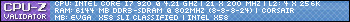   
|
Kamarad
CLASSIFIED Member

- Total Posts : 2062
- Reward points : 0
- Joined: 7/1/2010
- Status: offline
- Ribbons : 6


Re:EVGA X58 Motherboards - BIOS 77 Released
Wednesday, November 17, 2010 1:09 PM
(permalink)
mrmuiz
RonSMeyer
Yaboze
To Jacob and the powers that be.......... (lol)
Please....please, fix the double pump with Virtualization on!? Just make one bios based on 77 or whatever with just that in it.
I don't know of any other X58 MB that has the issue. Even if you have to make a change where it will only 2x pump when certain settings are altered. I'm assuming it's there to ensure OC settings stay put or are stable. Not everyone changes every clock and volt.
I have had this board for over 6 months and it's a great board but still have this issue.
When I work at home, I use MS XP mode (free one) because my company doesn't support Windows Vista/7 or any 64-bit OS's. The XP mode package from Microsoft allows me to do that. It also allows my work related stuff to stay off my main build and remain in the XP virtual machine.
Installing Windows updates or certain drivers forces a reboot and I cringe every time I have to reboot.
+2
+5
+6 I'm just hoping my new classy-3 doesn't double pump like the 758 did. Can anyone at least mention why the board pumps like this?
 
|
Bobmitch
CLASSIFIED ULTRA Member

- Total Posts : 7822
- Reward points : 0
- Joined: 5/7/2007
- Status: offline
- Ribbons : 49


Re:EVGA X58 Motherboards - BIOS 77 Released
Wednesday, November 17, 2010 4:18 PM
(permalink)
From what I learned long ago, even with my old Asus P5E. Once you clock your memory to spec (example on my E758)...I have Corsair PC1600. According to Intel...even though the memory specs and runs that fast, which you have to set yourself. It is considered overclocking the memory....which contributes to the double pump. Go back and run the memory as per Intel specs and the double pump disappears. Did for me. I'll take the double pump and ability to run my memory full spec vs not
MSI MAG X670-E Tomahawk; Ryzen 7 7800X3D; Asus TUF RTX 4070 TI OC; Seasonic Vertex GX-1000 PSU; 32 GB Corsair Vengeance DDR5-6000 CL30 RGB; Corsair iCue Link H150i LCD 360MM AIO; 2-Western Digital Black 4 TB SN850X NVMe; Creative SoundBlaster Z; Lian Li Lancool III; Corsair K70 RGB Pro MX Speed Silver Keyboard; Razer Viper 8K Mouse
Heatware: https://www.heatware.com/u/72402 Affiliate code: 1L2RV0BNQ6 Associate Code: UD82LJP3Y1FIQPR
|
Aexrael
New Member

- Total Posts : 59
- Reward points : 0
- Joined: 12/5/2009
- Status: offline
- Ribbons : 0

Re:EVGA X58 Motherboards - BIOS 77 Released
Thursday, November 18, 2010 11:47 PM
(permalink)
Where can I get version BIOS v75 or earlier for SLI LE?
|
Flint 1760
Omnipotent Enthusiast

- Total Posts : 8149
- Reward points : 0
- Joined: 4/26/2009
- Status: offline
- Ribbons : 45

Re:EVGA X58 Motherboards - BIOS 77 Released
Friday, November 19, 2010 1:58 AM
(permalink)
Go to "Support" above and then "Download Drivers and Bios" then click "Mainboard" "X58 Series" select your mb and all bios will be listed with the newest on the top of the page. Just go down to find the one you want.
post edited by Flint 1760 - Friday, November 19, 2010 2:04 AM
|
Aexrael
New Member

- Total Posts : 59
- Reward points : 0
- Joined: 12/5/2009
- Status: offline
- Ribbons : 0

Re:EVGA X58 Motherboards - BIOS 77 Released
Friday, November 19, 2010 9:57 AM
(permalink)
|