KILLI
New Member

- Total Posts : 25
- Reward points : 0
- Joined: 4/17/2008
- Status: offline
- Ribbons : 0

Re:EVGA X58 Motherboards - BIOS 74 Released
Monday, July 19, 2010 7:42 PM
(permalink)
EVGA_JacobFVT: Regarding VT, we actually did disable the double bootup in a previous BIOS, however, it caused some incompatibilities for some users so we reverted it. Does that mean that there is no fix planned that will work for everyone? A rather unpretty workaround would be to disable double-pumping, but to include a "VT compatibility" option in BIOS, to allow people with incompatibilities to switch double pump on. But at least it would alleviate the problem for a lot of users. EVGA_JacobFS3 Resume: Need more details here, if you are on v1.1 or later, there are no known issues with S3 resume, above 180Mhz Bclock sometimes there may be issues, but usually not. I'm on E760 1.0; is there a rev. 1.1 for this board? This issue got included in my list because it is mentioned throughout every BIOS-Thread. If there's only a problem under (high) OCs, please ignore it. People should be aware that stability and special features cannot be guaranteed while operating their gear out of spec! EVGA_JacobFXeon Support: 6 Core Xeon's are supported, what is the issue here? Some people asked whether 6-core-Xeon's are supported or not, but did not get an answer. The CPU-compatibility-list does not mention them ( http://www.evga.com/support/motherboard/), either, so I assumed that there is currently no support for these processors. From which BIOS-release on are the 6-core Xeons (W3680 and coming) fully supported? EVGA_JacobFFor other items I am checking. Looking forward to your findings! :) Best regards, Michael
post edited by KILLI - Monday, July 19, 2010 7:46 PM
|
ZCHURCHZ
New Member

- Total Posts : 3
- Reward points : 0
- Joined: 7/14/2010
- Status: offline
- Ribbons : 0

Re:EVGA X58 Motherboards - BIOS 74 Released
Monday, July 19, 2010 8:09 PM
(permalink)
I sent this message to EVGA support last WEDNESDAY THE 14TH and got NO REPLY ....**** is up with you people! YOU HAVE NO PROBLEM SENDING ME SPAM.
I am a computer builder/repair professional working for a client building a very high end gaming machine. My client chose your X58 SLI LE motherboard (from Tiger Direct) paired up with the newest Intel 6 core 3.33 extreme processor. I assume you know the motherboard bios was not prepared for that processor, I assumed the board was DOA as the codes being displayed (F2,F3,68)made no sense.
He returned the board for RMA to TD and the second one did the exact same thing, after some research I found out about the BIOS issue and he called EVGA and you sent him a differant BIOS chip. This one came up with a "F3" code and still no boot.
I am extremely frustrated and need answers soon, he cannot easily communicate in computer hardware terminology and I cannot spend much more time playing troubleshooter for EVGA's problems.
I would like your company to take responsibility for it's product and provide REAL support or authorize Tiger Direct to refund his money.
Please reply back with your answer (and it better not be a canned reponse like "did you try" because I did) and your direct contact information.
Thank you-Robert Church
GIVE ME AN ANSWER!!!!
|
lam_das
iCX Member

- Total Posts : 266
- Reward points : 0
- Joined: 6/8/2009
- Status: offline
- Ribbons : 1

Re:EVGA X58 Motherboards - BIOS 74 Released
Tuesday, July 20, 2010 4:04 AM
(permalink)
Mr Church: Jesus says patience is a virtue and anger is bad for health.
When you build, the first thing you find out is if the hardware you are buying is compatible with each other or not. Newer CPUs are not supported on a year old board. Yeah, there are lots of them out there in the stock. Buying from newegg sorta increases probability of newer stock because they sell more. I picked my mobo from a brick&mortar retailer (Fry's) just for the simple fact that its so easy to exchange if I run into an issue (its a frickin complex piece of hardware).
As part of "finding out", you find that your CPU is supported by a particular BIOS version on the mobo you have picked. Then, you find a retailer which sells you the mobo with the BIOS version you need. This is all part of the research you do BEFORE starting to build a system.
Coming here and shouting at evga is not going to help you. In fact, more people will just ignore you in future.
EVGA X58 SLI Rev 1.1 i7 920 D0 LinX/Prime Stable 4.4(21x210) HT ON 1.3125vcore, +100mV, vDIMM 1.625v, Rest Auto OCZ Gold 6GB 1680 (2:8) 9 9 9 24 1T Prolimatech Megahalems (Push/Pull) Because of S3 issues: 21x196, Auto vcore, 2:8, 8-8-8-24-1T 12GB.
|
lam_das
iCX Member

- Total Posts : 266
- Reward points : 0
- Joined: 6/8/2009
- Status: offline
- Ribbons : 1

Re:EVGA X58 Motherboards - BIOS 74 Released
Tuesday, July 20, 2010 4:10 AM
(permalink)
EVGA_JacobF
S3 Resume: Need more details here, if you are on v1.1 or later, there are no known issues with S3 resume, above 180Mhz Bclock sometimes there may be issues, but usually not.
Thanks for taking interest Jacob. I have Rev 1.1 758 board and I have S3 issues. No matter what BCLK I use, here is the behavior: 1. If I use Auto vcore, I can suspend and resume 5 times. On the 6th try, it resumes fine but SYS and VREG temps are very very high i.e. compared to their normal (first boot) idle values, the temps are 15-20C higher. The temps reduce as more suspend-resume cycles happen. And then, the cycle of high and low temps repeats itself. 2. If I use manual vcore, the 3rd resume fails. It reboots the PC instead of resuming from S3 sleep. Basically, this means I can't really overclock this board if I want to have half-working S3 (half-working, see point 1.). Let me know what other information you need.
EVGA X58 SLI Rev 1.1 i7 920 D0 LinX/Prime Stable 4.4(21x210) HT ON 1.3125vcore, +100mV, vDIMM 1.625v, Rest Auto OCZ Gold 6GB 1680 (2:8) 9 9 9 24 1T Prolimatech Megahalems (Push/Pull) Because of S3 issues: 21x196, Auto vcore, 2:8, 8-8-8-24-1T 12GB.
|
ShockTheMonky
CLASSIFIED Member

- Total Posts : 2882
- Reward points : 0
- Joined: 1/29/2006
- Status: offline
- Ribbons : 45

Re:EVGA X58 Motherboards - BIOS 74 Released
Tuesday, July 20, 2010 5:13 AM
(permalink)
Well I have a 1.0 760 and I have no problem with S3 Sleep Resume with this bios. No problem with temps either after resume.
" Psst. Zip up. Your ignorance is showing." " I don't suffer from insanity. I enjoy every minute of it!" " Can an Atheist get insurance for acts of god?
|
lam_das
iCX Member

- Total Posts : 266
- Reward points : 0
- Joined: 6/8/2009
- Status: offline
- Ribbons : 1

Re:EVGA X58 Motherboards - BIOS 74 Released
Tuesday, July 20, 2010 5:20 AM
(permalink)
ShockTheMonky
Well I have a 1.0 760 and I have no problem with S3 Sleep Resume with this bios. No problem with temps either after resume.
Well, Shock. What can I say. You are the lucky one! Hold on: You did not stress "this BIOS". Did you always have S3 resume working with older BIOSes as well?
EVGA X58 SLI Rev 1.1 i7 920 D0 LinX/Prime Stable 4.4(21x210) HT ON 1.3125vcore, +100mV, vDIMM 1.625v, Rest Auto OCZ Gold 6GB 1680 (2:8) 9 9 9 24 1T Prolimatech Megahalems (Push/Pull) Because of S3 issues: 21x196, Auto vcore, 2:8, 8-8-8-24-1T 12GB.
|
raja1
New Member

- Total Posts : 65
- Reward points : 0
- Joined: 12/23/2008
- Status: offline
- Ribbons : 4

Re:EVGA X58 Motherboards - BIOS 74 Released
Tuesday, July 20, 2010 9:59 AM
(permalink)
ess "this BIOS". Did you always have S3 resume working with older BIOSes as well? lam_das
ShockTheMonky
Well I have a 1.0 760 and I have no problem with S3 Sleep Resume with this bios. No problem with temps either after resume.
Well, Shock. What can I say. You are the lucky one!
Hold on: You did not stress "this BIOS". Did you always have S3 resume working with older BIOSes as well?
Not sure this is down to luck - more he has setup his overclock or whatever up properly. The E760 can and will resume past 200 BCLK when set up properly. If memory is not stable there is no way it is going to come out of S3 without a glitch. The boards that have problems are the rev 1.0 vanilla boards - not the E760.
|
ZCHURCHZ
New Member

- Total Posts : 3
- Reward points : 0
- Joined: 7/14/2010
- Status: offline
- Ribbons : 0

Re:EVGA X58 Motherboards - BIOS 74 Released
Tuesday, July 20, 2010 12:24 AM
(permalink)
lam_das
Mr Church: Jesus says patience is a virtue and anger is bad for health.
When you build, the first thing you find out is if the hardware you are buying is compatible with each other or not. Newer CPUs are not supported on a year old board. Yeah, there are lots of them out there in the stock. Buying from newegg sorta increases probability of newer stock because they sell more. I picked my mobo from a brick&mortar retailer (Fry's) just for the simple fact that its so easy to exchange if I run into an issue (its a frickin complex piece of hardware).
As part of "finding out", you find that your CPU is supported by a particular BIOS version on the mobo you have picked. Then, you find a retailer which sells you the mobo with the BIOS version you need. This is all part of the research you do BEFORE starting to build a system.
Coming here and shouting at evga is not going to help you. In fact, more people will just ignore you in future.
Intersting you reply to me promoting wisdom but you didn't even read my post? I did not pick the hardware, my client did, EVGA replaced the BIOS chip and it STILL did not work, I am shouting because being ignored rubs me the wrong way...more than your condescendence. Everyone here knows EVGA has bios issues, it's not even the elephant in the room, it's the room itself. I know that EVGA representatives read these forums and if I cannot get direct action by going straight to "the source" then I have to take it to the streets and yell up at the windows. You can feel free to ignore me in the future, I will not be offended. As for you EVGA, I will be like Glenn Close until you give me some kind of answer that works with your $200 frickin complicated component holder.
|
zoltanthegypsy
SSC Member

- Total Posts : 721
- Reward points : 0
- Joined: 5/22/2009
- Location: Bainbrige Island, WA, USA
- Status: offline
- Ribbons : 3

Re:EVGA X58 Motherboards - BIOS 74 Released
Tuesday, July 20, 2010 1:15 PM
(permalink)
lam_das
EVGA_JacobF
S3 Resume: Need more details here, if you are on v1.1 or later, there are no known issues with S3 resume, above 180Mhz Bclock sometimes there may be issues, but usually not.
Thanks for taking interest Jacob. I have Rev 1.1 758 board and I have S3 issues. No matter what BCLK I use, here is the behavior:
1. If I use Auto vcore, I can suspend and resume 5 times. On the 6th try, it resumes fine but SYS and VREG temps are very very high i.e. compared to their normal (first boot) idle values, the temps are 15-20C higher. The temps reduce as more suspend-resume cycles happen. And then, the cycle of high and low temps repeats itself.
2. If I use manual vcore, the 3rd resume fails. It reboots the PC instead of resuming from S3 sleep.
Basically, this means I can't really overclock this board if I want to have half-working S3 (half-working, see point 1.).
Let me know what other information you need.
Kind of/sort of similar things here. I have a 1.1 758 also. No overclock except running the RAM at OCZ's specs. The machine is rock solid but that after a few S3 sleep/resume cycles some of the eLeet temps become nonsensical. It isn't a problem for me since the machine remains stable, but maybe it's another data point. Even w/1.1 boards, there's still something hinky about S3 sleep. ( My 1.0 board was a non-overclocked S3 disaster. ) FWIW, the "VT double-pump" is just an irritation - unless it eventually kills one of my drives...) Z.

|
DMIINC
CLASSIFIED Member

- Total Posts : 2955
- Reward points : 0
- Joined: 3/2/2007
- Location: Suwanee, GA
- Status: offline
- Ribbons : 32


Re:EVGA X58 Motherboards - BIOS 74 Released
Tuesday, July 20, 2010 2:43 PM
(permalink)
The good old S3 comes back again. It is true that S3 did not work properly with original X58 series of MBs due to screw up in hardware selection while it was being designed. The newer ones work good if your rig has been setup correctly. For normal day to day operations with out use of S3 your rig only had to be stable %100. However with S3 being used your rig has to be %150 stable in order for it to work properly. X58 chipset is just that pickey. RAM timings of 9 and up will work the best. This goes for OC'ed and non OC'ed systems. If you guys are interested I wrote this some time back and it still works for me today. My PC gets restarted every month after MS patch tuesday. http://forums.evga.com/tm.aspx?m=106682
|
dejanh
FTW Member

- Total Posts : 1045
- Reward points : 0
- Joined: 8/7/2006
- Location: Vancouver, BC, Canada
- Status: offline
- Ribbons : 3

Re:EVGA X58 Motherboards - BIOS 74 Released
Tuesday, July 20, 2010 3:48 PM
(permalink)
I agree that S3 works correctly in newer BIOS (since S22H on the E759 IIRC). For a bit there there was a problem with CAS values being changed after S3 resume but that has since been fixed... VT on the other hand 
|
EVGA_JacobF
EVGA Alumni

- Total Posts : 11559
- Reward points : 0
- Joined: 1/17/2006
- Location: Brea, CA
- Status: offline
- Ribbons : 26


Re:EVGA X58 Motherboards - BIOS 74 Released
Tuesday, July 20, 2010 4:41 PM
(permalink)
KILLI Against the FAQs, installing a x1-PCIe-card in a x8-slot currently causes the corresponding x16-slot to fall back to x8 (not sure if this can be fixed, as onboard-components like LAN/Marvell SATA/etc. use PCIe-lanes, too)
Please comment on the status of each of these issues, and when people can expect it to be fixed.
Thank you!
I confirmed that this is not possible.
|
rochi12
Superclocked Member

- Total Posts : 130
- Reward points : 0
- Joined: 3/8/2010
- Location: On a small Rock
- Status: offline
- Ribbons : 0


Re:EVGA X58 Motherboards - BIOS 74 Released
Tuesday, July 20, 2010 5:13 PM
(permalink)
bios works great! did a flash before this time.... and i'm up and running
|
Alucard666
CLASSIFIED Member

- Total Posts : 4402
- Reward points : 0
- Joined: 12/22/2007
- Status: offline
- Ribbons : 12


Re:EVGA X58 Motherboards - BIOS 74 Released
Tuesday, July 20, 2010 9:25 PM
(permalink)
Glad to see I've ignored the last 8 bios updates....and have faded off the forums for about the past 4 months.... or so....and now that I'm back nothing has changed... lol. Where have all the good bios' gone?!
AMD Ryzen 7 3700x | 32GB Crucial Ballistix PRO RGB 3600mhz| ASUS RTX 3080 TUF OC | ASUS X570i STRIX | 2TB Sabrent Rockit M.2 SSD| NZXT H1 w Ghost Sheets Mesh Front | Noctua 140mm & 2 40mm | Samsung Odyssey G7 32" | Logitech G Pro Wireless | Logitech G915 | SteelSeries Arctis Pro Wireless | Logitech G560 RGB Speakers |
|
=FIB=Goldberg
New Member

- Total Posts : 43
- Reward points : 0
- Joined: 10/13/2008
- Status: offline
- Ribbons : 0

|
lam_das
iCX Member

- Total Posts : 266
- Reward points : 0
- Joined: 6/8/2009
- Status: offline
- Ribbons : 1

Re:EVGA X58 Motherboards - BIOS 74 Released
Wednesday, July 21, 2010 1:58 AM
(permalink)
ZCHURCHZ
lam_das
Mr Church: Jesus says patience is a virtue and anger is bad for health.
When you build, the first thing you find out is if the hardware you are buying is compatible with each other or not. Newer CPUs are not supported on a year old board. Yeah, there are lots of them out there in the stock. Buying from newegg sorta increases probability of newer stock because they sell more. I picked my mobo from a brick&mortar retailer (Fry's) just for the simple fact that its so easy to exchange if I run into an issue (its a frickin complex piece of hardware).
As part of "finding out", you find that your CPU is supported by a particular BIOS version on the mobo you have picked. Then, you find a retailer which sells you the mobo with the BIOS version you need. This is all part of the research you do BEFORE starting to build a system.
Coming here and shouting at evga is not going to help you. In fact, more people will just ignore you in future.
Intersting you reply to me promoting wisdom but you didn't even read my post? I did not pick the hardware, my client did, EVGA replaced the BIOS chip and it STILL did not work, I am shouting because being ignored rubs me the wrong way...more than your condescendence.
Everyone here knows EVGA has bios issues, it's not even the elephant in the room, it's the room itself.
I know that EVGA representatives read these forums and if I cannot get direct action by going straight to "the source" then I have to take it to the streets and yell up at the windows.
You can feel free to ignore me in the future, I will not be offended. As for you EVGA, I will be like Glenn Close until you give me some kind of answer that works with your $200 frickin complicated component holder.
That response was supposed to make u more angry, forcing u to hopefully realize the futility of posting angry rants on a forum. And since u are a system builder, I don't suppose u have a CPU which IS supported by the BIOS u have. And then use that to upgrade to a BIOS which supports both the new and old CPU. There are two kinds of people in the world: 1. Who solve their problems with all means (working WITH others is one of them, shouting IS not) available. 2. Who just whine and wait for a handout. I am saying it upfront: This is supposed to make u even more angry.
EVGA X58 SLI Rev 1.1 i7 920 D0 LinX/Prime Stable 4.4(21x210) HT ON 1.3125vcore, +100mV, vDIMM 1.625v, Rest Auto OCZ Gold 6GB 1680 (2:8) 9 9 9 24 1T Prolimatech Megahalems (Push/Pull) Because of S3 issues: 21x196, Auto vcore, 2:8, 8-8-8-24-1T 12GB.
|
The111
New Member

- Total Posts : 9
- Reward points : 0
- Joined: 2/22/2008
- Status: offline
- Ribbons : 1

Re:EVGA X58 Motherboards - BIOS 74 Released
Wednesday, July 21, 2010 10:51 PM
(permalink)
EVGA_JacobFS3 Resume: Need more details here, if you are on v1.1 or later, there are no known issues with S3 resume, above 180Mhz Bclock sometimes there may be issues, but usually not. Jacob, I will echo lam_das' concerns. There is a very real problem with S3 sleep and the VREG temps (or reported temps), and also with stability after several sleep cycles. At ANY bclock. Here is what I observe: After first S3 sleep, reported VREG temp drops 5 degrees. After second S3 sleep, reported VREG temp drops 5 degrees. etc etc etc After fifth (I think) S3 sleep, reported VREG temp INCREASES 25+ degrees. Around the sixth (I think) S3 sleep, system sometimes refuses to resume, and is only recoverable via PSU disconnect/recycle. I have verified this behavior on TWO separate E758 mobos, both rev 1.1, both at default bclk voltage etc. I do appreciate your apparent interest in this problem, but to say it's not a known issue is inaccurate. Over one year ago I was in very close contact with several EVGA techs about this, through email. I received (1) acknowledgment of the issue and (2) promises that it would be fixed, but after several months of nothing happening, my emails began getting ignored (I remained polite and patient, but persistent). I have posted about this problem at least a dozen times in the past year, on this forum. I know lam_das and a few other users have posted even more. As you can imagine, it was frustrating to be ignored for over a year. I do hope you can help us get to the bottom of this issue. Thanks.
post edited by The111 - Wednesday, July 21, 2010 10:56 PM
 Windows 7 Ultimate x64 EVGA x58 vanilla, rev 1.1, BIOS SZ2P i7 920 D0 @ 3.8 (all auto V except for DIMM) 6GB OCZ DDR3 MSI 4890 OCZ Vertex 120GB SSD
|
lam_das
iCX Member

- Total Posts : 266
- Reward points : 0
- Joined: 6/8/2009
- Status: offline
- Ribbons : 1

Re:EVGA X58 Motherboards - BIOS 74 Released
Thursday, July 22, 2010 6:04 AM
(permalink)
I upgraded to this BIOS. It does find all the 12GB of my RAM without any tinkering. So, that's definitely an improvement compared to last two BIOSes.
Did the stability testing for my OC. Works like it should. So, this is next best BIOS for me after SZ50.
As expected, no changes in S3 and VT. These two continue to illude Evga.
EVGA X58 SLI Rev 1.1 i7 920 D0 LinX/Prime Stable 4.4(21x210) HT ON 1.3125vcore, +100mV, vDIMM 1.625v, Rest Auto OCZ Gold 6GB 1680 (2:8) 9 9 9 24 1T Prolimatech Megahalems (Push/Pull) Because of S3 issues: 21x196, Auto vcore, 2:8, 8-8-8-24-1T 12GB.
|
KMoore4318
Pistoj Doulos Unum Pluribus

- Total Posts : 13863
- Reward points : 0
- Joined: 12/4/2008
- Location: Atlanta, Ga
- Status: offline
- Ribbons : 238


Re:EVGA X58 Motherboards - BIOS 74 Released
Thursday, July 22, 2010 6:16 AM
(permalink)
One of the fixes for verson 1.1 Sleep was a hardware replacment of a clock, short of a hardware change, I don't see sleep ever being fixed on a old 758.
Just clink Link to Register > My Affiliate Code:VTJPDC4OMB 1)965 V-8 E761(77) 2)980X AX1200 E760(77) 980 ti 3) E770 (77)2(590) SLI AX1200 4) X299 FTW K, 9980XE 2 2080 supers on AX1200
|
lam_das
iCX Member

- Total Posts : 266
- Reward points : 0
- Joined: 6/8/2009
- Status: offline
- Ribbons : 1

Re:EVGA X58 Motherboards - BIOS 74 Released
Thursday, July 22, 2010 6:22 AM
(permalink)
KMoore4318
One of the fixes for verson 1.1 Sleep was a hardware replacment of a clock, short of a hardware change, I don't see sleep ever being fixed on a old 758.
Well, I have Rev 1.1 board and S3 doesn't work. So, its not just the hardware.
EVGA X58 SLI Rev 1.1 i7 920 D0 LinX/Prime Stable 4.4(21x210) HT ON 1.3125vcore, +100mV, vDIMM 1.625v, Rest Auto OCZ Gold 6GB 1680 (2:8) 9 9 9 24 1T Prolimatech Megahalems (Push/Pull) Because of S3 issues: 21x196, Auto vcore, 2:8, 8-8-8-24-1T 12GB.
|
DMIINC
CLASSIFIED Member

- Total Posts : 2955
- Reward points : 0
- Joined: 3/2/2007
- Location: Suwanee, GA
- Status: offline
- Ribbons : 32


Re:EVGA X58 Motherboards - BIOS 74 Released
Thursday, July 22, 2010 1:45 PM
(permalink)
I came(coming) to conclusion that X58 3xSLI Ver. 1.0 or 1.1 will never have working S3 sleep mode. They got it working on X58 Classified boards though. Since they know how to get it to work on Classified boards my question is, did they apply that knowledge towards FTW3 boards?
|
chizow
CLASSIFIED Member

- Total Posts : 3768
- Reward points : 0
- Joined: 1/28/2007
- Status: offline
- Ribbons : 30

Re:EVGA X58 Motherboards - BIOS 74 Released
Sunday, July 25, 2010 9:18 PM
(permalink)
dejanh
I agree that S3 works correctly in newer BIOS (since S22H on the E759 IIRC). For a bit there there was a problem with CAS values being changed after S3 resume but that has since been fixed...
I can confirm S3 Sleep has worked flawlessly for me on the E760 for almost a year except for a few bumps in the road, like the one mentioned above. The other BIOS issue I had was the missing memory bug in a few of the S5x-6x BIOS versions but these have been fixed in the latest 72 and 74 versions with TRL control. For those who are having problems with S3 Sleep, make sure your OC is stable and you may have to increase some voltages or relax timings here and there, particularly anything memory related as S3 (STR) is short for Save to RAM. If your RAM timings and voltages aren't stable your S3 Sleep isn't going to be reliable. EVGA_JacobF
KILLI
Against the FAQs, installing a x1-PCIe-card in a x8-slot currently causes the corresponding x16-slot to fall back to x8 (not sure if this can be fixed, as onboard-components like LAN/Marvell SATA/etc. use PCIe-lanes, too)
Please comment on the status of each of these issues, and when people can expect it to be fixed.
Thank you!
I confirmed that this is not possible.
lol finally, only took a year and dozens of posts about it. 
Intel Core i7 5930K @4.5GHz | Gigabyte X99 Gaming 5 | Win8.1 Pro x64 | Corsair H105
2x Nvidia GeForce Titan X SLI | Asus ROG Swift 144Hz 3D Vision G-Sync LCD | 2xDell U2410 | 32GB Acer XPG DDR4 2800
Samsung 850 Pro 256GB | Samsung 840EVO 4x1TB RAID 0 | Seagate 2TB SSHD
Yamaha VSX-677 A/V Receiver | Polk Audio RM6880 7.1 | LG Super Multi Blu-Ray
Auzen X-Fi HT HD | Logitech G710/G502/G27/G930 | Corsair Air 540 | EVGA SuperNOVA P2 1200W
|
REDlawpy
New Member

- Total Posts : 1
- Reward points : 0
- Joined: 2/13/2010
- Status: offline
- Ribbons : 0

Re:EVGA X58 Motherboards - BIOS 74 Released
Monday, July 26, 2010 2:19 AM
(permalink)
sorry for the off topic, but i don't kinda like this bios and i want return to the first bios version, how can i do that? :s
|
jgmcnutt
New Member

- Total Posts : 7
- Reward points : 0
- Joined: 8/16/2007
- Status: offline
- Ribbons : 0

Re:EVGA X58 Motherboards - BIOS 74 Released
Monday, July 26, 2010 6:21 AM
(permalink)
Wow, what the heck is the deal with this bios? I haven't done any overclocking yet, everything stock and as a result all of my voltages were on auto. That was fine. I was running 133x21 for 2.8 on my 930 and auto was placing the voltage at 1.129v. I was totally fine with that. Now, with this new bios, auto is placing the voltage at 1.270, ****? Not only that, but now the 21 multiplier doesn't even work. If I choose 21, the target frequency shows as 2933, 22x133. If I go one step down, to 20, the target frequency is 2666, 20x133. I decided to boot up and see if my selection of 21 or the bios' interpretation would take priority, open up CPU-Z, sure enough, it's running 133x22 for 2933, at 1.270v. I'm really wishing there was a rollback feature right now, although I am intrigued by the fact that a broken bios can unlock your CPU multi... lol. BTW, this is on a vanilla X58 SLI.
post edited by jgmcnutt - Monday, July 26, 2010 6:32 AM
|
shevchenko
Superclocked Member

- Total Posts : 133
- Reward points : 0
- Joined: 7/19/2009
- Status: offline
- Ribbons : 0

Re:EVGA X58 Motherboards - BIOS 74 Released
Monday, July 26, 2010 7:28 AM
(permalink)
Here no problem with new bios. Running on 3.8 now.
Cosmos S - Intel I7 980x ES - Silverstone Strider 1500W - Evga x58 Classified e759 on H2O - 6gb Corsair Dominator GT 1866mhz - EVGA GTX295 Quad SLI - 3x Mushkin Callisto 60GB Raid0 - Windows 7 Ultimate x64
|
lam_das
iCX Member

- Total Posts : 266
- Reward points : 0
- Joined: 6/8/2009
- Status: offline
- Ribbons : 1

Re:EVGA X58 Motherboards - BIOS 74 Released
Monday, July 26, 2010 2:58 PM
(permalink)
jgmcnutt
Wow, what the heck is the deal with this bios?
I haven't done any overclocking yet, everything stock and as a result all of my voltages were on auto. That was fine. I was running 133x21 for 2.8 on my 930 and auto was placing the voltage at 1.129v. I was totally fine with that. Now, with this new bios, auto is placing the voltage at 1.270, ****?
Not only that, but now the 21 multiplier doesn't even work. If I choose 21, the target frequency shows as 2933, 22x133. If I go one step down, to 20, the target frequency is 2666, 20x133.
I decided to boot up and see if my selection of 21 or the bios' interpretation would take priority, open up CPU-Z, sure enough, it's running 133x22 for 2933, at 1.270v.
I'm really wishing there was a rollback feature right now, although I am intrigued by the fact that a broken bios can unlock your CPU multi... lol. BTW, this is on a vanilla X58 SLI.
Does it lock onto the unlocked 22x multi for all loads? That's definitely weird! Can you try calculating PI at 2M and see if you get a difference in the time with 21x and 22x? I think its may be just a reporting bug. Also, try realtemp and the i7 turbo tool http://www.xtremesystems....howthread.php?t=252482 and see what they report for the multi.
EVGA X58 SLI Rev 1.1 i7 920 D0 LinX/Prime Stable 4.4(21x210) HT ON 1.3125vcore, +100mV, vDIMM 1.625v, Rest Auto OCZ Gold 6GB 1680 (2:8) 9 9 9 24 1T Prolimatech Megahalems (Push/Pull) Because of S3 issues: 21x196, Auto vcore, 2:8, 8-8-8-24-1T 12GB.
|
jgmcnutt
New Member

- Total Posts : 7
- Reward points : 0
- Joined: 8/16/2007
- Status: offline
- Ribbons : 0

Re:EVGA X58 Motherboards - BIOS 74 Released
Monday, July 26, 2010 3:53 PM
(permalink)
I'm not at home so I can't test that right now, but CoreTemp and CPU-Z both show 22. It's running something like 132.4x22 for 2913 in both of those apps.
|
lam_das
iCX Member

- Total Posts : 266
- Reward points : 0
- Joined: 6/8/2009
- Status: offline
- Ribbons : 1

Re:EVGA X58 Motherboards - BIOS 74 Released
Monday, July 26, 2010 3:57 PM
(permalink)
I would love to see the test results and then your bios template, if you can fill it please.
EVGA X58 SLI Rev 1.1 i7 920 D0 LinX/Prime Stable 4.4(21x210) HT ON 1.3125vcore, +100mV, vDIMM 1.625v, Rest Auto OCZ Gold 6GB 1680 (2:8) 9 9 9 24 1T Prolimatech Megahalems (Push/Pull) Because of S3 issues: 21x196, Auto vcore, 2:8, 8-8-8-24-1T 12GB.
|
daleorama78
Superclocked Member

- Total Posts : 160
- Reward points : 0
- Joined: 1/8/2010
- Location: \m/ \m/
- Status: offline
- Ribbons : 0


Re:EVGA X58 Motherboards - BIOS 74 Released
Tuesday, July 27, 2010 11:21 PM
(permalink)
I had a "Double Pump" issue on a storage drive of mine with this board. But it wasnt the board causing it,its Windows 7. There is a Power saving option which shuts the hard drives down after 15 minutes usually. You can go in and make a different profile and set it not to shut down at all and that fixed my issue. Not sure if its the same one you guys are having or not.
post edited by daleorama78 - Wednesday, July 28, 2010 0:18 PM
|
jgmcnutt
New Member

- Total Posts : 7
- Reward points : 0
- Joined: 8/16/2007
- Status: offline
- Ribbons : 0

Re:EVGA X58 Motherboards - BIOS 74 Released
Wednesday, July 28, 2010 0:49 PM
(permalink)
lam_das
jgmcnutt
Wow, what the heck is the deal with this bios?
I haven't done any overclocking yet, everything stock and as a result all of my voltages were on auto. That was fine. I was running 133x21 for 2.8 on my 930 and auto was placing the voltage at 1.129v. I was totally fine with that. Now, with this new bios, auto is placing the voltage at 1.270, ****?
Not only that, but now the 21 multiplier doesn't even work. If I choose 21, the target frequency shows as 2933, 22x133. If I go one step down, to 20, the target frequency is 2666, 20x133.
I decided to boot up and see if my selection of 21 or the bios' interpretation would take priority, open up CPU-Z, sure enough, it's running 133x22 for 2933, at 1.270v.
I'm really wishing there was a rollback feature right now, although I am intrigued by the fact that a broken bios can unlock your CPU multi... lol. BTW, this is on a vanilla X58 SLI.
Does it lock onto the unlocked 22x multi for all loads? That's definitely weird! Can you try calculating PI at 2M and see if you get a difference in the time with 21x and 22x? I think its may be just a reporting bug.
Also, try realtemp and the i7 turbo tool http://www.xtremesystems.org/forums/showthread.php?t=252482 and see what they report for the multi.
Ok, so I can't test 21 vs 22, because I can't actually choose 22 in the bios, it just automatically goes to 22 when I choose 21. I haven't tried any lower multis. Also, RealTemp and i7 Turbo are both showing 22 as well: 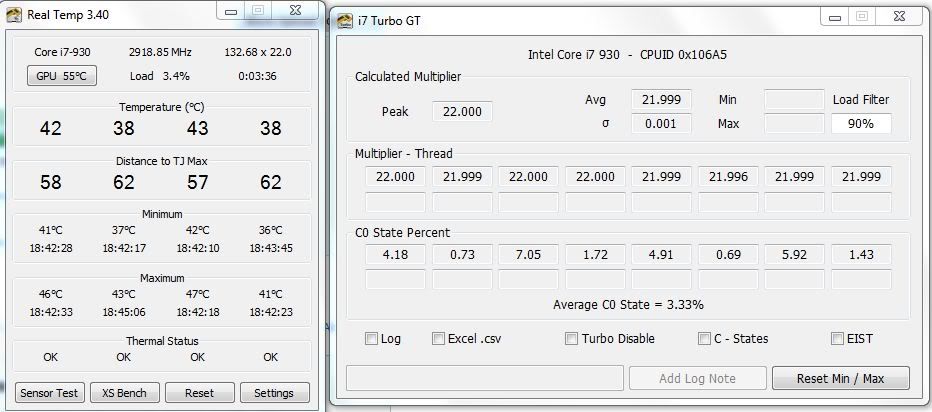
|