jimbo78
New Member

- Total Posts : 24
- Reward points : 0
- Joined: 11/11/2014
- Status: offline
- Ribbons : 0

Re: EVGA X299 Motherboards!
Wednesday, March 13, 2019 12:37 AM
(permalink)
Thank you very much for the info i read the manual but i didnt totally understand it so if i get the proper 44 lane cpu i can use both m.2 slots and i can i space out my video cards in sli in pe1 and the second in pe3? But i havent read the thread yet about the replacing of the mobo battery on a new board i will look into that after i run the kidos to school. thanks again for the advice!
post edited by jimbo78 - Wednesday, March 13, 2019 12:42 AM
|
lmatyja
Superclocked Member

- Total Posts : 180
- Reward points : 0
- Joined: 10/14/2017
- Status: offline
- Ribbons : 1

Re: EVGA X299 Motherboards!
Monday, March 25, 2019 7:50 PM
(permalink)
can someone can show me remove heatpipe VRM section this black plastic cover with graver EVGA x299 Dark is separate of heatpipe?
|
jimbo78
New Member

- Total Posts : 24
- Reward points : 0
- Joined: 11/11/2014
- Status: offline
- Ribbons : 0

Re: EVGA X299 Motherboards!
Sunday, March 31, 2019 1:20 PM
(permalink)
GGTV-Jon
jimbo78
Im building a 2 way sli setup with the x299 dark motherboard and for the time being will have x2 1070 cards and the intel core i7 7800x and i want to run x2 samsung 860 evo series m.2 2280 1 TB each on the board for starters.
Anyways i want to space out my 2 cards more then 1 card slot, i want to use PE1 and have the other on PE4 instead of having the second on PE2. The reason is im water cooling both cards and want alittle more space between them will this board alow me to do this or im i stuck with only PE1 and PE2 slot placements?
Also will i be able to utilize both m.2 slots with my i7 7800x series cpu with sli on or only one of them?
thank you for any help
here is a pic of the start of project "Mini Fridge"

Welcome to the forums Jimbo78
There is a good break down of CPU PCIe lane distribution on pages 27 and 28 of the manual PDF
Information on your CPU -
Download page for EVGA product manuals -
From page 27 of the manual:
PCIe Lane Distribution (Core™ i7-78xx, 28 Lane Processors)
PE1 – x16 (Gen3, x16 lanes from CPU, x8 shared with PE2)
PE2 – x16 (Gen3, x8 lanes from CPU, shares 8 of PE1’s 16 lanes)
PE3 – x16 (Not functional on 28 lane processors)
PE4 – x16 (Gen3, x8 lanes from CPU)
PE5 – x4 (Gen3, x4 lanes from PCH)
PE6 – x16 (Gen3, x4 lanes from PCH)
o Must be enabled in BIOS, which disables M.2 80mm
From page 28 of the manual:
PCIe Lane Distribution (Core™ i7-78xx, 28 Lane Processors)
U.2(PU1) x4 PCIe Gen 3 lanes
o Must be enabled in BIOS, which disables M.2 110mm
U.2(PU2) (44 Lane CPU ONLY)
M.2 Key-M (110mm) PM1 – x4 PCIe Gen 3 lanes from CPU
o Supports PCIe/NVMe only
o Must be enabled in BIOS, which disables U.2(PU1)
M.2 Key-M (80mm) PM2 – x4 PCIe Gen 3 lanes from PCH
o Supports Optane™/PCIe/NVMe
o Must be enabled in BIOS, which disables PE6
M.2 Key-E (32mm) – x1 PCH lane
As seen in the PCIe slot break down above with that 28lane CPU you will only have 16 lanes available on slot one, the rest will be 8 lanes or less, and the PM2 M.2 slot will be on the PCH
To really use the board to it's full potential you need to get an 44 lane CPU
NOTE: The M.2 drive CANNOT be an M.2 Sata - quick google search was showing the 860 evo series m.2 2280 1TB as an M.2 SATA - DOES NOT WORK on this board, there is a typo in the manual.
This is why I put some of the M.2 information above in bold
Edit note 2: Make sure you read this thread -
If you have not already done it remove the rest of the shrouds while you have the board out of the case and covers off for M.2 access and check / replace the CMOS battery
Having to remove the board and pull the covers after having it too a running state is no fun.
If you can it is best to use the bench board and soft tubing on the cooling system to bench the system and get the OS installed prior to getting it all fitted in the case to insure that everything is good to go
Ive been crazy buisy but thank you very much for this important detail i missed! Ive read through the manual again but didnt take long for me to see what you posted i cant believe i missed it! I will go with the SAMSUNG 970 EVO PLUS M.2 2280 1TB PCIe Gen 3.0 x4, NVMe instead and will be using the Intel Core i7-9800X Skylake X 8-Core 3.8 GHz unless i can come up with more funds to get the i9 9900x instead. Also will be picking up my replacement cr2032 battery. Thanks again for the heads up!

|
GGTV-Jon
FTW Member

- Total Posts : 1813
- Reward points : 0
- Joined: 11/25/2017
- Location: WA, USA
- Status: offline
- Ribbons : 19

Re: EVGA X299 Motherboards!
Sunday, March 31, 2019 5:56 PM
(permalink)
jimbo78 when you get the system completed start a new thread and show us some pictures, build looks good so far
|
imranjaffery 
New Member

- Total Posts : 10
- Reward points : 0
- Joined: 12/12/2018
- Status: offline
- Ribbons : 0

Re: EVGA X299 Motherboards!
Tuesday, April 02, 2019 6:43 AM
(permalink)
And Yes, that too is unbelievable
|
max1024
New Member

- Total Posts : 53
- Reward points : 0
- Joined: 2/8/2019
- Location: Belarus
- Status: offline
- Ribbons : 1

Re: EVGA X299 Motherboards!
Tuesday, April 16, 2019 5:45 PM
(permalink)
OC Robot on EVGA x299 Dark is F@ntastic gear ))) 
i9 10980XE, 32Gb DDR4 4133Mhz, EVGA x299 Dark 3175X, 48 GB DDR4, EVGA SR-3
|
jimbo78
New Member

- Total Posts : 24
- Reward points : 0
- Joined: 11/11/2014
- Status: offline
- Ribbons : 0

Re: EVGA X299 Motherboards!
Sunday, June 02, 2019 8:23 AM
(permalink)
GGTV-Jon
jimbo78 when you get the system completed start a new thread and show us some pictures, build looks good so far
I will do that for sure! Im getting very close now, on the cpu side im using a all in one setup temporarily but doing the full gpu water cooling build and will be ordering what i need to finish the cpu side later, i should be getting the rest of my parts in this week to finish the water cooling setup on my gpu side. I went with i9-9820x cpu gskill sniper x series 64g ddr4 3000 memory x2 crucial 1tb nvme m.2s x2 evga gtx 1070 8gb evga 1200w PSU I havent installed windows yet but ive played around in bios abit.
post edited by jimbo78 - Sunday, June 02, 2019 9:21 AM
|
jimbo78
New Member

- Total Posts : 24
- Reward points : 0
- Joined: 11/11/2014
- Status: offline
- Ribbons : 0

Re: EVGA X299 Motherboards!
Sunday, June 02, 2019 8:25 AM
(permalink)
max1024
OC Robot on EVGA x299 Dark is F@ntastic gear )))
link?
|
GGTV-Jon
FTW Member

- Total Posts : 1813
- Reward points : 0
- Joined: 11/25/2017
- Location: WA, USA
- Status: offline
- Ribbons : 19

Re: EVGA X299 Motherboards!
Sunday, June 02, 2019 6:55 PM
(permalink)
jimbo78
GGTV-Jon
jimbo78 when you get the system completed start a new thread and show us some pictures, build looks good so far
I will do that for sure!
Im getting very close now, on the cpu side im using a all in one setup temporarily but doing the full gpu water cooling build and will be ordering what i need to finish the cpu side later, i should be getting the rest of my parts in this week to finish the water cooling setup on my gpu side.
I went with
i9-9820x cpu
gskill sniper x series 64g ddr4 3000 memory
x2 crucial 1tb nvme m.2s
x2 evga gtx 1070 8gb
evga 1200w PSU
I havent installed windows yet but ive played around in bios abit.
Make sure you replace the cmos battery, and have you updated the bios? I had left the stock shipping bios in slot one and bounce between 2 and 3 on bios updates
|
jimbo78
New Member

- Total Posts : 24
- Reward points : 0
- Joined: 11/11/2014
- Status: offline
- Ribbons : 0

Re: EVGA X299 Motherboards!
Sunday, June 02, 2019 7:54 PM
(permalink)
GGTV-Jon
jimbo78
GGTV-Jon
jimbo78 when you get the system completed start a new thread and show us some pictures, build looks good so far
I will do that for sure!
Im getting very close now, on the cpu side im using a all in one setup temporarily but doing the full gpu water cooling build and will be ordering what i need to finish the cpu side later, i should be getting the rest of my parts in this week to finish the water cooling setup on my gpu side.
I went with
i9-9820x cpu
gskill sniper x series 64g ddr4 3000 memory
x2 crucial 1tb nvme m.2s
x2 evga gtx 1070 8gb
evga 1200w PSU
I havent installed windows yet but ive played around in bios abit.
Make sure you replace the cmos battery, and have you updated the bios?
I had left the stock shipping bios in slot one and bounce between 2 and 3 on bios updates
Yep i replaced the bios battery. I found the thread and the problem before i went to far! I havent updated the bios yet ill do that after i install windows but im going with the 1.08 gui bios.
|
jimbo78
New Member

- Total Posts : 24
- Reward points : 0
- Joined: 11/11/2014
- Status: offline
- Ribbons : 0

Re: EVGA X299 Motherboards!
Sunday, June 02, 2019 7:55 PM
(permalink)
|
Van007
New Member

- Total Posts : 1
- Reward points : 0
- Joined: 6/15/2019
- Status: offline
- Ribbons : 0

Re: EVGA X299 Motherboards!
Saturday, June 15, 2019 7:13 PM
(permalink)
Bios upgrade causes 2nd Intel 905 PCIE NVME SSD to Vanish in EVGA Dark x299 using 7940x cpu System has 2 Intel PCIE NVME SSD Drives. First drive is Intel Model 900p 480gb, Second is Intel Model 905p 960gb The bios only sees drive one (the 900p) after bios 1.07 I believe it was which was quite a while back. The $2400 investment in these 2 drives is useless at the moment since they need to be used together for capacity , not raid. So the problem is the 905p does not show up anymore by itself as the only PCIE card besides the GPU or with the other Intel PCIE NVME SSD DRIVE. The 905p does work just fine in 2 other pcs running win 10 that are x299 with this processor removed and tested in each one. They are running Asus Rampage Extreme x299 motherboards and identical ram. Both the 900 NVME and the 905 NVME work fine individually or together as 2 separate drives. Used to able to downgrade the bios but have not been able to do that for a while now. In the bios it shows the first NVME SSD in slow 4 at Gen 3 speed and that drive boots and works fine. The other drive in slot 3 shows power lights but is not seen by the bios at all on any screen. The biggest concern here is that upgrading a BIOS causes the second drive to vanish. I'd be happy if I could force the bios back down as a temporary fix but that doesnt seem possible. System has Win 10 and the mb has been configured to use the Win 10 boot partition in the bios on the first NVME drive which works just fine. The other curiosity is that on the NVME device screen in the BIOS is shows zero drives assuming Im reading this all correctly. System has been rock solid stable running 128gb corsair ram since it was built. This is the first problem Verified Win 10 has the latest correct driver from Intel for this drive here: This driver covers both So the new bioses after 1.7 or 1.08 cause this issue, but anyone know a fix or why? Is there microcode that a bios downgrade can't reverse/restore? Clearly there must be something like going on? Update: Spent an hour and Flashed all the back to 1.04 and no dice. So something is being written reflashing to an earlier bios does not change. Thanks
post edited by Van007 - Monday, June 17, 2019 7:39 PM
|
Vlada011
Omnipotent Enthusiast

- Total Posts : 10126
- Reward points : 0
- Joined: 3/25/2012
- Location: Belgrade-Serbia
- Status: offline
- Ribbons : 11


Re: EVGA X299 Motherboards!
Tuesday, June 25, 2019 11:12 AM
(permalink)
Do you like how GIGABYTE made angled ATX 24pin connector? Amazing, this so much improvement on motherboard, small details but mean a lot. They used and metal Armored Thermal Guard M.2 connector with heatsink. Two motherboards for now I saw with this type of angled 24 pin from GIGABYTE.  How much he improved picture of motherboard. Great.
|
bcavnaugh
The Crunchinator

- Total Posts : 38516
- Reward points : 0
- Joined: 9/19/2012
- Location: USA Affiliate E5L3CTGE12 Associate 9E88QK5L7811G3H
- Status: offline
- Ribbons : 282


Re: EVGA X299 Motherboards!
Tuesday, June 25, 2019 3:31 PM
(permalink)
|
Leok6
New Member

- Total Posts : 31
- Reward points : 0
- Joined: 7/14/2018
- Location: BraziL
- Status: offline
- Ribbons : 0

Re: EVGA X299 Motherboards!
Wednesday, June 26, 2019 2:16 AM
(permalink)
What is the name of the guy who designed it? this masterpiece darkx299? every time I see this motherboard, I take a deep breath and thank the guy who did  - without rgb
- without realtec audio codec
- no bug bios
- no problem with hot vrm
- clear cmos easy
- ATX 24pin angled
- triple bios
- protection with plastic in the nvme (humidity and sea air where I live)
|
bcavnaugh
The Crunchinator

- Total Posts : 38516
- Reward points : 0
- Joined: 9/19/2012
- Location: USA Affiliate E5L3CTGE12 Associate 9E88QK5L7811G3H
- Status: offline
- Ribbons : 282


Re: EVGA X299 Motherboards!
Wednesday, June 26, 2019 4:41 PM
(permalink)
Leok6
What is the name of the guy who designed it?
this masterpiece darkx299?
every time I see this motherboard, I take a deep breath and thank the guy who did
- without rgb
- without realtec audio codec
- no bug bios
- no problem with hot vrm
- clear cmos easy
- ATX 24pin angled
- triple bios
- protection with plastic in the nvme (humidity and sea air where I live)

|
TiN_EE
Yes, that TiN

- Total Posts : 377
- Reward points : 0
- Joined: 1/23/2010
- Location: xDevs.com
- Status: offline
- Ribbons : 14


Re: EVGA X299 Motherboards!
Friday, July 12, 2019 7:54 AM
(permalink)
It's no one guy credit for a complex project like this, it just wouldn't happen with just one (or two) person, no matter how brilliant she/he is. But we all appreciate the appreciation, so thank you on behalf. :)
P.S. my 299th post, wowski :D
If you have question, please post in public forum. I do not reply PMs, so all in community can benefit the answer.
|
bcavnaugh
The Crunchinator

- Total Posts : 38516
- Reward points : 0
- Joined: 9/19/2012
- Location: USA Affiliate E5L3CTGE12 Associate 9E88QK5L7811G3H
- Status: offline
- Ribbons : 282


Re: EVGA X299 Motherboards!
Friday, July 12, 2019 3:47 PM
(permalink)
TiN_EE
It's no one guy credit for a complex project like this, it just wouldn't happen with just one (or two) person, no matter how brilliant she/he is. But we all appreciate the appreciation, so thank you on behalf. :)
P.S. my 299th post, wowski :D

|
takuhari
iCX Member

- Total Posts : 345
- Reward points : 0
- Joined: 6/1/2010
- Location: Great Lakes
- Status: offline
- Ribbons : 0


Re: EVGA X299 Motherboards!
Monday, July 22, 2019 7:58 AM
(permalink)
why do motherboard manufactuers always put the front pannel headers under the lower expansion slot without a 90 degree angle? Does anyone know how to use the usb 2.0 with an aircooled card populated at the bottom of the board without stressing the header or card position? Is there a 90degree attachment for the 2.0 header? send me a PM if you have a solution to this^^
|
bcavnaugh
The Crunchinator

- Total Posts : 38516
- Reward points : 0
- Joined: 9/19/2012
- Location: USA Affiliate E5L3CTGE12 Associate 9E88QK5L7811G3H
- Status: offline
- Ribbons : 282


Re: EVGA X299 Motherboards!
Monday, July 22, 2019 1:46 PM
(permalink)
takuhari
why do motherboard manufactuers always put the front pannel headers under the lower expansion slot without a 90 degree angle? Does anyone know how to use the usb 2.0 with an aircooled card populated at the bottom of the board without stressing the header or card position? Is there a 90degree attachment for the 2.0 header? send me a PM if you have a solution to this^^
You can buy them on Amazon or https://modmymods.com
|
KimbaWLion
iCX Member

- Total Posts : 412
- Reward points : 0
- Joined: 7/1/2010
- Location: Philadelphia, PA
- Status: offline
- Ribbons : 1

Re: EVGA X299 Motherboards!
Saturday, July 27, 2019 11:49 PM
(permalink)
There is also another place www.moddiy.com They make JUST about everything you could ever want. The ONLY thing the X299 Dark lacks is a 3.1 input so I can hook up my USB 3.1 C port in the front.
Lian Li O11 EVO XL ll Intel 14900K ll Asrock Nova MB ll Samsung 990 2TB ll WD 850N 4TB ll Toshiba 8gb hdd ll NZXT Kracken Elite 360 ll 64GB Corsair Platinum Dominator ll EVGA 3080 TI ll Asus Rog Loki SFX 850 PSU 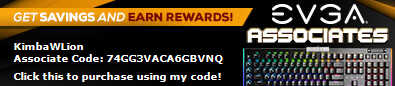
|
Vlada011
Omnipotent Enthusiast

- Total Posts : 10126
- Reward points : 0
- Joined: 3/25/2012
- Location: Belgrade-Serbia
- Status: offline
- Ribbons : 11


Re: EVGA X299 Motherboards!
Friday, October 18, 2019 11:49 AM
(permalink)
I think Dell should order EVGA X299 Dark motherboards for their Precision 5820 X series. What, they decide to use Cascade Lake-X processors. I believe with Dark computer would cost 1000$ more... Now EVGA X299 Dark cost 370$ in USA. With so low price buyers from Europe could order from USA, even after they pay everything motherboard will cost them like real price on Caseking.de if become available.
post edited by Vlada011 - Friday, October 18, 2019 11:53 AM
|
Rlentini3
New Member

- Total Posts : 12
- Reward points : 0
- Joined: 12/6/2019
- Status: offline
- Ribbons : 0

Re: EVGA X299 Motherboards!
Friday, December 06, 2019 1:24 PM
(permalink)
KimbaWLion
The ONLY thing the X299 Dark lacks is a 3.1 input so I can hook up my USB 3.1 C port in the front.
This can convert the 3.0 header on X299 to a 3.1 for you case C port: C ablecc USB 3.1 Front Panel Socket to USB 3.0 20Pin Header Male Extension Adapter for Motherboard (search on Amazon) Then to get USB 3.0 back, you can use a PCI slot and use this (I did this because my case has 4 USB 3.0 ports and 1 USB 3.1 C port): Phoneix PCI Express to Dual 20 Pin USB 3.0 PCI-e X1 to 2 ports 19pin USB3.0 Header Support Low Profile Bracket (search on Amazon)
post edited by Rlentini3 - Friday, December 06, 2019 1:28 PM
|
Vlada011
Omnipotent Enthusiast

- Total Posts : 10126
- Reward points : 0
- Joined: 3/25/2012
- Location: Belgrade-Serbia
- Status: offline
- Ribbons : 11


Re: EVGA X299 Motherboards!
Saturday, December 07, 2019 0:35 PM
(permalink)
Leok6
What is the name of the guy who designed it?
this masterpiece darkx299?
every time I see this motherboard, I take a deep breath and thank the guy who did
- without rgb
- without realtec audio codec
- no bug bios
- no problem with hot vrm
- clear cmos easy
- ATX 24pin angled
- triple bios
- protection with plastic in the nvme (humidity and sea air where I live)
+1.
|
BadBertie
SSC Member

- Total Posts : 852
- Reward points : 0
- Joined: 8/11/2012
- Location: France
- Status: offline
- Ribbons : 1


Re: EVGA X299 Motherboards!
Thursday, January 09, 2020 11:35 AM
(permalink)
Good Evenin' All. Yes, I know I'm a little late to the party. No excuses, just got side-tracked by a little Asus TUF Z390M-Pro action.  Anyways. Thanks for this thread, I've still got a few pages to read through but it's been excellent info. Following on from GGTV-Jon's excellent guidance, and noting the current manual doesn't specify PCIE lane options for Cascade Lake-X processors, I just want to make sure I don't limit myself unnecessarily. Intention is: i9-10900x and populate PE1, PE2, PE4 and PE6 with RTX cards for folding. From what I understand form the available material, U.2 (PU1) and U.2 (PU2) can be populated without affecting the above PE1,2,4,6 availability/lanes? And none of the M.2 options should be used. Does that sound correct? Or has Cascade Lake-X changed things?
|
Sajin
EVGA Forum Moderator

- Total Posts : 49227
- Reward points : 0
- Joined: 6/8/2010
- Location: Texas, USA.
- Status: offline
- Ribbons : 199


Re: EVGA X299 Motherboards!
Thursday, January 09, 2020 6:11 PM
(permalink)
BadBertie
From what I understand form the available material, U.2 (PU1) and U.2 (PU2) can be populated without affecting the above PE1,2,4,6 availability/lanes?
I'm guessing you're talking about the x299 dark board? If so, it would seem one of the slots wouldn't work when using a 44 lane skylake-x cpu as both pu1 and pu2 pull x4 lanes from the cpu itself according to the manual. With pe1, pe2, pe4 & pe6 populated you would be using 40 pci-e lanes from the cpu leaving only 4 available for only one of the pu slots to work. With a Cascade Lake-X 48 lane cpu both pu slots should work in theory as 8 pci-e lanes would still would be available.
|
Cool GTX
EVGA Forum Moderator

- Total Posts : 31353
- Reward points : 0
- Joined: 12/12/2010
- Location: Folding for the Greater Good
- Status: offline
- Ribbons : 123


Re: EVGA X299 Motherboards!
Thursday, January 09, 2020 6:32 PM
(permalink)
Sajin
BadBertie
From what I understand form the available material, U.2 (PU1) and U.2 (PU2) can be populated without affecting the above PE1,2,4,6 availability/lanes?
I'm guessing you're talking about the x299 dark board? If so, it would seem one of the slots wouldn't work when using a 44 lane skylake-x cpu as both pu1 and pu2 pull x4 lanes from the cpu itself according to the manual. With pe1, pe2, pe4 & pe6 populated you would be using 40 pci-e lanes from the cpu leaving only 4 available for only one of the pu slots to work. With a Cascade Lake-X 48 lane cpu both pu slots should work in theory as 8 pci-e lanes would still would be available.
PCIe mapping found in this: https://xdevs.com/guide/e299ocg/
Learn your way around the EVGA Forums, Rules & limits on new accounts Ultimate Self-Starter Thread For New Members
I am a Volunteer Moderator - not an EVGA employee
Older RIG projects RTX Project Nibbler

When someone does not use reason to reach their conclusion in the first place; you can't use reason to convince them otherwise!
|
Sajin
EVGA Forum Moderator

- Total Posts : 49227
- Reward points : 0
- Joined: 6/8/2010
- Location: Texas, USA.
- Status: offline
- Ribbons : 199


Re: EVGA X299 Motherboards!
Thursday, January 09, 2020 6:52 PM
(permalink)
 All that tells me is that you can't do a 4-way setup with the config BadBertie wants to do. Must be an error.
post edited by Sajin - Thursday, January 09, 2020 7:07 PM
|
BadBertie
SSC Member

- Total Posts : 852
- Reward points : 0
- Joined: 8/11/2012
- Location: France
- Status: offline
- Ribbons : 1


Re: EVGA X299 Motherboards!
Friday, January 10, 2020 6:36 AM
(permalink)
Cool GTX
Sajin
BadBertie
From what I understand form the available material, U.2 (PU1) and U.2 (PU2) can be populated without affecting the above PE1,2,4,6 availability/lanes?
I'm guessing you're talking about the x299 dark board? If so, it would seem one of the slots wouldn't work when using a 44 lane skylake-x cpu as both pu1 and pu2 pull x4 lanes from the cpu itself according to the manual. With pe1, pe2, pe4 & pe6 populated you would be using 40 pci-e lanes from the cpu leaving only 4 available for only one of the pu slots to work. With a Cascade Lake-X 48 lane cpu both pu slots should work in theory as 8 pci-e lanes would still would be available.
PCIe mapping found in this: https://xdevs.com/guide/e299ocg/
Oops, yup. X299 Dark. Sajin, your psychic powers are at full strength. Cool GTX - Thanks for the xDevs link, that's a new source of X299 Dark info for me. Given the existing details I'm surprised they haven't commented on Cascade Lake-X PCIe mapping, particularly as the i9-10XXX processors are identified earlier in the page. Nevermind, Nothing ventured, nothing gained. Once I have proof of concept with my PSUs (2 x AX1600i) I'll give the U.2 NVMe storage a crack. Thanks again.
|
DEJ915
SSC Member

- Total Posts : 544
- Reward points : 0
- Joined: 11/4/2013
- Status: offline
- Ribbons : 11

Re: EVGA X299 Motherboards!
Saturday, January 11, 2020 1:45 AM
(permalink)
If you use both CPU U.2 ports it switches the last x16 to x4 off PCH. Dark doesn't use extra 4 lanes so PCIE is same as 79xx 99xx CPU.
|