Riplex76
New Member

- Total Posts : 4
- Reward points : 0
- Joined: 2018/09/19 07:17:01
- Status: offline
- Ribbons : 0

Re: EVGA Precision X1 - 0.3.5.1 BETA (RTX Only)
2018/11/07 15:39:13
(permalink)
On my 2080ti FTW3 sometimes the fan 2 and 3 dont start spinning on auto settings with 3.5.1 Beta installed !
Even when the GPU temp is over 70 C° !!!!
|
ty_ger07
Insert Custom Title Here

- Total Posts : 16601
- Reward points : 0
- Joined: 2008/04/10 23:48:15
- Location: traveler
- Status: offline
- Ribbons : 271


Re: EVGA Precision X1 - 0.3.5.1 BETA (RTX Only)
2018/11/07 16:33:15
(permalink)
Riplex76
On my 2080ti FTW3 sometimes the fan 2 and 3 dont start spinning on auto settings with 3.5.1 Beta installed !
Even when the GPU temp is over 70 C° !!!!
That's correct. By default, fan 2 and 3 are regulated by power and memory temperature. By default, GPU temperature only controls fan 1.
post edited by ty_ger07 - 2018/11/08 00:04:56
ASRock Z77 • Intel Core i7 3770K • EVGA GTX 1080 • Samsung 850 Pro • Seasonic PRIME 600W Titanium
|
Wolfseven
New Member

- Total Posts : 64
- Reward points : 0
- Joined: 2010/03/08 21:41:28
- Status: offline
- Ribbons : 0

Re: EVGA Precision X1 - 0.3.5.1 BETA (RTX Only)
2018/11/07 16:56:59
(permalink)
incorrect temperatures in taskbar OSD, still no OSD for G15 and G19 keyboards. 
MSI MPG z690|i9x14900k|NZXT|HyperX DDR4 Pc3200/64gb|MSI 4070Ti|Game 1300v5|Turtle Beach Elite T.A.C Pro|Win10 64||Virpil TCM plus hotas rotor|| Virpil T50CM2|MFG Crosswinds|| Virpil T50CM2 Control| EVGA RGBZ10 ||LOGITECH 10|32" ASUS gaming||PiMax Crystal||
|
d.burnette
CLASSIFIED Member

- Total Posts : 3508
- Reward points : 0
- Joined: 2007/03/08 13:19:32
- Status: offline
- Ribbons : 17


Re: EVGA Precision X1 - 0.3.5.1 BETA (RTX Only)
2018/11/07 17:03:39
(permalink)
Riplex76
On my 2080ti FTW3 sometimes the fan 2 and 3 dont start spinning on auto settings with 3.5.1 Beta installed !
Even when the GPU temp is over 70 C° !!!!
Enable the default fan curve, or create a custom curve and enable. Each fan can have it's own curve.
Don EVGA Z390 Dark MB | i9 9900k CPU @ 5.2 GHz all cores | EVGA RTX 3090 FTW3 Ultra | 32 GB G Skill Trident Z 3200 MHz CL14 DDR4 Ram | Corsair H150i Pro Cooler | EVGA T2 Titanium 1000w Power Supply | Samsung 970 Pro 1TB m.2 Nvme | Samsung 970 Evo 1TB m.2 Nvme | Samsung 860 Evo 1TB SATA SSD | EVGA DG 87 Case |
|
Riplex76
New Member

- Total Posts : 4
- Reward points : 0
- Joined: 2018/09/19 07:17:01
- Status: offline
- Ribbons : 0

Re: EVGA Precision X1 - 0.3.5.1 BETA (RTX Only)
2018/11/08 02:44:30
(permalink)
I now deinstalled X1 and use MSI Afterburner. This works !
|
brahmzy
New Member

- Total Posts : 86
- Reward points : 0
- Joined: 2004/07/27 06:55:36
- Status: offline
- Ribbons : 0

Re: EVGA Precision X1 - 0.3.5.1 BETA (RTX Only)
2018/11/08 05:24:52
(permalink)
Riplex76
I now deinstalled X1 and use MSI Afterburner. This works !
Afterburner can’t see or control fans 2 and 3.
|
brahmzy
New Member

- Total Posts : 86
- Reward points : 0
- Joined: 2004/07/27 06:55:36
- Status: offline
- Ribbons : 0

Re: EVGA Precision X1 - 0.3.5.1 BETA (RTX Only)
2018/11/08 05:27:58
(permalink)
Riplex76
On my 2080ti FTW3 sometimes the fan 2 and 3 dont start spinning on auto settings with 3.5.1 Beta installed !
Even when the GPU temp is over 70 C° !!!!
My fans 2 and 3 only start up once the GPU hits 87 degrees or so, which is completely stupid. They should start up at 55 or so, because they actually immediately help to cool the GPU. This notion that ICX2 fans completely separate cooling for different components is freaking stupid. It’s marketing BS through and through. It’s all one giant heatsink. Just tie all fans together in firmware and quit pretending to be something it’s not!
|
Riplex76
New Member

- Total Posts : 4
- Reward points : 0
- Joined: 2018/09/19 07:17:01
- Status: offline
- Ribbons : 0

Re: EVGA Precision X1 - 0.3.5.1 BETA (RTX Only)
2018/11/08 05:33:04
(permalink)
Deinstall this EVGA Software do a powercycle an then only install MSI Afterburner Beta 9 ! You cant controll the fans but fan 2 and fan 3 starts spinning @ 55 degrees :)
|
rchiwawa
Superclocked Member

- Total Posts : 141
- Reward points : 0
- Joined: 2010/11/30 01:56:03
- Status: offline
- Ribbons : 1

Re: EVGA Precision X1 - 0.3.5.1 BETA (RTX Only)
2018/11/08 19:07:39
(permalink)
Unfortunately, after some light internet searching and searching with the EVGA forum search tool I didn't find much information for the error I am getting after installing EVGA_Precision_X1_0.3.5.1_BETA.exe 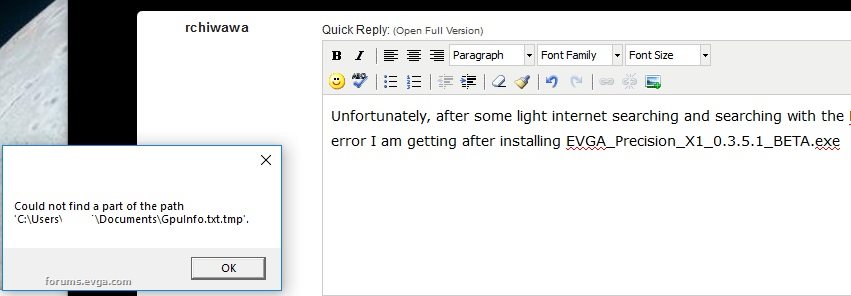 As pictured: Could not find a part of the path C:\Users\mypcinparticular\Documents\GpuInfo.txt.tmp Is there a preferred older revision I should try or just wait it out for the next? Fwiw, I am running on an 2700x machine, x470 motherboard, current AMD drivers for the chipset, and ran DDU before uninstalling the old card. Before running DDU I uninstalled EVGA Precision XOC. The machine is running the 416.81 driver from Nvidia's page. Thanks in advance.
Attached Image(s)
|
Sajin
EVGA Forum Moderator

- Total Posts : 49209
- Reward points : 0
- Joined: 2010/06/07 21:11:51
- Location: Texas, USA.
- Status: online
- Ribbons : 199


Re: EVGA Precision X1 - 0.3.5.1 BETA (RTX Only)
2018/11/08 19:41:50
(permalink)
rchiwawa
Unfortunately, after some light internet searching and searching with the EVGA forum search tool I didn't find much information for the error I am getting after installing EVGA_Precision_X1_0.3.5.1_BETA.exe
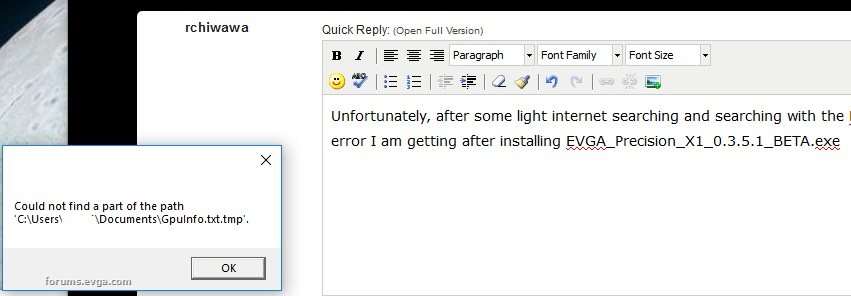
As pictured:
Could not find a part of the path
C:\Users\mypcinparticular\Documents\GpuInfo.txt.tmp
Is there a preferred older revision I should try or just wait it out for the next?
Fwiw, I am running on an 2700x machine, x470 motherboard, current AMD drivers for the chipset, and ran DDU before uninstalling the old card. Before running DDU I uninstalled EVGA Precision XOC. The machine is running the 416.81 driver from Nvidia's page. Thanks in advance.
https://forums.evga.com/FindPost/2862014
|
rchiwawa
Superclocked Member

- Total Posts : 141
- Reward points : 0
- Joined: 2010/11/30 01:56:03
- Status: offline
- Ribbons : 1

Re: EVGA Precision X1 - 0.3.5.1 BETA (RTX Only)
2018/11/08 20:31:25
(permalink)
Sajin
rchiwawa
Unfortunately, after some light internet searching and searching with the EVGA forum search tool I didn't find much information for the error I am getting after installing EVGA_Precision_X1_0.3.5.1_BETA.exe
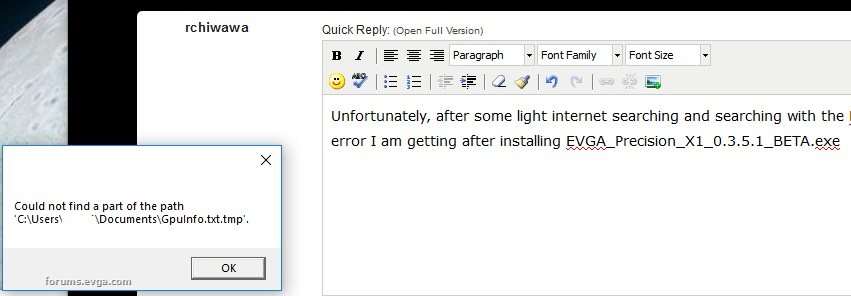
As pictured:
Could not find a part of the path
C:\Users\mypcinparticular\Documents\GpuInfo.txt.tmp
Is there a preferred older revision I should try or just wait it out for the next?
Fwiw, I am running on an 2700x machine, x470 motherboard, current AMD drivers for the chipset, and ran DDU before uninstalling the old card. Before running DDU I uninstalled EVGA Precision XOC. The machine is running the 416.81 driver from Nvidia's page. Thanks in advance.
https://forums.evga.com/FindPost/2862014
It's as if I haven't been using the internet for 20 years. Many thanks.
|
JamesYYY
New Member

- Total Posts : 10
- Reward points : 0
- Joined: 2016/06/17 06:53:34
- Status: offline
- Ribbons : 0

Re: EVGA Precision X1 - 0.3.5.1 BETA (RTX Only)
2018/11/08 22:35:43
(permalink)
bob16314
JamesYYY
OSD is still not working in anyway any games
Did you turn your selected OSD items on in HWM?..OSD needs to be enabled/clicked on for each OSD item, otherwise, only the OSD header will show..OSD items are not turned on by default.
  Of course I selected them all, but no OSD shown in games, I tried BFV WITCHER3 FH4 and DOTA2
i7-5820k @ 4.4GHzASUS X99 DELUXE U3.1G.Skill Ripjaws V Series 3200C16 32GBEVGA GTX1080 SC 2*SLIEVGA SUPERNOVA P2 1200WACER PREDATER X34 (100hz 3440*1440)
|
bob16314
CLASSIFIED ULTRA Member

- Total Posts : 7859
- Reward points : 0
- Joined: 2008/11/07 22:33:22
- Location: Planet of the Babes
- Status: offline
- Ribbons : 761

Re: EVGA Precision X1 - 0.3.5.1 BETA (RTX Only)
2018/11/09 01:04:50
(permalink)
JamesYYY
Of course I selected them all, but no OSD shown in games, I tried BFV WITCHER3 FH4 and DOTA2
People have reported that updates for some games are killing OSD not only when using EVGA Precision, but MSI Afterburner also..You can try MSI Afterburner (with RivaTuner Statistics Server for OSD) and see if it works and if the problem is with Precision (with PrecisionX Server), or try an older version of Precision (XOC). Some people report fixing OSD by launching the game with the 32-bit (x86) launcher..You might find both launchers (.exe) in a game's installation folder, or there might be a Console Command you need to use to force it. A couple examples of how to do that for a few games are below, you can search more..Changing DirectX in the in-game options (if available) or Console Command might also fix OSD in some games. Also, the PrecisionX Server (and RivaTuner Statistics Server with Afterburner) needs to be running and in the System Tray for OSD to show up. That's all I can tell you. How to run 32-bit .exe of Battlefield 4 on 64-bit machine?DOTA 2 Launch Options (-32bit)
* Corsair Obsidian 450D Mid-Tower - Airflow Edition * ASUS ROG Maximus X Hero (Wi-Fi AC) * Intel i7-8700K @ 5.0 GHz * 16GB G.SKILL Trident Z 4133MHz * Sabrent Rocket 1TB M.2 SSD * WD Black 500 GB HDD * Seasonic M12 II 750W * Corsair H115i Elite Capellix 280mm * EVGA GTX 760 SC * Win7 Home/Win10 Home * "Whatever it takes, as long as it works" - Me
|
GNielson
iCX Member

- Total Posts : 258
- Reward points : 0
- Joined: 2002/03/23 11:01:08
- Status: offline
- Ribbons : 1

Re: EVGA Precision X1 - 0.3.5.1 BETA (RTX Only)
2018/11/09 13:46:21
(permalink)
Riplex76
Deinstall this EVGA Software do a powercycle an then only install MSI Afterburner Beta 9 ! You cant controll the fans but fan 2 and fan 3 starts spinning @ 55 degrees :)
Unfortunately this. ^^^
|
rchiwawa
Superclocked Member

- Total Posts : 141
- Reward points : 0
- Joined: 2010/11/30 01:56:03
- Status: offline
- Ribbons : 1

Re: EVGA Precision X1 - 0.3.5.1 BETA (RTX Only)
2018/11/09 18:22:26
(permalink)
streetglide420
With an extra fan plugged in the aux fan header on the 2080ti ftw3 , px1 crashes when you click over to the custom fan curve screen on px1. A window opens called precision server in my taskbar
I ran my 11G-P4-2487-KR without a PWM fan connected the first night, tonight I connected an NF-A12x25 to it through an extension cable and PX1 crashes for me, too. I repeated it several times (crashing it) but did not see a window open.
|
vashiokun
New Member

- Total Posts : 1
- Reward points : 0
- Joined: 2010/04/16 17:24:09
- Status: offline
- Ribbons : 0

Re: EVGA Precision X1 - 0.3.5.1 BETA (RTX Only)
2018/11/11 07:07:06
(permalink)
I just did a fresh install of windows since my CPU finally came in, but when installing EVGA Precision X1 it defaulted the fans to always be 0%.. I'm glad I was fiddling around with it otherwise I honestly would have not noticed.
|
Gasaraki
New Member

- Total Posts : 11
- Reward points : 0
- Joined: 2018/10/31 15:09:54
- Status: offline
- Ribbons : 0

Re: EVGA Precision X1 - 0.3.5.1 BETA (RTX Only)
2018/11/11 18:23:13
(permalink)
OK, so now all my settings are lost. The fan profiles don't save, the settings page don't save, the LED settings don't save and the overclocks don't save.
|
Zipzeolocke
New Member

- Total Posts : 1
- Reward points : 0
- Joined: 2009/01/11 18:17:24
- Location: Kentucky
- Status: offline
- Ribbons : 0

Re: EVGA Precision X1 - 0.3.5.1 BETA (RTX Only)
2018/11/12 23:51:45
(permalink)
Any estimation as to when the OC scanner is going to work with other cards like the Asus GTX 1080 Strix?
Intel i7
Asus X99a ii
Corsair RGB 32 GB 3000MHz
Asus ROG Swift PG279Q IPS
Asus 1080 Strix
Logitech G933 wireless headset
Logitech G610 Orion white backlit Cherry MX Brown switches mechanical keyboard
Asus ROG Pugio mouse
Samsung 960 Pro 512 GB NvME SSD
Samsung 850 Evo 500 GB SATA SSD
Asus BW-12V1ST a Blu-ray optical drive
|