EVGA_JacobF
EVGA Alumni

- Total Posts : 11559
- Reward points : 0
- Joined: 2006/01/17 12:10:20
- Location: Brea, CA
- Status: offline
- Ribbons : 26

|
bcavnaugh
The Crunchinator

- Total Posts : 38516
- Reward points : 0
- Joined: 2012/09/18 17:31:18
- Location: USA Affiliate E5L3CTGE12 Associate 9E88QK5L7811G3H
- Status: offline
- Ribbons : 282


Re: EVGA Precision X1 - 0.3.5.1 BETA (RTX Only)
2018/11/02 14:55:52
(permalink)
 PS SmartScreen Filter is not liking the download.
|
Leraje
New Member

- Total Posts : 2
- Reward points : 0
- Joined: 2011/04/27 11:29:37
- Status: offline
- Ribbons : 0

Re: EVGA Precision X1 - 0.3.5.1 BETA (RTX Only)
2018/11/02 16:05:30
(permalink)
Still failing on Win7 Pro SP1 x64.
Description:
Application: PX18.exe
Framework Version: v4.0.30319
Description: The process was terminated due to an unhandled exception.
|
firerx
FTW Member

- Total Posts : 1083
- Reward points : 0
- Joined: 2007/01/28 12:52:50
- Location: Phoenix, Arizona
- Status: offline
- Ribbons : 4

Re: EVGA Precision X1 - 0.3.5.1 BETA (RTX Only)
2018/11/02 16:11:09
(permalink)
I still can't get it so save a profile. 
Asus Rampage VI Extreme
Intel Core i9 10900X Corsair Platinums 3000mhz 32gb RTX 3090 FE TT 1200w PSU Samsung 950 Pro M2 SSD 1tb Samsung 850 EVO SSD 1tb Samsumg 840 Pro SSD, Seagate 1TB drive LG 34" Curved Monitor 3440 X 1440
|
bob16314
CLASSIFIED ULTRA Member

- Total Posts : 7859
- Reward points : 0
- Joined: 2008/11/07 22:33:22
- Location: Planet of the Babes
- Status: offline
- Ribbons : 761

Re: EVGA Precision X1 - 0.3.5.1 BETA (RTX Only)
2018/11/02 16:22:53
(permalink)
STILL, need to close PX1 after making/applying changes to Settings, Profiles and HWM for things to stick.
* Corsair Obsidian 450D Mid-Tower - Airflow Edition * ASUS ROG Maximus X Hero (Wi-Fi AC) * Intel i7-8700K @ 5.0 GHz * 16GB G.SKILL Trident Z 4133MHz * Sabrent Rocket 1TB M.2 SSD * WD Black 500 GB HDD * Seasonic M12 II 750W * Corsair H115i Elite Capellix 280mm * EVGA GTX 760 SC * Win7 Home/Win10 Home * "Whatever it takes, as long as it works" - Me
|
bcavnaugh
The Crunchinator

- Total Posts : 38516
- Reward points : 0
- Joined: 2012/09/18 17:31:18
- Location: USA Affiliate E5L3CTGE12 Associate 9E88QK5L7811G3H
- Status: offline
- Ribbons : 282


Re: EVGA Precision X1 - 0.3.5.1 BETA (RTX Only)
2018/11/02 16:27:49
(permalink)
bob16314
STILL, need to close PX1 after making/applying changes to Settings, Profiles and HWM for things to stick.
Yep "HWM for things to stick." But all else is great 
post edited by bcavnaugh - 2018/11/02 21:33:46
|
d.burnette
CLASSIFIED Member

- Total Posts : 3508
- Reward points : 0
- Joined: 2007/03/08 13:19:32
- Status: offline
- Ribbons : 17


Re: EVGA Precision X1 - 0.3.5.1 BETA (RTX Only)
2018/11/02 17:12:25
(permalink)
Ok created a simple profile, so far saved fine for me and loading fine for me - with my auto fan enabled setting staying selected now - at least so far...
Don EVGA Z390 Dark MB | i9 9900k CPU @ 5.2 GHz all cores | EVGA RTX 3090 FTW3 Ultra | 32 GB G Skill Trident Z 3200 MHz CL14 DDR4 Ram | Corsair H150i Pro Cooler | EVGA T2 Titanium 1000w Power Supply | Samsung 970 Pro 1TB m.2 Nvme | Samsung 970 Evo 1TB m.2 Nvme | Samsung 860 Evo 1TB SATA SSD | EVGA DG 87 Case |
|
d.burnette
CLASSIFIED Member

- Total Posts : 3508
- Reward points : 0
- Joined: 2007/03/08 13:19:32
- Status: offline
- Ribbons : 17


Re: EVGA Precision X1 - 0.3.5.1 BETA (RTX Only)
2018/11/02 17:20:47
(permalink)
So dumb question here I guess to help me understand:
I have a profile saved with max power and temp target, and auto fan control selected with stock fan curve. Card is currently at Default with 0 fan speed and stock power/temp target.
Now I want to load my saved profile. I click on the Profile slot, and then click Load.
It appears to load the profile and fans start spinning. I confirm auto fan control is selected.
Now am I supposed to hit "Apply" here at this point? Or just the Load button?
Cause if I hit Apply after I hit load with the profile selected, my fans go to 0 rpm and auto fan control is deselected, but power and temp target remain at max.
Just want clarification on the above with proper procedure please?
Don EVGA Z390 Dark MB | i9 9900k CPU @ 5.2 GHz all cores | EVGA RTX 3090 FTW3 Ultra | 32 GB G Skill Trident Z 3200 MHz CL14 DDR4 Ram | Corsair H150i Pro Cooler | EVGA T2 Titanium 1000w Power Supply | Samsung 970 Pro 1TB m.2 Nvme | Samsung 970 Evo 1TB m.2 Nvme | Samsung 860 Evo 1TB SATA SSD | EVGA DG 87 Case |
|
squall-leonhart
CLASSIFIED Member

- Total Posts : 2904
- Reward points : 0
- Joined: 2009/07/27 19:57:03
- Location: Australia
- Status: offline
- Ribbons : 24

Re: EVGA Precision X1 - 0.3.5.1 BETA (RTX Only)
2018/11/02 19:11:55
(permalink)
Leraje
Still failing on Win7 Pro SP1 x64.
Description:
Application: PX18.exe
Framework Version: v4.0.30319
Description: The process was terminated due to an unhandled exception.
Yep, its still using an Assembly not present on Win7.
CPU:Intel Xeon x5690 @ 4.2Ghz, Mainboard:Asus Rampage III Extreme, Memory:48GB Corsair Vengeance LP 1600
Video:EVGA Geforce GTX 1080 Founders Edition, NVidia Geforce GTX 1060 Founders Edition
Monitor:BenQ G2400WD, BenQ BL2211, Sound:Creative XFI Titanium Fatal1ty Pro
SDD:Crucial MX300 275, Crucial MX300 525, Crucial MX300 1000
HDD:500GB Spinpoint F3, 1TB WD Black, 2TB WD Red, 1TB WD Black
Case:NZXT Phantom 820, PSU:Seasonic X-850, OS:Windows 7 SP1
Cooler: ThermalRight Silver Arrow IB-E Extreme
|
d.burnette
CLASSIFIED Member

- Total Posts : 3508
- Reward points : 0
- Joined: 2007/03/08 13:19:32
- Status: offline
- Ribbons : 17


Re: EVGA Precision X1 - 0.3.5.1 BETA (RTX Only)
2018/11/03 04:25:44
(permalink)
So far profile saving and loading with manually set fan curve for auto fan control seem to be much better behaved.
Don EVGA Z390 Dark MB | i9 9900k CPU @ 5.2 GHz all cores | EVGA RTX 3090 FTW3 Ultra | 32 GB G Skill Trident Z 3200 MHz CL14 DDR4 Ram | Corsair H150i Pro Cooler | EVGA T2 Titanium 1000w Power Supply | Samsung 970 Pro 1TB m.2 Nvme | Samsung 970 Evo 1TB m.2 Nvme | Samsung 860 Evo 1TB SATA SSD | EVGA DG 87 Case |
|
d.burnette
CLASSIFIED Member

- Total Posts : 3508
- Reward points : 0
- Joined: 2007/03/08 13:19:32
- Status: offline
- Ribbons : 17


Re: EVGA Precision X1 - 0.3.5.1 BETA (RTX Only)
2018/11/03 05:58:20
(permalink)
* Bug *
I reported on this previously , but wanted to re-iterate on this one as I think it is fairly important.
Playing games in VR in this case the Oculus Rift.
Typically one gets everything set up first in regards to Precision.
Load up Precision - apply Profile or Fan Curve.
Put VR headset on - in this case Oculus Rift.
Launch game and play.
Normally a VR user is not going to take the headset off before playing once it is on and adjusted.
Precision X1 is closing when Oculus Home launches ( which it does automatically after headset is put on).
So unless the Rift user happens to take headset off prior to launching game to look at his monitor, he is running without PX1 running.
This behaviour of Precision closing when Oculus Home software launches did not exist in Precision XOC.
I hope EVGA can get this addressed as I am sure it is going to cause Rift users some grief as more get to using PX1.
Thanks for any consideration,
Don EVGA Z390 Dark MB | i9 9900k CPU @ 5.2 GHz all cores | EVGA RTX 3090 FTW3 Ultra | 32 GB G Skill Trident Z 3200 MHz CL14 DDR4 Ram | Corsair H150i Pro Cooler | EVGA T2 Titanium 1000w Power Supply | Samsung 970 Pro 1TB m.2 Nvme | Samsung 970 Evo 1TB m.2 Nvme | Samsung 860 Evo 1TB SATA SSD | EVGA DG 87 Case |
|
Hopper64
SSC Member

- Total Posts : 735
- Reward points : 0
- Joined: 2012/01/02 09:16:21
- Status: offline
- Ribbons : 0

Re: EVGA Precision X1 - 0.3.5.1 BETA (RTX Only)
2018/11/03 07:06:09
(permalink)
So I guess the last entry is the MCU version. Is this the current version (49.49.75)? Thanks.  
post edited by Hopper64 - 2018/11/03 07:09:25
Attached Image(s)
Asus Maximus Z690E i9 12900KS GSkill F5-6000U3636E16GX2-TZ5RK Samsung 980 Pro Corsair AX1600i Asus Strix 3090 OC EKWB Quantum Kinetic TBE 300 and VTX 160 Creative SB X4 Asus ROG XG349C
|
bcavnaugh
The Crunchinator

- Total Posts : 38516
- Reward points : 0
- Joined: 2012/09/18 17:31:18
- Location: USA Affiliate E5L3CTGE12 Associate 9E88QK5L7811G3H
- Status: offline
- Ribbons : 282


Re: EVGA Precision X1 - 0.3.5.1 BETA (RTX Only)
2018/11/03 14:19:10
(permalink)
|
Hopper64
SSC Member

- Total Posts : 735
- Reward points : 0
- Joined: 2012/01/02 09:16:21
- Status: offline
- Ribbons : 0

Re: EVGA Precision X1 - 0.3.5.1 BETA (RTX Only)
2018/11/03 15:37:15
(permalink)
Oh, thanks. Didn’t know. Sometimes the jpgs get flipped around in other forums.
Asus Maximus Z690E i9 12900KS GSkill F5-6000U3636E16GX2-TZ5RK Samsung 980 Pro Corsair AX1600i Asus Strix 3090 OC EKWB Quantum Kinetic TBE 300 and VTX 160 Creative SB X4 Asus ROG XG349C
|
aubryan
New Member

- Total Posts : 8
- Reward points : 0
- Joined: 2016/07/24 17:35:00
- Status: offline
- Ribbons : 0

Re: EVGA Precision X1 - 0.3.5.1 BETA (RTX Only)
2018/11/04 06:58:43
(permalink)
I can get profiles to save and load while the software is running, but once the software is closed or I restart my computer all the profiles are lost. Is there a fix for this or some simple trick I dont know about?
|
DisplacerGoat
New Member

- Total Posts : 38
- Reward points : 0
- Joined: 2018/10/11 15:53:54
- Status: offline
- Ribbons : 0

Re: EVGA Precision X1 - 0.3.5.1 BETA (RTX Only)
2018/11/04 14:56:55
(permalink)
1. Settings will not save. I will select some, click save, then will look at other screens in Precision X1. I look back at settings again and all are gone.
2. Only two of the three fans are showing in interface.
3. My "info" button does not show firmware version unlike bcavanaugh's.
Kinda an awful experience with EVGA at this point (software bad and GC shipped with label peeling off, in RMA process). I am a new EVGA customer. I am thinking I should wait and just use my 1080 ti until bugs are squashed. However, paying >$1300 for a pre-order and then having to wait to use it is silly.
I will say EVGA's replacement process has been going smoothly sofar...
Intel i7-8700K @ 5.2 Ghz Asus ROG Maximus X Apex EVGA 2080 TI FTW3 2x 16 GB G. Skill F4-3000C14 2x Samsung 960 Pro 1 TB m.2 EVGA Supernova 1300 G2
|
d.burnette
CLASSIFIED Member

- Total Posts : 3508
- Reward points : 0
- Joined: 2007/03/08 13:19:32
- Status: offline
- Ribbons : 17


Re: EVGA Precision X1 - 0.3.5.1 BETA (RTX Only)
2018/11/04 16:06:06
(permalink)
DisplacerGoat
1. Settings will not save. I will select some, click save, then will look at other screens in Precision X1. I look back at settings again and all are gone.
2. Only two of the three fans are showing in interface.
3. My "info" button does not show firmware version unlike bcavanaugh's.
Kinda an awful experience with EVGA at this point (software bad and GC shipped with label peeling off, in RMA process). I am a new EVGA customer. I am thinking I should wait and just use my 1080 ti until bugs are squashed. However, paying >$1300 for a pre-order and then having to wait to use it is silly.
I will say EVGA's replacement process has been going smoothly sofar...
1: When making selection on settings, try clicking Apply rather than Save. I believe Save is used mainly for saving settings to a profile number. 2: Try a power flush. Shut down system and unplug main power supply. Hold power button in for 30 seconds. Plug power back in and start system, load PX1 and see if you have your three fans back. 3: What version of Precision X1? I have the latest Beta and mine shows firmware version.
Don EVGA Z390 Dark MB | i9 9900k CPU @ 5.2 GHz all cores | EVGA RTX 3090 FTW3 Ultra | 32 GB G Skill Trident Z 3200 MHz CL14 DDR4 Ram | Corsair H150i Pro Cooler | EVGA T2 Titanium 1000w Power Supply | Samsung 970 Pro 1TB m.2 Nvme | Samsung 970 Evo 1TB m.2 Nvme | Samsung 860 Evo 1TB SATA SSD | EVGA DG 87 Case |
|
Gasaraki
New Member

- Total Posts : 11
- Reward points : 0
- Joined: 2018/10/31 15:09:54
- Status: offline
- Ribbons : 0

Re: EVGA Precision X1 - 0.3.5.1 BETA (RTX Only)
2018/11/04 16:41:16
(permalink)
Come on! How long does it take to fix a basic issue like SAVING SETTINGS?!? It still doesn't save settings across reboots.
post edited by Gasaraki - 2018/11/04 16:44:34
|
DisplacerGoat
New Member

- Total Posts : 38
- Reward points : 0
- Joined: 2018/10/11 15:53:54
- Status: offline
- Ribbons : 0

Re: EVGA Precision X1 - 0.3.5.1 BETA (RTX Only)
2018/11/04 17:10:26
(permalink)
d.burnette
DisplacerGoat
1. Settings will not save. I will select some, click save, then will look at other screens in Precision X1. I look back at settings again and all are gone.
2. Only two of the three fans are showing in interface.
3. My "info" button does not show firmware version unlike bcavanaugh's.
Kinda an awful experience with EVGA at this point (software bad and GC shipped with label peeling off, in RMA process). I am a new EVGA customer. I am thinking I should wait and just use my 1080 ti until bugs are squashed. However, paying >$1300 for a pre-order and then having to wait to use it is silly.
I will say EVGA's replacement process has been going smoothly sofar...
1: When making selection on settings, try clicking Apply rather than Save. I believe Save is used mainly for saving settings to a profile number.
2: Try a power flush. Shut down system and unplug main power supply. Hold power button in for 30 seconds. Plug power back in and start system, load PX1 and see if you have your three fans back.
3: What version of Precision X1? I have the latest Beta and mine shows firmware version.
d.burnette, Thanks for the reply. 1. Apply works. I am used to Windows compliant software where "Save" most often implies "Apply." Thank you. Although I may have to do this every restart, at least it works. 2. Power flush does not work. Nor does uninstall, CCleaner, restart, install as admin, restart. 3. I am using the latest beta, 0.3.5.1. No firmware version.
Intel i7-8700K @ 5.2 Ghz Asus ROG Maximus X Apex EVGA 2080 TI FTW3 2x 16 GB G. Skill F4-3000C14 2x Samsung 960 Pro 1 TB m.2 EVGA Supernova 1300 G2
|
streetglide420
Superclocked Member

- Total Posts : 246
- Reward points : 0
- Joined: 2018/09/09 12:47:31
- Location: Virginia
- Status: offline
- Ribbons : 0


Re: EVGA Precision X1 - 0.3.5.1 BETA (RTX Only)
2018/11/04 19:19:15
(permalink)
With an extra fan plugged in the aux fan header on the 2080ti ftw3 , px1 crashes when you click over to the custom fan curve screen on px1. A window opens called precision server in my taskbar
|
scott@bjorn3d
SSC Member

- Total Posts : 693
- Reward points : 0
- Joined: 2006/11/20 04:37:19
- Status: offline
- Ribbons : 2

Re: EVGA Precision X1 - 0.3.5.1 BETA (RTX Only)
2018/11/05 05:05:36
(permalink)
Fans and temps went away on this version also after around 24 hours. Never overclocked or anything.
|
bcavnaugh
The Crunchinator

- Total Posts : 38516
- Reward points : 0
- Joined: 2012/09/18 17:31:18
- Location: USA Affiliate E5L3CTGE12 Associate 9E88QK5L7811G3H
- Status: offline
- Ribbons : 282


Re: EVGA Precision X1 - 0.3.5.1 BETA (RTX Only)
2018/11/05 05:44:29
(permalink)
Maybe having separate versions one for the FTW3 Cards and one for the XC/XC2 Graphics Cards  Or even 3/4 Fan and 2 Fan Versions.
|
assassin37
New Member

- Total Posts : 31
- Reward points : 0
- Joined: 2007/09/26 17:57:48
- Status: offline
- Ribbons : 0

Re: EVGA Precision X1 - 0.3.5.1 BETA (RTX Only)
2018/11/05 15:13:49
(permalink)
Jacob,
Are you guys planning on giving the x1 software keyboard lcd functionality. Right now on my logitech devices I can only see my gpu specs if I use the old gtx xoc precision. Thanks
Asus P8P67 WS Revolution Vertex 3 and 1 (240 + 120) Acer HN274H 27" 3D MONITOR HP zr30w 30" monitor Samsung 40" 3d led tv Mitsubishi 65" DLP 3D TV 2 X GTX 580 3GB Zotac Xigmatek Elysium case Antec 1200 watt psu intel 2600k @4.4ghz logitech G19,G13,G9x,G930,Z-5500
|
Acewonnn
New Member

- Total Posts : 29
- Reward points : 0
- Joined: 2018/09/20 23:46:41
- Status: offline
- Ribbons : 0

Re: EVGA Precision X1 - 0.3.5.1 BETA (RTX Only)
2018/11/05 21:16:42
(permalink)
Settings won't save on this version for me (using a 2080 XC) and LED reverts back to green after every restart/shutdown. LED selection is now blank. https://imgur.com/a/Jp40uGM
post edited by Acewonnn - 2018/11/05 21:45:49
|
HeavyK
New Member

- Total Posts : 9
- Reward points : 0
- Joined: 2018/10/30 06:11:07
- Status: offline
- Ribbons : 0

Re: EVGA Precision X1 - 0.3.5.1 BETA (RTX Only)
2018/11/06 04:11:13
(permalink)
I've uninstalled the latest beta version. I know it's beta, but christ it runs bad. Everytime I want to scroll on these arrows, X1 closes with no error and nothing is saved. Am I supposed to be able to update my graphic bios through X1? Where do I do that?
Attached Image(s)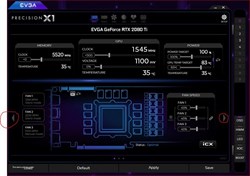
|
JamesYYY
New Member

- Total Posts : 10
- Reward points : 0
- Joined: 2016/06/17 06:53:34
- Status: offline
- Ribbons : 0

Re: EVGA Precision X1 - 0.3.5.1 BETA (RTX Only)
2018/11/06 07:17:50
(permalink)
OSD is still not working in anyway any games
i7-5820k @ 4.4GHzASUS X99 DELUXE U3.1G.Skill Ripjaws V Series 3200C16 32GBEVGA GTX1080 SC 2*SLIEVGA SUPERNOVA P2 1200WACER PREDATER X34 (100hz 3440*1440)
|
bob16314
CLASSIFIED ULTRA Member

- Total Posts : 7859
- Reward points : 0
- Joined: 2008/11/07 22:33:22
- Location: Planet of the Babes
- Status: offline
- Ribbons : 761

Re: EVGA Precision X1 - 0.3.5.1 BETA (RTX Only)
2018/11/06 07:46:18
(permalink)
☄ Helpfulby Cool GTX 2018/11/07 17:28:31
JamesYYY
OSD is still not working in anyway any games
Did you turn your selected OSD items on in HWM?..OSD needs to be enabled/clicked on for each OSD item, otherwise, only the OSD header will show..OSD items are not turned on by default.
* Corsair Obsidian 450D Mid-Tower - Airflow Edition * ASUS ROG Maximus X Hero (Wi-Fi AC) * Intel i7-8700K @ 5.0 GHz * 16GB G.SKILL Trident Z 4133MHz * Sabrent Rocket 1TB M.2 SSD * WD Black 500 GB HDD * Seasonic M12 II 750W * Corsair H115i Elite Capellix 280mm * EVGA GTX 760 SC * Win7 Home/Win10 Home * "Whatever it takes, as long as it works" - Me
|
d.burnette
CLASSIFIED Member

- Total Posts : 3508
- Reward points : 0
- Joined: 2007/03/08 13:19:32
- Status: offline
- Ribbons : 17


Re: EVGA Precision X1 - 0.3.5.1 BETA (RTX Only)
2018/11/06 15:56:48
(permalink)
Just thought I would report in after using 0.3.5.1 a few days.
This one running much better for me than previous versions.
My custom fan curve is sticking and not disappearing on me. Profiles are loading properly each time I select the slot number and click on Load.
My selection of Red for the RGB of the card is staying put.
Have not had any disappearing of a fan like I had previously.
I don't get into some of the other things, like OSD stuff. But for creating, saving and loading profiles with custom fan curves along with power and temp targets set to full , it is doing well for me so far.
Don EVGA Z390 Dark MB | i9 9900k CPU @ 5.2 GHz all cores | EVGA RTX 3090 FTW3 Ultra | 32 GB G Skill Trident Z 3200 MHz CL14 DDR4 Ram | Corsair H150i Pro Cooler | EVGA T2 Titanium 1000w Power Supply | Samsung 970 Pro 1TB m.2 Nvme | Samsung 970 Evo 1TB m.2 Nvme | Samsung 860 Evo 1TB SATA SSD | EVGA DG 87 Case |
|
shaffin1
New Member

- Total Posts : 11
- Reward points : 0
- Joined: 2014/01/01 19:22:50
- Status: offline
- Ribbons : 0


Re: EVGA Precision X1 - 0.3.5.1 BETA (RTX Only)
2018/11/06 17:58:44
(permalink)
streetglide420
With an extra fan plugged in the aux fan header on the 2080ti ftw3 , px1 crashes when you click over to the custom fan curve screen on px1. A window opens called precision server in my taskbar
I am having this same issue with an aux fan plugged into the GPU. The software does show a 4th fan on the main screen but now I can't get to the fan curve screen for the others. If I set my fans to "auto" all of them shut off and go to 0 RPMs which is really really bad.
|
Gasaraki
New Member

- Total Posts : 11
- Reward points : 0
- Joined: 2018/10/31 15:09:54
- Status: offline
- Ribbons : 0

Re: EVGA Precision X1 - 0.3.5.1 BETA (RTX Only)
2018/11/07 08:30:37
(permalink)
Yes, i've noticed I can hit the profile number and press load. It loads the saved settings. However I also set the auto load functions in settings but it doesn't work. That setting turn off everytime after a reboot. LED no longer set at the color I wanted and custom fan speed speeds don't seem to save.
|