bcavnaugh
The Crunchinator

- Total Posts : 38516
- Reward points : 0
- Joined: 9/19/2012
- Location: USA Affiliate E5L3CTGE12 Associate 9E88QK5L7811G3H
- Status: offline
- Ribbons : 282


Re: EVGA Precision X1 - 0.3.10
Sunday, December 16, 2018 5:50 PM
(permalink)
Uninstalling LED Sync before Uninstalling Precision X1 using Programs and Features will fix this issue. WinRing0 is installed by LED Sync and not really PX1 yes LED Sync is installed within PX1 but uninstalling PX1 does not uninstall LED Sync to remove the items in the Registry.
post edited by bcavnaugh - Sunday, December 16, 2018 10:27 PM
|
bob16314
CLASSIFIED ULTRA Member

- Total Posts : 7859
- Reward points : 0
- Joined: 11/8/2008
- Location: Planet of the Babes
- Status: offline
- Ribbons : 761

Re: EVGA Precision X1 - 0.3.10
Sunday, December 16, 2018 8:49 PM
(permalink)
bcavnaugh
Uninstalling LED Sync before Uninstalling Precision X1 using Programs and Features will fix this issue.
WinRing0 is installed by LED Sync and not really PX1 yes LED Sync is installed within PX1 but uninstalling PX1 does not uninstall LED Sync to remove the items in the Registry.
No it won't, not at all..I don't even have LED Sync installed (you can 'Cancel' that during install, btw)..The conflicting program in the WinRing0 ImagePath needs to be closed, or the conflicting program closed and the WinRing0 folder deleted and PX1 will recreate it with ImagePath pointing to WinRing0 files in the Program Files\EVGA\Precision X1\WinRing0 folder during install. WinRing0 is installed by PX1 to monitor CPU temperature.
* Corsair Obsidian 450D Mid-Tower - Airflow Edition * ASUS ROG Maximus X Hero (Wi-Fi AC) * Intel i7-8700K @ 5.0 GHz * 16GB G.SKILL Trident Z 4133MHz * Sabrent Rocket 1TB M.2 SSD * WD Black 500 GB HDD * Seasonic M12 II 750W * Corsair H115i Elite Capellix 280mm * EVGA GTX 760 SC * Win7 Home/Win10 Home * "Whatever it takes, as long as it works" - Me
|
bcavnaugh
The Crunchinator

- Total Posts : 38516
- Reward points : 0
- Joined: 9/19/2012
- Location: USA Affiliate E5L3CTGE12 Associate 9E88QK5L7811G3H
- Status: offline
- Ribbons : 282


Re: EVGA Precision X1 - 0.3.10
Sunday, December 16, 2018 9:15 PM
(permalink)
bob16314
bcavnaugh
Uninstalling LED Sync before Uninstalling Precision X1 using Programs and Features will fix this issue.
WinRing0 is installed by LED Sync and not really PX1 yes LED Sync is installed within PX1 but uninstalling PX1 does not uninstall LED Sync to remove the items in the Registry.
No it won't, not at all..I don't even have LED Sync installed (you can 'Cancel' that during install, btw)..The conflicting program in the WinRing0 ImagePath needs to be closed, or the conflicting program closed and the WinRing0 folder deleted and PX1 will recreate it with ImagePath pointing to WinRing0 files in the Program Files\EVGA\Precision X1\WinRing0 folder during install.
WinRing0 is installed by PX1 to monitor CPU temperature.
OK, My Process works fine for me, I have to have done this now at lest 30 times in the last two weeks. Though you did add this to the Puzzle "LED Sync installed (you can 'Cancel' that during install" Also most users do install LED Sync. I do not even have a option to show the CPU Temperature in PX1 0.9.3 so even more in this Puzzle. Default Location of Folders and Files when the Defaults are used when you Install PX1 
post edited by bcavnaugh - Sunday, December 16, 2018 10:13 PM
|
skykingusa
New Member

- Total Posts : 27
- Reward points : 0
- Joined: 7/19/2014
- Status: offline
- Ribbons : 0

Re: EVGA Precision X1 - 0.3.10
Sunday, December 16, 2018 9:49 PM
(permalink)
I didn't know you could cancel LED Sync during the install and not have any issues, thanks! What does LED Sync actually do anyway? What would I need it for?
|
bcavnaugh
The Crunchinator

- Total Posts : 38516
- Reward points : 0
- Joined: 9/19/2012
- Location: USA Affiliate E5L3CTGE12 Associate 9E88QK5L7811G3H
- Status: offline
- Ribbons : 282


Re: EVGA Precision X1 - 0.3.10
Sunday, December 16, 2018 9:51 PM
(permalink)
skykingusa
I didn't know you could cancel LED Sync during the install and not have any issues, thanks! What does LED Sync actually do anyway? What would I need it for?
I install it but do not use it but to answer your question I will let bob16314 answer this. This is what it looks like with out Installing LED Sync, I do not use it so why install it. Setting the LEDs in PX1 works fine, this is version 0.3.9 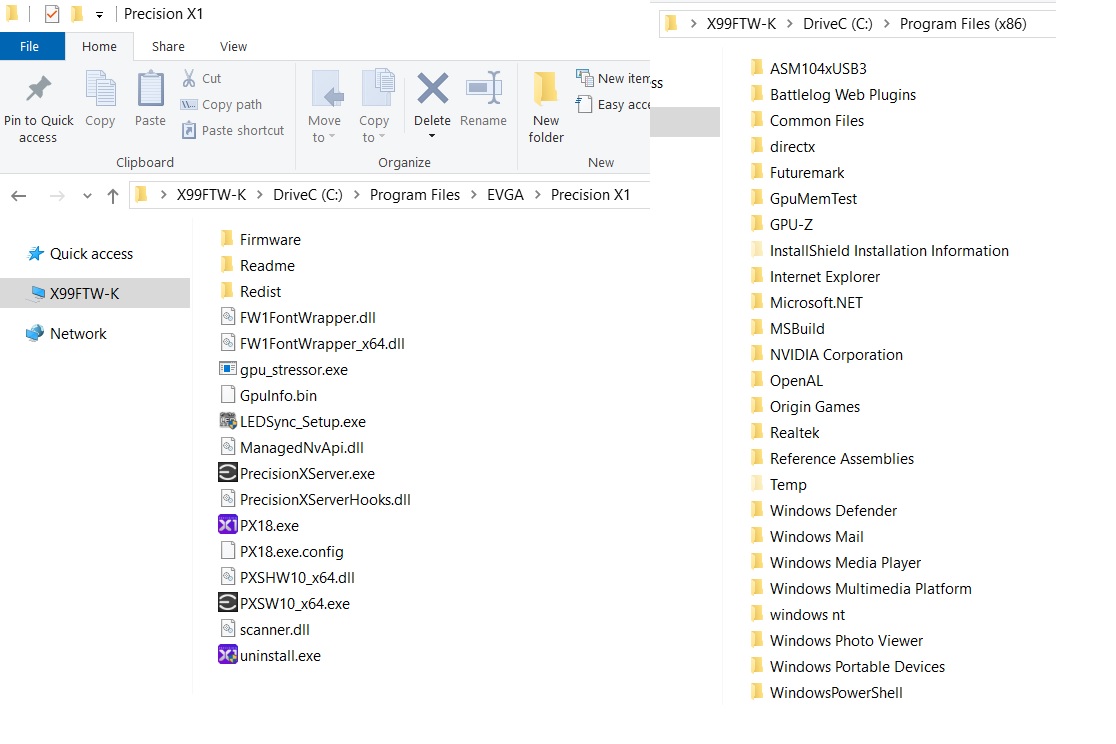 This is what the Old PXOC Folder looks like, all the files went under C:\Program Files (x86)\EVGA\ 
post edited by bcavnaugh - Sunday, December 16, 2018 11:25 PM
|
bob16314
CLASSIFIED ULTRA Member

- Total Posts : 7859
- Reward points : 0
- Joined: 11/8/2008
- Location: Planet of the Babes
- Status: offline
- Ribbons : 761

Re: EVGA Precision X1 - 0.3.10
Sunday, December 16, 2018 10:28 PM
(permalink)
skykingusa
I didn't know you could cancel LED Sync during the install and not have any issues, thanks! What does LED Sync actually do anyway? What would I need it for?
During PX1 setup, LED Sync will be the first part of the setup..After it's done decompressing files, click 'Cancel' to put the whammy on it. LED Sync controls the RGB LEDs on graphics cards and SLI bridges with RGB LEDs.
Attached Image(s)
* Corsair Obsidian 450D Mid-Tower - Airflow Edition * ASUS ROG Maximus X Hero (Wi-Fi AC) * Intel i7-8700K @ 5.0 GHz * 16GB G.SKILL Trident Z 4133MHz * Sabrent Rocket 1TB M.2 SSD * WD Black 500 GB HDD * Seasonic M12 II 750W * Corsair H115i Elite Capellix 280mm * EVGA GTX 760 SC * Win7 Home/Win10 Home * "Whatever it takes, as long as it works" - Me
|
skykingusa
New Member

- Total Posts : 27
- Reward points : 0
- Joined: 7/19/2014
- Status: offline
- Ribbons : 0

Re: EVGA Precision X1 - 0.3.10
Sunday, December 16, 2018 11:39 PM
(permalink)
Thanks. Does that mean if I don't install LED Sync that I will not be able to change the lighting on my 2080 Ti XC Ultra just using PX1?
|
bcavnaugh
The Crunchinator

- Total Posts : 38516
- Reward points : 0
- Joined: 9/19/2012
- Location: USA Affiliate E5L3CTGE12 Associate 9E88QK5L7811G3H
- Status: offline
- Ribbons : 282


Re: EVGA Precision X1 - 0.3.10
Sunday, December 16, 2018 11:41 PM
(permalink)
skykingusa
Thanks. Does that mean if I don't install LED Sync that I will not be able to change the lighting on my 2080 Ti XC Ultra just using PX1?
I just changed my LED Colors with PX1 without LED Sync Installed. https://forums.evga.com/FindPost/2898536Your LED's will not change colors with the Temperatures changes that is what LED Sync does for us from what I understand.
post edited by bcavnaugh - Sunday, December 16, 2018 11:52 PM
|
bob16314
CLASSIFIED ULTRA Member

- Total Posts : 7859
- Reward points : 0
- Joined: 11/8/2008
- Location: Planet of the Babes
- Status: offline
- Ribbons : 761

Re: EVGA Precision X1 - 0.3.10
Sunday, December 16, 2018 11:44 PM
(permalink)
skykingusa
Thanks. Does that mean if I don't install LED Sync that I will not be able to change the lighting on my 2080 Ti XC Ultra just using PX1?
I don't think you will be able to, but I don't have an RGB LED card to check it out..I think LED Sync needs to be installed for that..Somebody that has one might chime in and tell you for sure.
* Corsair Obsidian 450D Mid-Tower - Airflow Edition * ASUS ROG Maximus X Hero (Wi-Fi AC) * Intel i7-8700K @ 5.0 GHz * 16GB G.SKILL Trident Z 4133MHz * Sabrent Rocket 1TB M.2 SSD * WD Black 500 GB HDD * Seasonic M12 II 750W * Corsair H115i Elite Capellix 280mm * EVGA GTX 760 SC * Win7 Home/Win10 Home * "Whatever it takes, as long as it works" - Me
|
bcavnaugh
The Crunchinator

- Total Posts : 38516
- Reward points : 0
- Joined: 9/19/2012
- Location: USA Affiliate E5L3CTGE12 Associate 9E88QK5L7811G3H
- Status: offline
- Ribbons : 282


Re: EVGA Precision X1 - 0.3.10
Sunday, December 16, 2018 11:53 PM
(permalink)
bob16314
skykingusa
Thanks. Does that mean if I don't install LED Sync that I will not be able to change the lighting on my 2080 Ti XC Ultra just using PX1?
I don't think you will be able to, but I don't have an RGB LED card to check it out..I think LED Sync needs to be installed for that..Somebody that has one might chime in and tell you for sure.
If I may ask what RTX Graphics Card do you have?
|
bob16314
CLASSIFIED ULTRA Member

- Total Posts : 7859
- Reward points : 0
- Joined: 11/8/2008
- Location: Planet of the Babes
- Status: offline
- Ribbons : 761

Re: EVGA Precision X1 - 0.3.10
Sunday, December 16, 2018 11:59 PM
(permalink)
bcavnaugh
bob16314
skykingusa
Thanks. Does that mean if I don't install LED Sync that I will not be able to change the lighting on my 2080 Ti XC Ultra just using PX1?
I don't think you will be able to, but I don't have an RGB LED card to check it out..I think LED Sync needs to be installed for that..Somebody that has one might chime in and tell you for sure.
If I may ask what RTX Graphics Card do you have?
It's in my sig 
* Corsair Obsidian 450D Mid-Tower - Airflow Edition * ASUS ROG Maximus X Hero (Wi-Fi AC) * Intel i7-8700K @ 5.0 GHz * 16GB G.SKILL Trident Z 4133MHz * Sabrent Rocket 1TB M.2 SSD * WD Black 500 GB HDD * Seasonic M12 II 750W * Corsair H115i Elite Capellix 280mm * EVGA GTX 760 SC * Win7 Home/Win10 Home * "Whatever it takes, as long as it works" - Me
|
bcavnaugh
The Crunchinator

- Total Posts : 38516
- Reward points : 0
- Joined: 9/19/2012
- Location: USA Affiliate E5L3CTGE12 Associate 9E88QK5L7811G3H
- Status: offline
- Ribbons : 282


Re: EVGA Precision X1 - 0.3.10
Monday, December 17, 2018 0:00 PM
(permalink)
bob16314
bcavnaugh
bob16314
skykingusa
Thanks. Does that mean if I don't install LED Sync that I will not be able to change the lighting on my 2080 Ti XC Ultra just using PX1?
I don't think you will be able to, but I don't have an RGB LED card to check it out..I think LED Sync needs to be installed for that..Somebody that has one might chime in and tell you for sure.
If I may ask what RTX Graphics Card do you have?
It's in my sig 
This is still the card you are using? EVGA GTX 760 SC
|
bob16314
CLASSIFIED ULTRA Member

- Total Posts : 7859
- Reward points : 0
- Joined: 11/8/2008
- Location: Planet of the Babes
- Status: offline
- Ribbons : 761

Re: EVGA Precision X1 - 0.3.10
Monday, December 17, 2018 0:04 PM
(permalink)
bcavnaugh
This is still the card you are using? EVGA GTX 760 SC
Yeah..Seen too many reported problems with the 900 series and newer..Waiting for a while longer.
* Corsair Obsidian 450D Mid-Tower - Airflow Edition * ASUS ROG Maximus X Hero (Wi-Fi AC) * Intel i7-8700K @ 5.0 GHz * 16GB G.SKILL Trident Z 4133MHz * Sabrent Rocket 1TB M.2 SSD * WD Black 500 GB HDD * Seasonic M12 II 750W * Corsair H115i Elite Capellix 280mm * EVGA GTX 760 SC * Win7 Home/Win10 Home * "Whatever it takes, as long as it works" - Me
|
aj_hix36
Superclocked Member

- Total Posts : 105
- Reward points : 0
- Joined: 12/6/2008
- Status: offline
- Ribbons : 0

Re: EVGA Precision X1 - 0.3.10
Wednesday, December 19, 2018 11:52 PM
(permalink)
This program causes my 2080ti to stutter in games, at a 1 second interval.
|
skykingusa
New Member

- Total Posts : 27
- Reward points : 0
- Joined: 7/19/2014
- Status: offline
- Ribbons : 0

Re: EVGA Precision X1 - 0.3.10
Thursday, December 20, 2018 0:54 PM
(permalink)
aj_hix36
This program causes my 2080ti to stutter in games, at a 1 second interval.
Do you run Google Backup and Sync in the background? The Google program made my games stutter regularly, but when I paused or closed it, the stuttering stopped. I wonder if the PX1 software saves a file every second or two which causes Google to run and back it up constantly. Just thinking "out loud".
|
aj_hix36
Superclocked Member

- Total Posts : 105
- Reward points : 0
- Joined: 12/6/2008
- Status: offline
- Ribbons : 0

Re: EVGA Precision X1 - 0.3.10
Thursday, December 20, 2018 1:29 AM
(permalink)
No, I don't have that. Do have Dropbox but I can see a recent files list and nothing comes from px1.
|
dc8flyer
SSC Member

- Total Posts : 563
- Reward points : 0
- Joined: 2/23/2016
- Status: offline
- Ribbons : 7

Re: EVGA Precision X1 - 0.3.10
Thursday, December 20, 2018 11:45 AM
(permalink)
aj_hix36
This program causes my 2080ti to stutter in games, at a 1 second interval.
Turn Vertical Sync off. If running BF5, settings/video/advance/future frame rendering-on
2009 Alienware Aurora x58 i7 990x oc to 4.14 Three ASUS ROG PG278Q Black 27" WQHD 2560 x 1440 - 144 Hz 1ms (GTG) NVIDIA G-Sync Gaming Monitors RTX 2080ti EVGA Black XC oc 1250/160 with 566.14 CORSAIR Vengeance 24GB (6 x 4GB) 240-Pin DDR3 SDRAM DDR3 1600 memory 2TB 860evo SSD Corsair Hydro Series H80i V2 Water/Liquid CPU Cooler Two 120mm push/pull NF-F12 iPPC-3000 PWM Fan with Focused Flow Windows 10 - always the latest
|
dc8flyer
SSC Member

- Total Posts : 563
- Reward points : 0
- Joined: 2/23/2016
- Status: offline
- Ribbons : 7

Re: EVGA Precision X1 - 0.3.10
Thursday, December 20, 2018 11:59 AM
(permalink)
bcavnaugh
dc8flyer
bcavnaugh
Yep! Even the SLI Chain is still missing
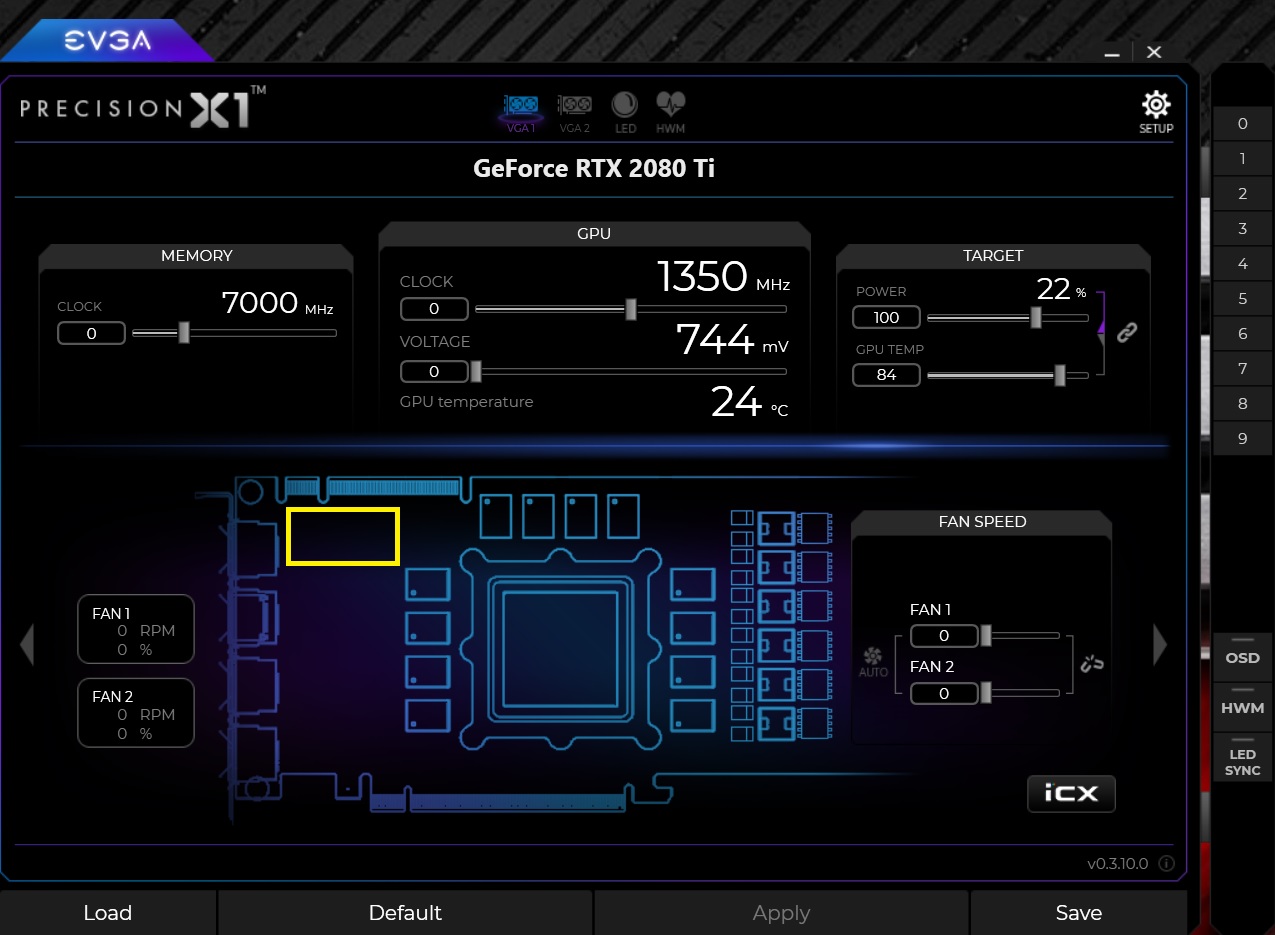
Going back to 0.3.9 at lest I get the LED Screen Back but still no SLI Chain 0.3.9.
Maybe the next Beta Version.
Not sure if you noticed but your Memory MHz and GPU Clock are both running high. Interestingly your idle Mem Clock is set at 7000 as is mine while in idle. Only way to fix is computer reboot.
This did not happen before 3.10 but seems to now affect 3.9 after moving back to 3.9 from 3.10.
Both my cards have shown 7000 in all versions on PX1 and Before Installing any PX1 in GPU-Z as well as GPUShark that are Active.

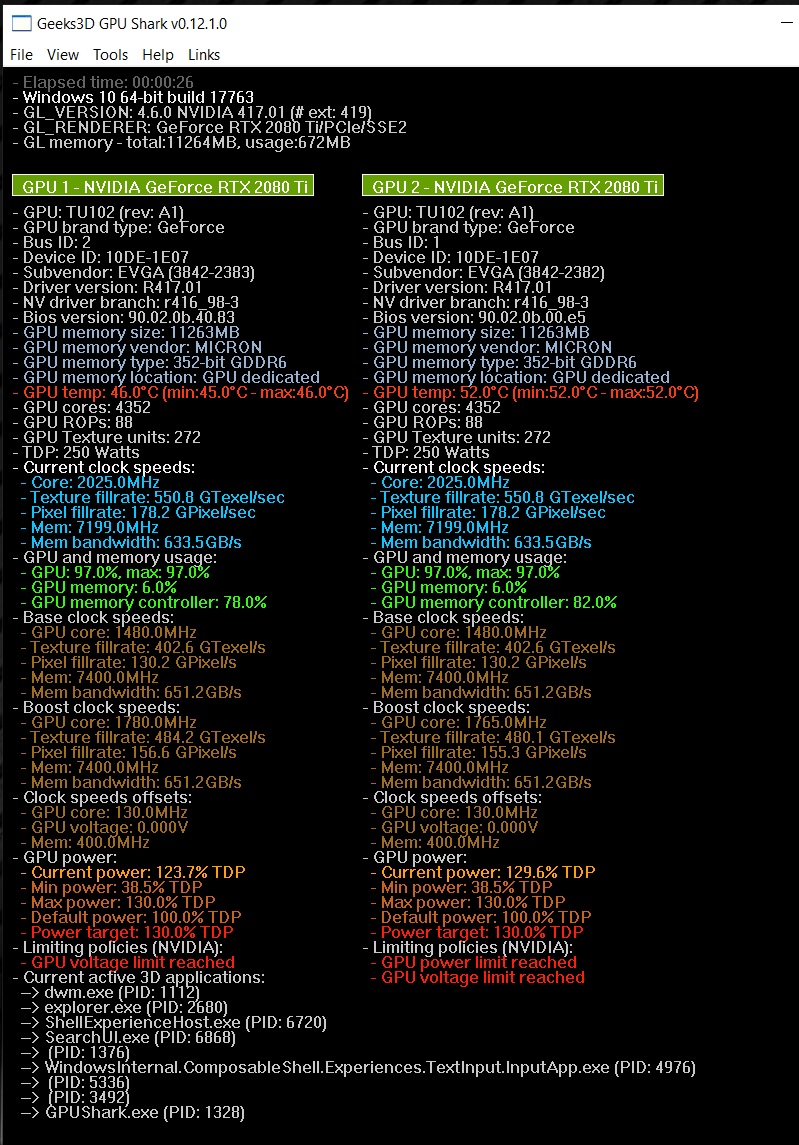
I see you have two 2080 ti's. I only have one 2080 but comparing your PX1 readings to mine at idle: Adjustments: Memory Clock +700 GPU Clock +170 Voltage = 80 Target Power = 120 Idle: Memory MHz = 405 GPU Clock MHz = 300 Voltage = 719 mV Power 8% Before 3.10 and stressing then unloading the Card, the readings would drop back down to idle loads. After 3.10 the Card would never return to idle loads and I would have to reboot the computer to stop the Card from running high with no loads. The loads would stay at Memory 7000 MHz and GPU Clock well above 1000 (cant remember exact number) That is why I think your readings are high for idle even with two cards. Should try one Card and check PX1 again at idle after reboot then idle again after load. Seems something in Card isn't allowing Card to rest after releasing it from a load. I did go back to 3.9 but the issue remains after 3.10 changed something that did not correct after going back to 3.9
2009 Alienware Aurora x58 i7 990x oc to 4.14 Three ASUS ROG PG278Q Black 27" WQHD 2560 x 1440 - 144 Hz 1ms (GTG) NVIDIA G-Sync Gaming Monitors RTX 2080ti EVGA Black XC oc 1250/160 with 566.14 CORSAIR Vengeance 24GB (6 x 4GB) 240-Pin DDR3 SDRAM DDR3 1600 memory 2TB 860evo SSD Corsair Hydro Series H80i V2 Water/Liquid CPU Cooler Two 120mm push/pull NF-F12 iPPC-3000 PWM Fan with Focused Flow Windows 10 - always the latest
|
bcavnaugh
The Crunchinator

- Total Posts : 38516
- Reward points : 0
- Joined: 9/19/2012
- Location: USA Affiliate E5L3CTGE12 Associate 9E88QK5L7811G3H
- Status: offline
- Ribbons : 282


Re: EVGA Precision X1 - 0.3.10
Thursday, December 20, 2018 6:20 PM
(permalink)
I can review this in few days after my current process are completed and I can remove the NVLink Bridge.
|
aj_hix36
Superclocked Member

- Total Posts : 105
- Reward points : 0
- Joined: 12/6/2008
- Status: offline
- Ribbons : 0

Re: EVGA Precision X1 - 0.3.10
Thursday, December 20, 2018 8:31 PM
(permalink)
Not playing BF5, and turning vsync off isn't an option. I bought a gsync monitor to avoid tearing at all frame rates. Funny how when I close this program my frame times become butter smooth again.
|
bcavnaugh
The Crunchinator

- Total Posts : 38516
- Reward points : 0
- Joined: 9/19/2012
- Location: USA Affiliate E5L3CTGE12 Associate 9E88QK5L7811G3H
- Status: offline
- Ribbons : 282


Re: EVGA Precision X1 - 0.3.10
Thursday, December 20, 2018 8:35 PM
(permalink)
aj_hix36
Not playing BF5, and turning vsync off isn't an option. I bought a gsync monitor to avoid tearing at all frame rates. Funny how when I close this program my frame times become butter smooth again.
You have set to change to Custom to change the VSync Setting, I have VSync set Off in BFV
post edited by bcavnaugh - Thursday, December 20, 2018 8:39 PM
|
aj_hix36
Superclocked Member

- Total Posts : 105
- Reward points : 0
- Joined: 12/6/2008
- Status: offline
- Ribbons : 0

Re: EVGA Precision X1 - 0.3.10
Thursday, December 20, 2018 9:01 PM
(permalink)
I'm not talking about battlefield, this was Monster Hunter World. And it doesn't matter which game, I've noticed this issue in many games lately, and closed programs one by one till it fixed. Px1 was causing stutters. Maybe it doesn't play well with rivatuner. And btw I keep HWM in precision turned off. I don't need it. Good thing every time the program starts that **** turns on and I can't disable it permanent or something. Literally the only reason I want px1 is to have custom fan curve.
|
dc8flyer
SSC Member

- Total Posts : 563
- Reward points : 0
- Joined: 2/23/2016
- Status: offline
- Ribbons : 7

Re: EVGA Precision X1 - 0.3.10
Friday, December 21, 2018 11:41 AM
(permalink)
aj_hix36
Not playing BF5, and turning vsync off isn't an option. I bought a gsync monitor to avoid tearing at all frame rates. Funny how when I close this program my frame times become butter smooth again.
If you are using Gsync you should have vertical sync off. If that doesn't help use vertical sync on and Gsync off. Also set monitor to 120 and limit card frame rate to one half monitor rate or 60 fps. Just suggesting some things to see what works at getting ride of stutter. I personally don't see the need for Gsync and everything runs smooth with the suggested setup above.
2009 Alienware Aurora x58 i7 990x oc to 4.14 Three ASUS ROG PG278Q Black 27" WQHD 2560 x 1440 - 144 Hz 1ms (GTG) NVIDIA G-Sync Gaming Monitors RTX 2080ti EVGA Black XC oc 1250/160 with 566.14 CORSAIR Vengeance 24GB (6 x 4GB) 240-Pin DDR3 SDRAM DDR3 1600 memory 2TB 860evo SSD Corsair Hydro Series H80i V2 Water/Liquid CPU Cooler Two 120mm push/pull NF-F12 iPPC-3000 PWM Fan with Focused Flow Windows 10 - always the latest
|
aj_hix36
Superclocked Member

- Total Posts : 105
- Reward points : 0
- Joined: 12/6/2008
- Status: offline
- Ribbons : 0

Re: EVGA Precision X1 - 0.3.10
Friday, December 21, 2018 5:18 PM
(permalink)
dc8flyer
aj_hix36
Not playing BF5, and turning vsync off isn't an option. I bought a gsync monitor to avoid tearing at all frame rates. Funny how when I close this program my frame times become butter smooth again.
If you are using Gsync you should have vertical sync off.
If that doesn't help use vertical sync on and Gsync off. Also set monitor to 120 and limit card frame rate to one half monitor rate or 60 fps. Just suggesting some things to see what works at getting ride of stutter.
I personally don't see the need for Gsync and everything runs smooth with the suggested setup above.
I already know what gets rid of the stutter, closing PX1. And you should not be suggesting disabling vsync to people as a workaround. This program has bugs and glitches in them. That is the problem. Using one's graphics cards PROPERLY, is not causing stutter. How can anyone own a 2080ti and think that tearing (from disabling vsync) is acceptable. It doesn't matter if you cap frame rate, doesn't matter if you have gsync on or off, if you have disabled vsync, you get tearing.
|
skykingusa
New Member

- Total Posts : 27
- Reward points : 0
- Joined: 7/19/2014
- Status: offline
- Ribbons : 0

Re: EVGA Precision X1 - 0.3.10
Friday, December 21, 2018 6:12 PM
(permalink)
aj_hix36
It doesn't matter if you cap frame rate, doesn't matter if you have gsync on or off, if you have disabled vsync, you get tearing.
That simply isn't true for me, and I imagine most others. I have had a gsync monitor for a number of years now and I have always disabled vsync in games and never get tearing anymore. The point I'm making is simply that when you have gsync enabled, you do not need to turn on any gsync settings in games - vsync should be off. The gsync hardware will work with the video driver to eliminate tearing. If anyone gets tearing with gsync enabled, then there is a problem with your gsync or it's not configured properly in the driver. More to your issue of stuttering though - I don't know what could be causing that in the PX1 software. Hopefully that gets figured out.
|
aj_hix36
Superclocked Member

- Total Posts : 105
- Reward points : 0
- Joined: 12/6/2008
- Status: offline
- Ribbons : 0

Re: EVGA Precision X1 - 0.3.10
Friday, December 21, 2018 7:04 PM
(permalink)
skykingusa
aj_hix36
It doesn't matter if you cap frame rate, doesn't matter if you have gsync on or off, if you have disabled vsync, you get tearing.
That simply isn't true for me, and I imagine most others. I have had a gsync monitor for a number of years now and I have always disabled vsync in games and never get tearing anymore. The point I'm making is simply that when you have gsync enabled, you do not need to turn on any gsync settings in games - vsync should be off. The gsync hardware will work with the video driver to eliminate tearing.
If anyone gets tearing with gsync enabled, then there is a problem with your gsync or it's not configured properly in the driver.
More to your issue of stuttering though - I don't know what could be causing that in the PX1 software. Hopefully that gets figured out.
You just don't understand that obviously if you have vsync set to on in the nvidia control panel, it overrides what you set in games.
|
Sajin
EVGA Forum Moderator

- Total Posts : 49227
- Reward points : 0
- Joined: 6/8/2010
- Location: Texas, USA.
- Status: offline
- Ribbons : 199


Re: EVGA Precision X1 - 0.3.10
Friday, December 21, 2018 8:00 PM
(permalink)
|
aj_hix36
Superclocked Member

- Total Posts : 105
- Reward points : 0
- Joined: 12/6/2008
- Status: offline
- Ribbons : 0

Re: EVGA Precision X1 - 0.3.10
Friday, December 21, 2018 8:39 PM
(permalink)
Sajin
V-Sync & G-Sync should be on inside the nvidia control panel. V-Sync should be off inside the game. https://www.blurbusters.c...tests-and-settings/14/
Yes this is correct and it is how I run my games. So I would hope that now when I report a bug in the px1 forum about how that exact program is causing stutters people will not just suggest changing game settings.
|
dc8flyer
SSC Member

- Total Posts : 563
- Reward points : 0
- Joined: 2/23/2016
- Status: offline
- Ribbons : 7

Re: EVGA Precision X1 - 0.3.10
Friday, December 21, 2018 10:34 PM
(permalink)
I see others have step in to try and help you better understand g/v sync. You can’t just turn everything on and think it will all work together without any issues. Sometimes not understanding the technology can be the real issue..
Google something along the lines of “ should I use Gsync with vsync” and you will read a number of opinions on how to best mix and match the two.
As I said, for me I get flawless picture with Gsync off, vsync off, 120 hz monitor and limiting FPS to one have the monitor rate. For me a higher FPS is pointless as I don’t see a difference, For me the monitor refresh rate matters most when considering picture quality.
Also, I never intended to tell you how, what, when, etc , with respect to your card. There are just some things that have to be tweeked in order to work together.
As far as PX1 causing the stutter then don’t use it. Your card probably works just fine if you take the time to set it up properly. It took me a couple of weeks to adjust several combinations to fine what worked best with my system and the new card, just like it did with the old card and the card before that one. In the end the best mix wasn’t having everything on.
Good luck.
2009 Alienware Aurora x58 i7 990x oc to 4.14 Three ASUS ROG PG278Q Black 27" WQHD 2560 x 1440 - 144 Hz 1ms (GTG) NVIDIA G-Sync Gaming Monitors RTX 2080ti EVGA Black XC oc 1250/160 with 566.14 CORSAIR Vengeance 24GB (6 x 4GB) 240-Pin DDR3 SDRAM DDR3 1600 memory 2TB 860evo SSD Corsair Hydro Series H80i V2 Water/Liquid CPU Cooler Two 120mm push/pull NF-F12 iPPC-3000 PWM Fan with Focused Flow Windows 10 - always the latest
|
aj_hix36
Superclocked Member

- Total Posts : 105
- Reward points : 0
- Joined: 12/6/2008
- Status: offline
- Ribbons : 0

Re: EVGA Precision X1 - 0.3.10
Friday, December 21, 2018 10:51 PM
(permalink)
dc8flyer
I see others have step in to try and help you better understand g/v sync. You can’t just turn everything on and think it will all work together without any issues. Sometimes not understanding the technology can be the real issue..
Google something along the lines of “ should I use Gsync with vsync” and you will read a number of opinions on how to best mix and match the two.
As I said, for me I get flawless picture with Gsync off, vsync off, 120 hz monitor and limiting FPS to one have the monitor rate. For me a higher FPS is pointless as I don’t see a difference, For me the monitor refresh rate matters most when considering picture quality.
Also, I never intended to tell you how, what, when, etc , with respect to your card. There are just some things that have to be tweeked in order to work together.
As far as PX1 causing the stutter then don’t use it. Your card probably works just fine if you take the time to set it up properly. It took me a couple of weeks to adjust several combinations to fine what worked best with my system and the new card, just like it did with the old card and the card before that one. In the end the best mix wasn’t having everything on.
Good luck.
There are 3 options. You either don't know what tearing looks like and/or don't notice it, you have vsync set to on in the nvidia control panel, or you are playing games in borderless window or any mode that is not exclusive full screen, in which case the Windows DWM is forcing vsync on for you. But that is only related to the minor point that you are passing people bad knowledge of how vsync and gsync should be used. It is also incredibly off topic of what i originaly said and have said since, I am here to REPORT A BUG. Im not asking for yours or anyones help. That's why I'm posting in this specific thread that's about this specific software. And this pos software has been constantly buggy since day one. I deeply regret purchasing a ftw3, if I had any other card I wouldn't need broken software to have a custom fan curve. Paid $1400 to beta test buggy software.
|