sparetimepc
CLASSIFIED Member

- Total Posts : 2413
- Reward points : 0
- Joined: 2009/11/13 09:24:09
- Location: Altona, IL
- Status: offline
- Ribbons : 27


Re: EVGA NVIDIA GeForce RTX 2080 Ti KINGPIN is HERE!
2019/05/28 08:14:17
(permalink)
dhall243
I would say they got the final batch, and newegg is doing what we call in the car industry, drop shipping.
Yeah i seen them on newegg, i was surprised when i seen that the other day. I see they show limit of 5 also, that was even more surprising.
|
dhall243
New Member

- Total Posts : 69
- Reward points : 0
- Joined: 2018/05/03 00:21:17
- Status: offline
- Ribbons : 0

Re: EVGA NVIDIA GeForce RTX 2080 Ti KINGPIN is HERE!
2019/05/28 08:29:28
(permalink)
dwexpress
dhall243
I would say they got the final batch, and newegg is doing what we call in the car industry, drop shipping.
Yeah i seen them on newegg, i was surprised when i seen that the other day. I see they show limit of 5 also, that was even more surprising.
I think because Cryptomining has gone the way of the ASIC, its not so hard to find GPU for MSRP now.
Mobo: EVGA Z390 Dark CPU: Intel I9-9900k @ 5.2ghz GPU: EVGA 2080 TI Kingpin w/ Hydro Copper RAM: Corsair 2x16GB 3200mhz SSD: Corsair MP510 980GB NVME PSU: Corsair RM1000i  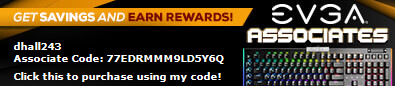
|
GTXJackBauer
Omnipotent Enthusiast

- Total Posts : 10333
- Reward points : 0
- Joined: 2010/04/19 22:23:25
- Location: (EVGA Discount) Associate Code : LMD3DNZM9LGK8GJ
- Status: offline
- Ribbons : 48


Re: EVGA NVIDIA GeForce RTX 2080 Ti KINGPIN is HERE!
2019/05/28 09:26:18
(permalink)
wwxww
@ GTXJackBauer Is it a keeper? The colors seem washed out at stock setting. Windows and Nvd both only show 144Hz . The monitor shows an overclock value of 165. Where do I adjust the setting to apply the 165Hz?
It's not a bad screen for the money. I mean some complain about the coloring while others say it's precalibrated and runs fine for them. I'm not the picky type when it comes to screens as long as the eye candy looks great. My only complaints were the blacks looked dull and couldn't see the detail in dark settings. Other than that, it's not a bad screen for the price with high Hz and Gsync included. As for setting up your Hz, you'll need to go under Nvidia Control Panel > Change Resolution > Refresh Rate.
Use this Associate Code at your checkouts or follow these instructions for Up to 10% OFF on all your EVGA purchases: LMD3DNZM9LGK8GJ
|
sparetimepc
CLASSIFIED Member

- Total Posts : 2413
- Reward points : 0
- Joined: 2009/11/13 09:24:09
- Location: Altona, IL
- Status: offline
- Ribbons : 27


Re: EVGA NVIDIA GeForce RTX 2080 Ti KINGPIN is HERE!
2019/05/28 09:31:57
(permalink)
GTXJackBauer
wwxww
@ GTXJackBauer Is it a keeper? The colors seem washed out at stock setting. Windows and Nvd both only show 144Hz . The monitor shows an overclock value of 165. Where do I adjust the setting to apply the 165Hz?
It's not a bad screen for the money. I mean some complain about the coloring while others say it's precalibrated and runs fine for them. I'm not the picky type when it comes to screens as long as the eye candy looks great. My only complaints were the blacks looked dull and couldn't see the detail in dark settings. Other than that, it's not a bad screen for the price with high Hz and Gsync included.
As for setting up your Hz, you'll need to go under Nvidia Control Panel > Change Resolution > Refresh Rate.
You might have to go into your monitor menu to first enable 165Hz before it is an option in the nvidia control panel as well.
|
Zeddivile
SSC Member

- Total Posts : 761
- Reward points : 0
- Joined: 2017/09/30 11:15:15
- Location: @ the tipity top of FPS mountain
- Status: offline
- Ribbons : 7

Re: EVGA NVIDIA GeForce RTX 2080 Ti KINGPIN is HERE!
2019/05/28 09:41:07
(permalink)
Are yall talking about https://www.tftcentral.co.uk/reviews/dell_s2716dg.htm? I have a pair. Decent if you use the ICC profile located here https://www.tftcentral.co.uk/articles/icc_profiles.htmI use this ICC profile database for all monitors as well as the calibration tweaks. Regardless of what monitor anyone is using you may find the ICC_profiles link useful. Sometimes with DP and a cold boot default sound out in Windows 10 switches from Digital optical out to one of these monitors that do not have speakers. - Annoying. Also occasionally switches to other DP monitors as well.
post edited by Zeddivile - 2019/05/28 09:48:13
"This stuff breaks my tiny often dehydrated and carb deprived hamster brain" -2019  
|
GTXJackBauer
Omnipotent Enthusiast

- Total Posts : 10333
- Reward points : 0
- Joined: 2010/04/19 22:23:25
- Location: (EVGA Discount) Associate Code : LMD3DNZM9LGK8GJ
- Status: offline
- Ribbons : 48


Re: EVGA NVIDIA GeForce RTX 2080 Ti KINGPIN is HERE!
2019/05/28 09:48:44
(permalink)
Use this Associate Code at your checkouts or follow these instructions for Up to 10% OFF on all your EVGA purchases: LMD3DNZM9LGK8GJ
|
wwxww
iCX Member

- Total Posts : 462
- Reward points : 0
- Joined: 2019/01/13 09:30:51
- Location: New Orleans
- Status: offline
- Ribbons : 1

Re: EVGA NVIDIA GeForce RTX 2080 Ti KINGPIN is HERE!
2019/05/28 10:08:39
(permalink)
" Also, how did you get such a high combined score? No one has anything higher than 6k combined score for Firestrike Ultra.
Also, I must be blind because I can't seem to find the vccin voltage for this board. So that voltage is locked at 1.7V, which to me seems to be holding back going any higher. I could be wrong though....
@bepzinky
Why do you guys always come in with this stability mumbo jumbo for? We are benching. If you want to talk stability, that is in another thread were all they do is run prime95 for a billion hours. When I'm done benching, I set everything back to stock. You can't get more stable than that. Now if your paying, then i'm all in and will prove how stable it is, but if your not and it's just for an atta boy and pat on the back, I'll take a hard pass. :D"
and @ Zeddiv!le More than a one off. Something happened with the card during the combined. I was pushing the memory for that card(card #1), the screen was unstable and kinda blinking through GT1 and 2. When the combined test ran, about a 1/3 way through the blinking changed to only the dark colors were present and the screen lost about half it's brightness. Can't come close to duplicating. After that run the card is less than avg. I can't break 30,000 in FS Extreme where it beat card #2 by a couple hundred pts out of the blue that week. Card #2 always beat card #1. I started using card #1 for those two days. After the Ultra HOF run, I ran it again and did not make the board. Shut down the machine posted my score and did not run til that night and got nothing. I think the card just blew its load. It can not hit a single board with it now.
|
wwxww
iCX Member

- Total Posts : 462
- Reward points : 0
- Joined: 2019/01/13 09:30:51
- Location: New Orleans
- Status: offline
- Ribbons : 1

Re: EVGA NVIDIA GeForce RTX 2080 Ti KINGPIN is HERE!
2019/05/28 10:15:58
(permalink)
I switched to the 165Hz on the monitor after finding only an option for 144Hz in Nvd control panel. I restarted and still no option in Win10 and Nvd. I see other option to let the panel run at it's refresh but I have no idea what it is running at.
|
Zeddivile
SSC Member

- Total Posts : 761
- Reward points : 0
- Joined: 2017/09/30 11:15:15
- Location: @ the tipity top of FPS mountain
- Status: offline
- Ribbons : 7

Re: EVGA NVIDIA GeForce RTX 2080 Ti KINGPIN is HERE!
2019/05/28 10:20:53
(permalink)
@wwxww -amazing Combined Score Interesting sounds like the driver partially blew up during that run. So it looked black and white / monochrome? I ran into something similar GT1 and GT2 firestrike early on with RTX KPE. I ended up safemode DDU'ing and installing a different driver. Haven't experienced that behavior since. @wwxww - Refresh rate issue... try NV Control panel\custom resolution. Set the OC refresh to 165 ect.. Then save\apply. Then you have to select the custom resolution and apply. - Go to the NVIDIA Display Properties by right-clicking on the Windows desktop on selecting NVIDIA Display.
- Under the Display category, select Change Resolution. Select the icon which represents the display you wish to affect and then click Customize. On the next window, click Create Custom Resolution. If this is the first time, accessing this feature, you will have to accept the End User Licence Agreement.
- Fill in the fields with your preferred values for the display. Here, you can change the Horizontal pixels (width), Vertical lines (height), Refresh rate, Color depth, and Scan type. Click the Test button for the display to check of the custom mode is supported. If it doesn’t test will fail and you cannot set a new custom resolution.
- You can go back to the Change Resolution page to select from your custom resolutions.
post edited by Zeddivile - 2019/05/28 10:28:38
"This stuff breaks my tiny often dehydrated and carb deprived hamster brain" -2019  
|
sparetimepc
CLASSIFIED Member

- Total Posts : 2413
- Reward points : 0
- Joined: 2009/11/13 09:24:09
- Location: Altona, IL
- Status: offline
- Ribbons : 27


Re: EVGA NVIDIA GeForce RTX 2080 Ti KINGPIN is HERE!
2019/05/28 10:25:41
(permalink)
wwxww
I switched to the 165Hz on the monitor after finding only an option for 144Hz in Nvd control panel. I restarted and still no option in Win10 and Nvd. I see other option to let the panel run at it's refresh but I have no idea what it is running at.
Did you also click the customize under the resolution and click the box enable resolutions not exposed by display? Also are you using display port or hdmi, some monitors will not go that high for refresh unless using display port.
|
wwxww
iCX Member

- Total Posts : 462
- Reward points : 0
- Joined: 2019/01/13 09:30:51
- Location: New Orleans
- Status: offline
- Ribbons : 1

Re: EVGA NVIDIA GeForce RTX 2080 Ti KINGPIN is HERE!
2019/05/28 10:35:48
(permalink)
It was like the contrast disappeared or something. All colors got really dark and the I had no whites I don't think. The screen was dim yet had very bold dark colors. I have since DDU.ed and reinstalled the drivers. Nothing. Scores are still crappy with that card. I've been running the card daily hoping it gives me a monster score or die. I get nothing.
|
wwxww
iCX Member

- Total Posts : 462
- Reward points : 0
- Joined: 2019/01/13 09:30:51
- Location: New Orleans
- Status: offline
- Ribbons : 1

Re: EVGA NVIDIA GeForce RTX 2080 Ti KINGPIN is HERE!
2019/05/28 10:38:59
(permalink)
dwexpress
wwxww
I switched to the 165Hz on the monitor after finding only an option for 144Hz in Nvd control panel. I restarted and still no option in Win10 and Nvd. I see other option to let the panel run at it's refresh but I have no idea what it is running at.
Did you also click the customize under the resolution and click the box enable resolutions not exposed by display? Also are you using display port or hdmi, some monitors will not go that high for refresh unless using display port.
Hmmm...oh, yes.. I did. You know how it shows you what it would look like at that customization? Every time I tried that it showed me a blank screen instead and then restarted at the previous setting. edit: Ok thanks, It worked this time although I am on on my Win 8.1 machine. edit: the monitor gives me an option for FPS,RTS,RPG, and Standard. What should I have it set it too
post edited by wwxww - 2019/05/28 10:59:51
|
johnksss
CLASSIFIED Member

- Total Posts : 3567
- Reward points : 0
- Joined: 2008/06/21 10:18:46
- Location: Orange County, California
- Status: offline
- Ribbons : 3


Re: EVGA NVIDIA GeForce RTX 2080 Ti KINGPIN is HERE!
2019/05/28 12:27:25
(permalink)
@wwxww
That explains it. It was a bugged run.
MSI MEG Z690 UNIFY-X | I9-12900K | 32GB G.Skill Trident Z5 6400Mhz | 1600W EVGA T2 | EVGA 3090 K|ngP|n | Custom Water Cooling Loop | Praxis Wet Bench SX Pro - Flat Edition
HWBOT-PROFILE
|
sparetimepc
CLASSIFIED Member

- Total Posts : 2413
- Reward points : 0
- Joined: 2009/11/13 09:24:09
- Location: Altona, IL
- Status: offline
- Ribbons : 27


Re: EVGA NVIDIA GeForce RTX 2080 Ti KINGPIN is HERE!
2019/05/28 12:41:15
(permalink)
wwxww
dwexpress
wwxww
I switched to the 165Hz on the monitor after finding only an option for 144Hz in Nvd control panel. I restarted and still no option in Win10 and Nvd. I see other option to let the panel run at it's refresh but I have no idea what it is running at.
Did you also click the customize under the resolution and click the box enable resolutions not exposed by display? Also are you using display port or hdmi, some monitors will not go that high for refresh unless using display port.
Hmmm...oh, yes.. I did. You know how it shows you what it would look like at that customization? Every time I tried that it showed me a blank screen instead and then restarted at the previous setting.
edit: Ok thanks, It worked this time although I am on on my Win 8.1 machine.
edit: the monitor gives me an option for FPS,RTS,RPG, and Standard. What should I have it set it too
Kind of up to you what setting you use, here is kind of what the differences are. First Person Shooter (FPS) - refers to the interface style of game - think most online combat shooting games. Call of Duty or Halo, for example, but the grandaddies of this type are Doom, Quake, and Unreal Tournament. You don't see your character on the screen in a traditional FPS, maybe the gun you are equipped with and your hands. This is where the FPS format gets it's name. Role Playing Game (RPG) - This is a game in which you are allowed to develop your character by choosing things like appearance, specializations, skills and characteristics. RPGs are often associated with fantasy sword/sorcery type games (Dragon Age origins, Oblivion), but can be science fiction (Fallout, Mass Effect). More over, RPGs only describes the style of play, but not the format. You can have RPGs that are played in first person, making an FPS RPG possible. Real Time Strategy (RTS) - this is (as opposed to turn based strategy) a form of third person combat game where you play more of a role of a general or 'god' over your environment and face off against a computer opponent, or other human players. It's real time, so no one is waiting for you to take a turn. If you sit there and don't react you will get pwned. Starcraft and Warcraft are popular RTS games. Civilization is an example of a TBS game.
|
wwxww
iCX Member

- Total Posts : 462
- Reward points : 0
- Joined: 2019/01/13 09:30:51
- Location: New Orleans
- Status: offline
- Ribbons : 1

Re: EVGA NVIDIA GeForce RTX 2080 Ti KINGPIN is HERE!
2019/05/28 14:41:42
(permalink)
johnksss
@wwxww
That explains it. It was a bugged run.
Yep, it was bugged.
post edited by wwxww - 2019/05/28 17:46:02
|
Sajin
EVGA Forum Moderator

- Total Posts : 49191
- Reward points : 0
- Joined: 2010/06/07 21:11:51
- Location: Texas, USA.
- Status: online
- Ribbons : 199


Re: EVGA NVIDIA GeForce RTX 2080 Ti KINGPIN is HERE!
2019/05/28 17:34:44
(permalink)
Thread cleaned up. 
|
johnksss
CLASSIFIED Member

- Total Posts : 3567
- Reward points : 0
- Joined: 2008/06/21 10:18:46
- Location: Orange County, California
- Status: offline
- Ribbons : 3


Re: EVGA NVIDIA GeForce RTX 2080 Ti KINGPIN is HERE!
2019/05/28 17:37:24
(permalink)
I edited my last post since I felt it was not needed. :)
MSI MEG Z690 UNIFY-X | I9-12900K | 32GB G.Skill Trident Z5 6400Mhz | 1600W EVGA T2 | EVGA 3090 K|ngP|n | Custom Water Cooling Loop | Praxis Wet Bench SX Pro - Flat Edition
HWBOT-PROFILE
|
wwxww
iCX Member

- Total Posts : 462
- Reward points : 0
- Joined: 2019/01/13 09:30:51
- Location: New Orleans
- Status: offline
- Ribbons : 1

Re: EVGA NVIDIA GeForce RTX 2080 Ti KINGPIN is HERE!
2019/05/28 17:39:34
(permalink)
|
johnksss
CLASSIFIED Member

- Total Posts : 3567
- Reward points : 0
- Joined: 2008/06/21 10:18:46
- Location: Orange County, California
- Status: offline
- Ribbons : 3


Re: EVGA NVIDIA GeForce RTX 2080 Ti KINGPIN is HERE!
2019/05/28 17:41:02
(permalink)
wwxww
:)
I also apologize as I really did not mean to offend you!
MSI MEG Z690 UNIFY-X | I9-12900K | 32GB G.Skill Trident Z5 6400Mhz | 1600W EVGA T2 | EVGA 3090 K|ngP|n | Custom Water Cooling Loop | Praxis Wet Bench SX Pro - Flat Edition
HWBOT-PROFILE
|
wwxww
iCX Member

- Total Posts : 462
- Reward points : 0
- Joined: 2019/01/13 09:30:51
- Location: New Orleans
- Status: offline
- Ribbons : 1

Re: EVGA NVIDIA GeForce RTX 2080 Ti KINGPIN is HERE!
2019/05/28 17:45:20
(permalink)
I was more butt hurt I think and then understood I was wrong after what you were telling me. Thank you.
|
johnksss
CLASSIFIED Member

- Total Posts : 3567
- Reward points : 0
- Joined: 2008/06/21 10:18:46
- Location: Orange County, California
- Status: offline
- Ribbons : 3


Re: EVGA NVIDIA GeForce RTX 2080 Ti KINGPIN is HERE!
2019/05/28 17:49:14
(permalink)
wwxww
I was more butt hurt I think and then understood I was wrong after what you were telling me. Thank you.
No worries brother! I felt the exact same way when they told Me, Q56 Monster and SniperOZ the same thing when we ran really low Bclks and got some super outstanding numbers with our EVGA cards. LOL
MSI MEG Z690 UNIFY-X | I9-12900K | 32GB G.Skill Trident Z5 6400Mhz | 1600W EVGA T2 | EVGA 3090 K|ngP|n | Custom Water Cooling Loop | Praxis Wet Bench SX Pro - Flat Edition
HWBOT-PROFILE
|
Zeddivile
SSC Member

- Total Posts : 761
- Reward points : 0
- Joined: 2017/09/30 11:15:15
- Location: @ the tipity top of FPS mountain
- Status: offline
- Ribbons : 7

Re: EVGA NVIDIA GeForce RTX 2080 Ti KINGPIN is HERE!
2019/05/28 17:59:59
(permalink)
Happy to see the cleanup on isle KPE. Everyone back to their benches and commence OC.  I would like to see some new KPE owners scores pls.
"This stuff breaks my tiny often dehydrated and carb deprived hamster brain" -2019  
|
wwxww
iCX Member

- Total Posts : 462
- Reward points : 0
- Joined: 2019/01/13 09:30:51
- Location: New Orleans
- Status: offline
- Ribbons : 1

Re: EVGA NVIDIA GeForce RTX 2080 Ti KINGPIN is HERE!
2019/05/28 18:17:33
(permalink)
Zeddivile
Happy to see the cleanup on isle KPE. Everyone back to their benches and commence OC.
Lol, you funny. rotf Ok, I'm going test the new nNvd driver
post edited by wwxww - 2019/05/28 18:19:42
|
johnksss
CLASSIFIED Member

- Total Posts : 3567
- Reward points : 0
- Joined: 2008/06/21 10:18:46
- Location: Orange County, California
- Status: offline
- Ribbons : 3


Re: EVGA NVIDIA GeForce RTX 2080 Ti KINGPIN is HERE!
2019/05/28 18:46:25
(permalink)
Lets us know if it's better than 425.31 for almost everything. I think the newer drivers are better for Port Royal
MSI MEG Z690 UNIFY-X | I9-12900K | 32GB G.Skill Trident Z5 6400Mhz | 1600W EVGA T2 | EVGA 3090 K|ngP|n | Custom Water Cooling Loop | Praxis Wet Bench SX Pro - Flat Edition
HWBOT-PROFILE
|
johnksss
CLASSIFIED Member

- Total Posts : 3567
- Reward points : 0
- Joined: 2008/06/21 10:18:46
- Location: Orange County, California
- Status: offline
- Ribbons : 3


Re: EVGA NVIDIA GeForce RTX 2080 Ti KINGPIN is HERE!
2019/05/28 19:01:39
(permalink)
Zeddivile
Happy to see the cleanup on isle KPE. Everyone back to their benches and commence OC.
I would like to see some new KPE owners scores pls.
Hear you go good sir. https://www.3dmark.com/nr/117498
MSI MEG Z690 UNIFY-X | I9-12900K | 32GB G.Skill Trident Z5 6400Mhz | 1600W EVGA T2 | EVGA 3090 K|ngP|n | Custom Water Cooling Loop | Praxis Wet Bench SX Pro - Flat Edition
HWBOT-PROFILE
|
dougal0614
New Member

- Total Posts : 54
- Reward points : 0
- Joined: 2018/11/04 00:10:49
- Status: offline
- Ribbons : 0

Re: EVGA NVIDIA GeForce RTX 2080 Ti KINGPIN is HERE!
2019/05/28 19:09:20
(permalink)
Omg...I can’t wait to actually use my KP card! I have a custom loop tho so I need the water block...feelsbadman. It’s been sitting on my desk just staring at me begging to benchmark the hell out of it! Lol Reading this sub has been keeping me entertained/excited/jealous all at once. Glad to see all of you having success with the KP! I’m hoping mine can hit and hold 2200 stable. Can’t wait to see what I can do with it on
3D mark.
|
degenerate
SSC Member

- Total Posts : 614
- Reward points : 0
- Joined: 2013/08/23 05:38:31
- Status: offline
- Ribbons : 0
|
Zeddivile
SSC Member

- Total Posts : 761
- Reward points : 0
- Joined: 2017/09/30 11:15:15
- Location: @ the tipity top of FPS mountain
- Status: offline
- Ribbons : 7

Re: EVGA NVIDIA GeForce RTX 2080 Ti KINGPIN is HERE!
2019/05/28 21:54:47
(permalink)
@johnksss Very Nice top 10 score  . Ill give NR another GO!!! @ degenerate waiting as in July 7th? or 4th Quarter?
"This stuff breaks my tiny often dehydrated and carb deprived hamster brain" -2019  
|
dhall243
New Member

- Total Posts : 69
- Reward points : 0
- Joined: 2018/05/03 00:21:17
- Status: offline
- Ribbons : 0

Re: EVGA NVIDIA GeForce RTX 2080 Ti KINGPIN is HERE!
2019/05/28 22:23:51
(permalink)
I don't think we should expect much on 7/7 with that 3000 stuff, the marketing team seemed to push the fact that the 3800x was on par with the 9900k in gaming, and if weve learned anything more cores doesn't help there, maybe in benchmarking they might shine again, but if we're still on monitor talk, I had an Acer Predator XB271HU, I loved it, it was the 165hz 1440p IPS panel.
Mobo: EVGA Z390 Dark CPU: Intel I9-9900k @ 5.2ghz GPU: EVGA 2080 TI Kingpin w/ Hydro Copper RAM: Corsair 2x16GB 3200mhz SSD: Corsair MP510 980GB NVME PSU: Corsair RM1000i  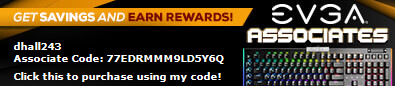
|
johnksss
CLASSIFIED Member

- Total Posts : 3567
- Reward points : 0
- Joined: 2008/06/21 10:18:46
- Location: Orange County, California
- Status: offline
- Ribbons : 3


Re: EVGA NVIDIA GeForce RTX 2080 Ti KINGPIN is HERE!
2019/05/28 22:42:15
(permalink)
Zeddivile
@johnksss
Very Nice top 10 score  . Ill give NR another GO!!! . Ill give NR another GO!!!
@degenerate
waiting as in July 7th? or 4th Quarter?
Thanks. That was on one of the good days pulled all 74k's and higher.
MSI MEG Z690 UNIFY-X | I9-12900K | 32GB G.Skill Trident Z5 6400Mhz | 1600W EVGA T2 | EVGA 3090 K|ngP|n | Custom Water Cooling Loop | Praxis Wet Bench SX Pro - Flat Edition
HWBOT-PROFILE
|