Bepzinky
iCX Member

- Total Posts : 281
- Reward points : 0
- Joined: 2016/04/30 13:15:31
- Status: offline
- Ribbons : 2


Re: EVGA NVIDIA GeForce RTX 2080 Ti KINGPIN is HERE!
2019/05/24 14:54:29
(permalink)
I've burnt another €110 on 4 NF12x25's from Noctua for a push-pull config. :(
I can't seem to keep it under 45*c, maybe at night with the window open but otherwise even with the stock fans at 100% it creeps up to 50*C.
|
bcavnaugh
The Crunchinator

- Total Posts : 38516
- Reward points : 0
- Joined: 2012/09/18 17:31:18
- Location: USA Affiliate E5L3CTGE12 Associate 9E88QK5L7811G3H
- Status: offline
- Ribbons : 282

|
Bepzinky
iCX Member

- Total Posts : 281
- Reward points : 0
- Joined: 2016/04/30 13:15:31
- Status: offline
- Ribbons : 2


Re: EVGA NVIDIA GeForce RTX 2080 Ti KINGPIN is HERE!
2019/05/24 16:27:01
(permalink)
Can someone explain to me what the "Voltage" slider does to the KP in Precision X1? From what I can see, moving it to the max does nothing  I tried to run 2100MHz but the voltage was dropping to 1.043V and while it didn't crash even after hours of gaming, it did sometimes show some artifacts on screen (streched out objects etc.).
|
bcavnaugh
The Crunchinator

- Total Posts : 38516
- Reward points : 0
- Joined: 2012/09/18 17:31:18
- Location: USA Affiliate E5L3CTGE12 Associate 9E88QK5L7811G3H
- Status: offline
- Ribbons : 282


Re: EVGA NVIDIA GeForce RTX 2080 Ti KINGPIN is HERE!
2019/05/24 16:38:41
(permalink)
Bepzinky
Can someone explain to me what the "Voltage" slider does to the KP in Precision X1? From what I can see, moving it to the max does nothing 
I tried to run 2100MHz but the voltage was dropping to 1.043V and while it didn't crash even after hours of gaming, it did sometimes show some artifacts on screen (streched out objects etc.).
Keeps it to the max but it does not Lock at the Max. Like a gas pedal you do not push it to the floor 100% of the time. If you only need 1 volt to run 1000 MHz why set the Voltage to 2 Volts. What are you setting the Classified Tool to? "artifacts" are memory most of the time, what are you setting the Memory to? Kingpin SOON(tm) or do you now have one installed or is this about the MSI 2080Ti Lightning Z Graphics Card? Or just maybe needs a Siguntare update 
post edited by bcavnaugh - 2019/05/24 16:46:55
|
Zeddivile
SSC Member

- Total Posts : 761
- Reward points : 0
- Joined: 2017/09/30 11:15:15
- Location: @ the tipity top of FPS mountain
- Status: offline
- Ribbons : 7

Re: EVGA NVIDIA GeForce RTX 2080 Ti KINGPIN is HERE!
2019/05/24 16:46:09
(permalink)
"This stuff breaks my tiny often dehydrated and carb deprived hamster brain" -2019  
|
johnksss
CLASSIFIED Member

- Total Posts : 3567
- Reward points : 0
- Joined: 2008/06/21 10:18:46
- Location: Orange County, California
- Status: offline
- Ribbons : 3


Re: EVGA NVIDIA GeForce RTX 2080 Ti KINGPIN is HERE!
2019/05/24 17:43:01
(permalink)
Zeddivile
Ya looks good. Thanks for the details. Though I think you could get latency down under 40ns like 38 or 36 ~ @ > 1.25v sa/io & 4300mhz
Was curious on account of my 3600mhz bdie kit @ 4200/4300 -tight. & thinking about buying a faster kit to also use with Ryzen 3.
Bepzinky
Going back to the Kingpin, I have a tough nut to crack with the OLED screen...I've set it to display sensor values in 3 rows but on some pages I only get 1 resul or even a blank screen.
I gave up and just use 2 sensor readouts on the KPE screen. Mem temp and NVVDD
Bepzinky
My KP 'only' does 2160MHz core, even tried 1.20V on the NVDD but nope, hard crashes.
Yet that's enough for 21st place on the Superposition 4K Optimized list: https://benchmark.unigine.com/results/rid_0e61dab2b115462bb0073c1a94128179
Nice score
try OCP off 1.21ish GPU V +1600 mem @ ~>1.5v & try to keep the GPU under 45c. so you don't step down 15
#5
https://benchmark.unigine...be4f67a18831e17a3146e0
on this run if I didn't hit 48c would have been a lot better 
I think you are right. I was at like 38 to 40 on mine, but only on the 9900K. No way I can do that on x299. edit:
post edited by johnksss - 2019/05/24 17:46:07
Attached Image(s)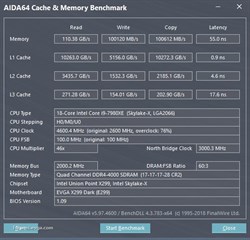
MSI MEG Z690 UNIFY-X | I9-12900K | 32GB G.Skill Trident Z5 6400Mhz | 1600W EVGA T2 | EVGA 3090 K|ngP|n | Custom Water Cooling Loop | Praxis Wet Bench SX Pro - Flat Edition
HWBOT-PROFILE
|
Zeddivile
SSC Member

- Total Posts : 761
- Reward points : 0
- Joined: 2017/09/30 11:15:15
- Location: @ the tipity top of FPS mountain
- Status: offline
- Ribbons : 7

Re: EVGA NVIDIA GeForce RTX 2080 Ti KINGPIN is HERE!
2019/05/24 19:39:46
(permalink)
Just fired up my 9900k bench to see where I last left mem.  Maybe a little slow on read  but look at that latency. heh I think I can get it down to 35 ish
post edited by Zeddivile - 2019/05/24 19:44:45
Attached Image(s)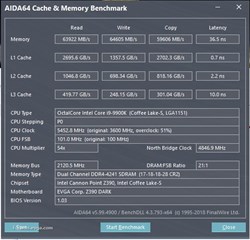
"This stuff breaks my tiny often dehydrated and carb deprived hamster brain" -2019  
|
bcavnaugh
The Crunchinator

- Total Posts : 38516
- Reward points : 0
- Joined: 2012/09/18 17:31:18
- Location: USA Affiliate E5L3CTGE12 Associate 9E88QK5L7811G3H
- Status: offline
- Ribbons : 282


Re: EVGA NVIDIA GeForce RTX 2080 Ti KINGPIN is HERE!
2019/05/24 20:11:00
(permalink)
|
johnksss
CLASSIFIED Member

- Total Posts : 3567
- Reward points : 0
- Joined: 2008/06/21 10:18:46
- Location: Orange County, California
- Status: offline
- Ribbons : 3


Re: EVGA NVIDIA GeForce RTX 2080 Ti KINGPIN is HERE!
2019/05/25 06:43:54
(permalink)
Zeddivile
Just fired up my 9900k bench to see where I last left mem.
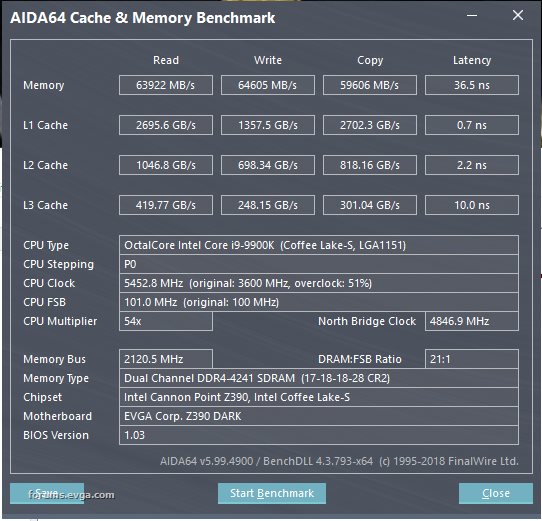
Maybe a little slow on read  but look at that latency. heh I think I can get it down to 35 ish but look at that latency. heh I think I can get it down to 35 ish
Yes, that looks way better in latency
MSI MEG Z690 UNIFY-X | I9-12900K | 32GB G.Skill Trident Z5 6400Mhz | 1600W EVGA T2 | EVGA 3090 K|ngP|n | Custom Water Cooling Loop | Praxis Wet Bench SX Pro - Flat Edition
HWBOT-PROFILE
|
wwxww
iCX Member

- Total Posts : 462
- Reward points : 0
- Joined: 2019/01/13 09:30:51
- Location: New Orleans
- Status: offline
- Ribbons : 1

Re: EVGA NVIDIA GeForce RTX 2080 Ti KINGPIN is HERE!
2019/05/25 13:17:21
(permalink)
 G.Skill 4000
post edited by wwxww - 2019/05/25 13:33:02
Attached Image(s)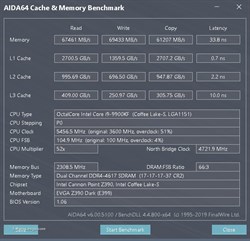
|
Zeddivile
SSC Member

- Total Posts : 761
- Reward points : 0
- Joined: 2017/09/30 11:15:15
- Location: @ the tipity top of FPS mountain
- Status: offline
- Ribbons : 7

Re: EVGA NVIDIA GeForce RTX 2080 Ti KINGPIN is HERE!
2019/05/25 16:24:53
(permalink)
That’s a pretty serious fsb oc. OS on nvme or sata? Edited to add... should have said “woah cool to see 42x multiplier and a 5450~ clock rate. That’s a nice OC on air...” and not the original post
post edited by Zeddivile - 2019/05/26 01:43:41
"This stuff breaks my tiny often dehydrated and carb deprived hamster brain" -2019  
|
TiN_EE
Yes, that TiN

- Total Posts : 377
- Reward points : 0
- Joined: 2010/01/22 21:30:49
- Location: xDevs.com
- Status: offline
- Ribbons : 14


Re: EVGA NVIDIA GeForce RTX 2080 Ti KINGPIN is HERE!
2019/05/25 18:41:21
(permalink)
There is no FSB on any modern platform, that's BCLK OC. And it's not serious, 105MHz is nothing for Z-platform (not to confuse with HEDT!). Z-chipsets/CPUs can have any BCLK from 50MHz to few hundreds without much trouble, because DMI/PCIe are not linked to BCLK unlike HEDT counterparts.
If you have question, please post in public forum. I do not reply PMs, so all in community can benefit the answer.
|
johnksss
CLASSIFIED Member

- Total Posts : 3567
- Reward points : 0
- Joined: 2008/06/21 10:18:46
- Location: Orange County, California
- Status: offline
- Ribbons : 3


Re: EVGA NVIDIA GeForce RTX 2080 Ti KINGPIN is HERE!
2019/05/25 18:45:06
(permalink)
This is true. I can do at least 103 on this x299 Dark board myself. @wwxww That's a really nice score right there.
post edited by johnksss - 2019/05/25 18:48:42
MSI MEG Z690 UNIFY-X | I9-12900K | 32GB G.Skill Trident Z5 6400Mhz | 1600W EVGA T2 | EVGA 3090 K|ngP|n | Custom Water Cooling Loop | Praxis Wet Bench SX Pro - Flat Edition
HWBOT-PROFILE
|
wwxww
iCX Member

- Total Posts : 462
- Reward points : 0
- Joined: 2019/01/13 09:30:51
- Location: New Orleans
- Status: offline
- Ribbons : 1

Re: EVGA NVIDIA GeForce RTX 2080 Ti KINGPIN is HERE!
2019/05/25 20:03:09
(permalink)
TiN_EE
There is no FSB on any modern platform, that's BCLK OC. And it's not serious, 105MHz is nothing for Z-platform (not to confuse with HEDT!). Z-chipsets/CPUs can have any BCLK from 50MHz to few hundreds without much trouble, because DMI/PCIe are not linked to BCLK unlike HEDT counterparts.

|
wwxww
iCX Member

- Total Posts : 462
- Reward points : 0
- Joined: 2019/01/13 09:30:51
- Location: New Orleans
- Status: offline
- Ribbons : 1

Re: EVGA NVIDIA GeForce RTX 2080 Ti KINGPIN is HERE!
2019/05/25 20:19:23
(permalink)
@ Zeddi I knew you meant BLK O.C. I am using a 970 Pro. I saw you post that you need new memory so I posted the G.Skill 4000. The GS 4126-17 is the best memory without binning IMO. I was serious when I was OCing the damn thing. lol
@johnksss Thank man. I have had this 9900 for a week or two. Now that temps are too high for benching seriously, I am spending the time learning me something about this processor. Next is delid + whatever you call it when you thin out the IHS, remove the AIO and put on a chiller.
|
tt0ne
Superclocked Member

- Total Posts : 138
- Reward points : 0
- Joined: 2009/02/23 19:16:24
- Location: SoCal
- Status: offline
- Ribbons : 4


Re: EVGA NVIDIA GeForce RTX 2080 Ti KINGPIN is HERE!
2019/05/25 22:08:30
(permalink)
zedd and wxww,
Those screenshots of your AIDA memory scores - your CPU speed is what you guys are using to bench with or you are saying you are 24/7 stable?
--- 
|
wwxww
iCX Member

- Total Posts : 462
- Reward points : 0
- Joined: 2019/01/13 09:30:51
- Location: New Orleans
- Status: offline
- Ribbons : 1

Re: EVGA NVIDIA GeForce RTX 2080 Ti KINGPIN is HERE!
2019/05/25 23:14:47
(permalink)
tt0ne
zedd and wxww,
Those screenshots of your AIDA memory scores - your CPU speed is what you guys are using to bench with or you are saying you are 24/7 stable?
I use the Z390 Dark 9900KF for benching. I use another machine for everything else. I have used the Dark for benching for 12hrs most days in the past two weeks. No, certainly not Prime95 stable, but stable enough for 5.45+ on an AIO in the Deep South running benches. I can't run many benches at 5.5 without throttling or crashing. But, yes, 5.4 or above the machine is set to run at. Plenty work left tweaking this system. I just started yesterday fine tuning it. 24/7 stable is for servers.  I was not saying anything... except that the G.Skill 4000's can yield good results for those having trouble and for anyone looking for new memory(Zeddi v!le) to take a look at the GS 4000-4125. Zeddivile's has a couple of 9900's that run 5.5 stable.
post edited by wwxww - 2019/05/25 23:21:10
|
GTXJackBauer
Omnipotent Enthusiast

- Total Posts : 10335
- Reward points : 0
- Joined: 2010/04/19 22:23:25
- Location: (EVGA Discount) Associate Code : LMD3DNZM9LGK8GJ
- Status: offline
- Ribbons : 48


Re: EVGA NVIDIA GeForce RTX 2080 Ti KINGPIN is HERE!
2019/05/25 23:53:30
(permalink)
TiN_EE
There is no FSB on any modern platform, that's BCLK OC. And it's not serious, 105MHz is nothing for Z-platform (not to confuse with HEDT!). Z-chipsets/CPUs can have any BCLK from 50MHz to few hundreds without much trouble, because DMI/PCIe are not linked to BCLK unlike HEDT counterparts.
I wonder why my X99 Classified doesn't like anything over 99/100 BCLK hence why we can't use 3000 Mhz RAM on the board but only the in betweens @ 3200 Mhz Max.
Use this Associate Code at your checkouts or follow these instructions for Up to 10% OFF on all your EVGA purchases: LMD3DNZM9LGK8GJ
|
Bepzinky
iCX Member

- Total Posts : 281
- Reward points : 0
- Joined: 2016/04/30 13:15:31
- Status: offline
- Ribbons : 2


Re: EVGA NVIDIA GeForce RTX 2080 Ti KINGPIN is HERE!
2019/05/26 00:01:13
(permalink)
How is the 144% power limit adjustment calculated? 300 x 144%? Turns out you can make the KP hit it's power limit with slider at 144% even without tinkering with voltage. 
|
tt0ne
Superclocked Member

- Total Posts : 138
- Reward points : 0
- Joined: 2009/02/23 19:16:24
- Location: SoCal
- Status: offline
- Ribbons : 4


Re: EVGA NVIDIA GeForce RTX 2080 Ti KINGPIN is HERE!
2019/05/26 00:53:22
(permalink)
wwxww
I use the Z390 Dark 9900KF for benching. I use another machine for everything else. I have used the Dark for benching for 12hrs most days in the past two weeks. No, certainly not Prime95 stable, but stable enough for 5.45+ on an AIO in the Deep South running benches. I can't run many benches at 5.5 without throttling or crashing. But, yes, 5.4 or above the machine is set to run at. Plenty work left tweaking this system. I just started yesterday fine tuning it. 24/7 stable is for servers. 
Thanks for clarifying. My every day machine is pretty exotic with custom water chiller loop, blah blah blah and the best I could do to be prime stable with my 9900k (with AVX in sync with CPU clock) was a core of 5.1 and an uncore of 47. I can get bench stable all the way to 56 but for prime 51 was the limit unless I wanted to get totally cost unfriendly for reasons that I usually would only accept when going for a high score or bench event. Of course, not everyone cares about prime stable (and now I even read in some editorials that attempting to do so is "dumb" and "not based on reality" and "legacy of a different age", etc.) and I certainly don't when it comes to OC competition but for my day to day I'll never be convinced that it's an ignorant goal. Regardless, one thing that is really impressive about the Z390 Dark is how much better memory latency is compared to all the other 2 DIMM boards out there. I have both a Z390 Dark and an Asus Maximus XI Apex and both are amazing boards but the Dark is an engineering masterpiece.
--- 
|
Bepzinky
iCX Member

- Total Posts : 281
- Reward points : 0
- Joined: 2016/04/30 13:15:31
- Status: offline
- Ribbons : 2


Re: EVGA NVIDIA GeForce RTX 2080 Ti KINGPIN is HERE!
2019/05/26 00:55:36
(permalink)
ASUS in my opinion has been cutting corners too much in the last 2-3 years. I only bought my Apex because the DARK wasn't available (and still isn't) in Europe.
The ROG boards doesn't have that elite feel anymore as opposed to Rampage 1/2/3/4 series.
|
Zeddivile
SSC Member

- Total Posts : 761
- Reward points : 0
- Joined: 2017/09/30 11:15:15
- Location: @ the tipity top of FPS mountain
- Status: offline
- Ribbons : 7

Re: EVGA NVIDIA GeForce RTX 2080 Ti KINGPIN is HERE!
2019/05/26 01:08:18
(permalink)
@T|N My typo has angered the Intel Overclock Gods. My apologies. This is what I get for Benching AMD for a couple weeks. Meh bad. Am aware of the change from front side bus to base clock from like a decade ago. However never tried to push it Was not aware of being able to push bclock a few hundreds though. Guess I never gave it much effort on account of unlocked multipliers I think my first was probably a SandyBridge. First ish QPI revision. Am a big fan of the DEC Alpha team which am pretty sure moved to Intel and dev'd QPI. Interned with NexGen just before AMD acquisition. Intention of original pst was to admire the 42x multiplier and a clock speed of 5450 on air. In my very limited testing of BCLOCK OC on z390 I think I run into training issues on my bdie... Anyone care to drive me to school on that thought? Anyway ill go sacrifice a goat and prey for forgiveness. But first "let me take a selfy" @ tt0ne 55 and 54 stable IBT high -10 pass - chilled - Bench. Have a small collection of 9900k's  Daily OC is much milder 5.3 and 5.2 no AVX offset Vcore 1.295v - 1.315v sa/io 1.15v Kinda bailed on Prime and OCCT a couple years back.
post edited by Zeddivile - 2019/05/26 01:52:27
"This stuff breaks my tiny often dehydrated and carb deprived hamster brain" -2019  
|
tt0ne
Superclocked Member

- Total Posts : 138
- Reward points : 0
- Joined: 2009/02/23 19:16:24
- Location: SoCal
- Status: offline
- Ribbons : 4


Re: EVGA NVIDIA GeForce RTX 2080 Ti KINGPIN is HERE!
2019/05/26 01:26:56
(permalink)
Zeddivile
Daily OC is much milder 5.3 and 5.2 no AVX.
Kinda bailed on Prime and OCCT a couple years back.
When you say "no AVX" I think you mean you have a setting of "0" (or the equivalent setting for the board you are using) which means you are synced with the core clock? Please correct me if I'm wrong. Side note: We owe the old timers from Dec Alpha for a lot of things :-)
--- 
|
Zeddivile
SSC Member

- Total Posts : 761
- Reward points : 0
- Joined: 2017/09/30 11:15:15
- Location: @ the tipity top of FPS mountain
- Status: offline
- Ribbons : 7

Re: EVGA NVIDIA GeForce RTX 2080 Ti KINGPIN is HERE!
2019/05/26 01:30:39
(permalink)
No avx offset. Clock as static as possible... it drives me crazy watching clock rate drop when an avx2 workload spins up. For z390 I also have the apex, z390 dark and the GB Aorus Master of which I like the Dark the best and the GB the least. Only bought the Master because it was the only allegedly decent vrm in stock when I got my first 9900k
post edited by Zeddivile - 2019/05/26 01:48:49
"This stuff breaks my tiny often dehydrated and carb deprived hamster brain" -2019  
|
Bepzinky
iCX Member

- Total Posts : 281
- Reward points : 0
- Joined: 2016/04/30 13:15:31
- Status: offline
- Ribbons : 2


Re: EVGA NVIDIA GeForce RTX 2080 Ti KINGPIN is HERE!
2019/05/26 05:23:20
(permalink)
Can anyone explain why I get blank rows on the OLED even if I enable 3 rows and set the mode to 'monitoring' in PX1?
|
wwxww
iCX Member

- Total Posts : 462
- Reward points : 0
- Joined: 2019/01/13 09:30:51
- Location: New Orleans
- Status: offline
- Ribbons : 1

Re: EVGA NVIDIA GeForce RTX 2080 Ti KINGPIN is HERE!
2019/05/26 08:50:41
(permalink)
Bepzinky
Can anyone explain why I get blank rows on the OLED even if I enable 3 rows and set the mode to 'monitoring' in PX1?
No, but I blame the PX1 for any quirks I get with the card. At first any little or big issue and I was thinking RMA. Now, I just uninstall PX1 and nvd drivers, clean up, then reinstall nvd, unplug, and reinstall PX1 and restart. I kinda evil stare at the PX1 after. 
|
wwxww
iCX Member

- Total Posts : 462
- Reward points : 0
- Joined: 2019/01/13 09:30:51
- Location: New Orleans
- Status: offline
- Ribbons : 1

Re: EVGA NVIDIA GeForce RTX 2080 Ti KINGPIN is HERE!
2019/05/26 09:01:49
(permalink)
@ Zeddiv!le With this board and new chip, blk is the only way to get the memory to take my setting. With the 86K I had no problems. Even now if I try to lower the RAM to 4300 manually while using over 100 BLK if will not post. My board is picky about what clock memory and BLK is at. For instance, I can not run BLK 101.0 w 4400 and post. I have to play around and find a number that will.
|
bcavnaugh
The Crunchinator

- Total Posts : 38516
- Reward points : 0
- Joined: 2012/09/18 17:31:18
- Location: USA Affiliate E5L3CTGE12 Associate 9E88QK5L7811G3H
- Status: offline
- Ribbons : 282


Re: EVGA NVIDIA GeForce RTX 2080 Ti KINGPIN is HERE!
2019/05/26 09:42:59
(permalink)
Bepzinky
Can anyone explain why I get blank rows on the OLED even if I enable 3 rows and set the mode to 'monitoring' in PX1?
Do you have 16 Items Checked in PX1 under the OLED Monitoring Settings?, the Max. I have 4 Sets of 3 Rows for 12 Items, I Do Not have PX1 Running. Once Set in PX1 the settings stay on the OLED. The only need to keep PX1 running is if have some of the Monitoring Settings checked that require PX1 to be running. Even with 16 Checked the last set or the 16th shows but the 17th & 18th Lines are blank. I added 4 more to post here.
post edited by bcavnaugh - 2019/05/26 09:59:00
|
Bepzinky
iCX Member

- Total Posts : 281
- Reward points : 0
- Joined: 2016/04/30 13:15:31
- Status: offline
- Ribbons : 2


Re: EVGA NVIDIA GeForce RTX 2080 Ti KINGPIN is HERE!
2019/05/26 10:15:09
(permalink)
I had less than 16 selected, however even if I select 3 things - GPU board power, GPU clock and MEM clock, it will show it like this: "Screen 1: GPU Board Power" "Blank" "Blank" "Screen 2: GPU Clock" " GPU: Memory clock" "Blank" Instead of grouping the readouts in 3 rows it keeps them empty. Can we make suggesstions for new release of the X1 software? - Adjustable display time - Grouping the readouts the way you want, like - GPU temp + clock+ board power on 1 screen - Not locking up the PC randomly when applying settings, already had it 3 times that it froze the PC completely. - Make the OSD work? :D
post edited by Bepzinky - 2019/05/26 10:22:36
|
bcavnaugh
The Crunchinator

- Total Posts : 38516
- Reward points : 0
- Joined: 2012/09/18 17:31:18
- Location: USA Affiliate E5L3CTGE12 Associate 9E88QK5L7811G3H
- Status: offline
- Ribbons : 282


Re: EVGA NVIDIA GeForce RTX 2080 Ti KINGPIN is HERE!
2019/05/26 10:44:57
(permalink)
Bepzinky
I had less than 16 selected, however even if I select 3 things - GPU board power, GPU clock and MEM clock, it will show it like this:
"Screen 1: GPU Board Power"
"Blank"
"Blank"
"Screen 2: GPU Clock"
" GPU: Memory clock"
"Blank"
Instead of grouping the readouts in 3 rows it keeps them empty. Can we make suggesstions for new release of the X1 software?
- Adjustable display time
- Grouping the readouts the way you want, like - GPU temp + clock+ board power on 1 screen
- Not locking up the PC randomly when applying settings, already had it 3 times that it froze the PC completely.
- Make the OSD work? :D
What if you set it back to the Default 2 Line? To complex IMO but you can Complete the SuggestionsFor this I think EVGA would need 2 different versions of PX1 and is not practical. The Order is shown as listed in PX1 even if an item is Not Selected, it will move it up or down as needed. It works fine for me.
post edited by bcavnaugh - 2019/05/26 10:54:53
|