emmett
SSC Member

- Total Posts : 514
- Reward points : 0
- Joined: 3/31/2008
- Status: offline
- Ribbons : 2

Re: EVGA NVIDIA GeForce RTX 2080 Ti K|NGP|N is HERE!
Sunday, April 26, 2020 5:06 PM
(permalink)
Can someone with the kingpin run superposition 4k or 8k at 2145/8000
i feel like my card might be underperforming?
i want to compare.
thanks.
Currently using Gigabyte Z370 Aorus Gaming 7 EVGA 2080 TI KingPin Intel 9900K GSkill 3200 EVGA G2 1300
|
Sultan.of.swing
Superclocked Member

- Total Posts : 174
- Reward points : 0
- Joined: 12/15/2012
- Status: offline
- Ribbons : 3

Re: EVGA NVIDIA GeForce RTX 2080 Ti K|NGP|N is HERE!
Sunday, April 26, 2020 5:37 PM
(permalink)
emmett
Can someone with the kingpin run superposition 4k or 8k at 2145/8000
i feel like my card might be underperforming?
i want to compare.
thanks.
At 8k I usually score around 6,000ish at 2145
|
emmett
SSC Member

- Total Posts : 514
- Reward points : 0
- Joined: 3/31/2008
- Status: offline
- Ribbons : 2

Re: EVGA NVIDIA GeForce RTX 2080 Ti K|NGP|N is HERE!
Sunday, April 26, 2020 7:07 PM
(permalink)
Sultan.of.swing
emmett
Can someone with the kingpin run superposition 4k or 8k at 2145/8000
i feel like my card might be underperforming?
i want to compare.
thanks.
At 8k I usually score around 6,000ish at 2145
Thanks. 5752 for me at 8K.
Currently using Gigabyte Z370 Aorus Gaming 7 EVGA 2080 TI KingPin Intel 9900K GSkill 3200 EVGA G2 1300
|
Sultan.of.swing
Superclocked Member

- Total Posts : 174
- Reward points : 0
- Joined: 12/15/2012
- Status: offline
- Ribbons : 3

Re: EVGA NVIDIA GeForce RTX 2080 Ti K|NGP|N is HERE!
Sunday, April 26, 2020 7:13 PM
(permalink)
emmett
Sultan.of.swing
emmett
Can someone with the kingpin run superposition 4k or 8k at 2145/8000
i feel like my card might be underperforming?
i want to compare.
thanks.
At 8k I usually score around 6,000ish at 2145
Thanks.
5752 for me at 8K.
What method are you using to overclock? Offset slider or Voltage Curve?
|
emmett
SSC Member

- Total Posts : 514
- Reward points : 0
- Joined: 3/31/2008
- Status: offline
- Ribbons : 2

Re: EVGA NVIDIA GeForce RTX 2080 Ti K|NGP|N is HERE!
Sunday, April 26, 2020 7:48 PM
(permalink)
Sultan.of.swing
emmett
Sultan.of.swing
emmett
Can someone with the kingpin run superposition 4k or 8k at 2145/8000
i feel like my card might be underperforming?
i want to compare.
thanks.
At 8k I usually score around 6,000ish at 2145
Thanks.
5752 for me at 8K.
What method are you using to overclock?
Offset slider or Voltage Curve?
5752 was with curve. I just ran again with slider and got 5892 not using the tool to adjust any voltages and my AB was showing 1.093 and my MM 1.032 LOL.
Currently using Gigabyte Z370 Aorus Gaming 7 EVGA 2080 TI KingPin Intel 9900K GSkill 3200 EVGA G2 1300
|
Sultan.of.swing
Superclocked Member

- Total Posts : 174
- Reward points : 0
- Joined: 12/15/2012
- Status: offline
- Ribbons : 3

Re: EVGA NVIDIA GeForce RTX 2080 Ti K|NGP|N is HERE!
Sunday, April 26, 2020 7:52 PM
(permalink)
I assume you have done the Nvidia Control Panel tricks?
adjust image settings with preview-use my preference emphasizing:performance
Manage 3d settings:texture Filtering quality set to high performance
You can also play around with power management mode but for me it makes really no difference to my benchmark scores.
You can also try and run the same overclock and use the dipswitches on the back of the card to add some extra voltage.
Switch 1 on for +25mv
Switch 1 and 2 on for +50mv
Some cards like the extra Voltage.
|
emmett
SSC Member

- Total Posts : 514
- Reward points : 0
- Joined: 3/31/2008
- Status: offline
- Ribbons : 2

Re: EVGA NVIDIA GeForce RTX 2080 Ti K|NGP|N is HERE!
Sunday, April 26, 2020 9:11 PM
(permalink)
Sultan.of.swing
I assume you have done the Nvidia Control Panel tricks?
adjust image settings with preview-use my preference emphasizing:performance
Manage 3d settings:texture Filtering quality set to high performance
You can also play around with power management mode but for me it makes really no difference to my benchmark scores.
You can also try and run the same overclock and use the dipswitches on the back of the card to add some extra voltage.
Switch 1 on for +25mv
Switch 1 and 2 on for +50mv
Some cards like the extra Voltage.
Thanks, I had actually forgot those, set them, and scored a 6054, But some strange thing happened. I had gamed a bit before rerunning superposition with the Nvidia control panel changes. as I watched superposition run I noticed it was showing 1.080 or so instead of 1.093. when my GPU hit 34C it dropped a bin down to 2130 and AB showed 1.043 and my MM showed 1.001 this was maxxing sliders in AB, setting +1000 mem and +80 core which for me gives 2145 I am using the LN2 bios flashed to OC (middle) this is what GPUZ showed. I recently just put a bykski block on this. EDIT: So after a few more tries reran with curve again instead of slider for core, still dropped to 2130 but voltage did not drop, and GPUZ perfcap showed no issues and scored 5995. So all seems in order, thanks for your help. (2nd gpuz shot was 5995 run)  this is what GPUZ showed.)
post edited by emmett - Sunday, April 26, 2020 9:46 PM
Attached Image(s)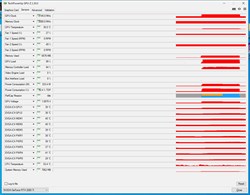 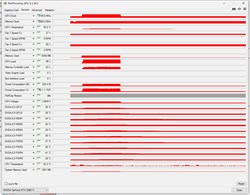
Currently using Gigabyte Z370 Aorus Gaming 7 EVGA 2080 TI KingPin Intel 9900K GSkill 3200 EVGA G2 1300
|
Sultan.of.swing
Superclocked Member

- Total Posts : 174
- Reward points : 0
- Joined: 12/15/2012
- Status: offline
- Ribbons : 3

Re: EVGA NVIDIA GeForce RTX 2080 Ti K|NGP|N is HERE!
Sunday, April 26, 2020 9:48 PM
(permalink)
emmett
Sultan.of.swing
I assume you have done the Nvidia Control Panel tricks?
adjust image settings with preview-use my preference emphasizing:performance
Manage 3d settings:texture Filtering quality set to high performance
You can also play around with power management mode but for me it makes really no difference to my benchmark scores.
You can also try and run the same overclock and use the dipswitches on the back of the card to add some extra voltage.
Switch 1 on for +25mv
Switch 1 and 2 on for +50mv
Some cards like the extra Voltage.
Thanks, I had actually forgot those, set them, and scored a 6054, But some strange thing happened.
I had gamed a bit before rerunning superposition with the Nvidia control panel changes.
as I watched superposition run I noticed it was showing 1.080 or so instead of 1.093. when my GPU hit 34C it dropped
a bin down to 2130 and AB showed 1.043 and my MM showed 1.001 this was maxxing sliders in AB, setting +1000 mem and +80 core which for me gives 2145
I am using the LN2 bios flashed to OC (middle)
this is what GPUZ showed.
I recently just put a bykski block on this.
EDIT: So after a few more tries reran with curve again instead of slider for core, still dropped to 2130 but voltage did not drop, and GPUZ perfcap showed no issues
and scored 5995. So all seems in order, thanks for your help. (2nd gpuz shot was 5995 run)
 this is what GPUZ showed.)
So on my KPE +90 is 2145. My card default without power limit and voltage raised runs 2040mhz. Power limit at max and voltage maxed it runs 2055 so +90 would be 2145.
|
emmett
SSC Member

- Total Posts : 514
- Reward points : 0
- Joined: 3/31/2008
- Status: offline
- Ribbons : 2

Re: EVGA NVIDIA GeForce RTX 2080 Ti K|NGP|N is HERE!
Sunday, April 26, 2020 10:30 PM
(permalink)
Sultan.of.swing
emmett
Sultan.of.swing
So on my KPE +90 is 2145. My card default without power limit and voltage raised runs 2040mhz. Power limit at max and voltage maxed it runs 2055 so +90 would be 2145.
when you do those runs are you seeing voltage perfcap reason in GPUZ? Im just wondering if that is normal unless voltage is locked in curve? I feel like something is up with my card.
2145 bone stock first blue section, power and voltage sliders only maxxed second blue section.

post edited by emmett - Sunday, April 26, 2020 10:32 PM
Attached Image(s)
Currently using Gigabyte Z370 Aorus Gaming 7 EVGA 2080 TI KingPin Intel 9900K GSkill 3200 EVGA G2 1300
|
Sultan.of.swing
Superclocked Member

- Total Posts : 174
- Reward points : 0
- Joined: 12/15/2012
- Status: offline
- Ribbons : 3

Re: EVGA NVIDIA GeForce RTX 2080 Ti K|NGP|N is HERE!
Sunday, April 26, 2020 11:18 PM
(permalink)
Voltage Perf cap is pretty normal. Just means the card needs more voltage to go to the next step of clocks.
|
emmett
SSC Member

- Total Posts : 514
- Reward points : 0
- Joined: 3/31/2008
- Status: offline
- Ribbons : 2

Re: EVGA NVIDIA GeForce RTX 2080 Ti K|NGP|N is HERE!
Sunday, April 26, 2020 11:39 PM
(permalink)
Sultan.of.swing
Voltage Perf cap is pretty normal. Just means the card needs more voltage to go to the next step of clocks.
Thanks, I think I just keep forgetting that. 
Currently using Gigabyte Z370 Aorus Gaming 7 EVGA 2080 TI KingPin Intel 9900K GSkill 3200 EVGA G2 1300
|
Aravilar
New Member

- Total Posts : 6
- Reward points : 0
- Joined: 4/28/2020
- Status: offline
- Ribbons : 0

Re: EVGA NVIDIA GeForce RTX 2080 Ti K|NGP|N is HERE!
Thursday, May 07, 2020 5:56 PM
(permalink)
Would anyone who front mounted their KPE AIO comment on their internal case air temps vs. ambient? I have a Corsair 570X and I'm concerned swapping CPU and GPU AIOs is going to massively heat soak the case after extended gameplay.
|
oscyjack
New Member

- Total Posts : 75
- Reward points : 0
- Joined: 7/15/2018
- Status: offline
- Ribbons : 0


Re: EVGA NVIDIA GeForce RTX 2080 Ti K|NGP|N is HERE!
Thursday, May 07, 2020 6:14 PM
(permalink)
I would use the KP on the top as intake or exhaust. I tried it front intake, top intake and top exhaust on my meshify s2. Too exhaust works best as the radiator does throw out some heat. I use the cpu as front intake
|
GTXJackBauer
Omnipotent Enthusiast

- Total Posts : 10335
- Reward points : 0
- Joined: 4/20/2010
- Location: (EVGA Discount) Associate Code : LMD3DNZM9LGK8GJ
- Status: offline
- Ribbons : 48


Re: EVGA NVIDIA GeForce RTX 2080 Ti K|NGP|N is HERE!
Thursday, May 07, 2020 8:26 PM
(permalink)
Aravilar
Would anyone who front mounted their KPE AIO comment on their internal case air temps vs. ambient? I have a Corsair 570X and I'm concerned swapping CPU and GPU AIOs is going to massively heat soak the case after extended gameplay.
oscyjack
I would use the KP on the top as intake or exhaust. I tried it front intake, top intake and top exhaust on my meshify s2. Too exhaust works best as the radiator does throw out some heat. I use the cpu as front intake
I personally advise on either front or top as intake. It shouldn't get super hot in the case because of this and if it does, you have bad airflow going on but positive pressure (mostly intakes) should force the exhaust to the least resistant area of your case which is the rear. This ensures your rad(s) whether it's for the GPU and or CPU get fresh cooler ambient air. Hope all that makes sense.
Use this Associate Code at your checkouts or follow these instructions for Up to 10% OFF on all your EVGA purchases: LMD3DNZM9LGK8GJ
|
oscyjack
New Member

- Total Posts : 75
- Reward points : 0
- Joined: 7/15/2018
- Status: offline
- Ribbons : 0


Re: EVGA NVIDIA GeForce RTX 2080 Ti K|NGP|N is HERE!
Thursday, May 07, 2020 9:44 PM
(permalink)
All depends on your overall ventilation is what we are getting at. But you want to ensure that both the cpu and gpu rads are getting fresh air.
With the meshify I have two floor 140s feeding fresh air in, and the 2 cpu rad140s . I have the 2 gpu 120s exhausting up top with an additional 120 at the rear.
So in my case I'm also trying to have big time air movement in general. My kp sits about 48degrees with a gaming OC and never goes higher in game. Benching it will hit 57 same OC
|
Bepzinky
iCX Member

- Total Posts : 281
- Reward points : 0
- Joined: 4/30/2016
- Status: offline
- Ribbons : 2


Re: EVGA NVIDIA GeForce RTX 2080 Ti K|NGP|N is HERE!
Saturday, May 16, 2020 7:38 PM
(permalink)
Bonkers completely going I am with this card, like holy bananas I've never ever had so much trouble with fitting it into a case...the card is like 17-18cm deep before you can make a decent bend with the tubes and the 240mm AiO is so unwieldly. I've tried LL O11 Dynamic - side panel squished the tubes and the vertical mount sagged to the bottom because of the card's weight and couldn't place the AIO on the side - tubes too short, placing it at the bottom made the pump catch air bubbles every now and then. After the O11 came the Coolermaster 700M - crapola build quality, LED controller and parts of the RGB strips died very quickly. Just don't know what to do with it anymore, I think I could even sell it off and get a blower model before the 3080Ti comes out. I hope the next KP model will have something like rotary fittings on the side and maybe a 120/140mm rad but a much thicker one?
post edited by Bepzinky - Saturday, May 16, 2020 7:41 PM
|
Sultan.of.swing
Superclocked Member

- Total Posts : 174
- Reward points : 0
- Joined: 12/15/2012
- Status: offline
- Ribbons : 3

Re: EVGA NVIDIA GeForce RTX 2080 Ti K|NGP|N is HERE!
Saturday, May 16, 2020 7:41 PM
(permalink)
Bepzinky
Bonkers completely going I am with this card, like holy bananas I've never ever had so much trouble with fitting it into a case...the card is like 17-18cm deep before you can make a decent bend with the tubes.
I've tried LL O11 Dynamic - side panel squished the tubes and the vertical mount sagged to the bottom because of the card's weight and couldn't place the AIO on the side - tubes too short, placing it at the bottom made the pump catch air bubbles every now and then.
Just don't know what to do with it anymore, I think I could even sell it off and get a blower model before the 3080Ti comes out.
I hope the next KP model will have something like rotary fittings on the side.
The Original 0-11 is well known to have issues with tall graphics cards so I don't see how it's an issue with the card.
|
Bepzinky
iCX Member

- Total Posts : 281
- Reward points : 0
- Joined: 4/30/2016
- Status: offline
- Ribbons : 2


Re: EVGA NVIDIA GeForce RTX 2080 Ti K|NGP|N is HERE!
Saturday, May 16, 2020 7:42 PM
(permalink)
The card is great but the issue is the AiO, getting the thing mounted anywhere else besides the bottom of the case, while having a 360 CPU AiO is almost undoable. IIRC in the O11 the tubes were either too short because of the bend or it was colliding with something alse. I could take a gamble on the O11 XL but I think it will be the same story all over again - tubes too short to mount the rad on the rear panel next to the MB and clashing with angled 24 pin connector on my E-ATX board. I've also tried vertical mounting in the O11 but both the riser mount and the rear of the card were bending...the card was sagging under own weight. Call it first world problems...
post edited by Bepzinky - Saturday, May 16, 2020 7:48 PM
|
oscyjack
New Member

- Total Posts : 75
- Reward points : 0
- Joined: 7/15/2018
- Status: offline
- Ribbons : 0


Re: EVGA NVIDIA GeForce RTX 2080 Ti K|NGP|N is HERE!
Saturday, May 16, 2020 10:12 PM
(permalink)
It fits in my meshify s2 without any fitment issues fyi.
You will have room for the 360 up front and the KP rad up top
|
flyingtoaster85
iCX Member

- Total Posts : 282
- Reward points : 0
- Joined: 12/11/2016
- Location: Los Angeles
- Status: offline
- Ribbons : 0

Re: EVGA NVIDIA GeForce RTX 2080 Ti K|NGP|N is HERE!
Saturday, August 01, 2020 1:44 AM
(permalink)
I picked up a Kingpin last month when they were going for $949 on the B-stock page and I love the card. It appears to be a new PCB with a used AIO, but for the price I can't complain. Without using the classified tool, the card is 100% stable with no artifacts (passes octane benchmark) at +100 core (2145-2160) and 8250 memory.
I successfully flashed the XOC bios to the LN2 bios position and the fans went to jet-engine speed as expected. However, when I set the bios switch to OC and Normal, the fans were also at jet engine speed and the sliders didn't work in EVGA Precision X1. I then performed a clean driver install. Not only did this restore fan speed control in the OC and Normal bios positions, but it also seemed to remove the XOC bios from the LN2 position! In the LN2 position, the fan speed slider worked after the clean driver install.
All I want is to be able to switch between the XOC bios in the LN2 position and the OC bios.
Main: 10700k @ 5.4ghz, 3090 K|NGP|N Hydrocopper, 4x8 @4300 16-16-16-36, EVGA 1200 P2, MSI Z490 Unify, 5 radiators, 2 pumps. Heavily modified Evolv ATX Travel size: Zen3 5800H, RTX 3060 Laptop GPU w/unlocked bios, 2x16 Kingston HyperX 3200 C20
|
sparetimepc
CLASSIFIED Member

- Total Posts : 2413
- Reward points : 0
- Joined: 11/13/2009
- Location: Altona, IL
- Status: offline
- Ribbons : 27


Re: EVGA NVIDIA GeForce RTX 2080 Ti K|NGP|N is HERE!
Saturday, August 01, 2020 10:39 AM
(permalink)
When you switch the bios switch you need to shut down the computer and pull the power cord then hold in the power button for about 15 seconds to clear any power charge in the system before rebooting. Once you have flashed the XOC bios to the LN2 position you should be able to switch between the positions by using the previous stated steps. Just because you switch the bios position doesn't mean it properly switches flawlessly without clearing the power system.
|
Sultan.of.swing
Superclocked Member

- Total Posts : 174
- Reward points : 0
- Joined: 12/15/2012
- Status: offline
- Ribbons : 3

Re: EVGA NVIDIA GeForce RTX 2080 Ti K|NGP|N is HERE!
Saturday, August 01, 2020 1:46 PM
(permalink)
flyingtoaster85
I picked up a Kingpin last month when they were going for $949 on the B-stock page and I love the card. It appears to be a new PCB with a used AIO, but for the price I can't complain. Without using the classified tool, the card is 100% stable with no artifacts (passes octane benchmark) at +100 core (2145-2160) and 8250 memory.
I successfully flashed the XOC bios to the LN2 bios position and the fans went to jet-engine speed as expected. However, when I set the bios switch to OC and Normal, the fans were also at jet engine speed and the sliders didn't work in EVGA Precision X1. I then performed a clean driver install. Not only did this restore fan speed control in the OC and Normal bios positions, but it also seemed to remove the XOC bios from the LN2 position! In the LN2 position, the fan speed slider worked after the clean driver install.
All I want is to be able to switch between the XOC bios in the LN2 position and the OC bios.
When switching between bios positions make sure the pc is completely powered off. Once switched start the machine and boot into windows, most of the time the driver will be disabled but after a few seconds it will re-enable itself. In some cases the driver will re-enable itself but windows will still show the card on the previous bios, when this happens a reboot will fix it and in some cases it may take 2 to 3 reboots.
|
Sajin
EVGA Forum Moderator

- Total Posts : 49227
- Reward points : 0
- Joined: 6/8/2010
- Location: Texas, USA.
- Status: offline
- Ribbons : 199


Re: EVGA NVIDIA GeForce RTX 2080 Ti K|NGP|N is HERE!
Saturday, August 01, 2020 3:42 PM
(permalink)
I switch the vbios switch while in windows and just restart the pc. Works every time.
|
sparetimepc
CLASSIFIED Member

- Total Posts : 2413
- Reward points : 0
- Joined: 11/13/2009
- Location: Altona, IL
- Status: offline
- Ribbons : 27


Re: EVGA NVIDIA GeForce RTX 2080 Ti K|NGP|N is HERE!
Saturday, August 01, 2020 5:08 PM
(permalink)
Sajin
I switch the vbios switch while in windows and just restart the pc. Works every time.
Thats because your special and no kingpin card is going to even think of messing with you sajin !!!! 
|
Sajin
EVGA Forum Moderator

- Total Posts : 49227
- Reward points : 0
- Joined: 6/8/2010
- Location: Texas, USA.
- Status: offline
- Ribbons : 199


Re: EVGA NVIDIA GeForce RTX 2080 Ti K|NGP|N is HERE!
Saturday, August 01, 2020 5:11 PM
(permalink)
|
flyingtoaster85
iCX Member

- Total Posts : 282
- Reward points : 0
- Joined: 12/11/2016
- Location: Los Angeles
- Status: offline
- Ribbons : 0

Re: EVGA NVIDIA GeForce RTX 2080 Ti K|NGP|N is HERE!
Saturday, August 01, 2020 8:42 PM
(permalink)
sparetimepc
When you switch the bios switch you need to shut down the computer and pull the power cord then hold in the power button for about 15 seconds to clear any power charge in the system before rebooting. Once you have flashed the XOC bios to the LN2 position you should be able to switch between the positions by using the previous stated steps. Just because you switch the bios position doesn't mean it properly switches flawlessly without clearing the power system.
Sultan.of.swing
flyingtoaster85
I picked up a Kingpin last month when they were going for $949 on the B-stock page and I love the card. It appears to be a new PCB with a used AIO, but for the price I can't complain. Without using the classified tool, the card is 100% stable with no artifacts (passes octane benchmark) at +100 core (2145-2160) and 8250 memory.
I successfully flashed the XOC bios to the LN2 bios position and the fans went to jet-engine speed as expected. However, when I set the bios switch to OC and Normal, the fans were also at jet engine speed and the sliders didn't work in EVGA Precision X1. I then performed a clean driver install. Not only did this restore fan speed control in the OC and Normal bios positions, but it also seemed to remove the XOC bios from the LN2 position! In the LN2 position, the fan speed slider worked after the clean driver install.
All I want is to be able to switch between the XOC bios in the LN2 position and the OC bios.
When switching between bios positions make sure the pc is completely powered off.
Once switched start the machine and boot into windows, most of the time the driver will be disabled but after a few seconds it will re-enable itself.
In some cases the driver will re-enable itself but windows will still show the card on the previous bios, when this happens a reboot will fix it and in some cases it may take 2 to 3 reboots.
Thanks, I'll try this. Sajin
I switch the vbios switch while in windows and just restart the pc. Works every time.
Not sure if I'm ready to handle the faith snakes just yet. I did, however, hit the NVDD dip switches in Windows and nothing blew up.
Main: 10700k @ 5.4ghz, 3090 K|NGP|N Hydrocopper, 4x8 @4300 16-16-16-36, EVGA 1200 P2, MSI Z490 Unify, 5 radiators, 2 pumps. Heavily modified Evolv ATX Travel size: Zen3 5800H, RTX 3060 Laptop GPU w/unlocked bios, 2x16 Kingston HyperX 3200 C20
|
flyingtoaster85
iCX Member

- Total Posts : 282
- Reward points : 0
- Joined: 12/11/2016
- Location: Los Angeles
- Status: offline
- Ribbons : 0

Re: EVGA NVIDIA GeForce RTX 2080 Ti K|NGP|N is HERE!
Saturday, August 01, 2020 10:42 PM
(permalink)
Thanks, it worked :) I just hit 11139 on Port Royal. Unfortunately I can't prove it because my processor was not recognized, I am too new to post links, and It won't let me upload a screenshot either!
post edited by flyingtoaster85 - Saturday, August 01, 2020 10:45 PM
Main: 10700k @ 5.4ghz, 3090 K|NGP|N Hydrocopper, 4x8 @4300 16-16-16-36, EVGA 1200 P2, MSI Z490 Unify, 5 radiators, 2 pumps. Heavily modified Evolv ATX Travel size: Zen3 5800H, RTX 3060 Laptop GPU w/unlocked bios, 2x16 Kingston HyperX 3200 C20
|
flyingtoaster85
iCX Member

- Total Posts : 282
- Reward points : 0
- Joined: 12/11/2016
- Location: Los Angeles
- Status: offline
- Ribbons : 0

Re: EVGA NVIDIA GeForce RTX 2080 Ti K|NGP|N is HERE!
Monday, August 03, 2020 5:36 AM
(permalink)
Finally a valid result.
Edit: Darnit, still can't post links. Result 291406 under Port Royal. geriatricpollywog
Main: 10700k @ 5.4ghz, 3090 K|NGP|N Hydrocopper, 4x8 @4300 16-16-16-36, EVGA 1200 P2, MSI Z490 Unify, 5 radiators, 2 pumps. Heavily modified Evolv ATX Travel size: Zen3 5800H, RTX 3060 Laptop GPU w/unlocked bios, 2x16 Kingston HyperX 3200 C20
|
nova496
New Member

- Total Posts : 85
- Reward points : 0
- Joined: 11/24/2014
- Status: offline
- Ribbons : 0

Re: EVGA NVIDIA GeForce RTX 2080 Ti K|NGP|N is HERE!
Monday, August 03, 2020 6:20 AM
(permalink)
flyingtoaster85
Finally a valid result.
Edit: Darnit, still can't post links. Result 291406 under Port Royal. geriatricpollywog
flyingtoaster85
Finally a valid result.
Edit: Darnit, still can't post links. Result 291406 under Port Royal. geriatricpollywog
thats some crazy results. must have a chiller?
|
flyingtoaster85
iCX Member

- Total Posts : 282
- Reward points : 0
- Joined: 12/11/2016
- Location: Los Angeles
- Status: offline
- Ribbons : 0

Re: EVGA NVIDIA GeForce RTX 2080 Ti K|NGP|N is HERE!
Monday, August 03, 2020 6:25 AM
(permalink)
nova496
flyingtoaster85
Finally a valid result.
Edit: Darnit, still can't post links. Result 291406 under Port Royal. geriatricpollywog
flyingtoaster85
Finally a valid result.
Edit: Darnit, still can't post links. Result 291406 under Port Royal. geriatricpollywog
thats some crazy results. must have a chiller?
Not exactly a chiller. I cheated a little by placing the CLC into an icechest.
Main: 10700k @ 5.4ghz, 3090 K|NGP|N Hydrocopper, 4x8 @4300 16-16-16-36, EVGA 1200 P2, MSI Z490 Unify, 5 radiators, 2 pumps. Heavily modified Evolv ATX Travel size: Zen3 5800H, RTX 3060 Laptop GPU w/unlocked bios, 2x16 Kingston HyperX 3200 C20
|