bcavnaugh
The Crunchinator

- Total Posts : 38516
- Reward points : 0
- Joined: 2012/09/18 17:31:18
- Location: USA Affiliate E5L3CTGE12 Associate 9E88QK5L7811G3H
- Status: offline
- Ribbons : 282


Re: EVGA NVIDIA GeForce RTX 2080 Ti K|NGP|N is HERE!
2019/08/09 09:46:10
(permalink)
|
zurvv
iCX Member

- Total Posts : 405
- Reward points : 0
- Joined: 2007/08/22 09:12:16
- Location: NYC
- Status: offline
- Ribbons : 2


Re: EVGA NVIDIA GeForce RTX 2080 Ti K|NGP|N is HERE!
2019/08/09 11:09:10
(permalink)
dwexpress
I used the E200_FA41_20190617.hex (Date: 17-06-2019) Firmware and every time i would try to overclock the memory and hit apply it would freeze up my computer. Tried 5 times and 5 times computer froze. Went back to the E200_FA3F_20190510.hex (Date: 10-05-2019) and everything was fine again.
I finally got around and installed FA41 on my cards. I didn't bump into any of the issues that dwexpress had. That said, i don't notice anything difference (good or bad) - change log would be nice :) I normally don't use PX1, it lacks OSD options (what is there is to basic.) But i do have a question about it. Normal tools - like afterburner, when in SLI - settings are applied to both cards at the same time. That does not seem to be the case for PX1. Am i correct in thinking, when using PX1, that i manually edit both? Anyone else running the XOC bios all the time? I don't see a downside to it. That said, the OC is pretty much the same. It does make me feel better that all the limits aren't there. (even with no impact.) It also drives me crazy that the system (and afterburner/px1) see that the primary card is GPU2! :) (It is the same with my RTX titan SLI system.. argh!) Maybe that is an issue with x299 dark? but i don't recall that being a problem with the Titan XP or other 2080 ti (maybe? i'm getting old and forget stuff)
EVGA RTX 3090 FTW3 (water cooled), LG OLED77G1 TV (77")i9-12900KF 5.5ghz (water cooled), Asus z690 Apex32gig DDR5 6000mhz, Corsair 1600 Watt PSUSamsung 980 pro 2gig NVMe and Samsung 980 pro 1gig NVMeWindows 11 Pro x64 (21H2)Logitech Harmony Ultimate remote, Xbox Elite 2 Controller
|
zurvv
iCX Member

- Total Posts : 405
- Reward points : 0
- Joined: 2007/08/22 09:12:16
- Location: NYC
- Status: offline
- Ribbons : 2


Re: EVGA NVIDIA GeForce RTX 2080 Ti K|NGP|N is HERE!
2019/08/09 12:06:24
(permalink)
OverPaperSkies
Being single at 28 has it's advantages 
Better is in your 40s, married, but no kids.
EVGA RTX 3090 FTW3 (water cooled), LG OLED77G1 TV (77")i9-12900KF 5.5ghz (water cooled), Asus z690 Apex32gig DDR5 6000mhz, Corsair 1600 Watt PSUSamsung 980 pro 2gig NVMe and Samsung 980 pro 1gig NVMeWindows 11 Pro x64 (21H2)Logitech Harmony Ultimate remote, Xbox Elite 2 Controller
|
Zeddivile
SSC Member

- Total Posts : 761
- Reward points : 0
- Joined: 2017/09/30 11:15:15
- Location: @ the tipity top of FPS mountain
- Status: offline
- Ribbons : 7

Re: EVGA NVIDIA GeForce RTX 2080 Ti K|NGP|N is HERE!
2019/08/09 15:05:52
(permalink)
Best is wife and kids and still 2x KPE with HC 
"This stuff breaks my tiny often dehydrated and carb deprived hamster brain" -2019  
|
Killercds
New Member

- Total Posts : 7
- Reward points : 0
- Joined: 2016/10/14 20:02:29
- Status: offline
- Ribbons : 0

Re: EVGA NVIDIA GeForce RTX 2080 Ti K|NGP|N is HERE!
2019/08/11 06:59:15
(permalink)
After an ordeal with a dead X99 system (RIP old friend), I finally moved on to the x299 platform. Here it is getting re-tested for leaks...  Unfortunately, I had fluid leak into the HydroCopper block between the acrylic and the copper due to a loose plug, so I had to pull the whole thing apart and clean it up as well as making sure nothing was left on the PCB. The EVGA plastic covering didn't get too mauled in the process, but it was still a pain thanks to the glue. Also, confirmation that the dang logo LED is white only; doesn't seem to be a simple way to replace it.  The opposite side seems to only have 2 SMD white LEDs and a diffuser. Anyway, after all that time and trouble, it finally works! So here's an initial Port Royal run with minimal nvvdc tweaks: 3dmark.com/pr/133343 (not enough posts to use hyperlinks  ) Graphics Score: 9842 Graphics Test: 45.57 fps
post edited by Killercds - 2019/08/11 07:09:13
CPU: i9-9980XE | Mobo: Asus Rampage VI Omega GPU: K|NGP|N RTX 2080TiRAM: 64GB Corsair Dominator 3600mhzBoot SSD: Samsung 950 Pro 512GB | Storage SSD: Samsung 860 Evo 4TBPSU: Corsair AX1600iCooling: EK 480 PE (x2), EK 480 SE (x2), EK Serial D5 Pumps, EK Velocity CPU Block, a ton of Bitspower fittings
|
Zeddivile
SSC Member

- Total Posts : 761
- Reward points : 0
- Joined: 2017/09/30 11:15:15
- Location: @ the tipity top of FPS mountain
- Status: offline
- Ribbons : 7

Re: EVGA NVIDIA GeForce RTX 2080 Ti K|NGP|N is HERE!
2019/08/11 13:45:10
(permalink)
@ KillercdsLooks very nice. The long piece of softtube does throw it off a bit. Grats on your system
post edited by Zeddivile - 2019/08/11 21:36:10
"This stuff breaks my tiny often dehydrated and carb deprived hamster brain" -2019  
|
Killercds
New Member

- Total Posts : 7
- Reward points : 0
- Joined: 2016/10/14 20:02:29
- Status: offline
- Ribbons : 0

Re: EVGA NVIDIA GeForce RTX 2080 Ti K|NGP|N is HERE!
2019/08/11 19:19:14
(permalink)
Zeddivile
@
Looks very nice. The long piece of softtube does through it off a bit. Grats on your system
Yeah, but it is so nice being able to just slide the radiator array out whenever I need to get to something/drain the loop/shake air out 
CPU: i9-9980XE | Mobo: Asus Rampage VI Omega GPU: K|NGP|N RTX 2080TiRAM: 64GB Corsair Dominator 3600mhzBoot SSD: Samsung 950 Pro 512GB | Storage SSD: Samsung 860 Evo 4TBPSU: Corsair AX1600iCooling: EK 480 PE (x2), EK 480 SE (x2), EK Serial D5 Pumps, EK Velocity CPU Block, a ton of Bitspower fittings
|
Zeddivile
SSC Member

- Total Posts : 761
- Reward points : 0
- Joined: 2017/09/30 11:15:15
- Location: @ the tipity top of FPS mountain
- Status: offline
- Ribbons : 7

Re: EVGA NVIDIA GeForce RTX 2080 Ti K|NGP|N is HERE!
2019/08/11 21:35:51
(permalink)
.Looking forward to seeing more of this system and it’s bench results 👍 very nice What dominator platinum pro kit is that?
post edited by Zeddivile - 2019/08/11 21:38:37
"This stuff breaks my tiny often dehydrated and carb deprived hamster brain" -2019  
|
Killercds
New Member

- Total Posts : 7
- Reward points : 0
- Joined: 2016/10/14 20:02:29
- Status: offline
- Ribbons : 0

Re: EVGA NVIDIA GeForce RTX 2080 Ti K|NGP|N is HERE!
2019/08/13 08:00:54
(permalink)
Zeddivile
What dominator platinum pro kit is that?
It's an old kit from the x99 system, CMD64GX4M8A2400C14 64 gigs of 2400mhz, across 8 sticks of 8GB. Not very good overclockers in my experience. The newer kits of DDR4 all seem to be miles ahead in speed and power efficiency
CPU: i9-9980XE | Mobo: Asus Rampage VI Omega GPU: K|NGP|N RTX 2080TiRAM: 64GB Corsair Dominator 3600mhzBoot SSD: Samsung 950 Pro 512GB | Storage SSD: Samsung 860 Evo 4TBPSU: Corsair AX1600iCooling: EK 480 PE (x2), EK 480 SE (x2), EK Serial D5 Pumps, EK Velocity CPU Block, a ton of Bitspower fittings
|
Zeddivile
SSC Member

- Total Posts : 761
- Reward points : 0
- Joined: 2017/09/30 11:15:15
- Location: @ the tipity top of FPS mountain
- Status: offline
- Ribbons : 7
|
micb3rd
New Member

- Total Posts : 3
- Reward points : 0
- Joined: 2019/08/29 01:08:52
- Status: offline
- Ribbons : 0

Re: EVGA NVIDIA GeForce RTX 2080 Ti K|NGP|N is HERE!
2019/08/29 01:45:50
(permalink)
Hello all,
I was wondering if you could help me with a question.
I installed a EVGA Kingpin 2080 Ti KPE Hybrid into my computer yesterday. I'm running Normal Bios, stock GPU and Memory Clocks. I have the Power Target set to 144% and GPU Temp set to 88C In Precision X1/MSI Afterburner.
I have noticed in game when using the GPU hard in graphic card limited situations GPU Power Limit stops at around 80% (It bounces between 77% and 83%). Is this 80% normal?
On my previous Nvidia Cards, (Nvidia Titan X Pascal SLI), I saw power limit of 120% hit in each card. Question does the KPE report this number differently to other cards?
My GPU temps are 43c-57c depending on the load and xlocks are around 2050-2030 mhz.
|
Vlada011
Omnipotent Enthusiast

- Total Posts : 10126
- Reward points : 0
- Joined: 2012/03/25 00:14:05
- Location: Belgrade-Serbia
- Status: offline
- Ribbons : 11


Re: EVGA NVIDIA GeForce RTX 2080 Ti K|NGP|N is HERE!
2019/08/29 01:54:43
(permalink)
I can't remember when one manufacturer dominate so much with some GPU model as RTX2080Ti K|NGP|N... Maybe GTX780Ti K|NGP|N and GTX580 Classified Ultra... I'm not sure. But this time EVGA have far best premium GPU model with crazy good cooling out of box. I can bet 4/5 of gamers, no watercooling and AIO make big difference for them. He could be used even with custom watercooling on CPU, special if tubing are black from pump to CPU with lower diameter 13/10mm (3/8" 1/2")and similar to tubing on AIO system RTX K|NGP|N.
post edited by Vlada011 - 2019/08/29 01:58:04
|
Vlada011
Omnipotent Enthusiast

- Total Posts : 10126
- Reward points : 0
- Joined: 2012/03/25 00:14:05
- Location: Belgrade-Serbia
- Status: offline
- Ribbons : 11

|
HawkOculus
iCX Member

- Total Posts : 456
- Reward points : 0
- Joined: 2019/04/10 10:50:51
- Status: offline
- Ribbons : 1

Re: EVGA NVIDIA GeForce RTX 2080 Ti K|NGP|N is HERE!
2019/09/04 06:30:49
(permalink)
micb3rd
Hello all,
I was wondering if you could help me with a question.
I installed a EVGA Kingpin 2080 Ti KPE Hybrid into my computer yesterday. I'm running Normal Bios, stock GPU and Memory Clocks. I have the Power Target set to 144% and GPU Temp set to 88C In Precision X1/MSI Afterburner.
I have noticed in game when using the GPU hard in graphic card limited situations GPU Power Limit stops at around 80% (It bounces between 77% and 83%). Is this 80% normal?
On my previous Nvidia Cards, (Nvidia Titan X Pascal SLI), I saw power limit of 120% hit in each card. Question does the KPE report this number differently to other cards?
My GPU temps are 43c-57c depending on the load and xlocks are around 2050-2030 mhz. Seems pretty typical based on my experiences with my own KPE. It should hit 2100 on the AIO pretty easily with a small overclock.
|
pizzatime6
New Member

- Total Posts : 51
- Reward points : 0
- Joined: 2016/01/25 14:51:45
- Status: offline
- Ribbons : 0

Re: EVGA NVIDIA GeForce RTX 2080 Ti K|NGP|N is HERE!
2019/09/04 10:30:31
(permalink)
New to the forums here. Just got two kingpins recently. Im debating getting the water blocks for them but might not. Had issues with my 2080ti ftw 3 ultra getting to 70 degrees with the loop I had. Im using a corsair 1000D with 4 radiators and 4 blocks. I think it was either the single pump or the be quiet fans arent the best radiator fans to use. Either way having a blast with these cards! Getting further into OC's now.
|
GTXJackBauer
Omnipotent Enthusiast

- Total Posts : 10335
- Reward points : 0
- Joined: 2010/04/19 22:23:25
- Location: (EVGA Discount) Associate Code : LMD3DNZM9LGK8GJ
- Status: offline
- Ribbons : 48


Re: EVGA NVIDIA GeForce RTX 2080 Ti K|NGP|N is HERE!
2019/09/04 14:12:06
(permalink)
pizzatime6
New to the forums here. Just got two kingpins recently. Im debating getting the water blocks for them but might not. Had issues with my 2080ti ftw 3 ultra getting to 70 degrees with the loop I had. Im using a corsair 1000D with 4 radiators and 4 blocks. I think it was either the single pump or the be quiet fans arent the best radiator fans to use. Either way having a blast with these cards! Getting further into OC's now.
I don't think there's enough flow for a single pump (presuming premium DDC/D5 type) on such a complex loop. I'd recommend two pumps in serial with that much going on in a loop but that's all up to you. You usually want to be around 1.0-1.5 GPM for a efficient running loop. I usually like being around 0.8-1.2 GPM. I think the higher you go it's basically diminishing returns and the lower you go, temps rise.
Use this Associate Code at your checkouts or follow these instructions for Up to 10% OFF on all your EVGA purchases: LMD3DNZM9LGK8GJ
|
pizzatime6
New Member

- Total Posts : 51
- Reward points : 0
- Joined: 2016/01/25 14:51:45
- Status: offline
- Ribbons : 0

Re: EVGA NVIDIA GeForce RTX 2080 Ti K|NGP|N is HERE!
2019/09/04 15:05:45
(permalink)
GTXJackBauer
pizzatime6
New to the forums here. Just got two kingpins recently. Im debating getting the water blocks for them but might not. Had issues with my 2080ti ftw 3 ultra getting to 70 degrees with the loop I had. Im using a corsair 1000D with 4 radiators and 4 blocks. I think it was either the single pump or the be quiet fans arent the best radiator fans to use. Either way having a blast with these cards! Getting further into OC's now.
I don't think there's enough flow for a single pump (presuming premium DDC/D5 type) on such a complex loop. I'd recommend two pumps in serial with that much going on in a loop but that's all up to you. You usually want to be around 1.0-1.5 GPM for a efficient running loop. I usually like being around 0.8-1.2 GPM. I think the higher you go it's basically diminishing returns and the lower you go, temps rise.
I think your exactly right. I had 2 60mm 420 rads and 2 360 25mm rads and a single D5. CPU temps remained fine but the gpu would keep going till it hit 70's. Once I exited a game or benchmark the gpu temp would immediately drop back down to 30 or below.
|
slickster121
New Member

- Total Posts : 2
- Reward points : 0
- Joined: 2019/09/04 18:39:54
- Status: offline
- Ribbons : 0

Re: EVGA NVIDIA GeForce RTX 2080 Ti K|NGP|N is HERE!
2019/09/04 18:47:35
(permalink)
hey everyone im a new member so first of all hi hope everyone is well and enjoying this card. so quick back story i am not a experienced pc builder at all, today i just built my first pc from watching videos on youtube and it actually came out very good i am impressed with what i accomplished. so as to why i am posting here.. for my first ever build i decided to get the best of the best with basically everything.. that being i got the kingpin. my problem is i know nothing about overclocking gpus or cpus for that matter at all lol and i now know from watching videos that thats what this card is all about. so im asking for some help to get my card to perform at its optimum peak performance without taking it apart if that makes sense. thanks in advance for any advice
|
XrayMan
Insert Custom Title Here

- Total Posts : 63846
- Reward points : 0
- Joined: 2006/12/14 22:10:06
- Location: Santa Clarita, Ca.
- Status: offline
- Ribbons : 115


Re: EVGA NVIDIA GeForce RTX 2080 Ti K|NGP|N is HERE!
2019/09/04 21:20:54
(permalink)
slickster121
hey everyone im a new member so first of all hi hope everyone is well and enjoying this card. so quick back story i am not a experienced pc builder at all, today i just built my first pc from watching videos on youtube and it actually came out very good i am impressed with what i accomplished. so as to why i am posting here.. for my first ever build i decided to get the best of the best with basically everything.. that being i got the kingpin. my problem is i know nothing about overclocking gpus or cpus for that matter at all lol and i now know from watching videos that thats what this card is all about. so im asking for some help to get my card to perform at its optimum peak performance without taking it apart if that makes sense. thanks in advance for any advice
Might be better to start your own thread. 
My Affiliate Code: 8WEQVXMCJL Associate Code: VHKH33QN4W77V6A   
|
micb3rd
New Member

- Total Posts : 3
- Reward points : 0
- Joined: 2019/08/29 01:08:52
- Status: offline
- Ribbons : 0

Re: EVGA NVIDIA GeForce RTX 2080 Ti K|NGP|N is HERE!
2019/09/05 13:04:40
(permalink)
HawkOculus
micb3rd
Hello all,
I was wondering if you could help me with a question.
I installed a EVGA Kingpin 2080 Ti KPE Hybrid into my computer yesterday. I'm running Normal Bios, stock GPU and Memory Clocks. I have the Power Target set to 144% and GPU Temp set to 88C In Precision X1/MSI Afterburner.
I have noticed in game when using the GPU hard in graphic card limited situations GPU Power Limit stops at around 80% (It bounces between 77% and 83%). Is this 80% normal?
On my previous Nvidia Cards, (Nvidia Titan X Pascal SLI), I saw power limit of 120% hit in each card. Question does the KPE report this number differently to other cards?
My GPU temps are 43c-57c depending on the load and clocks are around 2050-2030 mhz.
Seems pretty typical based on my experiences with my own KPE. It should hit 2100 on the AIO pretty easily with a small overclock.
Yes those were at stock clocks. After a bit more some OC this week I'm running 2100-2130 GPU plus 7982 on memory makes the card draw more power like 90% +. So all is working ok. Also I now see after testing the option in X1 is set showing total power and MSI Afterburner is configured to show power limit so two different things :-)
post edited by micb3rd - 2019/09/05 14:27:17
|
bcavnaugh
The Crunchinator

- Total Posts : 38516
- Reward points : 0
- Joined: 2012/09/18 17:31:18
- Location: USA Affiliate E5L3CTGE12 Associate 9E88QK5L7811G3H
- Status: offline
- Ribbons : 282


Re: EVGA NVIDIA GeForce RTX 2080 Ti K|NGP|N is HERE!
2019/09/05 15:57:02
(permalink)
New Firmware under EVGA Precision X1 Version 0.4.9.0 Release: 9/5/2019 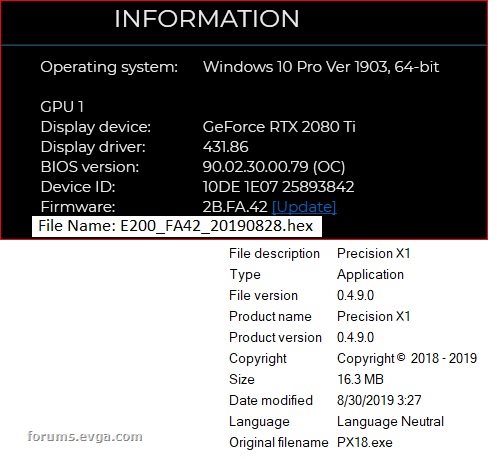 EVGA Precision X1 Version 0.4.9.0 Release: 9/5/2019 - Improvements to "Boost Lock" feature to ensure max overclock.
- Improvements to EVGA GeForce RTX 2080 Ti K|NGP|N OLED display
Download Links Download Standalone Version
|
Crimsonghost99
New Member

- Total Posts : 95
- Reward points : 0
- Joined: 2016/03/18 00:14:45
- Status: offline
- Ribbons : 0

Re: EVGA NVIDIA GeForce RTX 2080 Ti K|NGP|N is HERE!
2019/09/06 11:18:44
(permalink)
bcavnaugh
New Firmware under EVGA Precision X1 Version 0.4.9.0 Release: 9/5/2019
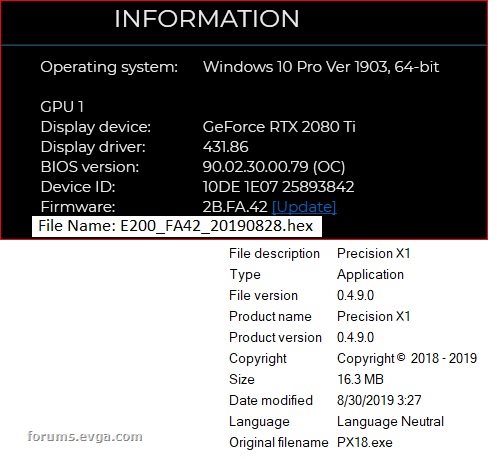
EVGA Precision X1 Version 0.4.9.0 Release: 9/5/2019- Improvements to "Boost Lock" feature to ensure max overclock.
- Improvements to EVGA GeForce RTX 2080 Ti K|NGP|N OLED display
Download LinksDownload Standalone Version
Yay, hopefully this version won’t be so buggy. I have yet to be able to get the software to save my settings for the OLED display. It always reverts back to default despite my efforts to have it load with the monitoring options enabled.
|
andressergio
iCX Member

- Total Posts : 272
- Reward points : 0
- Joined: 2007/08/20 10:13:12
- Location: Uruguay
- Status: offline
- Ribbons : 0

Re: EVGA NVIDIA GeForce RTX 2080 Ti K|NGP|N is HERE!
2019/09/16 05:49:43
(permalink)
bcavnaugh
New Firmware under EVGA Precision X1 Version 0.4.9.0 Release: 9/5/2019
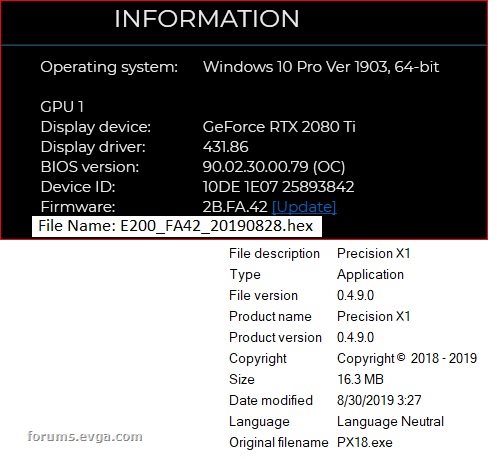
EVGA Precision X1 Version 0.4.9.0 Release: 9/5/2019
- Improvements to "Boost Lock" feature to ensure max overclock.
- Improvements to EVGA GeForce RTX 2080 Ti K|NGP|N OLED display
Download LinksDownload Standalone Version
Thanks for the info! Just updated all, let's see how it goes. It would be nice to have some Changelog on Firmware Updates. Cheers, Sergio!
Intel Core i9-7980XE 4.8GHz 18C/18TH DDCASRock X299 OC FormulaXPG D60G (4x8GB) DDR4-3800C16 B-Die 1x Intel Optane SSD 905P 480GB U23x Sabrent ROCKET NVME 4TB SSD3x HP EX950 2TB NVME 2TB SSDEVGA RTX 3090 FTW3 ULTRA Gaming PCB rev 1.0 Alphacool Custom Water Cooling PartsSilverStone ST1500-TI TITANIUM Fully Modular PSUAcer Predator X38 3840x1600 175Hz NVIDIA G-SYNCBenchtable Windows 10 64 Bit Pro Version 21H1 Build 19043.1288EVGA PX1 v1.2.6 & NVIDIA Drivers 496.49
|
bcavnaugh
The Crunchinator

- Total Posts : 38516
- Reward points : 0
- Joined: 2012/09/18 17:31:18
- Location: USA Affiliate E5L3CTGE12 Associate 9E88QK5L7811G3H
- Status: offline
- Ribbons : 282


Re: EVGA NVIDIA GeForce RTX 2080 Ti K|NGP|N is HERE!
2019/09/16 06:28:17
(permalink)
|
Snak3Bite
New Member

- Total Posts : 12
- Reward points : 0
- Joined: 2014/11/14 09:13:45
- Status: offline
- Ribbons : 0

Re: EVGA NVIDIA GeForce RTX 2080 Ti K|NGP|N is HERE!
2019/09/17 07:58:16
(permalink)
Does the OLED of the KINGPIN card show the fps of the running game? Is there specific checkbox in Precision X1 for that?
|
Sajin
EVGA Forum Moderator

- Total Posts : 49227
- Reward points : 0
- Joined: 2010/06/07 21:11:51
- Location: Texas, USA.
- Status: offline
- Ribbons : 199


Re: EVGA NVIDIA GeForce RTX 2080 Ti K|NGP|N is HERE!
2019/09/17 09:13:04
(permalink)
Snak3Bite
Does the OLED of the KINGPIN card show the fps of the running game? Is there specific checkbox in Precision X1 for that?
Yes, you just need to make sure the osd is enabled inside px1, and make sure frame rate monitoring is enabled.
|
1984BC05A6D6416
Superclocked Member

- Total Posts : 177
- Reward points : 0
- Joined: 2017/03/06 09:41:28
- Status: offline
- Ribbons : 0

Re: EVGA NVIDIA GeForce RTX 2080 Ti K|NGP|N is HERE!
2019/09/18 12:45:43
(permalink)
Hello! Is it just my Kingpin or is the OLED now showing (with Firmware FA42) the MCU Version and the PCB Rev. at the start of the PC? Thx
|
bcavnaugh
The Crunchinator

- Total Posts : 38516
- Reward points : 0
- Joined: 2012/09/18 17:31:18
- Location: USA Affiliate E5L3CTGE12 Associate 9E88QK5L7811G3H
- Status: offline
- Ribbons : 282


Re: EVGA NVIDIA GeForce RTX 2080 Ti K|NGP|N is HERE!
2019/09/18 13:38:39
(permalink)
MaxTheOwl
Hello! Is it just my Kingpin or is the OLED now showing (with Firmware FA42) the MCU Version and the PCB Rev. at the start of the PC? Thx
PM Sent
post edited by bcavnaugh - 2019/09/18 13:42:11
|
Hopper64
SSC Member

- Total Posts : 735
- Reward points : 0
- Joined: 2012/01/02 09:16:21
- Status: offline
- Ribbons : 0

Re: EVGA NVIDIA GeForce RTX 2080 Ti K|NGP|N is HERE!
2019/09/21 10:04:47
(permalink)
bcavnaugh
MaxTheOwl
Hello! Is it just my Kingpin or is the OLED now showing (with Firmware FA42) the MCU Version and the PCB Rev. at the start of the PC? Thx
PM Sent
I don't think I have seen that. What's the issue? Thanks.
Asus Maximus Z690E i9 12900KS GSkill F5-6000U3636E16GX2-TZ5RK Samsung 980 Pro Corsair AX1600i Asus Strix 3090 OC EKWB Quantum Kinetic TBE 300 and VTX 160 Creative SB X4 Asus ROG XG349C
|
bcavnaugh
The Crunchinator

- Total Posts : 38516
- Reward points : 0
- Joined: 2012/09/18 17:31:18
- Location: USA Affiliate E5L3CTGE12 Associate 9E88QK5L7811G3H
- Status: offline
- Ribbons : 282


Re: EVGA NVIDIA GeForce RTX 2080 Ti K|NGP|N is HERE!
2019/09/21 16:44:43
(permalink)
Hopper64
bcavnaugh
MaxTheOwl
Hello! Is it just my Kingpin or is the OLED now showing (with Firmware FA42) the MCU Version and the PCB Rev. at the start of the PC? Thx
PM Sent
I don't think I have seen that. What's the issue? Thanks.
PM Sent
|