Explixit
New Member

- Total Posts : 70
- Reward points : 0
- Joined: 3/26/2021
- Status: offline
- Ribbons : 0


Re: EVGA GeForce RTX 3090 and 3080 HYBRID/HC
Friday, July 16, 2021 11:09 PM
(permalink)
Fayalite
Explixit
I am having issues with my RTX 3090 K|NGP|N Hydro Copper... Booting has become very slow or often times results in my pc freezing. When I manage to boot onto windows, the RTX 3090 graphics driver in the device manager shows "Windows has stopped this device because it has reported problems. (Code 43)." Once I disable this driver. the boot up is clean and quick. Before installing this graphics card, I used a Radeon WX2100. I saw that it was recommended to download DDU, and use it to uninstall any AMD related graphics drivers that may be interfering. After doing so, I ran the .exe file for installing the NVIDIA 471.11 Driver, trying both the express and custom with clean install options on separate attempts. Afterwards, I attempted to install the 466.77 Driver, resulting in the same error appearing in my device manager.
I'm currently researching doing a clean boot, though I have no idea what that entails, so I was hoping someone might've had some insight to the issue I am having.
Much appreciated!
I am not sure if a clean windows install is an option for you, if you can I would try this first (maybe you have some issues with it, but that's me and my old habit windows is way better than XP times lol). If you cannot, or did not work, I suggest you to contact EVGA support they will be the best to help you with that.
So several hours later, went through the clean windows boot, updating bios, to a fresh windows reset and all to no avail. But, I woke up this morning and figured I would try connecting to my PCI_E3 port (which is PCIe 4.0 x4) instead of the PCI_E1 port (which is PCIe 4.0 x16)... and that's all it took. Works perfect now! I'm not sure if I've ever felt such street in my life  .
|
Fayalite
iCX Member

- Total Posts : 253
- Reward points : 0
- Joined: 1/9/2021
- Location: Bellevue, WA
- Status: offline
- Ribbons : 0


Re: EVGA GeForce RTX 3090 and 3080 HYBRID/HC
Saturday, July 17, 2021 3:16 AM
(permalink)
Explixit
Fayalite
Explixit
I am having issues with my RTX 3090 K|NGP|N Hydro Copper... Booting has become very slow or often times results in my pc freezing. When I manage to boot onto windows, the RTX 3090 graphics driver in the device manager shows "Windows has stopped this device because it has reported problems. (Code 43)." Once I disable this driver. the boot up is clean and quick. Before installing this graphics card, I used a Radeon WX2100. I saw that it was recommended to download DDU, and use it to uninstall any AMD related graphics drivers that may be interfering. After doing so, I ran the .exe file for installing the NVIDIA 471.11 Driver, trying both the express and custom with clean install options on separate attempts. Afterwards, I attempted to install the 466.77 Driver, resulting in the same error appearing in my device manager.
I'm currently researching doing a clean boot, though I have no idea what that entails, so I was hoping someone might've had some insight to the issue I am having.
Much appreciated!
I am not sure if a clean windows install is an option for you, if you can I would try this first (maybe you have some issues with it, but that's me and my old habit windows is way better than XP times lol). If you cannot, or did not work, I suggest you to contact EVGA support they will be the best to help you with that.
So several hours later, went through the clean windows boot, updating bios, to a fresh windows reset and all to no avail. But, I woke up this morning and figured I would try connecting to my PCI_E3 port (which is PCIe 4.0 x4) instead of the PCI_E1 port (which is PCIe 4.0 x16)... and that's all it took. Works perfect now! I'm not sure if I've ever felt such street in my life  . .
This is weird. But this means you run same speed as PCIe 3.0 I. 8x, which can bottleneck a 2080 ti (based on this https://www.techpowerup.c...express-scaling/7.html by 2-3%), so you are loosing performance, I wonder if this is a GPU issue or motherboard. If it was a 8x, on a pcie4 I won't have bothered bit 4x it is just too bad. You should still contact EVGA or test if you can on another computer in 16x.
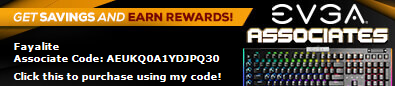
|
Explixit
New Member

- Total Posts : 70
- Reward points : 0
- Joined: 3/26/2021
- Status: offline
- Ribbons : 0


Re: EVGA GeForce RTX 3090 and 3080 HYBRID/HC
Wednesday, July 21, 2021 2:06 AM
(permalink)
Fayalite
Explixit
Fayalite
Explixit
I am having issues with my RTX 3090 K|NGP|N Hydro Copper... Booting has become very slow or often times results in my pc freezing. When I manage to boot onto windows, the RTX 3090 graphics driver in the device manager shows "Windows has stopped this device because it has reported problems. (Code 43)." Once I disable this driver. the boot up is clean and quick. Before installing this graphics card, I used a Radeon WX2100. I saw that it was recommended to download DDU, and use it to uninstall any AMD related graphics drivers that may be interfering. After doing so, I ran the .exe file for installing the NVIDIA 471.11 Driver, trying both the express and custom with clean install options on separate attempts. Afterwards, I attempted to install the 466.77 Driver, resulting in the same error appearing in my device manager.
I'm currently researching doing a clean boot, though I have no idea what that entails, so I was hoping someone might've had some insight to the issue I am having.
Much appreciated!
I am not sure if a clean windows install is an option for you, if you can I would try this first (maybe you have some issues with it, but that's me and my old habit windows is way better than XP times lol). If you cannot, or did not work, I suggest you to contact EVGA support they will be the best to help you with that.
So several hours later, went through the clean windows boot, updating bios, to a fresh windows reset and all to no avail. But, I woke up this morning and figured I would try connecting to my PCI_E3 port (which is PCIe 4.0 x4) instead of the PCI_E1 port (which is PCIe 4.0 x16)... and that's all it took. Works perfect now! I'm not sure if I've ever felt such street in my life  . .
This is weird. But this means you run same speed as PCIe 3.0 I. 8x, which can bottleneck a 2080 ti (based on this https://www.techpowerup.c...express-scaling/7.html by 2-3%), so you are loosing performance, I wonder if this is a GPU issue or motherboard. If it was a 8x, on a pcie4 I won't have bothered bit 4x it is just too bad. You should still contact EVGA or test if you can on another computer in 16x.
So I spoke with the EVGA support team, and it is likely that the riser I am using is the culprit. I have been using the riser that came with my Thermaltake case, which after researching, I found it was only rated for a PCI-e 3.0 port. I ordered a new one now, and I am praying that it works, otherwise I am out of options for the time being.
|
Sleepycat3
New Member

- Total Posts : 6
- Reward points : 0
- Joined: 11/26/2020
- Status: offline
- Ribbons : 0

Re: EVGA GeForce RTX 3090 and 3080 HYBRID/HC
Thursday, July 22, 2021 3:04 AM
(permalink)
Explixit
So I spoke with the EVGA support team, and it is likely that the riser I am using is the culprit. I have been using the riser that came with my Thermaltake case, which after researching, I found it was only rated for a PCI-e 3.0 port. I ordered a new one now, and I am praying that it works, otherwise I am out of options for the time being.
There is a fix for this. While you have your card running off the PCIe 4.0 4x slot now, go into the bios and set PCI_E1 to 3.0. After saving and shutting off, you should be able to use your 3090 in the first slot again with your PCIe 3.0 riser.
|
Explixit
New Member

- Total Posts : 70
- Reward points : 0
- Joined: 3/26/2021
- Status: offline
- Ribbons : 0


Re: EVGA GeForce RTX 3090 and 3080 HYBRID/HC
Friday, July 23, 2021 2:25 AM
(permalink)
Sleepycat3
Explixit
So I spoke with the EVGA support team, and it is likely that the riser I am using is the culprit. I have been using the riser that came with my Thermaltake case, which after researching, I found it was only rated for a PCI-e 3.0 port. I ordered a new one now, and I am praying that it works, otherwise I am out of options for the time being.
There is a fix for this. While you have your card running off the PCIe 4.0 4x slot now, go into the bios and set PCI_E1 to 3.0. After saving and shutting off, you should be able to use your 3090 in the first slot again with your PCIe 3.0 riser.
I see, I figured it would've have done this automatically... I wished I could have checked and tested the performance difference. Fayalite
Explixit
Fayalite
Explixit
I am having issues with my RTX 3090 K|NGP|N Hydro Copper... Booting has become very slow or often times results in my pc freezing. When I manage to boot onto windows, the RTX 3090 graphics driver in the device manager shows "Windows has stopped this device because it has reported problems. (Code 43)." Once I disable this driver. the boot up is clean and quick. Before installing this graphics card, I used a Radeon WX2100. I saw that it was recommended to download DDU, and use it to uninstall any AMD related graphics drivers that may be interfering. After doing so, I ran the .exe file for installing the NVIDIA 471.11 Driver, trying both the express and custom with clean install options on separate attempts. Afterwards, I attempted to install the 466.77 Driver, resulting in the same error appearing in my device manager.
I'm currently researching doing a clean boot, though I have no idea what that entails, so I was hoping someone might've had some insight to the issue I am having.
Much appreciated!
I am not sure if a clean windows install is an option for you, if you can I would try this first (maybe you have some issues with it, but that's me and my old habit windows is way better than XP times lol). If you cannot, or did not work, I suggest you to contact EVGA support they will be the best to help you with that.
So several hours later, went through the clean windows boot, updating bios, to a fresh windows reset and all to no avail. But, I woke up this morning and figured I would try connecting to my PCI_E3 port (which is PCIe 4.0 x4) instead of the PCI_E1 port (which is PCIe 4.0 x16)... and that's all it took. Works perfect now! I'm not sure if I've ever felt such stress in my life  . .
This is weird. But this means you run same speed as PCIe 3.0 I. 8x, which can bottleneck a 2080 ti (based on this https://www.techpowerup.c...express-scaling/7.html by 2-3%), so you are loosing performance, I wonder if this is a GPU issue or motherboard. If it was a 8x, on a pcie4 I won't have bothered bit 4x it is just too bad. You should still contact EVGA or test if you can on another computer in 16x.
So I installed the 4.0 riser, and it works!!! I do not know if the Port Royal & Time Spy scores are exactly linear as far as comparing performance, though I did see a score boost of +16.33% on Port Royal and +7.14% on Time Spy. Hopefully, nothing but happy gaming ahead!
|
Fayalite
iCX Member

- Total Posts : 253
- Reward points : 0
- Joined: 1/9/2021
- Location: Bellevue, WA
- Status: offline
- Ribbons : 0


Re: EVGA GeForce RTX 3090 and 3080 HYBRID/HC
Friday, July 23, 2021 6:59 PM
(permalink)
Explixit
Sleepycat3
Explixit
So I spoke with the EVGA support team, and it is likely that the riser I am using is the culprit. I have been using the riser that came with my Thermaltake case, which after researching, I found it was only rated for a PCI-e 3.0 port. I ordered a new one now, and I am praying that it works, otherwise I am out of options for the time being.
There is a fix for this. While you have your card running off the PCIe 4.0 4x slot now, go into the bios and set PCI_E1 to 3.0. After saving and shutting off, you should be able to use your 3090 in the first slot again with your PCIe 3.0 riser.
I see, I figured it would've have done this automatically... I wished I could have checked and tested the performance difference.
Fayalite
Explixit
Fayalite
Explixit
I am having issues with my RTX 3090 K|NGP|N Hydro Copper... Booting has become very slow or often times results in my pc freezing. When I manage to boot onto windows, the RTX 3090 graphics driver in the device manager shows "Windows has stopped this device because it has reported problems. (Code 43)." Once I disable this driver. the boot up is clean and quick. Before installing this graphics card, I used a Radeon WX2100. I saw that it was recommended to download DDU, and use it to uninstall any AMD related graphics drivers that may be interfering. After doing so, I ran the .exe file for installing the NVIDIA 471.11 Driver, trying both the express and custom with clean install options on separate attempts. Afterwards, I attempted to install the 466.77 Driver, resulting in the same error appearing in my device manager.
I'm currently researching doing a clean boot, though I have no idea what that entails, so I was hoping someone might've had some insight to the issue I am having.
Much appreciated!
I am not sure if a clean windows install is an option for you, if you can I would try this first (maybe you have some issues with it, but that's me and my old habit windows is way better than XP times lol). If you cannot, or did not work, I suggest you to contact EVGA support they will be the best to help you with that.
So several hours later, went through the clean windows boot, updating bios, to a fresh windows reset and all to no avail. But, I woke up this morning and figured I would try connecting to my PCI_E3 port (which is PCIe 4.0 x4) instead of the PCI_E1 port (which is PCIe 4.0 x16)... and that's all it took. Works perfect now! I'm not sure if I've ever felt such stress in my life  . .
This is weird. But this means you run same speed as PCIe 3.0 I. 8x, which can bottleneck a 2080 ti (based on this https://www.techpowerup.c...express-scaling/7.html by 2-3%), so you are loosing performance, I wonder if this is a GPU issue or motherboard. If it was a 8x, on a pcie4 I won't have bothered bit 4x it is just too bad. You should still contact EVGA or test if you can on another computer in 16x.
So I installed the 4.0 riser, and it works!!! I do not know if the Port Royal & Time Spy scores are exactly linear as far as comparing performance, though I did see a score boost of +16.33% on Port Royal and +7.14% on Time Spy. Hopefully, nothing but happy gaming ahead!
Great, happy it was a riser issue, and nothing else. I did bought a PCIe riser 4.0, and ended up not even using it for my build, so did not though of that. Yeah the uplift of performance shows that best using the right components designed to avoid any bottleneck :) My KPHC has been anything but just pure gaming goodness since I have it... Nothing is too difficult for it, some settings stay not at max, only because they are CPU bound lol (when you see CPU render being longer than GPU render...)
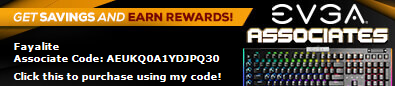
|
Explixit
New Member

- Total Posts : 70
- Reward points : 0
- Joined: 3/26/2021
- Status: offline
- Ribbons : 0


Re: EVGA GeForce RTX 3090 and 3080 HYBRID/HC
Sunday, August 01, 2021 11:55 AM
(permalink)
|
Flint 1760
Omnipotent Enthusiast

- Total Posts : 8149
- Reward points : 0
- Joined: 4/26/2009
- Status: offline
- Ribbons : 45

Re: EVGA GeForce RTX 3090 and 3080 HYBRID/HC
Sunday, August 01, 2021 12:06 AM
(permalink)
That is one nice looking build, congratulations. Via your Imgur link, I liked how you tied your entire working area together.
|
Explixit
New Member

- Total Posts : 70
- Reward points : 0
- Joined: 3/26/2021
- Status: offline
- Ribbons : 0


Re: EVGA GeForce RTX 3090 and 3080 HYBRID/HC
Monday, August 02, 2021 7:41 AM
(permalink)
Flint 1760
That is one nice looking build, congratulations. Via your Imgur link, I liked how you tied your entire working area together.
Thank you for the kind words :). I'll try taking a step back view of my whole area once I've cleaned it a bit  (it is quite a mess from all the tools that have no home yet.)
|
850Odin
New Member

- Total Posts : 6
- Reward points : 0
- Joined: 8/5/2021
- Status: offline
- Ribbons : 0

Re: EVGA GeForce RTX 3090 and 3080 HYBRID/HC
Thursday, August 05, 2021 3:18 PM
(permalink)
Needing a little help. I want to upgrade to the RTX 3080 ftw3 hybrid. my question is I have the Snowblind Ibuypower case and I'm getting mixed answers as to if it will fit the case. I have the spot on the top of the case for the radiator just want the length to be correct on the card it looks like I have enough space.
|
wmmills
CLASSIFIED Member

- Total Posts : 4688
- Reward points : 0
- Joined: 1/5/2006
- Location: New Jersey
- Status: offline
- Ribbons : 40


Re: EVGA GeForce RTX 3090 and 3080 HYBRID/HC
Thursday, August 05, 2021 4:22 PM
(permalink)
850Odin
Needing a little help. I want to upgrade to the RTX 3080 ftw3 hybrid. my question is I have the Snowblind Ibuypower case and I'm getting mixed answers as to if it will fit the case. I have the spot on the top of the case for the radiator just want the length to be correct on the card it looks like I have enough space.
Heres that specific cards dimensions; Height: 5.43 in - 137.8 mm Length: 11.37 in - 288.9 mm Width: 2 Slots https://www.evga.com/products/product.aspx?pn=10G-P5-3898-KL
post edited by wmmills - Thursday, August 05, 2021 4:24 PM
MOBO: EVGA x299 Dark, CPU: I9 10900X, RAM: Patriot Viper RGB 3600 32gb, SSD: Samsung 860 EVO 1TB, M2: Samsung 970 EVO+ 1TB, PSU: CoolerMaster M2 1500, CPU HSF: EVGA 240 CLC HSF~ P/P EK Furious Vardar, G-CARD:EVGA RTX3090 FTW3 Ultra Gaming w/Hybrid kit and Noctua IPPC 3000 P/P, CASE: LIAN-LI PC-V2010B w/ Window mod, OS: Windows 10 Pro 64bit, MON: Alienware AW3821DW  New EVGA product? Register it NOW with this link: http://www.evga.com/register/default.asp?affiliatecode=4QFQRAMOII Help Our Vets From K-2! [link=https://strongholdfreedom
|
850Odin
New Member

- Total Posts : 6
- Reward points : 0
- Joined: 8/5/2021
- Status: offline
- Ribbons : 0

Re: EVGA GeForce RTX 3090 and 3080 HYBRID/HC
Thursday, August 05, 2021 4:59 PM
(permalink)
|
Explixit
New Member

- Total Posts : 70
- Reward points : 0
- Joined: 3/26/2021
- Status: offline
- Ribbons : 0


Re: EVGA GeForce RTX 3090 and 3080 HYBRID/HC
Friday, August 06, 2021 2:38 AM
(permalink)
Flint 1760
That is one nice looking build, congratulations. Via your Imgur link, I liked how you tied your entire working area together.
I was finally able to pick up a bit, still it is not as pretty as some other setups I've seen. I'm thinking of soundproofing the walls next, maybe that could add some awe to the space. Anyways, on to the next rabbit hole  . 
|
CSM1O1
New Member

- Total Posts : 45
- Reward points : 0
- Joined: 12/16/2012
- Status: offline
- Ribbons : 0

Re: EVGA GeForce RTX 3090 and 3080 HYBRID/HC
Tuesday, October 26, 2021 3:22 AM
(permalink)
after a long time i just wanted to see the notify page in evga. it seems the link is missing. im wondering is this true to all other 3888 KL people as well? i know that they have not dropped any 3888 KL for over 2 months now.
|
Explixit
New Member

- Total Posts : 70
- Reward points : 0
- Joined: 3/26/2021
- Status: offline
- Ribbons : 0


Re: EVGA GeForce RTX 3090 and 3080 HYBRID/HC
Tuesday, October 26, 2021 3:42 AM
(permalink)
CSM1O1
after a long time i just wanted to see the notify page in evga. it seems the link is missing. im wondering is this true to all other 3888 KL people as well? i know that they have not dropped any 3888 KL for over 2 months now.
Which one is the 3888-KL?
|
kev012in
New Member

- Total Posts : 10
- Reward points : 0
- Joined: 11/27/2018
- Status: offline
- Ribbons : 0

Re: EVGA GeForce RTX 3090 and 3080 HYBRID/HC
Tuesday, October 26, 2021 6:20 AM
(permalink)
Reporting in with my new 3080 Ti hybrid and these temps suck on my unit. Waiting on EVGA to respond to my service ticket then i'm pretty sure it's off to RMA. In a o11 dynamic mini with 2x140mm side intake from my cpu aio and 3x120mm bottom intake. I set my fans to run 100% after 60C gpu temp. While playing Control i get a max temp of 75.5C on the core, 87C on the hotspot, and 100C on the memory junction. I went from a air cooled 3080 that stayed under 65C with 50% fans in this case. I'm not sure it's worth repasting and buying new thermal pads.  
|
CSM1O1
New Member

- Total Posts : 45
- Reward points : 0
- Joined: 12/16/2012
- Status: offline
- Ribbons : 0

Re: EVGA GeForce RTX 3090 and 3080 HYBRID/HC
Tuesday, October 26, 2021 9:29 AM
(permalink)
Explixit
CSM1O1
after a long time i just wanted to see the notify page in evga. it seems the link is missing. im wondering is this true to all other 3888 KL people as well? i know that they have not dropped any 3888 KL for over 2 months now.
Which one is the 3888-KL?
https://asia.evga.com/products/product.aspx?pn=10G-P5-3888-KL
|
talon951
FTW Member

- Total Posts : 1026
- Reward points : 0
- Joined: 10/6/2020
- Status: offline
- Ribbons : 3

Re: EVGA GeForce RTX 3090 and 3080 HYBRID/HC
Tuesday, October 26, 2021 10:01 AM
(permalink)
kev012in
Reporting in with my new 3080 Ti hybrid and these temps suck on my unit. Waiting on EVGA to respond to my service ticket then i'm pretty sure it's off to RMA. In a o11 dynamic mini with 2x140mm side intake from my cpu aio and 3x120mm bottom intake. I set my fans to run 100% after 60C gpu temp. While playing Control i get a max temp of 75.5C on the core, 87C on the hotspot, and 100C on the memory junction. I went from a air cooled 3080 that stayed under 65C with 50% fans in this case. I'm not sure it's worth repasting and buying new thermal pads. 
Sounds more like you don't have good airflow through the rad since your core and mem temps are both too high. Did you try pulling the cover on the case? Is it configured as exhaust or intake?
|
kev012in
New Member

- Total Posts : 10
- Reward points : 0
- Joined: 11/27/2018
- Status: offline
- Ribbons : 0

Re: EVGA GeForce RTX 3090 and 3080 HYBRID/HC
Tuesday, October 26, 2021 1:47 PM
(permalink)
talon951
kev012in
Reporting in with my new 3080 Ti hybrid and these temps suck on my unit. Waiting on EVGA to respond to my service ticket then i'm pretty sure it's off to RMA. In a o11 dynamic mini with 2x140mm side intake from my cpu aio and 3x120mm bottom intake. I set my fans to run 100% after 60C gpu temp. While playing Control i get a max temp of 75.5C on the core, 87C on the hotspot, and 100C on the memory junction. I went from a air cooled 3080 that stayed under 65C with 50% fans in this case. I'm not sure it's worth repasting and buying new thermal pads. 
Sounds more like you don't have good airflow through the rad since your core and mem temps are both too high. Did you try pulling the cover on the case? Is it configured as exhaust or intake?
Set as exhaust out the top of the case. I have tried it with the side panel off. 1-2C drop in core temp and memory junction stays at 100C. Case airflow shouldn’t be an issue, if so why would my air 3080 run at 65C with 380 watts, 88C memory junction with the same exact case? When I take the side panel off with fans still at 100% everywhere I can feel strong airflow through the case. Matter of fact my pc is next to an outside door, I’ve opened that door on a cool night and best I could get is 63C core and 90 memory junction, whereas my 3080 would max at 52C and 70 something memory. There isn’t any other explanation except a crap mount from the factory.
|
talon951
FTW Member

- Total Posts : 1026
- Reward points : 0
- Joined: 10/6/2020
- Status: offline
- Ribbons : 3

Re: EVGA GeForce RTX 3090 and 3080 HYBRID/HC
Tuesday, October 26, 2021 2:42 PM
(permalink)
That is odd. Have you tried just tightening the screws around the core? Sure would help if the hybrid kit reported water temp.
But yea sounds like there is an issue. It's just that the temperature delta between your core and mem temps is pretty typical, both are too high. I wonder if the pump isn't working correctly, too much air in the system, etc... I'd probably just RMA it rather than trying to remount.
|
kev012in
New Member

- Total Posts : 10
- Reward points : 0
- Joined: 11/27/2018
- Status: offline
- Ribbons : 0

Re: EVGA GeForce RTX 3090 and 3080 HYBRID/HC
Tuesday, October 26, 2021 2:46 PM
(permalink)
talon951
That is odd. Have you tried just tightening the screws around the core? Sure would help if the hybrid kit reported water temp.
But yea sounds like there is an issue. It's just that the temperature delta between your core and mem temps is pretty typical, both are too high. I wonder if the pump isn't working correctly, too much air in the system, etc... I'd probably just RMA it rather than trying to remount.
Yeah I just heard from EVGA support and they immediately think there’s an issue with the card itself. They told me don’t worry about opening it especially since it’s brand new. Pending RMA
|
Kingofroam
iCX Member

- Total Posts : 300
- Reward points : 0
- Joined: 2/2/2021
- Status: offline
- Ribbons : 1

Re: EVGA GeForce RTX 3090 and 3080 HYBRID/HC
Saturday, November 13, 2021 5:27 PM
(permalink)
kev012in
talon951
That is odd. Have you tried just tightening the screws around the core? Sure would help if the hybrid kit reported water temp.
But yea sounds like there is an issue. It's just that the temperature delta between your core and mem temps is pretty typical, both are too high. I wonder if the pump isn't working correctly, too much air in the system, etc... I'd probably just RMA it rather than trying to remount.
Yeah I just heard from EVGA support and they immediately think there’s an issue with the card itself. They told me don’t worry about opening it especially since it’s brand new. Pending RMA
Sorry to hear this, hope you've since gotten your new card an it works great.
24G-P5-3998-KR 05/24/2021 3:46:31 PM PT Yes Passed 12G-P5-3969-KR 06/03/2021 9:05:24 AM PT Yes Bought CASE: Phanteks Eclipse p600s | COOL: NZXT Kraken x72, ftw3 hybrid kit CPU: Ryzen 5600x | GPU: EVGA 3080ti FTW3 Hydro Copper
PSU: Corsair RM850x | MOBO: Asus Prime x470-pro Don't use my associate code.
|
erkansus2
New Member

- Total Posts : 57
- Reward points : 0
- Joined: 9/20/2020
- Status: offline
- Ribbons : 0

Re: EVGA GeForce RTX 3090 and 3080 HYBRID/HC
Sunday, November 14, 2021 7:19 PM
(permalink)
anyone know if there is a 3080 ftw3 hybrid xoc bios w/ re-bar? I have the 3080 ftw3 with the XOC bios on it, and changed the cooler to the hybrid kit. I would like the card to be recognized in PX1 as a hybrid card, but do not want to lose the increased power limit? the card is not LHR
|
alexaqui
New Member

- Total Posts : 83
- Reward points : 0
- Joined: 6/10/2017
- Status: offline
- Ribbons : 0

Re: EVGA GeForce RTX 3090 and 3080 HYBRID/HC
Monday, November 29, 2021 7:45 PM
(permalink)
I finally got around to putting the hydro copper kit on my KingPin to find that the card is too wide to fit in my 011 Dynamic. On top of that, my waterblock is defective and is leaking  In the RMA process now. What cases are a better fit for the KP assuming a non-vertical arrangement of the card? I notice a lot of the builds listed in the threads here are vertical.
|
oldmanian
iCX Member

- Total Posts : 263
- Reward points : 0
- Joined: 1/31/2017
- Status: offline
- Ribbons : 1


Re: EVGA GeForce RTX 3090 and 3080 HYBRID/HC
Tuesday, November 30, 2021 2:09 AM
(permalink)
011XL, fractal meshify 2, meshify 2 XL. Honestly, almost any case but the 011. The original 011 dynamic was too narrrow for a lot of hardware, but it’s a solid case with Good build quality & a (then) unique look, so it’s been bc a hit. I’ve gone through a bunch of cases & I honestly can’t say enough good things about the meshify 2. Sorry about your block & hope you get it sorted.
Best of luck
|
baksaj
New Member

- Total Posts : 4
- Reward points : 0
- Joined: 4/6/2017
- Status: offline
- Ribbons : 0

Re: EVGA GeForce RTX 3090 and 3080 HYBRID/HC
Thursday, December 02, 2021 7:44 PM
(permalink)
Aloha All,
To get it off the bat, I want to state that I'm a 'casual gamer' type, not the best with techy stuff, so Thank you all, who would help with my predicament.
I was lucky enough to get a Hybrid 3080 (non-TI) dropped yesterday (after almost a year in 'Da queue'), which prompted me to look into the 'what to do now' steps, when the card arrives.
My questions are mostly around, what to do before I pop-it into my PC and start playing on it. I don't plan on overclocking, just 'as stock', having said that I really want to try 'New World' (cos I like pain...).
- I've been seeing a LOT of BIOS-related topcis. Is there a piece of software, that I can download, which tells me which BIOS do I really need to update to (no OC again)? Or the stock it comes should suffice? (I've seen a thread here that starts with #PSA switchoff fast-boot first' stuff, but the BIOS list is way to complicated for me, as well as I don't even know what a re-BAR is, and if I need it)
I'm hoping that with the hybrid, I don't have to worry about temperatures that much (even if I don't have an AC in my home), and don't have to do under-volting and stuff
- Also, I've seen a lot of buzz going around replacing thermal pads / compound. Do I really need to do that? Is that necessary to begin with, or just put the card in, run FurMark overnight on it, and if it goes over 90C, then investigate?
- As for the driver itself, run DDU first, remove the crap I have on my system and then re-install with NVCleaninstall (not a fan of NVIDIA Experience).
- Anything special I need to do/install to prep for a Win11 switch, or since I have an AMD-CPU I should just hold my horses with that?
Again, thank you for anyone who finds the time to help me out.
Mahalo nui loa!
|
talon951
FTW Member

- Total Posts : 1026
- Reward points : 0
- Joined: 10/6/2020
- Status: offline
- Ribbons : 3

Re: EVGA GeForce RTX 3090 and 3080 HYBRID/HC
Thursday, December 02, 2021 7:48 PM
(permalink)
Just pop it in the machine and have fun. If no overclocking and only gaming it should work just fine right out of the box. Thermal pad replacement is usually by people who mine on the side with their cards. Bios flashes are usually for bios with higher power limits for overclocking.
|
baksaj
New Member

- Total Posts : 4
- Reward points : 0
- Joined: 4/6/2017
- Status: offline
- Ribbons : 0

Re: EVGA GeForce RTX 3090 and 3080 HYBRID/HC
Thursday, December 02, 2021 7:50 PM
(permalink)
Thank you for putting my fears to rest.
I'll just pop it in, and start a massive minesweeper marathon to test it :D
|
Ranmacanada
SSC Member

- Total Posts : 993
- Reward points : 0
- Joined: 9/22/2011
- Status: offline
- Ribbons : 3

Re: EVGA GeForce RTX 3090 and 3080 HYBRID/HC
Thursday, December 02, 2021 7:53 PM
(permalink)
baksaj
Aloha All,
To get it off the bat, I want to state that I'm a 'casual gamer' type, not the best with techy stuff, so Thank you all, who would help with my predicament.
I was lucky enough to get a Hybrid 3080 (non-TI) dropped yesterday (after almost a year in 'Da queue'), which prompted me to look into the 'what to do now' steps, when the card arrives.
My questions are mostly around, what to do before I pop-it into my PC and start playing on it. I don't plan on overclocking, just 'as stock', having said that I really want to try 'New World' (cos I like pain...).
- I've been seeing a LOT of BIOS-related topcis. Is there a piece of software, that I can download, which tells me which BIOS do I really need to update to (no OC again)? Or the stock it comes should suffice? (I've seen a thread here that starts with #PSA switchoff fast-boot first' stuff, but the BIOS list is way to complicated for me, as well as I don't even know what a re-BAR is, and if I need it)
I'm hoping that with the hybrid, I don't have to worry about temperatures that much (even if I don't have an AC in my home), and don't have to do under-volting and stuff
- Also, I've seen a lot of buzz going around replacing thermal pads / compound. Do I really need to do that? Is that necessary to begin with, or just put the card in, run FurMark overnight on it, and if it goes over 90C, then investigate?
- As for the driver itself, run DDU first, remove the crap I have on my system and then re-install with NVCleaninstall (not a fan of NVIDIA Experience).
- Anything special I need to do/install to prep for a Win11 switch, or since I have an AMD-CPU I should just hold my horses with that?
Again, thank you for anyone who finds the time to help me out.
Mahalo nui loa!
Buy as long as a warranty as possible for your card. I bought a 1080ti Hybrid back in 2017. It failed this year (year 4). If I did not have my 10 year warranty, I would be out a card, basically forever. This market is not going to get any better, so protect yourself.
 ASUS TUF GAMING X570-PLUS (WI-FI) AMD Ryzen 2700 Fold for the CURE! EVGA 1080 FTW EVGA 1080Ti Hybrid 
|
fugly16
Superclocked Member

- Total Posts : 235
- Reward points : 0
- Joined: 2/17/2014
- Status: offline
- Ribbons : 0


Re: EVGA GeForce RTX 3090 and 3080 HYBRID/HC
Thursday, December 02, 2021 8:04 PM
(permalink)
baksaj
Aloha All,
To get it off the bat, I want to state that I'm a 'casual gamer' type, not the best with techy stuff, so Thank you all, who would help with my predicament.
I was lucky enough to get a Hybrid 3080 (non-TI) dropped yesterday (after almost a year in 'Da queue'), which prompted me to look into the 'what to do now' steps, when the card arrives.
My questions are mostly around, what to do before I pop-it into my PC and start playing on it. I don't plan on overclocking, just 'as stock', having said that I really want to try 'New World' (cos I like pain...).
- I've been seeing a LOT of BIOS-related topcis. Is there a piece of software, that I can download, which tells me which BIOS do I really need to update to (no OC again)? Or the stock it comes should suffice? (I've seen a thread here that starts with #PSA switchoff fast-boot first' stuff, but the BIOS list is way to complicated for me, as well as I don't even know what a re-BAR is, and if I need it)
I'm hoping that with the hybrid, I don't have to worry about temperatures that much (even if I don't have an AC in my home), and don't have to do under-volting and stuff
- Also, I've seen a lot of buzz going around replacing thermal pads / compound. Do I really need to do that? Is that necessary to begin with, or just put the card in, run FurMark overnight on it, and if it goes over 90C, then investigate?
- As for the driver itself, run DDU first, remove the crap I have on my system and then re-install with NVCleaninstall (not a fan of NVIDIA Experience).
- Anything special I need to do/install to prep for a Win11 switch, or since I have an AMD-CPU I should just hold my horses with that?
Again, thank you for anyone who finds the time to help me out.
Mahalo nui loa!
After some deliberation I decided to get an extended warranty for 5 years total, this might be my last gpu for awhile so the extra two years of coverage seemed like a small cost at $30. As for the replacing thermal pads, you probably don't need to do that unless maybe you plan on mining crypto. If you download HWinfo you can see what your tjunction memory is at though. First thing you should do after installing it is probably running X1 precision, it'll update the firmware. As for BIOS, that depends on what card you got (XC3 or FTW3) which you'd probably be fine not updating. I'd just do a reinstall of nvidia drivers, checking the box for a custom complete re-install. One thing to be on the look out for with the hybrids is the pump noise. Some have had the unfortunate luck of getting really loud ones.
3080 FTW3 Ultra Hybrid 
|