zeejay
New Member

- Total Posts : 11
- Reward points : 0
- Joined: 2006/11/03 01:16:56
- Status: offline
- Ribbons : 0

Re: EVGA GeForce RTX 3090 FTW3 XOC BIOS BETA
2021/04/04 06:53:33
(permalink)
Anybody with power limit RMA card notice lower power after updating to ReBar? My XOC bios still shows up with max 500w power limit in GPU-Z but testing with Quake 2 RTX is hitting lower max power draw then it did when I tried it before updating the bios. It's acting like it has a 450w limit now instead of 500 when set to 119% Does somebody have a link to the original XOC bios for the RMA revision cards pre ReBar? I would like to test it again to verify.
post edited by zeejay - 2021/04/04 07:01:25
|
zig11727
New Member

- Total Posts : 59
- Reward points : 0
- Joined: 2006/03/13 04:07:54
- Status: offline
- Ribbons : 0

Re: EVGA GeForce RTX 3090 FTW3 XOC BIOS BETA
2021/04/04 07:03:37
(permalink)
zeejay
Anybody with power limit RMA card notice lower power after updating to ReBar? My XOC bios still shows up with max 500w power limit in GPU-Z but testing with Quake 2 RTX is hitting lower max power draw then it did when I tried it before updating the bios. It's acting like it has a 450w limit now instead of 500 when set to 119%
Does somebody have a link to the original XOC bios for the RMA revision cards pre ReBar? I would like to test it again to verify.
I have a RMA card with Rebar enabled and highest power draw was 465 Watts which is a lot better than before.
|
Category 5
Superclocked Member

- Total Posts : 148
- Reward points : 0
- Joined: 2017/03/02 10:20:25
- Status: offline
- Ribbons : 0

Re: EVGA GeForce RTX 3090 FTW3 XOC BIOS BETA
2021/04/04 07:09:21
(permalink)
zig11727
zeejay
Anybody with power limit RMA card notice lower power after updating to ReBar? My XOC bios still shows up with max 500w power limit in GPU-Z but testing with Quake 2 RTX is hitting lower max power draw then it did when I tried it before updating the bios. It's acting like it has a 450w limit now instead of 500 when set to 119%
Does somebody have a link to the original XOC bios for the RMA revision cards pre ReBar? I would like to test it again to verify.
I have a RMA card with Rebar enabled and highest power draw was 465 Watts which is a lot better than before.
What?! So even the RMA cards are not hitting the power limit? Mine pulls 80 on the PCI slot, and pref-caps about 430, but if I click max I do see that max peaks reached 462 with the XOC BIOS (though I've never seen it so it must be for a millisecond). If I RMA this thing I don't want to see the green perf-cap in GPU-Z say PWR unless I am hitting 500W total power draw, and I want 450 of those watts coming from the 3 PCI-E connectors. Is this not what you guys that did the RMA are seeing?
|
zig11727
New Member

- Total Posts : 59
- Reward points : 0
- Joined: 2006/03/13 04:07:54
- Status: offline
- Ribbons : 0

Re: EVGA GeForce RTX 3090 FTW3 XOC BIOS BETA
2021/04/04 07:27:18
(permalink)
Category 5
zig11727
zeejay
Anybody with power limit RMA card notice lower power after updating to ReBar? My XOC bios still shows up with max 500w power limit in GPU-Z but testing with Quake 2 RTX is hitting lower max power draw then it did when I tried it before updating the bios. It's acting like it has a 450w limit now instead of 500 when set to 119%
Does somebody have a link to the original XOC bios for the RMA revision cards pre ReBar? I would like to test it again to verify.
I have a RMA card with Rebar enabled and highest power draw was 465 Watts which is a lot better than before.
What?! So even the RMA cards are not hitting the power limit? Mine pulls 80 on the PCI slot, and pref-caps about 430, but if I click max I do see that max peaks reached 462 with the XOC BIOS (though I've never seen it so it must be for a millisecond).
If I RMA this thing I don't want to see the green perf-cap in GPU-Z say PWR unless I am hitting 500W total power draw, and I want 450 of those watts coming from the 3 PCI-E connectors. Is this not what you guys that did the RMA are seeing?
Did you RMA the card thru 3090oc@evga.com ? My PCI-E slot draws about 65 Watts. Very few user's are seeing a 500W total power draw.
post edited by zig11727 - 2021/04/04 07:30:06
|
zeejay
New Member

- Total Posts : 11
- Reward points : 0
- Joined: 2006/11/03 01:16:56
- Status: offline
- Ribbons : 0

Re: EVGA GeForce RTX 3090 FTW3 XOC BIOS BETA
2021/04/04 08:18:03
(permalink)
Yeah this is RMA through the 3090OC email. It's def a revision card cause I got the unrecognized hardware achievement in 3dmark when testing. When I first tested in Quake 2 RTX I was hitting a max 485w but just now it was only hitting 460w. Overall performance is about the same as my original card but it only draws a max of about 63w on PCIE and 145/147/105 on the 8pin. It seems like I was originally seeing a bit more power and wattage on 8 pin 1 and 2 before I updated for ReBar. It could have just been a tiny spike though, I didn't save the original bios before ReBar though so I can't test again.
post edited by zeejay - 2021/04/04 08:36:57
|
dlomond
New Member

- Total Posts : 96
- Reward points : 0
- Joined: 2016/05/21 09:33:20
- Status: offline
- Ribbons : 0

Re: EVGA GeForce RTX 3090 FTW3 XOC BIOS BETA
2021/04/04 10:12:22
(permalink)
15 114 xc3 bios https://www.3dmark.com/pr/975579 3090-FTW3 ultra https://www.3dmark.com/pr/97368214 415 no xc3 bios best run i had. Just remember this is not the new rma cards if you have a card on a new rma program u can't use any other bios . also i don't card about the 80w on the pci slot all i want is a fast card. getting a new card don't mean it is better . bf5 4k kepst the card a 2112-2130 cod cold war is the same and division2 is 2100-2112 at 2k before the games would do 2045-2080-2100 temps did not do anything has when the 3 slot saw high power it downclock.
post edited by dlomond - 2021/04/04 10:21:57
Lian Li O11 Dynamic XL Gigabyte X570 Master Ryzen 9 5900X G.SKILL TridentZ RGB Series 32GB DDR4 3600 (F4-3600C16D-32GTZR) EVGA GeForce RTX 3090 FTW3 ULTRA HYBRID GAMING 970 EVO NVMe M.2 PCIe 2TB 960 EVO NVMe M.2 PCIe 250GB Samsung 840 Pro Series 512GB SSD Samsung 850 Pro Series 512GB SSD 6TB IronWolf HDD, SATA III H150i RGB PRO XT 360mm Radiator Extreme Liquid Cooler Creative Sound Blaster ZxR PCIe Sound Card Corsair AX1200 Power Supply LL120 RGB 120mm Dual Light Loop White RGB LED PWM Fan ( 9 Fans) iCUE Commander PRO Predator XB271HU 27in Widescreen IPS LED LCD w/ G-SYNC Siberia v2 CS:GO Edition Headset Creative Inspire 5.1 5300 speakers Razer BlackWidow Chroma V2 (Razer Green Keys) Razer Lancehead Tournament Edition Windows10 Pro Version 20H2
|
elbramso
Superclocked Member

- Total Posts : 192
- Reward points : 0
- Joined: 2021/01/31 22:31:39
- Status: offline
- Ribbons : 1

Re: EVGA GeForce RTX 3090 FTW3 XOC BIOS BETA
2021/04/04 11:44:57
(permalink)
dlomond
15 114 xc3 bios
https://www.3dmark.com/pr/975579
3090-FTW3 ultra
https://www.3dmark.com/pr/973682
14 415 no xc3 bios best run i had.
Just remember this is not the new rma cards if you have a card on a new rma program u can't use any other bios .
also i don't card about the 80w on the pci slot all i want is a fast card. getting a new card don't mean it is better .
bf5 4k kepst the card a 2112-2130
cod cold war is the same
and division2 is 2100-2112 at 2k
before the games would do 2045-2080-2100
temps did not do anything has when the 3 slot saw high power it downclock.
Is this with ReBar? Still looking for xc3 bios with ReBar
RTX 3090 K|NGP|N OPTIMUS BLOCK, 10900K on Z490 MAXIMUS HERO, 32GB DDR4 3200@3800, Custom loop: 2x 560 + 480 rads, dual pump
|
phroze
SSC Member

- Total Posts : 799
- Reward points : 0
- Joined: 2018/09/17 20:09:17
- Location: WA State
- Status: offline
- Ribbons : 0


Re: EVGA GeForce RTX 3090 FTW3 XOC BIOS BETA
2021/04/04 11:46:27
(permalink)
14811 PR with the program card. Hit maybe 455 watts. Not a bad score. 150/1000. Couldn't get it stable over 150 core but I might be able to fiddle with the voltage curve more and get it higher. https://www.3dmark.com/pr/978913
post edited by phroze - 2021/04/04 11:48:28
Case: Lian Li O11 Dynamic XLMobo: Asrock X570 TaichiCPU: Ryzen 5900xGPU: EVGA RTX 3090 FTW3 UltraRAM: Crucial Ballistix OC to 3800 16 18 18 1:1PSU: EVGA SuperNova G2 1600wCooling: Custom hardline loop: optimus blocks, primochill stuff, lian li stuff, HW Labs 60mm radiators, custom stuff
|
marcvezina
New Member

- Total Posts : 27
- Reward points : 0
- Joined: 2021/02/07 11:16:02
- Status: offline
- Ribbons : 0

Re: EVGA GeForce RTX 3090 FTW3 XOC BIOS BETA
2021/04/04 11:58:25
(permalink)
dlomond
15 114 xc3 bios
https://www.3dmark.com/pr/975579
3090-FTW3 ultra
https://www.3dmark.com/pr/973682
14 415 no xc3 bios best run i had.
Just remember this is not the new rma cards if you have a card on a new rma program u can't use any other bios .
also i don't card about the 80w on the pci slot all i want is a fast card. getting a new card don't mean it is better .
bf5 4k kepst the card a 2112-2130
cod cold war is the same
and division2 is 2100-2112 at 2k
before the games would do 2045-2080-2100
temps did not do anything has when the 3 slot saw high power it downclock.
@dlomond - when you say: "...if you have a card on a new rma program u can't use any other bios ...." why is that? If you could do it before with the original card (and people have done it with the KPE BIOS, MSI BIOS, XC3 BIOS, etc.) why not now with the special RMA card? I am curious to know. Thanks
Intel Core i9-11900K EVGA RTX 3090 KINGPIN Corsair AX1600I ASRock Z590 OC Formula G.SKILL F4-4800C17D-16GTRS
|
zig11727
New Member

- Total Posts : 59
- Reward points : 0
- Joined: 2006/03/13 04:07:54
- Status: offline
- Ribbons : 0

Re: EVGA GeForce RTX 3090 FTW3 XOC BIOS BETA
2021/04/04 12:10:27
(permalink)
marcvezina
dlomond
15 114 xc3 bios
https://www.3dmark.com/pr/975579
3090-FTW3 ultra
https://www.3dmark.com/pr/973682
14 415 no xc3 bios best run i had.
Just remember this is not the new rma cards if you have a card on a new rma program u can't use any other bios .
also i don't card about the 80w on the pci slot all i want is a fast card. getting a new card don't mean it is better .
bf5 4k kepst the card a 2112-2130
cod cold war is the same
and division2 is 2100-2112 at 2k
before the games would do 2045-2080-2100
temps did not do anything has when the 3 slot saw high power it downclock.
@dlomond - when you say: "...if you have a card on a new rma program u can't use any other bios ...." why is that?
If you could do it before with the original card (and people have done it with the KPE BIOS, MSI BIOS, XC3 BIOS, etc.) why not now with the special RMA card? I am curious to know.
Thanks
On the RMA cards from 3090oc@evga.comThe KPE bios works I know for a fact the Asus Strix bios doesn't work and probably the MSI,XC3 bios wouldn't work after a reboot you get a black screen.
post edited by zig11727 - 2021/04/04 12:21:35
|
Ronnzi
New Member

- Total Posts : 12
- Reward points : 0
- Joined: 2018/01/05 12:40:14
- Status: offline
- Ribbons : 0

Re: EVGA GeForce RTX 3090 FTW3 XOC BIOS BETA
2021/04/04 12:43:20
(permalink)
phroze
14811 PR with the program card. Hit maybe 455 watts. Not a bad score. 150/1000. Couldn't get it stable over 150 core but I might be able to fiddle with the voltage curve more and get it higher.
What did you change on the voltage in Afterburner exactly to get higher clocks with the special RMA program card? I have one with a hybrid cooler installed now, but I can’t get it stable over +100 core using only PX1. I’m going to install Afterburner to see if I can adjust/lower the voltage to see if I can get it to go higher (getting about 14,600 in PR right now with the +100). Please let me know what you did to get the successful results. 👍
|
Bepzinky
iCX Member

- Total Posts : 281
- Reward points : 0
- Joined: 2016/04/30 13:15:31
- Status: offline
- Ribbons : 2


Re: EVGA GeForce RTX 3090 FTW3 XOC BIOS BETA
2021/04/04 13:25:48
(permalink)
Category 5
zig11727
zeejay
Anybody with power limit RMA card notice lower power after updating to ReBar? My XOC bios still shows up with max 500w power limit in GPU-Z but testing with Quake 2 RTX is hitting lower max power draw then it did when I tried it before updating the bios. It's acting like it has a 450w limit now instead of 500 when set to 119%
Does somebody have a link to the original XOC bios for the RMA revision cards pre ReBar? I would like to test it again to verify.
I have a RMA card with Rebar enabled and highest power draw was 465 Watts which is a lot better than before.
What?! So even the RMA cards are not hitting the power limit? Mine pulls 80 on the PCI slot, and pref-caps about 430, but if I click max I do see that max peaks reached 462 with the XOC BIOS (though I've never seen it so it must be for a millisecond).
If I RMA this thing I don't want to see the green perf-cap in GPU-Z say PWR unless I am hitting 500W total power draw, and I want 450 of those watts coming from the 3 PCI-E connectors. Is this not what you guys that did the RMA are seeing?
As long as EVGA won't make an official statement on what is causing this, this is what we have to deal with. Not wanting to be a doomsayer but one might want to look at a different brand 3090 if you want a high PL (I've read that the A...S Strix brand doesn't use any PCI-E power).
|
marcvezina
New Member

- Total Posts : 27
- Reward points : 0
- Joined: 2021/02/07 11:16:02
- Status: offline
- Ribbons : 0

Re: EVGA GeForce RTX 3090 FTW3 XOC BIOS BETA
2021/04/04 13:35:14
(permalink)
zig11727
marcvezina
dlomond
15 114 xc3 bios
https://www.3dmark.com/pr/975579
3090-FTW3 ultra
https://www.3dmark.com/pr/973682
14 415 no xc3 bios best run i had.
Just remember this is not the new rma cards if you have a card on a new rma program u can't use any other bios .
also i don't card about the 80w on the pci slot all i want is a fast card. getting a new card don't mean it is better .
bf5 4k kepst the card a 2112-2130
cod cold war is the same
and division2 is 2100-2112 at 2k
before the games would do 2045-2080-2100
temps did not do anything has when the 3 slot saw high power it downclock.
@dlomond - when you say: "...if you have a card on a new rma program u can't use any other bios ...." why is that?
If you could do it before with the original card (and people have done it with the KPE BIOS, MSI BIOS, XC3 BIOS, etc.) why not now with the special RMA card? I am curious to know.
Thanks
On the RMA cards from 3090oc@evga.com
The KPE bios works I know for a fact the Asus Strix bios doesn't work and probably the MSI,XC3 bios wouldn't work after a reboot you get a black screen.
@zig11727 - Thanks - Good to know. I was just going to try the XC3 on the new RMA card - trying to easily squeeze a bit more out of it. Unfortunately now I know it's useless.
Intel Core i9-11900K EVGA RTX 3090 KINGPIN Corsair AX1600I ASRock Z590 OC Formula G.SKILL F4-4800C17D-16GTRS
|
phroze
SSC Member

- Total Posts : 799
- Reward points : 0
- Joined: 2018/09/17 20:09:17
- Location: WA State
- Status: offline
- Ribbons : 0


Re: EVGA GeForce RTX 3090 FTW3 XOC BIOS BETA
2021/04/04 13:54:21
(permalink)
Ronnzi
phroze
14811 PR with the program card. Hit maybe 455 watts. Not a bad score. 150/1000. Couldn't get it stable over 150 core but I might be able to fiddle with the voltage curve more and get it higher.
What did you change on the voltage in Afterburner exactly to get higher clocks with the special RMA program card? I have one with a hybrid cooler installed now, but I can’t get it stable over +100 core using only PX1.
I’m going to install Afterburner to see if I can adjust/lower the voltage to see if I can get it to go higher (getting about 14,600 in PR right now with the +100). Please let me know what you did to get the successful results. 👍
Here is the afterburner curve I set. My card's temp plays a major role in getting a good score though. I averaged 33 degrees on that run. 
Case: Lian Li O11 Dynamic XLMobo: Asrock X570 TaichiCPU: Ryzen 5900xGPU: EVGA RTX 3090 FTW3 UltraRAM: Crucial Ballistix OC to 3800 16 18 18 1:1PSU: EVGA SuperNova G2 1600wCooling: Custom hardline loop: optimus blocks, primochill stuff, lian li stuff, HW Labs 60mm radiators, custom stuff
|
Dasoa
New Member

- Total Posts : 87
- Reward points : 0
- Joined: 2020/11/05 12:44:45
- Status: offline
- Ribbons : 0

Re: EVGA GeForce RTX 3090 FTW3 XOC BIOS BETA
2021/04/04 13:55:46
(permalink)
Ronzi you have an GA102-250? If yes, good luck 
|
Dasoa
New Member

- Total Posts : 87
- Reward points : 0
- Joined: 2020/11/05 12:44:45
- Status: offline
- Ribbons : 0

Re: EVGA GeForce RTX 3090 FTW3 XOC BIOS BETA
2021/04/04 14:07:40
(permalink)
Stupid question
Is there any way to know (utilities or others) which chip is installed on his card (a GA102-250 or a GA102-300), without having to remove the nominal cooling system?
|
Ronnzi
New Member

- Total Posts : 12
- Reward points : 0
- Joined: 2018/01/05 12:40:14
- Status: offline
- Ribbons : 0

Re: EVGA GeForce RTX 3090 FTW3 XOC BIOS BETA
2021/04/04 16:08:53
(permalink)
Dasoa
Ronzi you have an GA102-250?
If yes, good luck 
Yes, I have one of the 250’s crossed out to 300. I already get good scores TBH, but maybe adjusting the voltage will help that extra bit. Also, something that hasn’t been discussed yet is the fact that it’s not just EVGA using these 250 chips. They came from Nvidia - the original one that was discovered was from a Founder’s Edition card I believe. What’s not to say that these 250 cards won’t be found on lots of other brands’ cards too? If the gpu was manufactured around late November or December, regardless of the brand it seems like there’s a chance a 250 chip was used. I guess time will tell. We should all be thankful we have awesome GPUs though given the state of the market IMO.
|
Ronnzi
New Member

- Total Posts : 12
- Reward points : 0
- Joined: 2018/01/05 12:40:14
- Status: offline
- Ribbons : 0

Re: EVGA GeForce RTX 3090 FTW3 XOC BIOS BETA
2021/04/04 16:11:33
(permalink)
phroze
Ronnzi
phroze
14811 PR with the program card. Hit maybe 455 watts. Not a bad score. 150/1000. Couldn't get it stable over 150 core but I might be able to fiddle with the voltage curve more and get it higher.
What did you change on the voltage in Afterburner exactly to get higher clocks with the special RMA program card? I have one with a hybrid cooler installed now, but I can’t get it stable over +100 core using only PX1.
I’m going to install Afterburner to see if I can adjust/lower the voltage to see if I can get it to go higher (getting about 14,600 in PR right now with the +100). Please let me know what you did to get the successful results. 👍
Here is the afterburner curve I set. My card's temp plays a major role in getting a good score though. I averaged 33 degrees on that run.

Thanks! I appreciate you uploading this!
|
lobstar
Superclocked Member

- Total Posts : 208
- Reward points : 0
- Joined: 2007/03/05 13:08:02
- Status: offline
- Ribbons : 0

Re: EVGA GeForce RTX 3090 FTW3 XOC BIOS BETA
2021/04/04 16:16:52
(permalink)
Dasoa
Stupid question
Is there any way to know (utilities or others) which chip is installed on his card (a GA102-250 or a GA102-300), without having to remove the nominal cooling system?
Does GPU-z report it as fake? If not, even if your GPU is marked with the 250 feature level crossed out it has the features of the 300. https://www.tomshardware.com/news/gpu-z-update-detect-fake-nvidia-graphics-cards,37934.html Does GPU-z report all the ROPs, Shaders, cores, etc? If so, you have nothing to worry about. Binning isn't related to ability to overclock or anything like that. It happens at the manufacturing level based on predefined values for testing things like voltage, resistance, etc. The bins determine the level of product. '0' for budget, oem, etc. 1 for AIB, FE, etc. 2 for Quadro, Kingpin, etc. nVidia isn't some artisan shop hand picking dies for hundreds of different applications to eek out a minimal profit. Whatever is in your card is in the same 'bin' as every single other 3090 that isn't a very specific special edition or whatever. You guys are getting angry over literally nothing. It's really funny to watch actually. I can't wait for the melt-downs when the 3080ti variants start out performing the 3090.
|
andressergio
iCX Member

- Total Posts : 272
- Reward points : 0
- Joined: 2007/08/20 10:13:12
- Location: Uruguay
- Status: offline
- Ribbons : 0

Re: EVGA GeForce RTX 3090 FTW3 XOC BIOS BETA
2021/04/04 17:58:11
(permalink)
arestavo
andressergio
r1oNN
Yeah, we need xc3 bios with rebar :)
I agree!!!
I flashed the XC3 w/rebar air version for testing but my computer didn't like it (shut downs), so I'm on the FTW3 Ultra Hybrid VBIOS now and getting 80W PCIE power draw and 1950MHz clockspeed with or without a +100MHz offset. I did save the VBIOS if you want to test it for yourself: https://ufile.io/rgbw6a46
thanks bro!
Intel Core i9-7980XE 4.8GHz 18C/18TH DDCASRock X299 OC FormulaXPG D60G (4x8GB) DDR4-3800C16 B-Die 1x Intel Optane SSD 905P 480GB U23x Sabrent ROCKET NVME 4TB SSD3x HP EX950 2TB NVME 2TB SSDEVGA RTX 3090 FTW3 ULTRA Gaming PCB rev 1.0 Alphacool Custom Water Cooling PartsSilverStone ST1500-TI TITANIUM Fully Modular PSUAcer Predator X38 3840x1600 175Hz NVIDIA G-SYNCBenchtable Windows 10 64 Bit Pro Version 21H1 Build 19043.1288EVGA PX1 v1.2.6 & NVIDIA Drivers 496.49
|
Stevehel
New Member

- Total Posts : 13
- Reward points : 0
- Joined: 2021/03/24 10:02:55
- Status: offline
- Ribbons : 0

Re: EVGA GeForce RTX 3090 FTW3 XOC BIOS BETA
2021/04/05 02:31:30
(permalink)
I have my replacement 3090 Strix OC coming this week as a replacement from my retailer. EVGA are clearly not worth the money and due to the issues, most perform worse than a founders edition due to the limitations. It’s pointless having a 500w power limit if the card throttles due to pcie hitting 80+. Good luck everyone. I’m done with EVGA!
|
pr0digY1804
New Member

- Total Posts : 10
- Reward points : 0
- Joined: 2021/02/04 12:44:25
- Status: offline
- Ribbons : 0

Re: EVGA GeForce RTX 3090 FTW3 XOC BIOS BETA
2021/04/05 05:41:06
(permalink)
god503
Man you guys are nuts. Before u all were freaking out about pci wattage draw now I come back to read about chip gate on your replacement cards..... hahhaahahah
I'm still rocking my original red lip beauty using the 1k bios on optimus block. And yes she's sucks up a mighty 650 watts and spikes 100 watts on the slot!!! And guess what, nothing has happened other than maxed out graphic gaming!!! And all the while I have been saying and will repeat it once a gain.... ITS A HEAT PROBLEM!!!!! the pads and paste jod was crap. At the very least replace them with fuji and repaste and stop wasting your time on RMA's.
EVGA THE 3090 UTRA ROCKS JUST DONT CHEAP OUT ON THE PADS NEXT TIME.... ;)
Is there a rezisable bar 1000 Bios yet? Which 1000W BIOS do you use? Im running the xc3 bios on the optimus Block and would love to try what that 1000W BIOS could do for me.
|
pr0digY1804
New Member

- Total Posts : 10
- Reward points : 0
- Joined: 2021/02/04 12:44:25
- Status: offline
- Ribbons : 0

Re: EVGA GeForce RTX 3090 FTW3 XOC BIOS BETA
2021/04/05 05:45:57
(permalink)
Im using the vbar bios from the new resizable bar thread Post #69 from Jacob and it patched my bios to the xc3 vbar one without Problems. Just look what part number hardware info reads from your card bios and get the corresponding .exe Flash file from that thread. (sorry im not allowed to post links yet)
|
Slyflyer32
New Member

- Total Posts : 17
- Reward points : 0
- Joined: 2015/02/13 15:33:08
- Status: offline
- Ribbons : 0

Re: EVGA GeForce RTX 3090 FTW3 XOC BIOS BETA
2021/04/05 06:21:11
(permalink)
I do not have a "first revision" card (bought it in December, Black Lips, Made in China); but I guess I still have the issues some, just not nearly as bad as some people. TBH, I am torn on if I want to do anything about it, the card performs great in all honesty. On the left (or top) is my card set at 107% (450W)... it can hit that and is usually really close; note the PCIe max is not even at 75W. Which is why originally I did not think my card had the power issues so many had been reporting, it works perfect with the factory 450W bios. On the right (or bottom) my card is set at 119% (500W XOC bios)... it tops out around 485W, but the PCIe will spike to 79W+! Not sure if that can hurt anything over time or not; its not sustained but will average about 77~78W at the 500W setting depending on the game I am playing or the benchmark I am running. Clearly the regulator has issues; but I don't think I have it as bad as others who can't even break 420W tops no matter what bios they use. Both tests were run in Timespy Extreme (as I game at 4K); by using 500W over 450W; I gained 100 points in my graphics score (which I was about 10,930); that works out to about 1% performance gain rounding up at 4K resolution, so MAYBE 1 FPS assuming I am hitting 100 FPS in a game. Not sure much of it matters for me in gaming; my boosts tend to hold above 2000Mhz at all times in all games. Sometimes pushing 2100Mhz in well optimized games. On average gaming; I will OC with +120Mhz GPU / +500Mhz memory. I can go higher for benching; but found a happy middle ground between power usage; temps and boost. I did noticed while +1000Mhz on the memory works great on some games/benches, it obviously requires more power and will actually lower boost clocks of the GPU. So spend time finding your middle ground for sure or have multiple profiles depending on the game or benchmark you are running.  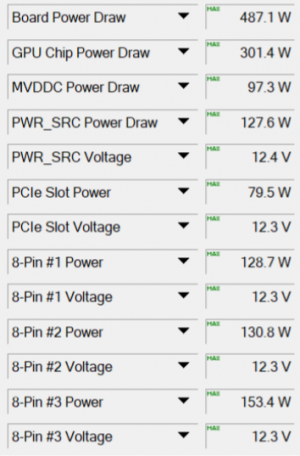
post edited by Slyflyer32 - 2021/04/05 07:50:17
- EVGA GeForce RTX 3090 FTW3 Ultra 24GB (Currently @ 2050MHz Core / 20500MHz Memory)- Asus ROG Swift PG27UQ 27" Gaming Monitor 4K UHD 144Hz DP HDMI G-SYNC HDR1000 Aura Sync- AMD Ryzen 9 5950X Vermeer 16-Core AM4 CPU @ 4.8Ghz All Core (boost to 5.2Ghz) | MSI X570 MEG ACE AMD AM4 ATX Motherboard- G.SKILL Ripjaws V 32GB (4 x 8GB) DDR4 3733 (16-15-15-30 @ 1T)- Sound Blaster Sound Core 3D | nVMe 4.0 980 Pro 2TB SSD (Primary Drive) | nVMe 3.0 970 EVO 1TB SSD (Secondary Drive)
|
r1oNN
New Member

- Total Posts : 5
- Reward points : 0
- Joined: 2021/01/04 18:08:35
- Status: offline
- Ribbons : 0

Re: EVGA GeForce RTX 3090 FTW3 XOC BIOS BETA
2021/04/05 07:49:58
(permalink)
pr0digY1804
Im using the vbar bios from the new resizable bar thread Post #69 from Jacob and it patched my bios to the xc3 vbar one without Problems. Just look what part number hardware info reads from your card bios and get the corresponding .exe Flash file from that thread. (sorry im not allowed to post links yet)
Didnt work for me, when i want to install i get "No display adapters were found that are compatible with this update" Im currently running FTW3 XOC 500w bios on my card right now, maybe thats the cause. Where u running xc3 when installing this?
|
pr0digY1804
New Member

- Total Posts : 10
- Reward points : 0
- Joined: 2021/02/04 12:44:25
- Status: offline
- Ribbons : 0

Re: EVGA GeForce RTX 3090 FTW3 XOC BIOS BETA
2021/04/05 08:02:35
(permalink)
r1oNN
pr0digY1804
Im using the vbar bios from the new resizable bar thread Post #69 from Jacob and it patched my bios to the xc3 vbar one without Problems. Just look what part number hardware info reads from your card bios and get the corresponding .exe Flash file from that thread. (sorry im not allowed to post links yet)
Didnt work for me, when i want to install i get "No display adapters were found that are compatible with this update"
Im currently running FTW3 XOC 500w bios on my card right now, maybe thats the cause. Where u running xc3 when installing this?
Yes it checks for the part number thats saved in the bios so you need to have the normal xc3 bios installed before using the flash tool.
|
r1oNN
New Member

- Total Posts : 5
- Reward points : 0
- Joined: 2021/01/04 18:08:35
- Status: offline
- Ribbons : 0

Re: EVGA GeForce RTX 3090 FTW3 XOC BIOS BETA
2021/04/05 12:11:15
(permalink)
pr0digY1804
r1oNN
pr0digY1804
Im using the vbar bios from the new resizable bar thread Post #69 from Jacob and it patched my bios to the xc3 vbar one without Problems. Just look what part number hardware info reads from your card bios and get the corresponding .exe Flash file from that thread. (sorry im not allowed to post links yet)
Didnt work for me, when i want to install i get "No display adapters were found that are compatible with this update"
Im currently running FTW3 XOC 500w bios on my card right now, maybe thats the cause. Where u running xc3 when installing this?
Yes it checks for the part number thats saved in the bios so you need to have the normal xc3 bios installed before using the flash tool.
U are right, now its working :) Tyvm!
|
MastahFR
New Member

- Total Posts : 21
- Reward points : 0
- Joined: 2021/01/14 10:32:36
- Status: offline
- Ribbons : 0

Re: EVGA GeForce RTX 3090 FTW3 XOC BIOS BETA
2021/04/05 14:03:50
(permalink)
Stevehel
I have my replacement 3090 Strix OC coming this week as a replacement from my retailer. EVGA are clearly not worth the money and due to the issues, most perform worse than a founders edition due to the limitations. It’s pointless having a 500w power limit if the card throttles due to pcie hitting 80+. Good luck everyone. I’m done with EVGA!
I did the same, I switched to a strix. Way better and actually correspond to 480W card. You can actually even flash a kingpin 520W bios on it and it work perfectly. The only down side is that you will lose a displayport port.
|
Jay313960
New Member

- Total Posts : 19
- Reward points : 0
- Joined: 2021/04/05 15:49:33
- Status: offline
- Ribbons : 0

Re: EVGA GeForce RTX 3090 FTW3 XOC BIOS BETA
2021/04/05 16:08:04
(permalink)
Wow, might just settle for a 3090 then don't know why I would upgrade to 3060
|
gamenlegend
New Member

- Total Posts : 3
- Reward points : 0
- Joined: 2020/10/06 06:37:27
- Status: offline
- Ribbons : 0

Re: EVGA GeForce RTX 3090 FTW3 XOC BIOS BETA
2021/04/05 18:02:46
(permalink)
I recently went from a 3090 xc3 ultra to a 3090 ftw3 ultra via the step up about a week ago. The model sent is 24G-P5-3987-KR. I did the normal DDU and the latest geforce drivers.
X1 also updated the bios/firmware at least twice then one final time for rebar.
I flashed the bios in the first post thinking it would help but didn't read the part about not doing it if it's a recent card.
Bios is set to Gen 4. I'm getting sub 60fps...usually around 30/40 on everything 😭😭😭 at 1440p.
Do I have a brick? Anything anyone can recommend? Have tried with/without rebar and toggling normal/OC.
|