zig11727
New Member

- Total Posts : 59
- Reward points : 0
- Joined: 2006/03/13 04:07:54
- Status: offline
- Ribbons : 0

Re: EVGA GeForce RTX 3090 FTW3 XOC BIOS BETA
2021/03/31 08:14:51
(permalink)
Megaman416
zig11727
willm1224
PSA: do not open open precision x1 v 1.1.8 if you are on a FTW3 board (new PCB revision) that is mounted on a hybrid kit w/o hybrid bios (no such working bios update to get hybrid bios running exists right now). It will bork your shroud fan permanently. Forcing an RMA
I’m serious don’t do it, wait for a hybrid bios before you run x1 v 1.18 and flashes an incorrect firmware that there’s no way to roll back and no way to load the hybrid bios and force it load a correct firmware. rBAR ain’t worth it. Wait for a hybrid bios to open that program. I just got this card 10 days ago it’s in an RMA over this.
I have the new PCB revision with hybrid kit installed and I just flashed the bios with x1 V 1.18 and everything is fine except the LED lighting and the pump runs at 100%. The flashed bios is 94.02.42.C0.02 and resizeable bar is enabled verify via GPU Z, System Information and X1 V 1.1.8.
If you could provide a quick break down of the steps you took it would be greatly appreciated by the lot of us wanting to put our hybrid kits back on.
I did nothing special I owned the PCB revision for about a day and I decided to reinstall the hybrid kit with the bios that PCB revision was shipped with everything works but you have no control over the fans when using x1 they run at 100% When the resize bar bios was available via X1 1.1.8 I went to Re-Bar section and flashed the bios. Everything is working but LED colors are off and fans spin at 100% I'm using afterburner and fans spinning at 100% is solved. One thing I like to point out older bios don't work on this the PCB revision cards. (don't flash older bios on PCB revision cards)
post edited by zig11727 - 2021/03/31 08:28:36
|
JaxMacFL
New Member

- Total Posts : 37
- Reward points : 0
- Joined: 2020/10/21 14:37:29
- Location: Jacksonville, Florida
- Status: offline
- Ribbons : 0

Re: EVGA GeForce RTX 3090 FTW3 XOC BIOS BETA
2021/03/31 08:20:40
(permalink)
i9-10900KF/KRAKEN X73 360mm, 3090 FTW3 ULTRA/HYBRID KIT, ASUS ROG STRIX Z490-E, G.SKILL TridentZ RGB 2x8GB 4400MHz CL16, SAMSUNG EVO PLUS 500GB, CORSAIR AX 1600i TITANIUM PSU, CORSAIR 780T TOWER
|
kring
iCX Member

- Total Posts : 274
- Reward points : 0
- Joined: 2007/01/19 09:06:42
- Status: offline
- Ribbons : 1

Re: EVGA GeForce RTX 3090 FTW3 XOC BIOS BETA
2021/03/31 09:18:56
(permalink)
viper_overclocker
Today I installed the new EVGA Precision X1 ver. 1.1.8.0 and it suggested to update my BIOS. It updated to version 94.02.42.80.AD and with power slider set to 119% I got up to 410W while playing BF V. My PCI-E slot power hit 79.1W at some point and GPU 3 8 pin connector is still down by a few W compared to the other 2 connectors. Overall I'm still wondering if I should apply for RMA to the special program since my GPU can overclock to 2175 Mhz game stable and memory can do +1400 again game stable.
What is the RMA special program?
|
arestavo
CLASSIFIED ULTRA Member

- Total Posts : 6806
- Reward points : 0
- Joined: 2008/02/06 06:58:57
- Location: Through the Scary Door
- Status: offline
- Ribbons : 77


Re: EVGA GeForce RTX 3090 FTW3 XOC BIOS BETA
2021/03/31 09:36:11
(permalink)
kring
viper_overclocker
Today I installed the new EVGA Precision X1 ver. 1.1.8.0 and it suggested to update my BIOS. It updated to version 94.02.42.80.AD and with power slider set to 119% I got up to 410W while playing BF V. My PCI-E slot power hit 79.1W at some point and GPU 3 8 pin connector is still down by a few W compared to the other 2 connectors. Overall I'm still wondering if I should apply for RMA to the special program since my GPU can overclock to 2175 Mhz game stable and memory can do +1400 again game stable.
What is the RMA special program?
Check out post 2 of this thread. I edited it to include info that EVGA's Jacob posted about it.
|
junchoi
New Member

- Total Posts : 2
- Reward points : 0
- Joined: 2020/11/06 11:51:50
- Status: offline
- Ribbons : 0

Re: EVGA GeForce RTX 3090 FTW3 XOC BIOS BETA
2021/03/31 10:01:28
(permalink)
Do you guys think I should RMA? Max PCIE power draw is 79.2W while pin 1/2 are 151/161 W respectively (pin 2 looks too high?). Pin 3 draw is low, at 73.5W, so I get a total of 465W on the 500W BIOS. This was after 2hrs of gaming a Horizon Zero Dawn at 4K max settings. I was able to get 14,650 on PR and card is water cooled.
Attached Image(s)
|
Bepzinky
iCX Member

- Total Posts : 281
- Reward points : 0
- Joined: 2016/04/30 13:15:31
- Status: offline
- Ribbons : 2


Re: EVGA GeForce RTX 3090 FTW3 XOC BIOS BETA
2021/03/31 10:27:23
(permalink)
Mine is defo broken then, always showing 'pwr' limit, no matter the clock, even at 1Vcore, I haven't even seen it go above 1.05V. Already emailed the special RMA, waiting for second reply. This is already with the latest XOC / 119% VBIOS. 
post edited by Bepzinky - 2021/03/31 10:38:23
Attached Image(s)
|
hyuiop
New Member

- Total Posts : 49
- Reward points : 0
- Joined: 2021/03/05 15:13:20
- Status: offline
- Ribbons : 0

Re: EVGA GeForce RTX 3090 FTW3 XOC BIOS BETA
2021/03/31 12:12:42
(permalink)
changboy
Bepzinky
Mine won't go above 1900-1950MHz...or it will spike occassionaly to 2100 and crash.
Use the curve setting to overclock and after 1.053 volt apply 2100mhz-2130mhz.
Cheers, can you post a screen shot of your curve?
|
hyuiop
New Member

- Total Posts : 49
- Reward points : 0
- Joined: 2021/03/05 15:13:20
- Status: offline
- Ribbons : 0

Re: EVGA GeForce RTX 3090 FTW3 XOC BIOS BETA
2021/03/31 12:20:52
(permalink)
MiztahSparklez
hyuiop
Does yours have the NCP81610 voltage controller. Any updates to the shunt values or fuse sizes?
I'm not sure which one is the voltage controller. I did take some pictures, but I wasn't able to locate anything with that.
What I did notice is that the 3 shunts in the front are different values from the image i found of the old card. The PCIE shunt on the back appears to be different. The last thing I see is a group of 4 capacitors on the back labeled C2275 near the left VRAM at the bottom are gone.
Nice one, can you post your board pics? This is the voltage controller from raiden2a's replacement https://forums.evga.com/FindPost/3245989 
Attached Image(s)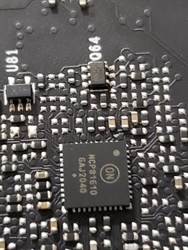
|
changboy
iCX Member

- Total Posts : 258
- Reward points : 0
- Joined: 2020/04/16 16:36:52
- Status: offline
- Ribbons : 0

Re: EVGA GeForce RTX 3090 FTW3 XOC BIOS BETA
2021/03/31 14:04:14
(permalink)
hyuiop
changboy
Bepzinky
Mine won't go above 1900-1950MHz...or it will spike occassionaly to 2100 and crash.
Use the curve setting to overclock and after 1.053 volt apply 2100mhz-2130mhz.
Cheers, can you post a screen shot of your curve?
No, like i said at 1.053volt put 2120mhz and the curve will equalize automatically.
|
agentdark45
New Member

- Total Posts : 1
- Reward points : 0
- Joined: 2015/05/28 13:39:08
- Status: offline
- Ribbons : 0

Re: EVGA GeForce RTX 3090 FTW3 XOC BIOS BETA
2021/03/31 14:19:03
(permalink)
Hi guys, I've got the XC3 bios installed on one of my 3090ftw3 Ultra's (the other one is currently stock). I've tried running the XOC (OC mode) bios update tool on the first page to get both cards on the XOC bios, but end up with a frozen system after hitting (Y). After a restart all is well, but I'm pretty sure I'm still on the XC3 bios + stock on the other card. Can anyone point me in the right direction on how to get both cards on the XOC FTW3 ultra bios? I've lost the links on how to use NVflash and I'm very nervy about bricking my cards...I've also got a 2080ti in the system so don't accidentally want to flash a 3090 bios to it either. Thanks *edit* I think I've got this sorted, this post can be ignored.
post edited by agentdark45 - 2021/03/31 15:06:42
|
phroze
SSC Member

- Total Posts : 799
- Reward points : 0
- Joined: 2018/09/17 20:09:17
- Location: WA State
- Status: offline
- Ribbons : 0


Re: EVGA GeForce RTX 3090 FTW3 XOC BIOS BETA
2021/03/31 16:24:26
(permalink)
I got my replacement program card today. New box, black lips. The load balance issues as far as the PCIe slot goes is fixed. Didn't see higher than around 60 watts. This thing does not overclock well though. I had the power bar pegged at 119% and 110 on the core crashes in PR. Same spot in PR every time. Saw 455 watts board power draw. I am on the 500w OC BIOS. Updated the VBIOS and mobo BIOS and have BAR enabled now. I will have to try some lower core numbers and see if I can get through a run. I'll be taking the card apart either tonight or tomorrow to get the optimus block applied.
post edited by phroze - 2021/03/31 16:28:58
Case: Lian Li O11 Dynamic XLMobo: Asrock X570 TaichiCPU: Ryzen 5900xGPU: EVGA RTX 3090 FTW3 UltraRAM: Crucial Ballistix OC to 3800 16 18 18 1:1PSU: EVGA SuperNova G2 1600wCooling: Custom hardline loop: optimus blocks, primochill stuff, lian li stuff, HW Labs 60mm radiators, custom stuff
|
Den-ko
New Member

- Total Posts : 64
- Reward points : 0
- Joined: 2017/06/20 16:17:13
- Status: offline
- Ribbons : 0

Re: EVGA GeForce RTX 3090 FTW3 XOC BIOS BETA
2021/03/31 17:15:59
(permalink)
xgiovio
for anyone with the ftw3 ultra using the xc3 vbios, ru this exe and upgrade the xc3 vbios to rebar.
https://gofile.io/d/qc6hsB
Do you have xc3 vbios link? trying to find it. I'm also trying to find kinping 520w bios for 3090 ftw3 ultra
post edited by Den-ko - 2021/03/31 17:21:50
|
MiztahSparklez
New Member

- Total Posts : 53
- Reward points : 0
- Joined: 2021/01/05 15:11:03
- Status: offline
- Ribbons : 0

Re: EVGA GeForce RTX 3090 FTW3 XOC BIOS BETA
2021/03/31 17:18:53
(permalink)
hyuiop
Nice one, can you post your board pics?
This is the voltage controller from raiden2a's replacement https://forums.evga.com/FindPost/3245989
yes, mine is also this controller. I tried to look at the pics again, but unfortunately, they are not clear enough to see the markings on that particular chip. I had to peer through the GPU fan to see the numbers.
|
MiztahSparklez
New Member

- Total Posts : 53
- Reward points : 0
- Joined: 2021/01/05 15:11:03
- Status: offline
- Ribbons : 0

Re: EVGA GeForce RTX 3090 FTW3 XOC BIOS BETA
2021/03/31 19:56:53
(permalink)
junchoi
Do you guys think I should RMA? Max PCIE power draw is 79.2W while pin 1/2 are 151/161 W respectively (pin 2 looks too high?). Pin 3 draw is low, at 73.5W, so I get a total of 465W on the 500W BIOS. This was after 2hrs of gaming a Horizon Zero Dawn at 4K max settings. I was able to get 14,650 on PR and card is water cooled.
This seems reasonable. You need to run a benchmark. Gaming won't necessarily pull the max. The fact you are getting above 450w is good.
|
phroze
SSC Member

- Total Posts : 799
- Reward points : 0
- Joined: 2018/09/17 20:09:17
- Location: WA State
- Status: offline
- Ribbons : 0


Re: EVGA GeForce RTX 3090 FTW3 XOC BIOS BETA
2021/03/31 21:51:58
(permalink)
junchoi
Do you guys think I should RMA? Max PCIE power draw is 79.2W while pin 1/2 are 151/161 W respectively (pin 2 looks too high?). Pin 3 draw is low, at 73.5W, so I get a total of 465W on the 500W BIOS. This was after 2hrs of gaming a Horizon Zero Dawn at 4K max settings. I was able to get 14,650 on PR and card is water cooled.
I would. It's above spec.
Case: Lian Li O11 Dynamic XLMobo: Asrock X570 TaichiCPU: Ryzen 5900xGPU: EVGA RTX 3090 FTW3 UltraRAM: Crucial Ballistix OC to 3800 16 18 18 1:1PSU: EVGA SuperNova G2 1600wCooling: Custom hardline loop: optimus blocks, primochill stuff, lian li stuff, HW Labs 60mm radiators, custom stuff
|
ziems
New Member

- Total Posts : 6
- Reward points : 0
- Joined: 2014/03/14 14:43:32
- Status: offline
- Ribbons : 0

Re: EVGA GeForce RTX 3090 FTW3 XOC BIOS BETA
2021/04/01 05:29:30
(permalink)
Just flashed my 3090 FTW3 Ultra (500w bios) to the Rebar-one.
Is 94.02.42.80.27 the 500W FTW3 Ultra OC with Rebar support?!
|
Rygar1976
New Member

- Total Posts : 17
- Reward points : 0
- Joined: 2012/09/26 14:06:44
- Status: offline
- Ribbons : 0

Re: EVGA GeForce RTX 3090 FTW3 XOC BIOS BETA
2021/04/01 10:19:38
(permalink)
Lord Winchester
Onclepit
What is that nonsense. Bought a FTW3 Ultra 3090 yesterday. Thought that rev for the pciedraw is long implemented, only to see spikes to 80 Watts on PCIe having it built in now...How can you still deliver faulty hardware with a clear conscience. That issue has been up since Oktober...It‘s plain infuriating and a huge letdown imo. not going to leave the card in if its likely to kill itself in a few weeks anyway.
For the US the hardware revision was announced 1 or two weeks ago, Europe started this week.
It's totally up to you, if you want to keep the card like that🤷🏼♂️
@Lord Winchester, @Jacob and other 3090 owners - RE: PCIe Draw over 75watts... After reading about the PCIe draw issue, I tested my card and the total wattage drawn from my PCIE slot will occasionally spike to 80 watts under heavy load while gaming. I am using a new Asus Maximus z590 Hero XIII mobo and i9-10900k thats overclocked to 5.2 all core and 5.0 bus (less than it can do, but great stable overclock without too much heat (i.e. occasional spikes above 70+ Celcius even with a Kraken x73 modded with 6 x Noctua NF-F12 iPPC 3000RPM server rad fans in push/pull.) My 3090 FTW3 Ultra, (converted to Hybrid and modded with 4 x Noctua NF-F12 iPPC 3000RPM server rad fans in push/pull) was pulling as much as 512 watts total board draw on the previous EVGA 3090 FTW3 XOC 500 watt bios, and so far on the lastest official XOC bios with ReBAR support, I've only seen it pull as much as about 465watts. Questions: 1. Is pulling an extra 5 watts from my pci-e slot really that dangerous to my mobo, especially with a mobo like the z590 Maximus HERO XIII and all temps besides just the CPU (i.e. Mobo VRM, etc...) completely under control? 2. Are the new XOC bios for the (non-hybrid) EVGA 3090 FTW 3 Ultra no longer 500 watts? Thanks for the help and info in advance! My card performs great now that it's been converted to Hybrid, and all crap thermal pads replaced with Fuji Poly pads, Kryonaut Extreme, and the 4 fan push / pull mod - but if I am NOT getting the full power out of the card due to load balancing hardware issues, or overvolting the PCIe slot being highly likely to cause an issue with my $500 Mobo, I may want to RMA... as much as it would suck to do :(
post edited by Rygar1976 - 2021/04/01 10:33:54
i9-10900k 5.3GHz allcore -5.1 Bus@1.39v Daily OC - Kraken x73 with 6 x 120 Noctua NF-F12 iPPC 3000 RPM Fans in Push-Pull Asus z590 Maximus Hero XIII Motherboard 4 x 8GB G.Skill TridentZ 4000MHz@CL15-15-15-30 EVGA 3090 FTW3 Ultra + Hybrid Conversion: - Kryonaut Extreme + Fuji Poly Thermal Pads - 4xNoctua NF-F12 iPPC 3000RPM Fans Push-Pull - 2.205GHz at 1.053v - 9.951GHz VRam Daily OC 2TB 970 Evo Plus Boot M.2 2TB Sabrent Rocket M.2 2TB WD Sata M.2 2TB 960 EVO SSD Lian Li Dynamic XL Case 17 Total Noctua NF-F12 iPPC 120mm 3000RPM Fans
|
Rygar1976
New Member

- Total Posts : 17
- Reward points : 0
- Joined: 2012/09/26 14:06:44
- Status: offline
- Ribbons : 0

Re: EVGA GeForce RTX 3090 FTW3 XOC BIOS BETA
2021/04/01 10:22:24
(permalink)
junchoi
Do you guys think I should RMA? Max PCIE power draw is 79.2W while pin 1/2 are 151/161 W respectively (pin 2 looks too high?). Pin 3 draw is low, at 73.5W, so I get a total of 465W on the 500W BIOS. This was after 2hrs of gaming a Horizon Zero Dawn at 4K max settings. I was able to get 14,650 on PR and card is water cooled.
Very similar results to my hybrid converted and modded 3090 FTW3 Ultra - I WAS getting as much as 510 - 512watts total power draw on the previous XOC bios, but after updating via 1.18 Precision, im now maxing at 465w and have roughly the same voltage draw as you on PCIe and via the 8 pins. MY PR score actually went down, and is also VERY similar to your score atm.
i9-10900k 5.3GHz allcore -5.1 Bus@1.39v Daily OC - Kraken x73 with 6 x 120 Noctua NF-F12 iPPC 3000 RPM Fans in Push-Pull Asus z590 Maximus Hero XIII Motherboard 4 x 8GB G.Skill TridentZ 4000MHz@CL15-15-15-30 EVGA 3090 FTW3 Ultra + Hybrid Conversion: - Kryonaut Extreme + Fuji Poly Thermal Pads - 4xNoctua NF-F12 iPPC 3000RPM Fans Push-Pull - 2.205GHz at 1.053v - 9.951GHz VRam Daily OC 2TB 970 Evo Plus Boot M.2 2TB Sabrent Rocket M.2 2TB WD Sata M.2 2TB 960 EVO SSD Lian Li Dynamic XL Case 17 Total Noctua NF-F12 iPPC 120mm 3000RPM Fans
|
Rygar1976
New Member

- Total Posts : 17
- Reward points : 0
- Joined: 2012/09/26 14:06:44
- Status: offline
- Ribbons : 0

Re: EVGA GeForce RTX 3090 FTW3 XOC BIOS BETA
2021/04/01 10:28:14
(permalink)
Den-ko
xgiovio
for anyone with the ftw3 ultra using the xc3 vbios, ru this exe and upgrade the xc3 vbios to rebar.
Do you have xc3 vbios link? trying to find it.
I'm also trying to find kinping 520w bios for 3090 ftw3 ultra
You can find the KP 520w bios for your card here - techpowerup.com/vgabios/227017/evga-rtx3090-24576-201110 You can find a great write-up from another forum member, explaining how to flash the BIOS using this new one here:(For some reason the forum is blocking direct links from showing up on my posts... so add a Period (.) and then aspx at the end of the link below.) forums.evga.com/BIOS-flash-guide-m3033450 (.aspx) That said, I put the 520watt bios on my 3090 FTW3 Ultra that's been converted to Hybrid, uses Kryonaut Extreme thermal grease on the GPU, and all thermal pads (which suck) were replaced front and back with expensive but amazingly effective Fuji Poly thermal pads. Lastly, I removed the 2 EVGA Fans and replaced them with 4 x Noctua NF-F12 iPPC 3000RPM server rad fans in push/pull running at 100% speed. The KP bios work just fine, but to be honest I get better results using the 500watt XOC bios that are linked by Jacob as the first post in this thread. I can actually get that BIOS to give me as much as 512 watts total board power draw, where the KP was only getting to about 465 - 475watts and wasn't as stable.
post edited by Rygar1976 - 2021/04/01 10:40:28
i9-10900k 5.3GHz allcore -5.1 Bus@1.39v Daily OC - Kraken x73 with 6 x 120 Noctua NF-F12 iPPC 3000 RPM Fans in Push-Pull Asus z590 Maximus Hero XIII Motherboard 4 x 8GB G.Skill TridentZ 4000MHz@CL15-15-15-30 EVGA 3090 FTW3 Ultra + Hybrid Conversion: - Kryonaut Extreme + Fuji Poly Thermal Pads - 4xNoctua NF-F12 iPPC 3000RPM Fans Push-Pull - 2.205GHz at 1.053v - 9.951GHz VRam Daily OC 2TB 970 Evo Plus Boot M.2 2TB Sabrent Rocket M.2 2TB WD Sata M.2 2TB 960 EVO SSD Lian Li Dynamic XL Case 17 Total Noctua NF-F12 iPPC 120mm 3000RPM Fans
|
Rygar1976
New Member

- Total Posts : 17
- Reward points : 0
- Joined: 2012/09/26 14:06:44
- Status: offline
- Ribbons : 0

Re: EVGA GeForce RTX 3090 FTW3 XOC BIOS BETA
2021/04/01 10:37:17
(permalink)
changboy
hyuiop
changboy
Bepzinky
Mine won't go above 1900-1950MHz...or it will spike occassionaly to 2100 and crash.
Use the curve setting to overclock and after 1.053 volt apply 2100mhz-2130mhz.
Cheers, can you post a screen shot of your curve?
No, like i said at 1.053volt put 2120mhz and the curve will equalize automatically.
I was able to get up to 2205 at 1.053 volts but 2120 is perfect for daily stability. Point being, I agree with this dude. :)
i9-10900k 5.3GHz allcore -5.1 Bus@1.39v Daily OC - Kraken x73 with 6 x 120 Noctua NF-F12 iPPC 3000 RPM Fans in Push-Pull Asus z590 Maximus Hero XIII Motherboard 4 x 8GB G.Skill TridentZ 4000MHz@CL15-15-15-30 EVGA 3090 FTW3 Ultra + Hybrid Conversion: - Kryonaut Extreme + Fuji Poly Thermal Pads - 4xNoctua NF-F12 iPPC 3000RPM Fans Push-Pull - 2.205GHz at 1.053v - 9.951GHz VRam Daily OC 2TB 970 Evo Plus Boot M.2 2TB Sabrent Rocket M.2 2TB WD Sata M.2 2TB 960 EVO SSD Lian Li Dynamic XL Case 17 Total Noctua NF-F12 iPPC 120mm 3000RPM Fans
|
zohebrehman
New Member

- Total Posts : 2
- Reward points : 0
- Joined: 2016/06/11 13:12:32
- Status: offline
- Ribbons : 0

Re: EVGA GeForce RTX 3090 FTW3 XOC BIOS BETA
2021/04/01 10:44:57
(permalink)
phroze
junchoi
Do you guys think I should RMA? Max PCIE power draw is 79.2W while pin 1/2 are 151/161 W respectively (pin 2 looks too high?). Pin 3 draw is low, at 73.5W, so I get a total of 465W on the 500W BIOS. This was after 2hrs of gaming a Horizon Zero Dawn at 4K max settings. I was able to get 14,650 on PR and card is water cooled.
I would. It's above spec.
I'm a bit out of the loop. So the PCIE isn't supposed to draw more than ~60W right? I got my card recently and I noticed this after stumbling upon this thread. I should RMA it, right? This is with the XOC bios installed too 
|
lobstar
Superclocked Member

- Total Posts : 208
- Reward points : 0
- Joined: 2007/03/05 13:08:02
- Status: offline
- Ribbons : 0

Re: EVGA GeForce RTX 3090 FTW3 XOC BIOS BETA
2021/04/01 12:51:27
(permalink)
zohebrehman
So the PCIE isn't supposed to draw more than ~60W right?
75w
|
koroem
Superclocked Member

- Total Posts : 120
- Reward points : 0
- Joined: 2008/11/04 22:02:33
- Status: offline
- Ribbons : 0

Re: EVGA GeForce RTX 3090 FTW3 XOC BIOS BETA
2021/04/01 12:58:18
(permalink)
Rygar1976
changboy
hyuiop
changboy
Bepzinky
Mine won't go above 1900-1950MHz...or it will spike occassionaly to 2100 and crash.
Use the curve setting to overclock and after 1.053 volt apply 2100mhz-2130mhz.
Cheers, can you post a screen shot of your curve?
No, like i said at 1.053volt put 2120mhz and the curve will equalize automatically.
I was able to get up to 2205 at 1.053 volts but 2120 is perfect for daily stability. Point being, I agree with this dude. :)
What program are you using to specifically target 1.053v?
Asus Maximus Hero XI wifi / Intel Core i9 9900k @ 5.2 / EVGA RTX 3090 FTW3 Ultra (RMAed "fixed" version) 16GB G.Skill 3200 cl14 / 2x Samsung NVME evo 970 1TB Be Quiet Dark Power Pro 12 1500w Caselabs Magnum TH10
|
Rygar1976
New Member

- Total Posts : 17
- Reward points : 0
- Joined: 2012/09/26 14:06:44
- Status: offline
- Ribbons : 0

Re: EVGA GeForce RTX 3090 FTW3 XOC BIOS BETA
2021/04/01 13:13:07
(permalink)
koroem
Rygar1976
changboy
hyuiop
changboy
Bepzinky
Mine won't go above 1900-1950MHz...or it will spike occassionaly to 2100 and crash.
Use the curve setting to overclock and after 1.053 volt apply 2100mhz-2130mhz.
Cheers, can you post a screen shot of your curve?
No, like i said at 1.053volt put 2120mhz and the curve will equalize automatically.
I was able to get up to 2205 at 1.053 volts but 2120 is perfect for daily stability. Point being, I agree with this dude. :)
What program are you using to specifically target 1.053v?
A by far better program for Overclocking, Tweaking, and Tuning your card than Precision X - MSI's Afterburner... Here is a link: msi.com/Landing/afterburner If you go to the Overclocking Labs section of this forum, I believe you'll find a guide on how to properly setup and use Afterburner for max results. Should be pinned near the top.
i9-10900k 5.3GHz allcore -5.1 Bus@1.39v Daily OC - Kraken x73 with 6 x 120 Noctua NF-F12 iPPC 3000 RPM Fans in Push-Pull Asus z590 Maximus Hero XIII Motherboard 4 x 8GB G.Skill TridentZ 4000MHz@CL15-15-15-30 EVGA 3090 FTW3 Ultra + Hybrid Conversion: - Kryonaut Extreme + Fuji Poly Thermal Pads - 4xNoctua NF-F12 iPPC 3000RPM Fans Push-Pull - 2.205GHz at 1.053v - 9.951GHz VRam Daily OC 2TB 970 Evo Plus Boot M.2 2TB Sabrent Rocket M.2 2TB WD Sata M.2 2TB 960 EVO SSD Lian Li Dynamic XL Case 17 Total Noctua NF-F12 iPPC 120mm 3000RPM Fans
|
Category 5
Superclocked Member

- Total Posts : 148
- Reward points : 0
- Joined: 2017/03/02 10:20:25
- Status: offline
- Ribbons : 0

Re: EVGA GeForce RTX 3090 FTW3 XOC BIOS BETA
2021/04/01 13:24:49
(permalink)
So I installed the XOC BIOS on my 3090 FTW3 Ultra and it looks like I am still getting about 440W power cap after setting to 119%. Does that mean I got one of the older cards and need to do some sort of warranty exchange to get the version that isn't hard capped at 440?
|
Dasoa
New Member

- Total Posts : 87
- Reward points : 0
- Joined: 2020/11/05 12:44:45
- Status: offline
- Ribbons : 0

Re: EVGA GeForce RTX 3090 FTW3 XOC BIOS BETA
2021/04/01 13:40:41
(permalink)
Hi phroze I am receiving my new 0c3090 program card next week. I noticed that after validating my return a link in my profile showed the Part Number Out:24G-P5-3982-B2 But to my surprise, a few hours later, it showed the Part Number Out link: 24G-P5-3982-B2 to my old reference of defective cards! Are you in Europe like me (France) and what reference number did you receive? I have the impression that he is trying to sell me another card with voltage balancing defects! What do you think, is it normal according to you? I contacted the mail called evgapmteam which made the steps of RMA. I am waiting for their answer, my card is supposed to be shipped on 4/6/2021! Frankly, first time I buy an evga graphics card more expensive than other brands in Europe. I never had so much **** with a graphics card. I can't stand them anymore!
post edited by Dasoa - 2021/04/01 13:45:19
|
phroze
SSC Member

- Total Posts : 799
- Reward points : 0
- Joined: 2018/09/17 20:09:17
- Location: WA State
- Status: offline
- Ribbons : 0


Re: EVGA GeForce RTX 3090 FTW3 XOC BIOS BETA
2021/04/01 13:44:22
(permalink)
Dasoa
Hi phroze
I am receiving my new 0c3090 program card next week.
I noticed that after validating my return a link in my profile showed the Part Number Out:24G-P5-3982-B2
But to my surprise, a few hours later, it showed the Part Number Out link: 24G-P5-3982-B2 to my old reference of defective cards!
Are you in Europe like me (France) and what reference number did you receive?
I have the impression that he is trying to sell me another card with voltage balancing defects!
What do you think, is it normal according to you? I contacted the mail called evgapmteam which made the steps of RMA. I am waiting for their answer, my card is supposed to be shipped on 4/6/2021!
It is normal. Same thing happened to me. It swapped out to the original P/N right before it shipped. I believe 24G-P5-3982-B2 is just a placeholder letting them know to ship the updated card. Mine showed up yesterday and is definitely the updated version. I am in United States.
Case: Lian Li O11 Dynamic XLMobo: Asrock X570 TaichiCPU: Ryzen 5900xGPU: EVGA RTX 3090 FTW3 UltraRAM: Crucial Ballistix OC to 3800 16 18 18 1:1PSU: EVGA SuperNova G2 1600wCooling: Custom hardline loop: optimus blocks, primochill stuff, lian li stuff, HW Labs 60mm radiators, custom stuff
|
Dasoa
New Member

- Total Posts : 87
- Reward points : 0
- Joined: 2020/11/05 12:44:45
- Status: offline
- Ribbons : 0

Re: EVGA GeForce RTX 3090 FTW3 XOC BIOS BETA
2021/04/01 14:01:38
(permalink)
OK, so it's normal according to you that it is replaced the reference "Part Number Out following:24G-P5-3982-B2" in a few hours by the reference "Part Number Out folowing:24G-P5-3987-KR" which corresponds to the Number of my old card sent to the rma. Are you sure they don't want to send me back a card with the reference 24G-P5-3987-KR which corresponds to the problematic cards?
post edited by Dasoa - 2021/04/01 14:04:15
|
phroze
SSC Member

- Total Posts : 799
- Reward points : 0
- Joined: 2018/09/17 20:09:17
- Location: WA State
- Status: offline
- Ribbons : 0


Re: EVGA GeForce RTX 3090 FTW3 XOC BIOS BETA
2021/04/01 14:03:17
(permalink)
Dasoa
OK, so it's normal according to you that it is replaced the reference "Part Number Out following:24G-P5-3982-B2" in a few hours by the reference "Part Number Out folowing:24G-P5-3987-KR" which corresponds to the Number of my old card sent to the rma.
Are you sure they don't want to send me back a card with the reference 24G-P5-3987-KR which corresponds to the problematic cards?
What number did you receive?
The card I received is 24G-P5-3987-KR and the serial starts with 2114. You shouldn't have anything to worry about.
Case: Lian Li O11 Dynamic XLMobo: Asrock X570 TaichiCPU: Ryzen 5900xGPU: EVGA RTX 3090 FTW3 UltraRAM: Crucial Ballistix OC to 3800 16 18 18 1:1PSU: EVGA SuperNova G2 1600wCooling: Custom hardline loop: optimus blocks, primochill stuff, lian li stuff, HW Labs 60mm radiators, custom stuff
|
Dasoa
New Member

- Total Posts : 87
- Reward points : 0
- Joined: 2020/11/05 12:44:45
- Status: offline
- Ribbons : 0

Re: EVGA GeForce RTX 3090 FTW3 XOC BIOS BETA
2021/04/01 14:12:16
(permalink)
|