superkyle1721
New Member

- Total Posts : 12
- Reward points : 0
- Joined: 2016/02/11 15:30:19
- Status: offline
- Ribbons : 0

Re: EVGA GeForce RTX 3090 FTW3 XOC BIOS BETA
2020/12/18 04:06:51
(permalink)
There are several. One popular one nowadays is the lian li 011XL
|
Zgapzy
Superclocked Member

- Total Posts : 111
- Reward points : 0
- Joined: 2020/11/12 00:12:00
- Status: offline
- Ribbons : 0

Re: EVGA GeForce RTX 3090 FTW3 XOC BIOS BETA
2020/12/18 05:29:33
(permalink)
marcus_andrews
Is EVGA still working on this BIOS / aware of the issues people are facing in this thread?
I have had a back and forth with one of the EVGA admins and yes they are very well aware of the problem.
|
managerman
New Member

- Total Posts : 52
- Reward points : 0
- Joined: 2004/08/12 15:05:09
- Status: offline
- Ribbons : 2


Re: EVGA GeForce RTX 3090 FTW3 XOC BIOS BETA
2020/12/18 05:39:32
(permalink)
I'm sure EVGA is "aware" of the problem....the real question is whether or not their "awareness" will lead to a solution....logically...the sheer amount of time that has passed since the XOC bios was introduced, does not bode well for a solution that will "fix" the problems....While I hope I am wrong, I am not confident that we will see a new XOC bios anytime soon....or for that matter.....ever. -M Zgapzy
marcus_andrews
Is EVGA still working on this BIOS / aware of the issues people are facing in this thread?
I have had a back and forth with one of the EVGA admins and yes they are very well aware of the problem.
|
Dabadger84
CLASSIFIED Member

- Total Posts : 3426
- Reward points : 0
- Joined: 2018/05/11 23:49:52
- Location: de_Overpass, USA
- Status: offline
- Ribbons : 10


Re: EVGA GeForce RTX 3090 FTW3 XOC BIOS BETA
2020/12/18 06:13:02
(permalink)
They're working on it, be patient folks. I rearranged things in preparation for a possible upgrade to a Kingpin (still crazy I'm even considering that): 
post edited by Dabadger84 - 2020/12/18 07:39:58
ModRigs: https://www.modsrigs.com/detail.aspx?BuildID=42891 Specs:5950x @ 4.7GHz 1.3V - Asus Crosshair VIII Hero - eVGA 1200W P2 - 4x8GB G.Skill Trident Z Royal Silver @ 3800 CL14Gigabyte RTX 4090 Gaming OC w/ Core: 2850MHz @ 1000mV, Mem: +1500MHz - Samsung Odyssey G9 49" Super-Ultrawide 240Hz Monitor
|
vgerik1234
iCX Member

- Total Posts : 301
- Reward points : 0
- Joined: 2007/02/03 11:59:20
- Status: offline
- Ribbons : 1


Re: EVGA GeForce RTX 3090 FTW3 XOC BIOS BETA
2020/12/18 08:06:24
(permalink)
My motherboard decided to downgrade the slot to x4 after installing my kit. Looks like after I gave it a good ole fashion blowout, it decided to run at x16 again. Scores are back to normal. Edit: New OC high of +900/+150 and I FINALLY broke the 14000 barrier!!! WOOOOOO! Edit2: +1100/+150 - 14278. Not bad considering my previous high was +800/150 @ 13919 Edit3: Scores are dropping due to memory temps are climbing. Expected since I have been hammering it. On the plus side GPUZ in Time Spy reported 107% which is about 113+% in PX1. 124W on all 3 PCIE, which has never been seen before for me using the Hybrid XOC Bios. So I am gonna say this is a huge win!
post edited by vgerik1234 - 2020/12/18 08:47:43
|
andressergio
iCX Member

- Total Posts : 272
- Reward points : 0
- Joined: 2007/08/20 10:13:12
- Location: Uruguay
- Status: offline
- Ribbons : 0

Re: EVGA GeForce RTX 3090 FTW3 XOC BIOS BETA
2020/12/18 08:30:07
(permalink)
Dabadger84
They're working on it, be patient folks.
I rearranged things in preparation for a possible upgrade to a Kingpin (still crazy I'm even considering that):

How do you know that? or just guessing?
Intel Core i9-7980XE 4.8GHz 18C/18TH DDCASRock X299 OC FormulaXPG D60G (4x8GB) DDR4-3800C16 B-Die 1x Intel Optane SSD 905P 480GB U23x Sabrent ROCKET NVME 4TB SSD3x HP EX950 2TB NVME 2TB SSDEVGA RTX 3090 FTW3 ULTRA Gaming PCB rev 1.0 Alphacool Custom Water Cooling PartsSilverStone ST1500-TI TITANIUM Fully Modular PSUAcer Predator X38 3840x1600 175Hz NVIDIA G-SYNCBenchtable Windows 10 64 Bit Pro Version 21H1 Build 19043.1288EVGA PX1 v1.2.6 & NVIDIA Drivers 496.49
|
Dabadger84
CLASSIFIED Member

- Total Posts : 3426
- Reward points : 0
- Joined: 2018/05/11 23:49:52
- Location: de_Overpass, USA
- Status: offline
- Ribbons : 10


Re: EVGA GeForce RTX 3090 FTW3 XOC BIOS BETA
2020/12/18 08:40:39
(permalink)
andressergio
How do you know that? or just guessing?
More than one person said they have contacted support/admins that actually work for eVGA & got responses on the lines of it is being worked on and they are fully aware of the issues including the 450W limit being seemingly still there despite the BIOS "allowing" "500W" power limit, among other issues. I myself cannot get the card to draw much past 450W on Port Royal no matter what I do to it. Stock? 450W. 2040MHz OC with a 994mV undervolt? 432W. +120/+500? 450W. +210(it doesn't actually clock that high the whole benchmark, but it does show an improvement in score over 195/180/165 etc)/+1100? 457W. Time Spy Extreme at stock? 489W... it makes no sense to me why this is even happening, and how random it is suggests there is bugs that definitely need fixing. Maybe the card's BIOS is detecting certain loads as being equivalent to Furmark or something & enabling the same safety features they've done in the past against Furmark killing GPUs, but it's erroneously applying that to actual games/benchmarks. No way to know for sure unless we are informed what the problem actually is, after it's fixed, by someone that helped fix it on eVGA's side of things.
ModRigs: https://www.modsrigs.com/detail.aspx?BuildID=42891 Specs:5950x @ 4.7GHz 1.3V - Asus Crosshair VIII Hero - eVGA 1200W P2 - 4x8GB G.Skill Trident Z Royal Silver @ 3800 CL14Gigabyte RTX 4090 Gaming OC w/ Core: 2850MHz @ 1000mV, Mem: +1500MHz - Samsung Odyssey G9 49" Super-Ultrawide 240Hz Monitor
|
vgerik1234
iCX Member

- Total Posts : 301
- Reward points : 0
- Joined: 2007/02/03 11:59:20
- Status: offline
- Ribbons : 1


Re: EVGA GeForce RTX 3090 FTW3 XOC BIOS BETA
2020/12/18 08:49:46
(permalink)
Dabadger84
andressergio
How do you know that? or just guessing?
More than one person said they have contacted support/admins that actually work for eVGA & got responses on the lines of it is being worked on and they are fully aware of the issues including the 450W limit being seemingly still there despite the BIOS "allowing" "500W" power limit, among other issues.
I myself cannot get the card to draw much past 450W on Port Royal no matter what I do to it. Stock? 450W. 2040MHz OC with a 994mV undervolt? 432W. +120/+500? 450W. +210(it doesn't actually clock that high the whole benchmark, but it does show an improvement in score over 195/180/165 etc)/+1100? 457W.
Time Spy Extreme at stock? 489W... it makes no sense to me why this is even happening, and how random it is suggests there is bugs that definitely need fixing.
Maybe the card's BIOS is detecting certain loads as being equivalent to Furmark or something & enabling the same safety features they've done in the past against Furmark killing GPUs, but it's erroneously applying that to actual games/benchmarks. No way to know for sure unless we are informed what the problem actually is, after it's fixed, by someone that helped fix it on eVGA's side of things.
Yep finally hit the 450 limit after upgrading with a hybrid kit. Using the air cooler I was capping at 410-415. So I can finally say 100% something is up with the BIOS's now that I removed all potential problems out of the way (thermal limit, pcie lane, etc).
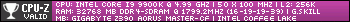 
|
Dabadger84
CLASSIFIED Member

- Total Posts : 3426
- Reward points : 0
- Joined: 2018/05/11 23:49:52
- Location: de_Overpass, USA
- Status: offline
- Ribbons : 10


Re: EVGA GeForce RTX 3090 FTW3 XOC BIOS BETA
2020/12/18 09:10:36
(permalink)
Another day another 6500+C blip on the temp readouts. Yeeeet.  Yeeeeeeeeee boi. This was just after finishing a Folding at home work unit so it was still in the process of cooling down. Has anyone else experienced this on their 3090? It happens on a random iCX measurement, hasn't happened on the same one too often, only happened about 8 times since I got the card on Monday. My concern is that erroneous readout has also translated to the PerfCap reason in GPUz showing "THRM" which means Thermal of course... which could effect performance if it were to happen in a benchmark (which it has, happens at the end of Port Royal sometimes, but not consistently) and in the middle of Time Spy Extreme, again only sometimes - I haven't noticed it causing hard throttling at all as it's only a split-second thing then it goes back to the actual temp. Same issue was reported on a FTW3 Ultra that GamersNexus reviewed, during their checking of the iCX sensors vs their own thermo-couple checking of temps.
ModRigs: https://www.modsrigs.com/detail.aspx?BuildID=42891 Specs:5950x @ 4.7GHz 1.3V - Asus Crosshair VIII Hero - eVGA 1200W P2 - 4x8GB G.Skill Trident Z Royal Silver @ 3800 CL14Gigabyte RTX 4090 Gaming OC w/ Core: 2850MHz @ 1000mV, Mem: +1500MHz - Samsung Odyssey G9 49" Super-Ultrawide 240Hz Monitor
|
QueueCumber
Superclocked Member

- Total Posts : 239
- Reward points : 0
- Joined: 2007/04/19 09:55:46
- Status: offline
- Ribbons : 0


Re: EVGA GeForce RTX 3090 FTW3 XOC BIOS BETA
2020/12/18 10:07:43
(permalink)
Dabadger84
Another day another 6500+C blip on the temp readouts. Yeeeet.

Yeeeeeeeeee boi. This was just after finishing a Folding at home work unit so it was still in the process of cooling down.
Has anyone else experienced this on their 3090? It happens on a random iCX measurement, hasn't happened on the same one too often, only happened about 8 times since I got the card on Monday. My concern is that erroneous readout has also translated to the PerfCap reason in GPUz showing "THRM" which means Thermal of course... which could effect performance if it were to happen in a benchmark (which it has, happens at the end of Port Royal sometimes, but not consistently) and in the middle of Time Spy Extreme, again only sometimes - I haven't noticed it causing hard throttling at all as it's only a split-second thing then it goes back to the actual temp.
Same issue was reported on a FTW3 Ultra that GamersNexus reviewed, during their checking of the iCX sensors vs their own thermo-couple checking of temps.
Yep, I RMAed my KPE with that issue. It had other issues as well, like odd behavior during benchmarks (very erratic compared to the other 6x 3090s I have now tried), e.g. during a few railing scenes in PR, all of the other cards run smooth with maybe the 1-digit changing along the entire railing, whereas the KPE I had was jumping a tens digit. It was very odd (If it resulted in better scores that would be one thing, but the KPE was running no better than my 3090 FTW3 Ultra despite the odd behavior--Any other card with the peaks I was having on the KPE would have been scoring much much higher...). Then also, I was getting monitor disconnects every so often, albeit rare. To me it all added up to a likely voltage issue somewhere (or maybe a faulty firmware flash as it tried to flash mine a few times and then stopped when I first installed it and then Precision X1). I was afraid to request and try the XOC since the card appeared to have stability issues already.
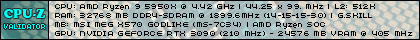 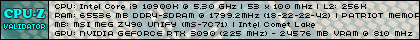
|
Mathieas
SSC Member

- Total Posts : 585
- Reward points : 0
- Joined: 2009/03/28 23:11:56
- Status: offline

Re: EVGA GeForce RTX 3090 FTW3 XOC BIOS BETA
2020/12/18 10:38:15
(permalink)
QueueCumber
Yep, I RMAed my KPE with that issue. It had other issues as well, like odd behavior during benchmarks (very erratic compared to the other 6x 3090s I have now tried), e.g. during a few railing scenes in PR, all of the other cards run smooth with maybe the 1-digit changing along the entire railing, whereas the KPE I had was jumping a tens digit. It was very odd (If it resulted in better scores that would be one thing, but the KPE was running no better than my 3090 FTW3 Ultra despite the odd behavior--Any other card with the peaks I was having on the KPE would have been scoring much much higher...). Then also, I was getting monitor disconnects every so often, albeit rare. To me it all added up to a likely voltage issue somewhere (or maybe a faulty firmware flash as it tried to flash mine a few times and then stopped when I first installed it and then Precision X1). I was afraid to request and try the XOC since the card appeared to have stability issues already.
Which railing scene? Do you happen to have a start and end time stamp? I would like to test with my FTW3 Hybrid
CPU: AMD Ryzen 5 5800x3D - Fclk@1800mhz Cooling: EKWB 360 AIOMother Board: X570 Asus Crosshair VIII FormulaGPU: 1x 4090 MSI SUPRIM Liquid XRAM: 2x 16GB G.Skill Trident Z Neo @3600mhz CL14 (B-Die) SSDs(NVME): 1X WD sn850x 4TB, SSDs(SATA): 1X Samsung 870 EVO 2TB, 1x Samsung 850 Pro 512GB, 1x Samsung 840 Pro 256GBSound: Creative Sound Blaster ZXR Case: Phantek P600SPSU: EVGA SuperNOVA 1000W T2Monitor(Main): Alienware AW3423DW (175hz QD-Oled)Monitor(2ndary): Asus VG259QR (165hz IPS) OS: Windows 10 pro 64bit
|
MythicHitman
New Member

- Total Posts : 32
- Reward points : 0
- Joined: 2018/09/07 13:18:26
- Status: offline
- Ribbons : 0

Re: EVGA GeForce RTX 3090 FTW3 XOC BIOS BETA
2020/12/18 11:08:14
(permalink)
Dabadger84
andressergio
How do you know that? or just guessing?
More than one person said they have contacted support/admins that actually work for eVGA & got responses on the lines of it is being worked on and they are fully aware of the issues including the 450W limit being seemingly still there despite the BIOS "allowing" "500W" power limit, among other issues.
I myself cannot get the card to draw much past 450W on Port Royal no matter what I do to it. Stock? 450W. 2040MHz OC with a 994mV undervolt? 432W. +120/+500? 450W. +210(it doesn't actually clock that high the whole benchmark, but it does show an improvement in score over 195/180/165 etc)/+1100? 457W.
Time Spy Extreme at stock? 489W... it makes no sense to me why this is even happening, and how random it is suggests there is bugs that definitely need fixing.
Maybe the card's BIOS is detecting certain loads as being equivalent to Furmark or something & enabling the same safety features they've done in the past against Furmark killing GPUs, but it's erroneously applying that to actual games/benchmarks. No way to know for sure unless we are informed what the problem actually is, after it's fixed, by someone that helped fix it on eVGA's side of things.
Yup as I said in my post before, I firmly believe it to be a software issue since it would be borderline illegal and super anti consumer to "make" people have to go Kingpin for something (500w) we all know the FTW3 card is capable of! And what because of the MLCs and better heat dispersal of the kingpin🙄 I can't roll my eyes any harder at how much I just don't believe they would do that. And no that's not sarcasm, they know damn well any of us FTW3 3090 owners could afford a kingpin if we wanted! Maybe we don't have room for the 360 aio but still want a monster OC card, point is they would not "knowingly" do that IMO. But on a lighter note, I do believe its software and not hardware like people seem to think, more notably Frame Chasers YouTube channel. Only because I can't get over 450w in Port royal and can only get as high as 13,980 for a PR score. Yet for X1s own OC scanner (See Pic) i hit 489w!! So we know by that, the card is very capable of the 500w, something software side is bugging out and limiting it I'm sure. Also games fluctuate from 390-440w max on games like AC oddessy and Warzone and cyberpunk.
Attached Image(s)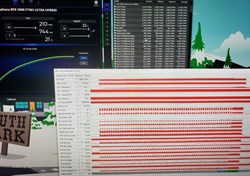
|
Dabadger84
CLASSIFIED Member

- Total Posts : 3426
- Reward points : 0
- Joined: 2018/05/11 23:49:52
- Location: de_Overpass, USA
- Status: offline
- Ribbons : 10


Re: EVGA GeForce RTX 3090 FTW3 XOC BIOS BETA
2020/12/18 11:16:03
(permalink)
QueueCumber
Yep, I RMAed my KPE with that issue. It had other issues as well, like odd behavior during benchmarks (very erratic compared to the other 6x 3090s I have now tried), e.g. during a few railing scenes in PR, all of the other cards run smooth with maybe the 1-digit changing along the entire railing, whereas the KPE I had was jumping a tens digit. It was very odd (If it resulted in better scores that would be one thing, but the KPE was running no better than my 3090 FTW3 Ultra despite the odd behavior--Any other card with the peaks I was having on the KPE would have been scoring much much higher...). Then also, I was getting monitor disconnects every so often, albeit rare. To me it all added up to a likely voltage issue somewhere (or maybe a faulty firmware flash as it tried to flash mine a few times and then stopped when I first installed it and then Precision X1). I was afraid to request and try the XOC since the card appeared to have stability issues already.
Well thankfully, currently at least, with mine, the erroneous temperature readouts are the only issue I'm having. Performance is on par or better than others I've seen results from, temps are great, the OC/Undervolts I've used of 1980MHz @ 950mV & 2040MHz @ 994mV have both been rock solid - haven't fiddled around with it too much yet on that aspect but I'm sure I could push higher (and lower), eventually I'm going to push to see where the stability limit is clocks-wise with both those voltage settings, as they run cooler than stock by a fair amount. While I was gone dropping off my 3080 that's being shipped to it's new owner, I got both of the following oddities, dunno if they coincided or not:  What actually concerns me more is, I was AFK, the GPU was folding, and the GPU speeds on both core & vRAM, at some point, spontaneously increased themselves (it's set to a custom Voltage/Speed curve, so that flatly should not be possible) then went back to what they were - while that 65,281RPM & 190C reading occurred as well. I'm 99% sure this is all just sensor readout errors, and hoping it's not going to manifest in any other way, because I do not want to have to RMA this GPU - though if that ends up being necessary, so be it.
ModRigs: https://www.modsrigs.com/detail.aspx?BuildID=42891 Specs:5950x @ 4.7GHz 1.3V - Asus Crosshair VIII Hero - eVGA 1200W P2 - 4x8GB G.Skill Trident Z Royal Silver @ 3800 CL14Gigabyte RTX 4090 Gaming OC w/ Core: 2850MHz @ 1000mV, Mem: +1500MHz - Samsung Odyssey G9 49" Super-Ultrawide 240Hz Monitor
|
AzN1337c0d3r
New Member

- Total Posts : 15
- Reward points : 0
- Joined: 2010/10/16 18:44:17
- Status: offline
- Ribbons : 0

Re: EVGA GeForce RTX 3090 FTW3 XOC BIOS BETA
2020/12/18 11:20:19
(permalink)
I have never seen such erratic readings from my 3987 (3090 FTW3 Ultra). My bet is that you have something wrong with the sensor IC on your board that unfortunately will require an RMA. Go open a support ticket and see what they say.
Core i9 10980XE @ 4.7 GHz RTX 3090 FTW3 Ultra 2x Optane 905p 480GB 4x32GB Corsair Vengeance Pro DDR4-3200 CL16
|
Dabadger84
CLASSIFIED Member

- Total Posts : 3426
- Reward points : 0
- Joined: 2018/05/11 23:49:52
- Location: de_Overpass, USA
- Status: offline
- Ribbons : 10


Re: EVGA GeForce RTX 3090 FTW3 XOC BIOS BETA
2020/12/18 11:25:11
(permalink)
AzN1337c0d3r
I have never seen such erratic readings from my 3987 (3090 FTW3 Ultra). My bet is that you have something wrong with the sensor IC on your board that unfortunately will require an RMA. Go open a support ticket and see what they say.
This is one of many reasons I don't think it's an issue that actually needs to be RMAed for: https://youtu.be/ayGS51-xl5g?t=519 It happened to them as well, as I said in a previous post. This isn't some random thing, I think a lot of people are encountering it either unknowingly, or without even catching it happening - remember that software like HWInfo64 and even the plotting/logging software in Precision X1 itself, only logs every 1-2 seconds, these blips are happening for just a moment, not a long or notably period of time, and they're clearly an error and not something to be extremely concerned about - but it's still going to bug me until I know more or see more people experiencing it as well.
ModRigs: https://www.modsrigs.com/detail.aspx?BuildID=42891 Specs:5950x @ 4.7GHz 1.3V - Asus Crosshair VIII Hero - eVGA 1200W P2 - 4x8GB G.Skill Trident Z Royal Silver @ 3800 CL14Gigabyte RTX 4090 Gaming OC w/ Core: 2850MHz @ 1000mV, Mem: +1500MHz - Samsung Odyssey G9 49" Super-Ultrawide 240Hz Monitor
|
AzN1337c0d3r
New Member

- Total Posts : 15
- Reward points : 0
- Joined: 2010/10/16 18:44:17
- Status: offline
- Ribbons : 0

Re: EVGA GeForce RTX 3090 FTW3 XOC BIOS BETA
2020/12/18 11:25:47
(permalink)
marcus_andrews
Is EVGA still working on this BIOS / aware of the issues people are facing in this thread?
Still working on this BIOS? No one knows. Aware of the issues? Yes.
Core i9 10980XE @ 4.7 GHz RTX 3090 FTW3 Ultra 2x Optane 905p 480GB 4x32GB Corsair Vengeance Pro DDR4-3200 CL16
|
Cato_JA
New Member

- Total Posts : 37
- Reward points : 0
- Joined: 2020/10/05 21:39:43
- Status: offline
- Ribbons : 0

Re: EVGA GeForce RTX 3090 FTW3 XOC BIOS BETA
2020/12/18 12:13:36
(permalink)
Great question. Thanks for the answer Jacob!
|
andressergio
iCX Member

- Total Posts : 272
- Reward points : 0
- Joined: 2007/08/20 10:13:12
- Location: Uruguay
- Status: offline
- Ribbons : 0

Re: EVGA GeForce RTX 3090 FTW3 XOC BIOS BETA
2020/12/18 12:24:23
(permalink)
Dabadger84
andressergio
How do you know that? or just guessing?
More than one person said they have contacted support/admins that actually work for eVGA & got responses on the lines of it is being worked on and they are fully aware of the issues including the 450W limit being seemingly still there despite the BIOS "allowing" "500W" power limit, among other issues.
I myself cannot get the card to draw much past 450W on Port Royal no matter what I do to it. Stock? 450W. 2040MHz OC with a 994mV undervolt? 432W. +120/+500? 450W. +210(it doesn't actually clock that high the whole benchmark, but it does show an improvement in score over 195/180/165 etc)/+1100? 457W.
Time Spy Extreme at stock? 489W... it makes no sense to me why this is even happening, and how random it is suggests there is bugs that definitely need fixing.
Maybe the card's BIOS is detecting certain loads as being equivalent to Furmark or something & enabling the same safety features they've done in the past against Furmark killing GPUs, but it's erroneously applying that to actual games/benchmarks. No way to know for sure unless we are informed what the problem actually is, after it's fixed, by someone that helped fix it on eVGA's side of things.
I contacted someone from EVGA Latin America Team and he said that "There's NO Official records of ANY of these problems and that they are selling these cards with no issues no problems at all...so I updated him about this and he was very surprised when he saw our posts" so imagine...
Intel Core i9-7980XE 4.8GHz 18C/18TH DDCASRock X299 OC FormulaXPG D60G (4x8GB) DDR4-3800C16 B-Die 1x Intel Optane SSD 905P 480GB U23x Sabrent ROCKET NVME 4TB SSD3x HP EX950 2TB NVME 2TB SSDEVGA RTX 3090 FTW3 ULTRA Gaming PCB rev 1.0 Alphacool Custom Water Cooling PartsSilverStone ST1500-TI TITANIUM Fully Modular PSUAcer Predator X38 3840x1600 175Hz NVIDIA G-SYNCBenchtable Windows 10 64 Bit Pro Version 21H1 Build 19043.1288EVGA PX1 v1.2.6 & NVIDIA Drivers 496.49
|
CL600
New Member

- Total Posts : 30
- Reward points : 0
- Joined: 2020/11/03 11:47:45
- Status: offline
- Ribbons : 0

Re: EVGA GeForce RTX 3090 FTW3 XOC BIOS BETA
2020/12/18 12:29:38
(permalink)
Dabadger84
What sort of clocks are you guys getting out of your vRAM specifically? Like what offset are you finding is stable? Right now I'm testing at +195/+1100, and so far O_o it's no errors & score is still increasing.
I am on the RTX 3090 FTW3 Hybrid and my stable clocks are +120 (Core) and +648 (MEM). Settings work in all games and benchmarks flawlessly without any errors.
|
tayback longleg
New Member

- Total Posts : 55
- Reward points : 0
- Joined: 2014/07/31 02:07:37
- Status: offline
- Ribbons : 0

Re: EVGA GeForce RTX 3090 FTW3 XOC BIOS BETA
2020/12/18 13:03:15
(permalink)
Anyone see the kingpin posts? Apparently they aren't fairing much better on the power limit. Yikes
"https://forums.evga.com/RTX-3090-KNGPN-Power-Draw-Issues-m3181985.aspx"
|
CL600
New Member

- Total Posts : 30
- Reward points : 0
- Joined: 2020/11/03 11:47:45
- Status: offline
- Ribbons : 0

Re: EVGA GeForce RTX 3090 FTW3 XOC BIOS BETA
2020/12/18 13:04:39
(permalink)
vgerik1234
CL600
I just updated my new RTX 3090 FTW3 HYBRID with the new OC-Bios, but nothing changed :(
I can set the powerlimit now to 119% instead of 107%, but the overall power consumption never exceeded the 450w, while GPU-Z is showing me, that i hit the powerlimit (PerfCap Reason: PwR).
Also the scores in benchmarks (3D Mark FireStrike Ultra) stays the same.
Is there an error with my card or is the Bios (3988_BIOS_OC) corrupted?
You either get lucky or get stuck exactly where you are. Most of us rarely get past 105-107%. Some people are speculating the power draw to supply the fans is stealing power from the computing. But it either works or doesn't. Hence the 104 pages of this haha.
I have now looked at some posts about it. It looks like a lot of people have had the problem with the card and the power limit. After spending over 2.200 € on the card, I'm pretty disappointed that there is no official statement on the problem yet. Since the problem is so widespread, I hope that it can be fixed with a new OC-BIOS-update. On the other hand, it is also very worrying that no update to the OC-BIOS has been published for almost 2 months, so In the worst case scenario, it could be a hardware problem that cannot be fixed. I also sent an email to customer service and am currently waiting for a response.
|
Dabadger84
CLASSIFIED Member

- Total Posts : 3426
- Reward points : 0
- Joined: 2018/05/11 23:49:52
- Location: de_Overpass, USA
- Status: offline
- Ribbons : 10


Re: EVGA GeForce RTX 3090 FTW3 XOC BIOS BETA
2020/12/18 13:11:01
(permalink)
tayback longleg
Anyone see the kingpin posts? Apparently they aren't fairing much better on the power limit. Yikes
"https://forums.evga.com/RTX-3090-KNGPN-Power-Draw-Issues-m3181985.aspx"
There's a few people having issues, but there are also several posts on these forums of people having no issues, including on that thread saying they are not having power limit issues at all.
ModRigs: https://www.modsrigs.com/detail.aspx?BuildID=42891 Specs:5950x @ 4.7GHz 1.3V - Asus Crosshair VIII Hero - eVGA 1200W P2 - 4x8GB G.Skill Trident Z Royal Silver @ 3800 CL14Gigabyte RTX 4090 Gaming OC w/ Core: 2850MHz @ 1000mV, Mem: +1500MHz - Samsung Odyssey G9 49" Super-Ultrawide 240Hz Monitor
|
Kylearan
iCX Member

- Total Posts : 288
- Reward points : 0
- Joined: 2013/12/26 04:04:40
- Status: offline
- Ribbons : 2

Re: EVGA GeForce RTX 3090 FTW3 XOC BIOS BETA
2020/12/18 13:21:49
(permalink)
Dabadger84
Another day another 6500+C blip on the temp readouts. Yeeeet.

Yeeeeeeeeee boi. This was just after finishing a Folding at home work unit so it was still in the process of cooling down.
Has anyone else experienced this on their 3090? It happens on a random iCX measurement, hasn't happened on the same one too often, only happened about 8 times since I got the card on Monday. My concern is that erroneous readout has also translated to the PerfCap reason in GPUz showing "THRM" which means Thermal of course... which could effect performance if it were to happen in a benchmark (which it has, happens at the end of Port Royal sometimes, but not consistently) and in the middle of Time Spy Extreme, again only sometimes - I haven't noticed it causing hard throttling at all as it's only a split-second thing then it goes back to the actual temp.
Same issue was reported on a FTW3 Ultra that GamersNexus reviewed, during their checking of the iCX sensors vs their own thermo-couple checking of temps.
I mentioned this already but it seems everyone ignored me. Either people WANT to ignore me or they're too busy complaining about bioses, But this bug started happening in the 457.xx driver branch. It does NOT happen in hotfix driver 456.98 (and I used that driver for a VERY long time), nor does it happen in 456.38 studio driver. On cards without your memory temp monitoring, you see 'flashes' of "PWR/Therm" in GPU-Z (shows up as a Therm "flag" in hwinfo64), usually it happens when a load changes drastically, but sometimes it happens at idle but if it does happen, it seems to only happen when some type of load changes occurs somewhere. I suggest reporting this bug to Nvidia.
|
Barrok
New Member

- Total Posts : 14
- Reward points : 0
- Joined: 2006/07/27 07:37:25
- Status: offline
- Ribbons : 0

Re: EVGA GeForce RTX 3090 FTW3 XOC BIOS BETA
2020/12/18 13:51:30
(permalink)
CL600
Dabadger84
What sort of clocks are you guys getting out of your vRAM specifically? Like what offset are you finding is stable? Right now I'm testing at +195/+1100, and so far O_o it's no errors & score is still increasing.
I am on the RTX 3090 FTW3 Hybrid and my stable clocks are +120 (Core) and +648 (MEM). Settings work in all games and benchmarks flawlessly without any errors.
Funny enough, I can do 190 in port Royal but 120 crashes black ops every time. My card doesn’t seem to like staying at 2100mhz. So 105 pegs it at 2085 which it works for hours and hours. Kind of debating changing my target rendering resolution to increase GPU utilization to avoid this...
|
Carmen813
Superclocked Member

- Total Posts : 202
- Reward points : 0
- Joined: 2012/03/26 14:32:10
- Status: offline
- Ribbons : 0

Re: EVGA GeForce RTX 3090 FTW3 XOC BIOS BETA
2020/12/18 14:06:17
(permalink)
Been pretty happy with my Hybrid kit install so far (did some more testing). I am getting 480-500w fairly consistently using the conversion bios (then XOC Hybrid Bios). Temperatures dropped a lot - around 15c (and if I go for broke with fans, 20c). Very impressive so far.
Then I got the queue for the Kingpin. Decisions Decisions :)
|
andressergio
iCX Member

- Total Posts : 272
- Reward points : 0
- Joined: 2007/08/20 10:13:12
- Location: Uruguay
- Status: offline
- Ribbons : 0

Re: EVGA GeForce RTX 3090 FTW3 XOC BIOS BETA
2020/12/18 15:27:29
(permalink)
Found one Hybrid Kit will arrive 29 DEC 
Intel Core i9-7980XE 4.8GHz 18C/18TH DDCASRock X299 OC FormulaXPG D60G (4x8GB) DDR4-3800C16 B-Die 1x Intel Optane SSD 905P 480GB U23x Sabrent ROCKET NVME 4TB SSD3x HP EX950 2TB NVME 2TB SSDEVGA RTX 3090 FTW3 ULTRA Gaming PCB rev 1.0 Alphacool Custom Water Cooling PartsSilverStone ST1500-TI TITANIUM Fully Modular PSUAcer Predator X38 3840x1600 175Hz NVIDIA G-SYNCBenchtable Windows 10 64 Bit Pro Version 21H1 Build 19043.1288EVGA PX1 v1.2.6 & NVIDIA Drivers 496.49
|
Dabadger84
CLASSIFIED Member

- Total Posts : 3426
- Reward points : 0
- Joined: 2018/05/11 23:49:52
- Location: de_Overpass, USA
- Status: offline
- Ribbons : 10


Re: EVGA GeForce RTX 3090 FTW3 XOC BIOS BETA
2020/12/18 16:24:59
(permalink)
ModRigs: https://www.modsrigs.com/detail.aspx?BuildID=42891 Specs:5950x @ 4.7GHz 1.3V - Asus Crosshair VIII Hero - eVGA 1200W P2 - 4x8GB G.Skill Trident Z Royal Silver @ 3800 CL14Gigabyte RTX 4090 Gaming OC w/ Core: 2850MHz @ 1000mV, Mem: +1500MHz - Samsung Odyssey G9 49" Super-Ultrawide 240Hz Monitor
|
Kylearan
iCX Member

- Total Posts : 288
- Reward points : 0
- Joined: 2013/12/26 04:04:40
- Status: offline
- Ribbons : 2

Re: EVGA GeForce RTX 3090 FTW3 XOC BIOS BETA
2020/12/18 16:54:05
(permalink)
|
Kylearan
iCX Member

- Total Posts : 288
- Reward points : 0
- Joined: 2013/12/26 04:04:40
- Status: offline
- Ribbons : 2

Re: EVGA GeForce RTX 3090 FTW3 XOC BIOS BETA
2020/12/18 17:00:37
(permalink)
You guys may want to look into this a bit more carefully than what you did last time... Looks like Kingpin cards are throttling because of WAY too low VRAM (MVDDC) and chip power limits... https://www.overclock.net...page-374#post-28696379 https://docs.google.com/spreadsheets/d/1VWprUJcV6mDwFmg1b6T1cySD1P-sjcG4-bACq-Y3vHs/edit#gid=0 Furthermore, why is eVGA using 92W for VRAM (MVDDC) limit on half of their SKU's--including KINGPIN cards, and 121W for other boards? Why would they use such a low MVDDC limit on a king pin card? I posted many pages back, when someone did a huge batch of tests and made an excel sheet with the power rails posted, that "MVDDC" might be triggering a power limit. One person seemed to take note but this seemed to have just been completely forgotten and it went back to PCIE Slot again.... But according to the Vbios dump, the PCIE slot limit is 82W, not 75W....
|
andressergio
iCX Member

- Total Posts : 272
- Reward points : 0
- Joined: 2007/08/20 10:13:12
- Location: Uruguay
- Status: offline
- Ribbons : 0

Re: EVGA GeForce RTX 3090 FTW3 XOC BIOS BETA
2020/12/18 18:59:28
(permalink)
Dabadger84
andressergio
Found one Hybrid Kit will arrive 29 DEC 
https://www.evga.com/products/product.aspx?pn=400-HY-1988-B1 is in stock if you're in the U.S., and you could use Associates Code for 10% off - hoping that's what you got/did ;)
South America brother have to ask a friend in FL to buy it for me and send it, but EVGA gave him an ETA of 29 DEC to Miami FL. Let's see...Thank You for that! Cheers, Sergio!
Intel Core i9-7980XE 4.8GHz 18C/18TH DDCASRock X299 OC FormulaXPG D60G (4x8GB) DDR4-3800C16 B-Die 1x Intel Optane SSD 905P 480GB U23x Sabrent ROCKET NVME 4TB SSD3x HP EX950 2TB NVME 2TB SSDEVGA RTX 3090 FTW3 ULTRA Gaming PCB rev 1.0 Alphacool Custom Water Cooling PartsSilverStone ST1500-TI TITANIUM Fully Modular PSUAcer Predator X38 3840x1600 175Hz NVIDIA G-SYNCBenchtable Windows 10 64 Bit Pro Version 21H1 Build 19043.1288EVGA PX1 v1.2.6 & NVIDIA Drivers 496.49
|