blacklightrr
New Member

- Total Posts : 23
- Reward points : 0
- Joined: 2012/05/10 06:59:10
- Status: offline
- Ribbons : 0

Re: EVGA GeForce RTX 2080 Ti / 2080 XC/XC Ultra BIOS Update
2018/10/22 20:57:51
(permalink)
I did the firmware update. Is this correct? This looks like it did nothing. It said it went from 90.04.0B.40.BA to 90.04.0B.40.BA. Why would it flash the card with the exact same firmware? Before. 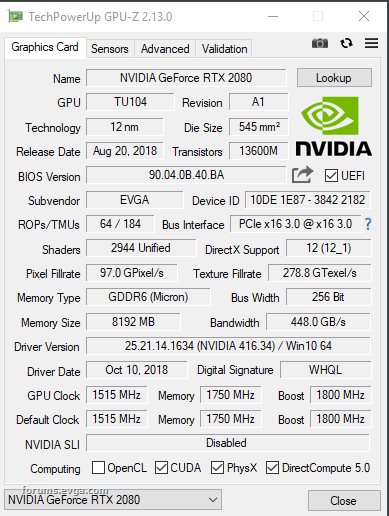 After? 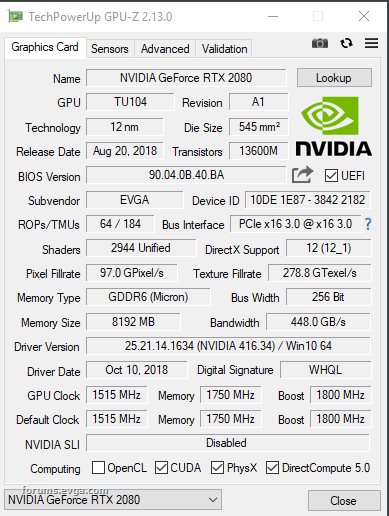
post edited by blacklightrr - 2018/10/22 21:47:56
Attached Image(s)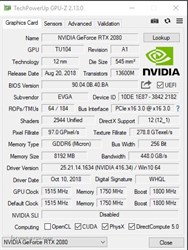 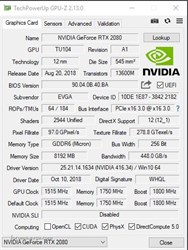
|
bcavnaugh
The Crunchinator

- Total Posts : 38516
- Reward points : 0
- Joined: 2012/09/18 17:31:18
- Location: USA Affiliate E5L3CTGE12 Associate 9E88QK5L7811G3H
- Status: offline
- Ribbons : 282


Re: EVGA GeForce RTX 2080 Ti / 2080 XC/XC Ultra BIOS Update
2018/10/23 09:32:41
(permalink)
blacklightrr
I did the firmware update. Is this correct? This looks like it did nothing. It said it went from 90.04.0B.40.BA to 90.04.0B.40.BA. Why would it flash the card with the exact same firmware?
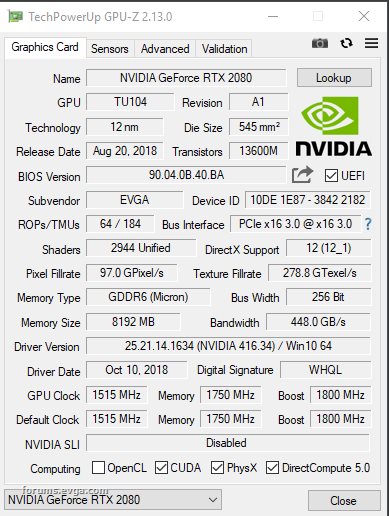
You show Driver issues on your Images so the Bios update may have not work. Did you power the Computer and Power Supply Off until all the Motherboard Light went out? Also unplug your Monitor Power Cable. Your Driver Issue is No OpenCL as it is not Checked on your Image. You need to take care of this before you try and update the Bios.
post edited by bcavnaugh - 2018/10/23 09:37:41
|
blacklightrr
New Member

- Total Posts : 23
- Reward points : 0
- Joined: 2012/05/10 06:59:10
- Status: offline
- Ribbons : 0

Re: EVGA GeForce RTX 2080 Ti / 2080 XC/XC Ultra BIOS Update
2018/10/23 09:39:36
(permalink)
How I do fix the OpenCL issue?
|
bcavnaugh
The Crunchinator

- Total Posts : 38516
- Reward points : 0
- Joined: 2012/09/18 17:31:18
- Location: USA Affiliate E5L3CTGE12 Associate 9E88QK5L7811G3H
- Status: offline
- Ribbons : 282


Re: EVGA GeForce RTX 2080 Ti / 2080 XC/XC Ultra BIOS Update
2018/10/23 09:40:36
(permalink)
blacklightrr
How I do fix the OpenCL issue?
Download the Current Drivers Download DDU if you do not have it. Remove your Network Cable and or turn off your WiFi Network From add and remove programs uninstall all NVIDIA Drivers and Software and restart the computer. Run DDU in Safe Mode and remove All NVIDIA Drivers and restart the computer and then Power Off the Computer Power Off your Computer turn off the Power Supply and wait for all the Lights on the MB to go out. Connect Two Separate PCIe Power Cables to the Graphics Card. Do Not Use One Cable with Two Power Connectors at the end to the Graphics Card. Power on and install the NVIDIA Drivers and Install ONLY the Graphics Driver and the PhysX Driver and No Other NVIDIA Drivers or Software and restart the Computer even it the Driver install is not telling you to do so. Plug back in the Network Cable and or turn on your WiFi Network. Run DDU in Normal Mode and set the Windows Driver Update back to the Default exit and reboot the computer. Go into Device Manager and update the Monitor from Plug & Play and it should update to the model of the Monitor you are using. Run GPU-Z and see if the OpenGL is Checked.
post edited by bcavnaugh - 2018/10/23 09:53:17
|
blacklightrr
New Member

- Total Posts : 23
- Reward points : 0
- Joined: 2012/05/10 06:59:10
- Status: offline
- Ribbons : 0

Re: EVGA GeForce RTX 2080 Ti / 2080 XC/XC Ultra BIOS Update
2018/10/23 10:50:10
(permalink)
I did the above and no luck on fixing the OpenCL. I also re-ran the firmware file to see and it shows that the image file is the same? 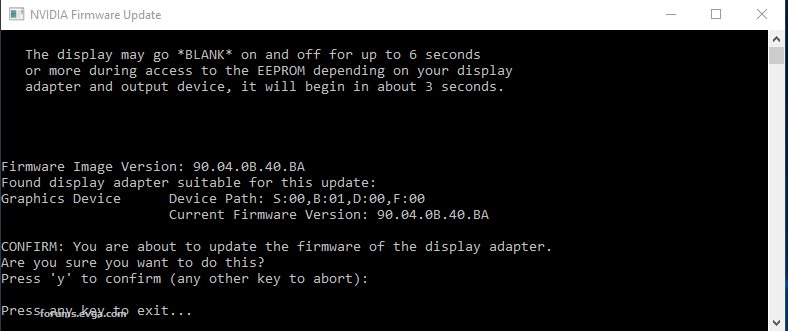
Attached Image(s)
|
bcavnaugh
The Crunchinator

- Total Posts : 38516
- Reward points : 0
- Joined: 2012/09/18 17:31:18
- Location: USA Affiliate E5L3CTGE12 Associate 9E88QK5L7811G3H
- Status: offline
- Ribbons : 282


Re: EVGA GeForce RTX 2080 Ti / 2080 XC/XC Ultra BIOS Update
2018/10/23 11:13:47
(permalink)
blacklightrr
I did the above and no luck on fixing the OpenCL. I also re-ran the firmware file to see and it shows that the image file is the same?
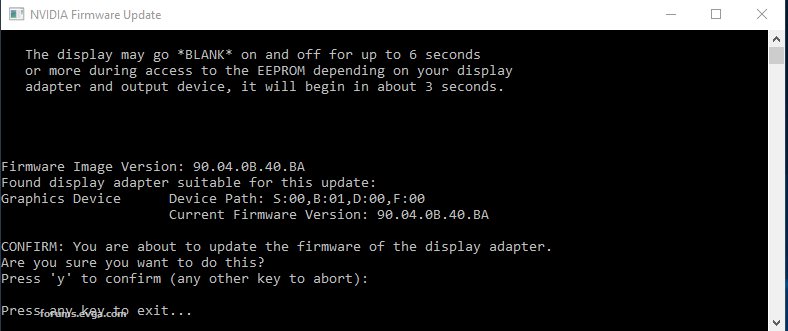
You need to fix the Driver issues before you can do anything Precision X1 and EVGA RTX 2080 LED issueAre you doing a Bios update or the MCU update?
post edited by bcavnaugh - 2018/10/23 11:18:55
|
blacklightrr
New Member

- Total Posts : 23
- Reward points : 0
- Joined: 2012/05/10 06:59:10
- Status: offline
- Ribbons : 0

Re: EVGA GeForce RTX 2080 Ti / 2080 XC/XC Ultra BIOS Update
2018/10/23 12:37:04
(permalink)
bcavnaugh
blacklightrr
I did the above and no luck on fixing the OpenCL. I also re-ran the firmware file to see and it shows that the image file is the same?
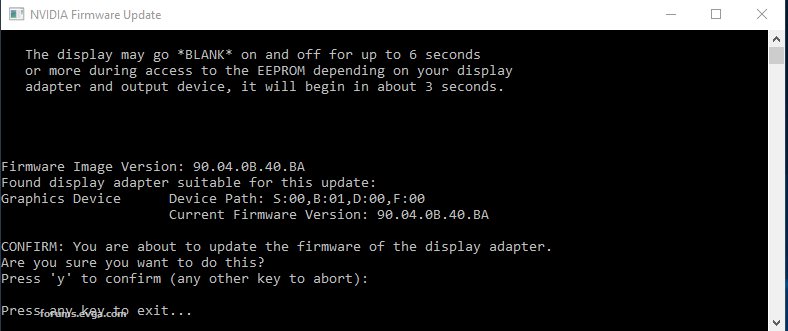
You need to fix the Driver issues before you can do anything
Precision X1 and EVGA RTX 2080 LED issue
Are you doing a Bios update or the MCU update?
I fixed the driver issue with a OS reinstall of Windows 10 1709. I already did the MCU update successfully. 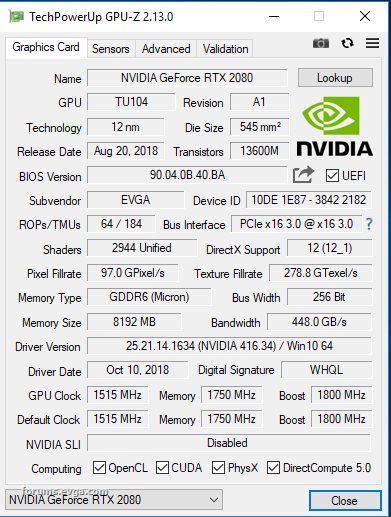 I attempting a bios update and getting the same image #.
Attached Image(s)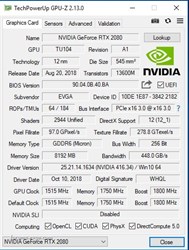
|
bcavnaugh
The Crunchinator

- Total Posts : 38516
- Reward points : 0
- Joined: 2012/09/18 17:31:18
- Location: USA Affiliate E5L3CTGE12 Associate 9E88QK5L7811G3H
- Status: offline
- Ribbons : 282


Re: EVGA GeForce RTX 2080 Ti / 2080 XC/XC Ultra BIOS Update
2018/10/23 12:46:06
(permalink)
blacklightrr
bcavnaugh
blacklightrr
I did the above and no luck on fixing the OpenCL. I also re-ran the firmware file to see and it shows that the image file is the same?
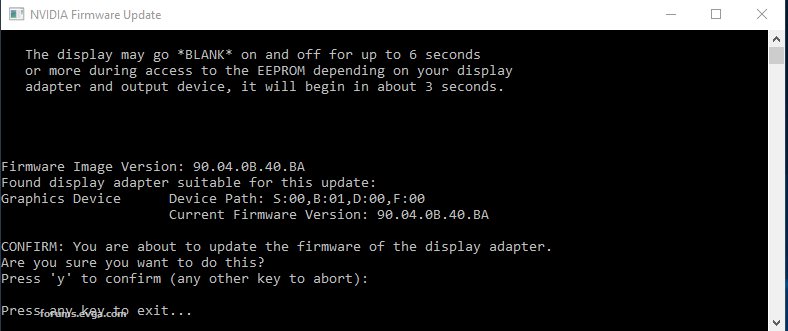
You need to fix the Driver issues before you can do anything
Precision X1 and EVGA RTX 2080 LED issue
Are you doing a Bios update or the MCU update?
I fixed the driver issue with a OS reinstall of Windows 10 1709. I already did the MCU update successfully.
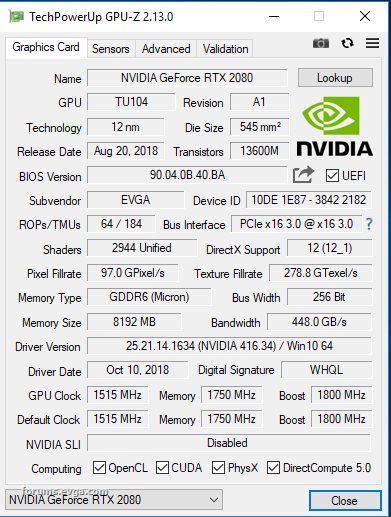
I attempting a bios update and getting the same image #.
.PNG files do not work well here on the Forums. It looks like you may have hit the enter key 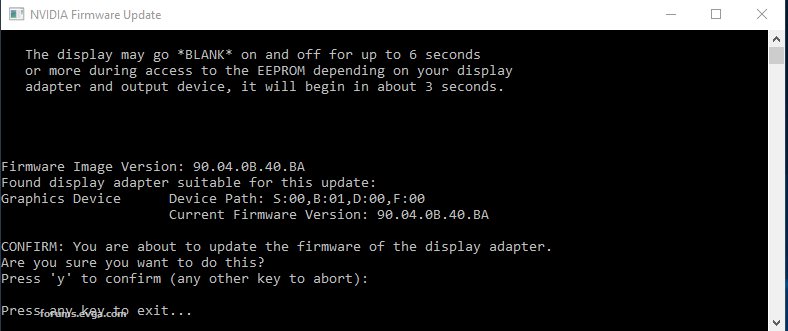 You did press the y key correct? 
post edited by bcavnaugh - 2018/10/23 12:49:28
|
bcavnaugh
The Crunchinator

- Total Posts : 38516
- Reward points : 0
- Joined: 2012/09/18 17:31:18
- Location: USA Affiliate E5L3CTGE12 Associate 9E88QK5L7811G3H
- Status: offline
- Ribbons : 282


Re: EVGA GeForce RTX 2080 Ti / 2080 XC/XC Ultra BIOS Update
2018/10/23 12:53:24
(permalink)
@ blacklightrr are you at a CMD Prompt for running from Explore? Are you Right Clicking on the File and clicking Run as administrator 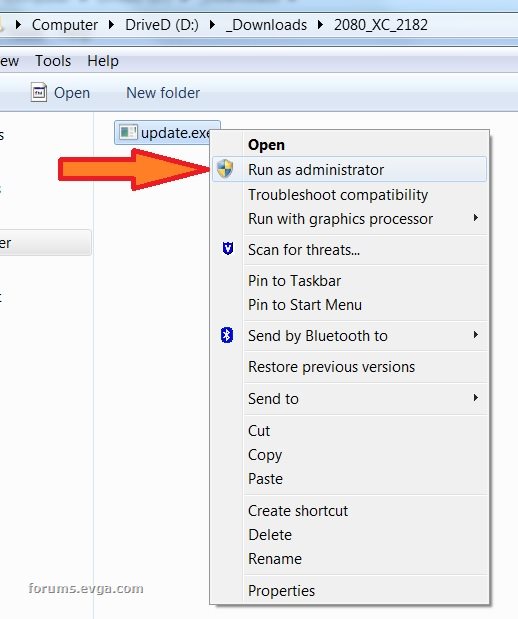
post edited by bcavnaugh - 2018/10/23 12:57:05
Attached Image(s)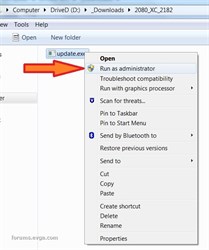
|
blacklightrr
New Member

- Total Posts : 23
- Reward points : 0
- Joined: 2012/05/10 06:59:10
- Status: offline
- Ribbons : 0

Re: EVGA GeForce RTX 2080 Ti / 2080 XC/XC Ultra BIOS Update
2018/10/23 12:58:37
(permalink)
I do run as administrator. I think you are overlooking what is in the command prompt window. The image file is the same as the current firmware version. 
Attached Image(s)
|
bcavnaugh
The Crunchinator

- Total Posts : 38516
- Reward points : 0
- Joined: 2012/09/18 17:31:18
- Location: USA Affiliate E5L3CTGE12 Associate 9E88QK5L7811G3H
- Status: offline
- Ribbons : 282


Re: EVGA GeForce RTX 2080 Ti / 2080 XC/XC Ultra BIOS Update
2018/10/23 13:00:52
(permalink)
blacklightrr
I do run as administrator. I think you are overlooking what is in the command prompt window. The image file is the same as the current firmware version.
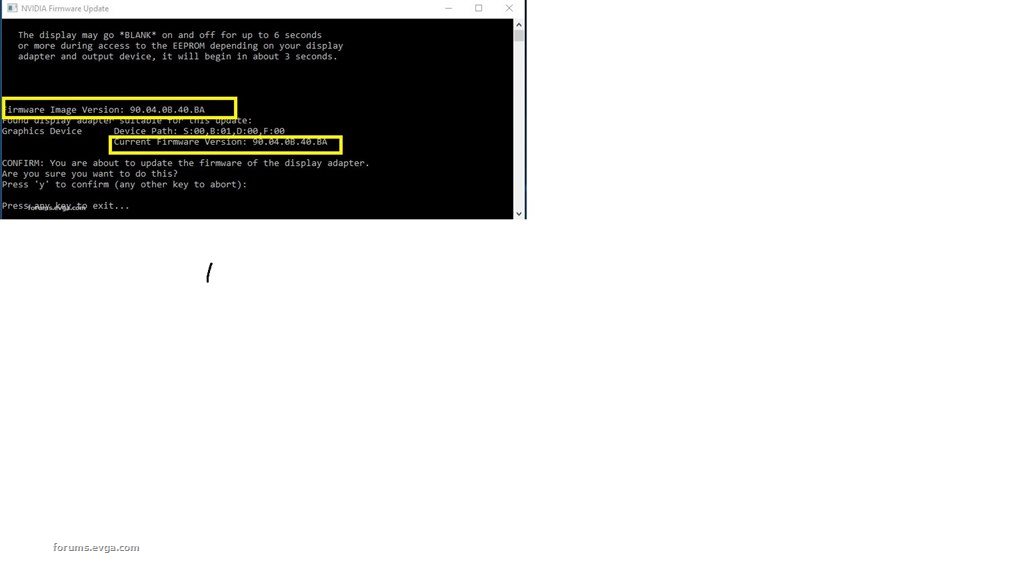
Then your card came with the new Bios Version.
|
blacklightrr
New Member

- Total Posts : 23
- Reward points : 0
- Joined: 2012/05/10 06:59:10
- Status: offline
- Ribbons : 0

Re: EVGA GeForce RTX 2080 Ti / 2080 XC/XC Ultra BIOS Update
2018/10/23 13:06:38
(permalink)
bcavnaugh
blacklightrr
I do run as administrator. I think you are overlooking what is in the command prompt window. The image file is the same as the current firmware version.
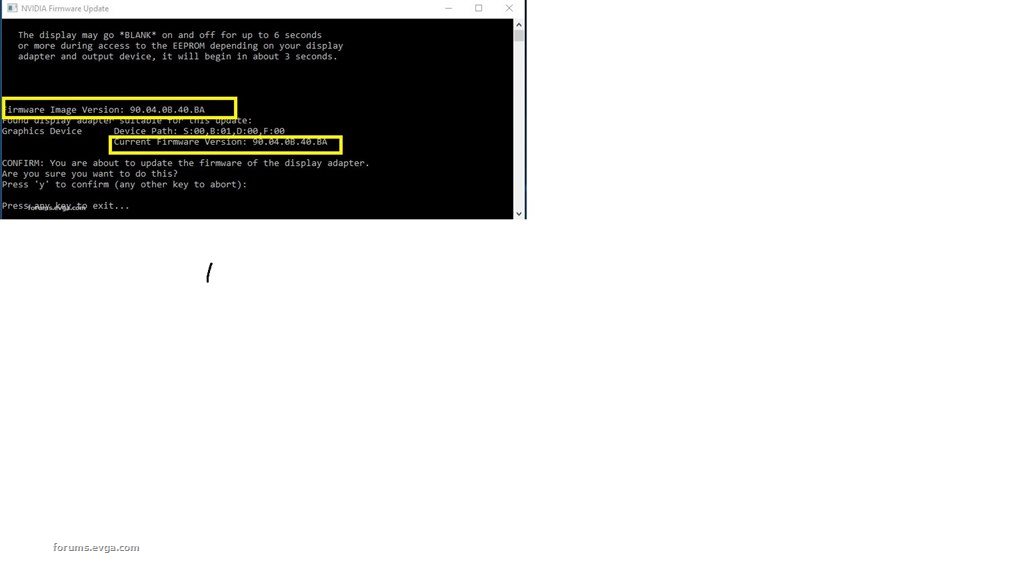
Then your card came with the new Bios Version.
Ok, should I try Precision X1 again to see if it allows to me to manage my video card and keep the LED setting? I am a little concerned to run it again.
|
Vivifiedstriker
New Member

- Total Posts : 64
- Reward points : 0
- Joined: 2012/08/30 11:11:40
- Location: United States
- Status: offline
- Ribbons : 0


Re: EVGA GeForce RTX 2080 Ti / 2080 XC/XC Ultra BIOS Update
2018/10/23 16:41:36
(permalink)
Will we be able to apply this BIOS to the newly listed black edition? I ask because my card will be watercooled so a little increase in power would be nice, that being said I don't need the FTW3 since it won't fit in my case or any of the XC features.
Current rig: Z370 Classified K | i9-9900K @ 5.2ghz lapped die/direct die | RTX 3090 XC3 Ultra +125mhz/+600mhz | Trident Z 32GB 4x8gb 4000MHZ | 970 Evo Plus 500GB | 970 Evo Plus 1TB | 970 Evo Plus 2TB | Corsair AX860 | Custom Watercooling Loop | O11 Dynamic XL https://builds.gg/builds/valkyrie-31560
|
bcavnaugh
The Crunchinator

- Total Posts : 38516
- Reward points : 0
- Joined: 2012/09/18 17:31:18
- Location: USA Affiliate E5L3CTGE12 Associate 9E88QK5L7811G3H
- Status: offline
- Ribbons : 282


Re: EVGA GeForce RTX 2080 Ti / 2080 XC/XC Ultra BIOS Update
2018/10/23 16:45:25
(permalink)
blacklightrr
bcavnaugh
blacklightrr
I do run as administrator. I think you are overlooking what is in the command prompt window. The image file is the same as the current firmware version.
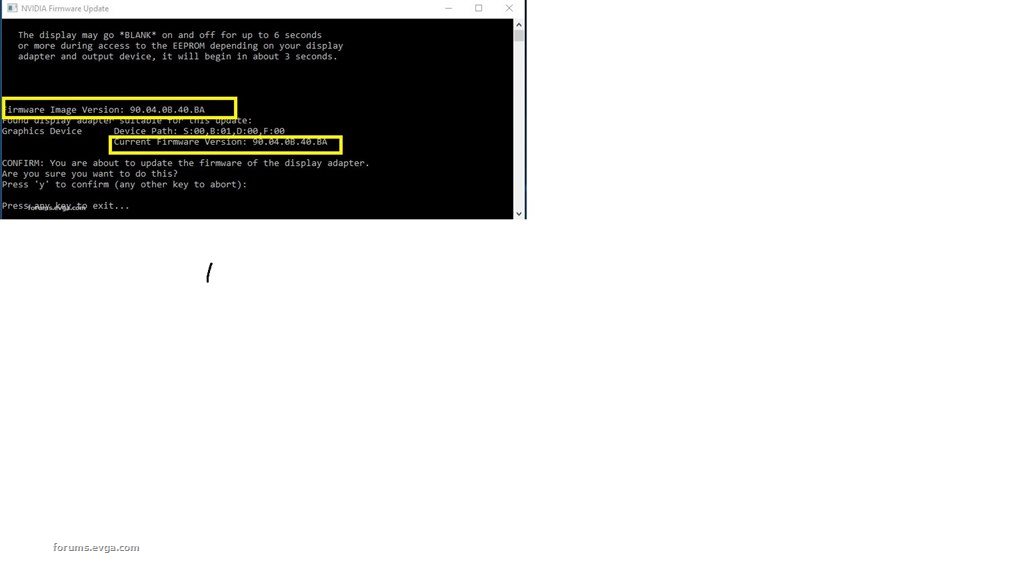
Then your card came with the new Bios Version.
Ok, should I try Precision X1 again to see if it allows to me to manage my video card and keep the LED setting? I am a little concerned to run it again.
I do not see why not, you have done the MCU update so you should be fine.
|
blacklightrr
New Member

- Total Posts : 23
- Reward points : 0
- Joined: 2012/05/10 06:59:10
- Status: offline
- Ribbons : 0

Re: EVGA GeForce RTX 2080 Ti / 2080 XC/XC Ultra BIOS Update
2018/10/25 11:51:28
(permalink)
bcavnaugh
blacklightrr
bcavnaugh
blacklightrr
I do run as administrator. I think you are overlooking what is in the command prompt window. The image file is the same as the current firmware version.
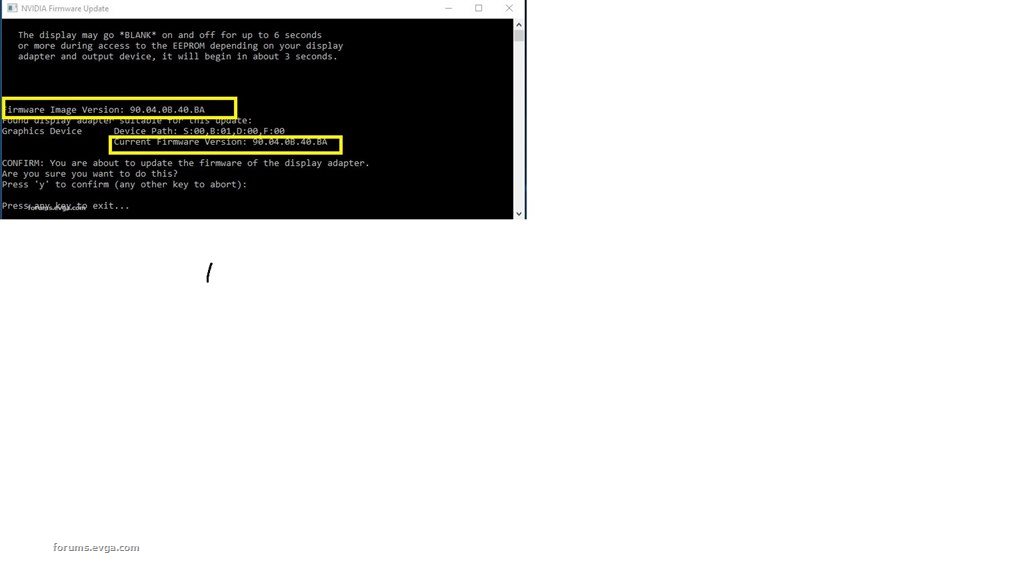
Then your card came with the new Bios Version.
Ok, should I try Precision X1 again to see if it allows to me to manage my video card and keep the LED setting? I am a little concerned to run it again.
I do not see why not, you have done the MCU update so you should be fine.
Done! and works now. Thanks.
|
vegtro
New Member

- Total Posts : 4
- Reward points : 0
- Joined: 2008/10/16 23:28:45
- Status: offline
- Ribbons : 0

Re: EVGA GeForce RTX 2080 Ti / 2080 XC/XC Ultra BIOS Update
2018/10/25 22:30:01
(permalink)
Hmm just testing on my FTW3 and it seems its stuck at 124 for power limit. Is there an option I need to enable?
|
Sajin
EVGA Forum Moderator

- Total Posts : 49227
- Reward points : 0
- Joined: 2010/06/07 21:11:51
- Location: Texas, USA.
- Status: offline
- Ribbons : 199


Re: EVGA GeForce RTX 2080 Ti / 2080 XC/XC Ultra BIOS Update
2018/10/25 23:40:50
(permalink)
vegtro
Hmm just testing on my FTW3 and it seems its stuck at 124 for power limit. Is there an option I need to enable?
No. 124 = 373w.
|
cybrnook
New Member

- Total Posts : 14
- Reward points : 0
- Joined: 2014/03/20 07:29:47
- Status: offline
- Ribbons : 0

Re: EVGA GeForce RTX 2080 Ti / 2080 XC/XC Ultra BIOS Update
2018/10/27 08:02:10
(permalink)
Worked great on 2080ti ultra xc 
|
felipy2k
New Member

- Total Posts : 24
- Reward points : 0
- Joined: 2010/12/17 17:29:11
- Status: offline
- Ribbons : 0

Re: EVGA GeForce RTX 2080 Ti / 2080 XC/XC Ultra BIOS Update
2018/10/27 19:32:19
(permalink)
i just got the card , light up all blue, and update de BIOS ... Precison X1 give the msg updating led firmware, update ok ... and precision wont load ... the VGA LED is off now! 2080 XC Gaming ... anyone? thanks EDIT: found some MCU update and now work! pretty messy EVGA!
post edited by felipy2k - 2018/10/27 19:39:59
|
Ankitag
New Member

- Total Posts : 5
- Reward points : 0
- Joined: 2018/09/27 20:28:12
- Status: offline
- Ribbons : 0

Re: EVGA GeForce RTX 2080 Ti / 2080 XC/XC Ultra BIOS Update
2018/10/28 00:57:04
(permalink)
felipy2k
i just got the card , light up all blue, and update de BIOS ... Precison X1 give the msg updating led firmware, update ok ... and precision wont load ... the VGA LED is off now!
2080 XC Gaming ... anyone? thanks
EDIT: found some MCU update and now work! pretty messy EVGA!
which version of precision x1 are you using now, the beta beta (0.3.3.3) or beta (0.3.3) - I am on 0.3.3.3 and every time it starts it asks me to update the firmware again, X1 feels like alpha to me right now.
|
felipy2k
New Member

- Total Posts : 24
- Reward points : 0
- Joined: 2010/12/17 17:29:11
- Status: offline
- Ribbons : 0

Re: EVGA GeForce RTX 2080 Ti / 2080 XC/XC Ultra BIOS Update
2018/10/28 05:35:53
(permalink)
Ankitag
felipy2k
i just got the card , light up all blue, and update de BIOS ... Precison X1 give the msg updating led firmware, update ok ... and precision wont load ... the VGA LED is off now!
2080 XC Gaming ... anyone? thanks
EDIT: found some MCU update and now work! pretty messy EVGA!
which version of precision x1 are you using now, the beta beta (0.3.3.3) or beta (0.3.3) - I am on 0.3.3.3 and every time it starts it asks me to update the firmware again, X1 feels like alpha to me right now.
did you update the MCU thing? www.evga. com/support/faq/afmviewfaq.aspx?faqid=59742
|
Ankitag
New Member

- Total Posts : 5
- Reward points : 0
- Joined: 2018/09/27 20:28:12
- Status: offline
- Ribbons : 0

Re: EVGA GeForce RTX 2080 Ti / 2080 XC/XC Ultra BIOS Update
2018/10/28 12:33:19
(permalink)
felipy2k
Ankitag
felipy2k
i just got the card , light up all blue, and update de BIOS ... Precison X1 give the msg updating led firmware, update ok ... and precision wont load ... the VGA LED is off now!
2080 XC Gaming ... anyone? thanks
EDIT: found some MCU update and now work! pretty messy EVGA!
which version of precision x1 are you using now, the beta beta (0.3.3.3) or beta (0.3.3) - I am on 0.3.3.3 and every time it starts it asks me to update the firmware again, X1 feels like alpha to me right now.
did you update the MCU thing?
www.evga. com/support/faq/afmviewfaq.aspx?faqid=59742
yes I updated the mcu but the popup shows up anyway
|
surfnet
Superclocked Member

- Total Posts : 151
- Reward points : 0
- Joined: 2007/01/16 10:04:04
- Location: Queen Creek, AZ
- Status: offline
- Ribbons : 0

Re: EVGA GeForce RTX 2080 Ti / 2080 XC/XC Ultra BIOS Update
2018/10/30 21:42:49
(permalink)
Update: When this error/unable to flash video car bios occurred I was using a GIGABYTE AORUS GA-Z270X-Gaming 9 With an 7700K.Did a rebuild of my PC with a MSI Godlike Z390 and a 9900K and was able to flash the bios on card no issue. Not sure why i could not flash bios on first setup. odd. Oh well Need some help, Cant figure this out. Cant flash Bios. I have the 2080 TI 11G-P4-2383-KR. When I try to flash it I get what you see in pics below. Its the only card in Machine and tried running as Admin and tried in safe mode. Any ideas?  
post edited by surfnet - 2018/11/04 07:01:26
|
4790K
Superclocked Member

- Total Posts : 113
- Reward points : 0
- Joined: 2015/09/07 12:31:16
- Status: offline
- Ribbons : 0

Re: EVGA GeForce RTX 2080 Ti / 2080 XC/XC Ultra BIOS Update
2018/11/01 09:02:31
(permalink)
Anyone know how many watts this new bios is allowing on a 2080 XC? i can put the Power Limit on AB to 129% but doesnt say how many watts that is. I would like to know how much that is compared to a FTW Model
 Benütze diesen Code um 5% beim Kauf einer GPU und Anderem zu sparen! 58UK6COGZQEYSLA
|
Sajin
EVGA Forum Moderator

- Total Posts : 49227
- Reward points : 0
- Joined: 2010/06/07 21:11:51
- Location: Texas, USA.
- Status: offline
- Ribbons : 199


Re: EVGA GeForce RTX 2080 Ti / 2080 XC/XC Ultra BIOS Update
2018/11/01 11:02:53
(permalink)
4790K
Anyone know how many watts this new bios is allowing on a 2080 XC? i can put the Power Limit on AB to 129% but doesnt say how many watts that is. I would like to know how much that is compared to a FTW Model
You can use gpu-z to check it for yourself. 
|
4790K
Superclocked Member

- Total Posts : 113
- Reward points : 0
- Joined: 2015/09/07 12:31:16
- Status: offline
- Ribbons : 0

Re: EVGA GeForce RTX 2080 Ti / 2080 XC/XC Ultra BIOS Update
2018/11/01 16:52:10
(permalink)
 Benütze diesen Code um 5% beim Kauf einer GPU und Anderem zu sparen! 58UK6COGZQEYSLA
|
POMAH_CHRONOS
New Member

- Total Posts : 18
- Reward points : 0
- Joined: 2017/08/15 19:26:38
- Status: offline
- Ribbons : 0

Re: EVGA GeForce RTX 2080 Ti / 2080 XC/XC Ultra BIOS Update
2018/11/03 20:37:30
(permalink)
Hi there is there any way to flash the bios back to the factory default?
I just received my 2080 FTW3, installed precision X1 and noticed i lost the ability to set all fans to 0 rpm. and also the core and memory clocks stay elevated.
Can anyone find me the default bios for this card thanks
Ryzen 2700x 2x16gb 3200 c14 RTX 2080 FTW3 Ultra AOC 1440p 165hz Gsync
|
Sajin
EVGA Forum Moderator

- Total Posts : 49227
- Reward points : 0
- Joined: 2010/06/07 21:11:51
- Location: Texas, USA.
- Status: offline
- Ribbons : 199


Re: EVGA GeForce RTX 2080 Ti / 2080 XC/XC Ultra BIOS Update
2018/11/04 12:51:13
(permalink)
POMAH_CHRONOS
Hi there is there any way to flash the bios back to the factory default?
I just received my 2080 FTW3, installed precision X1 and noticed i lost the ability to set all fans to 0 rpm. and also the core and memory clocks stay elevated.
Can anyone find me the default bios for this card thanks
You'll need to contact evga support to get the original.
|
Rafyel
New Member

- Total Posts : 2
- Reward points : 0
- Joined: 2017/02/02 06:48:14
- Status: offline
- Ribbons : 0

Re: EVGA GeForce RTX 2080 Ti / 2080 XC/XC Ultra BIOS Update
2018/11/05 06:04:06
(permalink)
I had the same problem / error with trying to flash the MCU as you guys on my 2080 Ti FTW3. I was successful with flashing it only after reinstalling Windows 10 vanilla with no Nvidia drivers installed yet. I did this successfully twice. The PX1 software continues to prompt the firmware upgrade every time I launch the app. I accidentally click upgrade once and and was yet again only able to downgrade back to the original firmware after following the vanilla install I mentioned. It sucks if your games are already installed. But if you have a USB or 2nd HDD installed with vanilla Windows it should help in the process faster just to install the firmware.
post edited by Rafyel - 2018/11/05 06:06:33
|
POMAH_CHRONOS
New Member

- Total Posts : 18
- Reward points : 0
- Joined: 2017/08/15 19:26:38
- Status: offline
- Ribbons : 0

Re: EVGA GeForce RTX 2080 Ti / 2080 XC/XC Ultra BIOS Update
2018/11/05 09:21:20
(permalink)
i actually got it to work by clearing everything releated to evga out of my C drive in safe mode, DDU remove c/nvidia folder. then do the flash, then do the mcu flash, then install x1
Ryzen 2700x 2x16gb 3200 c14 RTX 2080 FTW3 Ultra AOC 1440p 165hz Gsync
|