blacklightrr
New Member

- Total Posts : 23
- Reward points : 0
- Joined: 5/10/2012
- Status: offline
- Ribbons : 0
Hi all, I just got this card and its working fine but I installed Precision X1 and when I launched it, it updated the RBG LED without asking. The software starts and the card works but now the RGB LED is off. Any ideas on how to reset it?
post edited by blacklightrr - Tuesday, October 23, 2018 3:50 AM
|
astorvick
New Member

- Total Posts : 14
- Reward points : 0
- Joined: 9/18/2014
- Status: offline
- Ribbons : 0

Re: Precision X1 and EVGA RTX 2080 issue.
Monday, October 22, 2018 5:45 PM
(permalink)
I had the same problem, try this thread
Sorry, It looks like I can't post links to other threads.
i7-6950X- All cores 4Ghz Rampage V Edition 10 Corsair Dominator Platinum 3000Mhz 64GB Samsung NVMe 950 Pro 512GB, EVOs-Raid 0 1TB EVGA Geforce RTX 2080 XC Ultra (SLI) EVGA SuperNOVA 1000 P2
|
bcavnaugh
The Crunchinator

- Total Posts : 38516
- Reward points : 0
- Joined: 9/19/2012
- Location: USA Affiliate E5L3CTGE12 Associate 9E88QK5L7811G3H
- Status: offline
- Ribbons : 282


Re: Precision X1 and EVGA RTX 2080 issue.
Monday, October 22, 2018 5:48 PM
(permalink)
|
astorvick
New Member

- Total Posts : 14
- Reward points : 0
- Joined: 9/18/2014
- Status: offline
- Ribbons : 0

Re: Precision X1 and EVGA RTX 2080 issue.
Monday, October 22, 2018 5:51 PM
(permalink)
Sorry , and thank you , now I have 10.. haha
i7-6950X- All cores 4Ghz Rampage V Edition 10 Corsair Dominator Platinum 3000Mhz 64GB Samsung NVMe 950 Pro 512GB, EVOs-Raid 0 1TB EVGA Geforce RTX 2080 XC Ultra (SLI) EVGA SuperNOVA 1000 P2
|
blacklightrr
New Member

- Total Posts : 23
- Reward points : 0
- Joined: 5/10/2012
- Status: offline
- Ribbons : 0

Re: Precision X1 and EVGA RTX 2080 issue.
Monday, October 22, 2018 10:14 PM
(permalink)
I was impatient and returned the card to the store for an exchange. I wont be running an Precision X1 beta software again thats for sure. Thanks for the fast reply though.
|
blacklightrr
New Member

- Total Posts : 23
- Reward points : 0
- Joined: 5/10/2012
- Status: offline
- Ribbons : 0

Re: Precision X1 and EVGA RTX 2080 issue.
Tuesday, October 23, 2018 3:45 AM
(permalink)
@astorvick, did that fix your issue?
|
blacklightrr
New Member

- Total Posts : 23
- Reward points : 0
- Joined: 5/10/2012
- Status: offline
- Ribbons : 0

Re: Precision X1 and EVGA RTX 2080 issue.
Tuesday, October 23, 2018 3:49 AM
(permalink)
bcavnaugh
This one maybe, you need 11 or more posts to post links.
Are you Running Version 0.3.3 BETA Release: 10/19/2018?
(MCU Update)
EVGA_JacobF
If the LED is not saving to the card, you may need an MCU update.
Please see below for the updates: Instructions = Extract and run .bat file (Right Click Run as administrator)
2080 XC =
2080 XC ULTRA =
2080 FTW3 =
2080 Ti XC =
2080 Ti XC ULTRA =
2080 Ti FTW3 =
Should I be using the above update or this one? 2080_XC_2182.zip
|
duhnk
New Member

- Total Posts : 3
- Reward points : 0
- Joined: 10/2/2018
- Status: offline
- Ribbons : 0

Re: Precision X1 and EVGA RTX 2080 issue.
Tuesday, October 23, 2018 4:54 AM
(permalink)
it says my device is not supported. but i have the 2080 xc
|
bcavnaugh
The Crunchinator

- Total Posts : 38516
- Reward points : 0
- Joined: 9/19/2012
- Location: USA Affiliate E5L3CTGE12 Associate 9E88QK5L7811G3H
- Status: offline
- Ribbons : 282


Re: Precision X1 and EVGA RTX 2080 issue.
Tuesday, October 23, 2018 3:46 PM
(permalink)
duhnk
it says my device is not supported. but i have the 2080 xc
What is the Part Number of your Card? Did you Run as administrator? What OS are you Running? What NVIDIA Driver? It this the Only Graphics Card installed on your Motherboard? Is your Motherboard a AMD Based Motherboard?
post edited by bcavnaugh - Tuesday, October 23, 2018 3:49 PM
|
bcavnaugh
The Crunchinator

- Total Posts : 38516
- Reward points : 0
- Joined: 9/19/2012
- Location: USA Affiliate E5L3CTGE12 Associate 9E88QK5L7811G3H
- Status: offline
- Ribbons : 282


Re: Precision X1 and EVGA RTX 2080 issue.
Tuesday, October 23, 2018 6:19 PM
(permalink)
blacklightrr
I did the above and no luck on fixing the OpenCL. I also re-ran the firmware file to see and it shows that the image file is the same?
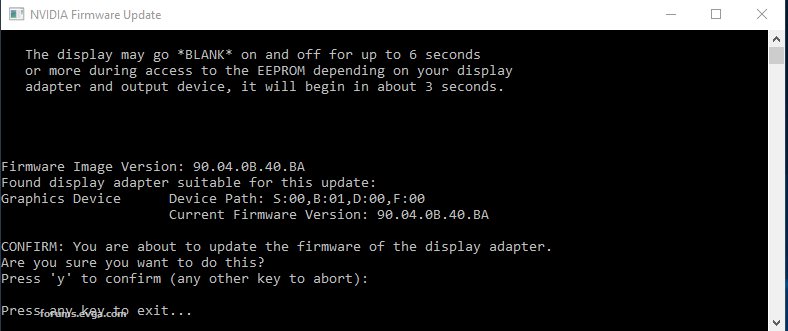
You need to fix the Driver issues before you can do anything Precision X1 and EVGA RTX 2080 LED issueAre you doing a Bios update or the MCU update?
|
MinusMikeTV
New Member

- Total Posts : 5
- Reward points : 0
- Joined: 7/29/2017
- Status: offline
- Ribbons : 0

Re: Precision X1 and EVGA RTX 2080 issue.
Thursday, October 25, 2018 7:00 AM
(permalink)
bcavnaugh
duhnk
it says my device is not supported. but i have the 2080 xc
What is the Part Number of your Card?
Did you Run as administrator?
What OS are you Running?
What NVIDIA Driver?
It this the Only Graphics Card installed on your Motherboard?
Is your Motherboard a AMD Based Motherboard?
I also have the same issue. 1 single GPU in the system, run as administrator, windows 10, latest rtx drivers, amd mobo (this obviously is not the problem). LEDs were working fine right until I've installed the stupid PX1. LED firmware got flashed and since then it does not work. I even reinstalled the complete clean windows with all the drivers. I also noticed in the old version of PXOC, that the LED tab is greyed out as if the software would not even recognize, that there are any LEDs available. In the PX1 software if I click on the LED tab and try to restore the default settings, the complete crap just crashes. I even reflashed the main firmware on the GPU supplied by EVGA and still nothing works. It's really irritating, that you pay 900€ for a broken GPU with a broken software.
|
blacklightrr
New Member

- Total Posts : 23
- Reward points : 0
- Joined: 5/10/2012
- Status: offline
- Ribbons : 0

Re: Precision X1 and EVGA RTX 2080 issue.
Thursday, October 25, 2018 10:25 AM
(permalink)
MinusMikeTV
bcavnaugh
duhnk
it says my device is not supported. but i have the 2080 xc
What is the Part Number of your Card?
Did you Run as administrator?
What OS are you Running?
What NVIDIA Driver?
It this the Only Graphics Card installed on your Motherboard?
Is your Motherboard a AMD Based Motherboard?
I also have the same issue. 1 single GPU in the system, run as administrator, windows 10, latest rtx drivers, amd mobo (this obviously is not the problem).
LEDs were working fine right until I've installed the stupid PX1. LED firmware got flashed and since then it does not work. I even reinstalled the complete clean windows with all the drivers. I also noticed in the old version of PXOC, that the LED tab is greyed out as if the software would not even recognize, that there are any LEDs available.
In the PX1 software if I click on the LED tab and try to restore the default settings, the complete crap just crashes.
I even reflashed the main firmware on the GPU supplied by EVGA and still nothing works.
It's really irritating, that you pay 900€ for a broken GPU with a broken software.
MinusMikeTV, did you try the MCU update that JacobF posted above for the LED issue?
|
MinusMikeTV
New Member

- Total Posts : 5
- Reward points : 0
- Joined: 7/29/2017
- Status: offline
- Ribbons : 0

Re: Precision X1 and EVGA RTX 2080 issue.
Thursday, October 25, 2018 10:32 AM
(permalink)
blacklightrr
MinusMikeTV
bcavnaugh
duhnk
it says my device is not supported. but i have the 2080 xc
What is the Part Number of your Card?
Did you Run as administrator?
What OS are you Running?
What NVIDIA Driver?
It this the Only Graphics Card installed on your Motherboard?
Is your Motherboard a AMD Based Motherboard?
I also have the same issue. 1 single GPU in the system, run as administrator, windows 10, latest rtx drivers, amd mobo (this obviously is not the problem).
LEDs were working fine right until I've installed the stupid PX1. LED firmware got flashed and since then it does not work. I even reinstalled the complete clean windows with all the drivers. I also noticed in the old version of PXOC, that the LED tab is greyed out as if the software would not even recognize, that there are any LEDs available.
In the PX1 software if I click on the LED tab and try to restore the default settings, the complete crap just crashes.
I even reflashed the main firmware on the GPU supplied by EVGA and still nothing works.
It's really irritating, that you pay 900€ for a broken GPU with a broken software.
MinusMikeTV, did you try the MCU update that JacobF posted above for the LED issue?
Sorry, should have mentioned it directly in my previous post. This is the whole point why me and the guy previously mentioned that their device is not supported. You get this message while trying to update the MCU. Therefore you cannot update the MCU, because you are getting error messages.
|
blacklightrr
New Member

- Total Posts : 23
- Reward points : 0
- Joined: 5/10/2012
- Status: offline
- Ribbons : 0

Re: Precision X1 and EVGA RTX 2080 issue.
Thursday, October 25, 2018 10:44 AM
(permalink)
MinusMikeTV
blacklightrr
MinusMikeTV
bcavnaugh
duhnk
it says my device is not supported. but i have the 2080 xc
What is the Part Number of your Card?
Did you Run as administrator?
What OS are you Running?
What NVIDIA Driver?
It this the Only Graphics Card installed on your Motherboard?
Is your Motherboard a AMD Based Motherboard?
I also have the same issue. 1 single GPU in the system, run as administrator, windows 10, latest rtx drivers, amd mobo (this obviously is not the problem).
LEDs were working fine right until I've installed the stupid PX1. LED firmware got flashed and since then it does not work. I even reinstalled the complete clean windows with all the drivers. I also noticed in the old version of PXOC, that the LED tab is greyed out as if the software would not even recognize, that there are any LEDs available.
In the PX1 software if I click on the LED tab and try to restore the default settings, the complete crap just crashes.
I even reflashed the main firmware on the GPU supplied by EVGA and still nothing works.
It's really irritating, that you pay 900€ for a broken GPU with a broken software.
MinusMikeTV, did you try the MCU update that JacobF posted above for the LED issue?
Sorry, should have mentioned it directly in my previous post.
This is the whole point why me and the guy previously mentioned that their device is not supported.
You get this message while trying to update the MCU. Therefore you cannot update the MCU, because you are getting error messages.
Affirmative, I have been nervous to try running the Precision X1 software again because of this issue.
|
MinusMikeTV
New Member

- Total Posts : 5
- Reward points : 0
- Joined: 7/29/2017
- Status: offline
- Ribbons : 0

Re: Precision X1 and EVGA RTX 2080 issue.
Thursday, October 25, 2018 10:51 AM
(permalink)
blacklightrr
MinusMikeTV
blacklightrr
MinusMikeTV
bcavnaugh
duhnk
it says my device is not supported. but i have the 2080 xc
What is the Part Number of your Card?
Did you Run as administrator?
What OS are you Running?
What NVIDIA Driver?
It this the Only Graphics Card installed on your Motherboard?
Is your Motherboard a AMD Based Motherboard?
I also have the same issue. 1 single GPU in the system, run as administrator, windows 10, latest rtx drivers, amd mobo (this obviously is not the problem).
LEDs were working fine right until I've installed the stupid PX1. LED firmware got flashed and since then it does not work. I even reinstalled the complete clean windows with all the drivers. I also noticed in the old version of PXOC, that the LED tab is greyed out as if the software would not even recognize, that there are any LEDs available.
In the PX1 software if I click on the LED tab and try to restore the default settings, the complete crap just crashes.
I even reflashed the main firmware on the GPU supplied by EVGA and still nothing works.
It's really irritating, that you pay 900€ for a broken GPU with a broken software.
MinusMikeTV, did you try the MCU update that JacobF posted above for the LED issue?
Sorry, should have mentioned it directly in my previous post.
This is the whole point why me and the guy previously mentioned that their device is not supported.
You get this message while trying to update the MCU. Therefore you cannot update the MCU, because you are getting error messages.
Affirmative, I have been nervous to try running the Precision X1 software again because of this issue.
I already gave up and today I'm returning the GPU since I'm still in the return period. I will pick the MSI RTX 2080 DUKE instead and hopefully I will never have to use PX1 software again.
|
blacklightrr
New Member

- Total Posts : 23
- Reward points : 0
- Joined: 5/10/2012
- Status: offline
- Ribbons : 0

Re: Precision X1 and EVGA RTX 2080 issue.
Thursday, October 25, 2018 11:08 AM
(permalink)
MinusMikeTV
blacklightrr
MinusMikeTV
blacklightrr
MinusMikeTV
bcavnaugh
duhnk
it says my device is not supported. but i have the 2080 xc
What is the Part Number of your Card?
Did you Run as administrator?
What OS are you Running?
What NVIDIA Driver?
It this the Only Graphics Card installed on your Motherboard?
Is your Motherboard a AMD Based Motherboard?
I also have the same issue. 1 single GPU in the system, run as administrator, windows 10, latest rtx drivers, amd mobo (this obviously is not the problem).
LEDs were working fine right until I've installed the stupid PX1. LED firmware got flashed and since then it does not work. I even reinstalled the complete clean windows with all the drivers. I also noticed in the old version of PXOC, that the LED tab is greyed out as if the software would not even recognize, that there are any LEDs available.
In the PX1 software if I click on the LED tab and try to restore the default settings, the complete crap just crashes.
I even reflashed the main firmware on the GPU supplied by EVGA and still nothing works.
It's really irritating, that you pay 900€ for a broken GPU with a broken software.
MinusMikeTV, did you try the MCU update that JacobF posted above for the LED issue?
Sorry, should have mentioned it directly in my previous post.
This is the whole point why me and the guy previously mentioned that their device is not supported.
You get this message while trying to update the MCU. Therefore you cannot update the MCU, because you are getting error messages.
Affirmative, I have been nervous to try running the Precision X1 software again because of this issue.
I already gave up and today I'm returning the GPU since I'm still in the return period. I will pick the MSI RTX 2080 DUKE instead and hopefully I will never have to use PX1 software again.
I returned my first card before I heard about the MCU update. I called EVGA support and they had no clue how to fix it. I did complain to them why would they put bad firmware on a software that could brick cards and what a waste it is to have a 799 card get ruined by LED sotware.
|
MinusMikeTV
New Member

- Total Posts : 5
- Reward points : 0
- Joined: 7/29/2017
- Status: offline
- Ribbons : 0

Re: Precision X1 and EVGA RTX 2080 issue.
Thursday, October 25, 2018 11:20 AM
(permalink)
blacklightrr
I returned my first card before I heard about the MCU update. I called EVGA support and they had no clue how to fix it. I did complain to them why would they put bad firmware on a software that could brick cards and what a waste it is to have a 799 card get ruined by LED sotware. I was also considering to return this card and take another EVGA card instead, but like last time with 10-series cards with thermal pads issues, this looks to me like an unfinished product and therefore I will skip EVGA now completely.
|
blacklightrr
New Member

- Total Posts : 23
- Reward points : 0
- Joined: 5/10/2012
- Status: offline
- Ribbons : 0

Re: Precision X1 and EVGA RTX 2080 issue.
Thursday, October 25, 2018 3:06 PM
(permalink)
MinusMikeTV
blacklightrr
I returned my first card before I heard about the MCU update. I called EVGA support and they had no clue how to fix it. I did complain to them why would they put bad firmware on a software that could brick cards and what a waste it is to have a 799 card get ruined by LED sotware.
I was also considering to return this card and take another EVGA card instead, but like last time with 10-series cards with thermal pads issues, this looks to me like an unfinished product and therefore I will skip EVGA now completely. Whats your cards model number?
|
EVGA_JacobF
EVGA Alumni

- Total Posts : 11559
- Reward points : 0
- Joined: 1/17/2006
- Location: Brea, CA
- Status: offline
- Ribbons : 26


Re: Precision X1 and EVGA RTX 2080 issue.
Thursday, October 25, 2018 3:25 PM
(permalink)
|
blacklightrr
New Member

- Total Posts : 23
- Reward points : 0
- Joined: 5/10/2012
- Status: offline
- Ribbons : 0

Re: Precision X1 and EVGA RTX 2080 issue.
Thursday, October 25, 2018 4:52 PM
(permalink)
|
MinusMikeTV
New Member

- Total Posts : 5
- Reward points : 0
- Joined: 7/29/2017
- Status: offline
- Ribbons : 0

Re: Precision X1 and EVGA RTX 2080 issue.
Thursday, October 25, 2018 6:51 PM
(permalink)
blacklightrr
EVGA_JacobF
If you are still having LED issues can you try this version?
I run it fine now but I already did the MCU update beforehand on this new card. Anyone else please give it a try if you are currently having LED issues. @minusmiketv?
@blacklightrr my model was 08G-P4-2182-KR 2080 XC GAMING I just got back from the store and I got it replaced for the same model for free. Now I was FINALLY able to update the MCU without issues and I'm able to install the PX1 also without crashing.
|
blacklightrr
New Member

- Total Posts : 23
- Reward points : 0
- Joined: 5/10/2012
- Status: offline
- Ribbons : 0

Re: Precision X1 and EVGA RTX 2080 issue.
Thursday, October 25, 2018 6:53 PM
(permalink)
MinusMikeTV
blacklightrr
EVGA_JacobF
If you are still having LED issues can you try this version?
I run it fine now but I already did the MCU update beforehand on this new card. Anyone else please give it a try if you are currently having LED issues. @minusmiketv?
@blacklightrr my model was 08G-P4-2182-KR 2080 XC GAMING
I just got back from the store and I got it replaced for the same model for free. Now I was FINALLY able to update the MCU without issues and I'm able to install the PX1 also without crashing.
@minustmiketv, I have the same card. Great to hear it works now. Good luck and have fun.
|
SimonOcean
Superclocked Member

- Total Posts : 222
- Reward points : 0
- Joined: 7/27/2015
- Location: UK
- Status: offline
- Ribbons : 0


Re: Precision X1 and EVGA RTX 2080 issue.
Friday, October 26, 2018 11:02 AM
(permalink)
I'll add my 2 cents here: I - also - and running Precision X1 v0.3.3.0. It is definitely a Beta... buggy as hell.
If I alter LEDs and save, it crashes.
If I left click the main screen from the VGA1 tag more than once, it crashes.
Very often if I try to save a profile, it crashes.
Not reporting to moan per se, but to inform any development people working on the software: I am hoping that this instability can be fixed.
Think 1: Caselabs Mercury S5 | Retired Think 2 rev B: Caselabs Magnum SMA8/A | MSI X570 Tomahawk | R7-5800X | G.Skill DDR4 3200 MHz 14-14-14-34 | MSI RTX 3090 Suprim | 2x Samsung 970 Evo 2TB | EVGA SuperNOVA P2 1200 | Dell UP2715K 5K monitor | Twin custom water-cooling loops with Hardware Labs GTX 560 and GTS 480 with D5 pumps and Aquaero 6 XT control
|
Cryptogrammic
New Member

- Total Posts : 2
- Reward points : 0
- Joined: 10/28/2018
- Status: offline
- Ribbons : 0

Re: Precision X1 and EVGA RTX 2080 issue.
Sunday, October 28, 2018 1:50 PM
(permalink)
bcavnaugh
This one maybe, you need 11 or more posts to post links.
Are you Running Version 0.3.3 BETA Release: 10/19/2018?
(MCU Update)
EVGA_JacobF
If the LED is not saving to the card, you may need an MCU update.
Please see below for the updates: Instructions = Extract and run .bat file (Right Click Run as administrator)
2080 XC =
2080 XC ULTRA =
2080 FTW3 =
2080 Ti XC =
2080 Ti XC ULTRA =
2080 Ti FTW3 =
Can you please provide detailed instructions for running the MCU update. I experienced this same problem as OP when opening X1 for the first time. Yes, I am running 3.3.1 and having the LED issue. I'm very disappointed having this problem occur right when opening it and now extremely reluctant to trust the software to do any benefit to my $800 card. Most of my parts have been ASUS but I have always heard EVGA makes quality products (not counting the thermal pad issue) and this is my first EVGA component. I am not a novice but I really can't afford to brick my card as it's taken me almost 2 years to save up for it. Updating firmware can be disastrous and so I really need some help. Do I run the Flash Tool as Admin or extract the .bat file somewhere directly? Sorry if this sounds stupid but I could really use some help. Thanks
|
Cryptogrammic
New Member

- Total Posts : 2
- Reward points : 0
- Joined: 10/28/2018
- Status: offline
- Ribbons : 0

Re: Precision X1 and EVGA RTX 2080 LED issue.
Monday, October 29, 2018 10:43 PM
(permalink)
So trying to run the MCU update with the X1 program installed will not work. Uninstall X1 and then run the .bat file as admin. Light fixed
This issue occurred with X1 Beta version 3.3
Will try 3.4 which has been released and see what happens
|