EVGA_JacobF
EVGA Alumni

- Total Posts : 11559
- Reward points : 0
- Joined: 2006/01/17 12:10:20
- Location: Brea, CA
- Status: offline
- Ribbons : 26


EVGA GeForce GTX 670 Firmware Update v80.04.5C - Updated 04/16/13 Q. What are the changes in this new firmware? - Updated in 80.04.5C - Updated compatibility
- Improved stability
- Improved compatibility with DELL XPS 8300 systems
Q. Do I need to reapply this update every time I update a driver or reinstall the O.S.? A. This update is attached to the card, no matter where it goes. If you update the driver, the EVGA firmware update is still applied. Q. How can I tell what version I firmware I currently have? A. There are multiple ways to do this, one way is to right click on desktop and go to NVIDIA control panel. Click on Help, then System Information. Scroll to the bottom of the Details window and it will show your "Video BIOS version". It will be listed as EXAMPLE: 80.04.31.00.72. The numbers in bold identify the version number. Q. I just bought my card, will it have this updated firmware? A. Chances are yes, as new firmware is release, new products shipping from EVGA will also have this firmware version applied.
Installation- Download the correct .zip file below for your graphics card below.
- Extract the files to a location on disk.
- Make sure no programs are running in the background, and double click update.exe.
- Press "Y", then ENTER to begin the update.
- DO NOT TURN OFF POWER OR RESET DURING THE UPDATE PROCESS!
- After update, restart PC.
EVGA GeForce GTX 670 2GB: v80.04.5C 02G-P4-2670-KR - EVGA GeForce GTX 670 v80.04.5C 02G-P4-2678-KR - EVGA GeForce GTX 670 FTW v80.04.5C 02G-P4-2676-KR - EVGA GeForce GTX 670 FTW LE v80.04.5C 02G-P4-3677-KR - EVGA GeForce GTX 670 FTW SIG2 EVGA GeForce GTX 670 4GB: v80.04.5C 04G-P4-2671-KR - EVGA GeForce GTX 670 4GB+ v80.04.5C 04G-P4-3671-KR - EVGA GeForce GTX 670 4GB+ v80.04.5C 04G-P4-2673-KR - EVGA GeForce GTX 670 4GB Superclocked+ v80.04.5C 04G-P4-3673-KR - EVGA GeForce GTX 670 4GB FTW+
post edited by EVGATech_DaveB - 2016/02/10 09:08:11

|
sk3tch
iCX Member

- Total Posts : 278
- Reward points : 0
- Joined: 2007/07/11 12:33:45
- Status: offline
- Ribbons : 3


Re:EVGA GeForce GTX 670 Firmware Update v80.04.31
2012/08/09 20:23:25
(permalink)
Interesting that the 670 series has so many firmware updates. Why so many for the 670s and not as many for the 680s?
|
feniks
CLASSIFIED Member

- Total Posts : 3994
- Reward points : 0
- Joined: 2008/08/02 22:07:39
- Location: NYC
- Status: offline
- Ribbons : 38


Re:EVGA GeForce GTX 670 Firmware Update v80.04.31
2012/08/09 21:06:55
(permalink)
o wow! ... will give it a shot soon.
|
larsoncc
Superclocked Member

- Total Posts : 238
- Reward points : 0
- Joined: 2012/05/16 21:31:11
- Status: offline
- Ribbons : 1

Re:EVGA GeForce GTX 670 Firmware Update v80.04.31
2012/08/09 23:06:52
(permalink)
In an SLI system, do I need to remove a card, apply the update, then swap cards, and apply the second update?
For reference, I have one stock card and one SC card.
i7 3770, ASUS Sabertooth Z77, 16GB 1600 G.Skill, 3X SSD, 2x HDD, 2x GTX 670 in SLI, 3X 24" ASUS VE248h + 60" 3DTV ... Also - i7 3930K, ASROCK Extreme 6, 16GB 1600 Mushkin, 1 SSD, 1 HDD, 3x 760 in SLI Heatware My Video Game Web Site (online since 2002!): Stage Select - Video Game News and Information
|
iGamer4tv
New Member

- Total Posts : 8
- Reward points : 0
- Joined: 2012/06/23 03:23:11
- Status: offline
- Ribbons : 0


Re:EVGA GeForce GTX 670 Firmware Update v80.04.31
2012/08/10 01:19:17
(permalink)
In the example you used, it said bios fw version 80.04.31.00.72. When I updated my 670 and restarted my pc it said the bios fw version listed 80.04.31.00.70. Even though the example ended with "72" and mine ended with "70", does that mean my card still updated??
|
Macros
SSC Member

- Total Posts : 701
- Reward points : 0
- Joined: 2006/05/20 01:24:59
- Status: offline
- Ribbons : 2


Re:EVGA GeForce GTX 670 Firmware Update v80.04.31
2012/08/10 01:31:08
(permalink)
iGamer4tv yes your card's BIOS has been updated correctly.
Ship EVGA Products Locally in Australia! EVGA X79 FTW - i7 3930K @ 4.0GHz - 4x4GB Corsair Dominator GT 2133MHz C9 - EVGA GTX 1080 FTW - Corsair AX850 PSU - Corsair Performance Pro 128GB SSD - 2x 2TB Samsung Barracuda 7200rpm - Noctua DH-14 SE2011 - CoolerMaster HAF 932 Advanced
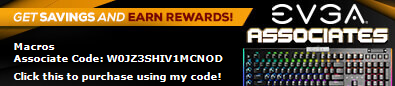
|
snuddi
iCX Member

- Total Posts : 302
- Reward points : 0
- Joined: 2011/01/22 17:05:12
- Status: offline
- Ribbons : 1

Re:EVGA GeForce GTX 670 Firmware Update v80.04.31
2012/08/10 03:04:14
(permalink)
Can you update both your cars at once if you have them in SLI?
CaseLabs MH10 // AsRock X79 Extreme 11 // Intel i7 3930K @4.5GHz // Evga GTX TITAN // 16GB Mushkin 2133MHz // 240GB RevoDrive3 X2 // Enermax Maxrevo 1350W // 8x1TB RAID 10 // HP ZR30w Heatware

|
Viper97
CLASSIFIED ULTRA Member

- Total Posts : 5208
- Reward points : 0
- Joined: 2007/09/07 13:06:18
- Location: Chillin'
- Status: offline
- Ribbons : 11

Re:EVGA GeForce GTX 670 Firmware Update v80.04.31
2012/08/10 05:03:40
(permalink)
snuddi
Can you update both your cars at once if you have them in SLI?
I have three 670's (vanilla) in SLI. I didn't remove the bridge. Just followed the instructions, launched the program and the program prompted me to update each card (three prompts in this case). Worked great.
|
awnfulftw
New Member

- Total Posts : 19
- Reward points : 0
- Joined: 2012/01/10 09:31:03
- Location: Germany
- Status: offline
- Ribbons : 0

Re:EVGA GeForce GTX 670 Firmware Update v80.04.31
2012/08/10 05:40:43
(permalink)
i have the 670 ftw.
which one should i use ? ftw or ftw le ?
i7 4790k @ 4,8 ghz || 32 gb ddr3 2400 ekwb || maximus vii formula || 2 x evga 1080 fe w. ekwb || supernova nex 1300 g2
|
mcarey6
Superclocked Member

- Total Posts : 209
- Reward points : 0
- Joined: 2010/02/11 09:36:41
- Location: Maine
- Status: offline
- Ribbons : 0

Re:EVGA GeForce GTX 670 Firmware Update v80.04.31
2012/08/10 05:48:48
(permalink)
awnfulftw
i have the 670 ftw.
which one should i use ? ftw or ftw le ?
FTW
Matt "Barry" Carey Hardware: Asus Maximus V Formula Intel 3770k 32gb Corsair Vengeance Pro 1866 EVGA GTX 780ti Classy Corsair RM1000 PSU Samsung Evo 512gb Fractal Design Arc Midi R2
|
hallmark888
New Member

- Total Posts : 76
- Reward points : 0
- Joined: 2010/12/16 11:53:36
- Status: offline
- Ribbons : 1

Re:EVGA GeForce GTX 670 Firmware Update v80.04.31
2012/08/10 06:15:48
(permalink)
How long should this take?
It says Searching for display adapters to update ....
and do nothing afterwards.
I have the FTW 02G-P4-2678-KR and 305.53 driver.
|
snuddi
iCX Member

- Total Posts : 302
- Reward points : 0
- Joined: 2011/01/22 17:05:12
- Status: offline
- Ribbons : 1

Re:EVGA GeForce GTX 670 Firmware Update v80.04.31
2012/08/10 06:21:57
(permalink)
hallmark888
How long should this take?
It says Searching for display adapters to update ....
and do nothing afterwards.
I have the FTW 02G-P4-2678-KR and 305.53 driver.
Took less then 20sec for each card I have.... The driver you have, isn't that a beta driver that was pulled back? Maybe that is cosing some problems, don't know but might be one explanation.
CaseLabs MH10 // AsRock X79 Extreme 11 // Intel i7 3930K @4.5GHz // Evga GTX TITAN // 16GB Mushkin 2133MHz // 240GB RevoDrive3 X2 // Enermax Maxrevo 1350W // 8x1TB RAID 10 // HP ZR30w Heatware

|
hallmark888
New Member

- Total Posts : 76
- Reward points : 0
- Joined: 2010/12/16 11:53:36
- Status: offline
- Ribbons : 1

Re:EVGA GeForce GTX 670 Firmware Update v80.04.31
2012/08/10 06:28:15
(permalink)
I waited for it 1 hour got tired and then ended the process  . The second attempt worked however. Maybe that little GPU Observer what caused the problem but I don't know lol. 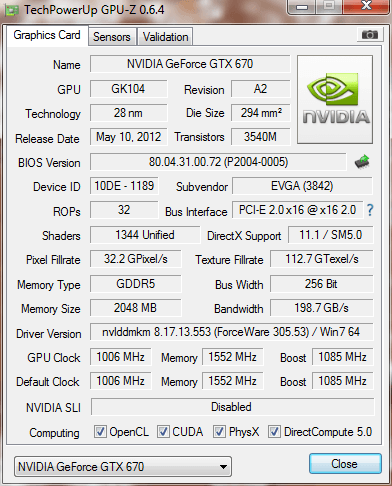
|
zalbard
Superclocked Member

- Total Posts : 194
- Reward points : 0
- Joined: 2009/12/14 02:30:24
- Location: Germany
- Status: offline
- Ribbons : 0


Re:EVGA GeForce GTX 670 Firmware Update v80.04.31
2012/08/10 07:32:09
(permalink)
Jacob, any chance of a similar update for GTX 690? At least for those people who gave up waiting for GTX 690 HC and purchased an EVGA card and an EVGA waterblock separately and would like to run the same clocks/bios GTX 690 HC does? Please? 
|
feniks
CLASSIFIED Member

- Total Posts : 3994
- Reward points : 0
- Joined: 2008/08/02 22:07:39
- Location: NYC
- Status: offline
- Ribbons : 38


Re:EVGA GeForce GTX 670 Firmware Update v80.04.31
2012/08/10 08:03:59
(permalink)
OK, in deed the higher (closer to borderline of stability) overclocks become more stable now... but I noticed at what price... that's all thanks to lower actual TDP under load so it doesn't exceed the Power Target too much (which might have been a problem initially in original BIOS). .... however it manages to keep the TDP at lower levels thanks to more aggressive power throttling on the core in extreme situations. ... so in summary, yes the overclock is stable (firmer now), but might bring slightly less performance because of deeper power throttling in order to get there... e.g. here on my updated GTX 670 and OC'ed to +145core (1243 actual) & +525mem (3522 actual) I ran 3dmark11 (more stressful than Heaven3.0) with graphs from precision. just look how deeply it undercuts the core clock boost during the Test#1 in 3dm11.  Uploaded with ImageShack.us check the graphs on right side of screen, 2nd from top is the actual TDP and the 3rd from top is the Core (should be constant under load). as you note my core OC was throttled down by nearly 150MHz, however it seems that it happened before the TDP spike occurred (GPU BIOS compensating in advance?), so the TDP max levels were fine at a cost of lowered performance. on original BIOS it never power throttled by that much even at higher clocks, but the TDP was spiking well above 132% too (now no more than 127%). another question. have anybody noticed that enabling Adaptive VSYNC in NVIDIA control panel yields higher benchmarking scores versus "3D app controlled (default)" or VSYNC OFF? totally weird ...
post edited by feniks - 2012/08/10 08:10:19
|
flyhii
Superclocked Member

- Total Posts : 126
- Reward points : 0
- Joined: 2008/11/26 20:58:38
- Location: Farmington, NM
- Status: offline
- Ribbons : 2

Re:EVGA GeForce GTX 670 Firmware Update v80.04.31
2012/08/10 08:46:56
(permalink)
Updated BIOS in my FTW..............all looks OK. Just ran a few sorties & compared before & after PrecisionX charts......noticed that card showed to be much more stable in holding GPU base clock speeds & mem speeds during game play after BIOS update as shown before BIOS update (not enough players/graphical particles firing online at this moment to push card to boost speeds so card held base clocks at 59-60 FPS......GPU temps holding at 46*C......power management in Adaptive & driver/monitor res set at HD 1080P 1920 x 1080 x 32 @ 59 Hz......my 670 FTW performs best at this monitor set up--HP 2710M HD). All is well so far on my end. 
MS Win 7 Home Premium 64x SP1 Intel I7 4820K IB-E CPU ASUS Rampage IV Gene X79 mobo Mushkin Stealth LP 16Gb 4x4Gb DDR3 2133 QC mem Sapphire R9 Fury X 4Gb HBM vid card 1 Plextor M6e BK 512Gb PCI-E SSD (boot)1 OCZ Vertex 4 256Gb SATAIII SDD (storage)Creative SoundBlaster Zx SS card Intel Gbit LAN Corsair TX 850 SLI PSU DoubleSight DS-279W 27" 2560x1440 monitorCM Storm Scout Mid ATX Gaming Case
|
EVGA_JacobF
EVGA Alumni

- Total Posts : 11559
- Reward points : 0
- Joined: 2006/01/17 12:10:20
- Location: Brea, CA
- Status: offline
- Ribbons : 26


Re:EVGA GeForce GTX 670 Firmware Update v80.04.31
2012/08/10 11:05:21
(permalink)
|
curtatevga
New Member

- Total Posts : 6
- Reward points : 0
- Joined: 2008/01/17 20:31:39
- Status: offline
- Ribbons : 0

Re:EVGA GeForce GTX 670 Firmware Update v80.04.31
2012/08/10 11:12:24
(permalink)
Will this eliminate the problem with resuming from S3 sleep?
|
ryu4000
SSC Member

- Total Posts : 649
- Reward points : 0
- Joined: 2009/01/25 13:36:22
- Location: Picayune MS
- Status: offline
- Ribbons : 0

Re:EVGA GeForce GTX 670 Firmware Update v80.04.31
2012/08/10 11:33:09
(permalink)
finally the 4gb model just did my 3 worked no problem thanks jacob.
Case phanteks p500a Mobo Msi b550 tomhawk Cpu ryzen 3700x SDD mx-300 525gb intel 512gb wd black nvme 1tb GPU gigabyte vision 3080 PSU EVGA SuperNOVA 1300 G2 Power Supply Monitor LG 34GK950F-B 34 Ram Corsair vengeance rgb pro 32gb HDTV LG CX oled 65
|
curtatevga
New Member

- Total Posts : 6
- Reward points : 0
- Joined: 2008/01/17 20:31:39
- Status: offline
- Ribbons : 0

Re:EVGA GeForce GTX 670 Firmware Update v80.04.31
2012/08/10 11:44:25
(permalink)
I just answered my question: No, the problem with resuming from S3 sleep still exists.
However the bios update happened with no problems.
|
dredd
New Member

- Total Posts : 63
- Reward points : 0
- Joined: 2007/07/28 11:07:17
- Status: offline
- Ribbons : 0

Re:EVGA GeForce GTX 670 Firmware Update v80.04.31
2012/08/10 13:10:46
(permalink)
How is it improved stability at a specific overclock if it throttles by 150Mhz? I think the term "stable" is incorrectly used to describe that situation.
Here's my thing. If I have cards that get boost clocks around 1243 and after a while when 70c is reached they drop to about 1230Mhz and stick there for the duration of my game and I have zero artifacts, no crashes, or errors at all. What will this do for me? It seems, if feniks is to be believed, that I will lose performance only to gain a lower TDP usage number. Why would I want this? Also, I have never seen my memory clock speed change when I reach a boost clock throttle point.
The other thing is, why does base clock matter? My cards never run at base clock in games. They are always boosting way beyond what the base clock is set to.
Asus Maximus V Gene i5 3570k @ 4.5Ghz 1.27v w/Noctua NH-D14 8GB Samsung 30nm @ DDR3-2133 10-10-10-28 CR1 1.475v EVGA GTX 670 FTW SLI @ 1240/6772 Corsair HX1000 2x Crucial M4 128GB SSD 300GB WD Velociraptor Lite-On BD-RE Cooler Master HAF-932 Klipsch ProMedia Ultra 5.1
|
feniks
CLASSIFIED Member

- Total Posts : 3994
- Reward points : 0
- Joined: 2008/08/02 22:07:39
- Location: NYC
- Status: offline
- Ribbons : 38


Re:EVGA GeForce GTX 670 Firmware Update v80.04.31
2012/08/10 14:06:01
(permalink)
dredd
How is it improved stability at a specific overclock if it throttles by 150Mhz? I think the term "stable" is incorrectly used to describe that situation.
Here's my thing. If I have cards that get boost clocks around 1243 and after a while when 70c is reached they drop to about 1230Mhz and stick there for the duration of my game and I have zero artifacts, no crashes, or errors at all. What will this do for me? It seems, if feniks is to be believed, that I will lose performance only to gain a lower TDP usage number. Why would I want this? Also, I have never seen my memory clock speed change when I reach a boost clock throttle point.
The other thing is, why does base clock matter? My cards never run at base clock in games. They are always boosting way beyond what the base clock is set to.
well, it seems to me your core throttling is related to temperature (thermal throttling), try keeping the cards below 70-72C threshold at all cost all the time and it won't happen (mine doesn't exceed 64C under load so far). however as you noted, the "stability improvements" were achieved by lowering the actual TDP under load by means of more aggressive power throttling (reduces core speed under load in 13mhz increments until TDP is brought down to "safe" zone) ... so is stability improvement working this way? yes it does, but it sacrifices a little bit of performance at same time too ... mind that each app loads the gpu in a different way, I found the Test #1 of 3Dmark11 to be the most stressful for Keppler and here I could see deepest core power throttling vs actual tdp (while heaven3.0 is like nothing to it and zero power throttling occurs). the 150MHz drop is my bad, I read it wrong from the graph (screenshot is a tad blurry on the black background of graph, minimum value is 1150Mhz), but I will double check it later again in precision itself and mouse over the lowest dip to read the lowest core speed (when most of power throttling occurred). it could have been between 50 and 100Mhz drop though, still quite significant. I am not saying this is bad per se, actually it does help stability, because the card doesn't spike TDP to unsafe/unstable zone anymore under great stress (which could result in a crash), so this is a good thing in this meaning, but at same time the max boost clock is reduced ... but then since we cannot up the voltage to compensate, I would say this is the way it is with Kepplers ... probably best if this issue is left ignored.
post edited by feniks - 2012/08/10 14:08:08
|
dredd
New Member

- Total Posts : 63
- Reward points : 0
- Joined: 2007/07/28 11:07:17
- Status: offline
- Ribbons : 0

Re:EVGA GeForce GTX 670 Firmware Update v80.04.31
2012/08/10 14:15:06
(permalink)
Yeah thermal throttle but these cards are way too loud to force them to stay under 70c all the time. I am stable even at high TDP usage, no artifacts, bluescreen, freezing, forced restarts, or crashing of any kind.
Unstable TDP doesn't sound right to me. If it was running at unstable levels I would crash, but I can't make it happen at the clocks I have set. 1243Mhz max boost 6772Mhz memory and +145% power target.
What I'm wondering is if someone never crashes, why would they want TDP throttle increased and performance decreased?
All these limits are BS. Throttle at 70c...pathetic IMO. 80c is a better number...what is Nvidia doing?
Asus Maximus V Gene i5 3570k @ 4.5Ghz 1.27v w/Noctua NH-D14 8GB Samsung 30nm @ DDR3-2133 10-10-10-28 CR1 1.475v EVGA GTX 670 FTW SLI @ 1240/6772 Corsair HX1000 2x Crucial M4 128GB SSD 300GB WD Velociraptor Lite-On BD-RE Cooler Master HAF-932 Klipsch ProMedia Ultra 5.1
|
thebski
SSC Member

- Total Posts : 958
- Reward points : 0
- Joined: 2009/08/20 18:44:27
- Status: offline
- Ribbons : 5


Re:EVGA GeForce GTX 670 Firmware Update v80.04.31
2012/08/10 14:50:16
(permalink)
Just wondering if I would gain anything by doing this to my 670 FTW's....
If I'm understanding feniks correctly, in a roundabout way they just increase stability by lowering clocks sooner than before?
If that's the case that's not increasing stability at all. It's just lowering the clocks. But maybe I didn't understand feniks correctly.
Asus Maximus X Apex || Intel Core i7-8700K @ 5.2 Ghz 1.376V || 16 GB Corsair Dominator Platinum SE @ 4133 C17 || EVGA GTX 1080 || EVGA 850 T2 || Saumsung 950 Pro 512 GB || Samsung 960 Pro 1 TB || Saumsung 850 Pro 1 TB || Creative ZxR ||
|
feniks
CLASSIFIED Member

- Total Posts : 3994
- Reward points : 0
- Joined: 2008/08/02 22:07:39
- Location: NYC
- Status: offline
- Ribbons : 38


Re:EVGA GeForce GTX 670 Firmware Update v80.04.31
2012/08/10 15:51:58
(permalink)
OK, I re-run the test, this time with my favorite Adaptive VSYNC enabled (my score went up in 3dm11 by over 120 points) and the power throttle I was talking about dipped by 59MHz (from 1242MHz to 1177Mhz) on Test#1 in 3dm11. during Test#2 it dipped down to 1202Mhz (40MHz lower than max 1242Mhz). it didn't do it right away, only after some time passed. maxed GPU temp reported was 61C, max TDC reached was 126.2% (used to be close to 133%) with Power Limit of 122%. generally, it doesn't bother me greatly, because the GPU load (stressful for Keppler or non-stressful) depends on the app. will run it through Metro 2033 benchmark on highest detail and see how deeply it throttles down, that would give an idea what to expect while gaming with current OC. screenshot taken after 3dm11 run in Performance mode (adaptive vsync enabled):  Uploaded with ImageShack.us
post edited by feniks - 2012/08/10 15:55:40
|
feniks
CLASSIFIED Member

- Total Posts : 3994
- Reward points : 0
- Joined: 2008/08/02 22:07:39
- Location: NYC
- Status: offline
- Ribbons : 38


Re:EVGA GeForce GTX 670 Firmware Update v80.04.31
2012/08/10 15:58:04
(permalink)
thebski
Just wondering if I would gain anything by doing this to my 670 FTW's....
If I'm understanding feniks correctly, in a roundabout way they just increase stability by lowering clocks sooner than before?
If that's the case that's not increasing stability at all. It's just lowering the clocks. But maybe I didn't understand feniks correctly.
that's tricky, because the power throttling depends on the kind of load (heaven load means nothing while 3dmark11 is a different story), in some apps it will nicely hold the core speed steady throughout the test, because actual TDP was lower (e.g. no more than 120%), in others it will start power throttling because TDP tries jumping way overboard ... so far I see it does both, power throttles easier and earlier and does it at deeper levels than before ... I am not sure if I like it myself or not ... works stable though, just that semi-automatic core speed (throttling) is a tad annoying ...
|
feniks
CLASSIFIED Member

- Total Posts : 3994
- Reward points : 0
- Joined: 2008/08/02 22:07:39
- Location: NYC
- Status: offline
- Ribbons : 38


Re:EVGA GeForce GTX 670 Firmware Update v80.04.31
2012/08/10 16:05:59
(permalink)
huh! the good news is that it did NOT power throttle even once during 3 passes of Metro 2033 benchmark ... held a steady core speed of 1242Mhz, max TDP reported was at 119.7% ... those Kepplers are very intriguing haha! 
post edited by feniks - 2012/08/10 16:19:34
|
feniks
CLASSIFIED Member

- Total Posts : 3994
- Reward points : 0
- Joined: 2008/08/02 22:07:39
- Location: NYC
- Status: offline
- Ribbons : 38


Re:EVGA GeForce GTX 670 Firmware Update v80.04.31
2012/08/10 16:59:12
(permalink)
one problem however ... my GPU temp sensor disappeared from the task bar even though it is enabled in Precision X ... and I can't make it show up again ...
|
walksonpoo
FTW Member

- Total Posts : 1126
- Reward points : 0
- Joined: 2008/06/14 18:02:08
- Location: IL. USA
- Status: offline
- Ribbons : 4


Re:EVGA GeForce GTX 670 Firmware Update v80.04.31
2012/08/10 18:48:51
(permalink)
Well, my flash went without a problem thank gawd. I guess i should go stress it out or something. Thanks EVGA!
Ryzen 7 3700X | EVGA CLC 240 | MSI MPG X570 GAMING Edge WIFI | MSI RTX 2060 VENTUS | T-FORCE XCALIBUR RGB 4000MHz | SeaSonic Focus PSU | NZXT H710 |
|
iGamer4tv
New Member

- Total Posts : 8
- Reward points : 0
- Joined: 2012/06/23 03:23:11
- Status: offline
- Ribbons : 0


Re:EVGA GeForce GTX 670 Firmware Update v80.04.31
2012/08/11 00:35:48
(permalink)
Macros
iGamer4tv yes your card's BIOS has been updated correctly.
Thank you so much man!
|