Nam01
New Member

- Total Posts : 25
- Reward points : 0
- Joined: 2012/05/26 11:32:15
- Status: offline
- Ribbons : 0

Re: EVGA GeForce GTX 1080 FTW2 and SC2 – OPTIONAL 11GHz BIOS Update Available Now
2020/05/23 18:09:06
(permalink)
still running this bios on the FTW2 been well happy on the 1080 boost was a nice update EVGA did, shows how good the cooler works as well.
Asus X79 Black Editon,4930k, Corsair H115i PRO, Corsair Dom GT 32GB + AirFlow Pro,MX200 1TB, Intel 520 240GB SSD, EVGA 1080 FTW2 iCX, Corsair HX1000i, Alpha/Sdc LCD screens, Cosmos 2.
|
Sajin
EVGA Forum Moderator

- Total Posts : 49227
- Reward points : 0
- Joined: 2010/06/07 21:11:51
- Location: Texas, USA.
- Status: offline
- Ribbons : 199


Re: EVGA GeForce GTX 1080 FTW2 and SC2 – OPTIONAL 11GHz BIOS Update Available Now
2020/05/23 19:21:08
(permalink)
Nam01
still running this bios on the FTW2 been well happy on the 1080 boost was a nice update EVGA did, shows how good the cooler works as well.

|
NocturiusHD
New Member

- Total Posts : 15
- Reward points : 0
- Joined: 2020/06/15 15:26:11
- Status: offline
- Ribbons : 0

Re: EVGA GeForce GTX 1080 FTW2 and SC2 – OPTIONAL 11GHz BIOS Update Available Now
2020/06/18 04:00:05
(permalink)
Sajin
Nam01
still running this bios on the FTW2 been well happy on the 1080 boost was a nice update EVGA did, shows how good the cooler works as well.

Is 08G-P4-6583-KR - EVGA GeForce GTX 1080 SC2 iCX (86.04.3B.40.81) still up to date? I havent updated this BIOS boost yet.
|
Sajin
EVGA Forum Moderator

- Total Posts : 49227
- Reward points : 0
- Joined: 2010/06/07 21:11:51
- Location: Texas, USA.
- Status: offline
- Ribbons : 199


Re: EVGA GeForce GTX 1080 FTW2 and SC2 – OPTIONAL 11GHz BIOS Update Available Now
2020/06/18 09:18:13
(permalink)
NocturiusHD
Sajin
Nam01
still running this bios on the FTW2 been well happy on the 1080 boost was a nice update EVGA did, shows how good the cooler works as well.

Is 08G-P4-6583-KR - EVGA GeForce GTX 1080 SC2 iCX (86.04.3B.40.81) still up to date? I havent updated this BIOS boost yet.
Yep.
|
NocturiusHD
New Member

- Total Posts : 15
- Reward points : 0
- Joined: 2020/06/15 15:26:11
- Status: offline
- Ribbons : 0

Re: EVGA GeForce GTX 1080 FTW2 and SC2 – OPTIONAL 11GHz BIOS Update Available Now
2020/06/18 09:21:58
(permalink)
Sajin
NocturiusHD
Sajin
Nam01
still running this bios on the FTW2 been well happy on the 1080 boost was a nice update EVGA did, shows how good the cooler works as well.

Is 08G-P4-6583-KR - EVGA GeForce GTX 1080 SC2 iCX (86.04.3B.40.81) still up to date? I havent updated this BIOS boost yet.
Yep.
Thanks Sahin Would you please have a look at my own post? I'm facing a problem where both my fans are spinning at 100% even tho my temps are ok.. I have a 1080ti SC2
|
Eymon1
New Member

- Total Posts : 1
- Reward points : 0
- Joined: 2020/12/27 18:32:03
- Status: offline
- Ribbons : 0

Re: EVGA GeForce GTX 1080 FTW2 and SC2 – OPTIONAL 11GHz BIOS Update Available Now
2020/12/27 18:39:06
(permalink)
Hey im new to bios updating things and what not, but something doesnt seem right... I have a GTX 1080 SC2 but everywhere I check, it doesnt pop up as a 1080 SC2 and when I tried installing the BIOS Update, it said it was the wrong driver board. On the outside of the board, it says " EVGA GEFORCE GTX 1080 SC2 ". Help! P.S. my gpu has a serious overheating problem and I have multiple fans in my case.
Attached Image(s)
|
Sajin
EVGA Forum Moderator

- Total Posts : 49227
- Reward points : 0
- Joined: 2010/06/07 21:11:51
- Location: Texas, USA.
- Status: offline
- Ribbons : 199


Re: EVGA GeForce GTX 1080 FTW2 and SC2 – OPTIONAL 11GHz BIOS Update Available Now
2020/12/27 20:20:38
(permalink)
Eymon1
Hey im new to bios updating things and what not, but something doesnt seem right... I have a GTX 1080 SC2 but everywhere I check, it doesnt pop up as a 1080 SC2 and when I tried installing the BIOS Update, it said it was the wrong driver board. On the outside of the board, it says " EVGA GEFORCE GTX 1080 SC2 ". Help!
P.S. my gpu has a serious overheating problem and I have multiple fans in my case.
If the fans are spinning I would check the thermal paste before flashing the vbios.
|
CHiLL72
Superclocked Member

- Total Posts : 242
- Reward points : 0
- Joined: 2009/02/17 12:47:29
- Location: The Netherlands
- Status: offline
- Ribbons : 0

Re: EVGA GeForce GTX 1080 FTW2 and SC2 – OPTIONAL 11GHz BIOS Update Available Now
2021/03/18 13:02:24
(permalink)
Thanks to JuliusDigital I also managed to finally update the BIOS on my EVGA GTX1080 FTW2 card. I only updated the secondary BIOS, so I can easily go back. So far it works perfectly!
post edited by CHiLL72 - 2021/03/18 13:10:37
Associate Code: 94RIRO28KYQ9QZR Gigabyte X299X Designare 10G || Intel Core i7-9800X || 32GB Patriot Viper 4400 || EVGA GTX 1080 FTW2 || Kingston KC2500 1TB || Samsung 870 QVO 8TB || Corsair K95 RGB || Logitech G502 HERO
|
cyper.bg
New Member

- Total Posts : 1
- Reward points : 0
- Joined: 2011/03/26 19:26:33
- Status: offline
- Ribbons : 0

Re: EVGA GeForce GTX 1080 FTW2 and SC2 – OPTIONAL 11GHz BIOS Update Available Now
2021/04/19 10:17:33
(permalink)
Managed to reflash back the original bios - all working fine now. Hi, I tried updating the primary BIOS of my 1080 FTW2 ICX, it went to blank screen and after waiting more than 10 minutes I restarted the PC from the button. I tried booting again, but no image comes on the display. Windows boots fine as I just plug the cable into the mobo graphic card and an image comes on screen. I tried switching to the Slave BIOS = same thing. Did I brick my card? Any way to fix it? GPU-Z shows this: 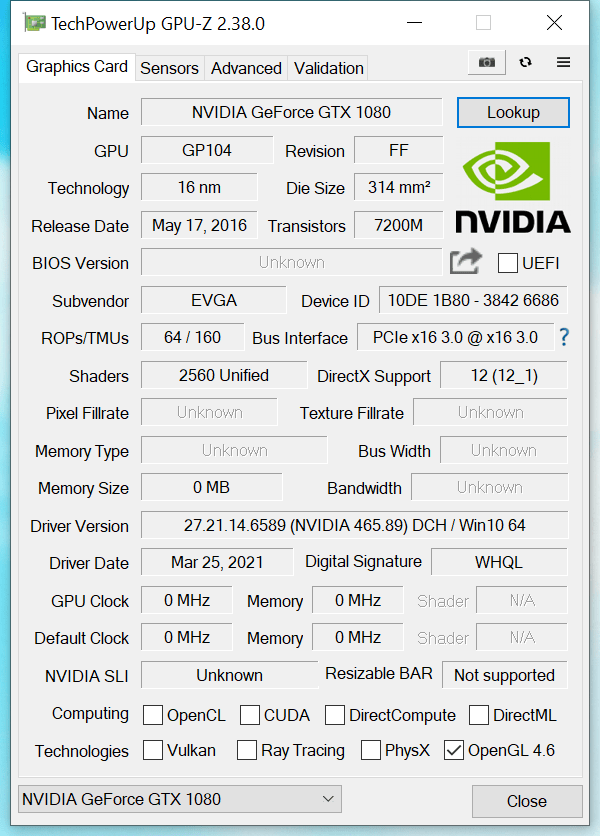
post edited by cyper.bg - 2021/04/19 13:25:40
|
Kinexus
New Member

- Total Posts : 8
- Reward points : 0
- Joined: 2018/02/21 15:05:17
- Status: offline
- Ribbons : 0

Re: EVGA GeForce GTX 1080 FTW2 and SC2 – OPTIONAL 11GHz BIOS Update Available Now
2021/06/11 12:25:15
(permalink)
cyper.bg
Managed to reflash back the original bios - all working fine now.
Hi, I tried updating the primary BIOS of my 1080 FTW2 ICX, it went to blank screen and after waiting more than 10 minutes I restarted the PC from the button.
I tried booting again, but no image comes on the display. Windows boots fine as I just plug the cable into the mobo graphic card and an image comes on screen.
I tried switching to the Slave BIOS = same thing.
Did I brick my card? Any way to fix it?
GPU-Z shows this:
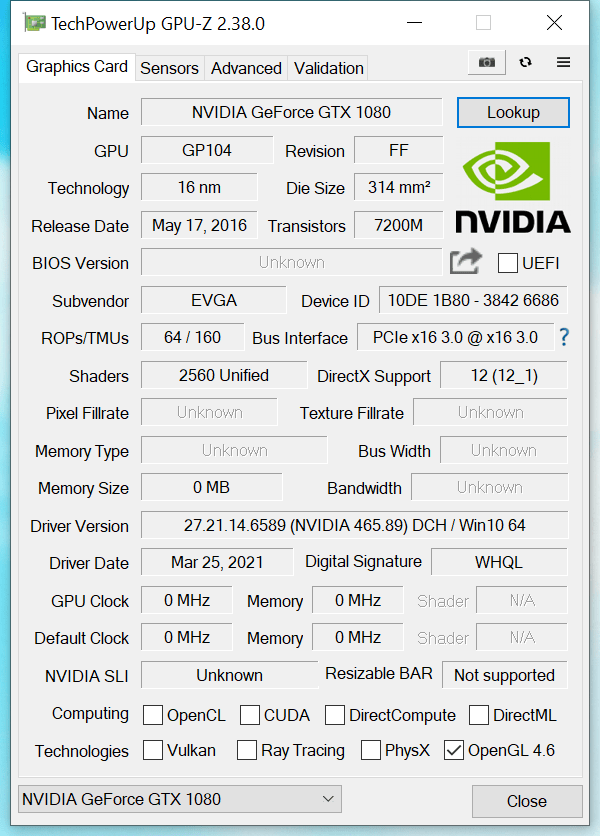
I saw a similar result when I forgot to plug in one of my PCI-E power plugs. Maybe try reseating them both.
|
buyerlmao12
New Member

- Total Posts : 100
- Reward points : 0
- Joined: 2021/04/23 14:46:15
- Status: offline
- Ribbons : 0
Flagged as Spam (1)

Re: EVGA GeForce GTX 1080 FTW2 and SC2 – OPTIONAL 11GHz BIOS Update Available Now
2021/07/06 16:12:34
(permalink)
|
Dj1nn
New Member

- Total Posts : 3
- Reward points : 0
- Joined: 2018/07/20 17:26:42
- Status: offline
- Ribbons : 0

Re: EVGA GeForce GTX 1080 FTW2 and SC2 – OPTIONAL 11GHz BIOS Update Available Now
2022/02/21 21:38:59
(permalink)
Would love if I could find somewhere to download this. I'm a little late to the game but I have no other ways to potentially improve this thing. Anyone can help? I would be greatful.
|
cap3r5
New Member

- Total Posts : 1
- Reward points : 0
- Joined: 2017/12/06 09:55:47
- Status: offline
- Ribbons : 0

Re: EVGA GeForce GTX 1080 FTW2 and SC2 – OPTIONAL 11GHz BIOS Update Available Now
2022/02/22 06:48:13
(permalink)
Dj1nn
Would love if I could find somewhere to download this. I'm a little late to the game but I have no other ways to potentially improve this thing. Anyone can help? I would be greatful.
For the FTW2 iCX: For the FTW2 DT iCX: For the SC2 iCX: For the 1080 iCX: FTW2 DT iCX
|
Dj1nn
New Member

- Total Posts : 3
- Reward points : 0
- Joined: 2018/07/20 17:26:42
- Status: offline
- Ribbons : 0

Re: EVGA GeForce GTX 1080 FTW2 and SC2 – OPTIONAL 11GHz BIOS Update Available Now
2022/02/22 09:28:33
(permalink)
cap3r5
Dj1nn
Would love if I could find somewhere to download this. I'm a little late to the game but I have no other ways to potentially improve this thing. Anyone can help? I would be greatful.
For the FTW2 iCX:
For the FTW2 DT iCX:
For the SC2 iCX:
For the 1080 iCX:
FTW2 DT iCX
No links posted unfortunately.... I have this (listed below). I found the BIOS on techpowerup's site (techpowerup.com/vgabios/190293/evga-gtx1080-8192-170118). However upon installing the bios (successfully,) my memory clock is stuck at 403 mhz; I have reinstalled the backup slave bios that has the boosted power limit which seems to be running higher core clocks than I've ever been able to run. I'm at a great loss in understanding how this works based on previous information or experience.. Device Id:10DE 1B80 Subsystem Id:3842 6686
post edited by Dj1nn - 2022/02/22 09:30:50
|
Dj1nn
New Member

- Total Posts : 3
- Reward points : 0
- Joined: 2018/07/20 17:26:42
- Status: offline
- Ribbons : 0

Re: EVGA GeForce GTX 1080 FTW2 and SC2 – OPTIONAL 11GHz BIOS Update Available Now
2022/02/22 18:49:46
(permalink)
Update, I have found a working solution for the update. Thank you.
|
nguyenquyhoc
New Member

- Total Posts : 4
- Reward points : 0
- Joined: 2018/10/14 03:48:23
- Status: offline
- Ribbons : 0

Re: EVGA GeForce GTX 1080 FTW2 and SC2 – OPTIONAL 11GHz BIOS Update Available Now
2022/03/07 09:39:04
(permalink)
Dj1nn
Update, I have found a working solution for the update. Thank you.
how did you work bros. ? I have FTW2 same yours . Device Id:10DE 1B80 and Subsystem Id:3842 6686. I flashed the fw at #360 but my card cannot pass furmark and can't play PUBG. I had to down 50mhz GPU clock on MSI affter burner and it passed furmark and can play PUBG again. So how can i do bros? please help me
|
rjohnson11
EVGA Forum Moderator

- Total Posts : 85038
- Reward points : 0
- Joined: 2004/10/05 12:44:35
- Location: Netherlands
- Status: offline
- Ribbons : 86


Re: EVGA GeForce GTX 1080 FTW2 and SC2 – OPTIONAL 11GHz BIOS Update Available Now
2022/03/07 09:49:37
(permalink)
nguyenquyhoc
Dj1nn
Update, I have found a working solution for the update. Thank you.
how did you work bros. ?
I have FTW2 same yours . Device Id:10DE 1B80 and Subsystem Id:3842 6686. I flashed the fw at #360 but my card cannot pass furmark and can't play PUBG. I had to down 50mhz GPU clock on MSI affter burner and it passed furmark and can play PUBG again.
So how can i do bros? please help me
I have sent him a PM but I don't know if he'll answer
|
nguyenquyhoc
New Member

- Total Posts : 4
- Reward points : 0
- Joined: 2018/10/14 03:48:23
- Status: offline
- Ribbons : 0

Re: EVGA GeForce GTX 1080 FTW2 and SC2 – OPTIONAL 11GHz BIOS Update Available Now
2022/03/07 09:51:50
(permalink)
rjohnson11
nguyenquyhoc
Dj1nn
Update, I have found a working solution for the update. Thank you.
how did you work bros. ?
I have FTW2 same yours . Device Id:10DE 1B80 and Subsystem Id:3842 6686. I flashed the fw at #360 but my card cannot pass furmark and can't play PUBG. I had to down 50mhz GPU clock on MSI affter burner and it passed furmark and can play PUBG again.
So how can i do bros? please help me
I have sent him a PM but I don't know if he'll answer
thanks, do you have any modded BIOS that was underclocked for FTW2 6686 bros ?
|
Stefan15662
New Member

- Total Posts : 1
- Reward points : 0
- Joined: 2012/06/16 17:16:27
- Status: offline
- Ribbons : 0

Re: EVGA GeForce GTX 1080 FTW2 and SC2 – OPTIONAL 11GHz BIOS Update Available Now
2022/04/15 15:58:23
(permalink)
Hello,
I have a EVGA 1080 FTW2.
On the cover of the card it says EVGA ICX.
I now have the 11Gb bios installed (6686) on the secondary bios but the post says i should use 6581 (ICX).
Now GPU-Z reports .... Device-id 10DE 1B80 - 3842 6686 Bios 86.04.3B.41.81
The 6686 bios works fine.
Is there any difference between the 6686 and the 6581 bios and should i switch bios to 6581 or can i leave it this way....
Stefan
Amsterdam/Netherlands
|
rexum
New Member

- Total Posts : 1
- Reward points : 0
- Joined: 2022/10/29 10:43:26
- Status: offline
- Ribbons : 0

Re: EVGA GeForce GTX 1080 FTW2 and SC2 – OPTIONAL 11GHz BIOS Update Available Now
2022/10/29 10:47:16
(permalink)
|
SGltd
New Member

- Total Posts : 7
- Reward points : 0
- Joined: 2022/11/23 03:05:12
- Location: Moscow
- Status: offline
- Ribbons : 0

Re: EVGA GeForce GTX 1080 FTW2 and SC2 – OPTIONAL 11GHz BIOS Update Available Now
2022/11/23 06:51:56
(permalink)
Hello. I have an EVGA 1080 FTW2 8GB video card. It shows a temperature of 40 degrees Celsius in idle time. Under load it reaches 92 degrees Celsius and starts dropping frequencies. Could you tell me what to do with it and how to fix the situation? Bios 86.04.60.01.81.
post edited by the_Scarlet_one - 2022/11/23 10:30:45
|
the_Scarlet_one
formerly Scarlet-tech

- Total Posts : 24080
- Reward points : 0
- Joined: 2013/11/13 02:48:57
- Location: East Coast
- Status: offline
- Ribbons : 79


Re: EVGA GeForce GTX 1080 FTW2 and SC2 – OPTIONAL 11GHz BIOS Update Available Now
2022/11/23 10:32:14
(permalink)
SGltd
Hello. I have an EVGA 1080 FTW2 8GB video card. It shows a temperature of 40 degrees Celsius in idle time. Under load it reaches 92 degrees Celsius and starts dropping frequencies. Could you tell me what to do with it and how to fix the situation?
Bios 86.04.60.01.81.
The card may need to have new thermal paste installed if it just recently started happening.
|
SGltd
New Member

- Total Posts : 7
- Reward points : 0
- Joined: 2022/11/23 03:05:12
- Location: Moscow
- Status: offline
- Ribbons : 0

Re: EVGA GeForce GTX 1080 FTW2 and SC2 – OPTIONAL 11GHz BIOS Update Available Now
2022/11/23 11:16:55
(permalink)
Thermal paste or thermal pads? I bought it from a friend, he said she always worked like this with a bios of 11000 per chip. I just played Pubg the temperature on the chip is 83. Under it is ssd m2 samsung 980 it heats it up to 55 degrees Celsius. Please, help)
post edited by the_Scarlet_one - 2022/11/23 11:39:07
|
the_Scarlet_one
formerly Scarlet-tech

- Total Posts : 24080
- Reward points : 0
- Joined: 2013/11/13 02:48:57
- Location: East Coast
- Status: offline
- Ribbons : 79


Re: EVGA GeForce GTX 1080 FTW2 and SC2 – OPTIONAL 11GHz BIOS Update Available Now
2022/11/23 11:40:39
(permalink)
SGltd
Thermal paste or thermal pads?
I bought it from a friend, he said she always worked like this with a bios of 11000 per chip. I just played Pubg the temperature on the chip is 83.
Under it is ssd m2 samsung 980 it heats it up to 55 degrees Celsius.
Please, help)
Take the side panel off of your case and see if it will lower them temps. If that doesn’t help, it may need new thermal paste, and you may as well do the pads while you are right there. It’s easier to start by seeing if the case may be restricting airflow to the card first, and then going from there.
|
SGltd
New Member

- Total Posts : 7
- Reward points : 0
- Joined: 2022/11/23 03:05:12
- Location: Moscow
- Status: offline
- Ribbons : 0

Re: EVGA GeForce GTX 1080 FTW2 and SC2 – OPTIONAL 11GHz BIOS Update Available Now
2022/11/23 13:57:32
(permalink)
Where can I download the factory bios for it?  
post edited by SGltd - 2022/11/23 16:00:38
|
SGltd
New Member

- Total Posts : 7
- Reward points : 0
- Joined: 2022/11/23 03:05:12
- Location: Moscow
- Status: offline
- Ribbons : 0

Re: EVGA GeForce GTX 1080 FTW2 and SC2 – OPTIONAL 11GHz BIOS Update Available Now
2022/11/23 15:58:19
(permalink)
And this is with the side cover open. 
post edited by SGltd - 2022/11/23 16:01:21
|
the_Scarlet_one
formerly Scarlet-tech

- Total Posts : 24080
- Reward points : 0
- Joined: 2013/11/13 02:48:57
- Location: East Coast
- Status: offline
- Ribbons : 79


Re: EVGA GeForce GTX 1080 FTW2 and SC2 – OPTIONAL 11GHz BIOS Update Available Now
2022/11/23 16:15:47
(permalink)
Try here: https://www.techpowerup.com/vgabios/191358/191358If that isn’t the correct bios, google search “techpowerup 1080 FTW2 bios” and you will see quite a few different options, and TPU will tell you the clock speeds and fan speeds before you even download it. Looking at your temps, they drop approximately 8 degrees by opening the side panel, you may want to see if you can get more airflow into your case to pull your temps down a little more.
|
SGltd
New Member

- Total Posts : 7
- Reward points : 0
- Joined: 2022/11/23 03:05:12
- Location: Moscow
- Status: offline
- Ribbons : 0

Re: EVGA GeForce GTX 1080 FTW2 and SC2 – OPTIONAL 11GHz BIOS Update Available Now
2022/11/23 17:22:14
(permalink)
This is with the side cover open. Judging by this screenshot, I should not bother with the BIOS? 
|
Broccolilee
New Member

- Total Posts : 2
- Reward points : 0
- Joined: 2023/02/03 19:48:10
- Status: offline
- Ribbons : 0

Re: EVGA GeForce GTX 1080 FTW2 and SC2 – OPTIONAL 11GHz BIOS Update Available Now
2023/03/20 22:23:47
(permalink)
My GTX1080 FTW2 DT(08G-P4-6684-KR) the memory type was recognized as "Unknown" and stuck at 405 MHz. Could you sent me the orginal BIOS?or the newer BIOS for 6684?Thank you very much!@Sajin
post edited by Broccolilee - 2023/03/20 22:25:16
|
Broccolilee
New Member

- Total Posts : 2
- Reward points : 0
- Joined: 2023/02/03 19:48:10
- Status: offline
- Ribbons : 0

Re: EVGA GeForce GTX 1080 FTW2 and SC2 – OPTIONAL 11GHz BIOS Update Available Now
2023/03/20 22:27:42
(permalink)
Sajin
86.04.60.00.80...
This BIOS after flash only can run in PCIE x8 3.0 The other BIOS my GTX1080 FTW2 DT(08G-P4-6684-KR) the memory type was recognized as "Unknown" and stuck at 405 MHz. Could you sent me the orginal BIOS?or the newer BIOS for 6684?Thank you very much!
post edited by Broccolilee - 2023/03/20 22:29:34
|