arcenite
New Member

- Total Posts : 6
- Reward points : 0
- Joined: 2014/05/14 17:26:18
- Status: offline
- Ribbons : 0

Re: EVGA GeForce GTX 1080 FTW2 and SC2 – OPTIONAL 11GHz BIOS Update Available Now
2018/01/13 11:13:22
(permalink)
I can only imagine that conversation with the memory controller. "You want me to do what?" In any case, thanks for your help. I'm thinking further attempts with this card is futile.
|
Sajin
EVGA Forum Moderator

- Total Posts : 49227
- Reward points : 0
- Joined: 2010/06/07 21:11:51
- Location: Texas, USA.
- Status: offline
- Ribbons : 199


Re: EVGA GeForce GTX 1080 FTW2 and SC2 – OPTIONAL 11GHz BIOS Update Available Now
2018/01/13 12:07:35
(permalink)
No problem. 
|
gsrcrxsi
SSC Member

- Total Posts : 995
- Reward points : 0
- Joined: 2010/01/24 19:20:59
- Status: offline
- Ribbons : 5

Re: EVGA GeForce GTX 1080 FTW2 and SC2 – OPTIONAL 11GHz BIOS Update Available Now
2018/01/15 10:10:09
(permalink)
how long is this update supposed to take? I downloaded the file. extracted it ran "Primary.exe" screen blinked, came back to a prompt. pressed "y" to approve the update. ....and nothing. it's just been sitting at a blinking cursor in the command prompt, no error, no success. been sitting for about 5-10mins now. i'm scared to turn it off and try again. thoughts?
Attached Image(s)
Rig1: EPYC 7V12 | [7] Titan VRig2: EPYC 7B12 | [8] Titan VRig3: [2] EPYC 7742 | [8] Tesla V100 SXM2
|
Sajin
EVGA Forum Moderator

- Total Posts : 49227
- Reward points : 0
- Joined: 2010/06/07 21:11:51
- Location: Texas, USA.
- Status: offline
- Ribbons : 199


Re: EVGA GeForce GTX 1080 FTW2 and SC2 – OPTIONAL 11GHz BIOS Update Available Now
2018/01/15 10:12:38
(permalink)
Shouldn't take very long.
post edited by Sajin - 2018/01/15 10:15:27
|
gsrcrxsi
SSC Member

- Total Posts : 995
- Reward points : 0
- Joined: 2010/01/24 19:20:59
- Status: offline
- Ribbons : 5

Re: EVGA GeForce GTX 1080 FTW2 and SC2 – OPTIONAL 11GHz BIOS Update Available Now
2018/01/15 10:16:54
(permalink)
Sajin
Looks like your card already has the proper vbios.
1. but what should i do about this hung command prompt? 2. the first post lists the bios as " (86.04.3B.40.81/86.04.3B.41.81)" i assume .40.81 is Master and .41.81 is slave, no? my card is .40.80 seems i do not have this bios version. can you clarify this discrepancy?
Rig1: EPYC 7V12 | [7] Titan VRig2: EPYC 7B12 | [8] Titan VRig3: [2] EPYC 7742 | [8] Tesla V100 SXM2
|
Sajin
EVGA Forum Moderator

- Total Posts : 49227
- Reward points : 0
- Joined: 2010/06/07 21:11:51
- Location: Texas, USA.
- Status: offline
- Ribbons : 199


Re: EVGA GeForce GTX 1080 FTW2 and SC2 – OPTIONAL 11GHz BIOS Update Available Now
2018/01/15 10:17:53
(permalink)
I edited my post. Restart and try again.
|
gsrcrxsi
SSC Member

- Total Posts : 995
- Reward points : 0
- Joined: 2010/01/24 19:20:59
- Status: offline
- Ribbons : 5

Re: EVGA GeForce GTX 1080 FTW2 and SC2 – OPTIONAL 11GHz BIOS Update Available Now
2018/01/15 10:26:42
(permalink)
is there a need to reinstall the display driver after doing this? after the reboot the driver doesnt appear to be loaded (640x480 res)
FYI, i got the bios to flash properly, thanks for that!
Rig1: EPYC 7V12 | [7] Titan VRig2: EPYC 7B12 | [8] Titan VRig3: [2] EPYC 7742 | [8] Tesla V100 SXM2
|
Sajin
EVGA Forum Moderator

- Total Posts : 49227
- Reward points : 0
- Joined: 2010/06/07 21:11:51
- Location: Texas, USA.
- Status: offline
- Ribbons : 199


Re: EVGA GeForce GTX 1080 FTW2 and SC2 – OPTIONAL 11GHz BIOS Update Available Now
2018/01/15 10:28:32
(permalink)
Yep, sometimes you will need to reinstall the graphics driver after updating the vbios.
|
Bluntwrapped1
New Member

- Total Posts : 5
- Reward points : 0
- Joined: 2013/11/20 15:15:31
- Status: offline
- Ribbons : 0

Re: EVGA GeForce GTX 1080 FTW2 and SC2 – OPTIONAL 11GHz BIOS Update Available Now
2018/01/18 01:06:24
(permalink)
Hey guys, anyone able to confirm whether the FTW2 tweaked mem bios works fine with the original FTW ACX card?
|
binari0
New Member

- Total Posts : 4
- Reward points : 0
- Joined: 2018/01/17 15:36:06
- Status: offline
- Ribbons : 0

Re: EVGA GeForce GTX 1080 FTW2 and SC2 – OPTIONAL 11GHz BIOS Update Available Now
2018/01/18 05:23:46
(permalink)
Hi guys i new i have a EVGA 1080 FTW2 11ghz. 08G-P4-6684-KR. Question i can flash de bios for the 08G-P4-6686-KR for use the max boost to 1860 my card is max to 1734. 
|
Sajin
EVGA Forum Moderator

- Total Posts : 49227
- Reward points : 0
- Joined: 2010/06/07 21:11:51
- Location: Texas, USA.
- Status: offline
- Ribbons : 199


Re: EVGA GeForce GTX 1080 FTW2 and SC2 – OPTIONAL 11GHz BIOS Update Available Now
2018/01/18 12:11:36
(permalink)
binari0
Hi guys i new i have a EVGA 1080 FTW2 11ghz. 08G-P4-6684-KR. Question i can flash de bios for the 08G-P4-6686-KR for use the max boost to 1860 my card is max to 1734.

You could, but you shouldn't as it could make your graphics card unstable.
|
CraptacularOne
CLASSIFIED ULTRA Member

- Total Posts : 6266
- Reward points : 0
- Joined: 2006/06/12 17:20:44
- Location: Florida
- Status: offline
- Ribbons : 222


Re: EVGA GeForce GTX 1080 FTW2 and SC2 – OPTIONAL 11GHz BIOS Update Available Now
2018/01/18 12:16:25
(permalink)
binari0
Hi guys i new i have a EVGA 1080 FTW2 11ghz. 08G-P4-6684-KR. Question i can flash de bios for the 08G-P4-6686-KR for use the max boost to 1860 my card is max to 1734.

Don't bother. The "max boost" rating on these cards means little to nothing. I'm sure you card clocks itself way beyond 1734Mhz at default anyway. I haven't seen a single GTX1080 not hit at least 1900Mhz with default settings. Unless you keep your card in an oven and temps are out of control you are getting well beyond what it says its max boost clocks are.
Intel i9 14900K ...............................Ryzen 9 7950X3D MSI RTX 4090 Gaming Trio................ASRock Phantom RX 7900 XTX Samsung Odyssey G9.......................PiMax 5K Super/Meta Quest 3 ASUS ROG Strix Z690-F Gaming........ASUS TUF Gaming X670E Plus WiFi 64GB G.Skill Trident Z5 6800Mhz.......64GB Kingston Fury RGB 6000Mhz MSI MPG A1000G 1000w..................EVGA G3 SuperNova 1000w
|
Sajin
EVGA Forum Moderator

- Total Posts : 49227
- Reward points : 0
- Joined: 2010/06/07 21:11:51
- Location: Texas, USA.
- Status: offline
- Ribbons : 199


Re: EVGA GeForce GTX 1080 FTW2 and SC2 – OPTIONAL 11GHz BIOS Update Available Now
2018/01/18 12:26:21
(permalink)
CraptacularOne
Don't bother. The "max boost" rating on these cards means little to nothing.
Incorrect. The boost rating does have an affect on how the card boosts straight out of the box because the base clock has been modified... https://forums.evga.com/FindPost/2740487
|
CraptacularOne
CLASSIFIED ULTRA Member

- Total Posts : 6266
- Reward points : 0
- Joined: 2006/06/12 17:20:44
- Location: Florida
- Status: offline
- Ribbons : 222


Re: EVGA GeForce GTX 1080 FTW2 and SC2 – OPTIONAL 11GHz BIOS Update Available Now
2018/01/18 12:32:12
(permalink)
Sajin
CraptacularOne
Don't bother. The "max boost" rating on these cards means little to nothing.
Incorrect. The boost rating does have an affect on how the card boosts straight out of the box because the base clock has been modified...
https://forums.evga.com/FindPost/2740487
Yes I'm aware of that. It will allow it to self boost higher with a different bios. What I was more referring to was what the card's typical default boost ranges are out of the box in stock configuration. I guess I should have been more clear in what I was referring to. What I should have said was instead of risking flashing an unstable bios, is if he wants higher boost clocks to just simply use a higher offset in either Precision or Afterburner. I assumed and maybe incorrectly that he isn't using any overclocking software seeing as his card is at all stock values.
Intel i9 14900K ...............................Ryzen 9 7950X3D MSI RTX 4090 Gaming Trio................ASRock Phantom RX 7900 XTX Samsung Odyssey G9.......................PiMax 5K Super/Meta Quest 3 ASUS ROG Strix Z690-F Gaming........ASUS TUF Gaming X670E Plus WiFi 64GB G.Skill Trident Z5 6800Mhz.......64GB Kingston Fury RGB 6000Mhz MSI MPG A1000G 1000w..................EVGA G3 SuperNova 1000w
|
korzhyk
New Member

- Total Posts : 2
- Reward points : 0
- Joined: 2017/12/11 08:15:37
- Status: offline
- Ribbons : 0

Re: EVGA GeForce GTX 1080 FTW2 and SC2 – OPTIONAL 11GHz BIOS Update Available Now
2018/01/19 03:49:55
(permalink)
arcenite
Well -- Good news and bad news!
1. I was able to flash my 6686 with the roms you provided.
2. My memory clock got stuck on 405Mhz :-( (even during Superposition benchmark).
3. Reverted back to backup of BIOS I had, no problem.
One oddity I noticed was that in GPU-Z, stock BIOS reports memory clock before DDR conversion (1251Mhz). With 11Ghz BIOS, it was at 5501Mhz. I wonder if the card is going into limp mode because it has no clue what do with 5501Mhz (22,000Mhz DDR  ) )
I can confirm this with my ftw2. There are no properly working bios on 6686 cards (. Otherwise than original, of course!
|
binari0
New Member

- Total Posts : 4
- Reward points : 0
- Joined: 2018/01/17 15:36:06
- Status: offline
- Ribbons : 0

Re: EVGA GeForce GTX 1080 FTW2 and SC2 – OPTIONAL 11GHz BIOS Update Available Now
2018/01/19 11:22:45
(permalink)
CraptacularOne
binari0
Hi guys i new i have a EVGA 1080 FTW2 11ghz. 08G-P4-6684-KR. Question i can flash de bios for the 08G-P4-6686-KR for use the max boost to 1860 my card is max to 1734.

Don't bother. The "max boost" rating on these cards means little to nothing. I'm sure you card clocks itself way beyond 1734Mhz at default anyway. I haven't seen a single GTX1080 not hit at least 1900Mhz with default settings. Unless you keep your card in an oven and temps are out of control you are getting well beyond what it says its max boost clocks are.
The mine original bios dont pass 1873hz... So i flash a new bios and boost much more.... Stock bios  New bios  I use this bios for the main: www.techpowerup.com/vgabios/192260/evga-gtx1080-8192-170405 And this for the secondary: www.techpowerup.com/vgabios/196323/196323
post edited by binari0 - 2018/01/19 11:29:53
|
Nick_86
New Member

- Total Posts : 18
- Reward points : 0
- Joined: 2017/12/20 18:09:17
- Status: offline
- Ribbons : 0

Re: EVGA GeForce GTX 1080 FTW2 and SC2 – OPTIONAL 11GHz BIOS Update Available Now
2018/01/21 11:14:12
(permalink)
Update first post that bios 86.04.3B.40.81/86.04.3B.41.81 DO NOT WORK in FTW2 cards with Master bios is 86.04.60.00.80 pls.
|
Kaisia
New Member

- Total Posts : 6
- Reward points : 0
- Joined: 2018/01/21 19:33:32
- Status: offline
- Ribbons : 0

Re: EVGA GeForce GTX 1080 FTW2 and SC2 – OPTIONAL 11GHz BIOS Update Available Now
2018/01/21 19:44:21
(permalink)
I was thrilled when I saw this upgrade. Unfortunately, it did not work out for my card.
Card details:
• GTX 1080 FTW2 iCX
• 6686-KR
• BIOS Version (stock/pre-update): 86.04.60.00.80
I tried several things:
1) Tried the 86.04.3B.40.81 BIOS on 86.04.60.00.80 (master) > Restart > DDU > Re-installed drivers > Restart
2) Tried the 08G-P4-6686-KR - Original BIOS on 86.04.60.00.80 (master) > Restart > DDU > then flashed 86.04.3B.40.81 > Restart > Re-installed drivers > Restart
Results:
1) Flash was not successful/did not apply
2) Flash was successful but GPU-Z showed a blank Memory Type, almost half the Bandwidth (320.3 GB/s to 170 GB/s) and 405MHz (instead of the 5005MHz) Memory Clock (benchmark showed bad performance)
Will us who have this type of card ever get a working 11GB update? Thanks!
|
binari0
New Member

- Total Posts : 4
- Reward points : 0
- Joined: 2018/01/17 15:36:06
- Status: offline
- Ribbons : 0

Re: EVGA GeForce GTX 1080 FTW2 and SC2 – OPTIONAL 11GHz BIOS Update Available Now
2018/01/21 20:16:45
(permalink)
Use the bios i post and use nvflash guide here:
www.overclock.net/t/1627212/how-to-flash-a-different-bios-on-your-1080-ti
|
Bluntwrapped1
New Member

- Total Posts : 5
- Reward points : 0
- Joined: 2013/11/20 15:15:31
- Status: offline
- Ribbons : 0

Re: EVGA GeForce GTX 1080 FTW2 and SC2 – OPTIONAL 11GHz BIOS Update Available Now
2018/01/22 02:54:48
(permalink)
Not sure what people are doing wrong but last night I flashed the 86.04.3B.41.81.rom to my ACX 3.0 GTX 1080 FTW (1st gen) and it's working perfectly.
|
Molokaiboy
New Member

- Total Posts : 2
- Reward points : 0
- Joined: 2016/05/14 19:24:52
- Status: offline
- Ribbons : 0

Re: EVGA GeForce GTX 1080 FTW2 and SC2 – OPTIONAL 11GHz BIOS Update Available Now
2018/01/22 17:21:02
(permalink)
Ok..it seams everone has the same default BIOS ver for there cards...take a look at mine...this is the stock GTX1080FTW2ICX any ideas...lol..looks like im running the 10GHz rom ??
post edited by Molokaiboy - 2018/01/22 17:31:12
Attached Image(s)
|
Dikonou
New Member

- Total Posts : 41
- Reward points : 0
- Joined: 2018/01/02 08:16:06
- Status: offline
- Ribbons : 0

Re: EVGA GeForce GTX 1080 FTW2 and SC2 – OPTIONAL 11GHz BIOS Update Available Now
2018/01/22 18:00:48
(permalink)
Yep...but a different stock bios?????? .......at least different from Kaisia with the same card......... as he mentioned three posts before yours.
post edited by Dikonou - 2018/01/22 18:17:49
|
Dikonou
New Member

- Total Posts : 41
- Reward points : 0
- Joined: 2018/01/02 08:16:06
- Status: offline
- Ribbons : 0

Re: EVGA GeForce GTX 1080 FTW2 and SC2 – OPTIONAL 11GHz BIOS Update Available Now
2018/01/22 18:30:53
(permalink)
|
Kaisia
New Member

- Total Posts : 6
- Reward points : 0
- Joined: 2018/01/21 19:33:32
- Status: offline
- Ribbons : 0

Re: EVGA GeForce GTX 1080 FTW2 and SC2 – OPTIONAL 11GHz BIOS Update Available Now
2018/01/22 19:01:10
(permalink)
I'll try the rom binari0 posted and report back when I can! And thanks Dikonou, it appears mine is most likely the 1620A1. Can someone confirm if this is why some FTW2's do not work?
post edited by Kaisia - 2018/01/23 00:26:16
|
Bluntwrapped1
New Member

- Total Posts : 5
- Reward points : 0
- Joined: 2013/11/20 15:15:31
- Status: offline
- Ribbons : 0

Re: EVGA GeForce GTX 1080 FTW2 and SC2 – OPTIONAL 11GHz BIOS Update Available Now
2018/01/22 23:55:02
(permalink)
For those on FTW2 cards Download the latest version of nvflash, disable the card in device manager (right click disable) and flash ONLY these two. Typically the quote doesn’t copy links so go a few pages back and find the post. Sajin
Master 11 GHz .rom:
Slave 11 GHz .rom: (says it's for the ftw2 dt, but that is incorrect, it's actually for the ftw2 6686 model.)
|
Kaisia
New Member

- Total Posts : 6
- Reward points : 0
- Joined: 2018/01/21 19:33:32
- Status: offline
- Ribbons : 0

Re: EVGA GeForce GTX 1080 FTW2 and SC2 – OPTIONAL 11GHz BIOS Update Available Now
2018/01/23 00:02:27
(permalink)
Bluntwrapped1
For those on FTW2 cards
Download the latest version of nvflash, disable the card in device manager (right click disable) and flash ONLY these two.
Typically the quote doesn’t copy links so go a few pages back and find the post.
Sajin
Master 11 GHz .rom:
Slave 11 GHz .rom: (says it's for the ftw2 dt, but that is incorrect, it's actually for the ftw2 6686 model.)
Hey, thanks for the response! This was actually what I did and use but did not work (post #318) 
|
Dikonou
New Member

- Total Posts : 41
- Reward points : 0
- Joined: 2018/01/02 08:16:06
- Status: offline
- Ribbons : 0

Re: EVGA GeForce GTX 1080 FTW2 and SC2 – OPTIONAL 11GHz BIOS Update Available Now
2018/01/23 04:33:35
(permalink)
|
binari0
New Member

- Total Posts : 4
- Reward points : 0
- Joined: 2018/01/17 15:36:06
- Status: offline
- Ribbons : 0

Re: EVGA GeForce GTX 1080 FTW2 and SC2 – OPTIONAL 11GHz BIOS Update Available Now
2018/01/23 04:54:25
(permalink)
Yep in my case 3842 6685 is the default, so use the 3842 6687 and works perfect. But i have 11ghz in the stock bios the problem was the clocks to low. Cheers
|
campdude
New Member

- Total Posts : 4
- Reward points : 0
- Joined: 2018/01/23 21:41:21
- Status: offline
- Ribbons : 0

Re: EVGA GeForce GTX 1080 FTW2 and SC2 – OPTIONAL 11GHz BIOS Update Available Now
2018/01/23 21:50:37
(permalink)
I just purchased at GTX 1080 SC2 ICX and I believe my memory is 1251 mhz. 320.3 Gb/s.
It did not get shipped with the updated bios.
|
Kaisia
New Member

- Total Posts : 6
- Reward points : 0
- Joined: 2018/01/21 19:33:32
- Status: offline
- Ribbons : 0

Re: EVGA GeForce GTX 1080 FTW2 and SC2 – OPTIONAL 11GHz BIOS Update Available Now
2018/01/23 23:55:12
(permalink)
I just gave up on mine with this particular BIOS version and subsystem ID. I just overclocked it to achieve 11Ghz. It shouldn't be much different, right? 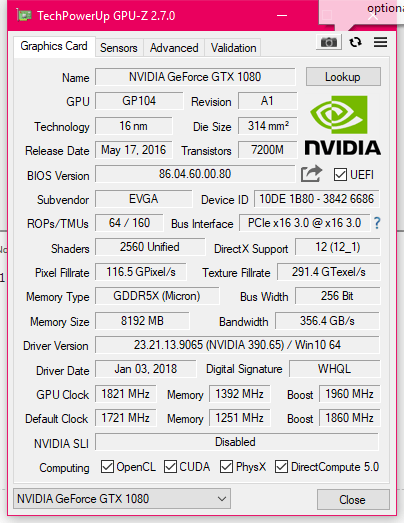  I could push it to +800 and still stable but I lose out on frames so I settled on +564.
post edited by Kaisia - 2018/01/24 00:04:13
|