5PTSLOW
New Member

- Total Posts : 47
- Reward points : 0
- Joined: 2019/07/04 06:51:01
- Status: offline
- Ribbons : 0

Good afternoon folks,
First post of the forum, so, thank you for taking the time to read this.
I've sent a ticket into EVGA a few days ago with no response, so, I figured I'd post here.
I purchased a 2080ti, factory sealed off of eBay about 6-7 weeks ago and have run into some recent issues. I play only WoW, Assassins Creed Odyssey and Counterstrike and utilize Nvidia's Geforce app to optimize games. I never overclock (don't know how) and don't max the graphics on any games.
This is my current setup:
i7-7700K
Asus Maximus Hero IX
EVGA 750W Platinum PSU
Samsung 850 Pro
Corsair H80i Liquid Cooling
EVGA 2080ti Black Edition
My case has four 160MM fans and a single 120MM fan blowing directly onto the GPU
I've tried so many different things, and to date, in the 6-7 weeks of owning this card while playing WoW or ACO for a few hours, my PC has shut down and the fans on the GPU have increased to over 3,600 RPM. I tried getting screenshots of the high RPM, but, every time I tabbed out to Precision X1, the temps and RPM dropped dramatically.
Here's what I've done:
Opened the case
Added a large 24" fan to blow on it directly
Reduced the graphic settings of every single game
Uninstalled and reinstalled new Nvidia Drivers
Turned off the LED lights on the GPU
Increased the fan speed to 100% on the 2080Ti through the precision X1 program
After all of this, the PC has shut down at least 5-7 times completely.
No clue what to do at this point.
Somewhat disgusted that I dropped a grand on a GPU and "upgraded" from my 1070 FTW (I could play all games listed above on near-high graphics without issue) only to find that this GPU keeps acting up and so far, EVGA has yet to respond to me.
Any input on fixes or suggestions would be greatly appreciated.
Please let me know what information you need on my end to help troubleshoot this. (tried uploading photos and even under 500KB, they still do not upload)
-Chris
|
Sajin
EVGA Forum Moderator

- Total Posts : 49227
- Reward points : 0
- Joined: 2010/06/07 21:11:51
- Location: Texas, USA.
- Status: offline
- Ribbons : 199


Re: EVGA 2080Ti Black Edition - Constantly Overheats
2019/07/07 15:41:40
(permalink)
Sounds like it's time to checkout the thermal paste.
|
5PTSLOW
New Member

- Total Posts : 47
- Reward points : 0
- Joined: 2019/07/04 06:51:01
- Status: offline
- Ribbons : 0

Re: EVGA 2080Ti Black Edition - Constantly Overheats
2019/07/07 15:44:41
(permalink)
Sajin
Sounds like it's time to checkout the thermal paste.
Assuming this would require complete disassembly of the card, right?
|
Sajin
EVGA Forum Moderator

- Total Posts : 49227
- Reward points : 0
- Joined: 2010/06/07 21:11:51
- Location: Texas, USA.
- Status: offline
- Ribbons : 199


Re: EVGA 2080Ti Black Edition - Constantly Overheats
2019/07/07 15:45:28
(permalink)
|
5PTSLOW
New Member

- Total Posts : 47
- Reward points : 0
- Joined: 2019/07/04 06:51:01
- Status: offline
- Ribbons : 0

Re: EVGA 2080Ti Black Edition - Constantly Overheats
2019/07/07 15:46:56
(permalink)
Sajin
Yep.
Yeah, not savvy enough to put it back together after I've taken it apart. I'd rather not risk damaging a $1,000 card. Thanks for the advice, though. -Chris
|
5PTSLOW
New Member

- Total Posts : 47
- Reward points : 0
- Joined: 2019/07/04 06:51:01
- Status: offline
- Ribbons : 0

Re: EVGA 2080Ti Black Edition - Constantly Overheats
2019/07/07 15:51:06
(permalink)
Conveniently, I just received this response from EVGA. Hello, I've had this GPU for a little over a month and maybe have about 30-35 hours on it. Up until about a week ago, the card ran fine, has not been overclocked (Not savvy enough to do that) and I use the Nvidia GeForce app to optimize games. Lately, no matter what game I play, the GPU temps keep getting to 75-79C and the fans will get very loud. I've downloaded the Precision X1 software and tried playing with the fan settings to increase the speed, but, they still shoot over 2,700 RPM in short spurts and resume to normal operation. This continues to happen. At one point, playing Assassins creed Origins, my PC shut down due to a GPU overheat. This boggles my mind to be honest. Here is my computer setup Asus Maximus IX MB EVGA 750W PSU i7-7700K Corsair H80i Liquid Cooling 16GB Corsair Vengeance RAM EVGA 2080Ti Black Edition Samsung 850 SSD My case has 4 160MM fans (two in front, two on top) and one 120MM fan on the side blowing directly into the GPU. It is a large case, and when I had my previous EVGA 1070 card, I NEVER had this issue, not once in the years I've had it. I am truly at a loss on what to do on this. I've dumped a tremendous amount of money into this and it is truly disheartening that I can barely play any game I enjoy with the GPU fans turning on into super overdrive and temps spiking to almost 80C. I do not want to cause damage to my system and at this point, I don't even want to play the PC in fear of damaging something. I've spent about 3 hours searching online, asking tech-savvy friends for help and I keep finding that the 2080ti series has a lot of overheating issues. Not sure if it is in my best interest to downgrade to a 1080Ti once I'm am able to afford the cash loss of this card and get the rest of the money. I've attached five photos, the first two show a before and after of no game, followed by playing World of Warcraft for five minutes on lower graphic settings than the optimized from the GeForce Experience App. The other three photos show the fan and cooling setup I have on my PC. Answer7/7/2019 3:42:44 PM Hello, I'm sorry about this issue with your graphics card. Make sure you are using two separate power cables from the power supply to the graphics card and not using one cable for both connectors on the card. While 75-79C are still acceptable temperatures for the graphics card under full load the fans may get a bit loud so to mitigate this problem you can opt to set a custom fan curve within Precision X1. You can also further isolate the problem by test the card in another PC (if available) or also swapping power supplies for another unit that is 650 or more. regards, EVGA image Yes, there are two cables, not one, that were used for the install. The answer is vague. What would be the suggested fan curve? Do they not realize that my PC is completely shutting down at temps above what they listed, making any game I play unplayable? Why would I try different components and spend more money and time to "find a problem that is apparently my own" based on EVGA's response? Kind of disappointed at this response.
post edited by 5PTSLOW - 2019/07/07 15:59:15
|
Piroxbot14
New Member

- Total Posts : 17
- Reward points : 0
- Joined: 2019/07/01 18:47:41
- Status: offline
- Ribbons : 0

Re: EVGA 2080Ti Black Edition - Constantly Overheats
2019/07/08 04:26:23
(permalink)
What else can they do? Sounds like they are trouble shooting the card. As he said you should try adjusting the curve in precision to something like 60% at 45c and ramp to 100 by 60c in precision x1. My cards max temp was 65c.
|
JDauwalter
Superclocked Member

- Total Posts : 181
- Reward points : 0
- Joined: 2005/03/12 02:26:47
- Status: offline
- Ribbons : 0

Re: EVGA 2080Ti Black Edition - Constantly Overheats
2019/07/08 08:31:23
(permalink)
Within Precision X1, go to the 2nd page on the bottom and check the "enable software fan control" option, then go to the 3rd page and select aggressive on the curve. Hit apply, then save. I also find that exiting the program and restarting it after making any changes keeps the settings saved. I don't know if they fixed that bug, but it used to not save the settings unless you did that.
Then try a game and watch the RPMs on the fan on another monitor if possible.
|
5PTSLOW
New Member

- Total Posts : 47
- Reward points : 0
- Joined: 2019/07/04 06:51:01
- Status: offline
- Ribbons : 0

Re: EVGA 2080Ti Black Edition - Constantly Overheats
2019/07/08 08:32:52
(permalink)
Piroxbot14
What else can they do? Sounds like they are trouble shooting the card. As he said you should try adjusting the curve in precision to something like 60% at 45c and ramp to 100 by 60c in precision x1. My cards max temp was 65c.
I mean, for starters, provide me with a bit more info on what to change. As I mentioned to EVGA, I am not savvy at all with this and need help. I tried playing with the controls this morning in X1 and set the power to 100 and temp to the lowest setting, which is 65 degrees C. I kept the graphics low and ran the game for about 25 minutes. Temps still spiked to about 68-70 degrees and I have the fans set to be running at about 75%. After making these changes. I decided to run the game on optimal settings via the GeForce experience and not only did temps increase, but, now I am geting a stuttering issue in the game and 40-50 FPS. When I first got this card, I was getting consistent 80-90 FPS on MAX graphics in World of Warcraft and now I cannot even do that without the issue above.
|
dc8flyer
SSC Member

- Total Posts : 563
- Reward points : 0
- Joined: 2016/02/23 00:10:47
- Status: offline
- Ribbons : 7

Re: EVGA 2080Ti Black Edition - Constantly Overheats
2019/07/08 09:29:54
(permalink)
☄ Helpfulby 5PTSLOW 2019/07/08 09:46:00
5PTSLOW
Piroxbot14
What else can they do? Sounds like they are trouble shooting the card. As he said you should try adjusting the curve in precision to something like 60% at 45c and ramp to 100 by 60c in precision x1. My cards max temp was 65c.
I mean, for starters, provide me with a bit more info on what to change. As I mentioned to EVGA, I am not savvy at all with this and need help.
I tried playing with the controls this morning in X1 and set the power to 100 and temp to the lowest setting, which is 65 degrees C. I kept the graphics low and ran the game for about 25 minutes. Temps still spiked to about 68-70 degrees and I have the fans set to be running at about 75%. After making these changes. I decided to run the game on optimal settings via the GeForce experience and not only did temps increase, but, now I am geting a stuttering issue in the game and 40-50 FPS.
When I first got this card, I was getting consistent 80-90 FPS on MAX graphics in World of Warcraft and now I cannot even do that without the issue above.
Watch this video and around 2:11 there is a short conversation about the fan curve. Basically you need to set a particular RPM for a given temperature. Most set an aggressive fan curve which means an RPM of 40 percent when temp is 30 degrees vs an RPM of 30 percent when temp is 30 degrees. To change the intersection of rpm and temp just click on and hold on one white box at a time and drag it to the intersection of rpm and temp you want. When finished select APPLY then SAVE and click on profile box one. After reviewing the entire video you can then explore other settings such as having your saved preferences start automatically by selecting START WITH OS. https://www.evga.com/precisionx1/ Most any software fan curve is adjusted the same way so google how to set up a fan curve for additional tutorials. https://www.youtube.com/watch?v=ZsHVhZ_ARn4
post edited by dc8flyer - 2019/07/08 09:33:00
2009 Alienware Aurora x58 i7 990x oc to 4.14 Three ASUS ROG PG278Q Black 27" WQHD 2560 x 1440 - 144 Hz 1ms (GTG) NVIDIA G-Sync Gaming Monitors RTX 2080ti EVGA Black XC oc 1250/160 with 566.14 CORSAIR Vengeance 24GB (6 x 4GB) 240-Pin DDR3 SDRAM DDR3 1600 memory 2TB 860evo SSD Corsair Hydro Series H80i V2 Water/Liquid CPU Cooler Two 120mm push/pull NF-F12 iPPC-3000 PWM Fan with Focused Flow Windows 10 - always the latest
|
Cool GTX
EVGA Forum Moderator

- Total Posts : 31353
- Reward points : 0
- Joined: 2010/12/12 14:22:25
- Location: Folding for the Greater Good
- Status: offline
- Ribbons : 123


Re: EVGA 2080Ti Black Edition - Constantly Overheats
2019/07/08 09:49:43
(permalink)
Try monitoring with this free utility: HWiNFO PC shutting Off is usually the PSU being taxed too much, CPU or GPU Temp limit exceeded Temp of CPU, GPU, MB when/ just before - PC shuts down ? What is your room Temp ? Which fans blow In & which ones blow Out ? Fan Case RPM ? Are Case fans set to static speed 100%, what controls the case fan speed ? (CPU temp would be a bad choice as you are using a AIO, CPU should stay cool) How AIO installed - does it blow In or Out of the Case ? What Case is this, what size is the case ?
Learn your way around the EVGA Forums, Rules & limits on new accounts Ultimate Self-Starter Thread For New Members
I am a Volunteer Moderator - not an EVGA employee
Older RIG projects RTX Project Nibbler

When someone does not use reason to reach their conclusion in the first place; you can't use reason to convince them otherwise!
|
5PTSLOW
New Member

- Total Posts : 47
- Reward points : 0
- Joined: 2019/07/04 06:51:01
- Status: offline
- Ribbons : 0

Re: EVGA 2080Ti Black Edition - Constantly Overheats
2019/07/08 11:32:47
(permalink)
Cool GTX
Try monitoring with this free utility:
PC shutting Off is usually the PSU being taxed too much, CPU or GPU Temp limit exceeded
Temp of CPU, GPU, MB when/ just before - PC shuts down ?
What is your room Temp ?
Which fans blow In & which ones blow Out ? Fan Case RPM ?
Are Case fans set to static speed 100%, what controls the case fan speed ? (CPU temp would be a bad choice as you are using a AIO, CPU should stay cool)
How AIO installed - does it blow In or Out of the Case ?
What Case is this, what size is the case ?
Well, I checked this and isolated the noise of the loud fan prior to my PC shutting down and it is definitely the GPU. Was unable to get final temps in between the shut offs, but, CPU usage never really goes above 50-70% and temps seem to be normal. Room temp is no more than 76-77 degrees, even during 100 degree days in the summer. Case is an old NZXT mid-size tower Liquid cooling on the processor that runs great 5 fans total in the tower. Believe two larger 160+MM fans blow air out and two 160+MM fans in along with a smaller 120MM fan directly next to the GPU blowing air in. From what I can tell, all fans are runnin around 2,000-2,500 RPM and are at 100% operation. Temps on the GPU right before shut down that I gathered were around 80C and usage was 100%. I recently upgraded from a 1070 FTW and ran all gamesI played on the highest graphics possible and did not utilize the X1 for the 1070. Had it for almost two years and never had this issue. All of the parts I had were and are the same, only difference now is the 2080ti. From what I've seen, this is a VERY common issue that I did not know about prior to purchasing, but, after spending a few hours reading forum posts from other people, I'm not alone in this. Once again, EVGA is not responding to my support ticket after the suggestion of making sure the GPU had two cables and I "adjust my fan curve" 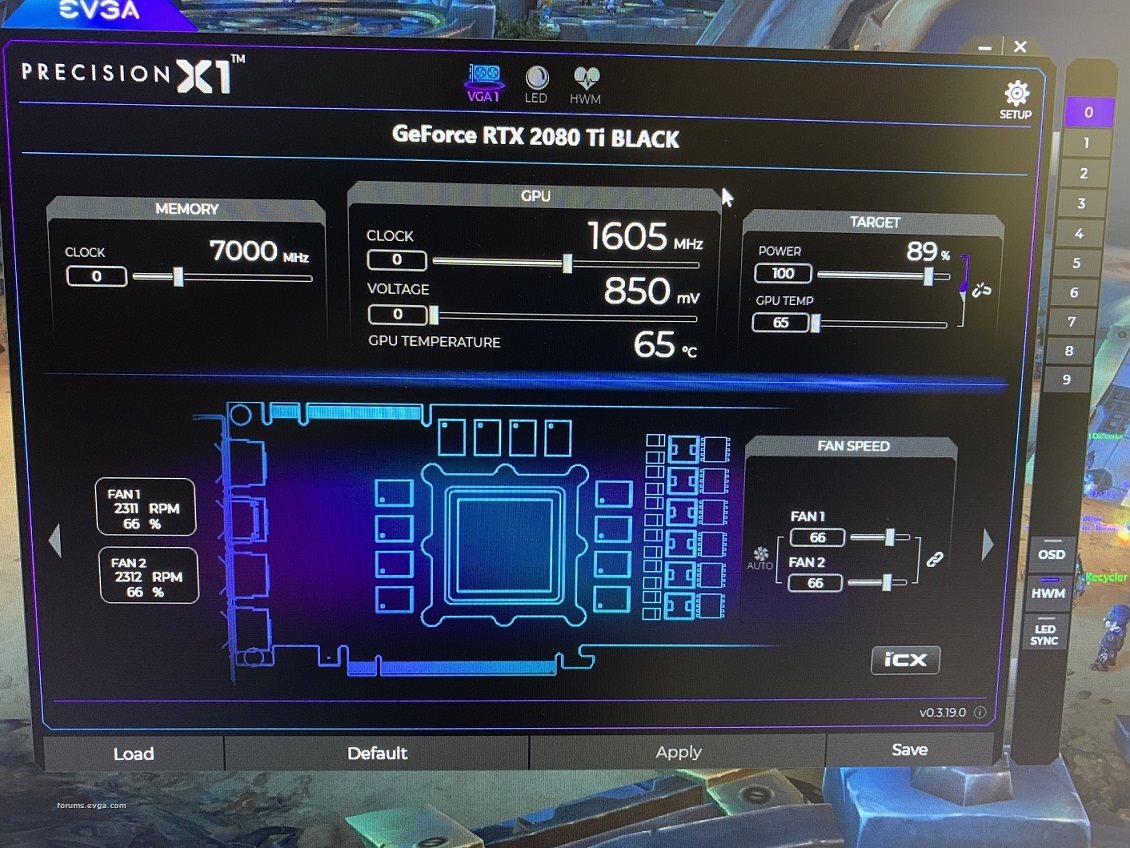 -Chris
post edited by 5PTSLOW - 2019/07/08 11:47:29
Attached Image(s) 
|
5PTSLOW
New Member

- Total Posts : 47
- Reward points : 0
- Joined: 2019/07/04 06:51:01
- Status: offline
- Ribbons : 0

Re: EVGA 2080Ti Black Edition - Constantly Overheats
2019/07/08 11:49:17
(permalink)
Couple more photos that I cannot upload into my first post:
Attached Image(s) 
|
Cool GTX
EVGA Forum Moderator

- Total Posts : 31353
- Reward points : 0
- Joined: 2010/12/12 14:22:25
- Location: Folding for the Greater Good
- Status: offline
- Ribbons : 123


Re: EVGA 2080Ti Black Edition - Constantly Overheats
2019/07/08 12:09:04
(permalink)
Learn your way around the EVGA Forums, Rules & limits on new accounts Ultimate Self-Starter Thread For New Members
I am a Volunteer Moderator - not an EVGA employee
Older RIG projects RTX Project Nibbler

When someone does not use reason to reach their conclusion in the first place; you can't use reason to convince them otherwise!
|
dc8flyer
SSC Member

- Total Posts : 563
- Reward points : 0
- Joined: 2016/02/23 00:10:47
- Status: offline
- Ribbons : 7

Re: EVGA 2080Ti Black Edition - Constantly Overheats
2019/07/08 14:42:51
(permalink)
☄ Helpfulby 5PTSLOW 2019/07/09 06:33:43
5PTSLOW
Cool GTX
Try monitoring with this free utility:
PC shutting Off is usually the PSU being taxed too much, CPU or GPU Temp limit exceeded
Temp of CPU, GPU, MB when/ just before - PC shuts down ?
What is your room Temp ?
Which fans blow In & which ones blow Out ? Fan Case RPM ?
Are Case fans set to static speed 100%, what controls the case fan speed ? (CPU temp would be a bad choice as you are using a AIO, CPU should stay cool)
How AIO installed - does it blow In or Out of the Case ?
What Case is this, what size is the case ?
Well, I checked this and isolated the noise of the loud fan prior to my PC shutting down and it is definitely the GPU.
Was unable to get final temps in between the shut offs, but, CPU usage never really goes above 50-70% and temps seem to be normal.
Room temp is no more than 76-77 degrees, even during 100 degree days in the summer.
Case is an old NZXT mid-size tower
Liquid cooling on the processor that runs great
5 fans total in the tower. Believe two larger 160+MM fans blow air out and two 160+MM fans in along with a smaller 120MM fan directly next to the GPU blowing air in.
From what I can tell, all fans are runnin around 2,000-2,500 RPM and are at 100% operation.
Temps on the GPU right before shut down that I gathered were around 80C and usage was 100%.
I recently upgraded from a 1070 FTW and ran all gamesI played on the highest graphics possible and did not utilize the X1 for the 1070. Had it for almost two years and never had this issue. All of the parts I had were and are the same, only difference now is the 2080ti.
From what I've seen, this is a VERY common issue that I did not know about prior to purchasing, but, after spending a few hours reading forum posts from other people, I'm not alone in this.
Once again, EVGA is not responding to my support ticket after the suggestion of making sure the GPU had two cables and I "adjust my fan curve"
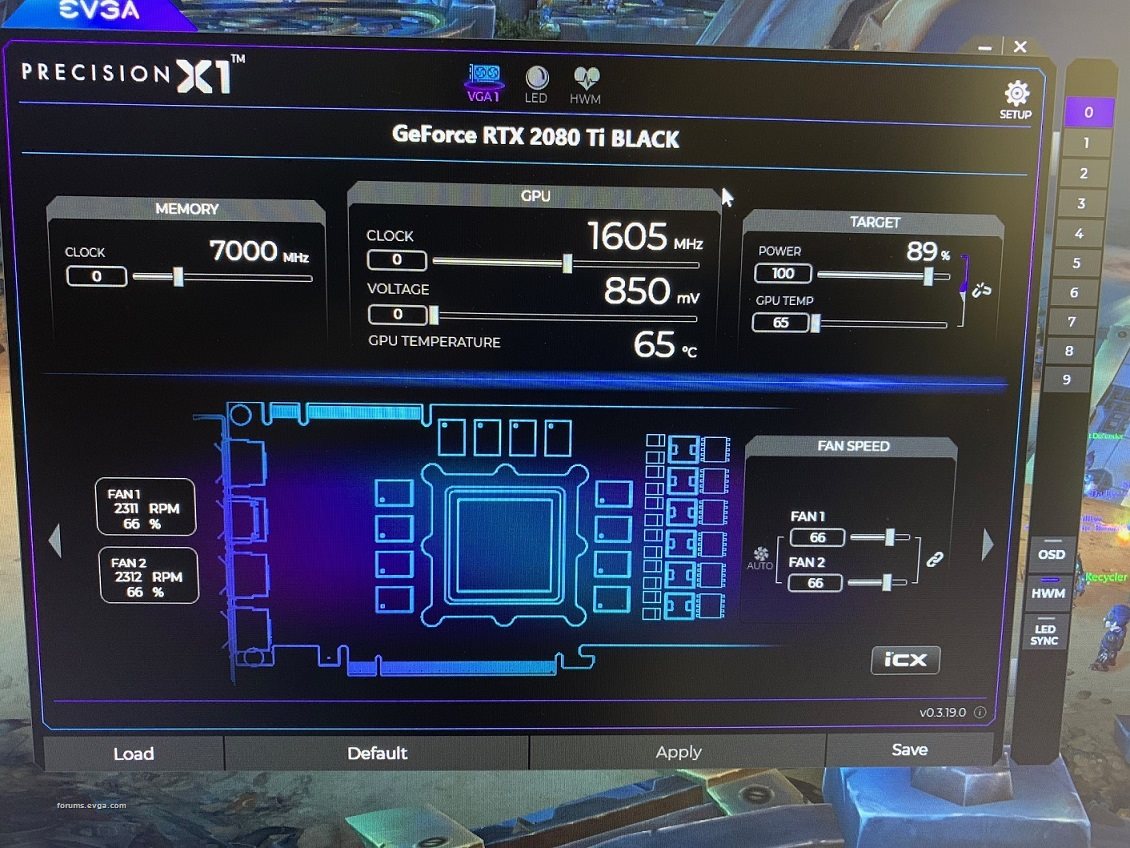
-Chris
Ok, Looking at the bottom right, Fan Speed. Click on "Auto" to engage. The Auto will change to the color of your selected color. Then the arrow just to the right click on it. The arrow will take you to the fan curve you created. To the far left of the display make sure the "Fan Curve Control" is selected. Back to the main page upper right click on Settings. Make sure the Start with OS AND Apply previous settings on load are both selected. The Start minimizes function does not work-yet. When ever you make a change you want be sure to select Apply, Save, and select profile one (1) each time. Don't make several changes and then try to save as your choices may not save. Post a pic of your fan curve and settings page when you can.
2009 Alienware Aurora x58 i7 990x oc to 4.14 Three ASUS ROG PG278Q Black 27" WQHD 2560 x 1440 - 144 Hz 1ms (GTG) NVIDIA G-Sync Gaming Monitors RTX 2080ti EVGA Black XC oc 1250/160 with 566.14 CORSAIR Vengeance 24GB (6 x 4GB) 240-Pin DDR3 SDRAM DDR3 1600 memory 2TB 860evo SSD Corsair Hydro Series H80i V2 Water/Liquid CPU Cooler Two 120mm push/pull NF-F12 iPPC-3000 PWM Fan with Focused Flow Windows 10 - always the latest
|
dc8flyer
SSC Member

- Total Posts : 563
- Reward points : 0
- Joined: 2016/02/23 00:10:47
- Status: offline
- Ribbons : 7

Re: EVGA 2080Ti Black Edition - Constantly Overheats
2019/07/08 14:57:07
(permalink)
5PTSLOW
Cool GTX
Try monitoring with this free utility:
PC shutting Off is usually the PSU being taxed too much, CPU or GPU Temp limit exceeded
Temp of CPU, GPU, MB when/ just before - PC shuts down ?
What is your room Temp ?
Which fans blow In & which ones blow Out ? Fan Case RPM ?
Are Case fans set to static speed 100%, what controls the case fan speed ? (CPU temp would be a bad choice as you are using a AIO, CPU should stay cool)
How AIO installed - does it blow In or Out of the Case ?
What Case is this, what size is the case ?
Well, I checked this and isolated the noise of the loud fan prior to my PC shutting down and it is definitely the GPU.
Was unable to get final temps in between the shut offs, but, CPU usage never really goes above 50-70% and temps seem to be normal.
Room temp is no more than 76-77 degrees, even during 100 degree days in the summer.
Case is an old NZXT mid-size tower
Liquid cooling on the processor that runs great
5 fans total in the tower. Believe two larger 160+MM fans blow air out and two 160+MM fans in along with a smaller 120MM fan directly next to the GPU blowing air in.
From what I can tell, all fans are runnin around 2,000-2,500 RPM and are at 100% operation.
Temps on the GPU right before shut down that I gathered were around 80C and usage was 100%.
I recently upgraded from a 1070 FTW and ran all gamesI played on the highest graphics possible and did not utilize the X1 for the 1070. Had it for almost two years and never had this issue. All of the parts I had were and are the same, only difference now is the 2080ti.
From what I've seen, this is a VERY common issue that I did not know about prior to purchasing, but, after spending a few hours reading forum posts from other people, I'm not alone in this.
Once again, EVGA is not responding to my support ticket after the suggestion of making sure the GPU had two cables and I "adjust my fan curve"
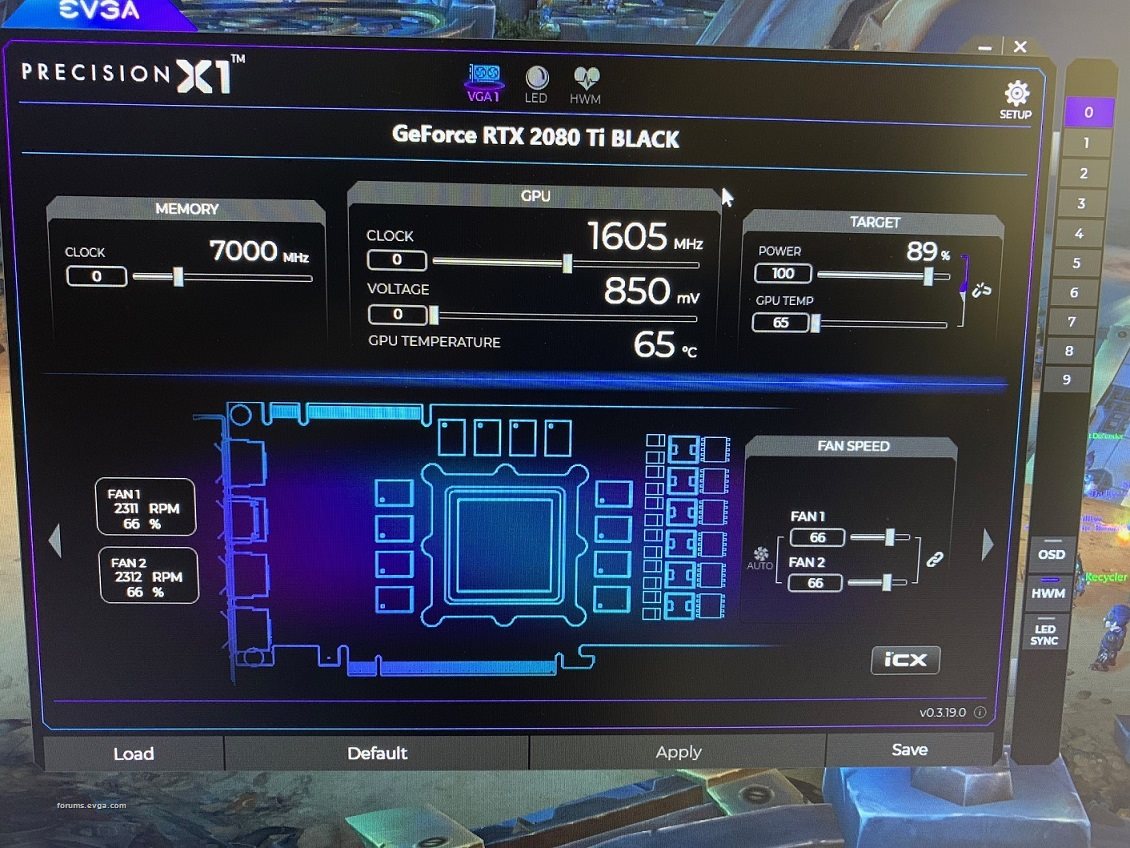
-Chris
Also I forgot to point out that you have selected a very low temperature limit in the upper right. You are forcing the card to provide high graphic settings but then telling it to not work very hard. These cards produce a lot of heat, no way around it. Select the chain link to tie the Power and Temp together otherwise you will never get any performance from your card.
2009 Alienware Aurora x58 i7 990x oc to 4.14 Three ASUS ROG PG278Q Black 27" WQHD 2560 x 1440 - 144 Hz 1ms (GTG) NVIDIA G-Sync Gaming Monitors RTX 2080ti EVGA Black XC oc 1250/160 with 566.14 CORSAIR Vengeance 24GB (6 x 4GB) 240-Pin DDR3 SDRAM DDR3 1600 memory 2TB 860evo SSD Corsair Hydro Series H80i V2 Water/Liquid CPU Cooler Two 120mm push/pull NF-F12 iPPC-3000 PWM Fan with Focused Flow Windows 10 - always the latest
|
5PTSLOW
New Member

- Total Posts : 47
- Reward points : 0
- Joined: 2019/07/04 06:51:01
- Status: offline
- Ribbons : 0

Re: EVGA 2080Ti Black Edition - Constantly Overheats
2019/07/09 06:33:32
(permalink)
Update - Made a few different changes during a raid to put the card to the test.
I changed the power to 68% and the temp was around 70C.
During the raid, I was only getting about 30-40 FPS and this was on reduced graphics through GeForce Experience. Stuttering was a huge problem, but, the high RPM in the GPU's fans went away and they stayed stable when set to auto and were typically around 38-40% operating power. In the open world, I maybe peaked at 50 FPS in WoW in medium settings.
If I run optimal graphics through GeForce and keep the fan curve and power adjustments to the GPU in X1, WoW stutters like crazy and I only get 20-30 FPS and massive in-game lag just moving around.
EVGA still has not responded to my ticket response asking for further assistance with this.
I loaded up Counterstrike for the heck of it and barely managed to get 80 FPS, whereas my 1070 would get well over 100 on max graphics in that game.
All in all, I either live with the worse graphics than what my 1070 produced as my current 2080ti to avoid heating issues, or, I worry about heating issues trying to enjoy games with better graphics that this card should be displaying straight out of the box.
Open to suggestions on what to do. I figured a $,1000 GPU would be able to do more than an older $450 GPU on the same games, but, I am starting to believe I was wrong to think that.
|
dc8flyer
SSC Member

- Total Posts : 563
- Reward points : 0
- Joined: 2016/02/23 00:10:47
- Status: offline
- Ribbons : 7

Re: EVGA 2080Ti Black Edition - Constantly Overheats
2019/07/09 06:41:45
(permalink)
5PTSLOW
Update - Made a few different changes during a raid to put the card to the test.
I changed the power to 68% and the temp was around 70C.
During the raid, I was only getting about 30-40 FPS and this was on reduced graphics through GeForce Experience. Stuttering was a huge problem, but, the high RPM in the GPU's fans went away and they stayed stable when set to auto and were typically around 38-40% operating power. In the open world, I maybe peaked at 50 FPS in WoW in medium settings.
If I run optimal graphics through GeForce and keep the fan curve and power adjustments to the GPU in X1, WoW stutters like crazy and I only get 20-30 FPS and massive in-game lag just moving around.
EVGA still has not responded to my ticket response asking for further assistance with this.
I loaded up Counterstrike for the heck of it and barely managed to get 80 FPS, whereas my 1070 would get well over 100 on max graphics in that game.
All in all, I either live with the worse graphics than what my 1070 produced as my current 2080ti to avoid heating issues, or, I worry about heating issues trying to enjoy games with better graphics that this card should be displaying straight out of the box.
Open to suggestions on what to do. I figured a $,1000 GPU would be able to do more than an older $450 GPU on the same games, but, I am starting to believe I was wrong to think that.
Unfortunately the settings you keep making are why the fps are low and other issues. Your settings are keeping the card from performing, period. Try my suggestions for the settings etc... otherwise best of luck.
2009 Alienware Aurora x58 i7 990x oc to 4.14 Three ASUS ROG PG278Q Black 27" WQHD 2560 x 1440 - 144 Hz 1ms (GTG) NVIDIA G-Sync Gaming Monitors RTX 2080ti EVGA Black XC oc 1250/160 with 566.14 CORSAIR Vengeance 24GB (6 x 4GB) 240-Pin DDR3 SDRAM DDR3 1600 memory 2TB 860evo SSD Corsair Hydro Series H80i V2 Water/Liquid CPU Cooler Two 120mm push/pull NF-F12 iPPC-3000 PWM Fan with Focused Flow Windows 10 - always the latest
|
Cool GTX
EVGA Forum Moderator

- Total Posts : 31353
- Reward points : 0
- Joined: 2010/12/12 14:22:25
- Location: Folding for the Greater Good
- Status: offline
- Ribbons : 123


Re: EVGA 2080Ti Black Edition - Constantly Overheats
2019/07/09 07:16:54
(permalink)
You can either check the TIM & thermal pads - OR - it is time to RMA the card You should be able to run the card @100% power at a Minimum with the fan @ 100% with good airflow -or- open your case & point a fan at the GPU (to see if temps drop) The Advertised MHz is guaranteed by EVGA = "1545MHz Boost Clock"* (* is this the Card you have ?) EVGA GeForce RTX 2080 Ti BLACK EDITION GAMING, 11G-P4-2281-KR, Dual HDB Fans- 1545MHz Boost Clock
- 11264MB GDDR6 Memory
Learn your way around the EVGA Forums, Rules & limits on new accounts Ultimate Self-Starter Thread For New Members
I am a Volunteer Moderator - not an EVGA employee
Older RIG projects RTX Project Nibbler

When someone does not use reason to reach their conclusion in the first place; you can't use reason to convince them otherwise!
|
5PTSLOW
New Member

- Total Posts : 47
- Reward points : 0
- Joined: 2019/07/04 06:51:01
- Status: offline
- Ribbons : 0

Re: EVGA 2080Ti Black Edition - Constantly Overheats
2019/07/09 07:26:08
(permalink)
dc8flyer
5PTSLOW
Update - Made a few different changes during a raid to put the card to the test.
I changed the power to 68% and the temp was around 70C.
During the raid, I was only getting about 30-40 FPS and this was on reduced graphics through GeForce Experience. Stuttering was a huge problem, but, the high RPM in the GPU's fans went away and they stayed stable when set to auto and were typically around 38-40% operating power. In the open world, I maybe peaked at 50 FPS in WoW in medium settings.
If I run optimal graphics through GeForce and keep the fan curve and power adjustments to the GPU in X1, WoW stutters like crazy and I only get 20-30 FPS and massive in-game lag just moving around.
EVGA still has not responded to my ticket response asking for further assistance with this.
I loaded up Counterstrike for the heck of it and barely managed to get 80 FPS, whereas my 1070 would get well over 100 on max graphics in that game.
All in all, I either live with the worse graphics than what my 1070 produced as my current 2080ti to avoid heating issues, or, I worry about heating issues trying to enjoy games with better graphics that this card should be displaying straight out of the box.
Open to suggestions on what to do. I figured a $,1000 GPU would be able to do more than an older $450 GPU on the same games, but, I am starting to believe I was wrong to think that.
Unfortunately the settings you keep making are why the fps are low and other issues. Your settings are keeping the card from performing, period.
Try my suggestions for the settings etc... otherwise best of luck.
I did try your suggestions on this. It starts at windows startup, profile was saved, I kept the temps wtihin range of balancing power with temp limit, set fans to auto engage, etc. The previous picture was prior to making changes. I adjusted everything as you said, and even made other changes after the fact as I was getting very poor results. I appreciate your help, but, maybe my lack of technical knowledge of using programs and adjusting these settings is hindering me and maybe I am misunderstanding. I'll take some photos later today and see if I can get something posted that shows what changes I made and what the FPS are at with my GPU.
post edited by 5PTSLOW - 2019/07/09 07:28:38
|
5PTSLOW
New Member

- Total Posts : 47
- Reward points : 0
- Joined: 2019/07/04 06:51:01
- Status: offline
- Ribbons : 0

Re: EVGA 2080Ti Black Edition - Constantly Overheats
2019/07/09 07:36:06
(permalink)
Cool GTX
You can either check the TIM & thermal pads - OR - it is time to RMA the card
You should be able to run the card @100% power at a Minimum with the fan @ 100% with good airflow -or- open your case & point a fan at the GPU (to see if temps drop)
The Advertised MHz is guaranteed by EVGA = "1545MHz Boost Clock"*
(* is this the Card you have ?)
- 1545MHz Boost Clock
- 11264MB GDDR6 Memory
Yes, that is the card I have. Prior to downloading X1 a few days ago to help wtih these issues, I simply installed the card properly, opened Nvidia GeForce and optimized graphics and played for a few weeks without issue. When I downloaded X1 a few days ago, the default settings on it were 100% and a fan temp of 84C and the fans set to Auto. This is after the fact I was already having overheat issues with the game and my PC shutting down several times. I've sent two ticket requests to EVGA over the course of a week and have received one response from them asking me to check if both cables were installed. After that, they have yet to respond to me, so, not sure how the RMA thing will work at this point. Prior to downloading X1, I had zero overheat issues playing any of my normal games on optimized graphic settings. Now, I can barely play them on medium-high graphics without stuttering and an increase in temps, but, no overheat/PC shut-downs. I really wish I was more savvy in this department and am definitely trying to work toward becoming more knowledgeable. Electronic parts are kind of scary, which is why I stick to cars/guns and detailing, LMAO.
|
kevinc313
CLASSIFIED ULTRA Member

- Total Posts : 5004
- Reward points : 0
- Joined: 2019/02/28 09:27:55
- Status: offline
- Ribbons : 22

Re: EVGA 2080Ti Black Edition - Constantly Overheats
2019/07/09 08:54:26
(permalink)
5PTSLOW
Update - Made a few different changes during a raid to put the card to the test.
I changed the power to 68% and the temp was around 70C.
During the raid, I was only getting about 30-40 FPS and this was on reduced graphics through GeForce Experience. Stuttering was a huge problem, but, the high RPM in the GPU's fans went away and they stayed stable when set to auto and were typically around 38-40% operating power. In the open world, I maybe peaked at 50 FPS in WoW in medium settings.
If I run optimal graphics through GeForce and keep the fan curve and power adjustments to the GPU in X1, WoW stutters like crazy and I only get 20-30 FPS and massive in-game lag just moving around.
EVGA still has not responded to my ticket response asking for further assistance with this.
I loaded up Counterstrike for the heck of it and barely managed to get 80 FPS, whereas my 1070 would get well over 100 on max graphics in that game.
All in all, I either live with the worse graphics than what my 1070 produced as my current 2080ti to avoid heating issues, or, I worry about heating issues trying to enjoy games with better graphics that this card should be displaying straight out of the box.
Open to suggestions on what to do. I figured a $,1000 GPU would be able to do more than an older $450 GPU on the same games, but, I am starting to believe I was wrong to think that.
I get the distinct impression you don't know how to operate X1 properly. Just uninstall X1 and let the card run on its own stock settings. It will do fine on it's own. While you're at it, uninstall Geforce experience and just use the basic Nvidia driver, don't change any settings.
post edited by kevinc313 - 2019/07/09 08:56:59
|
dc8flyer
SSC Member

- Total Posts : 563
- Reward points : 0
- Joined: 2016/02/23 00:10:47
- Status: offline
- Ribbons : 7

Re: EVGA 2080Ti Black Edition - Constantly Overheats
2019/07/09 08:57:00
(permalink)
5PTSLOW
dc8flyer
5PTSLOW
Update - Made a few different changes during a raid to put the card to the test.
I changed the power to 68% and the temp was around 70C.
During the raid, I was only getting about 30-40 FPS and this was on reduced graphics through GeForce Experience. Stuttering was a huge problem, but, the high RPM in the GPU's fans went away and they stayed stable when set to auto and were typically around 38-40% operating power. In the open world, I maybe peaked at 50 FPS in WoW in medium settings.
If I run optimal graphics through GeForce and keep the fan curve and power adjustments to the GPU in X1, WoW stutters like crazy and I only get 20-30 FPS and massive in-game lag just moving around.
EVGA still has not responded to my ticket response asking for further assistance with this.
I loaded up Counterstrike for the heck of it and barely managed to get 80 FPS, whereas my 1070 would get well over 100 on max graphics in that game.
All in all, I either live with the worse graphics than what my 1070 produced as my current 2080ti to avoid heating issues, or, I worry about heating issues trying to enjoy games with better graphics that this card should be displaying straight out of the box.
Open to suggestions on what to do. I figured a $,1000 GPU would be able to do more than an older $450 GPU on the same games, but, I am starting to believe I was wrong to think that.
Unfortunately the settings you keep making are why the fps are low and other issues. Your settings are keeping the card from performing, period.
Try my suggestions for the settings etc... otherwise best of luck.
I did try your suggestions on this.
It starts at windows startup, profile was saved, I kept the temps wtihin range of balancing power with temp limit, set fans to auto engage, etc.
The previous picture was prior to making changes. I adjusted everything as you said, and even made other changes after the fact as I was getting very poor results.
I appreciate your help, but, maybe my lack of technical knowledge of using programs and adjusting these settings is hindering me and maybe I am misunderstanding.
I'll take some photos later today and see if I can get something posted that shows what changes I made and what the FPS are at with my GPU.
You said, "I kept the temps wtihin range of balancing power with temp limit." Not sure what the 2070 card temp limit is but it is probably in the 80's. Trying to keep it in the 60's wont work. I think you are saying and from prior pictures, you are reducing the target power and GPU temp manually. While doing this you are using Gforce to set game settings (ok to a degree but there are numerous other game settings that need to be addressed). My suggestion was to link your power target of 100 percent to the temp by linking the chain icon. You appear to still be adjusting the temp too low manually. Just link the two together. What you seem to be doing to me is asking the card to give you high graphics quality while limiting the cards ability to have enough power or temperature range to come even close to what you are asking the card to do. My guess is your case is not airflow friendly as I think you have all the fans blowing into the case and none helping to disapate the hot air out of the case. No exactly sure as your description wasn't that clear and we don't know the case type to get a good idea of your build. Try what was suggested by someone earlier. Remove one side of the case and leave open. Stop manually setting the temperature and start giving us pictures of how you have PX1 set up, fan curve picture, case picture, etc. Once that is accomplished we can look at your game settings, monitor settings, and anything else for issues that might be conflicting.
2009 Alienware Aurora x58 i7 990x oc to 4.14 Three ASUS ROG PG278Q Black 27" WQHD 2560 x 1440 - 144 Hz 1ms (GTG) NVIDIA G-Sync Gaming Monitors RTX 2080ti EVGA Black XC oc 1250/160 with 566.14 CORSAIR Vengeance 24GB (6 x 4GB) 240-Pin DDR3 SDRAM DDR3 1600 memory 2TB 860evo SSD Corsair Hydro Series H80i V2 Water/Liquid CPU Cooler Two 120mm push/pull NF-F12 iPPC-3000 PWM Fan with Focused Flow Windows 10 - always the latest
|
5PTSLOW
New Member

- Total Posts : 47
- Reward points : 0
- Joined: 2019/07/04 06:51:01
- Status: offline
- Ribbons : 0

Re: EVGA 2080Ti Black Edition - Constantly Overheats
2019/07/09 08:57:46
(permalink)
kevinc313
5PTSLOW
Update - Made a few different changes during a raid to put the card to the test.
I changed the power to 68% and the temp was around 70C.
During the raid, I was only getting about 30-40 FPS and this was on reduced graphics through GeForce Experience. Stuttering was a huge problem, but, the high RPM in the GPU's fans went away and they stayed stable when set to auto and were typically around 38-40% operating power. In the open world, I maybe peaked at 50 FPS in WoW in medium settings.
If I run optimal graphics through GeForce and keep the fan curve and power adjustments to the GPU in X1, WoW stutters like crazy and I only get 20-30 FPS and massive in-game lag just moving around.
EVGA still has not responded to my ticket response asking for further assistance with this.
I loaded up Counterstrike for the heck of it and barely managed to get 80 FPS, whereas my 1070 would get well over 100 on max graphics in that game.
All in all, I either live with the worse graphics than what my 1070 produced as my current 2080ti to avoid heating issues, or, I worry about heating issues trying to enjoy games with better graphics that this card should be displaying straight out of the box.
Open to suggestions on what to do. I figured a $,1000 GPU would be able to do more than an older $450 GPU on the same games, but, I am starting to believe I was wrong to think that.
I get the distinct impression you don't know how to operate X1 properly. Just uninstall it and let the card run on its own stock settings. It will do fine on it's own.
Well, yes, but, if you read the first post, without the X1, my GPU overheats and shuts my PC down. Temps tend to hit right around 80C. Apologies if asking for help to learn how to get my card working properly is wrong.
|
kevinc313
CLASSIFIED ULTRA Member

- Total Posts : 5004
- Reward points : 0
- Joined: 2019/02/28 09:27:55
- Status: offline
- Ribbons : 22

Re: EVGA 2080Ti Black Edition - Constantly Overheats
2019/07/09 08:59:48
(permalink)
5PTSLOW
kevinc313
5PTSLOW
Update - Made a few different changes during a raid to put the card to the test.
I changed the power to 68% and the temp was around 70C.
During the raid, I was only getting about 30-40 FPS and this was on reduced graphics through GeForce Experience. Stuttering was a huge problem, but, the high RPM in the GPU's fans went away and they stayed stable when set to auto and were typically around 38-40% operating power. In the open world, I maybe peaked at 50 FPS in WoW in medium settings.
If I run optimal graphics through GeForce and keep the fan curve and power adjustments to the GPU in X1, WoW stutters like crazy and I only get 20-30 FPS and massive in-game lag just moving around.
EVGA still has not responded to my ticket response asking for further assistance with this.
I loaded up Counterstrike for the heck of it and barely managed to get 80 FPS, whereas my 1070 would get well over 100 on max graphics in that game.
All in all, I either live with the worse graphics than what my 1070 produced as my current 2080ti to avoid heating issues, or, I worry about heating issues trying to enjoy games with better graphics that this card should be displaying straight out of the box.
Open to suggestions on what to do. I figured a $,1000 GPU would be able to do more than an older $450 GPU on the same games, but, I am starting to believe I was wrong to think that.
I get the distinct impression you don't know how to operate X1 properly. Just uninstall it and let the card run on its own stock settings. It will do fine on it's own.
Well, yes, but, if you read the first post, without the X1, my GPU overheats and shuts my PC down.
Temps tend to hit right around 80C.
Apologies if asking for help to learn how to get my card working properly is wrong.
Your posts are unreadable. They are a bunch of ranting and lack critical information.
|
5PTSLOW
New Member

- Total Posts : 47
- Reward points : 0
- Joined: 2019/07/04 06:51:01
- Status: offline
- Ribbons : 0

Re: EVGA 2080Ti Black Edition - Constantly Overheats
2019/07/09 09:10:01
(permalink)
kevinc313
5PTSLOW
kevinc313
5PTSLOW
Update - Made a few different changes during a raid to put the card to the test.
I changed the power to 68% and the temp was around 70C.
During the raid, I was only getting about 30-40 FPS and this was on reduced graphics through GeForce Experience. Stuttering was a huge problem, but, the high RPM in the GPU's fans went away and they stayed stable when set to auto and were typically around 38-40% operating power. In the open world, I maybe peaked at 50 FPS in WoW in medium settings.
If I run optimal graphics through GeForce and keep the fan curve and power adjustments to the GPU in X1, WoW stutters like crazy and I only get 20-30 FPS and massive in-game lag just moving around.
EVGA still has not responded to my ticket response asking for further assistance with this.
I loaded up Counterstrike for the heck of it and barely managed to get 80 FPS, whereas my 1070 would get well over 100 on max graphics in that game.
All in all, I either live with the worse graphics than what my 1070 produced as my current 2080ti to avoid heating issues, or, I worry about heating issues trying to enjoy games with better graphics that this card should be displaying straight out of the box.
Open to suggestions on what to do. I figured a $,1000 GPU would be able to do more than an older $450 GPU on the same games, but, I am starting to believe I was wrong to think that.
I get the distinct impression you don't know how to operate X1 properly. Just uninstall it and let the card run on its own stock settings. It will do fine on it's own.
Well, yes, but, if you read the first post, without the X1, my GPU overheats and shuts my PC down.
Temps tend to hit right around 80C.
Apologies if asking for help to learn how to get my card working properly is wrong.
Your posts are unreadable. They are a bunch of ranting and lack critical information.
OK guy, thanks for your input. I've posted all information asked, whether or not you deem that critical is on you. Nonetheless, thank you for your contribution to this thread.
|
kevinc313
CLASSIFIED ULTRA Member

- Total Posts : 5004
- Reward points : 0
- Joined: 2019/02/28 09:27:55
- Status: offline
- Ribbons : 22

Re: EVGA 2080Ti Black Edition - Constantly Overheats
2019/07/09 09:26:17
(permalink)
5PTSLOW
OK guy, thanks for your input.
I've posted all information asked, whether or not you deem that critical is on you.
Nonetheless, thank you for your contribution to this thread.
You've never provided information regarding, or I can't find it buried in your ranting: - Monitor resolution and refresh rate - Are you using vsync? - Results (scores, fps, sustained temps) of any commonly available benchmarks - Are you using an onscreen display that lets you watch the card's performance in real time, if not, why? - Game settings in particular anything related to overscaling or oversampling. - Have you compared you game settings to recommended setting guides? - What is the exact configuration of your cooling fans - how do you KNOW they are at 100%?
post edited by kevinc313 - 2019/07/09 09:31:03
|
5PTSLOW
New Member

- Total Posts : 47
- Reward points : 0
- Joined: 2019/07/04 06:51:01
- Status: offline
- Ribbons : 0

Re: EVGA 2080Ti Black Edition - Constantly Overheats
2019/07/09 09:52:07
(permalink)
Update - Made a few different changes during a raid to put the card to the test. I changed the power to 68% and the temp was around 70C. During the raid, I was only getting about 30-40 FPS and this was on reduced graphics through GeForce Experience. Stuttering was a huge problem, but, the high RPM in the GPU's fans went away and they stayed stable when set to auto and were typically around 38-40% operating power. In the open world, I maybe peaked at 50 FPS in WoW in medium settings. If I run optimal graphics through GeForce and keep the fan curve and power adjustments to the GPU in X1, WoW stutters like crazy and I only get 20-30 FPS and massive in-game lag just moving around. EVGA still has not responded to my ticket response asking for further assistance with this. I loaded up Counterstrike for the heck of it and barely managed to get 80 FPS, whereas my 1070 would get well over 100 on max graphics in that game. All in all, I either live with the worse graphics than what my 1070 produced as my current 2080ti to avoid heating issues, or, I worry about heating issues trying to enjoy games with better graphics that this card should be displaying straight out of the box. Open to suggestions on what to do. I figured a $,1000 GPU would be able to do more than an older $450 GPU on the same games, but, I am starting to believe I was wrong to think that. Unfortunately the settings you keep making are why the fps are low and other issues. Your settings are keeping the card from performing, period. Try my suggestions for the settings etc... otherwise best of luck. I did try your suggestions on this. It starts at windows startup, profile was saved, I kept the temps wtihin range of balancing power with temp limit, set fans to auto engage, etc. The previous picture was prior to making changes. I adjusted everything as you said, and even made other changes after the fact as I was getting very poor results. I appreciate your help, but, maybe my lack of technical knowledge of using programs and adjusting these settings is hindering me and maybe I am misunderstanding. I'll take some photos later today and see if I can get something posted that shows what changes I made and what the FPS are at with my GPU. You said, "I kept the temps wtihin range of balancing power with temp limit." Not sure what the 2070 card temp limit is but it is probably in the 80's. Trying to keep it in the 60's wont work. I think you are saying and from prior pictures, you are reducing the target power and GPU temp manually. While doing this you are using Gforce to set game settings (ok to a degree but there are numerous other game settings that need to be addressed). My suggestion was to link your power target of 100 percent to the temp by linking the chain icon. You appear to still be adjusting the temp too low manually. Just link the two together. What you seem to be doing to me is asking the card to give you high graphics quality while limiting the cards ability to have enough power or temperature range to come even close to what you are asking the card to do. My guess is your case is not airflow friendly as I think you have all the fans blowing into the case and none helping to disapate the hot air out of the case. No exactly sure as your description wasn't that clear and we don't know the case type to get a good idea of your build. Try what was suggested by someone earlier. Remove one side of the case and leave open. Stop manually setting the temperature and start giving us pictures of how you have PX1 set up, fan curve picture, case picture, etc. Once that is accomplished we can look at your game settings, monitor settings, and anything else for issues that might be conflicting. Just to point out, as I'm not sure where 2070 came in to play, but, it is a 2080Ti black edition. I kept the chain icons "on" and "linked" and as I adjusted power, the temp automatically adjusted. I set it to a reasonable power rating per a suggestion yesterday and got horrible FPS and stuttering. The case is pretty old and may not have the best airflow. I asked a company how much to convert everything to a new case and was told over $500. Not in a position to drop that. I did open the entire panel which is next to the GPU and even put a large 24" fan on it blowing cool air on high and that did nothing for temps. kevinc313
5PTSLOW
OK guy, thanks for your input.
I've posted all information asked, whether or not you deem that critical is on you.
Nonetheless, thank you for your contribution to this thread.
You've never provided information regarding, or I can't find it buried in your ranting:
- Monitor resolution and refresh rate
- Are you using vsync?
- Results (scores, fps, sustained temps) of any commonly available benchmarks
- Are you using an onscreen display that lets you watch the card's performance in real time, if not, why?
- Game settings in particular anything related to overscaling or oversampling.
- Have you compared you game settings to recommended setting guides?
- What is the exact configuration of your cooling fans - how do you KNOW they are at 100%?
I won't have all of the numbers now, but, here is what I can provide while at work. Monitor: Asus Predator 1080P - 144hz G-Sync enabled Assassins creed odyssey benchmark was 84% GPU utilization at 74C. GPU rated at 18ms and FPS was 55 average I am keeping the X1 program open while playing games and I tab out to view temps to see if there is a significant change Only game settings I touch were through the GeForce Experience and I only use optimal seetings. I have reduced them manually overall to medium to help with the stuttering and try to make the 2080ti not work as hard. As far as game settings to recommended setting guides, I have not. Not sure where to look for those settings based on the game and my setup. I checked the bios once I figured out how to do that and according to what I found, all fans were operating at 100%. Hope this info helps. I'll get more info for you guys later today once I get back home. Sorry for any ranting. I just get super worked up over this as I ran this card straight out of the box with no changes at all made other than the drivers and ran into the heating issues. This kind of money scares the heck out of me.
|
Cool GTX
EVGA Forum Moderator

- Total Posts : 31353
- Reward points : 0
- Joined: 2010/12/12 14:22:25
- Location: Folding for the Greater Good
- Status: offline
- Ribbons : 123


Re: EVGA 2080Ti Black Edition - Constantly Overheats
2019/07/09 10:12:37
(permalink)
When you get home. Turn PC off, pull the plug from the wall, after any lLEDs go out, press and hold the start button on your PC for 30 seconds
Plug it back in and restart PC - after this total power cycle - see if anything changes
Learn your way around the EVGA Forums, Rules & limits on new accounts Ultimate Self-Starter Thread For New Members
I am a Volunteer Moderator - not an EVGA employee
Older RIG projects RTX Project Nibbler

When someone does not use reason to reach their conclusion in the first place; you can't use reason to convince them otherwise!
|
dc8flyer
SSC Member

- Total Posts : 563
- Reward points : 0
- Joined: 2016/02/23 00:10:47
- Status: offline
- Ribbons : 7

Re: EVGA 2080Ti Black Edition - Constantly Overheats
2019/07/09 16:13:47
(permalink)
It just occurred to me. When you reinstalled the GForce and nVidia drivers, did you go back into the nVidia control panel and reselect the 2080ti as the PhysX processor and not auto?
2009 Alienware Aurora x58 i7 990x oc to 4.14 Three ASUS ROG PG278Q Black 27" WQHD 2560 x 1440 - 144 Hz 1ms (GTG) NVIDIA G-Sync Gaming Monitors RTX 2080ti EVGA Black XC oc 1250/160 with 566.14 CORSAIR Vengeance 24GB (6 x 4GB) 240-Pin DDR3 SDRAM DDR3 1600 memory 2TB 860evo SSD Corsair Hydro Series H80i V2 Water/Liquid CPU Cooler Two 120mm push/pull NF-F12 iPPC-3000 PWM Fan with Focused Flow Windows 10 - always the latest
|