kevinc313
CLASSIFIED ULTRA Member

- Total Posts : 5004
- Reward points : 0
- Joined: 2019/02/28 09:27:55
- Status: offline
- Ribbons : 22

Re: EVGA 2080Ti Black Edition - Constantly Overheats
2019/07/12 07:34:00
(permalink)
☄ Helpfulby 5PTSLOW 2019/07/12 07:36:07
Hey happy help, that's the spirit of enthusiast forums.
I get the distinct impression your AIO pump might not be running, or might be stuck in quiet mode, not getting temp signals to tell it to speed up. You can reuse the paste temporary if you want to get it back up and running.
Will be interested to see the result of having four intake fans.
|
bcavnaugh
The Crunchinator

- Total Posts : 38516
- Reward points : 0
- Joined: 2012/09/18 17:31:18
- Location: USA Affiliate E5L3CTGE12 Associate 9E88QK5L7811G3H
- Status: offline
- Ribbons : 282


Re: EVGA 2080Ti Black Edition - Constantly Overheats
2019/07/12 07:52:21
(permalink)
The USB Header Connector is not what Powers the Pump, the Power Connector from the AIO has its own power connector that runs the Pump and Fans. The 3 Pin connects to the Motherboard CPU Fan Header the SATA Connector Connects to your SATA Power Cable from your Power Supply. If this was your second computer with this AIO Cooler then they use the used same Stock Thermal Paste and they should have cleaned off the old and applied New Thermal Paste and you image shows the Stock Thermal Past on the Pump.  This shows the Stock Thermal Paste was used on your second computer. Also it looks like the Pump was not mounted well on the 2nd CPU.  This shows that the Power Connector is Connected and the CPU Motherboard CPU Fan Header as well as the UBS 2.0 Connector.  This shows me that you only need to clean off the Pump and CPU and re-apply the Thermal Past TF8 Thermal Compound Paste 13.8 W/mK, Carbon Based High Performance is some good stuff Link MX-4 is some good stuff as well but I have changed over to TF8 for all my CPU and GPU needs.
post edited by bcavnaugh - 2019/07/12 08:20:08
Attached Image(s)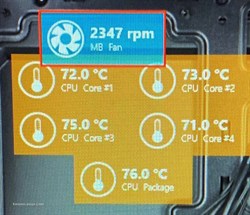
|
kevinc313
CLASSIFIED ULTRA Member

- Total Posts : 5004
- Reward points : 0
- Joined: 2019/02/28 09:27:55
- Status: offline
- Ribbons : 22

Re: EVGA 2080Ti Black Edition - Constantly Overheats
2019/07/12 07:56:36
(permalink)
bcavnaugh
The USB Header Connector is not what Powers the Pump, the Power Connector from the AIO has its own power connector that runs the Pump and Fans.
The pics don't show power being plugged in or not, should be confirmed. Can it be programmed for fan and pump speed via USB and then disconnected, or does it need constant USB control?
post edited by kevinc313 - 2019/07/12 08:49:20
|
GTXJackBauer
Omnipotent Enthusiast

- Total Posts : 10335
- Reward points : 0
- Joined: 2010/04/19 22:23:25
- Location: (EVGA Discount) Associate Code : LMD3DNZM9LGK8GJ
- Status: offline
- Ribbons : 48


Re: EVGA 2080Ti Black Edition - Constantly Overheats
2019/07/12 07:58:58
(permalink)
kevinc313
bcavnaugh
The USB Header Connector is not what Powers the Pump, the Power Connector from the AIO has its own power connector that runs the Pump and Fans.
The pics don't show power being plugged in or not, should be confirmed. This unit can be programmed for fan and pump speed via USB, or does it need constant USB control?
Yes, USB is just used for it's communications as it gets its own power from a separate sata power cable iirc.
Use this Associate Code at your checkouts or follow these instructions for Up to 10% OFF on all your EVGA purchases: LMD3DNZM9LGK8GJ
|
5PTSLOW
New Member

- Total Posts : 47
- Reward points : 0
- Joined: 2019/07/04 06:51:01
- Status: offline
- Ribbons : 0

Re: EVGA 2080Ti Black Edition - Constantly Overheats
2019/07/12 07:59:01
(permalink)
From what I can tell, the fan definitely runs on the cooler.
|
bcavnaugh
The Crunchinator

- Total Posts : 38516
- Reward points : 0
- Joined: 2012/09/18 17:31:18
- Location: USA Affiliate E5L3CTGE12 Associate 9E88QK5L7811G3H
- Status: offline
- Ribbons : 282


Re: EVGA 2080Ti Black Edition - Constantly Overheats
2019/07/12 08:03:52
(permalink)
5PTSLOW
From what I can tell, the fan definitely runs on the cooler.
The fans also can be using a Motherboard Fan Header. But as posted above;  This shows me that you only need to clean off the Pump and CPU and re-apply the Thermal Past TF8 Thermal Compound Paste 13.8 W/mK, Carbon Based High Performance is some good stuff Link MX-4 is some good stuff as well but I have changed over to TF8 for all my CPU and GPU needs.
post edited by bcavnaugh - 2019/07/12 08:23:54
|
kevinc313
CLASSIFIED ULTRA Member

- Total Posts : 5004
- Reward points : 0
- Joined: 2019/02/28 09:27:55
- Status: offline
- Ribbons : 22

Re: EVGA 2080Ti Black Edition - Constantly Overheats
2019/07/12 08:21:21
(permalink)
How should he confirm that the pump is running properly at full speed....?
|
bcavnaugh
The Crunchinator

- Total Posts : 38516
- Reward points : 0
- Joined: 2012/09/18 17:31:18
- Location: USA Affiliate E5L3CTGE12 Associate 9E88QK5L7811G3H
- Status: offline
- Ribbons : 282


Re: EVGA 2080Ti Black Edition - Constantly Overheats
2019/07/12 08:23:40
(permalink)
kevinc313
How should he confirm that the pump is running properly at full speed....?
You can also add the PUMP RPM to this software to see what the Pump is running if I recall on my 80i
|
GTXJackBauer
Omnipotent Enthusiast

- Total Posts : 10335
- Reward points : 0
- Joined: 2010/04/19 22:23:25
- Location: (EVGA Discount) Associate Code : LMD3DNZM9LGK8GJ
- Status: offline
- Ribbons : 48


Re: EVGA 2080Ti Black Edition - Constantly Overheats
2019/07/12 08:58:50
(permalink)
kevinc313
How should he confirm that the pump is running properly at full speed....?
Through the USB connection to the MB via Corsair Link software. The pump and the rad fans (which connect to the H80i itself via cable) should show up for monitoring and control. They all get powered by that SATA power cable.
Use this Associate Code at your checkouts or follow these instructions for Up to 10% OFF on all your EVGA purchases: LMD3DNZM9LGK8GJ
|
5PTSLOW
New Member

- Total Posts : 47
- Reward points : 0
- Joined: 2019/07/04 06:51:01
- Status: offline
- Ribbons : 0

Re: EVGA 2080Ti Black Edition - Constantly Overheats
2019/07/12 09:09:16
(permalink)
Any idea where I should plug that cable in to?
It looks like the cable has 7-slots, but, I cannot find anything like that on the MB. There is, however, an 8-pin slow on the bottom of the MB below the GPU.
I think once I get the paste on, and have this cable plugged in, I can turn off quiet mode and make this thing work harder.
Thanks folks.
|
bcavnaugh
The Crunchinator

- Total Posts : 38516
- Reward points : 0
- Joined: 2012/09/18 17:31:18
- Location: USA Affiliate E5L3CTGE12 Associate 9E88QK5L7811G3H
- Status: offline
- Ribbons : 282


Re: EVGA 2080Ti Black Edition - Constantly Overheats
2019/07/12 09:14:56
(permalink)
5PTSLOW
Any idea where I should plug that cable in to?
It looks like the cable has 7-slots, but, I cannot find anything like that on the MB. There is, however, an 8-pin slow on the bottom of the MB below the GPU.
I think once I get the paste on, and have this cable plugged in, I can turn off quiet mode and make this thing work harder.
Thanks folks.
It is hard to tell what is connected here. But it looks like you only have One USB 2.0 Header and your Case USB Cable looks connected.  1 x ROG extension (ROG_EXT) header(s) Found it, not a USB 2.0 Header 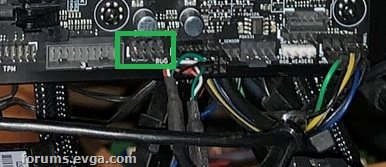 https://www.asus.com/us/Motherboards/ROG-MAXIMUS-IX-HERO/specifications/ https://www.asus.com/us/Motherboards/ROG-MAXIMUS-IX-HERO/specifications/1 x USB 2.0 connector(s) support(s) additional 2 USB 2.0 port(s) So you would need to remove the USB 2.0 Case Cable to Connect your 80i USB 2.0 Connector. You can always set it up and then save as the Default Firmware and make sure you select Do Not Start with the OS. Do Not Remove the Connector or Plug in this Connector with your Computer Turned On and you should Turn Off your Power Supply as well be for changing them.
post edited by bcavnaugh - 2019/07/12 09:34:24
Attached Image(s)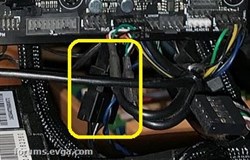 
|
kevinc313
CLASSIFIED ULTRA Member

- Total Posts : 5004
- Reward points : 0
- Joined: 2019/02/28 09:27:55
- Status: offline
- Ribbons : 22

Re: EVGA 2080Ti Black Edition - Constantly Overheats
2019/07/12 09:17:25
(permalink)
I'd recommend reviewing the AIO's quick start manual and a few install videos.
|
GTXJackBauer
Omnipotent Enthusiast

- Total Posts : 10335
- Reward points : 0
- Joined: 2010/04/19 22:23:25
- Location: (EVGA Discount) Associate Code : LMD3DNZM9LGK8GJ
- Status: offline
- Ribbons : 48


Re: EVGA 2080Ti Black Edition - Constantly Overheats
2019/07/12 12:10:24
(permalink)
kevinc313
I'd recommend reviewing the AIO's quick start manual and a few install videos.
+1 You can also grab a USB Hub like a HUBBY7 to add more USB devices to the single USB header on your MB. Just make sure you connect it the right way via pin outs. Your MB or MB's manual should give you the correct pin-out order. Usually you start with the red wires on the left side like on the USB hub but make sure that is the same on the MB.
Use this Associate Code at your checkouts or follow these instructions for Up to 10% OFF on all your EVGA purchases: LMD3DNZM9LGK8GJ
|
nobuo780
New Member

- Total Posts : 84
- Reward points : 0
- Joined: 2018/12/04 13:41:04
- Status: offline
- Ribbons : 0

Re: EVGA 2080Ti Black Edition - Constantly Overheats
2019/07/12 12:47:46
(permalink)
the 2080ti black evga card i tested out; it ran kinda loud and kinda hot! you would think with 2 fans; but man that thing was hot. that's why i sold it and went back to my previous card.
|
bcavnaugh
The Crunchinator

- Total Posts : 38516
- Reward points : 0
- Joined: 2012/09/18 17:31:18
- Location: USA Affiliate E5L3CTGE12 Associate 9E88QK5L7811G3H
- Status: offline
- Ribbons : 282


Re: EVGA 2080Ti Black Edition - Constantly Overheats
2019/07/12 12:51:45
(permalink)
nobuo780
the 2080ti black evga card i tested out; it ran kinda loud and kinda hot! you would think with 2 fans; but man that thing was hot. that's why i sold it and went back to my previous card.
In General the RTX Cards Run Hotter than the GTX Cards. 65°C-75°C and even higher is Normal for an RTX Card on Air. But how does this help the OP and his CPU Overheating?
post edited by bcavnaugh - 2019/07/12 13:09:38
|
kevinc313
CLASSIFIED ULTRA Member

- Total Posts : 5004
- Reward points : 0
- Joined: 2019/02/28 09:27:55
- Status: offline
- Ribbons : 22

Re: EVGA 2080Ti Black Edition - Constantly Overheats
2019/07/12 14:37:51
(permalink)
|
bcavnaugh
The Crunchinator

- Total Posts : 38516
- Reward points : 0
- Joined: 2012/09/18 17:31:18
- Location: USA Affiliate E5L3CTGE12 Associate 9E88QK5L7811G3H
- Status: offline
- Ribbons : 282


Re: EVGA 2080Ti Black Edition - Constantly Overheats
2019/07/12 14:42:01
(permalink)
|
5PTSLOW
New Member

- Total Posts : 47
- Reward points : 0
- Joined: 2019/07/04 06:51:01
- Status: offline
- Ribbons : 0

Re: EVGA 2080Ti Black Edition - Constantly Overheats
2019/07/12 18:57:53
(permalink)
Quick update - Got the Arctic 5 Silver - Applied it, and temps overall reached a max on the CPU of 82C after heavy load gaming for about 40 minutes.
GPU temp maxed at 74C and the fans quieted down slightly, but, I am still working on that, along with the revving issue.
I plugged the software cable in to an option on the MB for "AIO PUMP" and a couple of other slots as instructed, and Corsair Link still does not recognize the AIO pump, nor does fan control show up in the BIOS.
Either way, temps have dropped quite a bit, but, I am still concerned at 82C on the CPU and the AIO not being recognized.
it does seem that the temp on the CPU rose quite a bit at idle, but, under load, it goes down. Does this sound about right?
|
kevinc313
CLASSIFIED ULTRA Member

- Total Posts : 5004
- Reward points : 0
- Joined: 2019/02/28 09:27:55
- Status: offline
- Ribbons : 22

Re: EVGA 2080Ti Black Edition - Constantly Overheats
2019/07/13 06:17:34
(permalink)
5PTSLOW
Quick update - Got the Arctic 5 Silver - Applied it, and temps overall reached a max on the CPU of 82C after heavy load gaming for about 40 minutes.
GPU temp maxed at 74C and the fans quieted down slightly, but, I am still working on that, along with the revving issue.
I plugged the software cable in to an option on the MB for "AIO PUMP" and a couple of other slots as instructed, and Corsair Link still does not recognize the AIO pump, nor does fan control show up in the BIOS.
Either way, temps have dropped quite a bit, but, I am still concerned at 82C on the CPU and the AIO not being recognized.
it does seem that the temp on the CPU rose quite a bit at idle, but, under load, it goes down. Does this sound about right?
Hey sounds like progress. Can you post your CPU use vs. Temp, and what if any OC settings you have on the CPU? If you get (free) HWiNFO64 or HW Monitor you can see how many watts the CPU is drawing under load and it could give us some idea of how the AIO is performing. Factory is about 150w, I would think the AIO should keep it around 60C or so, but others would be able to comment in more detail about it's expected cooling performance. The AIO software cable DEFINITELY needs to be connected to USB, preferably the 9-pin header #15, on page 1-2 of the manual: https://dlcdnets.asus.com..._IX_HERO_UM_V2_WEB.pdf Sounds like this can be a bit tricky on these boards. https://rog.asus.com/forum/showthread.php?92996-On-board-USB-2-0-(Help-needed) Alternatively, you could run a mini USB cable (like from an old cell phone) into an external rear MB USB port, this should accomplish the same thing. On the GPU fans, I'd try reinstalling X1 and if that doesn't work, install and setup MSI Afterburner as it's fan control system seems to be pretty reliable.
|
5PTSLOW
New Member

- Total Posts : 47
- Reward points : 0
- Joined: 2019/07/04 06:51:01
- Status: offline
- Ribbons : 0

Re: EVGA 2080Ti Black Edition - Constantly Overheats
2019/07/13 06:27:01
(permalink)
I'll post some pics later, getting ready to head to the doctor now.
However, I noticed that under full load, the CPU hits 64C max, but, at idle, it keeps climbing and settles around 80-85C. Does this sound about normal?
So far, in the Bios, I am running factory 4.2Ghz settings on the CPU and have never OC'd this CPU before.
From what I gathered on the CPU usage never really goes past 60-65% playing any game. At idle, it is usually around 20-40% and fluctuates.
|
kevinc313
CLASSIFIED ULTRA Member

- Total Posts : 5004
- Reward points : 0
- Joined: 2019/02/28 09:27:55
- Status: offline
- Ribbons : 22

Re: EVGA 2080Ti Black Edition - Constantly Overheats
2019/07/13 07:10:39
(permalink)
5PTSLOW
I'll post some pics later, getting ready to head to the doctor now.
However, I noticed that under full load, the CPU hits 64C max, but, at idle, it keeps climbing and settles around 80-85C. Does this sound about normal?
So far, in the Bios, I am running factory 4.2Ghz settings on the CPU and have never OC'd this CPU before.
From what I gathered on the CPU usage never really goes past 60-65% playing any game. At idle, it is usually around 20-40% and fluctuates.
Totally abnormal for the cpu to idle at 80C+, it should be around 30-35C. Sounds like cooling is shutting down at idle for some reason.
|
xblackvalorx
iCX Member

- Total Posts : 451
- Reward points : 0
- Joined: 2017/12/04 19:13:09
- Status: offline
- Ribbons : 0

Re: EVGA 2080Ti Black Edition - Constantly Overheats
2019/07/13 21:59:08
(permalink)
Some newer pumps use a fan connector and can be controlled by motherboard pwm fan connectors. Given yours is USB controlled this doesn't appear to be the case.
Given that the thermal paste is now correct, what you need to do is get your pump control in order. As stated by prior replies, with explanations of how.
If you absolutely cannot get pump control, I'd recommend just going with a good air cooler, like a noctua 120mm. Easier to use, just pop it in the CPU fan power on mobo, set whatever curve you like in bios if necessary, and you should be fine
What's really jumping out as concerning to me Is your idle temp spikes. Either something is badly wrong with the automatic clock and voltage control on your board, or your pump is beginning to fail.
But the good news is, your GPU is now within typical temps for a 2080Ti dual slot with two fans.
|
dc8flyer
SSC Member

- Total Posts : 563
- Reward points : 0
- Joined: 2016/02/23 00:10:47
- Status: offline
- Ribbons : 7

Re: EVGA 2080Ti Black Edition - Constantly Overheats
2019/07/14 02:17:48
(permalink)
5pts,
I'll be staying at the Drake Hotel in Chicago Sunday at around 2pm. If that is near you I'll be willing to look at your computer. You will need to provide the transportation to and from.
Once I'm at the hotel I'll post here. My schedule is always subject to change however. I wont have access to a computer until at the hotel so I will check back here then.
2009 Alienware Aurora x58 i7 990x oc to 4.14 Three ASUS ROG PG278Q Black 27" WQHD 2560 x 1440 - 144 Hz 1ms (GTG) NVIDIA G-Sync Gaming Monitors RTX 2080ti EVGA Black XC oc 1250/160 with 566.14 CORSAIR Vengeance 24GB (6 x 4GB) 240-Pin DDR3 SDRAM DDR3 1600 memory 2TB 860evo SSD Corsair Hydro Series H80i V2 Water/Liquid CPU Cooler Two 120mm push/pull NF-F12 iPPC-3000 PWM Fan with Focused Flow Windows 10 - always the latest
|
Leonardohlb
Superclocked Member

- Total Posts : 177
- Reward points : 0
- Joined: 2012/01/18 06:14:29
- Location: Bonfim-MG, Brazil
- Status: offline
- Ribbons : 1

Re: EVGA 2080Ti Black Edition - Constantly Overheats
2019/07/14 10:47:55
(permalink)
Taking advantage of the topic of the friend, reach 71º with the fan in 100% ambient temperature of 20º is normal? I also have an 11G-P4-2281-KR.
|
GTXJackBauer
Omnipotent Enthusiast

- Total Posts : 10335
- Reward points : 0
- Joined: 2010/04/19 22:23:25
- Location: (EVGA Discount) Associate Code : LMD3DNZM9LGK8GJ
- Status: offline
- Ribbons : 48


Re: EVGA 2080Ti Black Edition - Constantly Overheats
2019/07/14 12:32:19
(permalink)
Leonardohlb
Taking advantage of the topic of the friend, reach 71º with the fan in 100% ambient temperature of 20º is normal? I also have an 11G-P4-2281-KR.
That's sounds about right.
Use this Associate Code at your checkouts or follow these instructions for Up to 10% OFF on all your EVGA purchases: LMD3DNZM9LGK8GJ
|
kevinc313
CLASSIFIED ULTRA Member

- Total Posts : 5004
- Reward points : 0
- Joined: 2019/02/28 09:27:55
- Status: offline
- Ribbons : 22

Re: EVGA 2080Ti Black Edition - Constantly Overheats
2019/07/14 13:46:10
(permalink)
Leonardohlb
Taking advantage of the topic of the friend, reach 71º with the fan in 100% ambient temperature of 20º is normal? I also have an 11G-P4-2281-KR.
That's kind of hot for 100% power limit, 55C-60C is possible on the stock cooler. You'll see an improvement from better case cooling. At 115% power limit, 70C is pretty normal.
post edited by kevinc313 - 2019/07/14 13:55:11
|
Leonardohlb
Superclocked Member

- Total Posts : 177
- Reward points : 0
- Joined: 2012/01/18 06:14:29
- Location: Bonfim-MG, Brazil
- Status: offline
- Ribbons : 1

Re: EVGA 2080Ti Black Edition - Constantly Overheats
2019/07/14 14:12:08
(permalink)
kevinc313
Leonardohlb
Taking advantage of the topic of the friend, reach 71º with the fan in 100% ambient temperature of 20º is normal? I also have an 11G-P4-2281-KR.
That's kind of hot for 100% power limit, 55C-60C is possible on the stock cooler. You'll see an improvement from better case cooling. At 115% power limit, 70C is pretty normal.
71º stock with power limit 100%, 115% still clocks stock 73º.
|
kevinc313
CLASSIFIED ULTRA Member

- Total Posts : 5004
- Reward points : 0
- Joined: 2019/02/28 09:27:55
- Status: offline
- Ribbons : 22

Re: EVGA 2080Ti Black Edition - Constantly Overheats
2019/07/14 14:24:22
(permalink)
Leonardohlb
kevinc313
Leonardohlb
Taking advantage of the topic of the friend, reach 71º with the fan in 100% ambient temperature of 20º is normal? I also have an 11G-P4-2281-KR.
That's kind of hot for 100% power limit, 55C-60C is possible on the stock cooler. You'll see an improvement from better case cooling. At 115% power limit, 70C is pretty normal.
71º stock with power limit 100%, 115% still clocks stock 73º.
I see. My XC has the same cooler afaik and does 56C in a 20C room at 100% (260w) power, as I posted earlier in the thread. That's with only two generic front 120mm fans at 100% blowing at the end of the card, with vents in the back of the case. What is the case and fan config on yours?
|
Leonardohlb
Superclocked Member

- Total Posts : 177
- Reward points : 0
- Joined: 2012/01/18 06:14:29
- Location: Bonfim-MG, Brazil
- Status: offline
- Ribbons : 1

Re: EVGA 2080Ti Black Edition - Constantly Overheats
2019/07/14 22:14:54
(permalink)
kevinc313
Leonardohlb
kevinc313
Leonardohlb
Taking advantage of the topic of the friend, reach 71º with the fan in 100% ambient temperature of 20º is normal? I also have an 11G-P4-2281-KR.
That's kind of hot for 100% power limit, 55C-60C is possible on the stock cooler. You'll see an improvement from better case cooling. At 115% power limit, 70C is pretty normal.
71º stock with power limit 100%, 115% still clocks stock 73º.
I see. My XC has the same cooler afaik and does 56C in a 20C room at 100% (260w) power, as I posted earlier in the thread. That's with only two generic front 120mm fans at 100% blowing at the end of the card, with vents in the back of the case.
What is the case and fan config on yours?
Stand... I used a hyper 212x maximum temperature was 53º 2040/16800, however it got a bit ugly and I went back to the original, at the moment ambient temperature 16º made this video. https://www.youtube.com/watch?v=86ORklrAVrE
post edited by Leonardohlb - 2019/07/14 22:55:06
Attached Image(s)
|
5PTSLOW
New Member

- Total Posts : 47
- Reward points : 0
- Joined: 2019/07/04 06:51:01
- Status: offline
- Ribbons : 0

Re: EVGA 2080Ti Black Edition - Constantly Overheats
2019/07/15 08:32:47
(permalink)
dc8flyer
5pts,
I'll be staying at the Drake Hotel in Chicago Sunday at around 2pm. If that is near you I'll be willing to look at your computer. You will need to provide the transportation to and from.
Once I'm at the hotel I'll post here. My schedule is always subject to change however. I wont have access to a computer until at the hotel so I will check back here then.
Hey man, Appreciate the offer. This coming weekend I won't be in town (Shooting with some friends and celebrating my Father's B-Day) However, I appreciate the offer man. Enjoy your stay in Chicago.
|