AdamInk
Superclocked Member

- Total Posts : 240
- Reward points : 0
- Joined: 10/2/2016
- Location: Hungary
- Status: offline
- Ribbons : 1


Re: EVGA 1080 Ti FTW3 Hybrid
Thursday, August 31, 2017 3:55 PM
(permalink)
petmic10
AdamInk
petmic10
AdamInk
Try to switch to slave bios, it has 127% power target :)
The 127% power target doesn't seem to be working as advertised. The gpu hits the power limit way before 127% and needs to be fixed by EVGA.
https://forums.evga.com/1...over-117-m2693145.aspx
Yeah, i red this post sadly. Not sure its evga's fault, nvidia has his/her hands in it i think for the limitation. Gpu boost 3.0 is still there which is very strange for me to.
I'm not really complaining because my card has been great. A rock solid gpu clock and it stays very cool. I just hate when mfg's tout a feature that doesn't work as advertised. It should be addressed.
EVGA Double BIOS
A secondary BIOS allows you to experiment with custom BIOSes without risk of breaking the card, and allows easy BIOS recovery with just the flip of a switch. Also, on select cards the secondary BIOS may unlock additional overclocking potential and/or improved fanspeed control!
Good for you that you have rock solid gpu clock. Mine goes down after a few minutes, no matter what temp target i set it to. I just simply cant find that setting which wont downclock my gpu clock.
 
|
SecretTI
New Member

- Total Posts : 12
- Reward points : 0
- Joined: 8/29/2017
- Status: offline
- Ribbons : 0

Re: EVGA 1080 Ti FTW3 Hybrid
Thursday, August 31, 2017 3:57 PM
(permalink)
smackey
SecretTI
smackey
Hi secretti, im also using commander pro to control my fans. The hd 120 is not compatible with the fan connector on the ftw3 hybrid as it is 4 pin. The max rpm that i can set the hd120 using commander pro is around 1,800+ rpm. Im about to buy a 4 pin to 3 pin connector and connect the hd 120 directly back to the gpu. Maybe it will increase the rpm of the fans more and make me overclock better. Can you show me the pic on how you mounted the radiator and the tubes on your 570x?
Here's my setup. Excuse the dust and fingerprints lol
 
Nice! How did you get the gpu tubing to stay in place?
I'm not sure, it wasnt pushing hard. I just hope its not stressing it.
|
Andrew_WOT
iCX Member

- Total Posts : 321
- Reward points : 0
- Joined: 10/8/2014
- Status: offline
- Ribbons : 0

Re: EVGA 1080 Ti FTW3 Hybrid
Friday, September 01, 2017 4:50 AM
(permalink)
Here's something very super interesting. I just installed my replacement card and after fooling around trying to find best way to control ML120 PWM fan that I bolted instead of stock radiator fan, I decided to try connecting it to GPU via 4 to 3 pin adapter. And miracle, the fan is controlled by GPU, barely moving air at idle and blowing full speed under load. Now, pretty sure my other card was blowing same speed at idle and load, but it was stock fan. I almost suspect there are some variations among FTW3, may be BIOS. This is what I have on new one, didn't check on the old one. 
Attached Image(s)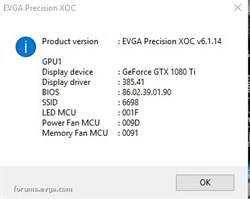
|
AdamInk
Superclocked Member

- Total Posts : 240
- Reward points : 0
- Joined: 10/2/2016
- Location: Hungary
- Status: offline
- Ribbons : 1


Re: EVGA 1080 Ti FTW3 Hybrid
Friday, September 01, 2017 4:55 AM
(permalink)
Andrew_WOT
Here's something very super interesting. I just installed my replacement card and after fooling around trying to find best way to control ML120 PWM fan that I bolted instead of stock radiator fan, I decided to try connecting it to GPU via 4 to 3 pin adapter.
And miracle, the fan is controlled by GPU, barely moving air at idle and blowing full speed under load.
Now, pretty sure my other card was blowing same speed at idle and load, but it was stock fan.
I almost suspect there are some variations among FTW3, may be BIOS.
This is what I have on new one, didn't check on the old one.
Thats very interesting.. maybe the stock evga fan is not pwm, or the adapter did the miracle, dont know :) Why did you needed a replacement card ? Something went wrong?
|
smackey
New Member

- Total Posts : 28
- Reward points : 0
- Joined: 4/23/2016
- Status: offline
- Ribbons : 0

Re: EVGA 1080 Ti FTW3 Hybrid
Friday, September 01, 2017 6:16 AM
(permalink)
Andrew_WOT
Here's something very super interesting. I just installed my replacement card and after fooling around trying to find best way to control ML120 PWM fan that I bolted instead of stock radiator fan, I decided to try connecting it to GPU via 4 to 3 pin adapter.
And miracle, the fan is controlled by GPU, barely moving air at idle and blowing full speed under load.
Now, pretty sure my other card was blowing same speed at idle and load, but it was stock fan.
I almost suspect there are some variations among FTW3, may be BIOS.
This is what I have on new one, didn't check on the old one.

I'm about to do this tomorrow when my 4 to 3 pin adapter comes. I want to change the stock fan but using corsair hd 120 which is 4 pin. I'm not sure which bios version my ftw3 hybrid has though. did you enable automatic fan control? what kind of temps are you getting now under load?
post edited by smackey - Friday, September 01, 2017 6:30 AM
Intel I7-6700K @ 4.6 ghz Corsair H100i v2 Asus ROG Maximus Hero VIII Alpha Corsair Dominator Platinum 16 gb DDR4 3200 Evga 1080 Ti FTW3 Hybrid Samsung 850 Evo 4 500 gb WD black hdd 4 TB Evga Supernova 1000 G2 power supply Asus ROG PG279Q Corsair crystal 570X Corsair k70 rapidfire Corsair MM800 polaris mouse pad Corsair sabre rgb gaming mouse Bose Companion 2 Series III speakers
|
Andrew_WOT
iCX Member

- Total Posts : 321
- Reward points : 0
- Joined: 10/8/2014
- Status: offline
- Ribbons : 0

Re: EVGA 1080 Ti FTW3 Hybrid
Friday, September 01, 2017 6:34 AM
(permalink)
AdamInk
Andrew_WOT
Here's something very super interesting. I just installed my replacement card and after fooling around trying to find best way to control ML120 PWM fan that I bolted instead of stock radiator fan, I decided to try connecting it to GPU via 4 to 3 pin adapter.
And miracle, the fan is controlled by GPU, barely moving air at idle and blowing full speed under load.
Now, pretty sure my other card was blowing same speed at idle and load, but it was stock fan.
I almost suspect there are some variations among FTW3, may be BIOS.
This is what I have on new one, didn't check on the old one.
Thats very interesting.. maybe the stock evga fan is not pwm, or the adapter did the miracle, dont know :)
Why did you needed a replacement card ? Something went wrong?
Swapped GPU LEDs, thought it was defect with my copy. Apparently wide spread. The new one just as bad overclocker as the old one. Guess it's just the nature of the beast. Miss my rock stable overclocked Maxwell.
|
Andrew_WOT
iCX Member

- Total Posts : 321
- Reward points : 0
- Joined: 10/8/2014
- Status: offline
- Ribbons : 0

Re: EVGA 1080 Ti FTW3 Hybrid
Friday, September 01, 2017 6:36 AM
(permalink)
smackey
Andrew_WOT
Here's something very super interesting. I just installed my replacement card and after fooling around trying to find best way to control ML120 PWM fan that I bolted instead of stock radiator fan, I decided to try connecting it to GPU via 4 to 3 pin adapter.
And miracle, the fan is controlled by GPU, barely moving air at idle and blowing full speed under load.
Now, pretty sure my other card was blowing same speed at idle and load, but it was stock fan.
I almost suspect there are some variations among FTW3, may be BIOS.
This is what I have on new one, didn't check on the old one.

I'm about to do this tomorrow when my 4 to 3 pin adapter comes. I want to change the stock fan but using corsair hd 120 which is 4 pin. I'm not sure which bios version my ftw3 hybrid has though. did you enable automatic fan control? what kind of temps are you getting now under load?
Click I button in the right upper corner in XOC. At full blast it's getting over 55C
|
smackey
New Member

- Total Posts : 28
- Reward points : 0
- Joined: 4/23/2016
- Status: offline
- Ribbons : 0

Re: EVGA 1080 Ti FTW3 Hybrid
Friday, September 01, 2017 6:56 AM
(permalink)
Andrew_WOT
AdamInk
Andrew_WOT
Here's something very super interesting. I just installed my replacement card and after fooling around trying to find best way to control ML120 PWM fan that I bolted instead of stock radiator fan, I decided to try connecting it to GPU via 4 to 3 pin adapter.
And miracle, the fan is controlled by GPU, barely moving air at idle and blowing full speed under load.
Now, pretty sure my other card was blowing same speed at idle and load, but it was stock fan.
I almost suspect there are some variations among FTW3, may be BIOS.
This is what I have on new one, didn't check on the old one.
Thats very interesting.. maybe the stock evga fan is not pwm, or the adapter did the miracle, dont know :)
Why did you needed a replacement card ? Something went wrong?
Swapped GPU LEDs, thought it was defect with my copy. Apparently wide spread. The new one just as bad overclocker as the old one. Guess it's just the nature of the beast. Miss my rock stable overclocked Maxwell.
Yea, my 1080 ti ftw3 hybrid sucks too on overclock. I can only manage +50 on core clock which gives me 2037 but then it settles at 2025. 55-56 is my max temp too underload.
Intel I7-6700K @ 4.6 ghz Corsair H100i v2 Asus ROG Maximus Hero VIII Alpha Corsair Dominator Platinum 16 gb DDR4 3200 Evga 1080 Ti FTW3 Hybrid Samsung 850 Evo 4 500 gb WD black hdd 4 TB Evga Supernova 1000 G2 power supply Asus ROG PG279Q Corsair crystal 570X Corsair k70 rapidfire Corsair MM800 polaris mouse pad Corsair sabre rgb gaming mouse Bose Companion 2 Series III speakers
|
AdamInk
Superclocked Member

- Total Posts : 240
- Reward points : 0
- Joined: 10/2/2016
- Location: Hungary
- Status: offline
- Ribbons : 1


Re: EVGA 1080 Ti FTW3 Hybrid
Friday, September 01, 2017 7:56 AM
(permalink)
Andrew_WOT
AdamInk
Andrew_WOT
Here's something very super interesting. I just installed my replacement card and after fooling around trying to find best way to control ML120 PWM fan that I bolted instead of stock radiator fan, I decided to try connecting it to GPU via 4 to 3 pin adapter.
And miracle, the fan is controlled by GPU, barely moving air at idle and blowing full speed under load.
Now, pretty sure my other card was blowing same speed at idle and load, but it was stock fan.
I almost suspect there are some variations among FTW3, may be BIOS.
This is what I have on new one, didn't check on the old one.
Thats very interesting.. maybe the stock evga fan is not pwm, or the adapter did the miracle, dont know :)
Why did you needed a replacement card ? Something went wrong?
Swapped GPU LEDs, thought it was defect with my copy. Apparently wide spread. The new one just as bad overclocker as the old one. Guess it's just the nature of the beast. Miss my rock stable overclocked Maxwell.
Swapped GPU LEDs ?
 
|
TomSawyer2112
New Member

- Total Posts : 50
- Reward points : 0
- Joined: 10/19/2014
- Status: offline
- Ribbons : 0

Re: EVGA 1080 Ti FTW3 Hybrid
Friday, September 01, 2017 11:20 AM
(permalink)
Interesting... I have the swapped LED issue as well. Did they do a cross ship on the replacement/RMA or did you have to send it in and be without a card for the swap? Does the new card still only have 2 pins in the 3 pin fan connector? Looks like the same bios revision on mine. Same numbers as far as clock, solid at 2037 Mhz (+50/+250) with the voltage slider up, GPU temp peaks at 49c with looping heaven. 
Attached Image(s)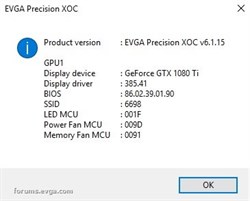
Asus ROG Strix Z390-E | Intel 9900K @ 5 Ghz | 32Gb Corsair LPX 3200 (4x8Gb) | NVMe Storage EVGA P2 850W PSU | Fractal Design Case/Cooler | EVGA 1080 Ti FTW3
|
petmic10
iCX Member

- Total Posts : 333
- Reward points : 0
- Joined: 2/26/2016
- Status: offline
- Ribbons : 2

Re: EVGA 1080 Ti FTW3 Hybrid
Friday, September 01, 2017 1:08 PM
(permalink)
Andrew_WOT
Here's something very super interesting. I just installed my replacement card and after fooling around trying to find best way to control ML120 PWM fan that I bolted instead of stock radiator fan, I decided to try connecting it to GPU via 4 to 3 pin adapter.
And miracle, the fan is controlled by GPU, barely moving air at idle and blowing full speed under load.
Now, pretty sure my other card was blowing same speed at idle and load, but it was stock fan.
I almost suspect there are some variations among FTW3, may be BIOS.
This is what I have on new one, didn't check on the old one.

I knew I wasn't crazy. I've been saying this for weeks. At first I thought you could control the rad fan(s) with Precision because of the same behavior you witnessed. But in my opinion I think EVGA has some kind of software control built in. Maybe a low and high mode based on a set temperature/load? It would make sense based on all the sensors they have on the card. Also, I found this on the Hybrid product page. EVGA Double BIOS
A secondary BIOS allows you to experiment with custom BIOSes without risk of breaking the card, and allows easy BIOS recovery with just the flip of a switch. Also, on select cards the secondary BIOS may unlock additional overclocking potential and/or improved fanspeed control!
i7 6700K(4.5GHz), Noctua NH-D15S, 16GB G-Skill Ripjaw V Series(DDR4), EVGA GTX 1080Ti FTW3 Hybrid, MSI Z170A XPower Titanium Edition MB, Samsung 850 Pro 1TB, Samsung 860 Pro M2 512gb, Ben Q 32" BL3200PT 1440P Monitor, Windows 10, EVGA 850W P2 Power Supply, Phanteks Enthoo Evolv ATX Case
|
AdamInk
Superclocked Member

- Total Posts : 240
- Reward points : 0
- Joined: 10/2/2016
- Location: Hungary
- Status: offline
- Ribbons : 1


Re: EVGA 1080 Ti FTW3 Hybrid
Friday, September 01, 2017 1:11 PM
(permalink)
Slave bios has agressiver fan control, curve then the master bios. I dont know in the Hybrid case what that means :)
|
AdamInk
Superclocked Member

- Total Posts : 240
- Reward points : 0
- Joined: 10/2/2016
- Location: Hungary
- Status: offline
- Ribbons : 1


Re: EVGA 1080 Ti FTW3 Hybrid
Friday, September 01, 2017 2:43 PM
(permalink)
Guys, where did you bought 4 pin to 3 pin adapter?
|
Andrew_WOT
iCX Member

- Total Posts : 321
- Reward points : 0
- Joined: 10/8/2014
- Status: offline
- Ribbons : 0

Re: EVGA 1080 Ti FTW3 Hybrid
Friday, September 01, 2017 3:06 PM
(permalink)
TomSawyer2112
Interesting... I have the swapped LED issue as well. Did they do a cross ship on the replacement/RMA or did you have to send it in and be without a card for the swap?
Does the new card still only have 2 pins in the 3 pin fan connector?
Looks like the same bios revision on mine. Same numbers as far as clock, solid at 2037 Mhz (+50/+250) with the voltage slider up, GPU temp peaks at 49c with looping heaven.

Looks identical to mine, No idea what is going on, yes it's still same 2 pin connector on GPU side. But now fan controls works wonderfully. If my other card wasn't doing it, it was either defective (but that means yours too) or rpm range on stock fan is too narrow to notice the difference. Did you try measuring voltage, I remember you mentioned your Noctua blows at full speed, even at idle, when connected to GPU via adapter.
|
Andrew_WOT
iCX Member

- Total Posts : 321
- Reward points : 0
- Joined: 10/8/2014
- Status: offline
- Ribbons : 0

Re: EVGA 1080 Ti FTW3 Hybrid
Friday, September 01, 2017 3:07 PM
(permalink)
|
Cool GTX
EVGA Forum Moderator

- Total Posts : 31353
- Reward points : 0
- Joined: 12/12/2010
- Location: Folding for the Greater Good
- Status: offline
- Ribbons : 123


Re: EVGA 1080 Ti FTW3 Hybrid
Friday, September 01, 2017 3:29 PM
(permalink)
AdamInk
Slave bios has agressiver fan control, curve then the master bios. I dont know in the Hybrid case what that means :)
The in "blower fan" inside of the graphics card -- the Slave BIOS setting runs the minimum fan speed at a faster RPM & increases fan speed sooner (18% minimum speed) FYI --> Custom Curve for "blower fan" inside of the graphics card --> controlled by the "Fan Curve for Power" --> on the Hybrid FTW3
Learn your way around the EVGA Forums, Rules & limits on new accounts Ultimate Self-Starter Thread For New Members
I am a Volunteer Moderator - not an EVGA employee
Older RIG projects RTX Project Nibbler

When someone does not use reason to reach their conclusion in the first place; you can't use reason to convince them otherwise!
|
AdamInk
Superclocked Member

- Total Posts : 240
- Reward points : 0
- Joined: 10/2/2016
- Location: Hungary
- Status: offline
- Ribbons : 1


Re: EVGA 1080 Ti FTW3 Hybrid
Friday, September 01, 2017 4:28 PM
(permalink)
|
SecretTI
New Member

- Total Posts : 12
- Reward points : 0
- Joined: 8/29/2017
- Status: offline
- Ribbons : 0

Re: EVGA 1080 Ti FTW3 Hybrid
Friday, September 01, 2017 4:35 PM
(permalink)
Cool GTX
FYI --> Custom Curve for "blower fan" inside of the graphics card --> controlled by the "Fan Curve for Power" --> on the Hybrid FTW3
Which makes this confusing, they need to take out the memory curve option if it doesn't control anything on the hybrid. And possibly take out the GPU fan curve if its not controlling the rad.
|
AdamInk
Superclocked Member

- Total Posts : 240
- Reward points : 0
- Joined: 10/2/2016
- Location: Hungary
- Status: offline
- Ribbons : 1


Re: EVGA 1080 Ti FTW3 Hybrid
Friday, September 01, 2017 5:27 PM
(permalink)
I checked, mine memory and gpu led is swapped in Precision to. Dont know its the gpu's fault or Precision showing it wrong.
|
Andrew_WOT
iCX Member

- Total Posts : 321
- Reward points : 0
- Joined: 10/8/2014
- Status: offline
- Ribbons : 0

Re: EVGA 1080 Ti FTW3 Hybrid
Friday, September 01, 2017 6:03 PM
(permalink)
AdamInk
I checked, mine memory and gpu led is swapped in Precision to. Dont know its the gpu's fault or Precision showing it wrong.
Based on temps Precison shows it correctly. So it's GPU where M and G are reversed. https://forums.evga.com/f...mixed-up-m2705182.aspx
|
AdamInk
Superclocked Member

- Total Posts : 240
- Reward points : 0
- Joined: 10/2/2016
- Location: Hungary
- Status: offline
- Ribbons : 1


Re: EVGA 1080 Ti FTW3 Hybrid
Friday, September 01, 2017 6:06 PM
(permalink)
Andrew_WOT
AdamInk
I checked, mine memory and gpu led is swapped in Precision to. Dont know its the gpu's fault or Precision showing it wrong.
Based on temps Precison shows it correctly. So it's GPU where M and G are reversed.
https://forums.evga.com/f...mixed-up-m2705182.aspx
Now the replacement card what you got shows it right?
|
Andrew_WOT
iCX Member

- Total Posts : 321
- Reward points : 0
- Joined: 10/8/2014
- Status: offline
- Ribbons : 0

Re: EVGA 1080 Ti FTW3 Hybrid
Friday, September 01, 2017 6:22 PM
(permalink)
AdamInk
Now the replacement card what you got shows it right?
No, unfortunately, guess we need to wait for LED FW fix. But at least radiator fan works as it's supposed to.
|
AdamInk
Superclocked Member

- Total Posts : 240
- Reward points : 0
- Joined: 10/2/2016
- Location: Hungary
- Status: offline
- Ribbons : 1


Re: EVGA 1080 Ti FTW3 Hybrid
Friday, September 01, 2017 6:37 PM
(permalink)
Andrew_WOT
AdamInk
Now the replacement card what you got shows it right?
No, unfortunately, guess we need to wait for LED FW fix.
But at least radiator fan works as it's supposed to.
I think because you atteched a 4 pin to 3 pin adapter :) hope that evga soon see that thread about the swap.
|
smackey
New Member

- Total Posts : 28
- Reward points : 0
- Joined: 4/23/2016
- Status: offline
- Ribbons : 0

Re: EVGA 1080 Ti FTW3 Hybrid
Friday, September 01, 2017 7:23 PM
(permalink)
Andrew_WOT
AdamInk
Now the replacement card what you got shows it right?
No, unfortunately, guess we need to wait for LED FW fix.
But at least radiator fan works as it's supposed to.
Hi Andrew, i just put in the 4 to 3 pin adapter but sadly i can't control it on precision xoc. in fact it was not even spinning. i set the curve to go into 100% at 40C but nothing happened. i even tried the automatic fan control but it didn't help. what's your fan settings in precision? can you take a screenshot?
Intel I7-6700K @ 4.6 ghz Corsair H100i v2 Asus ROG Maximus Hero VIII Alpha Corsair Dominator Platinum 16 gb DDR4 3200 Evga 1080 Ti FTW3 Hybrid Samsung 850 Evo 4 500 gb WD black hdd 4 TB Evga Supernova 1000 G2 power supply Asus ROG PG279Q Corsair crystal 570X Corsair k70 rapidfire Corsair MM800 polaris mouse pad Corsair sabre rgb gaming mouse Bose Companion 2 Series III speakers
|
Andrew_WOT
iCX Member

- Total Posts : 321
- Reward points : 0
- Joined: 10/8/2014
- Status: offline
- Ribbons : 0

Re: EVGA 1080 Ti FTW3 Hybrid
Friday, September 01, 2017 7:36 PM
(permalink)
Radiator fan is not XOC controlled. It is based on GPU temp but you cannot customize it, in fact you can't even see fan rpm.
If you check connector it has only 2 pins, ground and voltage, no pwm, no tachometer pin.
GPU just feeds higher voltage when temp raises.
|
smackey
New Member

- Total Posts : 28
- Reward points : 0
- Joined: 4/23/2016
- Status: offline
- Ribbons : 0

Re: EVGA 1080 Ti FTW3 Hybrid
Friday, September 01, 2017 8:16 PM
(permalink)
Andrew_WOT
Radiator fan is not XOC controlled. It is based on GPU temp but you cannot customize it, in fact you can't even see fan rpm.
If you check connector it has only 2 pins, ground and voltage, no pwm, no tachometer pin.
GPU just feeds higher voltage when temp raises.
yea, i just saw it now. It's finally spinning after reaching 50C+ temp. It does'nt make sense that evga added fan control on xoc but you can't even control it. They should have make it a 4 pin fan out of the box.  i'l probably connect it back to commander pro so i can control the fan and i will also make it push and pull configuration
post edited by smackey - Friday, September 01, 2017 8:19 PM
Intel I7-6700K @ 4.6 ghz Corsair H100i v2 Asus ROG Maximus Hero VIII Alpha Corsair Dominator Platinum 16 gb DDR4 3200 Evga 1080 Ti FTW3 Hybrid Samsung 850 Evo 4 500 gb WD black hdd 4 TB Evga Supernova 1000 G2 power supply Asus ROG PG279Q Corsair crystal 570X Corsair k70 rapidfire Corsair MM800 polaris mouse pad Corsair sabre rgb gaming mouse Bose Companion 2 Series III speakers
|
Andrew_WOT
iCX Member

- Total Posts : 321
- Reward points : 0
- Joined: 10/8/2014
- Status: offline
- Ribbons : 0

Re: EVGA 1080 Ti FTW3 Hybrid
Friday, September 01, 2017 8:24 PM
(permalink)
smackey
Andrew_WOT
Radiator fan is not XOC controlled. It is based on GPU temp but you cannot customize it, in fact you can't even see fan rpm.
If you check connector it has only 2 pins, ground and voltage, no pwm, no tachometer pin.
GPU just feeds higher voltage when temp raises.
yea, i just saw it now. It's finally spinning after reaching 50C+ temp. It does'nt make sense that evga added fan control on xoc but you can't even control it. They should have make it a 4 pin fan out of the box. 
i'l probably connect it back to commander pro so i can control the fan and i will also make it push and pull configuration
I have tried to control from Asus Fan Suite, BIOS or SpeedFan. SpeedFan is probably the best as it's the only one that can read GPU temp, IF you can make it work, I couldn't, some of my MB fans just didn't show up. Out of the rest, native control by GPU seems to be the best, no reason to reinvent the wheel, at least for me.
|
TomSawyer2112
New Member

- Total Posts : 50
- Reward points : 0
- Joined: 10/19/2014
- Status: offline
- Ribbons : 0

Re: EVGA 1080 Ti FTW3 Hybrid
Friday, September 01, 2017 8:54 PM
(permalink)
AdamInk
Slave bios has agressiver fan control, curve then the master bios. I dont know in the Hybrid case what that means :)
That's interesting; could be why I was seeing no fluctuation when I tested between two fans, I may have switched bios afterward. Still an unfortunate omission to leave out RPM monitoring since that's a feature of the standard FTW3 and reported in Precision. Nice thing is that for a turn key solution to get into a liquid cooled GPU, the hybrid is a great package. Seeing these crazy cool temps under full load makes me flirt with the idea of going full custom loop. Temps are so much lower with this guy than a couple different 1080's I owned in the past.
Asus ROG Strix Z390-E | Intel 9900K @ 5 Ghz | 32Gb Corsair LPX 3200 (4x8Gb) | NVMe Storage EVGA P2 850W PSU | Fractal Design Case/Cooler | EVGA 1080 Ti FTW3
|
Andrew_WOT
iCX Member

- Total Posts : 321
- Reward points : 0
- Joined: 10/8/2014
- Status: offline
- Ribbons : 0

Re: EVGA 1080 Ti FTW3 Hybrid
Friday, September 01, 2017 9:28 PM
(permalink)
TomSawyer2112
AdamInk
Slave bios has agressiver fan control, curve then the master bios. I dont know in the Hybrid case what that means :)
That's interesting; could be why I was seeing no fluctuation when I tested between two fans, I may have switched bios afterward. Still an unfortunate omission to leave out RPM monitoring since that's a feature of the standard FTW3 and reported in Precision.
Nice thing is that for a turn key solution to get into a liquid cooled GPU, the hybrid is a great package. Seeing these crazy cool temps under full load makes me flirt with the idea of going full custom loop. Temps are so much lower with this guy than a couple different 1080's I owned in the past.
I have never even tried Master bios with either card, always flip to Slave even before installing into the case. Yet, there is clearly HUGE difference between barely moving ML120 at idle and whooshing air like hair drier as temp ramps up over 50C. Old card, stock fan, I didn't experience any of this.
|
ViolentGentleman
New Member

- Total Posts : 4
- Reward points : 0
- Joined: 6/30/2017
- Status: offline
- Ribbons : 0

Re: EVGA 1080 Ti FTW3 Hybrid
Saturday, September 02, 2017 0:13 PM
(permalink)
Hey guys! New here. I've been reading this whole thread for about a week now I just got my FTW3 hybrid last week and I'm not having a great experience with my temps no matter what case i have my card in and in what config (push, pull, or push pull,exhaust or intake). I recently sold my Gigabyte 1080ti Waterforce Extreme to get this card because with the Gigabyte I couldn't change out the stock fan and that was irritating the hell out of me. But with my Gigabyte card my temps never reached above 55c in all three of my different cases 1.InWin 303 2. Fractal Design Meshify C 3. Cougar Panzer. With my FTW3 Hybrid I'm constantly reaching over 70c!! Granted it's hot as hell here in SoCal but that's no excuse if I have my apt really cool at 74F and my Gigabyte card still had awesome temps and a 100mhz overclock and 400mem OC. Even at stock my FTW3 Hybrid is reaching 70c on valley and heaven benchmark. And I have all the same problems you guys have with the LEDs...mine are flipped around. I'm wondering what you guys think about my temp issue. I can hear the pump flowing as well as feel it in the tubes. Wondering if something else is going on and if I need to RMA this card.
|