KingEngineRevUp
FTW Member

- Total Posts : 1030
- Reward points : 0
- Joined: 3/28/2019
- Status: offline
- Ribbons : 9


Re: EK-Quantum Vector FTW3 RTX 3080/3080 Ti/3090 Discussion
Friday, September 10, 2021 3:29 AM
(permalink)
eg1122
For those of you that may need to disassemble the block to clean it out, the appropriate torque for the screws holding the Plexi to the cold plate is 0.6Nm (about 5.31 in/lb). I got this information directly from EK support.
Adding to OP
|
rjbarker
CLASSIFIED Member

- Total Posts : 2361
- Reward points : 0
- Joined: 3/20/2008
- Location: Vancouver Isle - Westcoast Canada
- Status: offline
- Ribbons : 21


Re: EK-Quantum Vector FTW3 RTX 3080/3080 Ti/3090 Discussion
Friday, September 10, 2021 5:47 AM
(permalink)
eg1122
For those of you that may need to disassemble the block to clean it out, the appropriate torque for the screws holding the Plexi to the cold plate is 0.6Nm (about 5.31 in/lb). I got this information directly from EK support.
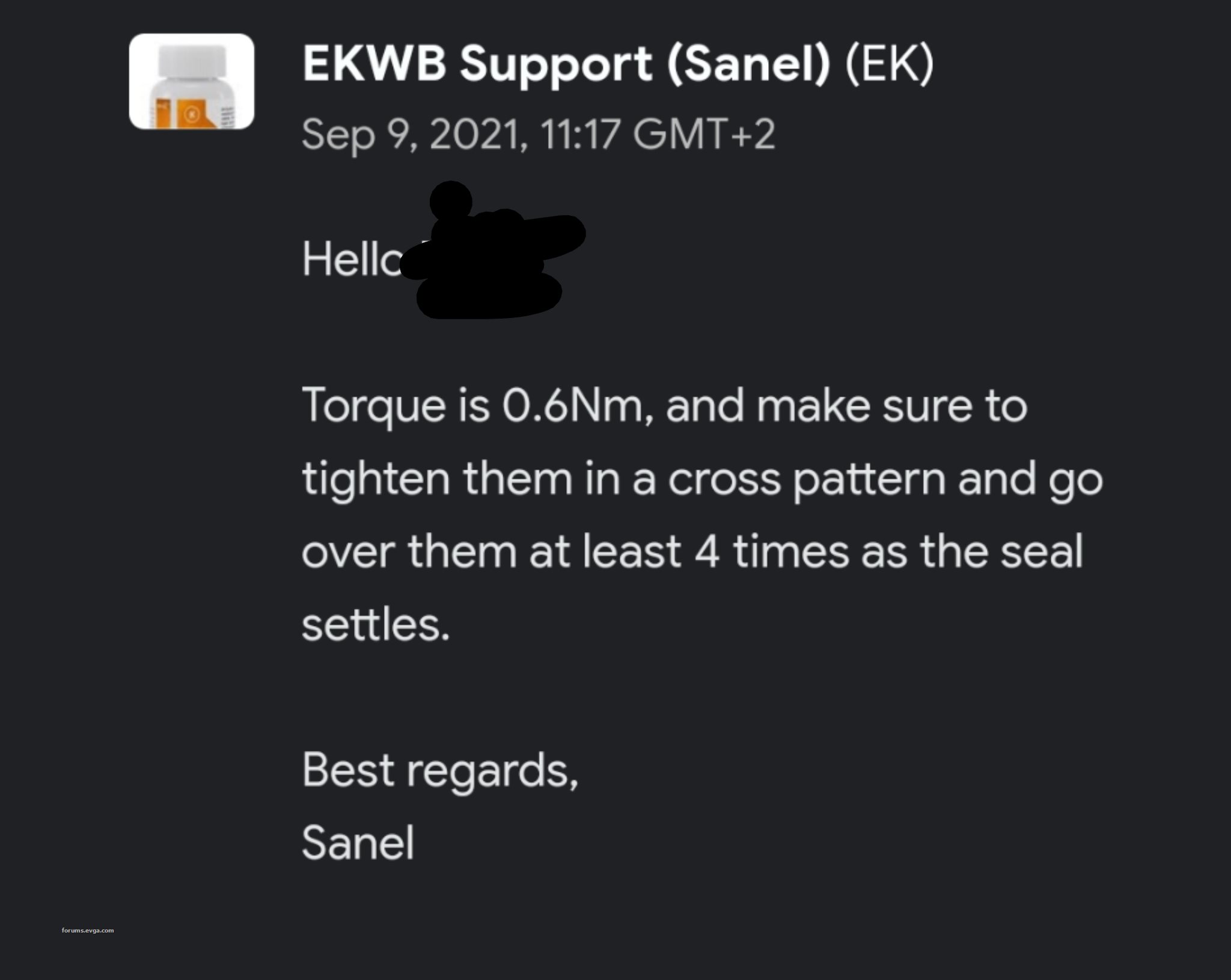
I have taken all of my EK Blocks apart at some point (to clean). Although I didnt use a torq drive to actually measure the weight I was applying...I did use the cross pattern tightening each a little at time, until finally couldn't tighten them anymore. Try not to dislodge the "O Ring, as it can be very tricky to get back into the groove and seat itself. If it does come out, try soaking it in a bit of warm water tro make it more pliable, then as it cools it will harden a bit and contract
I9 12900K EK Velocity2 / ROG Z690 Apex/ 32G Dominator DDR5 6000/ Evga RTX 3080Ti FTW3 EK Vector / 980 Pro 512G / 980 Pro 1TB/ Samsung 860 Pro 500G/ WD 4TB Red / AX 1600i / Corsair 900D & XSPC 480 * 360 * 240 Rads XSPC Photon 170 Rez-Vario Pump Combo - Alienware 3440*1440p 120Hz/ W11
|
Mrostom
New Member

- Total Posts : 94
- Reward points : 0
- Joined: 3/17/2019
- Status: offline
- Ribbons : 1


Re: EK-Quantum Vector FTW3 RTX 3080/3080 Ti/3090 Discussion
Friday, September 10, 2021 1:54 PM
(permalink)
What sleeved cables do you guys use? I have an Evga PSU and want to get some Pcie cables but not sure which brand is good with Evga psu. Any ideas?
|
rmorse27
FTW Member

- Total Posts : 1071
- Reward points : 0
- Joined: 4/26/2008
- Location: Plaistow N.H.
- Status: offline
- Ribbons : 19


Re: EK-Quantum Vector FTW3 RTX 3080/3080 Ti/3090 Discussion
Friday, September 10, 2021 3:17 PM
(permalink)
my 3080 ti EK block just shipped today, so you are saying it should have the correct standoffs?
post edited by rmorse27 - Friday, September 10, 2021 4:05 PM
Intel i9 14900kf-Asus Z790 Rog Strix-E Wifi-Corsair 64GB @6400 DDR5-EVGA 3080TI FTW HC-EVGA G6 1000 PWS-Samsung Pro 2TB 4.0-Thermaletake Case-Corsair Pump/Res Combo http://www.heatware.com/eval.php?id=66896
|
Mrostom
New Member

- Total Posts : 94
- Reward points : 0
- Joined: 3/17/2019
- Status: offline
- Ribbons : 1


Re: EK-Quantum Vector FTW3 RTX 3080/3080 Ti/3090 Discussion
Friday, September 10, 2021 3:24 PM
(permalink)
rmorse27
my 3080 ti block just shipped today, so you are saying it should have the correct stanoffs?
I just got mine from Spartan and it was the new stand offs. So if you ordered from them than they do have the new stand offs.
|
bloodhawk1989
Superclocked Member

- Total Posts : 125
- Reward points : 0
- Joined: 10/9/2016
- Location: Vancouver
- Status: offline
- Ribbons : 1

Re: EK-Quantum Vector FTW3 RTX 3080/3080 Ti/3090 Discussion
Friday, September 10, 2021 4:00 PM
(permalink)
I emailed EK asking for standoffs Wednesday night (PST) , they replied Thursday Morning and i got a tracking number Thursday evening. Pretty fast. My block was purchased in Feb 2021 and was installed on the early 3080 FTW3 Ultra (November 2020). Im guessing the PCB underwent some changes since then? Gonna move it to the 3080Ti once it gets here on Monday.
post edited by bloodhawk1989 - Friday, September 10, 2021 4:01 PM
Desktop - 5900X / CH VIII Dark Hero / 3080 FTW3 (WC) / 2080Ti Strix OC (WC) / 64Gb Gskill 3200Mhz CL14 / 2 x 1 TB 960 Pro's EVOC P870DM3-G - 8700k @ 4.8Ghz / 2 x GTX 1080 / 64Gb Gskill 3000Mhz CL18 / 2 x 512GB 950 Pro
|
KingEngineRevUp
FTW Member

- Total Posts : 1030
- Reward points : 0
- Joined: 3/28/2019
- Status: offline
- Ribbons : 9


Re: EK-Quantum Vector FTW3 RTX 3080/3080 Ti/3090 Discussion
Friday, September 10, 2021 4:08 PM
(permalink)
bloodhawk1989
I emailed EK asking for standoffs Wednesday night (PST) , they replied Thursday Morning and i got a tracking number Thursday evening. Pretty fast.
My block was purchased in Feb 2021 and was installed on the early 3080 FTW3 Ultra (November 2020). Im guessing the PCB underwent some changes since then?
Gonna move it to the 3080Ti once it gets here on Monday.
It's just the luck of the draw if those tiny components are close to the hole or not due to tolerances. I think the majority of people didn't have issues. But why risk it if you can get the new standoffs free.
|
rjbarker
CLASSIFIED Member

- Total Posts : 2361
- Reward points : 0
- Joined: 3/20/2008
- Location: Vancouver Isle - Westcoast Canada
- Status: offline
- Ribbons : 21


Re: EK-Quantum Vector FTW3 RTX 3080/3080 Ti/3090 Discussion
Friday, September 10, 2021 4:27 PM
(permalink)
Straight from EK Support:
"any blocks deemed version 2 (after 14 June) have the revised standoffs already installed"
They shipped my new stand offs (x3) immediately once support ticket opened. The 3 new stand offs came with an "apology for inconvenience" card along with a EK Pen.
I have also ordered a new "version 2" Block for my Ti Card so will be able to have a very close look at any machining differences....I like many have Acetol version 1 (Feb / March 2021) that has been working fine since install.
I9 12900K EK Velocity2 / ROG Z690 Apex/ 32G Dominator DDR5 6000/ Evga RTX 3080Ti FTW3 EK Vector / 980 Pro 512G / 980 Pro 1TB/ Samsung 860 Pro 500G/ WD 4TB Red / AX 1600i / Corsair 900D & XSPC 480 * 360 * 240 Rads XSPC Photon 170 Rez-Vario Pump Combo - Alienware 3440*1440p 120Hz/ W11
|
bloodhawk1989
Superclocked Member

- Total Posts : 125
- Reward points : 0
- Joined: 10/9/2016
- Location: Vancouver
- Status: offline
- Ribbons : 1

Re: EK-Quantum Vector FTW3 RTX 3080/3080 Ti/3090 Discussion
Friday, September 10, 2021 6:00 PM
(permalink)
KingEngineRevUp
bloodhawk1989
I emailed EK asking for standoffs Wednesday night (PST) , they replied Thursday Morning and i got a tracking number Thursday evening. Pretty fast.
My block was purchased in Feb 2021 and was installed on the early 3080 FTW3 Ultra (November 2020). Im guessing the PCB underwent some changes since then?
Gonna move it to the 3080Ti once it gets here on Monday.
It's just the luck of the draw if those tiny components are close to the hole or not due to tolerances.
I think the majority of people didn't have issues. But why risk it if you can get the new standoffs free.
Yeah most definitely. Better be safe than sorry.
Desktop - 5900X / CH VIII Dark Hero / 3080 FTW3 (WC) / 2080Ti Strix OC (WC) / 64Gb Gskill 3200Mhz CL14 / 2 x 1 TB 960 Pro's EVOC P870DM3-G - 8700k @ 4.8Ghz / 2 x GTX 1080 / 64Gb Gskill 3000Mhz CL18 / 2 x 512GB 950 Pro
|
knotsonice
iCX Member

- Total Posts : 448
- Reward points : 0
- Joined: 2/5/2005
- Location: Bremerton, WA
- Status: offline
- Ribbons : 1


Re: EK-Quantum Vector FTW3 RTX 3080/3080 Ti/3090 Discussion
Friday, September 10, 2021 7:24 PM
(permalink)
I got my block and card last Friday. Fitment is great.. temps are low +200 on gpu and +1250 mem. cpu maybe 55c and mem hits 47c at load. I also bought there backplate. Loving this card right now. Finally got to replace my 1080ti.
My Affiliate Code: GTVAF5CPT9 My rig: 9900k (5.1ghz all core) EVGA FTW3 3080 TI Wife's rig: 8600k (5ghz all core) EVGA RTX2070 super
|
KingEngineRevUp
FTW Member

- Total Posts : 1030
- Reward points : 0
- Joined: 3/28/2019
- Status: offline
- Ribbons : 9


Re: EK-Quantum Vector FTW3 RTX 3080/3080 Ti/3090 Discussion
Friday, September 10, 2021 8:05 PM
(permalink)
knotsonice
I got my block and card last Friday. Fitment is great.. temps are low +200 on gpu and +1250 mem. cpu maybe 55c and mem hits 47c at load. I also bought there backplate. Loving this card right now. Finally got to replace my 1080ti.
Very nice memory temperature there. I'm at 55C. I cranked the screws too, wondering if my pads are too thick. Which GPU are you using?
|
MarcSam
Superclocked Member

- Total Posts : 129
- Reward points : 0
- Joined: 1/18/2018
- Status: offline
- Ribbons : 2


Re: EK-Quantum Vector FTW3 RTX 3080/3080 Ti/3090 Discussion
Friday, September 10, 2021 8:07 PM
(permalink)
Good evening guys, I just installed the waterblock for my 3080 ti ftw3 and I'm upset with the temperatures. I hope you could help me sort this out.
When I run Superposition, gpu core temperature starts to slowly climbing up to a point where it reaches around 70 °C where in idle stays around 34° with a room temperature of about 27°C.
I have a custom loop with a CPU block for the 9900K, an EKWB vtx pump and dual EKWB 360 PE rads.
Thanks in advance.
|
knotsonice
iCX Member

- Total Posts : 448
- Reward points : 0
- Joined: 2/5/2005
- Location: Bremerton, WA
- Status: offline
- Ribbons : 1


Re: EK-Quantum Vector FTW3 RTX 3080/3080 Ti/3090 Discussion
Friday, September 10, 2021 8:23 PM
(permalink)
KingEngineRevUp
knotsonice
I got my block and card last Friday. Fitment is great.. temps are low +200 on gpu and +1250 mem. cpu maybe 55c and mem hits 47c at load. I also bought there backplate. Loving this card right now. Finally got to replace my 1080ti.
Very nice memory temperature there. I'm at 55C. I cranked the screws too, wondering if my pads are too thick. Which GPU are you using?
Sorry I meant to add the 3080ti FTW3
My Affiliate Code: GTVAF5CPT9 My rig: 9900k (5.1ghz all core) EVGA FTW3 3080 TI Wife's rig: 8600k (5ghz all core) EVGA RTX2070 super
|
knotsonice
iCX Member

- Total Posts : 448
- Reward points : 0
- Joined: 2/5/2005
- Location: Bremerton, WA
- Status: offline
- Ribbons : 1


Re: EK-Quantum Vector FTW3 RTX 3080/3080 Ti/3090 Discussion
Friday, September 10, 2021 8:25 PM
(permalink)
MarcSam
Good evening guys, I just installed the waterblock for my 3080 ti ftw3 and I'm upset with the temperatures. I hope you could help me sort this out.
When I run Superposition, gpu core temperature starts to slowly climbing up to a point where it reaches around 70 °C where in idle stays around 34° with a room temperature of about 27°C.
I have a custom loop with a CPU block for the 9900K, an EKWB vtx pump and dual EKWB 360 PE rads.
Thanks in advance.
You may want to pull it apart and look at how the paste looks. It could be a bad mount.
My Affiliate Code: GTVAF5CPT9 My rig: 9900k (5.1ghz all core) EVGA FTW3 3080 TI Wife's rig: 8600k (5ghz all core) EVGA RTX2070 super
|
KingEngineRevUp
FTW Member

- Total Posts : 1030
- Reward points : 0
- Joined: 3/28/2019
- Status: offline
- Ribbons : 9


Re: EK-Quantum Vector FTW3 RTX 3080/3080 Ti/3090 Discussion
Friday, September 10, 2021 8:30 PM
(permalink)
MarcSam
Good evening guys, I just installed the waterblock for my 3080 ti ftw3 and I'm upset with the temperatures. I hope you could help me sort this out.
When I run Superposition, gpu core temperature starts to slowly climbing up to a point where it reaches around 70 °C where in idle stays around 34° with a room temperature of about 27°C.
I have a custom loop with a CPU block for the 9900K, an EKWB vtx pump and dual EKWB 360 PE rads.
Thanks in advance.
First, get a flash light and make sure the left channel doesn't have a huge bubble, if it does, get it out by rotating the case, etc. Second, it's the thermal pads, they're kind of hard when they are cold. If you can, run a benchmark on it for 20 minutes and warm the card up, then screw the 4 screws around the GPU tighter. Once it is warmed up, you will see that you can actually tighten the screws a bit more. That's what happened to me. Tighten them to the best of your ability in a cross pattern. Trust me, you might have thought you tightened them enough the first time, but you didn't. knotsonice
KingEngineRevUp
knotsonice
I got my block and card last Friday. Fitment is great.. temps are low +200 on gpu and +1250 mem. cpu maybe 55c and mem hits 47c at load. I also bought there backplate. Loving this card right now. Finally got to replace my 1080ti.
Very nice memory temperature there. I'm at 55C. I cranked the screws too, wondering if my pads are too thick. Which GPU are you using?
Sorry I meant to add the 3080ti FTW3
What is your water and ambient at?
|
knotsonice
iCX Member

- Total Posts : 448
- Reward points : 0
- Joined: 2/5/2005
- Location: Bremerton, WA
- Status: offline
- Ribbons : 1


Re: EK-Quantum Vector FTW3 RTX 3080/3080 Ti/3090 Discussion
Friday, September 10, 2021 8:37 PM
(permalink)
Water I actually don't know. Don't have a temp sensor been meaning to get 1 but ya know... . Ambient is around 21-23c 70-74f. All sits in a caselabs I forget the model. But 2 big ek 360 XE's up top each with 3 fans pushing air through. 4 fans in front of the case.
My Affiliate Code: GTVAF5CPT9 My rig: 9900k (5.1ghz all core) EVGA FTW3 3080 TI Wife's rig: 8600k (5ghz all core) EVGA RTX2070 super
|
Mrostom
New Member

- Total Posts : 94
- Reward points : 0
- Joined: 3/17/2019
- Status: offline
- Ribbons : 1


Re: EK-Quantum Vector FTW3 RTX 3080/3080 Ti/3090 Discussion
Friday, September 10, 2021 9:08 PM
(permalink)
MarcSam
Good evening guys, I just installed the waterblock for my 3080 ti ftw3 and I'm upset with the temperatures. I hope you could help me sort this out.
When I run Superposition, gpu core temperature starts to slowly climbing up to a point where it reaches around 70 °C where in idle stays around 34° with a room temperature of about 27°C.
I have a custom loop with a CPU block for the 9900K, an EKWB vtx pump and dual EKWB 360 PE rads.
Thanks in advance.
Where are you seeing the temps? In the app it will tell you where the temps are coming from, if it’s the core than most likely you didn’t spread the thermal paste evenly. I would repeatedly it if there is no air bubble in the system. But make sure to check where is the heat up coming from the X1 app. Good luck! Also the idea of having two Rads on top of each other isn’t the best for heat distribution purposes. However that’s a different subject.
post edited by Mrostom - Friday, September 10, 2021 9:57 PM
|
KingEngineRevUp
FTW Member

- Total Posts : 1030
- Reward points : 0
- Joined: 3/28/2019
- Status: offline
- Ribbons : 9


Re: EK-Quantum Vector FTW3 RTX 3080/3080 Ti/3090 Discussion
Friday, September 10, 2021 9:41 PM
(permalink)
Mrostom
knotsonice
Water I actually don't know. Don't have a temp sensor been meaning to get 1 but ya know... . Ambient is around 21-23c 70-74f. All sits in a caselabs I forget the model. But 2 big ek 360 XE's up top each with 3 fans pushing air through. 4 fans in front of the case.
Where are you seeing the temps? In the app it will tell you where the temps are coming from, if it’s the core than most likely you didn’t spread the thermal paste evenly.
I would repeatedly it if there is no air bubble in the system.
But make sure to check where is the heat up coming from the X1 app.
Good luck!
MarcSam is the one with the issue FYI, you are quoting another user.
|
Mrostom
New Member

- Total Posts : 94
- Reward points : 0
- Joined: 3/17/2019
- Status: offline
- Ribbons : 1


Re: EK-Quantum Vector FTW3 RTX 3080/3080 Ti/3090 Discussion
Friday, September 10, 2021 9:57 PM
(permalink)
KingEngineRevUp
Mrostom
knotsonice
Water I actually don't know. Don't have a temp sensor been meaning to get 1 but ya know... . Ambient is around 21-23c 70-74f. All sits in a caselabs I forget the model. But 2 big ek 360 XE's up top each with 3 fans pushing air through. 4 fans in front of the case.
Where are you seeing the temps? In the app it will tell you where the temps are coming from, if it’s the core than most likely you didn’t spread the thermal paste evenly.
I would repeatedly it if there is no air bubble in the system.
But make sure to check where is the heat up coming from the X1 app.
Good luck!
MarcSam is the one with the issue FYI, you are quoting another user.
Thank you sir! I corrected it! :)
|
MarcSam
Superclocked Member

- Total Posts : 129
- Reward points : 0
- Joined: 1/18/2018
- Status: offline
- Ribbons : 2


Re: EK-Quantum Vector FTW3 RTX 3080/3080 Ti/3090 Discussion
Saturday, September 11, 2021 1:04 PM
(permalink)
Good morning guys, first of all thank you for your responses. I would like to give you a little update.
I teared down the block and the paste spreading was pretty good actually and took me a bit of force to separate the block from the gpu pcb as the suction force wasn't weak.
Once cleaned everything I reassembled the block and tightened the screws a bit more to what I've done initially just in case. I checked the gpu block and no air bubble can be seen.
I fired up superposition and again the temperature started to climb up but very slowly so it means that there's good contact between block and gpu pcb but still at the end of the benchmark I passed the 60°C mark. Then and I ran a port royale stress test (20 loop runs of 1 minute and 50 sec each) and the gpu still topped up at 71 °C at the end of it with power slider set to 113%.
I mean this is way better than the stock cooler but I expected a bit more honestly, altough room temperature was 28°C (I live in south Italy).
Since it was asked here's my loop order: pump > 360 rad > gpu > cpu > 360 rad > back to the pump.
I suspect that the fans that I have are bottlenecking my loop, they are the Corsair QL 120. 3 of them at the bottom rad pulling air from outside to inside, and 3 of them at the top rad pushing air from inside to outside and extra 3 fan pulling air from outside to the inside of the case (so I have strong positive pressure). The case is the infamous Lian Li 011 dynamic xl.
|
Mrostom
New Member

- Total Posts : 94
- Reward points : 0
- Joined: 3/17/2019
- Status: offline
- Ribbons : 1


Re: EK-Quantum Vector FTW3 RTX 3080/3080 Ti/3090 Discussion
Saturday, September 11, 2021 1:20 PM
(permalink)
MarcSam
Good morning guys, first of all thank you for your responses. I would like to give you a little update.
I teared down the block and the paste spreading was pretty good actually and took me a bit of force to separate the block from the gpu pcb as the suction force wasn't weak.
Once cleaned everything I reassembled the block and tightened the screws a bit more to what I've done initially just in case. I checked the gpu block and no air bubble can be seen.
I fired up superposition and again the temperature started to climb up but very slowly so it means that there's good contact between block and gpu pcb but still at the end of the benchmark I passed the 60°C mark. Then and I ran a port royale stress test (20 loop runs of 1 minute and 50 sec each) and the gpu still topped up at 71 °C at the end of it with power slider set to 113%.
I mean this is way better than the stock cooler but I expected a bit more honestly, altough room temperature was 28°C (I live in south Italy).
Since it was asked here's my loop order: pump > 360 rad > gpu > cpu > 360 rad > back to the pump.
I suspect that the fans that I have are bottlenecking my loop, they are the Corsair QL 120. 3 of them at the bottom rad pulling air from outside to inside, and 3 of them at the top rad pushing air from inside to outside and extra 3 fan pulling air from outside to the inside of the case (so I have strong positive pressure). The case is the infamous Lian Li 011 dynamic xl.
Yah 71 is a little high. You used this loop with your previews GPU or is this a new loop? The Corsair fans aren’t bad. What’s your pump speed? You had thermal pads as all on top of all memory units and on tops of all power units? And you put the correct size thermal pads? Don’t worry about the loop order it doesn’t really matter, it’s the overall water temps that matters. Here is a nice video that walk you through the installation. He messed up a few times but overall he did a good job: https://youtu.be/U7YtQfdSMGw
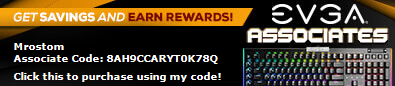 
|
MarcSam
Superclocked Member

- Total Posts : 129
- Reward points : 0
- Joined: 1/18/2018
- Status: offline
- Ribbons : 2


Re: EK-Quantum Vector FTW3 RTX 3080/3080 Ti/3090 Discussion
Saturday, September 11, 2021 2:30 PM
(permalink)
Mrostom
Yah 71 is a little high. You used this loop with your previews GPU or is this a new loop? The Corsair fans aren’t bad. What’s your pump speed?
You had thermal pads as all on top of all memory units and on tops of all power units?
And you put the correct size thermal pads?
Don’t worry about the loop order it doesn’t really matter, it’s the overall water temps that matters.
Here is a nice video that walk you through the installation. He messed up a few times but overall he did a good job: https://youtu.be/U7YtQfdSMGw
I used this loop with a previous gpu, a 1080 ti ftw3, and I never had any thermal issues so it should be strange that after I change the gpu evrything goes down all of a sudden. After I installed the 3080 Ti I also drained the loop and poured fresh coolant. I installed the waterblock and backplate according to EKWB instructions, so I put all the thermal pads needed in the backplate and in the waterblock. As far as I'm reading online the corsair ql fans are not designed to work with anything really, they're just built for the look. My theory is that the fans are not pushing/pulling enough air so that the liquid temperature could be cooled down in time. I will put a thermal probe inside the pump/reservoir combo and run a stress test to check coolant temperature.
|
FlavorII
New Member

- Total Posts : 3
- Reward points : 0
- Joined: 8/27/2021
- Status: offline
- Ribbons : 0

Re: EK-Quantum Vector FTW3 RTX 3080/3080 Ti/3090 Discussion
Saturday, September 11, 2021 3:05 PM
(permalink)
Hey guys,
Not sure if this is the right place to put this but I'm having trouble with my EVGA FTW3 Ultra 3090 and my EK water blocks. I feel like I'm going crazy. So far I've had 4 of these cards die on me after water blocking them with EK's block. I've been installing water blocks for a long time and I've never had issues like this before. The first time I followed EK's directions for both front and backplates to the T and blocked two cards in preparation for an nvlink bridge that I have yet to actually install. Both cards worked great for about 3 weeks and then one suddenly died. then about 3 days later the other died. I contacted EVGA who RMA'd the cards. I was even more careful blocking the new set, I noticed that the EK backplate didn't actually fully cover the VRAM set towards the back of the PCB so I added a strip of 1.5mm thermal pad so that it would make good contact. I used 1.5mm because it's 0.5mm offset from where they tell you to put the 1mm pads. After triple checking my work I installed them into the computer and everything booted up and thanks to the additional thermal pad my memory temps dropped almost 10c. However, 2 weeks later....they both died. One first and the next about 24 hours later.
After digging around on the internet the issue seems pretty common and I found this discussion. The info about the Rev. 1 water blocks was great but I verified that the water blocks I own have the new style stand offs so I'm not sure what could be up. I'm contemplating selling whatever EVGA sends me and my water blocks this time and switching to a different 3090 altogether. I really don't want to block them again and have them die on me again, it's super frustrating. Does anyone know if there's any official statements from either EK or EVGA on this topic? Or if anyone has determined this to be definitely a GPU or definitely an EK water block issue? To be honest I'm not sure what I'm looking to get out of posting here. Maybe some reassurance to give me the confidence I need to try a 3rd time?
|
Mrostom
New Member

- Total Posts : 94
- Reward points : 0
- Joined: 3/17/2019
- Status: offline
- Ribbons : 1


Re: EK-Quantum Vector FTW3 RTX 3080/3080 Ti/3090 Discussion
Saturday, September 11, 2021 3:26 PM
(permalink)
MarcSam
Mrostom
Yah 71 is a little high. You used this loop with your previews GPU or is this a new loop? The Corsair fans aren’t bad. What’s your pump speed?
You had thermal pads as all on top of all memory units and on tops of all power units?
And you put the correct size thermal pads?
Don’t worry about the loop order it doesn’t really matter, it’s the overall water temps that matters.
Here is a nice video that walk you through the installation. He messed up a few times but overall he did a good job: https://youtu.be/U7YtQfdSMGw
I used this loop with a previous gpu, a 1080 ti ftw3, and I never had any thermal issues so it should be strange that after I change the gpu evrything goes down all of a sudden. After I installed the 3080 Ti I also drained the loop and poured fresh coolant. I installed the waterblock and backplate according to EKWB instructions, so I put all the thermal pads needed in the backplate and in the waterblock.
As far as I'm reading online the corsair ql fans are not designed to work with anything really, they're just built for the look. My theory is that the fans are not pushing/pulling enough air so that the liquid temperature could be cooled down in time. I will put a thermal probe inside the pump/reservoir combo and run a stress test to check coolant temperature.
You can try that your are the best judge since you can see it all. However try to get a coolant temp sensor to see the coolant temperature. Also check on the pump speed. Let us know and I will be able to help you out as much as possible!
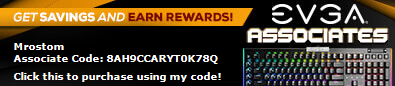 
|
MarcSam
Superclocked Member

- Total Posts : 129
- Reward points : 0
- Joined: 1/18/2018
- Status: offline
- Ribbons : 2


Re: EK-Quantum Vector FTW3 RTX 3080/3080 Ti/3090 Discussion
Saturday, September 11, 2021 3:53 PM
(permalink)
Mrostom
You can try that your are the best judge since you can see it all.
However try to get a coolant temp sensor to see the coolant temperature.
Also check on the pump speed.
Let us know and I will be able to help you out as much as possible!
I will definetely keep you up to date hopefully with a full detailed report with images and numbers.
|
PoobahB
New Member

- Total Posts : 14
- Reward points : 0
- Joined: 7/20/2021
- Status: offline
- Ribbons : 0

Re: EK-Quantum Vector FTW3 RTX 3080/3080 Ti/3090 Discussion
Saturday, September 11, 2021 5:10 PM
(permalink)
MarcSam
Mrostom
Yah 71 is a little high. You used this loop with your previews GPU or is this a new loop? The Corsair fans aren’t bad. What’s your pump speed?
You had thermal pads as all on top of all memory units and on tops of all power units?
And you put the correct size thermal pads?
Don’t worry about the loop order it doesn’t really matter, it’s the overall water temps that matters.
Here is a nice video that walk you through the installation. He messed up a few times but overall he did a good job:
I used this loop with a previous gpu, a 1080 ti ftw3, and I never had any thermal issues so it should be strange that after I change the gpu evrything goes down all of a sudden. After I installed the 3080 Ti I also drained the loop and poured fresh coolant. I installed the waterblock and backplate according to EKWB instructions, so I put all the thermal pads needed in the backplate and in the waterblock.
As far as I'm reading online the corsair ql fans are not designed to work with anything really, they're just built for the look. My theory is that the fans are not pushing/pulling enough air so that the liquid temperature could be cooled down in time. I will put a thermal probe inside the pump/reservoir combo and run a stress test to check coolant temperature.
It might be worthwhile to play with the fan directions. I had a similar arrangement and when I changed the fan directions so that the top rad was not pulling the hot case air through it I saw about a 10C improvement in my GPU temps. FWIW.
|
KingEngineRevUp
FTW Member

- Total Posts : 1030
- Reward points : 0
- Joined: 3/28/2019
- Status: offline
- Ribbons : 9


Re: EK-Quantum Vector FTW3 RTX 3080/3080 Ti/3090 Discussion
Saturday, September 11, 2021 6:30 PM
(permalink)
MarcSam
Good morning guys, first of all thank you for your responses. I would like to give you a little update.
I teared down the block and the paste spreading was pretty good actually and took me a bit of force to separate the block from the gpu pcb as the suction force wasn't weak.
Once cleaned everything I reassembled the block and tightened the screws a bit more to what I've done initially just in case. I checked the gpu block and no air bubble can be seen.
I fired up superposition and again the temperature started to climb up but very slowly so it means that there's good contact between block and gpu pcb but still at the end of the benchmark I passed the 60°C mark. Then and I ran a port royale stress test (20 loop runs of 1 minute and 50 sec each) and the gpu still topped up at 71 °C at the end of it with power slider set to 113%.
I mean this is way better than the stock cooler but I expected a bit more honestly, altough room temperature was 28°C (I live in south Italy).
Since it was asked here's my loop order: pump > 360 rad > gpu > cpu > 360 rad > back to the pump.
I suspect that the fans that I have are bottlenecking my loop, they are the Corsair QL 120. 3 of them at the bottom rad pulling air from outside to inside, and 3 of them at the top rad pushing air from inside to outside and extra 3 fan pulling air from outside to the inside of the case (so I have strong positive pressure). The case is the infamous Lian Li 011 dynamic xl.
Need to know you're water temperature. My GPU for this block is +18-20C over water. So cooler eater is, better. 28C ambient is pretty warm. I have 3x radiators and my liquid is 35C with ambient around 23-24C. So port royal stress test will be 35C + 20C = 55C Ql120 fans do suck also. I have them and in a O11 XL The 3080 Ti draws 100-150W more than a 2080 Ti so you have to think about that. What happens when you run fans all 100% with case fully open? If you're GPU temps are better then you know you either need better fans or one more radiator.
post edited by KingEngineRevUp - Saturday, September 11, 2021 6:33 PM
|
KingEngineRevUp
FTW Member

- Total Posts : 1030
- Reward points : 0
- Joined: 3/28/2019
- Status: offline
- Ribbons : 9


Re: EK-Quantum Vector FTW3 RTX 3080/3080 Ti/3090 Discussion
Saturday, September 11, 2021 6:41 PM
(permalink)
FlavorII
Hey guys,
Not sure if this is the right place to put this but I'm having trouble with my EVGA FTW3 Ultra 3090 and my EK water blocks. I feel like I'm going crazy. So far I've had 4 of these cards die on me after water blocking them with EK's block. I've been installing water blocks for a long time and I've never had issues like this before. The first time I followed EK's directions for both front and backplates to the T and blocked two cards in preparation for an nvlink bridge that I have yet to actually install. Both cards worked great for about 3 weeks and then one suddenly died. then about 3 days later the other died. I contacted EVGA who RMA'd the cards. I was even more careful blocking the new set, I noticed that the EK backplate didn't actually fully cover the VRAM set towards the back of the PCB so I added a strip of 1.5mm thermal pad so that it would make good contact. I used 1.5mm because it's 0.5mm offset from where they tell you to put the 1mm pads. After triple checking my work I installed them into the computer and everything booted up and thanks to the additional thermal pad my memory temps dropped almost 10c. However, 2 weeks later....they both died. One first and the next about 24 hours later.
After digging around on the internet the issue seems pretty common and I found this discussion. The info about the Rev. 1 water blocks was great but I verified that the water blocks I own have the new style stand offs so I'm not sure what could be up. I'm contemplating selling whatever EVGA sends me and my water blocks this time and switching to a different 3090 altogether. I really don't want to block them again and have them die on me again, it's super frustrating. Does anyone know if there's any official statements from either EK or EVGA on this topic? Or if anyone has determined this to be definitely a GPU or definitely an EK water block issue? To be honest I'm not sure what I'm looking to get out of posting here. Maybe some reassurance to give me the confidence I need to try a 3rd time?
Why don't you play it safe and put kapton tape everywhere around the standoffs? Maybe punch small holes so kapton tape can act as a barrier?
|
rjbarker
CLASSIFIED Member

- Total Posts : 2361
- Reward points : 0
- Joined: 3/20/2008
- Location: Vancouver Isle - Westcoast Canada
- Status: offline
- Ribbons : 21


Re: EK-Quantum Vector FTW3 RTX 3080/3080 Ti/3090 Discussion
Saturday, September 11, 2021 8:04 PM
(permalink)
MarcSam
Good evening guys, I just installed the waterblock for my 3080 ti ftw3 and I'm upset with the temperatures. I hope you could help me sort this out.
When I run Superposition, gpu core temperature starts to slowly climbing up to a point where it reaches around 70 °C where in idle stays around 34° with a room temperature of about 27°C.
I have a custom loop with a CPU block for the 9900K, an EKWB vtx pump and dual EKWB 360 PE rads.
Thanks in advance.
70c is far too high with *720 Rads.....you either have air trapped somewhere, poor contact with GPU or your pump isnt running. Are you getting extra ordinary high temp on your CPU as well...check that... Try rocking your case from side to side and end for end (aggressively)...sounds like an air bubbled trapped somewhere ...perhaps in GPU....
I9 12900K EK Velocity2 / ROG Z690 Apex/ 32G Dominator DDR5 6000/ Evga RTX 3080Ti FTW3 EK Vector / 980 Pro 512G / 980 Pro 1TB/ Samsung 860 Pro 500G/ WD 4TB Red / AX 1600i / Corsair 900D & XSPC 480 * 360 * 240 Rads XSPC Photon 170 Rez-Vario Pump Combo - Alienware 3440*1440p 120Hz/ W11
|
knotsonice
iCX Member

- Total Posts : 448
- Reward points : 0
- Joined: 2/5/2005
- Location: Bremerton, WA
- Status: offline
- Ribbons : 1


Re: EK-Quantum Vector FTW3 RTX 3080/3080 Ti/3090 Discussion
Saturday, September 11, 2021 11:52 PM
(permalink)
MarcSam
Good morning guys, first of all thank you for your responses. I would like to give you a little update.
I teared down the block and the paste spreading was pretty good actually and took me a bit of force to separate the block from the gpu pcb as the suction force wasn't weak.
Once cleaned everything I reassembled the block and tightened the screws a bit more to what I've done initially just in case. I checked the gpu block and no air bubble can be seen.
I fired up superposition and again the temperature started to climb up but very slowly so it means that there's good contact between block and gpu pcb but still at the end of the benchmark I passed the 60°C mark. Then and I ran a port royale stress test (20 loop runs of 1 minute and 50 sec each) and the gpu still topped up at 71 °C at the end of it with power slider set to 113%.
I mean this is way better than the stock cooler but I expected a bit more honestly, altough room temperature was 28°C (I live in south Italy).
Since it was asked here's my loop order: pump > 360 rad > gpu > cpu > 360 rad > back to the pump.
I suspect that the fans that I have are bottlenecking my loop, they are the Corsair QL 120. 3 of them at the bottom rad pulling air from outside to inside, and 3 of them at the top rad pushing air from inside to outside and extra 3 fan pulling air from outside to the inside of the case (so I have strong positive pressure). The case is the infamous Lian Li 011 dynamic xl.
It may be the GPU and nothing else. It's the same with CPU's. It prob just made the cut to be put in one.
My Affiliate Code: GTVAF5CPT9 My rig: 9900k (5.1ghz all core) EVGA FTW3 3080 TI Wife's rig: 8600k (5ghz all core) EVGA RTX2070 super
|