Clovis559
SSC Member

- Total Posts : 563
- Reward points : 0
- Joined: 2020/09/18 13:53:08
- Status: offline
- Ribbons : 3

Re: 3090 (Kingpin & others!) - Get that backside VRAM cool!
2021/03/31 12:47:46
(permalink)
yaggaz
Dabadger84
The 3 minutes and some change of that is exactly how I've felt about the 11900K since the 11700K stuff leaked. :-D Pathetic.
Starting to think CPU upgrades are only needed every third generation.
Need is different for everyone :P I played on Sandy bridge for nearly 5 years, Finally upgraded to a 10-core i9-9900x. Im upgrading that system Friday, building a new pc in May, and then Alderlake 🤓. One of my friends upgraded from an 5820k and he got the 11900k, so that suits him fine 😁
|
evensen007
New Member

- Total Posts : 5
- Reward points : 0
- Joined: 2021/03/31 07:38:02
- Status: offline
- Ribbons : 0

Re: 3090 (Kingpin & others!) - Get that backside VRAM cool!
2021/03/31 12:53:40
(permalink)
talon951
evensen007
..
Might work if the heatsink is big enough. It would eliminate one thermal interface. Part of the problem is that we have 2 interfaces with the backplate. You'll probably need airflow over the heatsinks though for it to be very effective.
For example in my setup, I saw 88C with nothing on the backplate, 84C with just the heatsink with heatsink compound, but 74-76C with the 60mm Noctua on the heatsink. Those were all at a somewhat reduced hashrate of 105-110 mh/s. I've got it running now at 115 mh and 78C.
I'm hoping those radiator fans at the bottom of the case that are blowing up towards the card will help act to remove the heat from the copper heatsinks.
|
Dabadger84
CLASSIFIED Member

- Total Posts : 3426
- Reward points : 0
- Joined: 2018/05/11 23:49:52
- Location: de_Overpass, USA
- Status: offline
- Ribbons : 10


Re: 3090 (Kingpin & others!) - Get that backside VRAM cool!
2021/03/31 22:36:16
(permalink)
evensen007
I bought the new Gelid thermal pads and have them on the way. I have a 3090 with an Alphacool Waterblock and non active backplate. Core is cool as you would expect under water (39c while mining), but now that the weather and house are warming up the memory junction temps are going up too. I had a sweet spot of 112MH/s while consuming about 250 watts. with an efficiency of ~428KH. My memory junction temps were at about 94c (down from 100c when I was mining at 120MH/s settings). Now my junction temps are creeping back up towards 100c at my formerly very heat efficient settings. My plan was just to throw on the new gelid pads that dissipate at about 12-15 watts on the front AND back. Now I'm thinking something a bit different.
I don't have clearance for another fan on the back because it is set up in a vertical position. I am now thinking, why reinstall the aluminum backplate at all- does it really cool anything? What if I add the Gelid thermal pads and then stick small copper heatsinks on top of the thermal pad with no backplate/open to the back. You can't see it anyway and in my head this seems like it would cool them memory on the back even better. The fans you see at the bottom of the case are blowing up towards the card and blowing air on the front and back of card. Am I thinking this through incorrectly? What do you guys think?
The issue with that is pressure. You need mounting pressure on the heatsinks to get them to work really effectively, I showed that when I went direct chip-to-pad-to-heatsink. Some of my temps were better, some of them were worse, and the only explanation I can think of is lack of pressure to make the pad make good contact & transfer the heat to the heatsinks. The thinner the backplate the better, and the backplate creates the pressure you need for good heat transference. yaggaz
Dabadger84
The 3 minutes and some change of that is exactly how I've felt about the 11900K since the 11700K stuff leaked. :-D Pathetic.
Starting to think CPU upgrades are only needed every third generation.
The real problem is Intel has been on the "same" process/technology, pretty much, from the 8700K to now. So almost 5 years on rehashes of the same CPU process. We went from 6 to 8 to 10 and now back to 8 cores, but the improvement from one to the next, per core, while the supposed IPC improvement has been big, has not been that impressive. Is it worth upgrading from a 8700K or 9900K to an 10900K or 11900K? Not really, or just barely, especially if your primary focus is gaming. Where as if you look at the generation on generation improvements on AMD's side... much more Wowee: 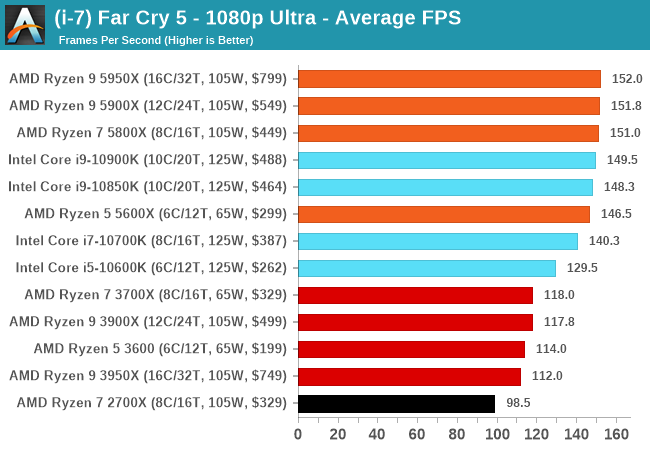 The jump from the 2700x to the 3700x is notable, then again, the 3700x to either the 5800x or 5900x is big as well. And that's just one game as an example, but it shows in most titles. Whereas Intel: 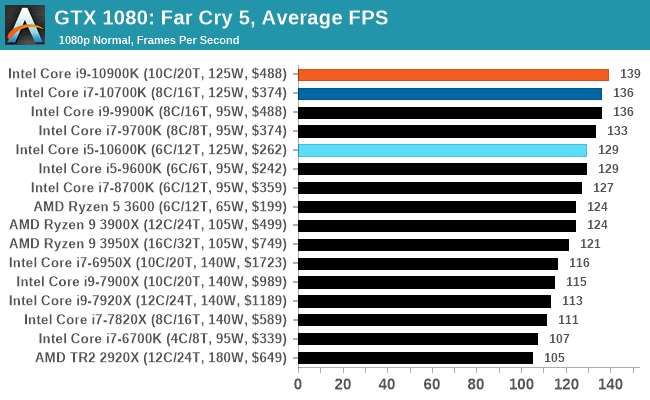 Not directly comparable numbers because the settings are different, but you can see there... 8700K to 10900K is a gain, yes, but considering those parts are FOUR YEARS apart, that's pretty damn pathetic in comparison to what AMD has done from the 2000-series to 5000-series in terms of improvements.
ModRigs: https://www.modsrigs.com/detail.aspx?BuildID=42891 Specs:5950x @ 4.7GHz 1.3V - Asus Crosshair VIII Hero - eVGA 1200W P2 - 4x8GB G.Skill Trident Z Royal Silver @ 3800 CL14Gigabyte RTX 4090 Gaming OC w/ Core: 2850MHz @ 1000mV, Mem: +1500MHz - Samsung Odyssey G9 49" Super-Ultrawide 240Hz Monitor
|
DZelmer
Superclocked Member

- Total Posts : 219
- Reward points : 0
- Joined: 2014/11/06 00:37:01
- Status: offline
- Ribbons : 0

Re: 3090 (Kingpin & others!) - Get that backside VRAM cool!
2021/03/31 22:39:09
(permalink)
evensen007
talon951
evensen007
..
Might work if the heatsink is big enough. It would eliminate one thermal interface. Part of the problem is that we have 2 interfaces with the backplate. You'll probably need airflow over the heatsinks though for it to be very effective.
For example in my setup, I saw 88C with nothing on the backplate, 84C with just the heatsink with heatsink compound, but 74-76C with the 60mm Noctua on the heatsink. Those were all at a somewhat reduced hashrate of 105-110 mh/s. I've got it running now at 115 mh and 78C.
I'm hoping those radiator fans at the bottom of the case that are blowing up towards the card will help act to remove the heat from the copper heatsinks.
use as big of heat sinks as possible you will be very suppressed how much heat comes off of them! I have 2 large sinks on mine and it heats my case with the side on I'm working on a solid copper back plate like one of the other guys did and water cool it just need to get my buddy that has the cnc machine to have some free time got the drawing done just need to get the tool path down and cut it! A good test is let it run for a while and touch it. If it still feels hot you can go bigger and get it a lot cooler my low temps are on the sink that are only on a couple chips and is cool to the touch the other one even with a 2000 rpm fan on it is hot to the touch. I'm also running no backplate at the moment. Straight rigged right now.
|
evensen007
New Member

- Total Posts : 5
- Reward points : 0
- Joined: 2021/03/31 07:38:02
- Status: offline
- Ribbons : 0

Re: 3090 (Kingpin & others!) - Get that backside VRAM cool!
2021/04/01 12:43:10
(permalink)
DZelmer
evensen007
talon951
evensen007
..
Might work if the heatsink is big enough. It would eliminate one thermal interface. Part of the problem is that we have 2 interfaces with the backplate. You'll probably need airflow over the heatsinks though for it to be very effective.
For example in my setup, I saw 88C with nothing on the backplate, 84C with just the heatsink with heatsink compound, but 74-76C with the 60mm Noctua on the heatsink. Those were all at a somewhat reduced hashrate of 105-110 mh/s. I've got it running now at 115 mh and 78C.
I'm hoping those radiator fans at the bottom of the case that are blowing up towards the card will help act to remove the heat from the copper heatsinks.
use as big of heat sinks as possible you will be very suppressed how much heat comes off of them! I have 2 large sinks on mine and it heats my case with the side on I'm working on a solid copper back plate like one of the other guys did and water cool it just need to get my buddy that has the cnc machine to have some free time got the drawing done just need to get the tool path down and cut it! A good test is let it run for a while and touch it. If it still feels hot you can go bigger and get it a lot cooler my low temps are on the sink that are only on a couple chips and is cool to the touch the other one even with a 2000 rpm fan on it is hot to the touch. I'm also running no backplate at the moment. Straight rigged right now.
Thanks guys. Since it's water-cooled, I don't really want to pull this thing apart twice, so here's what I'm thinking: 1. Use the new Gelid pads on both sides of the PCB (I bought 1mm, 2mm, and 3mm). 2. Use the backplate from alphacool to get pressure on the pads on the back. 3. Attach the thin copper heat sinks to the back of the backplate with either the adhesive it comes with or the adhesive PLUS extra Gelid pads. 4. Squeeze a really thin Noctua 90mm fan behind the card blowing air directly at the backplate. I can't attach it to the backplate or heatsinks as the space between the backplate and connector hardware is too slim. I will have to jerry rig a fan kinda just sitting behind there loosely. Does this sound like the best path for a one and done? Like I said; tearing this loop down is a pain and I'd rather only do it once. Thanks! 
post edited by evensen007 - 2021/04/01 12:57:29
Attached Image(s)
|
DZelmer
Superclocked Member

- Total Posts : 219
- Reward points : 0
- Joined: 2014/11/06 00:37:01
- Status: offline
- Ribbons : 0

Re: 3090 (Kingpin & others!) - Get that backside VRAM cool!
2021/04/01 13:12:22
(permalink)
evensen007
DZelmer
evensen007
talon951
evensen007
..
Might work if the heatsink is big enough. It would eliminate one thermal interface. Part of the problem is that we have 2 interfaces with the backplate. You'll probably need airflow over the heatsinks though for it to be very effective.
For example in my setup, I saw 88C with nothing on the backplate, 84C with just the heatsink with heatsink compound, but 74-76C with the 60mm Noctua on the heatsink. Those were all at a somewhat reduced hashrate of 105-110 mh/s. I've got it running now at 115 mh and 78C.
I'm hoping those radiator fans at the bottom of the case that are blowing up towards the card will help act to remove the heat from the copper heatsinks.
use as big of heat sinks as possible you will be very suppressed how much heat comes off of them! I have 2 large sinks on mine and it heats my case with the side on I'm working on a solid copper back plate like one of the other guys did and water cool it just need to get my buddy that has the cnc machine to have some free time got the drawing done just need to get the tool path down and cut it! A good test is let it run for a while and touch it. If it still feels hot you can go bigger and get it a lot cooler my low temps are on the sink that are only on a couple chips and is cool to the touch the other one even with a 2000 rpm fan on it is hot to the touch. I'm also running no backplate at the moment. Straight rigged right now.
Thanks guys. Since it's water-cooled, I don't really want to pull this thing apart twice, so here's what I'm thinking:
1. Use the new Gelid pads on both sides of the PCB (I bought 1mm, 2mm, and 3mm).
2. Use the backplate from alphacool to get pressure on the pads on the back.
3. Attach the thin copper heat sinks to the back of the backplate with either the adhesive it comes with or the adhesive PLUS extra Gelid pads.
4. Squeeze a really thin Noctua 90mm fan behind the card blowing air directly at the backplate. I can't attach it to the backplate or heatsinks as the space between the backplate and connector hardware is too slim. I will have to jerry rig a fan kinda just sitting behind there loosely.
Does this sound like the best path for a one and done? Like I said; tearing this loop down is a pain and I'd rather only do it once.
Thanks!

That should do the trick or if you can find some thin water blocks like memory blocks or something attach them to the back plate the extra one you you have you can drill holes in that and have the original if ever needed for warranty. It still amazes me how much heat comes off the few components that are on the back plate! https://www.mp5works.com/product/gpu-bpc-serial-kit-clear-top/ There is this also think they have 2 flavors I think some one on here is using one.
|
B0baganoosh
CLASSIFIED Member

- Total Posts : 2470
- Reward points : 0
- Joined: 2009/08/04 04:27:18
- Status: offline
- Ribbons : 42


Re: 3090 (Kingpin & others!) - Get that backside VRAM cool!
2021/04/01 14:22:30
(permalink)
Dabadger84
The real problem is Intel has been on the "same" process/technology, pretty much, from the 8700K to now. So almost 5 years on rehashes of the same CPU process. We went from 6 to 8 to 10 and now back to 8 cores, but the improvement from one to the next, per core, while the supposed IPC improvement has been big, has not been that impressive. Is it worth upgrading from a 8700K or 9900K to an 10900K or 11900K? Not really, or just barely, especially if your primary focus is gaming.
Where as if you look at the generation on generation improvements on AMD's side... much more Wowee:
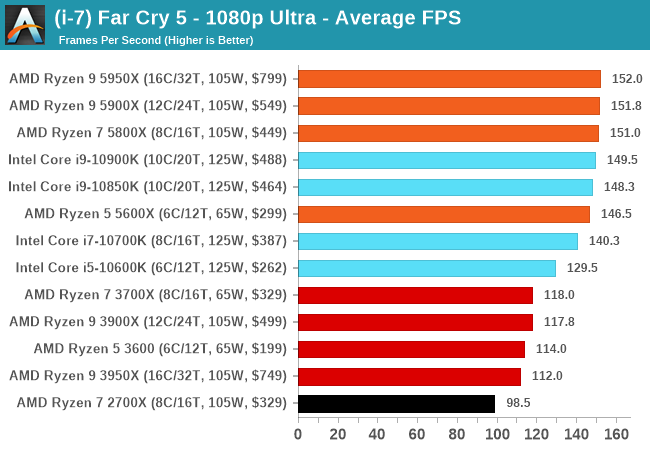
The jump from the 2700x to the 3700x is notable, then again, the 3700x to either the 5800x or 5900x is big as well. And that's just one game as an example, but it shows in most titles. Whereas Intel:
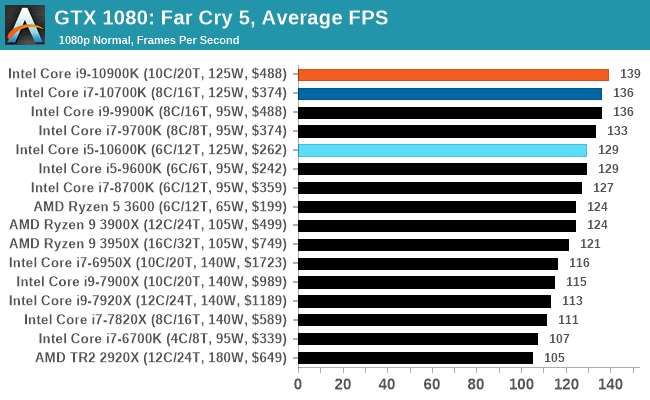
Not directly comparable numbers because the settings are different, but you can see there... 8700K to 10900K is a gain, yes, but considering those parts are FOUR YEARS apart, that's pretty damn pathetic in comparison to what AMD has done from the 2000-series to 5000-series in terms of improvements.
I totally agree that AMD's gain from Ryzen 2xxx to 5xxx has been amazing. Even the jump from 3000 to 5000 series was fantastic. I said on another post that if you have 8700k or better, I don't see any of the new Intel CPUs being worth the upgrade expense, especially with a little tuning. If you are using some multi-threaded apps, the 5900x and 5950x are unquestionably unrivaled (also unavailable for the most part lol). I have seen some other reviews where the picture from a strictly gaming perspective is more interesting though. I'm on a 5820k, which isn't even on these charts lol. I think you can assume it is below an 8700k by some margin, even though it has a decent OC. That said, I am looking at what, a 40% increase to go to an 11900k? Before overclocking it? I also attached a CP2077 bench image just to show the minimums. The 11900k minimums are the same as the 8700k average. I would no doubt be just as happy with a 5900X, but I haven't seen the decent motherboards available for that outside scalpers and I'm really hoping that I can snag a z590 from EVGA right here. That is worth the extra heat and power to me, because cooling is fun (IMO) and I have more experience overclocking Intel, so that should go smoother, and I really like EVGA's bios interface. better than any others I've used. If it was just about the CPU, yeah, no way would I be looking at something on it's 5th year(?) of 14nm lol. While it is impressive as an engineering feat to get 14nm to do this at all, it is a sad engineering compromise to be forced to do it because 10nm has been that broken for that long. Basically, I'm not saying you're wrong, just saying there are some other perspectives and use-cases out there that it makes sense for. I've actually seen a couple other people like myself that are jumping to it from a 5820k, which just proves how awesome this CPU has been lol, but that's a different story.  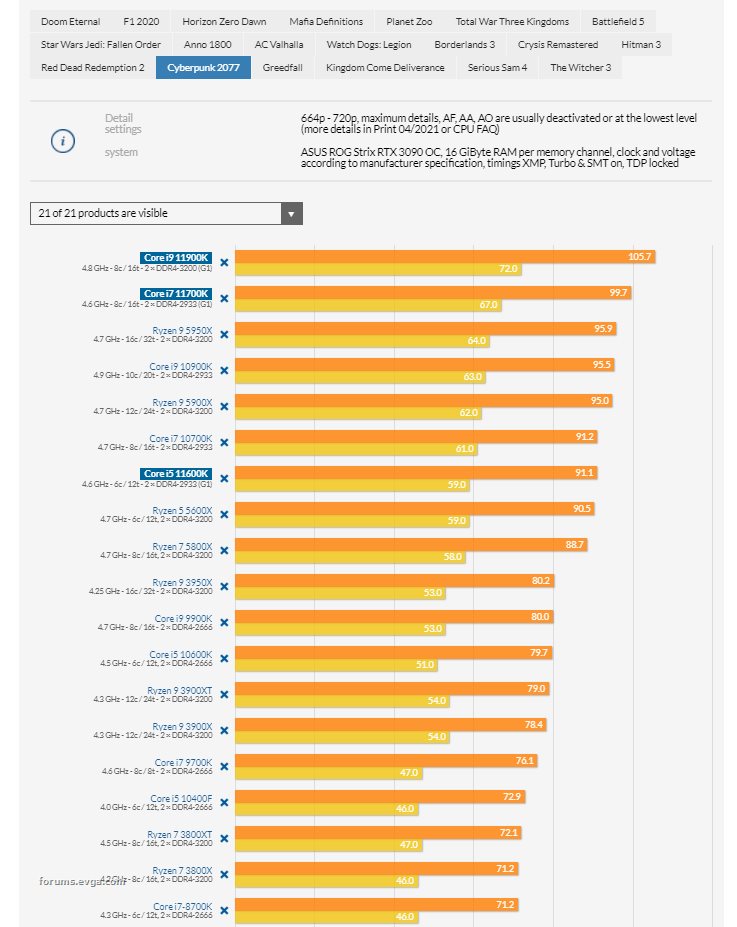
Attached Image(s) 
6Q6CPFHPBPCU691 is a discount code anyone can use. i9 13900k - EVGA Z690 Classy - Nvidia RTX 4090 FE - G.Skill 64GB DDR5-6000CL30 - WD SN850 2TB NVMe Gen4 - Be Quiet! Straight Power 12 1200W - Be Quiet! Dark Base 900 Pro. MO-RA3 420 Pro. Dark Palimpsest MODS RIGS post for build notes.
|
the_Scarlet_one
formerly Scarlet-tech

- Total Posts : 24080
- Reward points : 0
- Joined: 2013/11/13 02:48:57
- Location: East Coast
- Status: offline
- Ribbons : 79


Re: 3090 (Kingpin & others!) - Get that backside VRAM cool!
2021/04/01 14:33:23
(permalink)
Dabadger84
The real problem is Intel has been on the "same" process/technology, pretty much, from the 8700K to now. So almost 5 years on rehashes of the same CPU process. We went from 6 to 8 to 10 and now back to 8 cores, but the improvement from one to the next, per core, while the supposed IPC improvement has been big, has not been that impressive. Is it worth upgrading from a 8700K or 9900K to an 10900K or 11900K? Not really, or just barely, especially if your primary focus is gaming.
Where as if you look at the generation on generation improvements on AMD's side... much more Wowee:
The jump from the 2700x to the 3700x is notable, then again, the 3700x to either the 5800x or 5900x is big as well. And that's just one game as an example, but it shows in most titles. Whereas Intel:
Not directly comparable numbers because the settings are different, but you can see there... 8700K to 10900K is a gain, yes, but considering those parts are FOUR YEARS apart, that's pretty damn pathetic in comparison to what AMD has done from the 2000-series to 5000-series in terms of improvements.
Going to shamelessly hop in with a minor tweak... the 14nm process started with the 6700k, not the 8700k, and Intel has been “refining” it since then. The 6700k was released in Q3 2015, so well over 5 years now. The 6700k and 7700k were also 4 core parts, so it went 4 cores (6700k), 4 cores (7700k), 6 cores (8700k), 8 cores (9900k), 10 cores (10900k), back to 8 cores (11900k) all on the 14nm process.
|
Clovis559
SSC Member

- Total Posts : 563
- Reward points : 0
- Joined: 2020/09/18 13:53:08
- Status: offline
- Ribbons : 3

Re: 3090 (Kingpin & others!) - Get that backside VRAM cool!
2021/04/01 14:48:30
(permalink)
My AMD project has been put off till next week. The GPU keeps clogging, I can't wait for a water block. I officially hate all AIO's. I'm adding filters to it. I'm excited to play with an AMD on a chiller with a Kingpin. The filter parts will be the last thing coming.
|
Dabadger84
CLASSIFIED Member

- Total Posts : 3426
- Reward points : 0
- Joined: 2018/05/11 23:49:52
- Location: de_Overpass, USA
- Status: offline
- Ribbons : 10


Re: 3090 (Kingpin & others!) - Get that backside VRAM cool!
2021/04/01 18:07:09
(permalink)
the_Scarlet_one
Dabadger84
The real problem is Intel has been on the "same" process/technology, pretty much, from the 8700K to now. So almost 5 years on rehashes of the same CPU process. We went from 6 to 8 to 10 and now back to 8 cores, but the improvement from one to the next, per core, while the supposed IPC improvement has been big, has not been that impressive. Is it worth upgrading from a 8700K or 9900K to an 10900K or 11900K? Not really, or just barely, especially if your primary focus is gaming.
Where as if you look at the generation on generation improvements on AMD's side... much more Wowee:
The jump from the 2700x to the 3700x is notable, then again, the 3700x to either the 5800x or 5900x is big as well. And that's just one game as an example, but it shows in most titles. Whereas Intel:
Not directly comparable numbers because the settings are different, but you can see there... 8700K to 10900K is a gain, yes, but considering those parts are FOUR YEARS apart, that's pretty damn pathetic in comparison to what AMD has done from the 2000-series to 5000-series in terms of improvements.
Going to shamelessly hop in with a minor tweak... the 14nm process started with the 6700k, not the 8700k, and Intel has been “refining” it since then. The 6700k was released in Q3 2015, so well over 5 years now.
The 6700k and 7700k were also 4 core parts, so it went 4 cores (6700k), 4 cores (7700k), 6 cores (8700k), 8 cores (9900k), 10 cores (10900k), back to 8 cores (11900k) all on the 14nm process.
I was going to go that far back, but the gains between the 6700k & 8700K were actually decent. The fact that the gains from a 8700/9900K to the 10900K in games are so miniscule is very pathetic in comparison to AMD's same-year jumps for sure. I got most of my storage in now:  Say hallo to over $1k in storage drives. lol Got the 4TB installed already, going to pre-transfer everything from my current SSDs to that one so that the transition between systems is easier... I'm not sure if the 2TB will even work in the current system so I can pre-transfer the current Game M.2 to it, I'll fiddle with that later (because I HATE dealing with the M.2 screws and I'm not awake yet). Also got an update on the Asus Crosshair VIII Hero, it shipped TODAY, so it will be here next week... which means I need to make a decision & order a processor pronto.
ModRigs: https://www.modsrigs.com/detail.aspx?BuildID=42891 Specs:5950x @ 4.7GHz 1.3V - Asus Crosshair VIII Hero - eVGA 1200W P2 - 4x8GB G.Skill Trident Z Royal Silver @ 3800 CL14Gigabyte RTX 4090 Gaming OC w/ Core: 2850MHz @ 1000mV, Mem: +1500MHz - Samsung Odyssey G9 49" Super-Ultrawide 240Hz Monitor
|
Dabadger84
CLASSIFIED Member

- Total Posts : 3426
- Reward points : 0
- Joined: 2018/05/11 23:49:52
- Location: de_Overpass, USA
- Status: offline
- Ribbons : 10


Re: 3090 (Kingpin & others!) - Get that backside VRAM cool!
2021/04/01 18:10:53
(permalink)
Nike_7688
I totally agree that AMD's gain from Ryzen 2xxx to 5xxx has been amazing. Even the jump from 3000 to 5000 series was fantastic. I said on another post that if you have 8700k or better, I don't see any of the new Intel CPUs being worth the upgrade expense, especially with a little tuning. If you are using some multi-threaded apps, the 5900x and 5950x are unquestionably unrivaled (also unavailable for the most part lol). I have seen some other reviews where the picture from a strictly gaming perspective is more interesting though. I'm on a 5820k, which isn't even on these charts lol. I think you can assume it is below an 8700k by some margin, even though it has a decent OC. That said, I am looking at what, a 40% increase to go to an 11900k? Before overclocking it? I also attached a CP2077 bench image just to show the minimums. The 11900k minimums are the same as the 8700k average. I would no doubt be just as happy with a 5900X, but I haven't seen the decent motherboards available for that outside scalpers and I'm really hoping that I can snag a z590 from EVGA right here. That is worth the extra heat and power to me, because cooling is fun (IMO) and I have more experience overclocking Intel, so that should go smoother, and I really like EVGA's bios interface. better than any others I've used. If it was just about the CPU, yeah, no way would I be looking at something on it's 5th year(?) of 14nm lol. While it is impressive as an engineering feat to get 14nm to do this at all, it is a sad engineering compromise to be forced to do it because 10nm has been that broken for that long. Basically, I'm not saying you're wrong, just saying there are some other perspectives and use-cases out there that it makes sense for. I've actually seen a couple other people like myself that are jumping to it from a 5820k, which just proves how awesome this CPU has been lol, but that's a different story.
 
The information in those charts is pretty much silly, tbh, look at the resolution they're using. No one plays at 720p. That's why I posted 1080p results... And then there's people like me that have a Super Ultrawide so I'm basically playing at 4K, where any game is going to be almost exclusively GPU limited unless it's an FPS snob title like CSGO. I get that they're trying to exacerbate CPU bottlenecking by lowering the resolution, but showing results at 720p is very pointless imo. It's impractical. The majority of gamers, if you believe Steam Hardware Survey, are still on 1080p though, which is why I don't mind people doing CPU testing at that resolution. I've got terabytes of stuff to transfer so I'll be doing that for... however long it takes. lol
ModRigs: https://www.modsrigs.com/detail.aspx?BuildID=42891 Specs:5950x @ 4.7GHz 1.3V - Asus Crosshair VIII Hero - eVGA 1200W P2 - 4x8GB G.Skill Trident Z Royal Silver @ 3800 CL14Gigabyte RTX 4090 Gaming OC w/ Core: 2850MHz @ 1000mV, Mem: +1500MHz - Samsung Odyssey G9 49" Super-Ultrawide 240Hz Monitor
|
Clovis559
SSC Member

- Total Posts : 563
- Reward points : 0
- Joined: 2020/09/18 13:53:08
- Status: offline
- Ribbons : 3

Re: 3090 (Kingpin & others!) - Get that backside VRAM cool!
2021/04/01 18:16:50
(permalink)
Omg we're going to be so identical! I found a scalper at $200 over, I went with it. It should be here Saturday. Same motherboard, should be here tomorrow. We both have the same 4tb. I have an Optimus Block already, but there also is this that peaks my curiosity: https://www.ekwb.com/shop/ek-quantum-momentum-rog-crosshair-viii-hero-d-rgb-plexiAvailable for Pre-order o.O At some point I'd like to test it, because if I do put my computer in the minifridge for ambient, that would cover the heat coming off the vrms. Same Kingpin o.O, **** if you got G.skill ram you should do an ancestry.com, see if were related...
|
bradsour
SSC Member

- Total Posts : 644
- Reward points : 0
- Joined: 2019/02/26 15:56:58
- Status: offline
- Ribbons : 0

Re: 3090 (Kingpin & others!) - Get that backside VRAM cool!
2021/04/01 18:19:25
(permalink)
Dabadger84
the_Scarlet_one
Dabadger84
The real problem is Intel has been on the "same" process/technology, pretty much, from the 8700K to now. So almost 5 years on rehashes of the same CPU process. We went from 6 to 8 to 10 and now back to 8 cores, but the improvement from one to the next, per core, while the supposed IPC improvement has been big, has not been that impressive. Is it worth upgrading from a 8700K or 9900K to an 10900K or 11900K? Not really, or just barely, especially if your primary focus is gaming.
Where as if you look at the generation on generation improvements on AMD's side... much more Wowee:
The jump from the 2700x to the 3700x is notable, then again, the 3700x to either the 5800x or 5900x is big as well. And that's just one game as an example, but it shows in most titles. Whereas Intel:
Not directly comparable numbers because the settings are different, but you can see there... 8700K to 10900K is a gain, yes, but considering those parts are FOUR YEARS apart, that's pretty damn pathetic in comparison to what AMD has done from the 2000-series to 5000-series in terms of improvements.
Going to shamelessly hop in with a minor tweak... the 14nm process started with the 6700k, not the 8700k, and Intel has been “refining” it since then. The 6700k was released in Q3 2015, so well over 5 years now.
The 6700k and 7700k were also 4 core parts, so it went 4 cores (6700k), 4 cores (7700k), 6 cores (8700k), 8 cores (9900k), 10 cores (10900k), back to 8 cores (11900k) all on the 14nm process.
I was going to go that far back, but the gains between the 6700k & 8700K were actually decent. The fact that the gains from a 8700/9900K to the 10900K in games are so miniscule is very pathetic in comparison to AMD's same-year jumps for sure.
I got most of my storage in now:

Say hallo to over $1k in storage drives. lol Got the 4TB installed already, going to pre-transfer everything from my current SSDs to that one so that the transition between systems is easier... I'm not sure if the 2TB will even work in the current system so I can pre-transfer the current Game M.2 to it, I'll fiddle with that later (because I HATE dealing with the M.2 screws and I'm not awake yet).
Also got an update on the Asus Crosshair VIII Hero, it shipped TODAY, so it will be here next week... which means I need to make a decision & order a processor pronto.
I'd be interested to know what your total system cost is. I feel like with everything I've seen you posting about that you could be driving a small car by now. And I don't mean a virtual one.
EVGA Queue Tracker MegathreadDon't forget to google EVGA Queue Tracker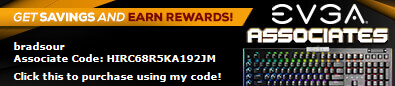  After receiving your EVGA product use my rewards code above to gift me a couple EVGA bucks. After receiving your EVGA product use my rewards code above to gift me a couple EVGA bucks.
|
Dabadger84
CLASSIFIED Member

- Total Posts : 3426
- Reward points : 0
- Joined: 2018/05/11 23:49:52
- Location: de_Overpass, USA
- Status: offline
- Ribbons : 10


Re: 3090 (Kingpin & others!) - Get that backside VRAM cool!
2021/04/01 18:40:15
(permalink)
bradsour
Dabadger84
I got most of my storage in now:

Say hallo to over $1k in storage drives. lol Got the 4TB installed already, going to pre-transfer everything from my current SSDs to that one so that the transition between systems is easier... I'm not sure if the 2TB will even work in the current system so I can pre-transfer the current Game M.2 to it, I'll fiddle with that later (because I HATE dealing with the M.2 screws and I'm not awake yet).
Also got an update on the Asus Crosshair VIII Hero, it shipped TODAY, so it will be here next week... which means I need to make a decision & order a processor pronto.
I'd be interested to know what your total system cost is. I feel like with everything I've seen you posting about that you could be driving a small car by now. And I don't mean a virtual one.
Indeed. Once I'm on the 5900x/X570 setup it'll be at least $4k total value. Probably $5k, with the loop, case (which is still $400+) and fans. GPU is $2k, processor will be $549, motherboard was a touch under $400, total storage cost is in the $1300 range after taxes ($214 for the HDD, $479 before the 10% off on the 4TB SSD, $349 on the 2TB M.2, $196 on the 1TB M.2), and if you factor in the monitor, which still sells in the 1199-1399 range... lol This will be the most high-end my system has been since back when I had a QX9650 setup (which was a $999 processor at the time) and 3-way SLi. The storage will be the last time I buy storage for at least the next 2 builds (4 years or so), so I wanted to go as high end as possible and have plenty of high speed & regular storage so I don't run out. Clovis559
Omg we're going to be so identical! I found a scalper at $200 over, I went with it. It should be here Saturday. Same motherboard, should be here tomorrow. We both have the same 4tb.
I have an Optimus Block already, but there also is this that peaks my curiosity: https://www.ekwb.com/shop/ek-quantum-momentum-rog-crosshair-viii-hero-d-rgb-plexi
Available for Pre-order o.O At some point I'd like to test it, because if I do put my computer in the minifridge for ambient, that would cover the heat coming off the vrms.
Same Kingpin o.O, **** if you got G.skill ram you should do an ancestry.com, see if were related...
Current RAM kit is this one: https://www.newegg.com/g-skill-32gb-288-pin-ddr4-sdram/p/N82E16820232492?Item=N82E16820232492 (because my motherboard is T-Topology, 4x8GB is actually better especially for OCing, than 2x16, I tried both, since I built 2 systems at the same time, gave my dad the 2x16 kit I got because the 4x8GB was happier in my system) If the Motherboard doesn't get along with it, I'll be swapping to these, which I think is pretty similar to what you have: https://www.newegg.com/g-skill-32gb-288-pin-ddr4-sdram/p/N82E16820374093?Item=N82E16820374093
ModRigs: https://www.modsrigs.com/detail.aspx?BuildID=42891 Specs:5950x @ 4.7GHz 1.3V - Asus Crosshair VIII Hero - eVGA 1200W P2 - 4x8GB G.Skill Trident Z Royal Silver @ 3800 CL14Gigabyte RTX 4090 Gaming OC w/ Core: 2850MHz @ 1000mV, Mem: +1500MHz - Samsung Odyssey G9 49" Super-Ultrawide 240Hz Monitor
|
Dabadger84
CLASSIFIED Member

- Total Posts : 3426
- Reward points : 0
- Joined: 2018/05/11 23:49:52
- Location: de_Overpass, USA
- Status: offline
- Ribbons : 10


Re: 3090 (Kingpin & others!) - Get that backside VRAM cool!
2021/04/01 18:43:56
(permalink)
Clovis559
Omg we're going to be so identical! I found a scalper at $200 over, I went with it. It should be here Saturday. Same motherboard, should be here tomorrow. We both have the same 4tb.
I have an Optimus Block already, but there also is this that peaks my curiosity: https://www.ekwb.com/shop/ek-quantum-momentum-rog-crosshair-viii-hero-d-rgb-plexi
Available for Pre-order o.O At some point I'd like to test it, because if I do put my computer in the minifridge for ambient, that would cover the heat coming off the vrms.
Same Kingpin o.O, **** if you got G.skill ram you should do an ancestry.com, see if were related...
I just read that again... why you pay so much for the motherboard men? I got mine coming direct from Amazon for $365 (it's non-wifi but I have a WiFi card if I ever need wireless internet so that's not a big deal to me).
ModRigs: https://www.modsrigs.com/detail.aspx?BuildID=42891 Specs:5950x @ 4.7GHz 1.3V - Asus Crosshair VIII Hero - eVGA 1200W P2 - 4x8GB G.Skill Trident Z Royal Silver @ 3800 CL14Gigabyte RTX 4090 Gaming OC w/ Core: 2850MHz @ 1000mV, Mem: +1500MHz - Samsung Odyssey G9 49" Super-Ultrawide 240Hz Monitor
|
Clovis559
SSC Member

- Total Posts : 563
- Reward points : 0
- Joined: 2020/09/18 13:53:08
- Status: offline
- Ribbons : 3

Re: 3090 (Kingpin & others!) - Get that backside VRAM cool!
2021/04/01 18:57:13
(permalink)
Dabadger84
bradsour
Dabadger84
I got most of my storage in now:

Say hallo to over $1k in storage drives. lol Got the 4TB installed already, going to pre-transfer everything from my current SSDs to that one so that the transition between systems is easier... I'm not sure if the 2TB will even work in the current system so I can pre-transfer the current Game M.2 to it, I'll fiddle with that later (because I HATE dealing with the M.2 screws and I'm not awake yet).
Also got an update on the Asus Crosshair VIII Hero, it shipped TODAY, so it will be here next week... which means I need to make a decision & order a processor pronto.
I'd be interested to know what your total system cost is. I feel like with everything I've seen you posting about that you could be driving a small car by now. And I don't mean a virtual one.
Indeed. Once I'm on the 5900x/X570 setup it'll be at least $4k total value. Probably $5k, with the loop, case (which is still $400+) and fans. GPU is $2k, processor will be $549, motherboard was a touch under $400, total storage cost is in the $1300 range after taxes ($214 for the HDD, $479 before the 10% off on the 4TB SSD, $349 on the 2TB M.2, $196 on the 1TB M.2), and if you factor in the monitor, which still sells in the 1199-1399 range... lol
This will be the most high-end my system has been since back when I had a QX9650 setup (which was a $999 processor at the time) and 3-way SLi.
The storage will be the last time I buy storage for at least the next 2 builds (4 years or so), so I wanted to go as high end as possible and have plenty of high speed & regular storage so I don't run out.
Clovis559
Omg we're going to be so identical! I found a scalper at $200 over, I went with it. It should be here Saturday. Same motherboard, should be here tomorrow. We both have the same 4tb.
I have an Optimus Block already, but there also is this that peaks my curiosity: https://www.ekwb.com/shop/ek-quantum-momentum-rog-crosshair-viii-hero-d-rgb-plexi
Available for Pre-order o.O At some point I'd like to test it, because if I do put my computer in the minifridge for ambient, that would cover the heat coming off the vrms.
Same Kingpin o.O, **** if you got G.skill ram you should do an ancestry.com, see if were related...
Current RAM kit is this one: https://www.newegg.com/g-skill-32gb-288-pin-ddr4-sdram/p/N82E16820232492?Item=N82E16820232492 (because my motherboard is T-Topology, 4x8GB is actually better especially for OCing, than 2x16, I tried both, since I built 2 systems at the same time, gave my dad the 2x16 kit I got because the 4x8GB was happier in my system)
If the Motherboard doesn't get along with it, I'll be swapping to these, which I think is pretty similar to what you have: https://www.newegg.com/g-skill-32gb-288-pin-ddr4-sdram/p/N82E16820374093?Item=N82E16820374093
The crosshair is T-topology right? I'll have to get 2x16 when I get a 10900k. Though I was eyeing the asus board, EKwb makes a monoblock for it too. I don't want to look at the coin in my machine :P
|
Dabadger84
CLASSIFIED Member

- Total Posts : 3426
- Reward points : 0
- Joined: 2018/05/11 23:49:52
- Location: de_Overpass, USA
- Status: offline
- Ribbons : 10


Re: 3090 (Kingpin & others!) - Get that backside VRAM cool!
2021/04/01 18:59:53
(permalink)
Clovis559
Dabadger84
Current RAM kit is this one: https://www.newegg.com/g-skill-32gb-288-pin-ddr4-sdram/p/N82E16820232492?Item=N82E16820232492 (because my motherboard is T-Topology, 4x8GB is actually better especially for OCing, than 2x16, I tried both, since I built 2 systems at the same time, gave my dad the 2x16 kit I got because the 4x8GB was happier in my system)
If the Motherboard doesn't get along with it, I'll be swapping to these, which I think is pretty similar to what you have: https://www.newegg.com/g-skill-32gb-288-pin-ddr4-sdram/p/N82E16820374093?Item=N82E16820374093
The crosshair is T-topology right? I'll have to get 2x16 when I get a 10900k. Though I was eyeing the asus board, EKwb makes a monoblock for it too. I don't want to look at the coin in my machine :P
Pretty sure almost all X570 motherboards are Daisy-Chain meaning 2 sticks is best, I watched Buildzoid's PCB breakdown on the Crosshair VIII Hero last night & he said he wasn't sure if it was T-Topology or Daisy-Chain but assumed it was Daisy-Chain because almost all X570 motherboards are, he didn't actually have the motherboard in hand to verify though. But I'm going to try the 4x8 setup anyway first. I'm not looking to go bonkers, just wanna get a 1:1 DRAM to Infinity Fabric at 1800, so my current 3600MHz kit would be perfect, if the motherboard will play nice with it.
ModRigs: https://www.modsrigs.com/detail.aspx?BuildID=42891 Specs:5950x @ 4.7GHz 1.3V - Asus Crosshair VIII Hero - eVGA 1200W P2 - 4x8GB G.Skill Trident Z Royal Silver @ 3800 CL14Gigabyte RTX 4090 Gaming OC w/ Core: 2850MHz @ 1000mV, Mem: +1500MHz - Samsung Odyssey G9 49" Super-Ultrawide 240Hz Monitor
|
Dabadger84
CLASSIFIED Member

- Total Posts : 3426
- Reward points : 0
- Joined: 2018/05/11 23:49:52
- Location: de_Overpass, USA
- Status: offline
- Ribbons : 10


Re: 3090 (Kingpin & others!) - Get that backside VRAM cool!
2021/04/01 19:38:57
(permalink)
Since the motherboard is in motion now (shipped), went ahead & ordered a 3900x as well. Both should be here by or before next Wednesday. Gives me plenty of time to migrate my storage from the old drives to the new drives before the transplant takes place... and the 3900x comes with a stock air-cooler so I don't have to be in a huge rush to get the liquid block swapped over to the AMD bracket & what not - the part I'm not looking forward to the most lol
Baring me having to get new RAM, that should be the last expenditure until the 5900x is available at $549.
ModRigs: https://www.modsrigs.com/detail.aspx?BuildID=42891 Specs:5950x @ 4.7GHz 1.3V - Asus Crosshair VIII Hero - eVGA 1200W P2 - 4x8GB G.Skill Trident Z Royal Silver @ 3800 CL14Gigabyte RTX 4090 Gaming OC w/ Core: 2850MHz @ 1000mV, Mem: +1500MHz - Samsung Odyssey G9 49" Super-Ultrawide 240Hz Monitor
|
Clovis559
SSC Member

- Total Posts : 563
- Reward points : 0
- Joined: 2020/09/18 13:53:08
- Status: offline
- Ribbons : 3

Re: 3090 (Kingpin & others!) - Get that backside VRAM cool!
2021/04/01 20:25:00
(permalink)
Dabadger84
Clovis559
Dabadger84
Current RAM kit is this one: https://www.newegg.com/g-skill-32gb-288-pin-ddr4-sdram/p/N82E16820232492?Item=N82E16820232492 (because my motherboard is T-Topology, 4x8GB is actually better especially for OCing, than 2x16, I tried both, since I built 2 systems at the same time, gave my dad the 2x16 kit I got because the 4x8GB was happier in my system)
If the Motherboard doesn't get along with it, I'll be swapping to these, which I think is pretty similar to what you have: https://www.newegg.com/g-skill-32gb-288-pin-ddr4-sdram/p/N82E16820374093?Item=N82E16820374093
The crosshair is T-topology right? I'll have to get 2x16 when I get a 10900k. Though I was eyeing the asus board, EKwb makes a monoblock for it too. I don't want to look at the coin in my machine :P
Pretty sure almost all X570 motherboards are Daisy-Chain meaning 2 sticks is best, I watched Buildzoid's PCB breakdown on the Crosshair VIII Hero last night & he said he wasn't sure if it was T-Topology or Daisy-Chain but assumed it was Daisy-Chain because almost all X570 motherboards are, he didn't actually have the motherboard in hand to verify though. But I'm going to try the 4x8 setup anyway first. I'm not looking to go bonkers, just wanna get a 1:1 DRAM to Infinity Fabric at 1800, so my current 3600MHz kit would be perfect, if the motherboard will play nice with it.
I've never played with infinity fabric so here's to learning. I'll likely have to downclock my ram. I'll likely be looking to build at the same time since I don't think my stuff will be buildable till Tues, I mean I can sat but I'll be jumping the gun to have to take apart later and clean out, which I'm growing to hate in my life. Also that's why I like dark boards, as they're not T-toplogy or daisy chain. Though I might buy an EKWB monoblock for the X570, compare my results, and that might sway me to an asus Z490... and if it doesn't sway me I'll end up on a Dark.
post edited by Clovis559 - 2021/04/01 20:27:57
|
Dabadger84
CLASSIFIED Member

- Total Posts : 3426
- Reward points : 0
- Joined: 2018/05/11 23:49:52
- Location: de_Overpass, USA
- Status: offline
- Ribbons : 10


Re: 3090 (Kingpin & others!) - Get that backside VRAM cool!
2021/04/01 21:51:11
(permalink)
Clovis559
Dabadger84
Clovis559
Dabadger84
Current RAM kit is this one: https://www.newegg.com/g-skill-32gb-288-pin-ddr4-sdram/p/N82E16820232492?Item=N82E16820232492 (because my motherboard is T-Topology, 4x8GB is actually better especially for OCing, than 2x16, I tried both, since I built 2 systems at the same time, gave my dad the 2x16 kit I got because the 4x8GB was happier in my system)
If the Motherboard doesn't get along with it, I'll be swapping to these, which I think is pretty similar to what you have: https://www.newegg.com/g-skill-32gb-288-pin-ddr4-sdram/p/N82E16820374093?Item=N82E16820374093
The crosshair is T-topology right? I'll have to get 2x16 when I get a 10900k. Though I was eyeing the asus board, EKwb makes a monoblock for it too. I don't want to look at the coin in my machine :P
Pretty sure almost all X570 motherboards are Daisy-Chain meaning 2 sticks is best, I watched Buildzoid's PCB breakdown on the Crosshair VIII Hero last night & he said he wasn't sure if it was T-Topology or Daisy-Chain but assumed it was Daisy-Chain because almost all X570 motherboards are, he didn't actually have the motherboard in hand to verify though. But I'm going to try the 4x8 setup anyway first. I'm not looking to go bonkers, just wanna get a 1:1 DRAM to Infinity Fabric at 1800, so my current 3600MHz kit would be perfect, if the motherboard will play nice with it.
I've never played with infinity fabric so here's to learning. I'll likely have to downclock my ram. I'll likely be looking to build at the same time since I don't think my stuff will be buildable till Tues, I mean I can sat but I'll be jumping the gun to have to take apart later and clean out, which I'm growing to hate in my life.
Also that's why I like dark boards, as they're not T-toplogy or daisy chain. Though I might buy an EKWB monoblock for the X570, compare my results, and that might sway me to an asus Z490... and if it doesn't sway me I'll end up on a Dark.
Neither have I, I just know from watching review videos on AMD processors for the last while that getting your Infinity Fabric ratio to 1:1 with your RAM is ideal for maximum performance most of the time. So 3600MHz RAM with 1800MHz IF is perfect, which is why I'm aiming for that speed on the new kit, if I need one. Hoping I don't, but if I do, at least I'll be getting fancy CL14 3600MHz that's designed for X570 & is probably QVL for this board.
ModRigs: https://www.modsrigs.com/detail.aspx?BuildID=42891 Specs:5950x @ 4.7GHz 1.3V - Asus Crosshair VIII Hero - eVGA 1200W P2 - 4x8GB G.Skill Trident Z Royal Silver @ 3800 CL14Gigabyte RTX 4090 Gaming OC w/ Core: 2850MHz @ 1000mV, Mem: +1500MHz - Samsung Odyssey G9 49" Super-Ultrawide 240Hz Monitor
|
Dabadger84
CLASSIFIED Member

- Total Posts : 3426
- Reward points : 0
- Joined: 2018/05/11 23:49:52
- Location: de_Overpass, USA
- Status: offline
- Ribbons : 10


Re: 3090 (Kingpin & others!) - Get that backside VRAM cool!
2021/04/01 22:31:36
(permalink)
Plugged the 2TB 980 Pro M.2 in to this Z390 AORUS Master & it works... apparently. Waiting on a Steam fix to finish downloading then I'm going to clone my game M.2 on to the 2TB, then swap their positions & remove the 1TB from the system completely (after it's cleared off & cleaned). Between reselling the 2 Samsung 1TBs (860 Evo & 860 Qvo), and the 1TB M.2, I should recoup at least a few hundred of the storage upgrade costs, so that's nice. Only having 4 physical/actual drives plugged in instead of 6 is also going to be nice, less cord clutter when it's all said & done. Edit: Yep, it works, cloning my M.2 game drive in progress. Unfortunately the program seems to be the limiting factor so it's going pretty slow compared to how fast it could (since it's M.2 Gen 3, it should be able to go the slower of the two drive's Read/write speed, which is around 2500MB/s... it's only going at about 300MB/s for some reason, pretty sure it's the program not being able to leverage CPU properly to do the work any faster). Once that's done all I got left is HDD to new HDD whenever that 10TB finally gets here... which hasn't seen tracking movement since the morning of the 30th so I'm slightly concerned.
post edited by Dabadger84 - 2021/04/01 22:51:04
ModRigs: https://www.modsrigs.com/detail.aspx?BuildID=42891 Specs:5950x @ 4.7GHz 1.3V - Asus Crosshair VIII Hero - eVGA 1200W P2 - 4x8GB G.Skill Trident Z Royal Silver @ 3800 CL14Gigabyte RTX 4090 Gaming OC w/ Core: 2850MHz @ 1000mV, Mem: +1500MHz - Samsung Odyssey G9 49" Super-Ultrawide 240Hz Monitor
|
Dabadger84
CLASSIFIED Member

- Total Posts : 3426
- Reward points : 0
- Joined: 2018/05/11 23:49:52
- Location: de_Overpass, USA
- Status: offline
- Ribbons : 10


Re: 3090 (Kingpin & others!) - Get that backside VRAM cool!
2021/04/01 22:53:51
(permalink)
ModRigs: https://www.modsrigs.com/detail.aspx?BuildID=42891 Specs:5950x @ 4.7GHz 1.3V - Asus Crosshair VIII Hero - eVGA 1200W P2 - 4x8GB G.Skill Trident Z Royal Silver @ 3800 CL14Gigabyte RTX 4090 Gaming OC w/ Core: 2850MHz @ 1000mV, Mem: +1500MHz - Samsung Odyssey G9 49" Super-Ultrawide 240Hz Monitor
|
Clovis559
SSC Member

- Total Posts : 563
- Reward points : 0
- Joined: 2020/09/18 13:53:08
- Status: offline
- Ribbons : 3

Re: 3090 (Kingpin & others!) - Get that backside VRAM cool!
2021/04/02 01:10:02
(permalink)
Dabadger84
@Clovis559 https://smile.amazon.com/ASUS-ROG-VIII-Motherboard-Integrated/dp/B07SYW3RT2/ only issue for you would be the shipping date being what it is... but, mine was slated to be in stock/shipping on April 7th, and it shipped today... so I dunno O_o You crazy for payin' $200 over MSRP for it mate.
Yah I didn't want to wait, $200 is not bad when you got everything else. That's a great price for the board. I got mine Newegg Business for $399. I hope this pans out, I saw this on Reddit:  He made it themself. I messaged the user and asked if they would be willing to make another, slightly different. They said they're upgrading some of their mills, so it would be two months eta, but if I was still interested then possibly. Pretty sure nobody is coming out with anything so yes... yes I'll still be interested... I wonder what they'll ask for $$$, but if it does happen, I'll let you know. PCIe drives are backwards compatible, it just runs at PCIe 3.0/etc speeds. Could you run a crystal mark on it while it's on your Z390? I'm curious about the Random read Q1T1 speed. In benchmarks the drive hit 82/Mb on PCIe 4.0, I'm wondering how much 3.0 will effect it since it's so far under the 3.0 bandwidth.
|
Dabadger84
CLASSIFIED Member

- Total Posts : 3426
- Reward points : 0
- Joined: 2018/05/11 23:49:52
- Location: de_Overpass, USA
- Status: offline
- Ribbons : 10


Re: 3090 (Kingpin & others!) - Get that backside VRAM cool!
2021/04/02 03:15:07
(permalink)
 Can you tell which drive is the HDD that I'm still waiting on it's replacement to come in? lol Clovis559
Dabadger84
@Clovis559 https://smile.amazon.com/ASUS-ROG-VIII-Motherboard-Integrated/dp/B07SYW3RT2/ only issue for you would be the shipping date being what it is... but, mine was slated to be in stock/shipping on April 7th, and it shipped today... so I dunno O_o You crazy for payin' $200 over MSRP for it mate.
Yah I didn't want to wait, $200 is not bad when you got everything else. That's a great price for the board. I got mine Newegg Business for $399.
I hope this pans out, I saw this on Reddit:
He made it themself. I messaged the user and asked if they would be willing to make another, slightly different. They said they're upgrading some of their mills, so it would be two months eta, but if I was still interested then possibly. Pretty sure nobody is coming out with anything so yes... yes I'll still be interested... I wonder what they'll ask for $$$, but if it does happen, I'll let you know.
That is very nice looking, would be a tubing concern for me though, depending on how my GPU ends up being integrated in to the loop later. Clovis559PCIe drives are backwards compatible, it just runs at PCIe 3.0/etc speeds. Could you run a crystal mark on it while it's on your Z390? I'm curious about the Random read Q1T1 speed. In benchmarks the drive hit 82/Mb on PCIe 4.0, I'm wondering how much 3.0 will effect it since it's so far under the 3.0 bandwidth. I've had NVMe drives make my system literally not boot up before, so I was slightly concerned even though it was a Samsung and what not. During the transfer from NVMe to NVMe (the Sabrent Rocket 1TB to the Samsung 980 Pro) it capped out at 2200ish write speed, which sounds about right for PCIe Gen 3. Here's the result ye asked for (I think, I'm not familiar with CrystalDisk, only used it to go "ooooooo" when I got the M.2s at their speedz) :  So it's about 75% going from PCIe Gen 4 to Gen 3.
ModRigs: https://www.modsrigs.com/detail.aspx?BuildID=42891 Specs:5950x @ 4.7GHz 1.3V - Asus Crosshair VIII Hero - eVGA 1200W P2 - 4x8GB G.Skill Trident Z Royal Silver @ 3800 CL14Gigabyte RTX 4090 Gaming OC w/ Core: 2850MHz @ 1000mV, Mem: +1500MHz - Samsung Odyssey G9 49" Super-Ultrawide 240Hz Monitor
|
DZelmer
Superclocked Member

- Total Posts : 219
- Reward points : 0
- Joined: 2014/11/06 00:37:01
- Status: offline
- Ribbons : 0

Re: 3090 (Kingpin & others!) - Get that backside VRAM cool!
2021/04/02 03:19:16
(permalink)
Dabadger84

Can you tell which drive is the HDD that I'm still waiting on it's replacement to come in? lol
Clovis559
Dabadger84
@Clovis559 https://smile.amazon.com/ASUS-ROG-VIII-Motherboard-Integrated/dp/B07SYW3RT2/ only issue for you would be the shipping date being what it is... but, mine was slated to be in stock/shipping on April 7th, and it shipped today... so I dunno O_o You crazy for payin' $200 over MSRP for it mate.
Yah I didn't want to wait, $200 is not bad when you got everything else. That's a great price for the board. I got mine Newegg Business for $399.
I hope this pans out, I saw this on Reddit:
He made it themself. I messaged the user and asked if they would be willing to make another, slightly different. They said they're upgrading some of their mills, so it would be two months eta, but if I was still interested then possibly. Pretty sure nobody is coming out with anything so yes... yes I'll still be interested... I wonder what they'll ask for $$$, but if it does happen, I'll let you know.
That is very nice looking, would be a tubing concern for me though, depending on how my GPU ends up being integrated in to the loop later.
Clovis559PCIe drives are backwards compatible, it just runs at PCIe 3.0/etc speeds. Could you run a crystal mark on it while it's on your Z390? I'm curious about the Random read Q1T1 speed. In benchmarks the drive hit 82/Mb on PCIe 4.0, I'm wondering how much 3.0 will effect it since it's so far under the 3.0 bandwidth.
I've had NVMe drives make my system literally not boot up before, so I was slightly concerned even though it was a Samsung and what not.
During the transfer from NVMe to NVMe (the Sabrent Rocket 1TB to the Samsung 980 Pro) it capped out at 2200ish write speed, which sounds about right for PCIe Gen 3.
Here's the result ye asked for (I think, I'm not familiar with CrystalDisk, only used it to go "ooooooo" when I got the M.2s at their speedz) :

So it's about 75% going from PCIe Gen 4 to Gen 3.
Thats Still SCREAMING FAST! Load times what load times!
|
Clovis559
SSC Member

- Total Posts : 563
- Reward points : 0
- Joined: 2020/09/18 13:53:08
- Status: offline
- Ribbons : 3

Re: 3090 (Kingpin & others!) - Get that backside VRAM cool!
2021/04/02 04:32:40
(permalink)
DZelmer
Dabadger84

Can you tell which drive is the HDD that I'm still waiting on it's replacement to come in? lol
Clovis559
Dabadger84
@Clovis559 https://smile.amazon.com/ASUS-ROG-VIII-Motherboard-Integrated/dp/B07SYW3RT2/ only issue for you would be the shipping date being what it is... but, mine was slated to be in stock/shipping on April 7th, and it shipped today... so I dunno O_o You crazy for payin' $200 over MSRP for it mate.
Yah I didn't want to wait, $200 is not bad when you got everything else. That's a great price for the board. I got mine Newegg Business for $399.
I hope this pans out, I saw this on Reddit:
He made it themself. I messaged the user and asked if they would be willing to make another, slightly different. They said they're upgrading some of their mills, so it would be two months eta, but if I was still interested then possibly. Pretty sure nobody is coming out with anything so yes... yes I'll still be interested... I wonder what they'll ask for $$$, but if it does happen, I'll let you know.
That is very nice looking, would be a tubing concern for me though, depending on how my GPU ends up being integrated in to the loop later.
Clovis559PCIe drives are backwards compatible, it just runs at PCIe 3.0/etc speeds. Could you run a crystal mark on it while it's on your Z390? I'm curious about the Random read Q1T1 speed. In benchmarks the drive hit 82/Mb on PCIe 4.0, I'm wondering how much 3.0 will effect it since it's so far under the 3.0 bandwidth.
I've had NVMe drives make my system literally not boot up before, so I was slightly concerned even though it was a Samsung and what not.
During the transfer from NVMe to NVMe (the Sabrent Rocket 1TB to the Samsung 980 Pro) it capped out at 2200ish write speed, which sounds about right for PCIe Gen 3.
Here's the result ye asked for (I think, I'm not familiar with CrystalDisk, only used it to go "ooooooo" when I got the M.2s at their speedz) :

So it's about 75% going from PCIe Gen 4 to Gen 3.
Thats Still SCREAMING FAST! Load times what load times!
You got my Sata drive beat, I think it's at 44 :P It's nice to finally have one of my life questions answered... and that is PCIe 4.0 makes quiet a difference (to me). I don't much care for the sequential transfer speeds as I rarely ever copy files, and my internet speed is slow. But that Ran 4k Q1T1 is lit. Even at the lower speed it's still 36% faster than my drive. on PCIe 4.0 that drive is 86% faster then my/our Sata drives.
|
B0baganoosh
CLASSIFIED Member

- Total Posts : 2470
- Reward points : 0
- Joined: 2009/08/04 04:27:18
- Status: offline
- Ribbons : 42


Re: 3090 (Kingpin & others!) - Get that backside VRAM cool!
2021/04/02 06:06:12
(permalink)
Dabadger84
The information in those charts is pretty much silly, tbh, look at the resolution they're using. No one plays at 720p. That's why I posted 1080p results... And then there's people like me that have a Super Ultrawide so I'm basically playing at 4K, where any game is going to be almost exclusively GPU limited unless it's an FPS snob title like CSGO.
I get that they're trying to exacerbate CPU bottlenecking by lowering the resolution, but showing results at 720p is very pointless imo. It's impractical. The majority of gamers, if you believe Steam Hardware Survey, are still on 1080p though, which is why I don't mind people doing CPU testing at that resolution.
I've got terabytes of stuff to transfer so I'll be doing that for... however long it takes. lol
I totally get your sentiment there. If you were only concerned about current games, I would totally agree. I don't upgrade my CPU very often, so the 720p numbers actually are relevant. They show what happens when you remove the GPU bottleneck. The GPU is what dictates where all modern games will cap out when you're playing at higher resolutions (I play at 1440p currently). If you look at CPU charts at 1440p, they're all just about the same, so you might figure "what's the point?" 1080p isn't even always much better. That said, when you're considering making the CPU last more than 2-3 years and heading towards 5 years...you want to know which has the least CPU bottleneck now, because while it won't bottleneck you at 1440p+ today, it might in 3+ years. The low resolution tests take the GPU out of the equation and help give you a clue about that. Especially if AMD and Nvidia keep making GPU improvements like seen in the 5700xt to 6800xt and 2080 to 3080 jumps.
6Q6CPFHPBPCU691 is a discount code anyone can use. i9 13900k - EVGA Z690 Classy - Nvidia RTX 4090 FE - G.Skill 64GB DDR5-6000CL30 - WD SN850 2TB NVMe Gen4 - Be Quiet! Straight Power 12 1200W - Be Quiet! Dark Base 900 Pro. MO-RA3 420 Pro. Dark Palimpsest MODS RIGS post for build notes.
|
Clovis559
SSC Member

- Total Posts : 563
- Reward points : 0
- Joined: 2020/09/18 13:53:08
- Status: offline
- Ribbons : 3

Re: 3090 (Kingpin & others!) - Get that backside VRAM cool!
2021/04/02 11:43:21
(permalink)
Nike_7688
Dabadger84
The information in those charts is pretty much silly, tbh, look at the resolution they're using. No one plays at 720p. That's why I posted 1080p results... And then there's people like me that have a Super Ultrawide so I'm basically playing at 4K, where any game is going to be almost exclusively GPU limited unless it's an FPS snob title like CSGO.
I get that they're trying to exacerbate CPU bottlenecking by lowering the resolution, but showing results at 720p is very pointless imo. It's impractical. The majority of gamers, if you believe Steam Hardware Survey, are still on 1080p though, which is why I don't mind people doing CPU testing at that resolution.
I've got terabytes of stuff to transfer so I'll be doing that for... however long it takes. lol
I totally get your sentiment there. If you were only concerned about current games, I would totally agree. I don't upgrade my CPU very often, so the 720p numbers actually are relevant. They show what happens when you remove the GPU bottleneck. The GPU is what dictates where all modern games will cap out when you're playing at higher resolutions (I play at 1440p currently). If you look at CPU charts at 1440p, they're all just about the same, so you might figure "what's the point?" 1080p isn't even always much better. That said, when you're considering making the CPU last more than 2-3 years and heading towards 5 years...you want to know which has the least CPU bottleneck now, because while it won't bottleneck you at 1440p+ today, it might in 3+ years. The low resolution tests take the GPU out of the equation and help give you a clue about that. Especially if AMD and Nvidia keep making GPU improvements like seen in the 5700xt to 6800xt and 2080 to 3080 jumps.
I game in 4k and shouldn't have needed an upgrade, but during Covid I also rediscovered I like to Overclock, so I'm hoping this CPU lasts me until the next one(s) comes out. I'm not very good at it, but it sure as hell is fun. It also gives me something exciting to wake up for every day besides what is normally going on... The thing that drives me crazy is for overclockers, most of the reviews aren't as helpful. You get way more overclocking headroom on a 10900k then you do a 5000 series AMD... from what I read. But what I read usually involves an AIO, which is kinda ... a meh comparison for me. Seeing stock to stock benchmarks doesn't really work for me either, then trying to dig and find a site with benchmarks that are relevant ... Is ... rough. Trying to find someone who measured 5800/5900/5950 to 10900k on a water chiller is even... more impossible. When my GPU isn't clogged, hoping to fix that reoccurring problem Tuesday, I run some pretty nice overclocks for day to day gaming. I do like the review Hardware Asylum did, if you search for their Evga Z490 Dark review ... in the review they put a 10900k on Phase change at 5.45ghz. I liked seeing that, as it's super unlikely I'll reach that on water, so I know where to be expecting. Super curious to see how far I can push an 5950x on 2c-8c coolant o.O
|
Zvedza
New Member

- Total Posts : 50
- Reward points : 0
- Joined: 2020/12/02 12:01:59
- Status: offline
- Ribbons : 0

Re: 3090 (Kingpin & others!) - Get that backside VRAM cool!
2021/04/02 12:21:31
(permalink)
I usually run my gpus without a backplate, would this be better or worse with the backplate + fins?
Both scenarios id have a fan on both & vertically mounted.
|
B0baganoosh
CLASSIFIED Member

- Total Posts : 2470
- Reward points : 0
- Joined: 2009/08/04 04:27:18
- Status: offline
- Ribbons : 42


Re: 3090 (Kingpin & others!) - Get that backside VRAM cool!
2021/04/02 12:22:17
(permalink)
Clovis559
I game in 4k and shouldn't have needed an upgrade, but during Covid I also rediscovered I like to Overclock, so I'm hoping this CPU lasts me until the next one(s) comes out. I'm not very good at it, but it sure as hell is fun. It also gives me something exciting to wake up for every day besides what is normally going on...
The thing that drives me crazy is for overclockers, most of the reviews aren't as helpful. You get way more overclocking headroom on a 10900k then you do a 5000 series AMD... from what I read. But what I read usually involves an AIO, which is kinda ... a meh comparison for me. Seeing stock to stock benchmarks doesn't really work for me either, then trying to dig and find a site with benchmarks that are relevant ... Is ... rough. Trying to find someone who measured 5800/5900/5950 to 10900k on a water chiller is even... more impossible. When my GPU isn't clogged, hoping to fix that reoccurring problem Tuesday, I run some pretty nice overclocks for day to day gaming.
I do like the review Hardware Asylum did, if you search for their Evga Z490 Dark review ... in the review they put a 10900k on Phase change at 5.45ghz. I liked seeing that, as it's super unlikely I'll reach that on water, so I know where to be expecting. Super curious to see how far I can push an 5950x on 2c-8c coolant o.O
Yes! Exactly. Actually, the Tom's Hardware review of the 11900k did some overclocking comparisons of 11900k, 10900k, and 5900x (the AMD's they just turned on PBO I think). I just posed this on the sneak peak thread, but check out this OC video. That is exactly the kind of OC I'm looking for. I love that I'll be able to tune individual cores. I've never done that before. Sounds super exciting!
6Q6CPFHPBPCU691 is a discount code anyone can use. i9 13900k - EVGA Z690 Classy - Nvidia RTX 4090 FE - G.Skill 64GB DDR5-6000CL30 - WD SN850 2TB NVMe Gen4 - Be Quiet! Straight Power 12 1200W - Be Quiet! Dark Base 900 Pro. MO-RA3 420 Pro. Dark Palimpsest MODS RIGS post for build notes.
|