yaggaz
FTW Member

- Total Posts : 1510
- Reward points : 0
- Joined: 2007/04/12 19:10:22
- Status: offline
- Ribbons : 1

Re: 3090 (Kingpin & others!) - Get that backside VRAM cool!
2021/03/26 01:20:55
(permalink)
Dabadger84
That's how I got 31 weeks, I divided the balance by the weekly payment. So as long as I get my year reset, easy peasy lemon squeezy until the work search requirement in my state is reinstated, which right now so many counties are in "Red" because so many people don't do any common sense stuff to keep the spread down, it's gonna be a while. Once that's a thing again I'll have to actually start looking :-D
I'm so looking forward to finally getting done with this build for real so I can just enjoy it. I love fiddling with it, but constantly doing so gets tiresome when it's semi out of necessity like it was the last few weeks with the liquid loop issues I had.
Nothin' like a Kingpin/5000-series Ryzen system to play Risk on, amirite? Lol
Now this is what I call timing. Suddenly my latest payment is not coming in and I have a "Pending." message. Darn it UI, get your act together. No emails or messages as to why either. On rail again: AMD Ryzen 9 5950X vs. Intel Core i9-11900K - Benchmark and Specs (cpu-monkey.com) Does Risk need 16 cores? :P 
post edited by yaggaz - 2021/03/26 14:17:37
|| CPU: Intel 10700k || GPU: evga 3080 XC3 Ultra Hybrid || MB: Gigabyte z490 UD AC || RAM: 2 x 16GB 3000mhz DDR4 SDRAM || Samsung EVO 970 Plus 2TB || Dell S2417DG Monitor || Soundblaster AE-7 || Phanteks p400a Case || be Quiet! Dark Rock Slim CPU Cooler || Corsair AX1600i PSU || 9 Fans total in system ||
|
cdc-951
SSC Member

- Total Posts : 520
- Reward points : 0
- Joined: 2012/04/27 02:26:30
- Status: offline
- Ribbons : 1

Re: 3090 (Kingpin & others!) - Get that backside VRAM cool!
2021/03/26 08:58:17
(permalink)
So for the Xc3 no one knows what is the most ideal pads to use? I tried stacking a 1.5mm pad with a .05 pad and it seemed to have made a bulge and the GPU was not contacting the heatsink due to assuming the pads being too big
|
Dabadger84
CLASSIFIED Member

- Total Posts : 3426
- Reward points : 0
- Joined: 2018/05/11 23:49:52
- Location: de_Overpass, USA
- Status: offline
- Ribbons : 10


Re: 3090 (Kingpin & others!) - Get that backside VRAM cool!
2021/03/26 15:39:29
(permalink)
yaggaz
Dabadger84
That's how I got 31 weeks, I divided the balance by the weekly payment. So as long as I get my year reset, easy peasy lemon squeezy until the work search requirement in my state is reinstated, which right now so many counties are in "Red" because so many people don't do any common sense stuff to keep the spread down, it's gonna be a while. Once that's a thing again I'll have to actually start looking :-D
I'm so looking forward to finally getting done with this build for real so I can just enjoy it. I love fiddling with it, but constantly doing so gets tiresome when it's semi out of necessity like it was the last few weeks with the liquid loop issues I had.
Nothin' like a Kingpin/5000-series Ryzen system to play Risk on, amirite? Lol
Now this is what I call timing. Suddenly my latest payment is not coming in and I have a "Pending." message. Darn it UI, get your act together. No emails or messages as to why either.
On rail again: AMD Ryzen 9 5950X vs. Intel Core i9-11900K - Benchmark and Specs (cpu-monkey.com)
Does Risk need 16 cores? :P
For me it just plain doesn't make sense to "upgrade" to another 8-core part, and the 10900K/10850K (10 core) is a very sideways upgrade at best with additional price (though I could get a Z490 board from eVGA, if they ever come back in stock, for basically free, or a Z590 when they're released), won't give me PCIe 4.0 (which I already have an M.2 for), and other issues of not being much of an upgrade. Even going to a 3900x which is probably what I'm going to do as a segway to get on to AM4 until the 5900x/5950x is actually available, will be better for the majority of stuff I'm doing - and I don't really care too awfully much if the 3900x results in minorly downgrading my FPS in the mean time, the primary title I've been playing the past few weeks as far as actual games goes is CS:GO, and this card eats that game alive to the point that CPU literally doesn't matter, especially at 5120 x 1440 (by the way, super ultrawide DOES give you extra FOV in that game so it does give you an advantage, you can see people in the corners of your screen that people with 16 by 9 or 21 by 9 cannot see). It's not really a workstation task persay, but the other stuff I'm doing would benefit further from additional cores, which is why I'm looking at a 12-16 core part. Right now the plan is roughly: 5900x/5950x MSI X570 Creation or Gigabyte X570 AORUS Master (probably the MSI cuz better I/O & M.2 card) Same RAM (or 2x16 kit if my current RAM doesn't get along with the new board) 1 1TB M.2 (Windows & work files & some games), 1 2TB M.2 (Games etc), 2 2TB SATA SSDs (games, semi-important access storage) and 1 4-8TB HDD for standard storage/backup of data purposes Then eventually getting the Kingpin HydroCoppered once the blocks are available I'll be re-using the physical HDDs I already have to backup everything once a month as well so I don't lose data if any drive does fail... Basically just upgrading capacity on all my drives except the Windows one, since all of them are full except that one (and one of the 2 2TB storage drives I currently have). I did have a gander at my Wattmeter that only the PC is plugged in to the other day, and my system idles (at stock, not OCed) at about 90-100W, and that's with the fans at idle speed. :-D Guess that's what happens when you have 20 system fans, even if they're running at 800-1000RPM idle.
ModRigs: https://www.modsrigs.com/detail.aspx?BuildID=42891 Specs:5950x @ 4.7GHz 1.3V - Asus Crosshair VIII Hero - eVGA 1200W P2 - 4x8GB G.Skill Trident Z Royal Silver @ 3800 CL14Gigabyte RTX 4090 Gaming OC w/ Core: 2850MHz @ 1000mV, Mem: +1500MHz - Samsung Odyssey G9 49" Super-Ultrawide 240Hz Monitor
|
Dabadger84
CLASSIFIED Member

- Total Posts : 3426
- Reward points : 0
- Joined: 2018/05/11 23:49:52
- Location: de_Overpass, USA
- Status: offline
- Ribbons : 10


Re: 3090 (Kingpin & others!) - Get that backside VRAM cool!
2021/03/26 16:27:25
(permalink)
Mmmmm after reviewing some "reviews" and posts on the MSI Creation board, I've swung back towards favoring the Gigabyte instead. Seems the MSI has some rather serious issues that pop up & MSI customer service/RMA is utter garbage. Though I could always just send it back to Amazon for a refund if I don't like it, kinda rather not take the chance, especially since part of the major complaints is the M.2 expansion card being dodgy and that's one of the 2 big reasons why I want the MSI board.
Well that saves me $140 on the upgrade price. lol
ModRigs: https://www.modsrigs.com/detail.aspx?BuildID=42891 Specs:5950x @ 4.7GHz 1.3V - Asus Crosshair VIII Hero - eVGA 1200W P2 - 4x8GB G.Skill Trident Z Royal Silver @ 3800 CL14Gigabyte RTX 4090 Gaming OC w/ Core: 2850MHz @ 1000mV, Mem: +1500MHz - Samsung Odyssey G9 49" Super-Ultrawide 240Hz Monitor
|
Clovis559
SSC Member

- Total Posts : 563
- Reward points : 0
- Joined: 2020/09/18 13:53:08
- Status: offline
- Ribbons : 3

Re: 3090 (Kingpin & others!) - Get that backside VRAM cool!
2021/03/26 17:41:05
(permalink)
I’m very interested to see overclocking benchmarks and 3dmark port royal for intel. In the end I want personal experience with water chiller and both, so I’ll need both. I don’t know yet if I’ll end on z490 + 10900k or z590 + 11900k for intel, we’ll get a peek Tuesday! I’ve started my AMD build, Optimus Water Block and:  So far. I have 4 sticks of 4000 cl15 G.Skill, but when I get the dark board it will only have room for two. I’ll probably move the sticks to amd and buy 2 new for intel. I’ll swap the Kingpin between both for benchmarking. That’s why I got the disconnects. Boop Boop swapped.
post edited by Clovis559 - 2021/03/26 17:44:52
|
DZelmer
Superclocked Member

- Total Posts : 219
- Reward points : 0
- Joined: 2014/11/06 00:37:01
- Status: offline
- Ribbons : 0

Re: 3090 (Kingpin & others!) - Get that backside VRAM cool!
2021/03/26 18:50:53
(permalink)
Clovis559
I’m very interested to see overclocking benchmarks and 3dmark port royal for intel. In the end I want personal experience with water chiller and both, so I’ll need both. I don’t know yet if I’ll end on z490 + 10900k or z590 + 11900k for intel, we’ll get a peek Tuesday!
I’ve started my AMD build, Optimus Water Block and:

So far. I have 4 sticks of 4000 cl15 G.Skill, but when I get the dark board it will only have room for two. I’ll probably move the sticks to amd and buy 2 new for intel. I’ll swap the Kingpin between both for benchmarking. That’s why I got the disconnects. Boop Boop swapped.
I have a Z490 taichi and 10900k ocd what numbers are you intrested in i can see what i can get. 5.1 all cores over clock. on custom loop
|
Clovis559
SSC Member

- Total Posts : 563
- Reward points : 0
- Joined: 2020/09/18 13:53:08
- Status: offline
- Ribbons : 3

Re: 3090 (Kingpin & others!) - Get that backside VRAM cool!
2021/03/26 19:30:17
(permalink)
DZelmer
Clovis559
I’m very interested to see overclocking benchmarks and 3dmark port royal for intel. In the end I want personal experience with water chiller and both, so I’ll need both. I don’t know yet if I’ll end on z490 + 10900k or z590 + 11900k for intel, we’ll get a peek Tuesday!
I’ve started my AMD build, Optimus Water Block and:

So far. I have 4 sticks of 4000 cl15 G.Skill, but when I get the dark board it will only have room for two. I’ll probably move the sticks to amd and buy 2 new for intel. I’ll swap the Kingpin between both for benchmarking. That’s why I got the disconnects. Boop Boop swapped.
I have a Z490 taichi and 10900k ocd what numbers are you intrested in i can see what i can get. 5.1 all cores over clock. on custom loop
5.1 would be some nice comparisons. Right now I’m looking in relation to the 11900k, but on Tuesday I might take you up on that offer if you don’t mind!
|
DZelmer
Superclocked Member

- Total Posts : 219
- Reward points : 0
- Joined: 2014/11/06 00:37:01
- Status: offline
- Ribbons : 0

Re: 3090 (Kingpin & others!) - Get that backside VRAM cool!
2021/03/26 19:46:01
(permalink)
Clovis559
DZelmer
Clovis559
I’m very interested to see overclocking benchmarks and 3dmark port royal for intel. In the end I want personal experience with water chiller and both, so I’ll need both. I don’t know yet if I’ll end on z490 + 10900k or z590 + 11900k for intel, we’ll get a peek Tuesday!
I’ve started my AMD build, Optimus Water Block and:

So far. I have 4 sticks of 4000 cl15 G.Skill, but when I get the dark board it will only have room for two. I’ll probably move the sticks to amd and buy 2 new for intel. I’ll swap the Kingpin between both for benchmarking. That’s why I got the disconnects. Boop Boop swapped.
I have a Z490 taichi and 10900k ocd what numbers are you intrested in i can see what i can get. 5.1 all cores over clock. on custom loop
5.1 would be some nice comparisons. Right now I’m looking in relation to the 11900k, but on Tuesday I might take you up on that offer if you don’t mind!
Let me know what ya want me to shoot for and i can see what i come up with. i have the full version of 3dmark realbehch and a few other misc toys on this thing
|
Clovis559
SSC Member

- Total Posts : 563
- Reward points : 0
- Joined: 2020/09/18 13:53:08
- Status: offline
- Ribbons : 3

Re: 3090 (Kingpin & others!) - Get that backside VRAM cool!
2021/03/26 19:58:03
(permalink)
DZelmer
Clovis559
DZelmer
Clovis559
I’m very interested to see overclocking benchmarks and 3dmark port royal for intel. In the end I want personal experience with water chiller and both, so I’ll need both. I don’t know yet if I’ll end on z490 + 10900k or z590 + 11900k for intel, we’ll get a peek Tuesday!
I’ve started my AMD build, Optimus Water Block and:

So far. I have 4 sticks of 4000 cl15 G.Skill, but when I get the dark board it will only have room for two. I’ll probably move the sticks to amd and buy 2 new for intel. I’ll swap the Kingpin between both for benchmarking. That’s why I got the disconnects. Boop Boop swapped.
I have a Z490 taichi and 10900k ocd what numbers are you intrested in i can see what i can get. 5.1 all cores over clock. on custom loop
5.1 would be some nice comparisons. Right now I’m looking in relation to the 11900k, but on Tuesday I might take you up on that offer if you don’t mind!
Let me know what ya want me to shoot for and i can see what i come up with. i have the full version of 3dmark realbehch and a few other misc toys on this thing
Come to think of it, your max core temps on a Cinebench, Port Royal, Timespy on your setup do interest me!
|
DZelmer
Superclocked Member

- Total Posts : 219
- Reward points : 0
- Joined: 2014/11/06 00:37:01
- Status: offline
- Ribbons : 0

Re: 3090 (Kingpin & others!) - Get that backside VRAM cool!
2021/03/26 21:48:29
(permalink)
Clovis559
DZelmer
Clovis559
DZelmer
Clovis559
I’m very interested to see overclocking benchmarks and 3dmark port royal for intel. In the end I want personal experience with water chiller and both, so I’ll need both. I don’t know yet if I’ll end on z490 + 10900k or z590 + 11900k for intel, we’ll get a peek Tuesday!
I’ve started my AMD build, Optimus Water Block and:

So far. I have 4 sticks of 4000 cl15 G.Skill, but when I get the dark board it will only have room for two. I’ll probably move the sticks to amd and buy 2 new for intel. I’ll swap the Kingpin between both for benchmarking. That’s why I got the disconnects. Boop Boop swapped.
I have a Z490 taichi and 10900k ocd what numbers are you intrested in i can see what i can get. 5.1 all cores over clock. on custom loop
5.1 would be some nice comparisons. Right now I’m looking in relation to the 11900k, but on Tuesday I might take you up on that offer if you don’t mind!
Let me know what ya want me to shoot for and i can see what i come up with. i have the full version of 3dmark realbehch and a few other misc toys on this thing
Come to think of it, your max core temps on a Cinebench, Port Royal, Timespy on your setup do interest me!
ok over the next day or two as i get a chances i will get numbers and post them.
|
Dabadger84
CLASSIFIED Member

- Total Posts : 3426
- Reward points : 0
- Joined: 2018/05/11 23:49:52
- Location: de_Overpass, USA
- Status: offline
- Ribbons : 10


Re: 3090 (Kingpin & others!) - Get that backside VRAM cool!
2021/03/26 22:16:30
(permalink)
Holy quotes batman. Clovis559
I’m very interested to see overclocking benchmarks and 3dmark port royal for intel. In the end I want personal experience with water chiller and both, so I’ll need both. I don’t know yet if I’ll end on z490 + 10900k or z590 + 11900k for intel, we’ll get a peek Tuesday!
I’ve started my AMD build, Optimus Water Block and:

So far. I have 4 sticks of 4000 cl15 G.Skill, but when I get the dark board it will only have room for two. I’ll probably move the sticks to amd and buy 2 new for intel. I’ll swap the Kingpin between both for benchmarking. That’s why I got the disconnects. Boop Boop swapped.
What SKU/Part number is that CL15 4000MHz? I haven't seen anything that low for sale regularly, the ones I'm looking at would be around what I have now, 3600MHz CL16, because that should play well with AMD's Infinity Fabric being able to hit at least 1800MHz on pretty much every modern AM4 CPU from the 2000-5000 series. And if I get B-Die like I have now (if I have to replace my RAM, that is), it will most likely be able to easily hit lower timings with a bit of a voltage bump, at the same speed.
ModRigs: https://www.modsrigs.com/detail.aspx?BuildID=42891 Specs:5950x @ 4.7GHz 1.3V - Asus Crosshair VIII Hero - eVGA 1200W P2 - 4x8GB G.Skill Trident Z Royal Silver @ 3800 CL14Gigabyte RTX 4090 Gaming OC w/ Core: 2850MHz @ 1000mV, Mem: +1500MHz - Samsung Odyssey G9 49" Super-Ultrawide 240Hz Monitor
|
Clovis559
SSC Member

- Total Posts : 563
- Reward points : 0
- Joined: 2020/09/18 13:53:08
- Status: offline
- Ribbons : 3

Re: 3090 (Kingpin & others!) - Get that backside VRAM cool!
2021/03/26 23:12:23
(permalink)
DZelmer
ok over the next day or two as i get a chances i will get numbers and post them.
I appreciate it! I personally don't know anyone with a setup like yours. They have the parts but AIO. Dabadger84
Holy quotes batman.
Clovis559
I’m very interested to see overclocking benchmarks and 3dmark port royal for intel. In the end I want personal experience with water chiller and both, so I’ll need both. I don’t know yet if I’ll end on z490 + 10900k or z590 + 11900k for intel, we’ll get a peek Tuesday!
I’ve started my AMD build, Optimus Water Block and:

So far. I have 4 sticks of 4000 cl15 G.Skill, but when I get the dark board it will only have room for two. I’ll probably move the sticks to amd and buy 2 new for intel. I’ll swap the Kingpin between both for benchmarking. That’s why I got the disconnects. Boop Boop swapped.
What SKU/Part number is that CL15 4000MHz? I haven't seen anything that low for sale regularly, the ones I'm looking at would be around what I have now, 3600MHz CL16, because that should play well with AMD's Infinity Fabric being able to hit at least 1800MHz on pretty much every modern AM4 CPU from the 2000-5000 series. And if I get B-Die like I have now (if I have to replace my RAM, that is), it will most likely be able to easily hit lower timings with a bit of a voltage bump, at the same speed.
This is the box:  Is the "F4-4000..." the SKU/Part?
|
DZelmer
Superclocked Member

- Total Posts : 219
- Reward points : 0
- Joined: 2014/11/06 00:37:01
- Status: offline
- Ribbons : 0

Re: 3090 (Kingpin & others!) - Get that backside VRAM cool!
2021/03/26 23:12:56
(permalink)
Benchmarks right not stress test or stress tests also?
|
Clovis559
SSC Member

- Total Posts : 563
- Reward points : 0
- Joined: 2020/09/18 13:53:08
- Status: offline
- Ribbons : 3

Re: 3090 (Kingpin & others!) - Get that backside VRAM cool!
2021/03/26 23:13:46
(permalink)
DZelmer
Benchmarks right not stress test or stress tests also?
Both interest me to be honest :) perhaps when I get my parts I can do some benchmarks in return!
|
DZelmer
Superclocked Member

- Total Posts : 219
- Reward points : 0
- Joined: 2014/11/06 00:37:01
- Status: offline
- Ribbons : 0

Re: 3090 (Kingpin & others!) - Get that backside VRAM cool!
2021/03/26 23:23:49
(permalink)
Well here in order are time spy, Time spy extreme, & port royal
Room temp is between 69-70 deg F core voltage should be set at 1.33 at 51x it took me about a week to get the oc where it is and still throttle down and even up to 5.2 at light loads with i think 3 cores max at 1.44 or so volts What a pain that was
|
DZelmer
Superclocked Member

- Total Posts : 219
- Reward points : 0
- Joined: 2014/11/06 00:37:01
- Status: offline
- Ribbons : 0

Re: 3090 (Kingpin & others!) - Get that backside VRAM cool!
2021/03/26 23:25:00
(permalink)
Time spy Extreme Lovely non of the pictures will work with me again
post edited by DZelmer - 2021/03/26 23:27:40
|
DZelmer
Superclocked Member

- Total Posts : 219
- Reward points : 0
- Joined: 2014/11/06 00:37:01
- Status: offline
- Ribbons : 0

Re: 3090 (Kingpin & others!) - Get that backside VRAM cool!
2021/03/26 23:30:35
(permalink)
CPU temps after benchmarks.... Lets see if the pictures load this time.
Attached Image(s)
|
DZelmer
Superclocked Member

- Total Posts : 219
- Reward points : 0
- Joined: 2014/11/06 00:37:01
- Status: offline
- Ribbons : 0

Re: 3090 (Kingpin & others!) - Get that backside VRAM cool!
2021/03/26 23:32:04
(permalink)
Looks like i have to do one at a time even shopped down to almost nothing... any smaller and i don't know if you can even read the numbers! time spy extreme
Attached Image(s)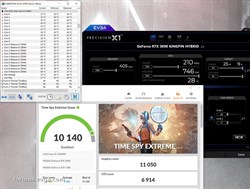
|
DZelmer
Superclocked Member

- Total Posts : 219
- Reward points : 0
- Joined: 2014/11/06 00:37:01
- Status: offline
- Ribbons : 0

Re: 3090 (Kingpin & others!) - Get that backside VRAM cool!
2021/03/26 23:34:48
(permalink)
 Port Royal
Attached Image(s)
|
DZelmer
Superclocked Member

- Total Posts : 219
- Reward points : 0
- Joined: 2014/11/06 00:37:01
- Status: offline
- Ribbons : 0

Re: 3090 (Kingpin & others!) - Get that backside VRAM cool!
2021/03/26 23:48:13
(permalink)
Realbench 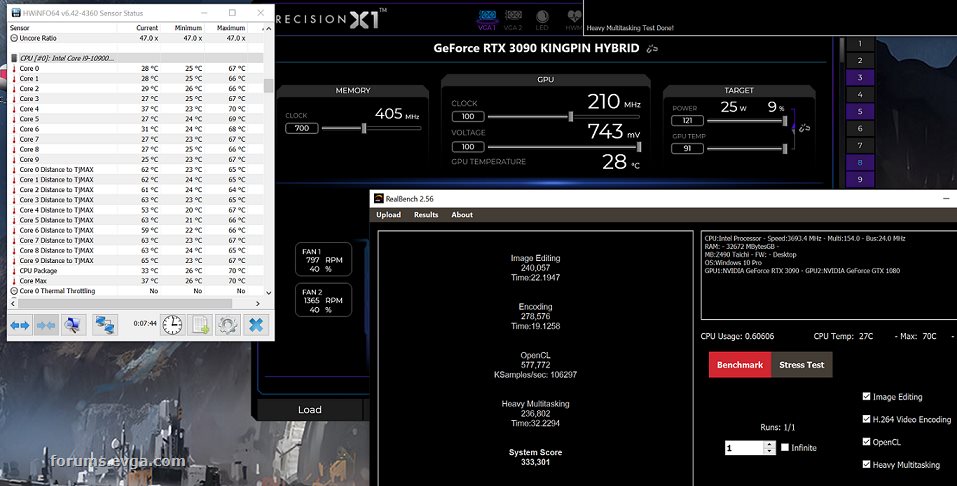
Attached Image(s)
|
DZelmer
Superclocked Member

- Total Posts : 219
- Reward points : 0
- Joined: 2014/11/06 00:37:01
- Status: offline
- Ribbons : 0

Re: 3090 (Kingpin & others!) - Get that backside VRAM cool!
2021/03/26 23:57:46
(permalink)
Hopefully This is about what you were looking for I will run the stress tests as i can... any other info you need to make this more useful? Its a EK water block pump and rads... 360x2 parallel 2200 rpm ek drgb fans varidors set at 1900 or 2000 rpm depending where i look at rpm... push setup on front of the case. water discharge temp stays with in 3 deg of intake air temp. Edit CPU max power draw was 178 watts for realbench highest draw for any of the benchmarks time spy extreme was 150 watts max Edit edit GPU over clock you can see on the PX1 is my it doesn't crash on me in cyberpunk and outer worlds oc! all i can get with out them crashing on me.
post edited by DZelmer - 2021/03/27 00:08:06
|
DZelmer
Superclocked Member

- Total Posts : 219
- Reward points : 0
- Joined: 2014/11/06 00:37:01
- Status: offline
- Ribbons : 0

Re: 3090 (Kingpin & others!) - Get that backside VRAM cool!
2021/03/27 02:30:36
(permalink)
Well i have to redo all my baseline benches thought i saved the hwinfo info but i didn't only have the benchmark results in 3d mark tell me how you want the base line done again and i will do them again. i will tell you that the stock settings on this z490 taichi board try to melt this cpu down even with no overclock. The intel extreme tuning software i actually like. makes it easy to tweek stuff on the fly and set back to stock. Edit so i don't have any base line stuff at all didn't save not one thing from it. Can you guy look my scores up on 3dmark. User name is the same. So for what ever reason hwinfo didn't show the crazy upclock during the bench mark at light load but on my results it show the cpu was running at 5.3 + I Didn't realize it wound it self up like that! Still the cpu score was no where near as good as when i did the HOT 5.2 all cores AVX2 no offset that one saved. don't have temps from it though but i know they were close to 90c
post edited by DZelmer - 2021/03/27 02:54:37
|
degenerate
SSC Member

- Total Posts : 614
- Reward points : 0
- Joined: 2013/08/23 05:38:31
- Status: offline
- Ribbons : 0

Re: 3090 (Kingpin & others!) - Get that backside VRAM cool!
2021/03/27 04:00:41
(permalink)
Dabadger84
Mmmmm after reviewing some "reviews" and posts on the MSI Creation board, I've swung back towards favoring the Gigabyte instead. Seems the MSI has some rather serious issues that pop up & MSI customer service/RMA is utter garbage. Though I could always just send it back to Amazon for a refund if I don't like it, kinda rather not take the chance, especially since part of the major complaints is the M.2 expansion card being dodgy and that's one of the 2 big reasons why I want the MSI board.
Well that saves me $140 on the upgrade price. lol
Just FYI, Gigabyte is dealing with some issues which is why I went with MSI, just google "gigabyte x570 problems". Maybe they have been solved now, not sure but worth looking into. I would suggest checking out the MSI X570 Unify or even the B550 Unify-X if you can live without the additional PCIE lanes. The Gigabyte X570 Master topped my list until I read about the "issue" with Gigabyte's X570 boards. Also I don't like the chipset fan on X570 but that was secondary to the problems people were reporting. Buildzoid's X570 favorites are the Gigabyte Master/MSI Unify. He also really liked the B550 Master/Unify-X, the latter of which I currently own. I guess the other options would be the Asus X570 Hero & B550-XE, or if you hit the lottery... a Dark Hero.
 |5900x|MSI B550 Unify-X|2x16GB G.Skill 3800 C14 @ 1900 FCLK|2TB WD SN850 M.2|EVGA 3090 KPE|EVGA 1600T2|Alienware '25' & LG 48" CX OLED| |5900x|MSI B550 Unify-X|2x16GB G.Skill 3800 C14 @ 1900 FCLK|2TB WD SN850 M.2|EVGA 3090 KPE|EVGA 1600T2|Alienware '25' & LG 48" CX OLED|
|
milantrenovszki
New Member

- Total Posts : 4
- Reward points : 0
- Joined: 2021/02/12 16:12:31
- Status: offline
- Ribbons : 0

Re: 3090 (Kingpin & others!) - Get that backside VRAM cool!
2021/03/27 04:01:48
(permalink)
Can we please get back on topic? CPU cooling, motherboards and Intel vs Ryzen discussions should go elsewhere.
Has anyone done any comparative testing with pads of different thermal conductivity?
I'm specifically interested in comparing something like 3 W/mK (stock Alphacool block pads) vs 12 W/mK (Gelid GP).
|
Dabadger84
CLASSIFIED Member

- Total Posts : 3426
- Reward points : 0
- Joined: 2018/05/11 23:49:52
- Location: de_Overpass, USA
- Status: offline
- Ribbons : 10


Re: 3090 (Kingpin & others!) - Get that backside VRAM cool!
2021/03/27 22:15:23
(permalink)
Clovis559
This is the box:

Is the "F4-4000..." the SKU/Part?
Oooooh it's 4x8GB... well that excludes me then, if I rebuy new RAM I'll definitely be going 2x16GB because either of my preferred boards for X570 are both Daisy-Chain so I want 2 sticks not 4. Nice kit though, fancy fancy. I imagine that cost a pretty penny? $400-500+, or did you get it before RAM prices went insane a while back? milantrenovszki
Can we please get back on topic? CPU cooling, motherboards and Intel vs Ryzen discussions should go elsewhere.
Has anyone done any comparative testing with pads of different thermal conductivity?
I'm specifically interested in comparing something like 3 W/mK (stock Alphacool block pads) vs 12 W/mK (Gelid GP).
It's not off topic mate, if ya don't like it, start your own thread. And yes, I have 6W/mK (Ayunni) pads vs 12.8W/mK (Gelid, I think) earlier in the thread. degenerate
Just FYI, Gigabyte is dealing with some issues which is why I went with MSI, just google "gigabyte x570 problems". Maybe they have been solved now, not sure but worth looking into. I would suggest checking out the MSI X570 Unify or even the B550 Unify-X if you can live without the additional PCIE lanes. The Gigabyte X570 Master topped my list until I read about the "issue" with Gigabyte's X570 boards. Also I don't like the chipset fan on X570 but that was secondary to the problems people were reporting.
Buildzoid's X570 favorites are the Gigabyte Master/MSI Unify. He also really liked the B550 Master/Unify-X, the latter of which I currently own. I guess the other options would be the Asus X570 Hero & B550-XE, or if you hit the lottery... a Dark Hero.
I think what I'm gonna do is, get the MSI from Amazon, so I can return it if I don't like it, and do that. Because if the MSI works out the way I want it to, I'd prefer to have it because it's got better USB ports & the M.2 card... but from what I've seen in reviews, you can't actually run 4 high/decent capacity M.2s installed simultaneously. Unless that's something they've fixed. I specifically want the Creation because of all those USB 3.x+ ports, and the M.2 card. I could also get an Asus Formula, if I can find one, but that's even more expensive.
ModRigs: https://www.modsrigs.com/detail.aspx?BuildID=42891 Specs:5950x @ 4.7GHz 1.3V - Asus Crosshair VIII Hero - eVGA 1200W P2 - 4x8GB G.Skill Trident Z Royal Silver @ 3800 CL14Gigabyte RTX 4090 Gaming OC w/ Core: 2850MHz @ 1000mV, Mem: +1500MHz - Samsung Odyssey G9 49" Super-Ultrawide 240Hz Monitor
|
Dabadger84
CLASSIFIED Member

- Total Posts : 3426
- Reward points : 0
- Joined: 2018/05/11 23:49:52
- Location: de_Overpass, USA
- Status: offline
- Ribbons : 10


Re: 3090 (Kingpin & others!) - Get that backside VRAM cool!
2021/03/27 22:37:17
(permalink)
ModRigs: https://www.modsrigs.com/detail.aspx?BuildID=42891 Specs:5950x @ 4.7GHz 1.3V - Asus Crosshair VIII Hero - eVGA 1200W P2 - 4x8GB G.Skill Trident Z Royal Silver @ 3800 CL14Gigabyte RTX 4090 Gaming OC w/ Core: 2850MHz @ 1000mV, Mem: +1500MHz - Samsung Odyssey G9 49" Super-Ultrawide 240Hz Monitor
|
yaggaz
FTW Member

- Total Posts : 1510
- Reward points : 0
- Joined: 2007/04/12 19:10:22
- Status: offline
- Ribbons : 1

Re: 3090 (Kingpin & others!) - Get that backside VRAM cool!
2021/03/28 02:47:20
(permalink)
Dabadger84
It's not off topic mate, if ya don't like it, start your own thread.
LOL glad you said it. I'm a firm believer that one can occasionally derail their own thread yeah? Besides it's kind of hard to talk about one specific piece of hardware without how other parts in the system play off it.
|| CPU: Intel 10700k || GPU: evga 3080 XC3 Ultra Hybrid || MB: Gigabyte z490 UD AC || RAM: 2 x 16GB 3000mhz DDR4 SDRAM || Samsung EVO 970 Plus 2TB || Dell S2417DG Monitor || Soundblaster AE-7 || Phanteks p400a Case || be Quiet! Dark Rock Slim CPU Cooler || Corsair AX1600i PSU || 9 Fans total in system ||
|
Dabadger84
CLASSIFIED Member

- Total Posts : 3426
- Reward points : 0
- Joined: 2018/05/11 23:49:52
- Location: de_Overpass, USA
- Status: offline
- Ribbons : 10


Re: 3090 (Kingpin & others!) - Get that backside VRAM cool!
2021/03/28 04:45:04
(permalink)
yaggaz
Dabadger84
It's not off topic mate, if ya don't like it, start your own thread.
LOL glad you said it. I'm a firm believer that one can occasionally derail their own thread yeah?
Besides it's kind of hard to talk about one specific piece of hardware without how other parts in the system play off it.
Now that I have a board selected things are starting to come together... Never thought I'd have an Asus board again, not from lack of loving my last one (My Asus X79 Rampage was awesome & is still running for the guy I sold it to with the 3930K still chugging along at 4.6GHz), just that they're usually overpriced for what they are especially for Intel these days. The X570 Hero is a different story, especially for $356, I don't care about wifi (I have a PCIe WiFi card if I actually need wifi for some reason I.E. my cord gets broken or something) so it not having WiFi is not a deal breaker, and literally everything else about the board (other than only having 2 M.2 slots) is perfect. Plenty of USB 3.2 ports, 8 SATA ports (which apparently do not get disabled by both M.2 slots being occupied, from what I've seen so far), not that I need 8, but it's nice to have extra available for data transfers etc... and it's generally accepted as one of the absolute best boards in the $300-$400 price bracket for X570. Also overall I'm more familiar with Asus BIOSes, I had the X79 Rampage Extreme, then before that I had an Asus P67 WS Revo, so I've used the Asus structure of BIOS more in the last 10 years than any other kind. I've literally never used an MSI BIOS before, and Gigabyte's BIOSes, as most reviewers reference, are uh... not the best. Not the worst, but not the best. I'll be waiting until the motherboard actually ships to get whatever CPU is in stock at the time that's adequate for now in the 3000-series line ordered. Very likely it'll be a 3900x since they seem to hold decent resale value & it will be a more than adequate temporary CPU until the 5900x/5950x come down to earth in pricing. Right now I'm flipping through storage options trying to figure out how much I'm going to dump on new drives... ideally I want less drives with more combined storage as I said before. I'm actually considering dishing out the extra money to get a 10TB HDD, 4TB SATA SSD (they're still more per GB than a 2TB, ugh) & then a 2TB M.2... I have to do some research & make sure the Samsung 980 Pro M.2 2TB version actually works with the board though, last thing I want is to drop $372 on an M.2 drive then have to return it and have Amazon get angsty with me about returning such expensive stuff again. Saving $40 to get 2 2TB SATA SSDs instead of 1 4TB drive is kinda meh when it means an extra port & power cord. If I can get away with 1 HDD & 1 SATA SSD, I'll only need one SATA power cord for drives ran instead of the 2 I have now. Not a huge difference in cord clutter, but every little bit helps. I launched Marvel's Avengers for the first time in about 3 months tonight, it runs WAAAAAAAY better than it used to, guess they finally did some actual optimizing. Was running 60FPS @ 5120 x 1440p with settings maxed & DLSS on Quality with GPU load in the 50-55% range, so the Kingpin was like "Are you sure this is a game?" :-D The load was so low that it only got up to 308W draw with a Mem Junction Temp of 58C which is nothing. I'm gonna have to relearn how to play that game, it's been too long... luckily Widow is a button-mash character for the most part and I enjoy playing her more than most of the others. Gives me something to play when I feel like beating crap up without having to resort to mowing nerds in CSGO, lol
ModRigs: https://www.modsrigs.com/detail.aspx?BuildID=42891 Specs:5950x @ 4.7GHz 1.3V - Asus Crosshair VIII Hero - eVGA 1200W P2 - 4x8GB G.Skill Trident Z Royal Silver @ 3800 CL14Gigabyte RTX 4090 Gaming OC w/ Core: 2850MHz @ 1000mV, Mem: +1500MHz - Samsung Odyssey G9 49" Super-Ultrawide 240Hz Monitor
|
talon951
FTW Member

- Total Posts : 1026
- Reward points : 0
- Joined: 2020/10/06 02:41:19
- Status: offline
- Ribbons : 3

Re: 3090 (Kingpin & others!) - Get that backside VRAM cool!
2021/03/28 06:42:17
(permalink)
I seemed to gain a lot more by doing thermal paste than the OP did for some reason. Went from 86-88C mining ETH to 78C by switching from thermal tape to MX-4 paste. If anyone has any ideas on a better strap than a zip tie to hold it down I'm open to ideas. I didn't use a longer zip tie since they are wider and thicker. Although I might try it to just make it look a bit better. Then again already down the ghetto hole so maybe it doesn't matter. LOL 
|
Clovis559
SSC Member

- Total Posts : 563
- Reward points : 0
- Joined: 2020/09/18 13:53:08
- Status: offline
- Ribbons : 3

Re: 3090 (Kingpin & others!) - Get that backside VRAM cool!
2021/03/28 13:15:24
(permalink)
DZelmer
Hopefully This is about what you were looking for I will run the stress tests as i can... any other info you need to make this more useful? Its a EK water block pump and rads... 360x2 parallel 2200 rpm ek drgb fans varidors set at 1900 or 2000 rpm depending where i look at rpm... push setup on front of the case. water discharge temp stays with in 3 deg of intake air temp.
Edit CPU max power draw was 178 watts for realbench highest draw for any of the benchmarks time spy extreme was 150 watts max
Edit edit GPU over clock you can see on the PX1 is my it doesn't crash on me in cyberpunk and outer worlds oc! all i can get with out them crashing on me.
These are what I was looking for, I just went through all of your pics and I really appreciate the time! I have to let them simmer in my head, but now I'm excited to read on Tuesday what is coming.
|