Dabadger84
CLASSIFIED Member

- Total Posts : 3426
- Reward points : 0
- Joined: 2018/05/11 23:49:52
- Location: de_Overpass, USA
- Status: offline
- Ribbons : 10


Re: 3090 (Kingpin) - Get that backside VRAM cool! Also: Thermal Pad size (backplate side)?
2021/05/07 23:37:25
(permalink)
No problemo mate, I do what I can. So here's my results from tonights OC session: dabadger84
K this is the point where I'm starting my campaign to get +1s on ModRigs & get eVGA to post THIS system instead of the absolute garbage temporary monstrosity they posted on Twitter/Instagram etc of mine...
https://www.modsrigs.com/detail.aspx?BuildID=42891 - any and all plus ones are appreciated folks!
So here's the screenies I actually made sure are PROPER screenshots:
Port Royal 15668: https://www.3dmark.com/pr/1028885

The fact that that was with the CPU at absolutely STOCK WITH no PBO blows my mind.
Time Spy 21919: https://www.3dmark.com/spy/20183189

These were both done with the CPU at 4.7GHz.
Time Spy Extreme: 11790 https://www.3dmark.com/spy/20183335

As you can see, Time Spy won't run at as high of clocks as PR at the same voltages, and I didn't really want to push any further... my VRAM literally will not do 1500. I tried with 1.41625V and it actually ARTIFACTED in PR then failed out of it. 1400 will run multiple runs without crashing as long as I let the GPU cool down a bit between runs though. 1300 is very stable in both benchmarks with no voltage increase on the VRAM over stock.
Great success if I do say so meself. Edit: Oh and a BTW: That PR score is #5 in the World on the Leaderboard for 5950X/single 3090 setup. 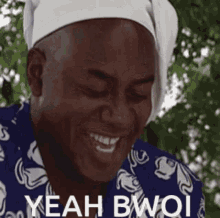
post edited by Dabadger84 - 2021/05/07 23:38:49
ModRigs: https://www.modsrigs.com/detail.aspx?BuildID=42891 Specs:5950x @ 4.7GHz 1.3V - Asus Crosshair VIII Hero - eVGA 1200W P2 - 4x8GB G.Skill Trident Z Royal Silver @ 3800 CL14Gigabyte RTX 4090 Gaming OC w/ Core: 2850MHz @ 1000mV, Mem: +1500MHz - Samsung Odyssey G9 49" Super-Ultrawide 240Hz Monitor
|
gridironcpj
iCX Member

- Total Posts : 387
- Reward points : 0
- Joined: 2013/01/13 02:00:46
- Location: CA
- Status: offline
- Ribbons : 1

Re: 3090 (Kingpin) - Get that backside VRAM cool! Also: Thermal Pad size (backplate side)?
2021/05/08 01:56:10
(permalink)
GPU: RTX 3090 KINGPIN | CPU: R9 5950X 4.7GHz @ 1.21V | Memory: 32GB (2x16GB) 3733MT/s 14-14-14-28 1T | Mobo: Crosshair VIII Dark Hero | Storage: WD SN850 2TB & Samsung 970 Evo Plus 2TB| Primary Display: ROG PG27UQ 4K 144Hz HDR 1000 | Chassis: Phanteks Enthoo Elite | PSU: EVGA 1600 T2
|
Dabadger84
CLASSIFIED Member

- Total Posts : 3426
- Reward points : 0
- Joined: 2018/05/11 23:49:52
- Location: de_Overpass, USA
- Status: offline
- Ribbons : 10


Re: 3090 (Kingpin) - Get that backside VRAM cool! Also: Thermal Pad size (backplate side)?
2021/05/08 02:28:03
(permalink)
gridironcpj
Fantastic scores! Which vBIOS did you use for those runs?
Those are all on the regular 520W LN2 BIOS - during the tests I saw 500-551W draw according to the Power readout on the OLED screen. I think when it gets in to the 540+ range it starts throttling the card, that combined with the PCB heatsoak ended my session for the evening because my GPU core clock started throttling more than it had on previous runs, so I hung it up for the night & went back to normal settings on the card. You basically have to push higher voltages with the Classified Tool to be able to see 520W or more power draw - I don't think I've ever seen higher than 500W without using it. Maybe a tickle higher than 500W in Time Spy or Time Spy Extreme with a heavy OC. From what I've heard, the 1000W fully unlocked BIOS has some serious draw backs. The Base Boost clock is lower which means offsets have to be set differently AKA it scores lower at the same offsets compared to the 520W BIOS because said offset isn't clocking as high in benchmarks, it runs the Memory/VRAM at full speed ALL the time (which means it runs hotter, has PCB heatsoak faster, and it harder to cool off between runs), and some other stuff. I haven't tried it yet because of the memory running at full speed thing. Once they put out an updated 1K BIOS with ReBar if they do that, I MIGHT try it, but I doubt it.
ModRigs: https://www.modsrigs.com/detail.aspx?BuildID=42891 Specs:5950x @ 4.7GHz 1.3V - Asus Crosshair VIII Hero - eVGA 1200W P2 - 4x8GB G.Skill Trident Z Royal Silver @ 3800 CL14Gigabyte RTX 4090 Gaming OC w/ Core: 2850MHz @ 1000mV, Mem: +1500MHz - Samsung Odyssey G9 49" Super-Ultrawide 240Hz Monitor
|
cdemps3y
New Member

- Total Posts : 3
- Reward points : 0
- Joined: 2021/05/05 09:36:32
- Status: offline
- Ribbons : 0

Re: 3090 (Kingpin) - Get that backside VRAM cool! Also: Thermal Pad size (backplate side)?
2021/05/08 04:14:11
(permalink)
shoutout @dabadger84 ! Before replacing the thermal pads I just wanted to try the additional heatsinks and fan on the backplate, and my GPU memory junction temp while mining dropped from an average of 96° to now 82° with the same ambient temp. Also mem 1 from 80° to 63°, mem 2 75° to 66°, and mem 3 74° to 60°.
|
talon951
FTW Member

- Total Posts : 1026
- Reward points : 0
- Joined: 2020/10/06 02:41:19
- Status: offline
- Ribbons : 3

Re: 3090 (Kingpin) - Get that backside VRAM cool! Also: Thermal Pad size (backplate side)?
2021/05/08 06:14:55
(permalink)
Dabadger84
From what I've heard, the 1000W fully unlocked BIOS has some serious draw backs. The Base Boost clock is lower which means offsets have to be set differently AKA it scores lower at the same offsets compared to the 520W BIOS because said offset isn't clocking as high in benchmarks, it runs the Memory/VRAM at full speed ALL the time (which means it runs hotter, has PCB heatsoak faster, and it harder to cool off between runs), and some other stuff. I haven't tried it yet because of the memory running at full speed thing.
Once they put out an updated 1K BIOS with ReBar if they do that, I MIGHT try it, but I doubt it.
The VF curve for the LN2 bios is 30-45 mhz higher than the XOC (which uses the standard/reference VF curve). So if you ran +165 on LN2, probably initially try +195 on XOC. Are you sure no reBar XOC (which doesn't help 3DMark AFAIK)? See rtgoad's post somewhere in the middle. (if go to post doesn't work, doesn't seem to) https://forums.evga.com/m..aspx?m=3183742&p=66They're just trying a little harder to keep it out of the wild so lowly Zotac owners can't use it. ;-)
|
Dabadger84
CLASSIFIED Member

- Total Posts : 3426
- Reward points : 0
- Joined: 2018/05/11 23:49:52
- Location: de_Overpass, USA
- Status: offline
- Ribbons : 10


Re: 3090 (Kingpin) - Get that backside VRAM cool! Also: Thermal Pad size (backplate side)?
2021/05/08 15:03:39
(permalink)
cdemps3y
shoutout @dabadger84 ! Before replacing the thermal pads I just wanted to try the additional heatsinks and fan on the backplate, and my GPU memory junction temp while mining dropped from an average of 96° to now 82° with the same ambient temp. Also mem 1 from 80° to 63°, mem 2 75° to 66°, and mem 3 74° to 60°.
Yepper, just doing heatsinks helps, doing heatsinks with pads or paste instead of thermal tape will help further, and redoing the pads will help more, ideally doing double-sided .5mm thermal pads on top of the backplate, with heatsinks, then better wattage conductivity pads under the backplate, would be the cheapest / cleanest way to do it. The way I did it with paste is messy... one of these days I'll have to clean that off - that day will suck. lol talon951
Dabadger84
From what I've heard, the 1000W fully unlocked BIOS has some serious draw backs. The Base Boost clock is lower which means offsets have to be set differently AKA it scores lower at the same offsets compared to the 520W BIOS because said offset isn't clocking as high in benchmarks, it runs the Memory/VRAM at full speed ALL the time (which means it runs hotter, has PCB heatsoak faster, and it harder to cool off between runs), and some other stuff. I haven't tried it yet because of the memory running at full speed thing.
Once they put out an updated 1K BIOS with ReBar if they do that, I MIGHT try it, but I doubt it.
The VF curve for the LN2 bios is 30-45 mhz higher than the XOC (which uses the standard/reference VF curve). So if you ran +165 on LN2, probably initially try +195 on XOC.
Are you sure no reBar XOC (which doesn't help 3DMark AFAIK)?
See rtgoad's post somewhere in the middle. (if go to post doesn't work, doesn't seem to)
https://forums.evga.com/m..aspx?m=3183742&p=66
They're just trying a little harder to keep it out of the wild so lowly Zotac owners can't use it. ;-)
I think there IS an eVGA 1000W Kingpin BIOS that has ReBar now, but no one has leaked it yet from what I understand. And from what I'm seeing most people don't get much more score headroom out of it on standard cooling, so I don't think it's worth the risk.
ModRigs: https://www.modsrigs.com/detail.aspx?BuildID=42891 Specs:5950x @ 4.7GHz 1.3V - Asus Crosshair VIII Hero - eVGA 1200W P2 - 4x8GB G.Skill Trident Z Royal Silver @ 3800 CL14Gigabyte RTX 4090 Gaming OC w/ Core: 2850MHz @ 1000mV, Mem: +1500MHz - Samsung Odyssey G9 49" Super-Ultrawide 240Hz Monitor
|
cdemps3y
New Member

- Total Posts : 3
- Reward points : 0
- Joined: 2021/05/05 09:36:32
- Status: offline
- Ribbons : 0

Re: 3090 (Kingpin) - Get that backside VRAM cool! Also: Thermal Pad size (backplate side)?
2021/05/08 15:37:41
(permalink)
Dabadger84
cdemps3y
shoutout @dabadger84 ! Before replacing the thermal pads I just wanted to try the additional heatsinks and fan on the backplate, and my GPU memory junction temp while mining dropped from an average of 96° to now 82° with the same ambient temp. Also mem 1 from 80° to 63°, mem 2 75° to 66°, and mem 3 74° to 60°.
Yepper, just doing heatsinks helps, doing heatsinks with pads or paste instead of thermal tape will help further, and redoing the pads will help more, ideally doing double-sided .5mm thermal pads on top of the backplate, with heatsinks, then better wattage conductivity pads under the backplate, would be the cheapest / cleanest way to do it. The way I did it with paste is messy... one of these days I'll have to clean that off - that day will suck. lol
Im all in on now with replacing thermal pads and also with adding pads vs tape to the bottom of the heatsinks on top of of the backplate. But when it comes to pads under the backplate are there any issues with voiding the warranty or any future RMAs? I feel like this is a game to me now, trying to lower the temps as far down as possible lol.
post edited by cdemps3y - 2021/05/08 15:39:27
|
Dabadger84
CLASSIFIED Member

- Total Posts : 3426
- Reward points : 0
- Joined: 2018/05/11 23:49:52
- Location: de_Overpass, USA
- Status: offline
- Ribbons : 10


Re: 3090 (Kingpin) - Get that backside VRAM cool! Also: Thermal Pad size (backplate side)?
2021/05/08 16:04:51
(permalink)
cdemps3y
Dabadger84
cdemps3y
shoutout @dabadger84 ! Before replacing the thermal pads I just wanted to try the additional heatsinks and fan on the backplate, and my GPU memory junction temp while mining dropped from an average of 96° to now 82° with the same ambient temp. Also mem 1 from 80° to 63°, mem 2 75° to 66°, and mem 3 74° to 60°.
Yepper, just doing heatsinks helps, doing heatsinks with pads or paste instead of thermal tape will help further, and redoing the pads will help more, ideally doing double-sided .5mm thermal pads on top of the backplate, with heatsinks, then better wattage conductivity pads under the backplate, would be the cheapest / cleanest way to do it. The way I did it with paste is messy... one of these days I'll have to clean that off - that day will suck. lol
Im all in on now with replacing thermal pads and also with adding pads vs tape to the bottom of the heatsinks on top of of the backplate. But when it comes to pads under the backplate are there any issues with voiding the warranty or any future RMAs?
I feel like this is a game to me now, trying to lower the temps as far down as possible lol.
No, just make sure you're getting the right size. All you're doing is improving cooling - the pads aren't conductive, so there's no chance of issues. It doesn't void warranty, according to eVGA reps that have been asked in the past, replacing pads doesn't void warranty. If you want to get your temperatures as low as possible, I would go directly to the route I ended up at, 12.8W/mK pads on all the VRAM chips, the rest can be 6W (cheaper) pads for the back of the VRMs & GPU Die, or you can do 12 on the back of the die too, I haven't tested if that would make a big difference cuz I don't have spare 12W pads left, then do paste under the heatsinks between the backplate & the heatsinks. Paste has higher conductivity & it's actually cheaper - I used 1 entire tube & got the whole of the important area covered with a thin fairly even layer that the heatsinks float on. Thermal Grizzly doesn't cure, so it's not going to "get hard" any time soon, and it definitely works better than pads did in terms of secure-ness as well as cooling capability - reason being, if you're using pads, even double sided sticky pads, don't have as much force/bonding force as the paste will, which lowers conductivity, I think. One of these days I'll have to get a picture of what my backplate cooling looks like... other than a few pieces of thermal tape that I added to keep the center heatsinks nice & together (so they all slide around together if they move at all), it's fairly clean. Bit of dust build up on some fins, but I have the Raspberry Pi/small silver heatsinks outlining the black/bigger ones that are on the paste to hold them in the area, then I have some taped on to the other areas that aren't pasted (because it wouldn't make a big difference given that the VRMs are already running quite cool). But the results on I think page 25: https://forums.evga.com/FindPost/3272872 with the HC block show how things went from no pads/no heatsinks to now. But the block is a big part of some of those drops. I think the last update I did with the setup I have now before the block is ... let me find it. Yeah it's gonna be on the main "guide" page for the thread, page 7: https://forums.evga.com/FindPost/3228558 but the pictures are a bit outdated in terms of my heatsink layout. Oh, there it is lol: https://forums.evga.com/FindPost/3231113 That post has what the paste application looked like, and a couple posts down is the results from stock vs all pads vs pads+paste. The way it's listed (cuz I didn't include that part in the image for some strange reason) on the last chart thing is GPU, GPU2, Mem1 Mem2 Mem3 then Junction. So big drop on Mem1, decent Decent drop on Mem2, not much difference on Mem3.
ModRigs: https://www.modsrigs.com/detail.aspx?BuildID=42891 Specs:5950x @ 4.7GHz 1.3V - Asus Crosshair VIII Hero - eVGA 1200W P2 - 4x8GB G.Skill Trident Z Royal Silver @ 3800 CL14Gigabyte RTX 4090 Gaming OC w/ Core: 2850MHz @ 1000mV, Mem: +1500MHz - Samsung Odyssey G9 49" Super-Ultrawide 240Hz Monitor
|
talon951
FTW Member

- Total Posts : 1026
- Reward points : 0
- Joined: 2020/10/06 02:41:19
- Status: offline
- Ribbons : 3

Re: 3090 (Kingpin) - Get that backside VRAM cool! Also: Thermal Pad size (backplate side)?
2021/05/08 19:39:15
(permalink)
Dabadger84
I think there IS an eVGA 1000W Kingpin BIOS that has ReBar now, but no one has leaked it yet from what I understand.
And from what I'm seeing most people don't get much more score headroom out of it on standard cooling, so I don't think it's worth the risk.
There definitely is, you'd have to request it. It's not in the wild so far. Although for the games I'm playing right now, reBar is pretty much no improvement in 4k max settings. But I agree, not much gain and if you request a copy probably voids your warranty I think? Not worth it for sure if that's the case. I'm probably way past an RMA for my Zotac so less to lose a more to gain.
|
Dabadger84
CLASSIFIED Member

- Total Posts : 3426
- Reward points : 0
- Joined: 2018/05/11 23:49:52
- Location: de_Overpass, USA
- Status: offline
- Ribbons : 10


Re: 3090 (Kingpin) - Get that backside VRAM cool! Also: Thermal Pad size (backplate side)?
2021/05/08 22:23:12
(permalink)
talon951
Dabadger84
I think there IS an eVGA 1000W Kingpin BIOS that has ReBar now, but no one has leaked it yet from what I understand.
And from what I'm seeing most people don't get much more score headroom out of it on standard cooling, so I don't think it's worth the risk.
There definitely is, you'd have to request it. It's not in the wild so far. Although for the games I'm playing right now, reBar is pretty much no improvement in 4k max settings.
But I agree, not much gain and if you request a copy probably voids your warranty I think? Not worth it for sure if that's the case. I'm probably way past an RMA for my Zotac so less to lose a more to gain.
Definitely voids your warranty if you get it through official channels, they ask for your serial number before they'll send you links to download the tool & BIOS - or so I've heard - I haven't done it on mine & don't intend to. Only using the Tool because it's out in the wild & they cannot "prove" you used it or that you using it killed the card if you reset the card to stock before sending it in to RMA. Same goes for the BIOS, if you can get ahold of it without doing it by official means.
ModRigs: https://www.modsrigs.com/detail.aspx?BuildID=42891 Specs:5950x @ 4.7GHz 1.3V - Asus Crosshair VIII Hero - eVGA 1200W P2 - 4x8GB G.Skill Trident Z Royal Silver @ 3800 CL14Gigabyte RTX 4090 Gaming OC w/ Core: 2850MHz @ 1000mV, Mem: +1500MHz - Samsung Odyssey G9 49" Super-Ultrawide 240Hz Monitor
|
DZelmer
Superclocked Member

- Total Posts : 219
- Reward points : 0
- Joined: 2014/11/06 00:37:01
- Status: offline
- Ribbons : 0

Re: 3090 (Kingpin) - Get that backside VRAM cool! Also: Thermal Pad size (backplate side)?
2021/05/09 00:15:39
(permalink)
I didn't realize that ek cryofuel was also antifreeze! Thought it was just additive to keep it clean Recommended use temperature range: 5- to 60°C (40- to 140°F) Fright from ek coolant page. I should have taken my computer out the the barn on the -20 deg week and did some over clocking! Guess i will this year! might have SLI set up 
|
Dabadger84
CLASSIFIED Member

- Total Posts : 3426
- Reward points : 0
- Joined: 2018/05/11 23:49:52
- Location: de_Overpass, USA
- Status: offline
- Ribbons : 10


Re: 3090 (Kingpin) - Get that backside VRAM cool! Also: Thermal Pad size (backplate side)?
2021/05/09 02:52:02
(permalink)
DZelmer
I didn't realize that ek cryofuel was also antifreeze! Thought it was just additive to keep it clean
Recommended use temperature range: 5- to 60°C (40- to 140°F)
Fright from ek coolant page. I should have taken my computer out the the barn on the -20 deg week and did some over clocking! Guess i will this year! might have SLI set up 
It's good to -40F? Mate time to buy a freezer big enough to put my computer in it... lol j/k I have considered doing what I used to do with my old setup way back when with the 9800GX2 x 2 QuadSLi setup - I would run a window AC unit & have that funneled directly to a fan that was serving as the "intake" fan for my system (was a shop high velocity blower fan pointed at the GPUs & motherboard area). Kept things cool on those hair-dryer sounding blower-style coolers despite those GPUs being 2 GPUs that were sandwiched together. If my system wasn't such a heavy, immobile beast (the case with all the glass on literally weighs something like 70lbs, empty), I'd give that a try just for some super-cool ambient benchmark runs.
ModRigs: https://www.modsrigs.com/detail.aspx?BuildID=42891 Specs:5950x @ 4.7GHz 1.3V - Asus Crosshair VIII Hero - eVGA 1200W P2 - 4x8GB G.Skill Trident Z Royal Silver @ 3800 CL14Gigabyte RTX 4090 Gaming OC w/ Core: 2850MHz @ 1000mV, Mem: +1500MHz - Samsung Odyssey G9 49" Super-Ultrawide 240Hz Monitor
|
DZelmer
Superclocked Member

- Total Posts : 219
- Reward points : 0
- Joined: 2014/11/06 00:37:01
- Status: offline
- Ribbons : 0

Re: 3090 (Kingpin) - Get that backside VRAM cool! Also: Thermal Pad size (backplate side)?
2021/05/09 07:36:53
(permalink)
Dabadger84
DZelmer
I didn't realize that ek cryofuel was also antifreeze! Thought it was just additive to keep it clean
Recommended use temperature range: 5- to 60°C (40- to 140°F)
Fright from ek coolant page. I should have taken my computer out the the barn on the -20 deg week and did some over clocking! Guess i will this year! might have SLI set up 
It's good to -40F? Mate time to buy a freezer big enough to put my computer in it... lol j/k
I have considered doing what I used to do with my old setup way back when with the 9800GX2 x 2 QuadSLi setup - I would run a window AC unit & have that funneled directly to a fan that was serving as the "intake" fan for my system (was a shop high velocity blower fan pointed at the GPUs & motherboard area). Kept things cool on those hair-dryer sounding blower-style coolers despite those GPUs being 2 GPUs that were sandwiched together.
If my system wasn't such a heavy, immobile beast (the case with all the glass on literally weighs something like 70lbs, empty), I'd give that a try just for some super-cool ambient benchmark runs.
Ya the weight thing is going to be a problem here also 1000D case Lots of glass getting ready to pull the trigger on a dual 480 rad setup for just the video cards go big or go home right!
|
Carmen813
Superclocked Member

- Total Posts : 202
- Reward points : 0
- Joined: 2012/03/26 14:32:10
- Status: offline
- Ribbons : 0

Re: 3090 (Kingpin) - Get that backside VRAM cool! Also: Thermal Pad size (backplate side)?
2021/05/09 08:06:57
(permalink)
I'm debating trying this as it looks pretty easy. Have you noticed any improved GPU temps? My kingpin will hit 64c with a 480+w draw which is disappointing.
|
talon951
FTW Member

- Total Posts : 1026
- Reward points : 0
- Joined: 2020/10/06 02:41:19
- Status: offline
- Ribbons : 3

Re: 3090 (Kingpin) - Get that backside VRAM cool! Also: Thermal Pad size (backplate side)?
2021/05/09 09:38:39
(permalink)
Carmen813
I'm debating trying this as it looks pretty easy. Have you noticed any improved GPU temps? My kingpin will hit 64c with a 480+w draw which is disappointing.
It does, but small, like 1-2C. I was just testing that this morning, wondering if I improved my backplate heatsink/fan, I would get better core temps. I turned the fan off, mem temp went up 6-8C, core temp went up 0.5-1.0C. So little it was hard to be sure it did anything.
|
rtgoad
New Member

- Total Posts : 23
- Reward points : 0
- Joined: 2019/05/01 22:50:14
- Status: offline
- Ribbons : 0

Re: 3090 (Kingpin) - Get that backside VRAM cool! Also: Thermal Pad size (backplate side)?
2021/05/09 09:48:18
(permalink)
Dabadger84
talon951
Dabadger84
I think there IS an eVGA 1000W Kingpin BIOS that has ReBar now, but no one has leaked it yet from what I understand.
And from what I'm seeing most people don't get much more score headroom out of it on standard cooling, so I don't think it's worth the risk.
There definitely is, you'd have to request it. It's not in the wild so far. Although for the games I'm playing right now, reBar is pretty much no improvement in 4k max settings.
But I agree, not much gain and if you request a copy probably voids your warranty I think? Not worth it for sure if that's the case. I'm probably way past an RMA for my Zotac so less to lose a more to gain.
Definitely voids your warranty if you get it through official channels, they ask for your serial number before they'll send you links to download the tool & BIOS - or so I've heard - I haven't done it on mine & don't intend to. Only using the Tool because it's out in the wild & they cannot "prove" you used it or that you using it killed the card if you reset the card to stock before sending it in to RMA. Same goes for the BIOS, if you can get ahold of it without doing it by official means.
Vince did not mention that it would void the warranty when he sent me the 1K watt re-bar vbios. However, it's probably a fair assumption that you're correct. Only messed around with it for an hour or two thus far, but hope to find some time to push my PR score up later this week.
post edited by rtgoad - 2021/05/09 09:49:19
|
CptT95
FTW Member

- Total Posts : 1403
- Reward points : 0
- Joined: 2016/12/31 23:06:26
- Status: offline
- Ribbons : 0

Re: 3090 (Kingpin) - Get that backside VRAM cool! Also: Thermal Pad size (backplate side)?
2021/05/09 13:21:12
(permalink)
Mind sending me that bios? And the classified tool 😑 Works for HP HC correct?
post edited by CptT95 - 2021/05/09 13:23:28
|
talon951
FTW Member

- Total Posts : 1026
- Reward points : 0
- Joined: 2020/10/06 02:41:19
- Status: offline
- Ribbons : 3

Re: 3090 (Kingpin) - Get that backside VRAM cool! Also: Thermal Pad size (backplate side)?
2021/05/09 13:57:24
(permalink)
I need to slide somebody a Benjamin for a copy. :-)
|
rtgoad
New Member

- Total Posts : 23
- Reward points : 0
- Joined: 2019/05/01 22:50:14
- Status: offline
- Ribbons : 0

Re: 3090 (Kingpin) - Get that backside VRAM cool! Also: Thermal Pad size (backplate side)?
2021/05/09 14:55:57
(permalink)
If you're asking me, I would share it if I could. But, not sharing/distributing was a condition I agreed to. Sorry!
|
Dabadger84
CLASSIFIED Member

- Total Posts : 3426
- Reward points : 0
- Joined: 2018/05/11 23:49:52
- Location: de_Overpass, USA
- Status: offline
- Ribbons : 10


Re: 3090 (Kingpin) - Get that backside VRAM cool! Also: Thermal Pad size (backplate side)?
2021/05/09 16:32:25
(permalink)
Carmen813
I'm debating trying this as it looks pretty easy. Have you noticed any improved GPU temps? My kingpin will hit 64c with a 480+w draw which is disappointing.
The primary reason for any GPU die temperature reductions would be a reduction in PCB heatsoak as a result of cooling the VRMs & VRAM chips better with the modifications to the backplate via the extra/better thermal pads, and heatsinks for heat dissipation. As a result, it doesn't have much of an effect, but it helps a little bit. I think my testing (linked a few posts above) showed a 1-2C drop in GPU die temps/sensor readout temps from "stock" to "finalized" - and that is with a higher OC on both the GPU core & memory. But, worth noting, my GPU was already running pretty cool. The drops might be more pronounced on yours because it's running hotter. Are you running push/pull already on the radiator, and what fans are you using? Airflow for that rad can make a huge difference because it's thin, so the more brute-force the better, so to speak, especially if you're running benchmarks... in games, it's better to find a happy medium between noise & cooling so the fan noise doesn't mess with your gaming experience.
ModRigs: https://www.modsrigs.com/detail.aspx?BuildID=42891 Specs:5950x @ 4.7GHz 1.3V - Asus Crosshair VIII Hero - eVGA 1200W P2 - 4x8GB G.Skill Trident Z Royal Silver @ 3800 CL14Gigabyte RTX 4090 Gaming OC w/ Core: 2850MHz @ 1000mV, Mem: +1500MHz - Samsung Odyssey G9 49" Super-Ultrawide 240Hz Monitor
|
DZelmer
Superclocked Member

- Total Posts : 219
- Reward points : 0
- Joined: 2014/11/06 00:37:01
- Status: offline
- Ribbons : 0

Re: 3090 (Kingpin) - Get that backside VRAM cool! Also: Thermal Pad size (backplate side)?
2021/05/09 19:44:46
(permalink)
I just ordered 2 of the cheap 4 slot nvbridge's off ebay going to try and make them 3 slot....maybe hopefully i can at least for what they are asking for a 3 slot cheapest i could find in a 3 slot for a a6000 or 30 searies was 250 plus shipping O MY
|
CptT95
FTW Member

- Total Posts : 1403
- Reward points : 0
- Joined: 2016/12/31 23:06:26
- Status: offline
- Ribbons : 0

Re: 3090 (Kingpin) - Get that backside VRAM cool! Also: Thermal Pad size (backplate side)?
2021/05/09 22:23:01
(permalink)
Guess I will just wait for when I actually have card in hand, then see what it does on its own before getting into any modifications/1K watt bios, though I should prob be looking at a new PSU since my 850w T2 will be near its limits even with my "lower" power 5800x CPU when paired with the KP 3090 lol
|
CptT95
FTW Member

- Total Posts : 1403
- Reward points : 0
- Joined: 2016/12/31 23:06:26
- Status: offline
- Ribbons : 0

Re: 3090 (Kingpin) - Get that backside VRAM cool! Also: Thermal Pad size (backplate side)?
2021/05/09 22:25:57
(permalink)
or I could be weird and run a second t2 850w in my Lian li o11d xl and have one for just gpu with a 24 pin splitter that makes second psu turn on with primary psu
|
Dabadger84
CLASSIFIED Member

- Total Posts : 3426
- Reward points : 0
- Joined: 2018/05/11 23:49:52
- Location: de_Overpass, USA
- Status: offline
- Ribbons : 10


Re: 3090 (Kingpin) - Get that backside VRAM cool! Also: Thermal Pad size (backplate side)?
2021/05/09 23:00:19
(permalink)
I'm seriously debating going full crazy town & spending $500 on ANOTHER RAM kit just to see how it runs... I'd be returning the 2nd 2x16 kit and that would be $375 minus whatever refund charges they decide to slap me with... honestly I could return it for not performing as expected, but it DOES run at stock in a 4x config, so I wouldn't feel right doing that. But this kit just looks like it has such great potential being 4000MHz @ CL15 default settings... if I can ever hit 2000 FCLK that would be noice: https://www.newegg.com/g-skill-32gb-288-pin-ddr4-sdram/p/N82E16820232982?Item=N82E16820232982
ModRigs: https://www.modsrigs.com/detail.aspx?BuildID=42891 Specs:5950x @ 4.7GHz 1.3V - Asus Crosshair VIII Hero - eVGA 1200W P2 - 4x8GB G.Skill Trident Z Royal Silver @ 3800 CL14Gigabyte RTX 4090 Gaming OC w/ Core: 2850MHz @ 1000mV, Mem: +1500MHz - Samsung Odyssey G9 49" Super-Ultrawide 240Hz Monitor
|
CptT95
FTW Member

- Total Posts : 1403
- Reward points : 0
- Joined: 2016/12/31 23:06:26
- Status: offline
- Ribbons : 0

Re: 3090 (Kingpin) - Get that backside VRAM cool! Also: Thermal Pad size (backplate side)?
2021/05/09 23:20:40
(permalink)
It would easily hit 3800 14 14 14 28 for sure, which is about the best you can get right now, unless it is able to go 13s 😑
|
Dabadger84
CLASSIFIED Member

- Total Posts : 3426
- Reward points : 0
- Joined: 2018/05/11 23:49:52
- Location: de_Overpass, USA
- Status: offline
- Ribbons : 10


Re: 3090 (Kingpin) - Get that backside VRAM cool! Also: Thermal Pad size (backplate side)?
2021/05/10 00:02:08
(permalink)
Current plan in my brain:
List the 2nd 2x16 kit on EBay for a reasonable price, see if it sells by the end of the week (5 day auction) - if it does, sweet, if it doesn't, return it (Newegg says 15-30% return fees, so reselling it on EBay will probably be more cost efficient), then once that's resold, then I'll order the 4000 CL15 kit. That way the actual amount I'm spending up front is minimal, then I can resell the kit I can't return after I'm sure I want to keep the 4x8 kit.
ModRigs: https://www.modsrigs.com/detail.aspx?BuildID=42891 Specs:5950x @ 4.7GHz 1.3V - Asus Crosshair VIII Hero - eVGA 1200W P2 - 4x8GB G.Skill Trident Z Royal Silver @ 3800 CL14Gigabyte RTX 4090 Gaming OC w/ Core: 2850MHz @ 1000mV, Mem: +1500MHz - Samsung Odyssey G9 49" Super-Ultrawide 240Hz Monitor
|
CptT95
FTW Member

- Total Posts : 1403
- Reward points : 0
- Joined: 2016/12/31 23:06:26
- Status: offline
- Ribbons : 0

Re: 3090 (Kingpin) - Get that backside VRAM cool! Also: Thermal Pad size (backplate side)?
2021/05/10 06:44:02
(permalink)
Btw my 3200 cl14 kit cost me like 320 for 2 x 2x8gb kits plus taxes and shipping, and that was off newegg on 2/28/2021
G.SKILL TridentZ RGB Series 16GB (2 x 8GB) 288-Pin DDR4 SDRAM DDR4 3200 (PC4 25600) Desktop Memory Model F4-3200C14D-16GTZR
|
CptT95
FTW Member

- Total Posts : 1403
- Reward points : 0
- Joined: 2016/12/31 23:06:26
- Status: offline
- Ribbons : 0

Re: 3090 (Kingpin) - Get that backside VRAM cool! Also: Thermal Pad size (backplate side)?
2021/05/10 06:46:04
(permalink)
460 for the 4x8gb 4000cl15 kit rgb series vs your royal series
|
CptT95
FTW Member

- Total Posts : 1403
- Reward points : 0
- Joined: 2016/12/31 23:06:26
- Status: offline
- Ribbons : 0

Re: 3090 (Kingpin) - Get that backside VRAM cool! Also: Thermal Pad size (backplate side)?
2021/05/10 06:49:10
(permalink)
They got the 3200 cl14 royal silver memory I was looking for before mofo
|
cmil6199
Superclocked Member

- Total Posts : 165
- Reward points : 0
- Joined: 2021/03/25 13:18:49
- Status: offline
- Ribbons : 0

Re: 3090 (Kingpin) - Get that backside VRAM cool! Also: Thermal Pad size (backplate side)?
2021/05/10 06:58:51
(permalink)
someone needs to cnc a backplate with wc or fan mount.
I am worried about burning up a $2500 card.
later,
Chris
|