B0baganoosh
CLASSIFIED Member

- Total Posts : 2470
- Reward points : 0
- Joined: 2009/08/04 04:27:18
- Status: offline
- Ribbons : 42


Re: 3090 (Kingpin) - Get that backside VRAM cool! Also: Thermal Pad size (backplate side)?
2021/04/30 10:29:24
(permalink)
Also, @pclausen, what's up with the orange zip ties on the tube over your fan? Just curious what's going on there.
6Q6CPFHPBPCU691 is a discount code anyone can use. i9 13900k - EVGA Z690 Classy - Nvidia RTX 4090 FE - G.Skill 64GB DDR5-6000CL30 - WD SN850 2TB NVMe Gen4 - Be Quiet! Straight Power 12 1200W - Be Quiet! Dark Base 900 Pro. MO-RA3 420 Pro. Dark Palimpsest MODS RIGS post for build notes.
|
talon951
FTW Member

- Total Posts : 1026
- Reward points : 0
- Joined: 2020/10/06 02:41:19
- Status: offline
- Ribbons : 3

Re: 3090 (Kingpin) - Get that backside VRAM cool! Also: Thermal Pad size (backplate side)?
2021/04/30 10:47:58
(permalink)
pclausen
122 MH/s and yes, I do have 4 heatsinks with a fan on the backplate. Here's a pic:

Yea that's still good though. Best I've done is about 80C with my Corsair block.
|
mech9t5
FTW Member

- Total Posts : 1413
- Reward points : 0
- Joined: 2007/06/13 16:18:55
- Status: offline
- Ribbons : 2

Re: 3090 (Kingpin) - Get that backside VRAM cool! Also: Thermal Pad size (backplate side)?
2021/04/30 10:50:35
(permalink)
Nike_7688
Also, @pclausen, what's up with the orange zip ties on the tube over your fan? Just curious what's going on there.
Probably to prevent the tube from kinking because of the sharp bend radius of the tube.
Associate Code: P7JUX093GU7RID0
|
pclausen
Superclocked Member

- Total Posts : 197
- Reward points : 0
- Joined: 2017/07/22 20:02:38
- Status: offline
- Ribbons : 1


Re: 3090 (Kingpin) - Get that backside VRAM cool! Also: Thermal Pad size (backplate side)?
2021/04/30 10:50:59
(permalink)
mech9t5
Out of curiosity, what coolant are you using?
EK Cryofuel concentrate (clear)
|
pclausen
Superclocked Member

- Total Posts : 197
- Reward points : 0
- Joined: 2017/07/22 20:02:38
- Status: offline
- Ribbons : 1


Re: 3090 (Kingpin) - Get that backside VRAM cool! Also: Thermal Pad size (backplate side)?
2021/04/30 10:57:29
(permalink)
Nike_7688
Also, @pclausen, what's up with the orange zip ties on the tube over your fan? Just curious what's going on there.
The hose kinked with that short sharp bend, so by adding the zip ties and squeezing the kink, I was able to make the kink go away. :) This is all temporary until I take the time to put together a list of what I need to switch to all rigid tubing. :)
|
Dabadger84
CLASSIFIED Member

- Total Posts : 3426
- Reward points : 0
- Joined: 2018/05/11 23:49:52
- Location: de_Overpass, USA
- Status: offline
- Ribbons : 10


Re: 3090 (Kingpin) - Get that backside VRAM cool! Also: Thermal Pad size (backplate side)?
2021/04/30 12:39:12
(permalink)
LordSyrion
Did you use just the standard adhesive pads on those Pi heatsinks or something different?
Yes, but later I changed those out for larger heatsinks & then went full bat-poop crazy with paste between the heatsinks & backplate. Bluuhaku
I'll take the easy shortcut and just slap a giant heatsink on my card lol. Nice guide!
Yeah going with larger heatsinks is probably more cost efficient as long as they're flat & your card isn't bowing (which the backplate makes it hard for it to do that) Nike_7688
Vanillagorila
When you’re talking about the direction of the arrows in the block are you talking about the four small triangles inside the block? If so wouldn’t you want to have the water hit the arrows/triangles at their point and not at their flat side? I mean the water is going to flow past them better if you hit the point.
This^
I tried to draw some rudimentary arrows to show how this could work with flow:
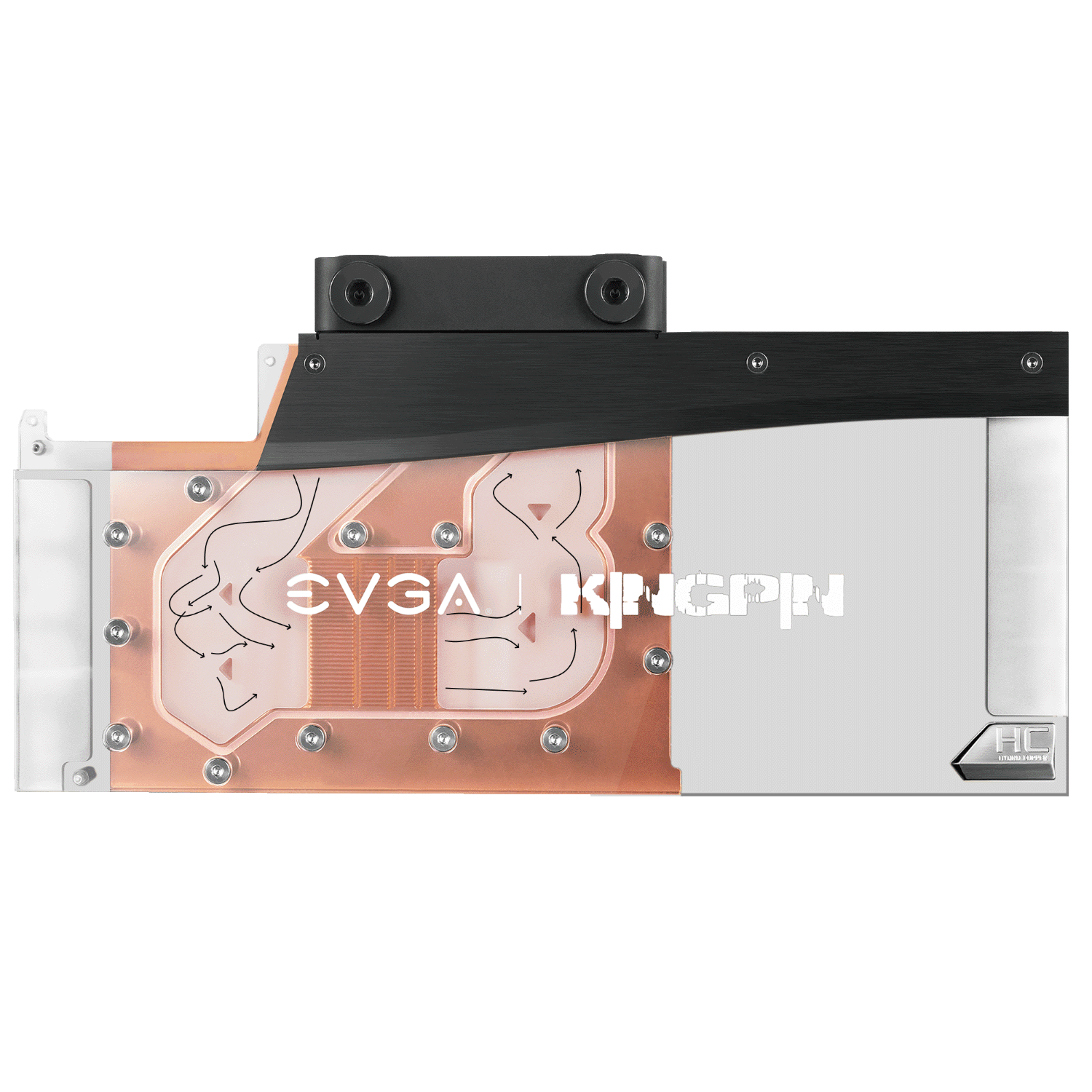
The arrows basically force the water to take something other than the "path of least resistance" that would exist if they weren't there. It essentially pushes some water away from the shortest path so there's turbulence over there and not just "dead water" that isn't really moving. I think it would work OK in the other direction, but you would really want the water to flow against the "points" of the triangles to be most effective.
Yeah once I thought about it this makes more sense - but then again, what if people think otherwise & go against the guide because they think it's arrows like I did. lol mech9t5
Dabadger84
@Mech9t5 used your Rewards Code to register my HC block because yours is the first one I found, enjoy da free $2 in eVGA Buckarinos - uploaded invoice already

I do wonder how much of a premium they'll charge for the HC Kingpin. Guessing a similar gap to the other HCs, since the Kingpin's default cooler is pretty high end (compared to others, the copper heatsinks on the AIOed Kingpin are much, much better at cooling the VRMs than the other Hybrid cards in my experience).
Thanks for using my Rewards Code!
No porblemo mate. pclausen
Got my KP block installed this morning and I do have a temp probe.
Rad fans @ 1100 rpm:
GPU temp 44C
Water temp 36C
Ambient 25C
Rad fans @ 1900 rpm:
GPU temp 38C
Water temp 31C
Ambient 25C
My flow is recommended direction from the manual.
Above temps is when mining ETH, so not super GPU intensive. I'll try PR when I get a chance.
pclausen
122 MH/s and yes, I do have 4 heatsinks with a fan on the backplate. Here's a pic:

So bottom left inlet & right top exhaust for your card flow? Neat. I almost went that route for tubing but decided to go full crazy & put a radiator between components. Apparently it did make some difference because my CPU is running slightly cooler than before at the same settings as before, under the same amount of stress. The heatsinks you have are all that's really "needed" to get lower temps I think, mine is overkill, especially now that the card is blocked & my memory temps never see 40C on iCX & only get in to the 50s on max junction temp. pclausen
mech9t5
Out of curiosity, what coolant are you using?
EK Cryofuel concentrate (clear)
Samesies, bought the concentrate, since this needed 2 batches, the first batch was a 100/900 coolant concentrate to distilled water, second batch was 100/700 or so, and I didn't use the entire second batch, there's about 350-400ml still in the bag. So I'm guessing my system needs somewhere around 1400-1500ml to be "full", Res only has about 10-15% air in it now. It may be a bit of a tubing mess, but it runs well and the tubes are in places where they're not really obstructing airflow too much, especially since I'm running top & bottom intake with front exhaust now, even the reservoir/pump isn't really "blocking" airflow anymore, because the front thicc gurl radiator is getting air from the top & the bottom of the case. If I wanted to go full crazy mode, I could flip the CPU/top radiator to exhaust, take the side of the case off & just use a giant room fan as intake, during benchmark runs, but changing the direction of all those fans is a pain I don't want to mess with right now. My hands are still recovering from all the screwing in and out & tightening of components on Wednesday.
post edited by Dabadger84 - 2021/04/30 12:43:21
ModRigs: https://www.modsrigs.com/detail.aspx?BuildID=42891 Specs:5950x @ 4.7GHz 1.3V - Asus Crosshair VIII Hero - eVGA 1200W P2 - 4x8GB G.Skill Trident Z Royal Silver @ 3800 CL14Gigabyte RTX 4090 Gaming OC w/ Core: 2850MHz @ 1000mV, Mem: +1500MHz - Samsung Odyssey G9 49" Super-Ultrawide 240Hz Monitor
|
lobstar
Superclocked Member

- Total Posts : 208
- Reward points : 0
- Joined: 2007/03/05 13:08:02
- Status: offline
- Ribbons : 0
|
Dabadger84
CLASSIFIED Member

- Total Posts : 3426
- Reward points : 0
- Joined: 2018/05/11 23:49:52
- Location: de_Overpass, USA
- Status: offline
- Ribbons : 10


Re: 3090 (Kingpin) - Get that backside VRAM cool! Also: Thermal Pad size (backplate side)?
2021/04/30 15:44:12
(permalink)
lobstar
The optimus block seems to be doing a very good job passively cooling the ram with it's 100% full coverage thermal pad on the back plate.
If you're willing to spend the money to do it, one solid 2mm pad would do it well enough. But without heatsinks on the backplate you're not really dissipating the heat that's being transfered to the backplate very well, which means you're missing out on cooling performance & thereby possibly more clocks... But at those low of Temps, it matters less.
post edited by Dabadger84 - 2021/04/30 15:53:03
ModRigs: https://www.modsrigs.com/detail.aspx?BuildID=42891 Specs:5950x @ 4.7GHz 1.3V - Asus Crosshair VIII Hero - eVGA 1200W P2 - 4x8GB G.Skill Trident Z Royal Silver @ 3800 CL14Gigabyte RTX 4090 Gaming OC w/ Core: 2850MHz @ 1000mV, Mem: +1500MHz - Samsung Odyssey G9 49" Super-Ultrawide 240Hz Monitor
|
pclausen
Superclocked Member

- Total Posts : 197
- Reward points : 0
- Joined: 2017/07/22 20:02:38
- Status: offline
- Ribbons : 1


Re: 3090 (Kingpin) - Get that backside VRAM cool! Also: Thermal Pad size (backplate side)?
2021/04/30 17:12:46
(permalink)
Dabadger84
So bottom left inlet & right top exhaust for your card flow?
Yep My system took almost exactly 1000ml. Got a single thick 480 rad, but have 2 more thin 480 rads and a 240 rad and another D5 pump/rez. I used those on another rig that has since been retired. If If I manage to snag another KingPin HC, I might bring those into the mix and look for a bigger case, lol.
|
Clovis559
SSC Member

- Total Posts : 563
- Reward points : 0
- Joined: 2020/09/18 13:53:08
- Status: offline
- Ribbons : 3

Re: 3090 (Kingpin) - Get that backside VRAM cool! Also: Thermal Pad size (backplate side)?
2021/04/30 17:19:33
(permalink)
pclausen
Dabadger84
So bottom left inlet & right top exhaust for your card flow?
Yep
My system took almost exactly 1000ml. Got a single thick 480 rad, but have 2 more thin 480 rads and a 240 rad and another D5 pump/rez. I used those on another rig that has since been retired. If If I manage to snag another KingPin HC, I might bring those into the mix and look for a bigger case, lol.
Does anyone know of a cheaper solution then distilled and Liquid Utopia from Primo ChilL? https://www.amazon.com/gp/product/B00CDXQ22M/ref=ppx_yo_dt_b_asin_title_o02_s00?ie=UTF8&psc=1I'd like to increase the size of my reservoir, but even with this if I go to a larger one, I'll be spending a doozy just on coolant. Right now it's $60 for me...
|
pclausen
Superclocked Member

- Total Posts : 197
- Reward points : 0
- Joined: 2017/07/22 20:02:38
- Status: offline
- Ribbons : 1


Re: 3090 (Kingpin) - Get that backside VRAM cool! Also: Thermal Pad size (backplate side)?
2021/04/30 17:27:23
(permalink)
|
talon951
FTW Member

- Total Posts : 1026
- Reward points : 0
- Joined: 2020/10/06 02:41:19
- Status: offline
- Ribbons : 3

Re: 3090 (Kingpin) - Get that backside VRAM cool! Also: Thermal Pad size (backplate side)?
2021/04/30 17:40:41
(permalink)
|
talon951
FTW Member

- Total Posts : 1026
- Reward points : 0
- Joined: 2020/10/06 02:41:19
- Status: offline
- Ribbons : 3

Re: 3090 (Kingpin) - Get that backside VRAM cool! Also: Thermal Pad size (backplate side)?
2021/04/30 17:52:24
(permalink)
|
Clovis559
SSC Member

- Total Posts : 563
- Reward points : 0
- Joined: 2020/09/18 13:53:08
- Status: offline
- Ribbons : 3

Re: 3090 (Kingpin) - Get that backside VRAM cool! Also: Thermal Pad size (backplate side)?
2021/04/30 18:06:14
(permalink)
pclausen
I paid $9.99 per 100ml bottle of the EK-CryoFuel concentrate from TITAN RIG. I picked up 4 bottles and the total came to $53.11 delivered.
https://www.titanrig.com/...0105-00-xx.html#93=198
That would be extremely expensive for me! 1L per $9 I love Titanrig though and I don't know why I haven't checked them out yet! talon951
Clovis559
Does anyone know of a cheaper solution then distilled and Liquid Utopia from Primo ChilL? https://www.amazon.com/gp/product/B00CDXQ22M/ref=ppx_yo_dt_b_asin_title_o02_s00?ie=UTF8&psc=1
I'd like to increase the size of my reservoir, but even with this if I go to a larger one, I'll be spending a doozy just on coolant. Right now it's $60 for me...
This is probably a dumb question, but you need more than a gallon of water?
I use 4 gallons. in my loop.
|
Dabadger84
CLASSIFIED Member

- Total Posts : 3426
- Reward points : 0
- Joined: 2018/05/11 23:49:52
- Location: de_Overpass, USA
- Status: offline
- Ribbons : 10


Re: 3090 (Kingpin) - Get that backside VRAM cool! Also: Thermal Pad size (backplate side)?
2021/04/30 18:29:34
(permalink)
pclausen
Dabadger84
So bottom left inlet & right top exhaust for your card flow?
Yep
My system took almost exactly 1000ml. Got a single thick 480 rad, but have 2 more thin 480 rads and a 240 rad and another D5 pump/rez. I used those on another rig that has since been retired. If If I manage to snag another KingPin HC, I might bring those into the mix and look for a bigger case, lol.
Sounds about right, before adding the block & second radiator, it took just about 1k, and that was with the reservoir about 30-40% empty. talon951
pclausen
I paid $9.99 per 100ml bottle of the EK-CryoFuel concentrate from TITAN RIG. I picked up 4 bottles and the total came to $53.11 delivered.
https://www.titanrig.com/...0105-00-xx.html#93=198
Been seeing reports of the EK fluid gunking up loops. I've got the blue in mine. 4 months ok so far.
https://www.overclock.net....1776089/post-28713524
That's another reason I decided to stick with clear instead of dyeing my fluid this time around, should make it easier to see when any gunk build up is occurring in either block. I actually cleaned some tiny bits out of the block the first time I took it apart (I'm assuming it was shards from the radiator because I didn't flush the radiator before installing it, rookie moves on my part lol) - luckily it got caught in the CPU Block's fins so when I was changing out the mounting from Intel to AMD (which requires taking the block apart anyway) I got that all out of there. Since I ran the P360 radiator first, then changed to the 480 later, then to the AMD setup, I haven't had any issues with shards/gunk build up since, at least not yet. I look at it every day or two just to check, but at this point I doubt I'll have any more issues. There is a random spec on the top of my reservoir that I need to rinse off with distilled water, don't want that ending up in my loop when I have no idea if it's metal or something else. I do wish I had bought a flow meter & in-line temperature thingy, simply because it would be neat to occasionally check, but oh well. Yet more things to remember for next time. Wonder if having this long of a loop is putting any strain on the pump so to speak, I have it running at about 60% speed idle (upped it from 50% with the loop how it was before just cuz) and whenever the CPU goes above 55C it'll kick up to 100% pump speed. Since the CPU typically sits in the 45-55C range in games, I think that'll work for now. Might change it to vary based on a different temperature, but the options are limited. It'd be nice if I could control the pump speed based on the GPU load/temperature, but I don't trust the fan header on the GPU to do it's job after it failed to when I tried to run the pump off of it when trying to control the pump speed to lower the whine from the AIO pump.
ModRigs: https://www.modsrigs.com/detail.aspx?BuildID=42891 Specs:5950x @ 4.7GHz 1.3V - Asus Crosshair VIII Hero - eVGA 1200W P2 - 4x8GB G.Skill Trident Z Royal Silver @ 3800 CL14Gigabyte RTX 4090 Gaming OC w/ Core: 2850MHz @ 1000mV, Mem: +1500MHz - Samsung Odyssey G9 49" Super-Ultrawide 240Hz Monitor
|
talon951
FTW Member

- Total Posts : 1026
- Reward points : 0
- Joined: 2020/10/06 02:41:19
- Status: offline
- Ribbons : 3

Re: 3090 (Kingpin) - Get that backside VRAM cool! Also: Thermal Pad size (backplate side)?
2021/04/30 19:02:01
(permalink)
Dabadger84
That's another reason I decided to stick with clear instead of dyeing my fluid this time around, should make it easier to see when any gunk build up is occurring in either block. I actually cleaned some tiny bits out of the block the first time I took it apart (I'm assuming it was shards from the radiator because I didn't flush the radiator before installing it, rookie moves on my part lol) - luckily it got caught in the CPU Block's fins so when I was changing out the mounting from Intel to AMD (which requires taking the block apart anyway) I got that all out of there. Since I ran the P360 radiator first, then changed to the 480 later, then to the AMD setup, I haven't had any issues with shards/gunk build up since, at least not yet.
I look at it every day or two just to check, but at this point I doubt I'll have any more issues. There is a random spec on the top of my reservoir that I need to rinse off with distilled water, don't want that ending up in my loop when I have no idea if it's metal or something else.
I do wish I had bought a flow meter & in-line temperature thingy, simply because it would be neat to occasionally check, but oh well. Yet more things to remember for next time. Wonder if having this long of a loop is putting any strain on the pump so to speak, I have it running at about 60% speed idle (upped it from 50% with the loop how it was before just cuz) and whenever the CPU goes above 55C it'll kick up to 100% pump speed. Since the CPU typically sits in the 45-55C range in games, I think that'll work for now. Might change it to vary based on a different temperature, but the options are limited. It'd be nice if I could control the pump speed based on the GPU load/temperature, but I don't trust the fan header on the GPU to do it's job after it failed to when I tried to run the pump off of it when trying to control the pump speed to lower the whine from the AIO pump.
I did the same thing (didn't add a temps sensor originally). Not sure if you can do the same trick, but I just bought one of the plug type sensors and put it in the drain plug location. Didn't drain the loop, just flipped the machine upside down and installed it. But my reservoir is at the lowest point in my loop. It has some lag since it's not in the direct flow, but seems accurate once the loop stabilizes. it's only off a degree or 2 when the loop is warming or cooling anyway. I can tell because my apparent block delta will change some. At least I'm fairly sure that's why. Water temp is the way to control everything. Pump and fans. That way you don't get any quick changes. If you can change the pump speed from 50% to 100% at full load on the gpu and your core temp doesn't change more than a degree or so, then you probably have plenty of flow.
|
CptT95
FTW Member

- Total Posts : 1403
- Reward points : 0
- Joined: 2016/12/31 23:06:26
- Status: offline
- Ribbons : 0

Re: 3090 (Kingpin) - Get that backside VRAM cool! Also: Thermal Pad size (backplate side)?
2021/05/01 06:42:00
(permalink)
Just found this thread looking at past posts from dabadger lol, question for you all
I have a 5800x and hopefully soon a 3090 kpe hc, I'm going to be running dual loops, and was wondering what oc settings you all run for your ryzen chips? My mobo is a asus crosshair viii formula
|
CptT95
FTW Member

- Total Posts : 1403
- Reward points : 0
- Joined: 2016/12/31 23:06:26
- Status: offline
- Ribbons : 0

Re: 3090 (Kingpin) - Get that backside VRAM cool! Also: Thermal Pad size (backplate side)?
2021/05/01 12:10:49
(permalink)
Dabadger84
lobstar
The optimus block seems to be doing a very good job passively cooling the ram with it's 100% full coverage thermal pad on the back plate.
If you're willing to spend the money to do it, one solid 2mm pad would do it well enough. But without heatsinks on the backplate you're not really dissipating the heat that's being transfered to the backplate very well, which means you're missing out on cooling performance & thereby possibly more clocks... But at those low of Temps, it matters less.
If you didn't see my pm, the backplate of the optimus block IS a heatsink, so it does cool the back memory modules
|
Dabadger84
CLASSIFIED Member

- Total Posts : 3426
- Reward points : 0
- Joined: 2018/05/11 23:49:52
- Location: de_Overpass, USA
- Status: offline
- Ribbons : 10


Re: 3090 (Kingpin) - Get that backside VRAM cool! Also: Thermal Pad size (backplate side)?
2021/05/01 17:43:00
(permalink)
CptT95
Just found this thread looking at past posts from dabadger lol, question for you all
I have a 5800x and hopefully soon a 3090 kpe hc, I'm going to be running dual loops, and was wondering what oc settings you all run for your ryzen chips? My mobo is a asus crosshair viii formula
Right now I'm running 4.65GHz all-core @ 1.275V and it seems quite happy, hasn't failed a stress test or benchmark yet, and it barely tickles 80C when under an all-core CPU/FPU/Cache stress test pulling ~215-230W. 5800Xs I've heard bad things about how hot they run, which is why I decided to steer clear of that SKU & go for a 5900/5950 instead. Hopefully you have luck with yours & get one that doesn't run hot. For single-core applications I also have a Curve Optimizer BIOS profile that let's the CPU boost to 5025-5100MHz for single core applications, while still hitting around 4.5-4.55GHz boost for all core workloads. This is done with a combination of PBO & curve optimizer, and requires a lot of fine tuning to get your particular chip happy with the negative offsets plus adding a bit of positive offset to the voltage. I did mine based off this article: https://www.overclock.net/threads/ryzen-9-5950x-curve-optimizer-to-5-1-ghz-pbo-and-overclocking.1774434/ ~ they use a Dark, which has a setting we don't that allows for extra stuff being able to be done in terms of having the CPU go to one setup for all-core & a different for single core, all at one profile, but, they also show the Curve Optimizer way & all-core. Worth a read. CptT95
Dabadger84
lobstar
The optimus block seems to be doing a very good job passively cooling the ram with it's 100% full coverage thermal pad on the back plate.
If you're willing to spend the money to do it, one solid 2mm pad would do it well enough. But without heatsinks on the backplate you're not really dissipating the heat that's being transfered to the backplate very well, which means you're missing out on cooling performance & thereby possibly more clocks... But at those low of Temps, it matters less.
If you didn't see my pm, the backplate of the optimus block IS a heatsink, so it does cool the back memory modules
Mate I went so far down the backplate side rabbit hole that they only thing I only sort of tried was a gigantic uni-pad like Optimus sends with theirs... I did it with a 6W pad which is probably why the results were sub optimal. They way mine is now, there's 12W pads on all the VRAM on both the Die & Backplate side - the chips put out low enough heat now that I seriously doubt "upgrading" to Fujipoly 17W or whatever wattage their most expensive pads are, would make much of a temperature difference, when I'm already only hitting high 30s/low 40s for iCX Mem temps & my Max Memory Junction Temp is only in the 50s. If those pads weren't so expensive, I'd try it, but I already spent way more than was actually necessary on pads & heatsinks, not putting anymore in to it since my temps are already good enough for me.
ModRigs: https://www.modsrigs.com/detail.aspx?BuildID=42891 Specs:5950x @ 4.7GHz 1.3V - Asus Crosshair VIII Hero - eVGA 1200W P2 - 4x8GB G.Skill Trident Z Royal Silver @ 3800 CL14Gigabyte RTX 4090 Gaming OC w/ Core: 2850MHz @ 1000mV, Mem: +1500MHz - Samsung Odyssey G9 49" Super-Ultrawide 240Hz Monitor
|
talon951
FTW Member

- Total Posts : 1026
- Reward points : 0
- Joined: 2020/10/06 02:41:19
- Status: offline
- Ribbons : 3

Re: 3090 (Kingpin) - Get that backside VRAM cool! Also: Thermal Pad size (backplate side)?
2021/05/01 19:19:23
(permalink)
I have a 5800x. It does run hot. Kinda funny you guys mentioned it, I'm running Prime95 SFFT right now. Holding at 86C, but that's the best I can do. Everything else runs below 80C though that I've tried.
They all run hot because they have the same tdp as the 5900/5950, but with a smaller die. Good gaming CPU though and temps are a non-issue in pretty much anything other than a stress test like Prime95.
|
onMute
New Member

- Total Posts : 84
- Reward points : 0
- Joined: 2017/03/12 06:19:41
- Status: offline
- Ribbons : 1

Re: 3090 (Kingpin) - Get that backside VRAM cool! Also: Thermal Pad size (backplate side)?
2021/05/01 19:55:01
(permalink)
Clovis559
pclausen
Dabadger84
So bottom left inlet & right top exhaust for your card flow?
Yep
My system took almost exactly 1000ml. Got a single thick 480 rad, but have 2 more thin 480 rads and a 240 rad and another D5 pump/rez. I used those on another rig that has since been retired. If If I manage to snag another KingPin HC, I might bring those into the mix and look for a bigger case, lol.
Does anyone know of a cheaper solution then distilled and Liquid Utopia from Primo ChilL? https://www.amazon.com/gp/product/B00CDXQ22M/ref=ppx_yo_dt_b_asin_title_o02_s00?ie=UTF8&psc=1
I'd like to increase the size of my reservoir, but even with this if I go to a larger one, I'll be spending a doozy just on coolant. Right now it's $60 for me...
Pure distilled water and drops of Mayhems Inhibitor+/Biocide+. Cheap. The mayhems bottles make 30L of coolant.
|
Dabadger84
CLASSIFIED Member

- Total Posts : 3426
- Reward points : 0
- Joined: 2018/05/11 23:49:52
- Location: de_Overpass, USA
- Status: offline
- Ribbons : 10


Re: 3090 (Kingpin) - Get that backside VRAM cool! Also: Thermal Pad size (backplate side)?
2021/05/01 20:31:52
(permalink)
talon951
I have a 5800x. It does run hot. Kinda funny you guys mentioned it, I'm running Prime95 SFFT right now. Holding at 86C, but that's the best I can do. Everything else runs below 80C though that I've tried.
They all run hot because they have the same tdp as the 5900/5950, but with a smaller die. Good gaming CPU though and temps are a non-issue in pretty much anything other than a stress test like Prime95.
Try AIDA64 System Stability Test with CPU FPU & Cache checked - that's the highest heat load I've seen on this CPU and the 9900K previously, but then again I don't think I've run anything that explicitly states it's AVX2. I think AIDA64 if you're running anything in the V6.xx range is AVX2 if you're running CPU/FPU/Cache. That's what gets my CPU to peak occasionally in the low 80s (at 4.65GHz/1.275V), nothing else gets it that hot that I've tried yet. Next time I'm fiddling with settings I'm going to set everything to stock & figure out what voltages I need to run my FCLK at 1900 & RAM at 3800 now that I have 4 sticks, cuz I've yet to get that to boot - I'll probably try CL16-16-16-38 next time I try, cuz if that doesn't boot with 1.5V on the RAM & 1.15V on SoC, something is quite weird, to the point where I may not keep 4 sticks in, because the boost from FCLK at 1800 & RAM at 3600 to 1900/3800 was a notable one on benchmark results with 2 sticks, so in theory, it should be a bit moreso on 4 sticks, if I can get it to run, and that should also result in an increase in games too, one would think.
ModRigs: https://www.modsrigs.com/detail.aspx?BuildID=42891 Specs:5950x @ 4.7GHz 1.3V - Asus Crosshair VIII Hero - eVGA 1200W P2 - 4x8GB G.Skill Trident Z Royal Silver @ 3800 CL14Gigabyte RTX 4090 Gaming OC w/ Core: 2850MHz @ 1000mV, Mem: +1500MHz - Samsung Odyssey G9 49" Super-Ultrawide 240Hz Monitor
|
talon951
FTW Member

- Total Posts : 1026
- Reward points : 0
- Joined: 2020/10/06 02:41:19
- Status: offline
- Ribbons : 3

Re: 3090 (Kingpin) - Get that backside VRAM cool! Also: Thermal Pad size (backplate side)?
2021/05/02 08:05:28
(permalink)
Dabadger84
Try AIDA64 System Stability Test with CPU FPU & Cache checked - that's the highest heat load I've seen on this CPU and the 9900K previously, but then again I don't think I've run anything that explicitly states it's AVX2. I think AIDA64 if you're running anything in the V6.xx range is AVX2 if you're running CPU/FPU/Cache. That's what gets my CPU to peak occasionally in the low 80s (at 4.65GHz/1.275V), nothing else gets it that hot that I've tried yet.
Next time I'm fiddling with settings I'm going to set everything to stock & figure out what voltages I need to run my FCLK at 1900 & RAM at 3800 now that I have 4 sticks, cuz I've yet to get that to boot - I'll probably try CL16-16-16-38 next time I try, cuz if that doesn't boot with 1.5V on the RAM & 1.15V on SoC, something is quite weird, to the point where I may not keep 4 sticks in, because the boost from FCLK at 1800 & RAM at 3600 to 1900/3800 was a notable one on benchmark results with 2 sticks, so in theory, it should be a bit moreso on 4 sticks, if I can get it to run, and that should also result in an increase in games too, one would think.
Pffft. 75C Try P95 SFFT :)
|
aliop1
Superclocked Member

- Total Posts : 237
- Reward points : 0
- Joined: 2021/03/16 10:34:29
- Status: offline
- Ribbons : 0

Re: 3090 (Kingpin) - Get that backside VRAM cool! Also: Thermal Pad size (backplate side)?
2021/05/02 10:46:26
(permalink)
So how do you keep the backside VRAM cool? There’s a very low chance (but still a chance) to get a Kingpin, so I’d like to know how to do so on a hybrid version.
|
Dabadger84
CLASSIFIED Member

- Total Posts : 3426
- Reward points : 0
- Joined: 2018/05/11 23:49:52
- Location: de_Overpass, USA
- Status: offline
- Ribbons : 10


Re: 3090 (Kingpin) - Get that backside VRAM cool! Also: Thermal Pad size (backplate side)?
2021/05/02 15:30:00
(permalink)
ModRigs: https://www.modsrigs.com/detail.aspx?BuildID=42891 Specs:5950x @ 4.7GHz 1.3V - Asus Crosshair VIII Hero - eVGA 1200W P2 - 4x8GB G.Skill Trident Z Royal Silver @ 3800 CL14Gigabyte RTX 4090 Gaming OC w/ Core: 2850MHz @ 1000mV, Mem: +1500MHz - Samsung Odyssey G9 49" Super-Ultrawide 240Hz Monitor
|
aliop1
Superclocked Member

- Total Posts : 237
- Reward points : 0
- Joined: 2021/03/16 10:34:29
- Status: offline
- Ribbons : 0

Re: 3090 (Kingpin) - Get that backside VRAM cool! Also: Thermal Pad size (backplate side)?
2021/05/02 15:31:57
(permalink)
|
CptT95
FTW Member

- Total Posts : 1403
- Reward points : 0
- Joined: 2016/12/31 23:06:26
- Status: offline
- Ribbons : 0

Re: 3090 (Kingpin) - Get that backside VRAM cool! Also: Thermal Pad size (backplate side)?
2021/05/02 15:42:07
(permalink)
talon951
I have a 5800x. It does run hot. Kinda funny you guys mentioned it, I'm running Prime95 SFFT right now. Holding at 86C, but that's the best I can do. Everything else runs below 80C though that I've tried.
They all run hot because they have the same tdp as the 5900/5950, but with a smaller die. Good gaming CPU though and temps are a non-issue in pretty much anything other than a stress test like Prime95.
is that off mobo temp reading or off the tctl/tdie reading?
|
CptT95
FTW Member

- Total Posts : 1403
- Reward points : 0
- Joined: 2016/12/31 23:06:26
- Status: offline
- Ribbons : 0

Re: 3090 (Kingpin) - Get that backside VRAM cool! Also: Thermal Pad size (backplate side)?
2021/05/02 15:44:33
(permalink)
holding at around 4.43 ghz and 86C tdie 88-89c tctl/tdie at max pump/fan speed on my loop off mobo reading its 77c cpu and 87c cpu package
post edited by CptT95 - 2021/05/02 15:45:39
|
CptT95
FTW Member

- Total Posts : 1403
- Reward points : 0
- Joined: 2016/12/31 23:06:26
- Status: offline
- Ribbons : 0

Re: 3090 (Kingpin) - Get that backside VRAM cool! Also: Thermal Pad size (backplate side)?
2021/05/02 16:47:06
(permalink)
idk what just happened but my pc crashed and mobo locked up with no video
was going through HWinfo scrolling down and up then whole pc shutoff everything non functioning, fans full power, with code AA for HDD off mobo oled display(asus crosshair VIII formula)
nothing would work no power to usb or rgb
power buttons would not function, yet everything was cool to touch, even cpu block which would be hottest part due to running prime95 with above mentioned values, mobo would have told me to enter setup due to cpu overheating if that was the case -_-
|
CptT95
FTW Member

- Total Posts : 1403
- Reward points : 0
- Joined: 2016/12/31 23:06:26
- Status: offline
- Ribbons : 0

Re: 3090 (Kingpin) - Get that backside VRAM cool! Also: Thermal Pad size (backplate side)?
2021/05/02 17:26:27
(permalink)
Started prime backup with Chrome not running this time and I am hitting about 4.5ghz 145 watts core power draw(svi2 tfn) and 90c overall
|