Dabadger84
CLASSIFIED Member

- Total Posts : 3426
- Reward points : 0
- Joined: 2018/05/11 23:49:52
- Location: de_Overpass, USA
- Status: offline
- Ribbons : 10


Re: 3090 (Kingpin) - Get that backside VRAM cool! Also: Thermal Pad size (backplate side)?
2021/04/06 18:09:34
(permalink)
evensen007
I did it boys! Tearing down my loop is always annoying, but this was SO worth it. Max Junction temp is now 78c! All temps went down across the board including hotspot and core. The gelid pads got backordered (and then cancelled), so I bought a combo of 1, 2, and 3mm Thermalright pads (12.8w). I actually made a mistake and had to tear it down twice which sucked BIG time. I tried to be clever and use 2mm pads on the front of the card. Well, as you can imagine that ruined the contact between the gpu core and the plate. I SHOULD HAVE CHECKED to make sure the thermal paste made a contact patch after screwing it back together argh. Anyhow, after going 1mm front, and a combo of 3mm amd 2mm on the back I'm all set! I did end up using the backplate so that I got pressure on the pads. I also stuck some extra pads on the back of the plate and stuck some mini aluminum heat-sinks to them. I have a loose noctua fan blowing some silent air directly at the backplate and this combo seems to be the trick. I didn't want to wait for a water cooled backplate (or pay EK for one), so this will do and I am very happy. Thanks to all of you for sharing your trials and errors which led me to this site and the ideas.

This is on a Kingpin right? So the whole face/die side is 1mm pads except the VRMs that have the puddy? On another note:  We getting closer to B-Day. Much excite... I took a peak, she's a nice lookin' board.
ModRigs: https://www.modsrigs.com/detail.aspx?BuildID=42891 Specs:5950x @ 4.7GHz 1.3V - Asus Crosshair VIII Hero - eVGA 1200W P2 - 4x8GB G.Skill Trident Z Royal Silver @ 3800 CL14Gigabyte RTX 4090 Gaming OC w/ Core: 2850MHz @ 1000mV, Mem: +1500MHz - Samsung Odyssey G9 49" Super-Ultrawide 240Hz Monitor
|
Dabadger84
CLASSIFIED Member

- Total Posts : 3426
- Reward points : 0
- Joined: 2018/05/11 23:49:52
- Location: de_Overpass, USA
- Status: offline
- Ribbons : 10


Re: 3090 (Kingpin) - Get that backside VRAM cool! Also: Thermal Pad size (backplate side)?
2021/04/07 04:27:45
(permalink)
I was about to post some serious rage at Newegg & UPS flubbing this up by my RAM being not shipped Monday & now not being shipped fast enough to get here today, but it just appeared in Albuquerque after last being in Kentucky as of 11:40PM this evening/morning, so here's hopin' it makes it on the truck before it heads out here... or I'm going to be furious at Newegg, that's for sure.
Absolutely no reason it should have not been on the move on Monday when the label was made at 10AM in the morning that day.
We shall see. I'm going to pick up the 10TB HDD, and hopefully the RAM & CPU (if they both get here, CPU definitely will) in a few hours, then I'll get the HDD clone process going and we'll go from there.
I'm definitely NOT going to be in a big hurry, but I also don't want a gigantic down time either, which is why it's very likely I'm going to take everything I can out of the case, clean it, then get the AMD setup in there & just use the stock air cooler while I futz with the liquid loop since I have to change the flow & mounting bracket on the CPU block etc. I 100% do not want to be in a rush for that specific part.
ModRigs: https://www.modsrigs.com/detail.aspx?BuildID=42891 Specs:5950x @ 4.7GHz 1.3V - Asus Crosshair VIII Hero - eVGA 1200W P2 - 4x8GB G.Skill Trident Z Royal Silver @ 3800 CL14Gigabyte RTX 4090 Gaming OC w/ Core: 2850MHz @ 1000mV, Mem: +1500MHz - Samsung Odyssey G9 49" Super-Ultrawide 240Hz Monitor
|
Dabadger84
CLASSIFIED Member

- Total Posts : 3426
- Reward points : 0
- Joined: 2018/05/11 23:49:52
- Location: de_Overpass, USA
- Status: offline
- Ribbons : 10


Re: 3090 (Kingpin) - Get that backside VRAM cool! Also: Thermal Pad size (backplate side)?
2021/04/07 15:55:38
(permalink)
Welp it's all here, just a matter of getting it done... I've been up since 6PM yesterday, so it's time to crash out and get well rested before I start undertaking this system swappo. Got all the HDDs & SSDs ready for the swap (except the new system's windows drive, of course), just need to finish grabbing drivers & then the hard part begins.  And yes, I took a peak... shiny! (already got some dust on it though, darn non-air-tight shipping boxes) 
ModRigs: https://www.modsrigs.com/detail.aspx?BuildID=42891 Specs:5950x @ 4.7GHz 1.3V - Asus Crosshair VIII Hero - eVGA 1200W P2 - 4x8GB G.Skill Trident Z Royal Silver @ 3800 CL14Gigabyte RTX 4090 Gaming OC w/ Core: 2850MHz @ 1000mV, Mem: +1500MHz - Samsung Odyssey G9 49" Super-Ultrawide 240Hz Monitor
|
Dabadger84
CLASSIFIED Member

- Total Posts : 3426
- Reward points : 0
- Joined: 2018/05/11 23:49:52
- Location: de_Overpass, USA
- Status: offline
- Ribbons : 10


Re: 3090 (Kingpin) - Get that backside VRAM cool! Also: Thermal Pad size (backplate side)?
2021/04/08 14:23:46
(permalink)
 Yolo! Ordered it!
ModRigs: https://www.modsrigs.com/detail.aspx?BuildID=42891 Specs:5950x @ 4.7GHz 1.3V - Asus Crosshair VIII Hero - eVGA 1200W P2 - 4x8GB G.Skill Trident Z Royal Silver @ 3800 CL14Gigabyte RTX 4090 Gaming OC w/ Core: 2850MHz @ 1000mV, Mem: +1500MHz - Samsung Odyssey G9 49" Super-Ultrawide 240Hz Monitor
|
emmett
SSC Member

- Total Posts : 514
- Reward points : 0
- Joined: 2008/03/30 23:42:22
- Status: offline
- Ribbons : 2

Re: 3090 (Kingpin) - Get that backside VRAM cool! Also: Thermal Pad size (backplate side)?
2021/04/08 15:19:28
(permalink)
Dabadger84
Yolo! Ordered it!
Great!
Currently using Gigabyte Z370 Aorus Gaming 7 EVGA 2080 TI KingPin Intel 9900K GSkill 3200 EVGA G2 1300
|
Dabadger84
CLASSIFIED Member

- Total Posts : 3426
- Reward points : 0
- Joined: 2018/05/11 23:49:52
- Location: de_Overpass, USA
- Status: offline
- Ribbons : 10


Re: 3090 (Kingpin) - Get that backside VRAM cool! Also: Thermal Pad size (backplate side)?
2021/04/09 01:51:02
(permalink)
Considering I've been running Push/Pull on this radiator for the majority of the time I've had it so far (3 months almost I think?), I'm pretty impressed out little dust build up it had in it. I took the card out of the system fully along with the radiator, hauled it to a door & gave the radiator a very thorough blow out with a heavy duty air-compressor. No significant build up, just your standard bits of dust, so I guess what filtering my case does have is doing some good at least.
Today's the day, come heck or high water, I'll be getting the swap done. Going to try & do everything today including swapping the loop to the other block mounting - I kinda want to not use the air-cooler from the 3900x at all so that I can resell it with the added plus of "basically brand new, processor used for one week, stock heatsink unused" bit. Getting the 5950x so far ahead of schedule is sweet though, just hope I got a decent chip that doesn't run hot as heck. I'll have to do some experimenting with threads on and off to see how it does in different scenarios, as even the heaviest workloads I've been running shouldn't come close to saturating 16 cores... and my internet can't really handle running more simultaneous instances I don't think.
I'll probably post up some pictures, might put them in a separate thread to avoid further clogging this one up with semi-off topic build discussion. I am thinking about vertically mounting the GPU again, but I'm not sure if the thermal-pasted heatsinks that aren't completely contained by taped ones will stay put if they're not flat - they're still quite easy to move around so the 'no curing' tag this paste has is no joke lol
ModRigs: https://www.modsrigs.com/detail.aspx?BuildID=42891 Specs:5950x @ 4.7GHz 1.3V - Asus Crosshair VIII Hero - eVGA 1200W P2 - 4x8GB G.Skill Trident Z Royal Silver @ 3800 CL14Gigabyte RTX 4090 Gaming OC w/ Core: 2850MHz @ 1000mV, Mem: +1500MHz - Samsung Odyssey G9 49" Super-Ultrawide 240Hz Monitor
|
B0baganoosh
CLASSIFIED Member

- Total Posts : 2470
- Reward points : 0
- Joined: 2009/08/04 04:27:18
- Status: offline
- Ribbons : 42


Re: 3090 (Kingpin) - Get that backside VRAM cool! Also: Thermal Pad size (backplate side)?
2021/04/09 11:04:36
(permalink)
Congrats man. Glad you finally pulled the 5950. Looking forward to some results on it in some other threads :-P
6Q6CPFHPBPCU691 is a discount code anyone can use. i9 13900k - EVGA Z690 Classy - Nvidia RTX 4090 FE - G.Skill 64GB DDR5-6000CL30 - WD SN850 2TB NVMe Gen4 - Be Quiet! Straight Power 12 1200W - Be Quiet! Dark Base 900 Pro. MO-RA3 420 Pro. Dark Palimpsest MODS RIGS post for build notes.
|
Dabadger84
CLASSIFIED Member

- Total Posts : 3426
- Reward points : 0
- Joined: 2018/05/11 23:49:52
- Location: de_Overpass, USA
- Status: offline
- Ribbons : 10


Re: 3090 (Kingpin) - Get that backside VRAM cool! Also: Thermal Pad size (backplate side)?
2021/04/09 13:32:38
(permalink)
I am so seriously disappointed.
Everything went well, I guess. CPU block disassemble/reassemble was a bit tedious but I got it done reasonably fast...
But, first booted up, GPU acting like no signal with GPU LED on the motherboard on, then I had to trouble shoot that, finally got in to a Windows install, then I could copy the latest BIOS to the USB stick to do that, got that done, now the GPU sometimes not displaying on boot seems to be fixed... however...
Yesterday I took the GPU out completely, radiator and all, cleaned it, put it back in, no issues, no new noise no nothing.
Today, I took it out to have it out of the way during the parts swap, reinstalled it...
RIDICULOUS PUMP NOISE. I have tried everything I can think of to fix it. Vertically mounting & letting it run like that for a while, removing it & the radiator from the system & making sure any bubbles present are up in the radiator... nothing makes any difference. GPU itself temp wise seems to be fine, idling a bit warmer (26 instead of 22-24) than normal but my room temp is 72F so that's probably why.
Working on installing all the programs I need to get Windows back to the way it was on the other machine... but this pump noise on the GPU is actually insane.
I'm half tempted to reassemble the Intel system just to see if the pump noise is present on it too, or if this has something to do with the power being provided from the motherboard.
Things I can already say I don't like: Chipset on the X570 runs way too warm imo, 56-59C all the time, for what reason? I don't understand why, unless it's running hot because of it having an M.2 plugged in to it... but I'm not even doing anything that is currently using that thing, it has some of my Steam Library on it... Steam isn't even installed yet.
The M.2s were both running warm as well but I put my RAM/VRM area fan & the M.2 fan down below the GPU back in and that seems to have helped those a lot, They're running in the 30s again instead of in the 40s.
So far the 3900x itself seems to be running pretty cool, not sure if I have a great mount or not, but it's idling in the low 30s, highest load temp (granted I haven't actually put it under a serious load yet) was 55, at a 63W load. I'm suspicious that I don't have the best mount-flatness right now, but only way to tell would be to hit it with a proper load.
Is it normal to have such a crazy-high voltage stock on the CPU on AMD AM4 stuff? I'll have to look in to that, I haven't touched anything voltage or otherwise yet, my first task when it comes to BIOS is getting XMP/DOHC on & trying to get the Infinity Fabric to 1:1.
ModRigs: https://www.modsrigs.com/detail.aspx?BuildID=42891 Specs:5950x @ 4.7GHz 1.3V - Asus Crosshair VIII Hero - eVGA 1200W P2 - 4x8GB G.Skill Trident Z Royal Silver @ 3800 CL14Gigabyte RTX 4090 Gaming OC w/ Core: 2850MHz @ 1000mV, Mem: +1500MHz - Samsung Odyssey G9 49" Super-Ultrawide 240Hz Monitor
|
Dabadger84
CLASSIFIED Member

- Total Posts : 3426
- Reward points : 0
- Joined: 2018/05/11 23:49:52
- Location: de_Overpass, USA
- Status: offline
- Ribbons : 10


Re: 3090 (Kingpin) - Get that backside VRAM cool! Also: Thermal Pad size (backplate side)?
2021/04/09 14:06:05
(permalink)
Ran a quick R20 run, temps were a bit higher than I'd prefer, peaked at 65C, that was also with 141W package draw according to HWInfo so I guess that's not too bad?
Apparently the score I'm getting now that I have the RAM's profile on & 1800MHz Infinity Fabric, I'm scoring better than most 3900x's do with PBO on... which I do not have on.
ModRigs: https://www.modsrigs.com/detail.aspx?BuildID=42891 Specs:5950x @ 4.7GHz 1.3V - Asus Crosshair VIII Hero - eVGA 1200W P2 - 4x8GB G.Skill Trident Z Royal Silver @ 3800 CL14Gigabyte RTX 4090 Gaming OC w/ Core: 2850MHz @ 1000mV, Mem: +1500MHz - Samsung Odyssey G9 49" Super-Ultrawide 240Hz Monitor
|
B0baganoosh
CLASSIFIED Member

- Total Posts : 2470
- Reward points : 0
- Joined: 2009/08/04 04:27:18
- Status: offline
- Ribbons : 42


Re: 3090 (Kingpin) - Get that backside VRAM cool! Also: Thermal Pad size (backplate side)?
2021/04/09 14:10:47
(permalink)
Have you tried turning if off and back on again? (lol I'm sorry, I could not resist the IT Crowd joke)
Actual serious response: Is it possible for you to check/verify that nothing is rubbing on the pump housing inside the GPU shroud? Taking things apart and putting them back together again as you have, as well as taking them out of the case, setting them down, picking them up again, etc. could all cause things to shift even just a little bit. If you have a tiny bit of wiggle-room on the shroud or something that has allowed it to just barely bump into the pump housing, any little vibration that was there before and not making noise could now suddenly be making a bunch of noise. Without hearing the actual noise you're dealing with, it is hard for me to guess. I don't have a KP-card, just a 2080S-Hybrid, so I'm curious about where the pump is plugged in for you. Is it still running off the card or does it plug into the motherboard separately somehow? I feel like it would be normally on the card, but I know you and some others have looked for ways to reduce the power on the graphics card that is not directly used for graphics so I was curious. If it is somehow running off a motherboard header, I would look at the settings there. If it is trying give low voltage to the pump I suppose that could make some odd noise *shrugs*.
6Q6CPFHPBPCU691 is a discount code anyone can use. i9 13900k - EVGA Z690 Classy - Nvidia RTX 4090 FE - G.Skill 64GB DDR5-6000CL30 - WD SN850 2TB NVMe Gen4 - Be Quiet! Straight Power 12 1200W - Be Quiet! Dark Base 900 Pro. MO-RA3 420 Pro. Dark Palimpsest MODS RIGS post for build notes.
|
alpharius194
Superclocked Member

- Total Posts : 165
- Reward points : 0
- Joined: 2020/11/09 14:53:38
- Status: offline
- Ribbons : 0

Re: 3090 (Kingpin) - Get that backside VRAM cool! Also: Thermal Pad size (backplate side)?
2021/04/09 14:28:16
(permalink)
Dabadger84
I am so seriously disappointed.
Everything went well, I guess. CPU block disassemble/reassemble was a bit tedious but I got it done reasonably fast...
But, first booted up, GPU acting like no signal with GPU LED on the motherboard on, then I had to trouble shoot that, finally got in to a Windows install, then I could copy the latest BIOS to the USB stick to do that, got that done, now the GPU sometimes not displaying on boot seems to be fixed... however...
Yesterday I took the GPU out completely, radiator and all, cleaned it, put it back in, no issues, no new noise no nothing.
Today, I took it out to have it out of the way during the parts swap, reinstalled it...
RIDICULOUS PUMP NOISE. I have tried everything I can think of to fix it. Vertically mounting & letting it run like that for a while, removing it & the radiator from the system & making sure any bubbles present are up in the radiator... nothing makes any difference. GPU itself temp wise seems to be fine, idling a bit warmer (26 instead of 22-24) than normal but my room temp is 72F so that's probably why.
Working on installing all the programs I need to get Windows back to the way it was on the other machine... but this pump noise on the GPU is actually insane.
I'm half tempted to reassemble the Intel system just to see if the pump noise is present on it too, or if this has something to do with the power being provided from the motherboard.
Things I can already say I don't like: Chipset on the X570 runs way too warm imo, 56-59C all the time, for what reason? I don't understand why, unless it's running hot because of it having an M.2 plugged in to it... but I'm not even doing anything that is currently using that thing, it has some of my Steam Library on it... Steam isn't even installed yet.
The M.2s were both running warm as well but I put my RAM/VRM area fan & the M.2 fan down below the GPU back in and that seems to have helped those a lot, They're running in the 30s again instead of in the 40s.
So far the 3900x itself seems to be running pretty cool, not sure if I have a great mount or not, but it's idling in the low 30s, highest load temp (granted I haven't actually put it under a serious load yet) was 55, at a 63W load. I'm suspicious that I don't have the best mount-flatness right now, but only way to tell would be to hit it with a proper load.
Is it normal to have such a crazy-high voltage stock on the CPU on AMD AM4 stuff? I'll have to look in to that, I haven't touched anything voltage or otherwise yet, my first task when it comes to BIOS is getting XMP/DOHC on & trying to get the Infinity Fabric to 1:1.
Can't answer to the gpu pump noise but the rest I can give a handful of subjective pointers. Sadly chipset temps are high on the x570, it's why I went with the dark hero when I found one locally for basically msrp plus shipping. But 57 probably isn't bad if the fan isn't annoying. Yes stock voltage on AM4 is high, but load voltages matter more on amd. If you leave it stock its running well within standard settings, you can watch it swing significantly under load in HWinfo64. A lot of people suggest using core optimizer which is found under the advanced bios settings and then under Precision Boost Overdrive. I believe when you set that to advanced it gives the option for core optimizer. I have had mixed success there with only being able to match my manual overclock R23 score but only took a crack at it yesterday.
|
Dabadger84
CLASSIFIED Member

- Total Posts : 3426
- Reward points : 0
- Joined: 2018/05/11 23:49:52
- Location: de_Overpass, USA
- Status: offline
- Ribbons : 10


Re: 3090 (Kingpin) - Get that backside VRAM cool! Also: Thermal Pad size (backplate side)?
2021/04/09 15:57:47
(permalink)
alpharius194
Can't answer to the gpu pump noise but the rest I can give a handful of subjective pointers. Sadly chipset temps are high on the x570, it's why I went with the dark hero when I found one locally for basically msrp plus shipping. But 57 probably isn't bad if the fan isn't annoying. Yes stock voltage on AM4 is high, but load voltages matter more on amd. If you leave it stock its running well within standard settings, you can watch it swing significantly under load in HWinfo64. A lot of people suggest using core optimizer which is found under the advanced bios settings and then under Precision Boost Overdrive. I believe when you set that to advanced it gives the option for core optimizer. I have had mixed success there with only being able to match my manual overclock R23 score but only took a crack at it yesterday.
The Chipset fan I can't even hear at all because of the severe refrigerator style compressor-like noise coming from my GPU now. But I don't think it would be audible anyway, especially since it's running at 900-1600RPM... and since there's no control for it in the software or in BIOS, I can't even try maxing it out to see if the chipset will run cooler. Got my ambient back down to 71F & it's at 57C now - still hot by my standards (my Z390 chipset ran in the high 30s), but from what I'm reading that's pretty normal for a X570 indeed... only thing I could do to improve it is improve the cooling, which I'll probably look in to. As for the pump noise, I've tried everything I can think of, including straight up whacking the card while it's on - that surprisingly had no effect lol - it's definitely not something rattling on the pump housing. I really did think it was just a bubble issue like occurred when I first got the card, but I've tried every conceivable way to work bubbles out of it; leaving the radiator mounted & shaking the card, taking both out holding the tank side of the radiator up high and the card down low & shaking the card lightly, tried a bit more rough shaking of the card, nothing has made any difference at all... and it definitely 100% was NOT making this much noise this morning when I took the system apart. All I did with it when the system swap was taking place was remove the card & radiator fully and I put it (inside the static proof bag in comes in) back in the foam-parts of the packaging the Kingpin ships in, then I put that on my bed so it was as out of the way (and unlikely to get bumped) as possible. If it were a simple bubble issue, you would think vertically mounting the card, which I also tried, I let it run vertically mounted with a riser cable for about 10 minutes, would fix that, but nope. Also, funnily enough, it wouldn't show video while on the riser cable - not sure why, motherboard also had the GPU light on on the boot up sequence lights indicating there was a problem with video output. But the card was fully powered & the pump was running (fully powered because no red lighting on the card, and the pump was still making racket). With my room's fan on, and the case closed fully, I surprisingly can't really hear it, but if I turn the duldrum of that room fan off... it basically sounds like I'm sitting a few feet away from a miniature air compressor for car tires. The curious part is, for all that racket, temperatures are completely fine... granted, I haven't ran a game yet, but it's idling at 24-25C.
ModRigs: https://www.modsrigs.com/detail.aspx?BuildID=42891 Specs:5950x @ 4.7GHz 1.3V - Asus Crosshair VIII Hero - eVGA 1200W P2 - 4x8GB G.Skill Trident Z Royal Silver @ 3800 CL14Gigabyte RTX 4090 Gaming OC w/ Core: 2850MHz @ 1000mV, Mem: +1500MHz - Samsung Odyssey G9 49" Super-Ultrawide 240Hz Monitor
|
alpharius194
Superclocked Member

- Total Posts : 165
- Reward points : 0
- Joined: 2020/11/09 14:53:38
- Status: offline
- Ribbons : 0

Re: 3090 (Kingpin) - Get that backside VRAM cool! Also: Thermal Pad size (backplate side)?
2021/04/09 16:36:23
(permalink)
So mine definitely gets the occasional bubble pass through in horizontal that it didn’t get in vertical orientation. Would it be possible to position your rad like Gamersnexus suggests running cpu aio’s with the fittings at the bottom for a couple days? I don’t think it’s the issue but maybe you could get the bubbles to eventually settle at a different spot in the radiator. So it wasn’t worth Rma’ing a card over but my radiator itself definitely had plenty of bent fins when I switched fans, maybe yours isn’t filled up quite full? They honestly just need to get the blocks done so we can stop messing with these aio systems. I hate these black lines and I’ve been waiting for months with a few meters of acrylic tube so I don’t have to do hardline multiple times.
Also I’ve seen some PCIE riser cables have issues with gen4 pcie slots. It’s why I switched mine for now, singularity only offers a gen 3 that mounts to the case and I tried to modify a gen4 but wasn’t happy with the result.
|
Dabadger84
CLASSIFIED Member

- Total Posts : 3426
- Reward points : 0
- Joined: 2018/05/11 23:49:52
- Location: de_Overpass, USA
- Status: offline
- Ribbons : 10


Re: 3090 (Kingpin) - Get that backside VRAM cool! Also: Thermal Pad size (backplate side)?
2021/04/09 17:13:18
(permalink)
Yeah I'm looking forward to getting a block on this card even more now after this BS. I'm really hoping it works itself out...
As for setting up the radiator that way, I'd have to rig something up to hold it, but I might give that a try... problem would be wiring the fans to power, but again, I could also do that, temporarily. I don't understand why it's happening NOW after I've had the card for months with negligible pump noise. This is bad enough that I'd consider selling it with the note of "has bad pump noise" - and I am NOT one that's picky about noise either. I'll have to record a clip of it at the distance I'm sitting from the case & see if the phone mic can pick it up as audibly as my ears do when the room fan is off.
But to describe it, literally sounds like a tiny air compressor, under water. If that makes any sense. lol
ModRigs: https://www.modsrigs.com/detail.aspx?BuildID=42891 Specs:5950x @ 4.7GHz 1.3V - Asus Crosshair VIII Hero - eVGA 1200W P2 - 4x8GB G.Skill Trident Z Royal Silver @ 3800 CL14Gigabyte RTX 4090 Gaming OC w/ Core: 2850MHz @ 1000mV, Mem: +1500MHz - Samsung Odyssey G9 49" Super-Ultrawide 240Hz Monitor
|
alpharius194
Superclocked Member

- Total Posts : 165
- Reward points : 0
- Joined: 2020/11/09 14:53:38
- Status: offline
- Ribbons : 0

Re: 3090 (Kingpin) - Get that backside VRAM cool! Also: Thermal Pad size (backplate side)?
2021/04/09 17:26:28
(permalink)
If it can make it to the block release I would hold out. Jacob said “mid April well have more info” but I can’t count the number of times I’ve heard that now. I am not betting on EVGA letting us get a second even as a separate sku with how high msrp has gotten elsewhere. But we’ll see, Im still signing up. I am trying to help my brother switch to a 30series and the 3080 queue hasn’t budged. I doubt they get to his 12/1 pre-order until 2022
post edited by alpharius194 - 2021/04/09 17:55:20
|
rjbarker
CLASSIFIED Member

- Total Posts : 2361
- Reward points : 0
- Joined: 2008/03/20 10:07:05
- Location: Vancouver Isle - Westcoast Canada
- Status: offline
- Ribbons : 21


Re: 3090 (Kingpin) - Get that backside VRAM cool! Also: Thermal Pad size (backplate side)?
2021/04/09 17:48:59
(permalink)
Dabadger84
Yeah I'm looking forward to getting a block on this card even more now after this BS. I'm really hoping it works itself out...
As for setting up the radiator that way, I'd have to rig something up to hold it, but I might give that a try... problem would be wiring the fans to power, but again, I could also do that, temporarily. I don't understand why it's happening NOW after I've had the card for months with negligible pump noise. This is bad enough that I'd consider selling it with the note of "has bad pump noise" - and I am NOT one that's picky about noise either. I'll have to record a clip of it at the distance I'm sitting from the case & see if the phone mic can pick it up as audibly as my ears do when the room fan is off.
But to describe it, literally sounds like a tiny air compressor, under water. If that makes any sense. lol
Already well described here, including a bunch of audio clips https://forums.evga.com/Kingpin-3090-pump-noise-m3230913.aspx
I9 12900K EK Velocity2 / ROG Z690 Apex/ 32G Dominator DDR5 6000/ Evga RTX 3080Ti FTW3 EK Vector / 980 Pro 512G / 980 Pro 1TB/ Samsung 860 Pro 500G/ WD 4TB Red / AX 1600i / Corsair 900D & XSPC 480 * 360 * 240 Rads XSPC Photon 170 Rez-Vario Pump Combo - Alienware 3440*1440p 120Hz/ W11
|
wodell757
New Member

- Total Posts : 61
- Reward points : 0
- Joined: 2005/07/16 15:59:07
- Status: offline
- Ribbons : 0

Re: 3090 (Kingpin) - Get that backside VRAM cool! Also: Thermal Pad size (backplate side)?
2021/04/09 17:55:28
(permalink)
Thanks so far for you doing the upgrade as I was looking into 5950x or 5900x. build but if temps are that much higher then I might wait or just build a i9 11900k system.
I was looking into building a i9 11900k but the reviews seem that its not much of a upgrade from i9 10900k.
I did get a 980pro pcie 4.0. now just need the rest of a system. looks like amd might be too hot.
Putting a Dynatron A31 amd Heatsink did help the kingpin cool the back of the card as I just used the copper heatsink with a 120mm fan blowing on it.
So far my RMA 3090 kingpin has been quiet and working. Have not updated it as my last card would not update the firmware. I does a few scratches on it.
Guess who ever gets my old card back will get a like new card as It was clean and even have the clear stickers on it.
_________________________________________ System I9 10900k Asus Tuf z490 32 gigs ddr4-4266 1tb 980pro NVMe ssd 1tb WB black sn750 NVMe Evga CLC 360 cooler Kingpin 3090 evga z20 keyboard EVGA SuperNOVA 1600 T2
|
alpharius194
Superclocked Member

- Total Posts : 165
- Reward points : 0
- Joined: 2020/11/09 14:53:38
- Status: offline
- Ribbons : 0

Re: 3090 (Kingpin) - Get that backside VRAM cool! Also: Thermal Pad size (backplate side)?
2021/04/09 18:08:51
(permalink)
wodell757
Thanks so far for you doing the upgrade as I was looking into 5950x or 5900x. build but if temps are that much higher then I might wait or just build a i9 11900k system.
I was looking into building a i9 11900k but the reviews seem that its not much of a upgrade from i9 10900k.
I did get a 980pro pcie 4.0. now just need the rest of a system. looks like amd might be too hot.
Putting a Dynatron A31 amd Heatsink did help the kingpin cool the back of the card as I just used the copper heatsink with a 120mm fan blowing on it.
So far my RMA 3090 kingpin has been quiet and working. Have not updated it as my last card would not update the firmware. I does a few scratches on it.
Guess who ever gets my old card back will get a like new card as It was clean and even have the clear stickers on it.
If you have a good quality 10900k the first release 11900k seems average at best. If you plan on getting a z590 dark (I can’t help but obsess with that design) and have the cooling to keep its insane power draw cooled and keep TVB going it seemed like a good chip in a vacuum. The issue is really just that the 10900k is like $200 cheaper right now and the 5900x is $75 cheaper Newegg msrp. Chipset temps aren’t a big deal and if they are, my x570 asus dark hero has never been above 45C and the dynamic oc switch has made up for an average quality chip. My r23 score is just under 24k multi but I can only manage about 1636 single core which is barely above review samples. I’m curious if I have my ccx pushed to far though for multi-core loads and it’s effecting single core performance.
|
Dabadger84
CLASSIFIED Member

- Total Posts : 3426
- Reward points : 0
- Joined: 2018/05/11 23:49:52
- Location: de_Overpass, USA
- Status: offline
- Ribbons : 10


Re: 3090 (Kingpin) - Get that backside VRAM cool! Also: Thermal Pad size (backplate side)?
2021/04/09 18:42:51
(permalink)
wodell757
Thanks so far for you doing the upgrade as I was looking into 5950x or 5900x. build but if temps are that much higher then I might wait or just build a i9 11900k system.
I was looking into building a i9 11900k but the reviews seem that its not much of a upgrade from i9 10900k.
I did get a 980pro pcie 4.0. now just need the rest of a system. looks like amd might be too hot.
Putting a Dynatron A31 amd Heatsink did help the kingpin cool the back of the card as I just used the copper heatsink with a 120mm fan blowing on it.
So far my RMA 3090 kingpin has been quiet and working. Have not updated it as my last card would not update the firmware. I does a few scratches on it.
Guess who ever gets my old card back will get a like new card as It was clean and even have the clear stickers on it.
I mean the only thing running warm is the chipset. Everything else seems quite nice. 65C load under Cinebench R20 and that's with the stock voltage which I think is too high but I'm still doin' research seeing how I can adjust it without causing the weird performance bug I say from just doing a straight 1.35V setting (resulted in R20 only using 86% of CPU instead of 100%, no idea why). I'm also still tweaking memory settings of course, that will take some time. Idling in Windows in the low 30s. I do think I need to check my mount, but since I have a 5950x coming next week, I probably won't bother... why waste the past when this CPU is only going to be in the system for a week. Rebooting again to adjust some timings because I noticed the BIOS has TRC set to 85 & the SPD for 3600MHz says to set it to 50.
ModRigs: https://www.modsrigs.com/detail.aspx?BuildID=42891 Specs:5950x @ 4.7GHz 1.3V - Asus Crosshair VIII Hero - eVGA 1200W P2 - 4x8GB G.Skill Trident Z Royal Silver @ 3800 CL14Gigabyte RTX 4090 Gaming OC w/ Core: 2850MHz @ 1000mV, Mem: +1500MHz - Samsung Odyssey G9 49" Super-Ultrawide 240Hz Monitor
|
alpharius194
Superclocked Member

- Total Posts : 165
- Reward points : 0
- Joined: 2020/11/09 14:53:38
- Status: offline
- Ribbons : 0

Re: 3090 (Kingpin) - Get that backside VRAM cool! Also: Thermal Pad size (backplate side)?
2021/04/09 19:06:51
(permalink)
If you have issues at 50 try 52, running that kit at 3800 mine was finicky under 52 trc and 320trfc
|
wodell757
New Member

- Total Posts : 61
- Reward points : 0
- Joined: 2005/07/16 15:59:07
- Status: offline
- Ribbons : 0

Re: 3090 (Kingpin) - Get that backside VRAM cool! Also: Thermal Pad size (backplate side)?
2021/04/09 19:32:51
(permalink)
So how does it feel compare to the i9 9900k. Guess no gaming yet to see the fps tho.
Guess finding something in stock would be the main problem right now. So i'll keep
looking for either i9 11900k or the 5950k or 5900k.
_________________________________________ System I9 10900k Asus Tuf z490 32 gigs ddr4-4266 1tb 980pro NVMe ssd 1tb WB black sn750 NVMe Evga CLC 360 cooler Kingpin 3090 evga z20 keyboard EVGA SuperNOVA 1600 T2
|
Clovis559
SSC Member

- Total Posts : 563
- Reward points : 0
- Joined: 2020/09/18 13:53:08
- Status: offline
- Ribbons : 3

Re: 3090 (Kingpin) - Get that backside VRAM cool! Also: Thermal Pad size (backplate side)?
2021/04/10 02:31:21
(permalink)
I came to check on your setup. I don’t think my hwinfo is reading the sensors right. My CPU idles at like 18-22c, sometimes heats up to 30-33c when I’m not doing anything, Cinebench R20 30-33c. Then when Conebench is done, it stays at 30c for a bit. (Stock) I knew I was going out of town so I was kinda a butt about playing with it.
One thing a bummer, my quick disconnects cut my flow down. The passage is clearly not 3/8’s. I’m going to try to find a different connect. Also they don’t have good flow unless pushed together. I could show a pick of how ridiculous it is later. I have some art twine wrapped around the clamps to pinch them together.
Is your CPU on water yet? I cannot wait for a block either. My Koolance block works okay. At oeast it doesn’t clog (though unfairly I have filters on the loop now).
|
Dabadger84
CLASSIFIED Member

- Total Posts : 3426
- Reward points : 0
- Joined: 2018/05/11 23:49:52
- Location: de_Overpass, USA
- Status: offline
- Ribbons : 10


Re: 3090 (Kingpin) - Get that backside VRAM cool! Also: Thermal Pad size (backplate side)?
2021/04/10 06:21:47
(permalink)
wodell757
So how does it feel compare to the i9 9900k. Guess no gaming yet to see the fps tho.
Guess finding something in stock would be the main problem right now. So i'll keep
looking for either i9 11900k or the 5950k or 5900k.
Haven't done any gaming yet, and since it's a 3900x at present, it's unlikely it'll beat the 9900K by much if at all, even with the tuned RAM & Infinity Fabric, until I get the 5950x in. I really wasn't expecting to get a 5000-series CPU for at least a month or two, had I known I was going to win the Newegg Shuffle the other day I would've bought a cheap cheap 3000-series instead just to get the BIOS flashed (because I don't want to mess with the flashback feature) then just went straight to the 5950x. Clovis559
I came to check on your setup. I don’t think my hwinfo is reading the sensors right. My CPU idles at like 18-22c, sometimes heats up to 30-33c when I’m not doing anything, Cinebench R20 30-33c. Then when Conebench is done, it stays at 30c for a bit. (Stock) I knew I was going out of town so I was kinda a butt about playing with it.
One thing a bummer, my quick disconnects cut my flow down. The passage is clearly not 3/8’s. I’m going to try to find a different connect. Also they don’t have good flow unless pushed together. I could show a pick of how ridiculous it is later. I have some art twine wrapped around the clamps to pinch them together.
Is your CPU on water yet? I cannot wait for a block either. My Koolance block works okay. At oeast it doesn’t clog (though unfairly I have filters on the loop now).
Pretty sure the 3900x runs warmer than either of the 5000-series options do stock vs stock, but I could be wrong. I'm idling in the 30-35C range, only time my loads get high is if I'm doing all core testing with like R20 or something - I do think I may have a bad mount or maybe not proper/even pressure, but like I said, since I'm getting the 5950x in on Tuesday or Wednesday, I'm not going to mess with it & waste thermal paste, just going to wait & do the CPU swap, then we'll see how temps are. Kinda ridiculous how the X570 chipset fan is setup, I booted up (room got cool last night) and the chipset was at a nice 39C... but the chipset fan didn't turn on until it warmed up to 55C. Like... what's the point of even HAVING a fan if it's not going to actually try & keep the chipset COOL lol It probably doesn't help that the fan area is pretty well covered by the video card... sure there's a gap, but there's not much airflow I don't think. I did skip the air cooler completely though, I was determined yesterday to get everything done in one go, so I very paranoid-ly took the CPU block apart, swapped the mounting bracket (which was not fun, I also dropped the finned/base plate and got what little coolant was still on it everywhere, but no biggie was only a few drops) - had problems getting it back together at first because one of the screws didn't want to go in... fixed that by tightening the other 3 almost all the way, then the last one lined up & went in fine. I think part of the reason my stock vs stock idles are higher with this CPU is because even at "idle" it's still running in the 20-30W range power draw wise most of the time... so considering that, 30-35C really isn't too bad. Does the 5000-series show individual core temperatures in HWInfo? Because this setup doesn't, which is a bummer. Also, how warm is your 980 Pro M.2 running? Do you have any active cooling on it or just the shroud/heatsink? And how annoying is that chipset/M.2 setup on this board? lol I found it pretty ridiculous. Right now (idle) my Windows 1TB 980 Pro is at 31C/34C on it's drive temps, and the 2TB Games 980 Pro is at 33C/38C - keep in mind the bottom one does have a fan blowing area over the area (albeit at 900RPM, it's still more airflow than it would be getting directed at it otherwise) - pretty sure the 2TB ran cooler in the old system, but then again in that system it was running at PCIe Gen 3 not Gen 4, so perhaps that's part of it.
ModRigs: https://www.modsrigs.com/detail.aspx?BuildID=42891 Specs:5950x @ 4.7GHz 1.3V - Asus Crosshair VIII Hero - eVGA 1200W P2 - 4x8GB G.Skill Trident Z Royal Silver @ 3800 CL14Gigabyte RTX 4090 Gaming OC w/ Core: 2850MHz @ 1000mV, Mem: +1500MHz - Samsung Odyssey G9 49" Super-Ultrawide 240Hz Monitor
|
alpharius194
Superclocked Member

- Total Posts : 165
- Reward points : 0
- Joined: 2020/11/09 14:53:38
- Status: offline
- Ribbons : 0

Re: 3090 (Kingpin) - Get that backside VRAM cool! Also: Thermal Pad size (backplate side)?
2021/04/10 07:27:41
(permalink)
wodell757
So how does it feel compare to the i9 9900k. Guess no gaming yet to see the fps tho.
Guess finding something in stock would be the main problem right now. So i'll keep
looking for either i9 11900k or the 5950k or 5900k.
What games do you play? The 9900k was solid, that’s the one the 11900k feels like an improvement over not the 10900k. The Ryzen may net you a few fps and I did feel like my averages were a bit better but I don’t have fps graphs for them. In hwinfo on ryzen 5000 we don’t get per core temps but the ccx temps are basically an average across that half’s cores. Ccx0 is considered the stronger half and ccx1 will be a few degrees cooler. My 5900x idles around 30C at 21C ambient with tf8 paste (first time not using cryonaut) and the ek magnitude block (Titan rig had them on sale before xmas at around $160) but i can’t compare temps with my 9900k, i forgot I had silicon lottery delid it so it idled under 30. From what I’ve gathered the 5000ryzen idles under 40 with okay cooling with air coolers thinking 40-45 is acceptable-ish. Haven’t seen anyone mention under 30
post edited by alpharius194 - 2021/04/10 07:41:40
|
Dabadger84
CLASSIFIED Member

- Total Posts : 3426
- Reward points : 0
- Joined: 2018/05/11 23:49:52
- Location: de_Overpass, USA
- Status: offline
- Ribbons : 10


Re: 3090 (Kingpin) - Get that backside VRAM cool! Also: Thermal Pad size (backplate side)?
2021/04/10 11:20:22
(permalink)
@Clovis559 Is it me, or does PBO on the latest BIOS kind of do absolutely nothing? I turned it on just to see what it does... and other than slightly increasing load temps, I don't think I've noticed any noticeable difference in clocks etc. I went ahead & turned it back off - It seems like I'm getting solid enough gains from just the memory tuning I've done (enabling DOCP & setting some of the secondary timings manually because they were wrong). The extra 5-6C in load temps is most definitely not worth the ~50pt gained in R20 lol alpharius194
wodell757
So how does it feel compare to the i9 9900k. Guess no gaming yet to see the fps tho.
Guess finding something in stock would be the main problem right now. So i'll keep
looking for either i9 11900k or the 5950k or 5900k.
What games do you play? The 9900k was solid, that’s the one the 11900k feels like an improvement over not the 10900k. The Ryzen may net you a few fps and I did feel like my averages were a bit better but I don’t have fps graphs for them.
In hwinfo on ryzen 5000 we don’t get per core temps but the ccx temps are basically an average across that half’s cores. Ccx0 is considered the stronger half and ccx1 will be a few degrees cooler. My 5900x idles around 30C at 21C ambient with tf8 paste (first time not using cryonaut) and the ek magnitude block (Titan rig had them on sale before xmas at around $160) but i can’t compare temps with my 9900k, i forgot I had silicon lottery delid it so it idled under 30. From what I’ve gathered the 5000ryzen idles under 40 with okay cooling with air coolers thinking 40-45 is acceptable-ish. Haven’t seen anyone mention under 30
Sounds the 5900x is pretty similar in temps, maybe a bit lower, which would make sense. I'm hoping the 5950x I get is a decent chip - not really planning to do all core OC, but I might try it, depends on how it behaves. I think I'm looking forward to NOT having "Not Responding" in my task manager anymore when running 10 instances... especially on the 5950x. Going from 8 to 16 cores is pawgers. Thanks for the info on the CCD1/CCD2 being the "die" temps for each side of the chip, I didn't know that. I would try going for 4.3+ all core on this 3900x, but since I'm only going to be using it a few more days, I figured I'll just not do any OCing on it at all so I can state that in the resale description :-P Not overclocked cuz I dunno **** I'm doing yet. I swear either just the Asus BIOS on this board, or just because it's a 3000-series, there really isn't much in the way of obvious OC settings either, that I can find. I can't even find the power limit stuff for the most part. I was going to set it to be able to draw up to 140% like was suggested in a JayzTwoCents video, but that doesn't seem to have done anything either... as it sits, it boost to between 4100 & 4175MHz all core. The voltage being so high would be worrisome if this were going to be a long term chip... that's one reason I will probably look in to manually tuning my 5950x - I'd rather run it at a lower voltage/lower speed (for non-all core workloads) than have it running at stock & using voltage that's possibly degrading the chip over time.
ModRigs: https://www.modsrigs.com/detail.aspx?BuildID=42891 Specs:5950x @ 4.7GHz 1.3V - Asus Crosshair VIII Hero - eVGA 1200W P2 - 4x8GB G.Skill Trident Z Royal Silver @ 3800 CL14Gigabyte RTX 4090 Gaming OC w/ Core: 2850MHz @ 1000mV, Mem: +1500MHz - Samsung Odyssey G9 49" Super-Ultrawide 240Hz Monitor
|
jpac1
New Member

- Total Posts : 8
- Reward points : 0
- Joined: 2007/06/17 21:45:25
- Status: offline
- Ribbons : 0

Re: 3090 (Kingpin) - Get that backside VRAM cool! Also: Thermal Pad size (backplate side)?
2021/04/10 14:05:04
(permalink)
Dabadger84, make sure it's not your power supply making noise. Search on youtube "EVGA SuperNOVA 1200 P2 Fan Rattling Issue" Good luck
post edited by jpac1 - 2021/04/10 14:08:06
|
alpharius194
Superclocked Member

- Total Posts : 165
- Reward points : 0
- Joined: 2020/11/09 14:53:38
- Status: offline
- Ribbons : 0

Re: 3090 (Kingpin) - Get that backside VRAM cool! Also: Thermal Pad size (backplate side)?
2021/04/10 14:30:04
(permalink)
The 3000 series cpus didn’t see noticeable uplift from overclocking to the best of my knowledge. From what I can tell, auto ryzen voltages seem to respond well to load levels and will not degrade themselves without applying a set voltage like intel but I have found my cpu to really perform better with a negative voltage offset which I didn’t understand coming from intel. It keeps my cpu from ever hitting 1.5v and my temps in r23 runs steady about 2C lower than left at auto with a higher score. So this video is what I’ve been using to mess with core optimizer but I think it doesn’t work as well with dynamic oc because it adjusts the whole V/F graph but dynamic oc choses between multi and single thread based on Amp draw https://m.youtube.com/watch?v=dU5qLJqTSAc
|
rjbarker
CLASSIFIED Member

- Total Posts : 2361
- Reward points : 0
- Joined: 2008/03/20 10:07:05
- Location: Vancouver Isle - Westcoast Canada
- Status: offline
- Ribbons : 21


Re: 3090 (Kingpin) - Get that backside VRAM cool! Also: Thermal Pad size (backplate side)?
2021/04/10 17:13:59
(permalink)
See this thread has "morphed" into a New Build ? Anyone with a 9900k or 10900k CPU that OC's well (as in all cores 5Ghz +, particularly on a custom open loop) really has a perfect set-up to supplement the 3xxx series Cards. What these Cards really need (to avoid any bottleneck) is speed....pure n simple..speed...not Core count....as much as I like AMD's offerings (hey Im CDN....CDN company originally).....all AMD CPU's simply dont OC...at all..zippo...period...you're stuck with 3.6Ghz...thats it....maybe get one or 2 cores up to 3.8Ghz....I think some folks with a a bunch of tinkering may have gotten a few cores to get past 4.2Ghz......painfully slow ....when engaging a crazy fast GPU....!! If your looking at CPU Benchmarks then by all means the cazillion cores is the way to go...if your looking for gaming performance, then you simply cant get better than 8/16 or 10/20 cores/threads charging along (all cores n threads) at 5Ghz to 5.3Ghz. This will provide the data to your 3xxxx series GPU perfectly!! OP...it surprises me that someone that would dump all that $$$ on a KP Card would swap out an Intel system for an AMD System looking for improvements or just to fvlk around? Anyone with a 9900k or 10900k (or even 8700k), would certainly suggest waiting until early fall to see what Alder Lake looks like. All information I'm finding looks quite promising, or even next Gen HEDT (that has been out the window awhile now) https://www.tomshardware.com/news/intel-alder-lake-specifications-price-benchmarks-release-dateOr hope AMD can counter Intel with speed above core count.... Personally I like OC'ing CPU...and these crazy fast 3xxx series Cards benefit from raw speed......AMD simply doesnt provide that option, to the same extent as Intel, great core count...cripples at speed, plain n simple! Expect to see very little (if any) gains going from a 9th or 10th Gen Intel CPU to the latest 59xx Series AMD package, in some cases even a slight drop in performance. Considering the next Gen Intel maybe looking at DDR5 and crazy fast Memory speeds...wait until Sept ;)
post edited by rjbarker - 2021/04/10 17:30:24
I9 12900K EK Velocity2 / ROG Z690 Apex/ 32G Dominator DDR5 6000/ Evga RTX 3080Ti FTW3 EK Vector / 980 Pro 512G / 980 Pro 1TB/ Samsung 860 Pro 500G/ WD 4TB Red / AX 1600i / Corsair 900D & XSPC 480 * 360 * 240 Rads XSPC Photon 170 Rez-Vario Pump Combo - Alienware 3440*1440p 120Hz/ W11
|
Delirious
EVGA Forum Moderator

- Total Posts : 11199
- Reward points : 0
- Joined: 2007/11/15 13:34:04
- Location: at my computer
- Status: offline
- Ribbons : 61


Re: 3090 (Kingpin) - Get that backside VRAM cool! Also: Thermal Pad size (backplate side)?
2021/04/10 17:30:15
(permalink)
"Be quick to listen, slow to speak and slow to anger" Affiliate Code XZUMV9TJW5 Associate Code: 7PM43CU71IB2IAP education may be expensive but wait until you get the bill for ignorance A wise man once said that we can't make anyone feel or do anything. We can throw things into the wind, but it's up to each person to decide how they want to react, where they want to stand when things fall.
|
Dabadger84
CLASSIFIED Member

- Total Posts : 3426
- Reward points : 0
- Joined: 2018/05/11 23:49:52
- Location: de_Overpass, USA
- Status: offline
- Ribbons : 10


Re: 3090 (Kingpin) - Get that backside VRAM cool! Also: Thermal Pad size (backplate side)?
2021/04/10 23:21:23
(permalink)
jpac1
Dabadger84, make sure it's not your power supply making noise. Search on youtube "EVGA SuperNOVA 1200 P2 Fan Rattling Issue"
Good luck
It is 100% not the PSU, the noise did not occur when I was leak testing the CPU loop before reinstalling it after swapping the mounting bracket - and I am 100% certain it's coming from the GPU pump. I ordered a mini-4-pin to 4-pin adapter, I'm going to plug the pump in to the GPU's external fan header & use that to control the pump so it's only at 100% under load and see if that gets rid of the noise... if it does, I'll last til I can get a HydroCopper block on it. I also ordered the Asus M.2 PCIe card... not that I NEED the extra storage, but I have 2 M.2s PCIe Gen 3 drives that are 8 months old, I don't really want to resell them and take a 50% loss lol rjbarker
See this thread has "morphed" into a New Build ?
Anyone with a 9900k or 10900k CPU that OC's well (as in all cores 5Ghz +, particularly on a custom open loop) really has a perfect set-up to supplement the 3xxx series Cards.
What these Cards really need (to avoid any bottleneck) is speed....pure n simple..speed...not Core count....as much as I like AMD's offerings (hey Im CDN....CDN company originally).....all AMD CPU's simply dont OC...at all..zippo...period...you're stuck with 3.6Ghz...thats it....maybe get one or 2 cores up to 3.8Ghz....I think some folks with a a bunch of tinkering may have gotten a few cores to get past 4.2Ghz......painfully slow ....when engaging a crazy fast GPU....!!
If your looking at CPU Benchmarks then by all means the cazillion cores is the way to go...if your looking for gaming performance, then you simply cant get better than 8/16 or 10/20 cores/threads charging along (all cores n threads) at 5Ghz to 5.3Ghz. This will provide the data to your 3xxxx series GPU perfectly!! OP...it surprises me that someone that would dump all that $$$ on a KP Card would swap out an Intel system for an AMD System looking for improvements or just to fvlk around?
Anyone with a 9900k or 10900k (or even 8700k), would certainly suggest waiting until early fall to see what Alder Lake looks like. All information I'm finding looks quite promising, or even next Gen HEDT (that has been out the window awhile now)
https://www.tomshardware.com/news/intel-alder-lake-specifications-price-benchmarks-release-date
Or hope AMD can counter Intel with speed above core count....
Personally I like OC'ing CPU...and these crazy fast 3xxx series Cards benefit from raw speed......AMD simply doesnt provide that option, to the same extent as Intel, great core count...cripples at speed, plain n simple!
Expect to see very little (if any) gains going from a 9th or 10th Gen Intel CPU to the latest 59xx Series AMD package, in some cases even a slight drop in performance.
Considering the next Gen Intel maybe looking at DDR5 and crazy fast Memory speeds...wait until Sept ;)
I'm going to start a new thread for the build section so we don't keep blabbing about all this system build stuff here... lol I'll edit this post with the link once I get it up. Also, the 5900x beats Intel's offerings in a fair amount of games with a 3090 - and AMD, unlike Intel, can see significant improvements in 1% low FPS numbers with the type of memory tuning I've already done. I'll also have ReBar soon enough once I get the 5950x installed. Those numbers you're saying for all core speed are pretty dated. 3900x runs 4.1GHz+ all core out of the box for me... pretty sure the 5900x/5950x runs faster than that... 5950x hits 4.4GHz+ all core at stock according to what I'm seeing, and the 5900x hit's 4.3-4.4GHz. Part of why I wanted the 5900x is because it's base speed is faster (and it overclocks better), and I don't really have a need for 16 cores, 12 is more of what I wanted - but I'm not going to cry foul over getting a 5950x at MSRP way before I planned on getting a 5000-series CPU. 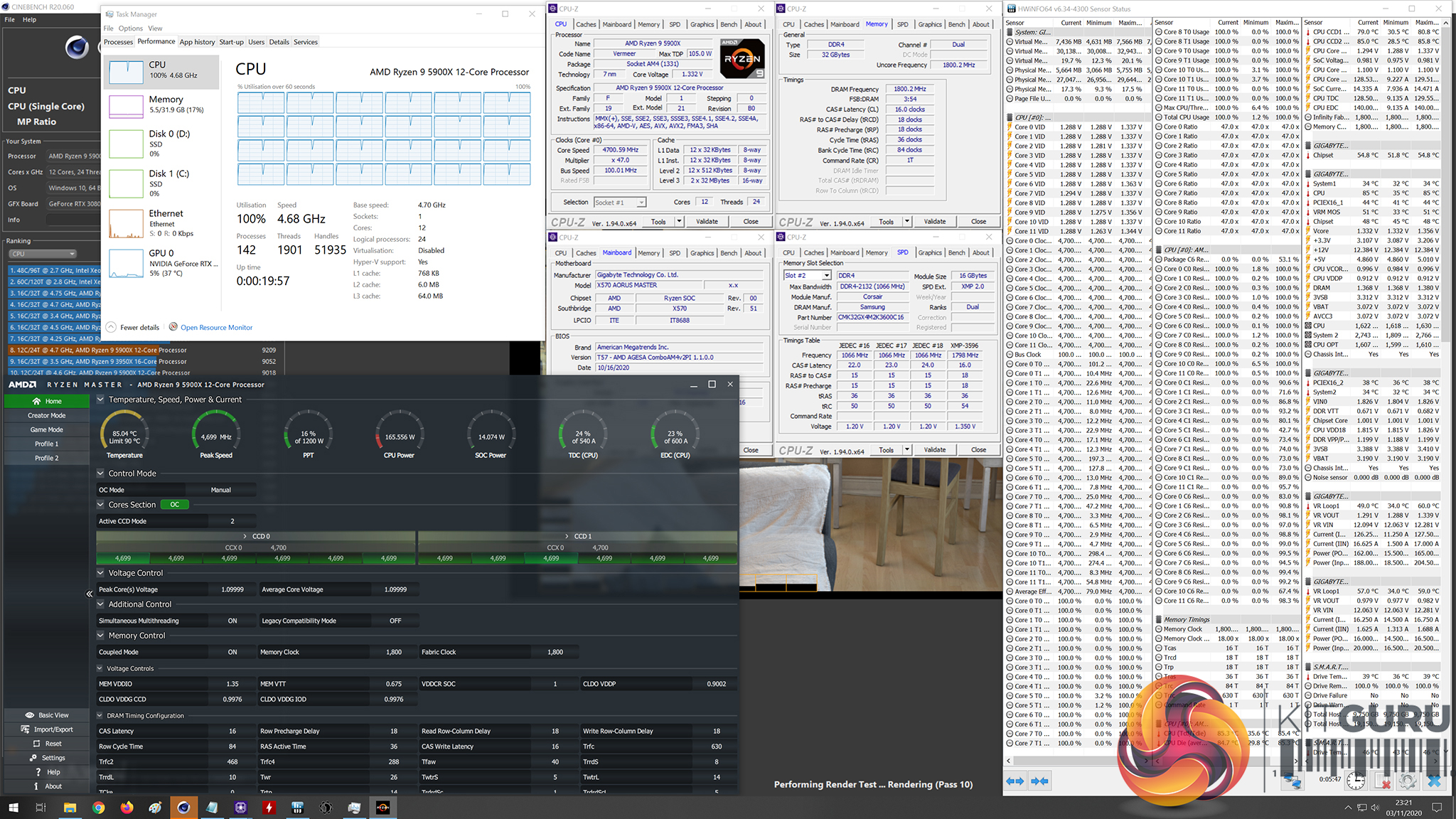 And KitGuru got their 5900x to run 4.7GHz all core with some tweaks. And in games... well, for an older title, they win: 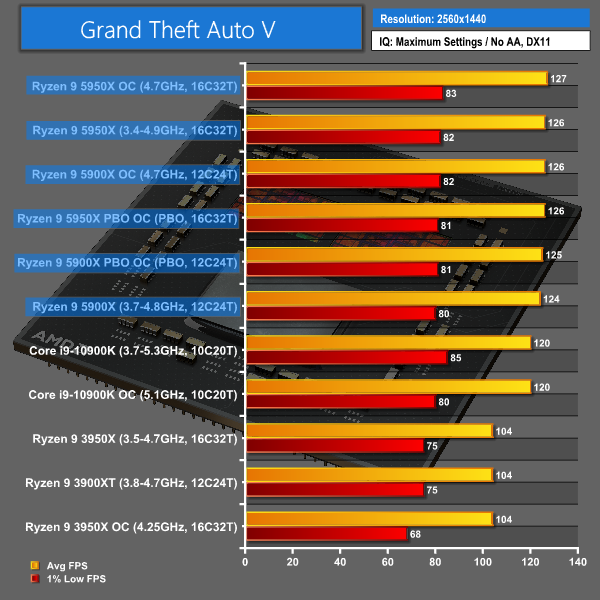 And note that's at 1440p not 1080p. Then in Shadow of the Tomb Raider, which is a good general "how will this run games" benchmark, it performs the same as the 10900K: 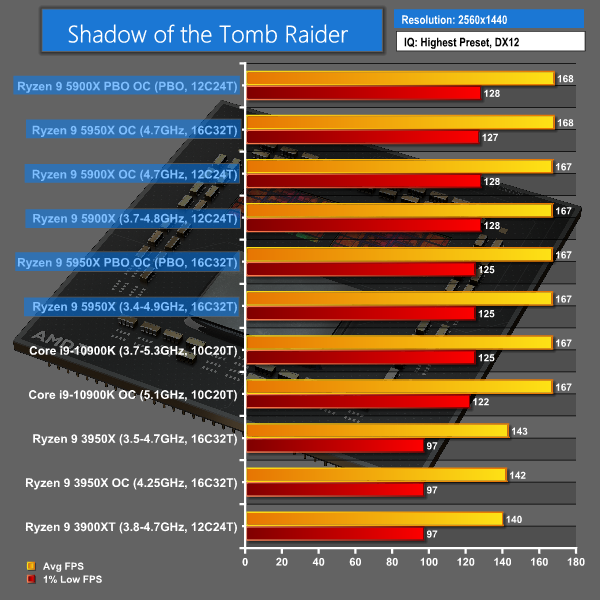 Personally I'd rather have a CPU that is a beast at productivity and can game - which is why my options were down to the 'old' 10900k that has no PCIe 4.0 etc, or going to AMD for the 5000-series. I'm going to be testing this 3900x on my core-heavy work stuff in a bit, we shall see how it handles it compared to the 9900K (which would max out and occasionally cause "not responding"/freezing in some of the instances during load screens).
ModRigs: https://www.modsrigs.com/detail.aspx?BuildID=42891 Specs:5950x @ 4.7GHz 1.3V - Asus Crosshair VIII Hero - eVGA 1200W P2 - 4x8GB G.Skill Trident Z Royal Silver @ 3800 CL14Gigabyte RTX 4090 Gaming OC w/ Core: 2850MHz @ 1000mV, Mem: +1500MHz - Samsung Odyssey G9 49" Super-Ultrawide 240Hz Monitor
|