rjbarker
CLASSIFIED Member

- Total Posts : 2361
- Reward points : 0
- Joined: 2008/03/20 10:07:05
- Location: Vancouver Isle - Westcoast Canada
- Status: offline
- Ribbons : 21


Re: 3090 (Kingpin) - Get that backside VRAM cool! Also: Thermal Pad size (backplate side)?
2021/04/10 23:33:04
(permalink)
Dabadger84
jpac1
Dabadger84, make sure it's not your power supply making noise. Search on youtube "EVGA SuperNOVA 1200 P2 Fan Rattling Issue"
Good luck
It is 100% not the PSU, the noise did not occur when I was leak testing the CPU loop before reinstalling it after swapping the mounting bracket - and I am 100% certain it's coming from the GPU pump.
I ordered a mini-4-pin to 4-pin adapter, I'm going to plug the pump in to the GPU's external fan header & use that to control the pump so it's only at 100% under load and see if that gets rid of the noise... if it does, I'll last til I can get a HydroCopper block on it.
I also ordered the Asus M.2 PCIe card... not that I NEED the extra storage, but I have 2 M.2s PCIe Gen 3 drives that are 8 months old, I don't really want to resell them and take a 50% loss lol
rjbarker
See this thread has "morphed" into a New Build ?
Anyone with a 9900k or 10900k CPU that OC's well (as in all cores 5Ghz +, particularly on a custom open loop) really has a perfect set-up to supplement the 3xxx series Cards.
What these Cards really need (to avoid any bottleneck) is speed....pure n simple..speed...not Core count....as much as I like AMD's offerings (hey Im CDN....CDN company originally).....all AMD CPU's simply dont OC...at all..zippo...period...you're stuck with 3.6Ghz...thats it....maybe get one or 2 cores up to 3.8Ghz....I think some folks with a a bunch of tinkering may have gotten a few cores to get past 4.2Ghz......painfully slow ....when engaging a crazy fast GPU....!!
If your looking at CPU Benchmarks then by all means the cazillion cores is the way to go...if your looking for gaming performance, then you simply cant get better than 8/16 or 10/20 cores/threads charging along (all cores n threads) at 5Ghz to 5.3Ghz. This will provide the data to your 3xxxx series GPU perfectly!! OP...it surprises me that someone that would dump all that $$$ on a KP Card would swap out an Intel system for an AMD System looking for improvements or just to fvlk around?
Anyone with a 9900k or 10900k (or even 8700k), would certainly suggest waiting until early fall to see what Alder Lake looks like. All information I'm finding looks quite promising, or even next Gen HEDT (that has been out the window awhile now)
https://www.tomshardware.com/news/intel-alder-lake-specifications-price-benchmarks-release-date
Or hope AMD can counter Intel with speed above core count....
Personally I like OC'ing CPU...and these crazy fast 3xxx series Cards benefit from raw speed......AMD simply doesnt provide that option, to the same extent as Intel, great core count...cripples at speed, plain n simple!
Expect to see very little (if any) gains going from a 9th or 10th Gen Intel CPU to the latest 59xx Series AMD package, in some cases even a slight drop in performance.
Considering the next Gen Intel maybe looking at DDR5 and crazy fast Memory speeds...wait until Sept ;)
I'm going to start a new thread for the build section so we don't keep blabbing about all this system build stuff here... lol
I'll edit this post with the link once I get it up.
Also, the 5900x beats Intel's offerings in a fair amount of games with a 3090 - and AMD, unlike Intel, can see significant improvements in 1% low FPS numbers with the type of memory tuning I've already done. I'll also have ReBar soon enough once I get the 5950x installed.
Those numbers you're saying for all core speed are pretty dated. 3900x runs 4.1GHz+ all core out of the box for me... pretty sure the 5900x/5950x runs faster than that... 5950x hits 4.4GHz+ all core at stock according to what I'm seeing, and the 5900x hit's 4.3-4.4GHz. Part of why I wanted the 5900x is because it's base speed is faster (and it overclocks better), and I don't really have a need for 16 cores, 12 is more of what I wanted - but I'm not going to cry foul over getting a 5950x at MSRP way before I planned on getting a 5000-series CPU.
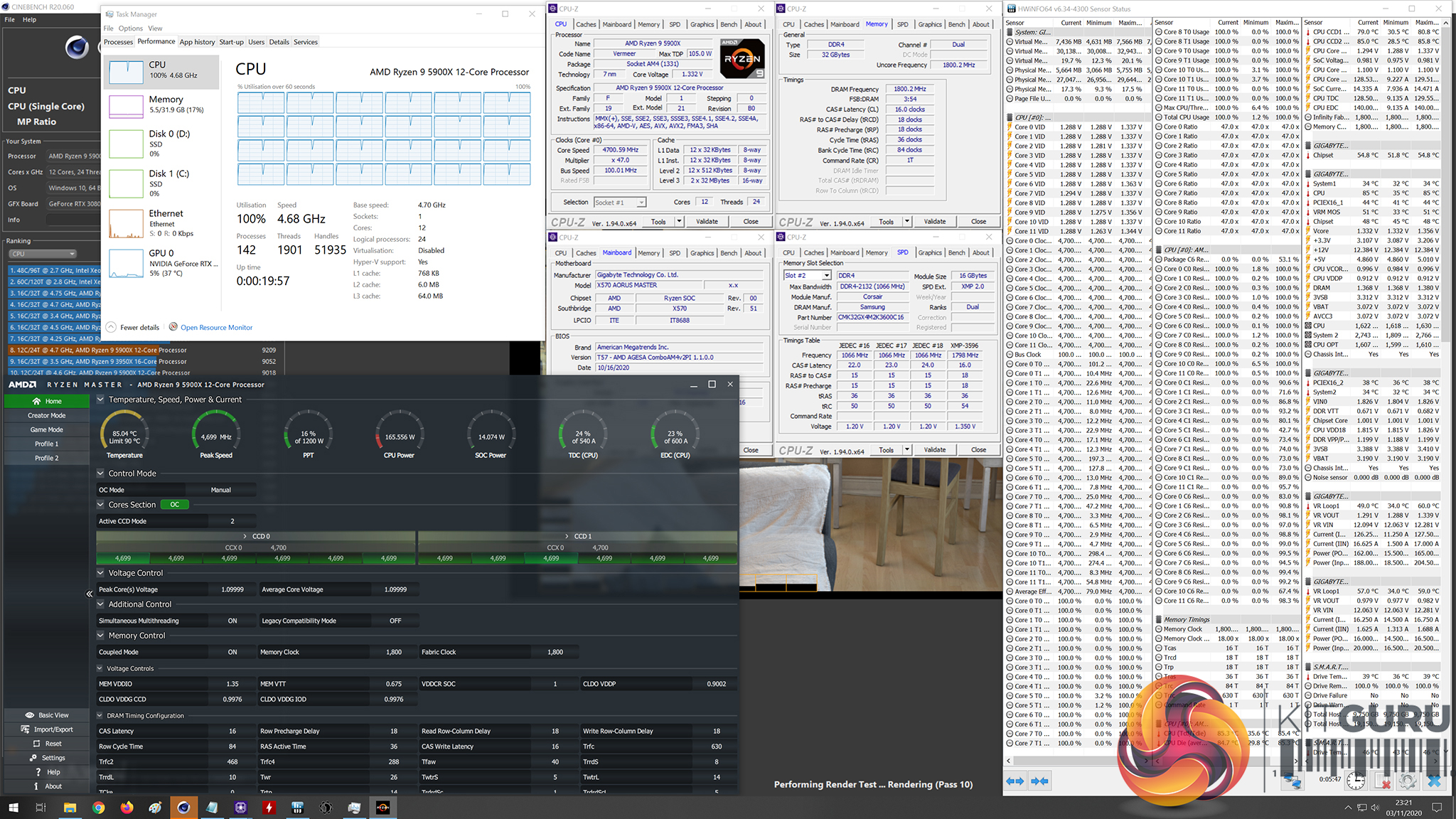
And KitGuru got their 5900x to run 4.7GHz all core with some tweaks.
And in games... well, for an older title, they win:
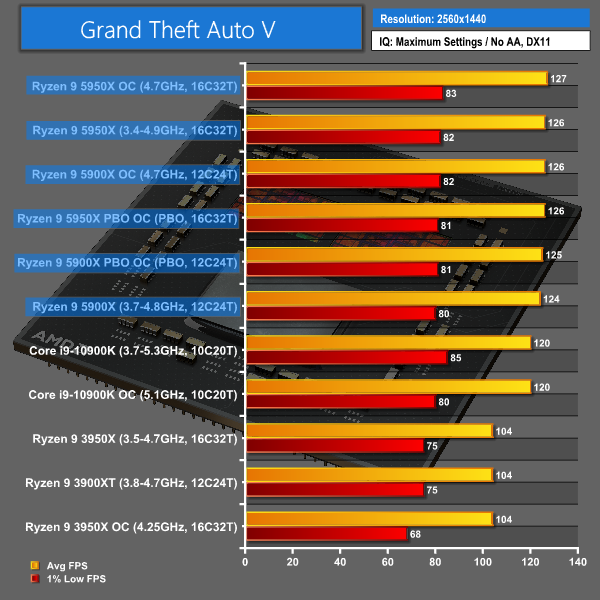
And note that's at 1440p not 1080p.
Then in Shadow of the Tomb Raider, which is a good general "how will this run games" benchmark, it performs the same as the 10900K:
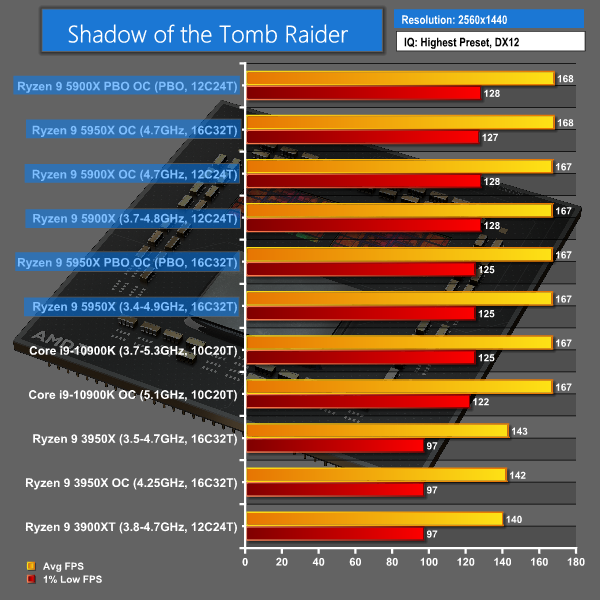
Personally I'd rather have a CPU that is a beast at productivity and can game - which is why my options were down to the 'old' 10900k that has no PCIe 4.0 etc, or going to AMD for the 5000-series.
I'm going to be testing this 3900x on my core-heavy work stuff in a bit, we shall see how it handles it compared to the 9900K (which would max out and occasionally cause "not responding"/freezing in some of the instances during load screens).
Well good luck OC'ing that chip...cause they simply dont....its why most of us WC'ing OC'ers have stayed away.....but let us know how it turns out ;) My 9900K under water is a gem...able to run benchmarks with all cores at 5.3 Ghz and daily gamng all cores n threads at 5.1 Ghz....it simply doent get any better.....as said..if you really require all those cores for Cinebech benchamrks great...or multi tasking.....if your simply looking for gains in gaming, hold fast until Alder Lake...9900k...10900k..11900k are perfect if you can get all cores to 5 Ghz.....no significant gains spending $$$ going from 9900k to AMD 59xx series....but if your simply into HW and fvchking around....awesome!
I9 12900K EK Velocity2 / ROG Z690 Apex/ 32G Dominator DDR5 6000/ Evga RTX 3080Ti FTW3 EK Vector / 980 Pro 512G / 980 Pro 1TB/ Samsung 860 Pro 500G/ WD 4TB Red / AX 1600i / Corsair 900D & XSPC 480 * 360 * 240 Rads XSPC Photon 170 Rez-Vario Pump Combo - Alienware 3440*1440p 120Hz/ W11
|
Dabadger84
CLASSIFIED Member

- Total Posts : 3426
- Reward points : 0
- Joined: 2018/05/11 23:49:52
- Location: de_Overpass, USA
- Status: offline
- Ribbons : 10


Re: 3090 (Kingpin) - Get that backside VRAM cool! Also: Thermal Pad size (backplate side)?
2021/04/11 01:40:25
(permalink)
ModRigs: https://www.modsrigs.com/detail.aspx?BuildID=42891 Specs:5950x @ 4.7GHz 1.3V - Asus Crosshair VIII Hero - eVGA 1200W P2 - 4x8GB G.Skill Trident Z Royal Silver @ 3800 CL14Gigabyte RTX 4090 Gaming OC w/ Core: 2850MHz @ 1000mV, Mem: +1500MHz - Samsung Odyssey G9 49" Super-Ultrawide 240Hz Monitor
|
Dabadger84
CLASSIFIED Member

- Total Posts : 3426
- Reward points : 0
- Joined: 2018/05/11 23:49:52
- Location: de_Overpass, USA
- Status: offline
- Ribbons : 10


Re: 3090 (Kingpin) - Get that backside VRAM cool! Also: Thermal Pad size (backplate side)?
2021/04/13 14:29:18
(permalink)
Anyone that's taken their card apart to redo the die-portion, do you happen to remember about how many screws it was to remove the shroud? Planning to do the pump rewire tonight.
ModRigs: https://www.modsrigs.com/detail.aspx?BuildID=42891 Specs:5950x @ 4.7GHz 1.3V - Asus Crosshair VIII Hero - eVGA 1200W P2 - 4x8GB G.Skill Trident Z Royal Silver @ 3800 CL14Gigabyte RTX 4090 Gaming OC w/ Core: 2850MHz @ 1000mV, Mem: +1500MHz - Samsung Odyssey G9 49" Super-Ultrawide 240Hz Monitor
|
Dabadger84
CLASSIFIED Member

- Total Posts : 3426
- Reward points : 0
- Joined: 2018/05/11 23:49:52
- Location: de_Overpass, USA
- Status: offline
- Ribbons : 10


Re: 3090 (Kingpin) - Get that backside VRAM cool! Also: Thermal Pad size (backplate side)?
2021/04/13 22:35:22
(permalink)
Update: Rewire did not work, pump wouldn't respond to any other plug... and unfortunately, unmounting it, cleaning & redoing paste, and then plugging it back in had zero effect on the pump noise.
I did notice one of the VRAM chips on the face side of the card had literally 1/3 of the chip not covered by thermal pad at all - kinda hoping that's where my 70C Junction Temp was coming from Memory wise, but who knows. I kinda wish I'd waited & redone all the thermal pads on that side of the card... I likely won't be taking it apart again because cleaning & reapplying paste this time is going to be uh... messy. I may have used a little bit much to ensure good contact between the memory plate & the coldplate... I did a nice thin application across the die, so that part I'm expecting to work out pretty well - haven't hit it with a prolonged load yet to check.
But for anyone considering doing this mod & going all the way to redoing the face/die-side of the card, I would definitely recommend it, just so you can check for yourself if the factory pads are not covering a chip fully or something like mine had in two areas.
ModRigs: https://www.modsrigs.com/detail.aspx?BuildID=42891 Specs:5950x @ 4.7GHz 1.3V - Asus Crosshair VIII Hero - eVGA 1200W P2 - 4x8GB G.Skill Trident Z Royal Silver @ 3800 CL14Gigabyte RTX 4090 Gaming OC w/ Core: 2850MHz @ 1000mV, Mem: +1500MHz - Samsung Odyssey G9 49" Super-Ultrawide 240Hz Monitor
|
Dabadger84
CLASSIFIED Member

- Total Posts : 3426
- Reward points : 0
- Joined: 2018/05/11 23:49:52
- Location: de_Overpass, USA
- Status: offline
- Ribbons : 10


Re: 3090 (Kingpin) - Get that backside VRAM cool! Also: Thermal Pad size (backplate side)?
2021/04/13 22:38:51
(permalink)
Picture of when I had it apart, you can see what I mean by the outlines left on the VRAM chips where the pads didn't cover 2 of the chips fully:  I'm sure that doesn't make a HUGE difference, but when you've got hot running chips stacked on either side of the PCB like that, I think it's safe to say that likely had some negative effect on temps. I did not touch the VRM cooling on that side since my VRM temps are swa as is.
ModRigs: https://www.modsrigs.com/detail.aspx?BuildID=42891 Specs:5950x @ 4.7GHz 1.3V - Asus Crosshair VIII Hero - eVGA 1200W P2 - 4x8GB G.Skill Trident Z Royal Silver @ 3800 CL14Gigabyte RTX 4090 Gaming OC w/ Core: 2850MHz @ 1000mV, Mem: +1500MHz - Samsung Odyssey G9 49" Super-Ultrawide 240Hz Monitor
|
Clovis559
SSC Member

- Total Posts : 563
- Reward points : 0
- Joined: 2020/09/18 13:53:08
- Status: offline
- Ribbons : 3

Re: 3090 (Kingpin) - Get that backside VRAM cool! Also: Thermal Pad size (backplate side)?
2021/04/13 22:41:46
(permalink)
I was late to this party! I wish I had the experience that I have now. I can see how people were telling me to just mount a waterblock to the GPU. with actual waterblocks coming I'm not goign to invest much more into it. Hopefully we can get at least an EVGA block this week and no more pumps at all!
|
Dabadger84
CLASSIFIED Member

- Total Posts : 3426
- Reward points : 0
- Joined: 2018/05/11 23:49:52
- Location: de_Overpass, USA
- Status: offline
- Ribbons : 10


Re: 3090 (Kingpin) - Get that backside VRAM cool! Also: Thermal Pad size (backplate side)?
2021/04/14 03:42:32
(permalink)
Just got a random idea... but if I'm going HC I might as well not bother:
Replace the thermal pads under the copper plate for the memory on the Die-Side, then put the little Raspberry Pi heatsinks I have on the other side of the copper plate to give it some extra heat dissipation. If I had known the shroud was as easy to remove as it is, I woulda tried that a long time ago.
ModRigs: https://www.modsrigs.com/detail.aspx?BuildID=42891 Specs:5950x @ 4.7GHz 1.3V - Asus Crosshair VIII Hero - eVGA 1200W P2 - 4x8GB G.Skill Trident Z Royal Silver @ 3800 CL14Gigabyte RTX 4090 Gaming OC w/ Core: 2850MHz @ 1000mV, Mem: +1500MHz - Samsung Odyssey G9 49" Super-Ultrawide 240Hz Monitor
|
kandiflippin
New Member

- Total Posts : 62
- Reward points : 0
- Joined: 2017/05/06 20:22:49
- Location: Green Bay, WI
- Status: offline
- Ribbons : 2


Re: 3090 (Kingpin) - Get that backside VRAM cool! Also: Thermal Pad size (backplate side)?
2021/04/14 04:55:45
(permalink)
Just wanted to say thank you to everyone that has gone through the trial and error of figuring out what works, what doesn’t, and attempting to improve upon what was already great temps. I was looking for a quick fix until I get all the water parts for my water loop in. A special thank you to whoever mentioned Optimus water blocks, now I’m waiting on that order to get shipped out and reconsider half the other parts I’ve already ordered from EK 🙄😂 I’ve got my heat sinks and thermal pads ordered and will update with some before and after temps on a 3090 ultra.
|
Dabadger84
CLASSIFIED Member

- Total Posts : 3426
- Reward points : 0
- Joined: 2018/05/11 23:49:52
- Location: de_Overpass, USA
- Status: offline
- Ribbons : 10


Re: 3090 (Kingpin) - Get that backside VRAM cool! Also: Thermal Pad size (backplate side)?
2021/04/16 04:04:05
(permalink)
ModRigs: https://www.modsrigs.com/detail.aspx?BuildID=42891 Specs:5950x @ 4.7GHz 1.3V - Asus Crosshair VIII Hero - eVGA 1200W P2 - 4x8GB G.Skill Trident Z Royal Silver @ 3800 CL14Gigabyte RTX 4090 Gaming OC w/ Core: 2850MHz @ 1000mV, Mem: +1500MHz - Samsung Odyssey G9 49" Super-Ultrawide 240Hz Monitor
|
mech9t5
FTW Member

- Total Posts : 1413
- Reward points : 0
- Joined: 2007/06/13 16:18:55
- Status: offline
- Ribbons : 2

Re: 3090 (Kingpin) - Get that backside VRAM cool! Also: Thermal Pad size (backplate side)?
2021/04/16 08:15:19
(permalink)
@Dabadger84, an off topic question: how's the pump noise? Is it getting worse or still the same? I have not installed my Kingpin yet; will do it this weekend.
Associate Code: P7JUX093GU7RID0
|
Dabadger84
CLASSIFIED Member

- Total Posts : 3426
- Reward points : 0
- Joined: 2018/05/11 23:49:52
- Location: de_Overpass, USA
- Status: offline
- Ribbons : 10


Re: 3090 (Kingpin) - Get that backside VRAM cool! Also: Thermal Pad size (backplate side)?
2021/04/16 08:25:25
(permalink)
mech9t5
@Dabadger84, an off topic question: how's the pump noise? Is it getting worse or still the same? I have not installed my Kingpin yet; will do it this weekend.
Same or slightly better since I redid the thermal paste etc.
ModRigs: https://www.modsrigs.com/detail.aspx?BuildID=42891 Specs:5950x @ 4.7GHz 1.3V - Asus Crosshair VIII Hero - eVGA 1200W P2 - 4x8GB G.Skill Trident Z Royal Silver @ 3800 CL14Gigabyte RTX 4090 Gaming OC w/ Core: 2850MHz @ 1000mV, Mem: +1500MHz - Samsung Odyssey G9 49" Super-Ultrawide 240Hz Monitor
|
Dabadger84
CLASSIFIED Member

- Total Posts : 3426
- Reward points : 0
- Joined: 2018/05/11 23:49:52
- Location: de_Overpass, USA
- Status: offline
- Ribbons : 10


Re: 3090 (Kingpin) - Get that backside VRAM cool! Also: Thermal Pad size (backplate side)?
2021/04/16 08:45:49
(permalink)
Finally got around to recording it: https://giant.gfycat.com/WillingHarshIberianchiffchaff.mp4 hopefully that doesn't get a pending thing but I'll understand if it does. That is audible clearly over the entire system at idle, and even at load (when the fans are ramped up) I can still hear it if I don't have headphones on. Edit: ordered some magnets, I figure I might as well give that a try before giving up on this AIOed card completely & shooting for a HC one so I can RMA this thing then sell it to someone that wants to run SLi that is okay with pump noise or doesn't plan to leave it with the AIO on.
post edited by Dabadger84 - 2021/04/16 09:35:25
ModRigs: https://www.modsrigs.com/detail.aspx?BuildID=42891 Specs:5950x @ 4.7GHz 1.3V - Asus Crosshair VIII Hero - eVGA 1200W P2 - 4x8GB G.Skill Trident Z Royal Silver @ 3800 CL14Gigabyte RTX 4090 Gaming OC w/ Core: 2850MHz @ 1000mV, Mem: +1500MHz - Samsung Odyssey G9 49" Super-Ultrawide 240Hz Monitor
|
That3900Guy
New Member

- Total Posts : 28
- Reward points : 0
- Joined: 2021/04/15 17:39:54
- Status: offline
- Ribbons : 0

Re: 3090 (Kingpin) - Get that backside VRAM cool! Also: Thermal Pad size (backplate side)?
2021/04/16 14:30:46
(permalink)
Anyone got an idea if it will void my warranty if I put a watercooling block on the backplate of my Kingpin? I just put it on the backplate with thermal tape. Not removing the backplate or smth.
post edited by That3900Guy - 2021/04/16 14:33:45
|
That3900Guy
New Member

- Total Posts : 28
- Reward points : 0
- Joined: 2021/04/15 17:39:54
- Status: offline
- Ribbons : 0

Re: 3090 (Kingpin) - Get that backside VRAM cool! Also: Thermal Pad size (backplate side)?
2021/04/16 15:37:47
(permalink)
And in addition. Anyone thought about putting on a TR4 CPU AiO on the backplate?
|
rjbarker
CLASSIFIED Member

- Total Posts : 2361
- Reward points : 0
- Joined: 2008/03/20 10:07:05
- Location: Vancouver Isle - Westcoast Canada
- Status: offline
- Ribbons : 21


Re: 3090 (Kingpin) - Get that backside VRAM cool! Also: Thermal Pad size (backplate side)?
2021/04/16 18:22:21
(permalink)
Dabadger84
Picture of when I had it apart, you can see what I mean by the outlines left on the VRAM chips where the pads didn't cover 2 of the chips fully:

I'm sure that doesn't make a HUGE difference, but when you've got hot running chips stacked on either side of the PCB like that, I think it's safe to say that likely had some negative effect on temps.
I did not touch the VRM cooling on that side since my VRM temps are swa as is.
Not perfect in the OCD world (me) but in all honesty perfectly normal, I have found this with every GPU I've blocked...wont effect temps at all....
I9 12900K EK Velocity2 / ROG Z690 Apex/ 32G Dominator DDR5 6000/ Evga RTX 3080Ti FTW3 EK Vector / 980 Pro 512G / 980 Pro 1TB/ Samsung 860 Pro 500G/ WD 4TB Red / AX 1600i / Corsair 900D & XSPC 480 * 360 * 240 Rads XSPC Photon 170 Rez-Vario Pump Combo - Alienware 3440*1440p 120Hz/ W11
|
Dabadger84
CLASSIFIED Member

- Total Posts : 3426
- Reward points : 0
- Joined: 2018/05/11 23:49:52
- Location: de_Overpass, USA
- Status: offline
- Ribbons : 10


Re: 3090 (Kingpin) - Get that backside VRAM cool! Also: Thermal Pad size (backplate side)?
2021/04/17 08:35:41
(permalink)
That3900Guy
Anyone got an idea if it will void my warranty if I put a watercooling block on the backplate of my Kingpin?
I just put it on the backplate with thermal tape. Not removing the backplate or smth.
They would have to prove that killed the card if/when it dies. It does not void your warranty to improve cooling, as long as it's installed properly. The problem with that particular approach is thermal tape is the worst in terms of thermal conductivity. It will help, but it wouldn't help as much as say direct contact with high conductivity pads. So I removed the shroud again, completely, reinstalled the card (the backplate is of course "a little" loose like this, but that's not the point), and lo & behold... the magnet trick works: https://giant.gfycat.com/HonorableAmusedBaboon.mp4 - video quality is crap cuz I compressed it since the audio is the important part. Now I need to put the card back together til the magnets arrive, because the shroud actually provides structural rigidity, the PCB is bowing just from the power plugs being plugged in to the back lol
ModRigs: https://www.modsrigs.com/detail.aspx?BuildID=42891 Specs:5950x @ 4.7GHz 1.3V - Asus Crosshair VIII Hero - eVGA 1200W P2 - 4x8GB G.Skill Trident Z Royal Silver @ 3800 CL14Gigabyte RTX 4090 Gaming OC w/ Core: 2850MHz @ 1000mV, Mem: +1500MHz - Samsung Odyssey G9 49" Super-Ultrawide 240Hz Monitor
|
vulcZ
iCX Member

- Total Posts : 301
- Reward points : 0
- Joined: 2005/05/10 14:19:10
- Location: Southern California
- Status: offline
- Ribbons : 0

Re: 3090 (Kingpin) - Get that backside VRAM cool! Also: Thermal Pad size (backplate side)?
2021/04/21 09:46:50
(permalink)
Damnit, I haven't touched my KP 3090 in a month and now this conversation is getting me all excited to rip it out, tear it down, and re-apply thermal pads on the face side of the card. I never did do that last time, I only did the backplate, which gave me an improvement. But given some your front side memory chips didn't have great contact, it makes me wonder if maybe my card suffers from the same thing. My issue is I would need to buy new higher quality thermal pads. I'm still using those blue generic ones I ordered from Amazon 2 months ago LOL
|
Dabadger84
CLASSIFIED Member

- Total Posts : 3426
- Reward points : 0
- Joined: 2018/05/11 23:49:52
- Location: de_Overpass, USA
- Status: offline
- Ribbons : 10


Re: 3090 (Kingpin) - Get that backside VRAM cool! Also: Thermal Pad size (backplate side)?
2021/04/21 21:30:26
(permalink)
vulcZ
Damnit, I haven't touched my KP 3090 in a month and now this conversation is getting me all excited to rip it out, tear it down, and re-apply thermal pads on the face side of the card. I never did do that last time, I only did the backplate, which gave me an improvement. But given some your front side memory chips didn't have great contact, it makes me wonder if maybe my card suffers from the same thing. My issue is I would need to buy new higher quality thermal pads. I'm still using those blue generic ones I ordered from Amazon 2 months ago LOL
I already got some of these in for when I get the HC block in in case the stock pads are meh in performance: https://smile.amazon.com/gp/product/B08Y6V5JK6/ref=ppx_yo_dt_b_asin_title_o01_s00?ie=UTF8&psc=1 2mm 12.8W/mK pads, and it's enough that you should be able to do all of the memory on one side of the card with one pack. I have the 1mm version of these double-stacked on the backplate-side VRAM and they definitely caused an improvement in cooling over the 6W/mK Ayunni pads I had on the backplate side VRAM before.
ModRigs: https://www.modsrigs.com/detail.aspx?BuildID=42891 Specs:5950x @ 4.7GHz 1.3V - Asus Crosshair VIII Hero - eVGA 1200W P2 - 4x8GB G.Skill Trident Z Royal Silver @ 3800 CL14Gigabyte RTX 4090 Gaming OC w/ Core: 2850MHz @ 1000mV, Mem: +1500MHz - Samsung Odyssey G9 49" Super-Ultrawide 240Hz Monitor
|
TwoEvilOne
SSC Member

- Total Posts : 716
- Reward points : 0
- Joined: 2018/06/12 10:55:57
- Location: NW Ohio. EVGA Associate Code: 2QME1VF65K9ZY8B
- Status: offline
- Ribbons : 4


Re: 3090 (Kingpin) - Get that backside VRAM cool! Also: Thermal Pad size (backplate side)?
2021/04/21 22:26:10
(permalink)
|
alpharius194
Superclocked Member

- Total Posts : 165
- Reward points : 0
- Joined: 2020/11/09 14:53:38
- Status: offline
- Ribbons : 0

Re: 3090 (Kingpin) - Get that backside VRAM cool! Also: Thermal Pad size (backplate side)?
2021/04/22 09:13:25
(permalink)
Dabadger84
vulcZ
Damnit, I haven't touched my KP 3090 in a month and now this conversation is getting me all excited to rip it out, tear it down, and re-apply thermal pads on the face side of the card. I never did do that last time, I only did the backplate, which gave me an improvement. But given some your front side memory chips didn't have great contact, it makes me wonder if maybe my card suffers from the same thing. My issue is I would need to buy new higher quality thermal pads. I'm still using those blue generic ones I ordered from Amazon 2 months ago LOL
I already got some of these in for when I get the HC block in in case the stock pads are meh in performance:
https://smile.amazon.com/gp/product/B08Y6V5JK6/ref=ppx_yo_dt_b_asin_title_o01_s00?ie=UTF8&psc=1 2mm 12.8W/mK pads, and it's enough that you should be able to do all of the memory on one side of the card with one pack. I have the 1mm version of these double-stacked on the backplate-side VRAM and they definitely caused an improvement in cooling over the 6W/mK Ayunni pads I had on the backplate side VRAM before.
Are all of the TIM pads 2mm? Or a mix of 1 and 2mm? Definitely going to be using my own over the EVGA provided ones when I put the block on the card. Still thinking about what to use on the gpu itself. I have a bunch of paste to try (Kryo extreme, TF8, KPx). I almost want to take the dive into liquid metal but with the naked copper block there will probably be interactions right?
|
emmett
SSC Member

- Total Posts : 514
- Reward points : 0
- Joined: 2008/03/30 23:42:22
- Status: offline
- Ribbons : 2

Re: 3090 (Kingpin) - Get that backside VRAM cool! Also: Thermal Pad size (backplate side)?
2021/04/22 11:27:43
(permalink)
alpharius194
Dabadger84
vulcZ
Damnit, I haven't touched my KP 3090 in a month and now this conversation is getting me all excited to rip it out, tear it down, and re-apply thermal pads on the face side of the card. I never did do that last time, I only did the backplate, which gave me an improvement. But given some your front side memory chips didn't have great contact, it makes me wonder if maybe my card suffers from the same thing. My issue is I would need to buy new higher quality thermal pads. I'm still using those blue generic ones I ordered from Amazon 2 months ago LOL
I already got some of these in for when I get the HC block in in case the stock pads are meh in performance:
https://smile.amazon.com/gp/product/B08Y6V5JK6/ref=ppx_yo_dt_b_asin_title_o01_s00?ie=UTF8&psc=1 2mm 12.8W/mK pads, and it's enough that you should be able to do all of the memory on one side of the card with one pack. I have the 1mm version of these double-stacked on the backplate-side VRAM and they definitely caused an improvement in cooling over the 6W/mK Ayunni pads I had on the backplate side VRAM before.
Are all of the TIM pads 2mm? Or a mix of 1 and 2mm? Definitely going to be using my own over the EVGA provided ones when I put the block on the card. Still thinking about what to use on the gpu itself. I have a bunch of paste to try (Kryo extreme, TF8, KPx). I almost want to take the dive into liquid metal but with the naked copper block there will probably be interactions right?
I THINK liquid metal will STAIN copper, with no detriment to cooling. ALUMINUM you want to avoid.
Currently using Gigabyte Z370 Aorus Gaming 7 EVGA 2080 TI KingPin Intel 9900K GSkill 3200 EVGA G2 1300
|
Myst3ryx
New Member

- Total Posts : 17
- Reward points : 0
- Joined: 2020/12/08 22:54:18
- Location: Orange County, CA
- Status: offline
- Ribbons : 0

Re: 3090 (Kingpin) - Get that backside VRAM cool! Also: Thermal Pad size (backplate side)?
2021/04/22 16:00:19
(permalink)
alpharius194
Dabadger84
vulcZ
Damnit, I haven't touched my KP 3090 in a month and now this conversation is getting me all excited to rip it out, tear it down, and re-apply thermal pads on the face side of the card. I never did do that last time, I only did the backplate, which gave me an improvement. But given some your front side memory chips didn't have great contact, it makes me wonder if maybe my card suffers from the same thing. My issue is I would need to buy new higher quality thermal pads. I'm still using those blue generic ones I ordered from Amazon 2 months ago LOL
I already got some of these in for when I get the HC block in in case the stock pads are meh in performance:
2mm 12.8W/mK pads, and it's enough that you should be able to do all of the memory on one side of the card with one pack. I have the 1mm version of these double-stacked on the backplate-side VRAM and they definitely caused an improvement in cooling over the 6W/mK Ayunni pads I had on the backplate side VRAM before.
Are all of the TIM pads 2mm? Or a mix of 1 and 2mm? Definitely going to be using my own over the EVGA provided ones when I put the block on the card. Still thinking about what to use on the gpu itself. I have a bunch of paste to try (Kryo extreme, TF8, KPx). I almost want to take the dive into liquid metal but with the naked copper block there will probably be interactions right?
curious with the same question.... also, this would apply to FTW3 Hybrid's aswell, right? lol just ordered the Hybrid Kit, and hoping I can get it all in one go and not need to re-open!
post edited by Myst3ryx - 2021/04/22 18:12:31
|RTX 3090 FTW3U | i9-9980XE | 128gb 3200mhz c15 | 2tb NVME|
|
DZelmer
Superclocked Member

- Total Posts : 219
- Reward points : 0
- Joined: 2014/11/06 00:37:01
- Status: offline
- Ribbons : 0

Re: 3090 (Kingpin) - Get that backside VRAM cool! Also: Thermal Pad size (backplate side)?
2021/04/22 23:12:24
(permalink)
I can't find the pictures.. 2080ti kingpin with a copper full cover waterblock got it off ebay at a good price before the craziness started pulled it off to put the aio back on the liquid metal did not play well with the bare copper it etched the copper almost started to corrode left it real rough and i had to clean it with a razer blade and 2000 grit sand paper. Its still stained and has a few funky spots but it didn't seem to hurt thermal performance. It might have it it was on longer...i was told that it was on there for about a year and a half when i got it. Gpu die wiped clean and around the gpu it had clear electrical sealer around it and close components incase any liquid metal dripped or squished out. There were a few drops around the die on parts that would have caused problems if they weren't sealed. I tried alcohol bug and tar remover goobegone and even carb cleaner to get it off the water block nothing did any thing to it. Tooth paste worked the best then i gave up and used the razerblade and sandpaper
|
critofur
New Member

- Total Posts : 68
- Reward points : 0
- Joined: 2021/02/23 15:00:56
- Location: Central USA
- Status: offline
- Ribbons : 0

Re: 3090 (Kingpin) - Get that backside VRAM cool! Also: Thermal Pad size (backplate side)?
2021/04/23 06:25:56
(permalink)
|
Clovis559
SSC Member

- Total Posts : 563
- Reward points : 0
- Joined: 2020/09/18 13:53:08
- Status: offline
- Ribbons : 3

Re: 3090 (Kingpin) - Get that backside VRAM cool! Also: Thermal Pad size (backplate side)?
2021/04/23 07:23:23
(permalink)
|
alpharius194
Superclocked Member

- Total Posts : 165
- Reward points : 0
- Joined: 2020/11/09 14:53:38
- Status: offline
- Ribbons : 0

Re: 3090 (Kingpin) - Get that backside VRAM cool! Also: Thermal Pad size (backplate side)?
2021/04/23 10:01:45
(permalink)
gah the evga site crashed on my first notify attempt and now im at the 10:00.32 mark for the block...
|
Dabadger84
CLASSIFIED Member

- Total Posts : 3426
- Reward points : 0
- Joined: 2018/05/11 23:49:52
- Location: de_Overpass, USA
- Status: offline
- Ribbons : 10


Re: 3090 (Kingpin) - Get that backside VRAM cool! Also: Thermal Pad size (backplate side)?
2021/04/23 13:01:11
(permalink)
Already got my invite to purchase & it'll be here Tuesday:  Big thanks to those who have been using my Associate's Code over the last 6 months, because that paid for the block. Literally. I will try to document the install & all that as much as possible for those of us, like me, that have literally never installed a liquid block on a GPU before. I am unaware of the block uses 1 or 2mm pads, that's something I'll be sure to check... I have 2mm 12W/mK pads ready to go if they're the right size, but we'll see. If I have to I'll wait a few days for 1mm pads to get here. I'll probably test it with the stock pads at first, see how it runs, then replace them if I'm not satisfied with the temps. For now I'm also not going to add the other radiator to my loop. Just going to do Pump to CPU to GPU to 480, see how it goes. I'll add the 360 in to the loop after the CPU if the temps on the GPU aren't good... or since the CPU only gets in to the 70s under PBO+ load, I might do GPU to CPU to rad. We'll see. I'd rather only have to add 1 tube to the loop than 2 if I can avoid it.
ModRigs: https://www.modsrigs.com/detail.aspx?BuildID=42891 Specs:5950x @ 4.7GHz 1.3V - Asus Crosshair VIII Hero - eVGA 1200W P2 - 4x8GB G.Skill Trident Z Royal Silver @ 3800 CL14Gigabyte RTX 4090 Gaming OC w/ Core: 2850MHz @ 1000mV, Mem: +1500MHz - Samsung Odyssey G9 49" Super-Ultrawide 240Hz Monitor
|
Dabadger84
CLASSIFIED Member

- Total Posts : 3426
- Reward points : 0
- Joined: 2018/05/11 23:49:52
- Location: de_Overpass, USA
- Status: offline
- Ribbons : 10


Re: 3090 (Kingpin) - Get that backside VRAM cool! Also: Thermal Pad size (backplate side)?
2021/04/23 20:42:55
(permalink)
Someone brought this up in PMs, and I thought I'd post it here: 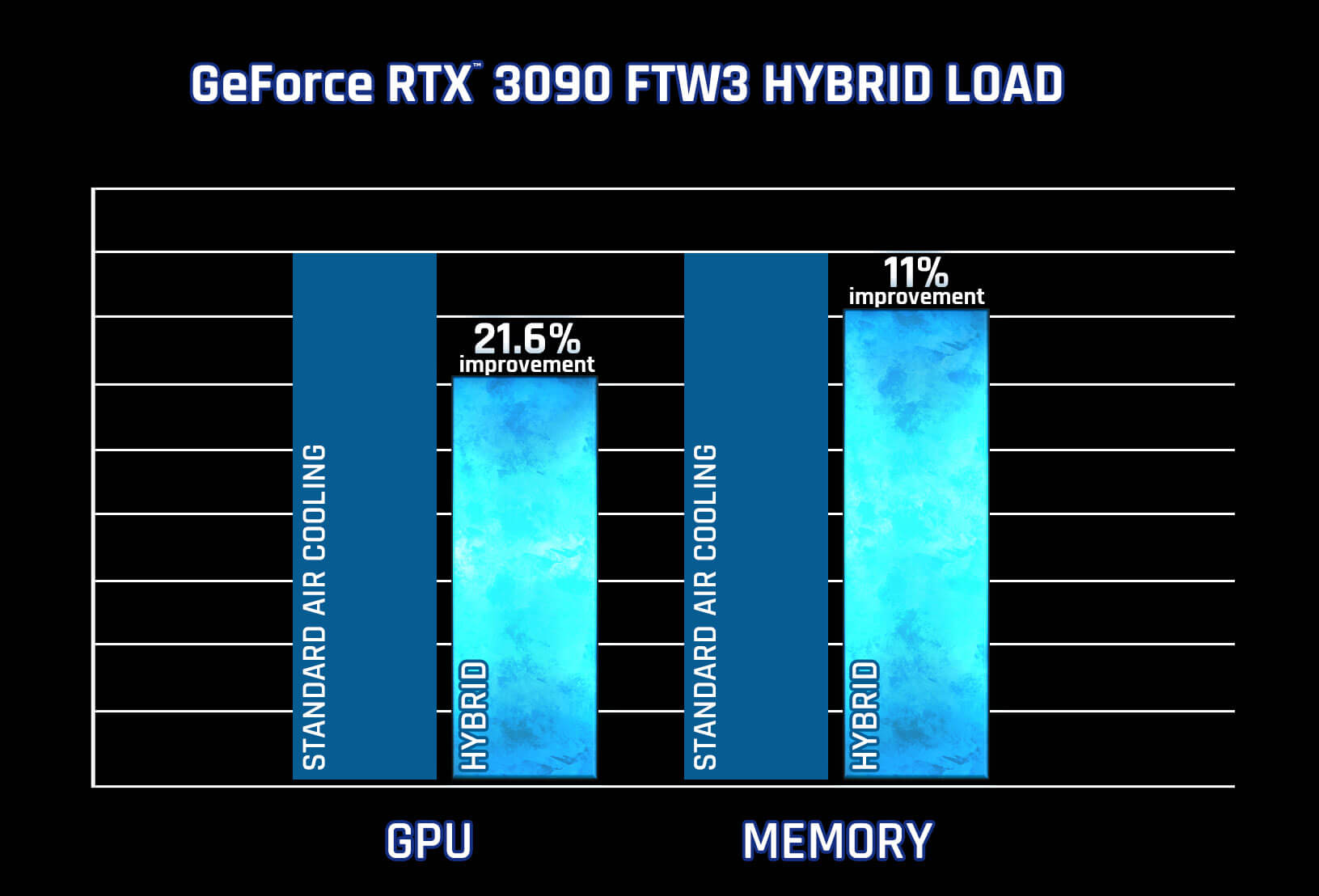 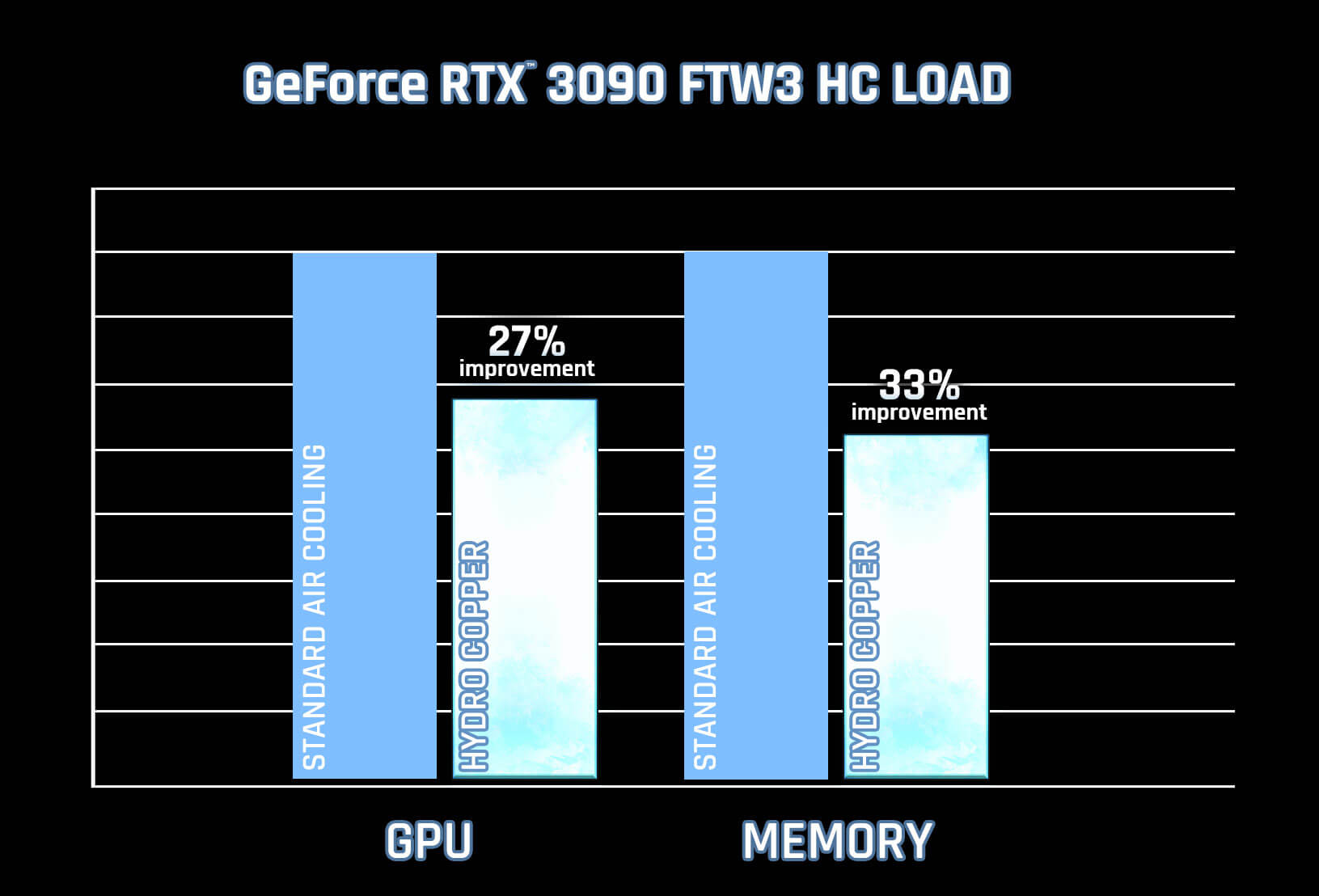 So if those numbers track & apply to my temps, I will be seeing memory temps drop in to the high 30s or low 40s on the 3 iCX temps, and my GPU temp should drop at least ~3-5C more. Going to be very interesting to see the results. I really hope that 22% drop applies to my Memory Junction Temp as well, cuz going from 66-70C down to 50-56C would be awesome. Imagine if that memory % actually applies even in my case... them temps are gonna be so good I'm going to wonder if the GPU is actually on. lol I'm not expecting to actually get my memory temps down in to the 30s, but any further reduction at all would be awesome, and if it actually drops my Mem Junction Temp even 10C I'll be fruggin' ecstatic with that.
ModRigs: https://www.modsrigs.com/detail.aspx?BuildID=42891 Specs:5950x @ 4.7GHz 1.3V - Asus Crosshair VIII Hero - eVGA 1200W P2 - 4x8GB G.Skill Trident Z Royal Silver @ 3800 CL14Gigabyte RTX 4090 Gaming OC w/ Core: 2850MHz @ 1000mV, Mem: +1500MHz - Samsung Odyssey G9 49" Super-Ultrawide 240Hz Monitor
|
DZelmer
Superclocked Member

- Total Posts : 219
- Reward points : 0
- Joined: 2014/11/06 00:37:01
- Status: offline
- Ribbons : 0

Re: 3090 (Kingpin) - Get that backside VRAM cool! Also: Thermal Pad size (backplate side)?
2021/04/24 12:16:19
(permalink)
10:00:29 AM PT for the block
|
Dabadger84
CLASSIFIED Member

- Total Posts : 3426
- Reward points : 0
- Joined: 2018/05/11 23:49:52
- Location: de_Overpass, USA
- Status: offline
- Ribbons : 10


Re: 3090 (Kingpin) - Get that backside VRAM cool! Also: Thermal Pad size (backplate side)?
2021/04/24 18:14:21
(permalink)
DZelmer
10:00:29 AM PT for the block
Two thousand years latar... Hopefully they release more on Monday/Tuesday. I really do think not that many shipped Friday because their allocation for shipping that day was full. At least I hope so. Otherwise, yikes, cuz only TWO people have reported queuing for it & being able to order. Me & PCLausen. That's it.
ModRigs: https://www.modsrigs.com/detail.aspx?BuildID=42891 Specs:5950x @ 4.7GHz 1.3V - Asus Crosshair VIII Hero - eVGA 1200W P2 - 4x8GB G.Skill Trident Z Royal Silver @ 3800 CL14Gigabyte RTX 4090 Gaming OC w/ Core: 2850MHz @ 1000mV, Mem: +1500MHz - Samsung Odyssey G9 49" Super-Ultrawide 240Hz Monitor
|