ObscureEmpyre
SSC Member

- Total Posts : 979
- Reward points : 0
- Joined: 2012/01/15 14:40:05
- Status: offline
- Ribbons : 7

Re: 3080 Ti FTW3 Ultra Overclocking Results
2021/07/23 17:44:51
(permalink)
KingEngineRevUp
ObscureEmpyre
KingEngineRevUp
ObscureEmpyre
KingEngineRevUp
ObscureEmpyre
KingEngineRevUp
ObscureEmpyre
KingEngineRevUp
ObscureEmpyre
KingEngineRevUp
ObscureEmpyre
I must have won the silicon lottery, as I’m stable at +200/+1200 (benchmarking). I’m not quite done yet, but I’ve already taken the #1 spot for Time Spy, Fire Strike, and Port Royal for a 9900K / 3080 Ti combo. I’m stable at +150/+1000 for gaming, but that was literally my starting point. Haven’t experimented with higher clocks for gaming yet.
+200 is probably +195, it goes by multiples of 15 MHz.
I highly recommend not just stress testing at at high loads, but testing games with low loads that will shoot your clocks up because of boost. My card is very similar to yours, +195/ +1250. I was gaming at +165/ +1250 no problem on high loads. I even passed several stress test.
When it came time to playing Warzone and Assassin's creed Valhalla, games that only need 300W, I saw my card run very cool like in the low 50s. Next thing I know, boost added +30 Mhz to my clocks and it caused me to crash. I lowered it to +120 now because of lower power draw games.
That's my advice.
+1
Funny you say that about War Zone. It randomly crashes for me at +150, so I have to downclock it to +125. It’s the only game that’s given me crap so far.
Yeah, continue to test lower powered games. And +125 is really +120. Remember it's in increments of 15. If you want to see this, open up the voltage curve. Type +120 and hit enter. Then type +125 and hit enter. I bet you curve just falls back down to +120?
I’ve been benchmarking for more realistic gaming performance, and I found that +165/+1350 is the sweet spot. However, we both know that games like War Zone, as we discussed, can have a negative impact. I may also drop my overclock to +120 and see how it runs with +1350.
On an unrelated note, is anyone else having issues with games randomly minimizing to the desktop? This only recently started for me, and I get the impression it’s from the latest round of Windows updates. It’s even doing it when benchmarking which crashes the benchmark when it does this. So annoying.
I was able to play a few games at +165 for hours no problem. The reason, it's because the games power limited the card and made the clocks drop down so I was actually stable at that voltage.
Playing games that don't require as much power can, again as I explained earlier, cause boost to shoot your clocks up, become unstable and crash.
I guess you can do a profile for certain games. For me, I don't want to have to switch between profiles, so I decided to just stick to +120 for convenience reasons. I'm not really missing that +45 Mhz, but I am missing out if my buddies and I are close to dubbing in Warzone and I get booted. It happened 3 times, so I said "screw the extra 45 Mhz!"
That’s my bottom line as well - not having to switch profiles. In all reality, those extra 45 MHz only equate to a couple of FPS in gaming performance. By the way, +120/+1350 didn’t seem like it was cutting it, but I did just pass a +120/+1250 Time Spy stress test at 99.1%. It’s looking like our cards are pretty much evenly matched.
Time Spy and Port Royal stress test only tell you how your card is power limited. Being power limited doesn't stress test your card at the max clocks and lowest voltage point on a curve. If you look at my previous post here:
Also, here are my stress test, +165/+1250 running 20 loops straight each
https://www.3dmark.com/tsst/2021793
https://www.3dmark.com/prst/109334
And again, I found later that lower powered games caused me to crash. So I would only rely on these stress test for one type of test, when your card TDP is being pushed to the max.
What are you using to test the lowest point with? Also, most of the games I play that don’t max out a GPU’s power also don’t always ramp up the core clock if the game environment isn’t that demanding. Occasionally, I play Star Wars: The Old Republic, for example, and a lot of times the card sits between 1800-1900 MHz. Of course, that’s now just about a decade-old title, and not very demanding by today’s standards. But, that’s been my experience with other titles as well. If the GPU isn’t being fully utilized to max out a game’s engine, then the GPU won’t ramp up its core clock frequency towards max.
I found Assassin's Creed Valhalla to be a good test because it pushed the card to almost 100% usage, it didn't reach my monitors max hz (98FPS average on a 165 Hz monitor) and the power draw was 300-320W.
This had my card at lower temperatures and it boosted upwards. I found that at +120W, I need to at least turn my voltage slider up 50% and it hasn't crashed in either ACV or Warzone. I haven't crashed since I moved to +120.
I do have AC Valhalla, but haven’t played it yet. Sounds like a good opportunity to do so in the near future.
I usually max out the voltage slider when applying an overclock. Oh, and Port Royal surprisingly crashed with +120/+1250. Running it again now with +1200 memory. Not sure why it was able to handle higher core and memory earlier, but not lower clock speeds. That’s VRAM for you. Some modules just don’t like some frequencies.
Is your GPU warmed up now? It can be due to the heat.
Warm? Sure, but not hot. After many hours of GPU benchmarking, both the CPU and GPU temps were hanging around 60° under load (40s/50s earlier). I’m on water, so that was about as warm as it was going to get given the loads I’ve been putting on my system. I ran into this scenario with my 2080 Ti, and finally settled on +1100 for that card. +115 was the max stable load for it as well, so it wasn’t the greatest overclocker.
 
|
ObscureEmpyre
SSC Member

- Total Posts : 979
- Reward points : 0
- Joined: 2012/01/15 14:40:05
- Status: offline
- Ribbons : 7

Re: 3080 Ti FTW3 Ultra Overclocking Results
2021/07/23 18:34:58
(permalink)
rottentreats
Quoting this quote because it's a big one and looks fun. Please trim the fat folks.
I was replying on my phone. No easy way to trim the fat on that size screen! 
post edited by ObscureEmpyre - 2021/07/23 18:36:20
|
dantepickles
New Member

- Total Posts : 2
- Reward points : 0
- Joined: 2021/07/23 18:03:28
- Status: offline
- Ribbons : 0

Re: 3080 Ti FTW3 Ultra Overclocking Results
2021/07/23 19:27:30
(permalink)
What are y'all using to overclock?
I used to use MSI Afterburner on my 1080ti with fantastic results.
|
ObscureEmpyre
SSC Member

- Total Posts : 979
- Reward points : 0
- Joined: 2012/01/15 14:40:05
- Status: offline
- Ribbons : 7

Re: 3080 Ti FTW3 Ultra Overclocking Results
2021/07/23 19:39:56
(permalink)
dantepickles
What are y'all using to overclock?
I used to use MSI Afterburner on my 1080ti with fantastic results.
MSI Afterburner. I’ve also used PX1, but I like the OSD functionality of RivaTuner that Afterburner supports. Throw HWiNFO into the mix and there’s nothing you can’t monitor.
|
kevinc313
CLASSIFIED ULTRA Member

- Total Posts : 5004
- Reward points : 0
- Joined: 2019/02/28 09:27:55
- Status: offline
- Ribbons : 22

Re: 3080 Ti FTW3 Ultra Overclocking Results
2021/07/23 21:06:45
(permalink)
I use X1 to OC and Riva/HWiNFO to OSD. But I'm a madlad.
|
jeffmd
Superclocked Member

- Total Posts : 173
- Reward points : 0
- Joined: 2006/02/09 18:00:41
- Status: offline
- Ribbons : 0
Flagged as Spam (1)

Re: 3080 Ti FTW3 Ultra Overclocking Results
2021/07/23 21:20:08
(permalink)
|
KingEngineRevUp
FTW Member

- Total Posts : 1030
- Reward points : 0
- Joined: 2019/03/28 16:38:54
- Status: offline
- Ribbons : 9


Re: 3080 Ti FTW3 Ultra Overclocking Results
2021/07/23 23:37:13
(permalink)
rottentreats
Quoting this quote because it's a big one and looks fun. Please trim the fat folks.
You're just being bitter because no one cares about your OC scores 
|
rottentreats
Superclocked Member

- Total Posts : 244
- Reward points : 0
- Joined: 2011/10/07 23:54:35
- Status: offline
- Ribbons : 6

Flagged as Spam (3)

Re: 3080 Ti FTW3 Ultra Overclocking Results
2021/07/24 00:01:48
(permalink)
KingEngineRevUp
You're just being bitter because no one cares about your OC scores 
You caught me. I care so much about other people and their wasted efforts (time/power/etc) instead of getting out there and gaming. Do remember, very soon no matter what you accomplish will mean nothing. Benchmarking is/was a very low percentage of my time as it's not really a useful/productive process.. I understand some would rather burn fuel at the race track doing laps but I would much rather hit the open roads. If a person wants to test for stability throw an OC out and go play some games, just figure out your silicone and work with what yo mamma gave you. Benchmarking is boring, I'm not wrong but I get the appeal. I often wonder if some of these "hardcore" benchmarkers can even hold their own in any game. Custom loops are neat but you haven't hauled a single load with your lifted truck. I still love most of you but please just go play some games and top frag Ɛ>
post edited by Delirious - 2021/11/24 06:54:08
GPU: EVGA GeForce RTX 3080 Ti FTW3 ULTRA HYBRID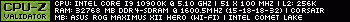
|
ObscureEmpyre
SSC Member

- Total Posts : 979
- Reward points : 0
- Joined: 2012/01/15 14:40:05
- Status: offline
- Ribbons : 7

Re: 3080 Ti FTW3 Ultra Overclocking Results
2021/07/24 07:11:53
(permalink)
rottentreats
KingEngineRevUp
You're just being bitter because no one cares about your OC scores 
You caught me. I care so much about other people and their wasted efforts (time/power/etc) instead of getting out there and gaming. Do remember, very soon no matter what you accomplish will mean nothing. Benchmarking is/was a very low percentage of my time as it's not really a useful/productive process.. I understand some would rather burn fuel at the race track doing laps but I would much rather hit the open roads. If a person wants to test for stability throw an OC out and go play some games, just figure out your silicone and work with what yo mamma gave you. Benchmarking is boring, I'm not wrong but I get the appeal.
I often wonder if some of these "hardcore" benchmarkers can even hold their own in any game. Custom loops are neat but you haven't hauled a single load with your lifted truck.
I still love most of you but please just go play some games and top frag Ɛ>
No one cares that you don’t care about OC scores, results, and performance. This is an OC thread, something you obviously somehow missed that when reading its title.
post edited by Delirious - 2021/11/24 06:53:29
 
|
KingEngineRevUp
FTW Member

- Total Posts : 1030
- Reward points : 0
- Joined: 2019/03/28 16:38:54
- Status: offline
- Ribbons : 9


Re: 3080 Ti FTW3 Ultra Overclocking Results
2021/07/24 10:36:43
(permalink)
rottentreats
You're just being bitter because no one cares about your OC scores 
You caught me. I care so much about other people and their wasted efforts (time/power/etc) instead of getting out there and gaming. Do remember, very soon no matter what you accomplish will mean nothing. Benchmarking is/was a very low percentage of my time as it's not really a useful/productive process.. I understand some would rather burn fuel at the race track doing laps but I would much rather hit the open roads. If a person wants to test for stability throw an OC out and go play some games, just figure out your silicone and work with what yo mamma gave you. Benchmarking is boring, I'm not wrong but I get the appeal. I often wonder if some of these "hardcore" benchmarkers can even hold their own in any game. Custom loops are neat but you haven't hauled a single load with your lifted truck. I still love most of you but please just go play some games and top frag Ɛ> Lighten up and learn to take a joke.
|
talon951
FTW Member

- Total Posts : 1026
- Reward points : 0
- Joined: 2020/10/06 02:41:19
- Status: offline
- Ribbons : 3

Re: 3080 Ti FTW3 Ultra Overclocking Results
2021/07/24 20:23:31
(permalink)
Really shouldn't think you are losing a lot of performance with a 450w PL. Here is a comparison of my card running the stock bios and the Galax XOC 1kw bios. https://www.3dmark.com/compare/pr/1142595/pr/1141140# https://www.3dmark.com/compare/spy/21730937/spy/21731450# I ran the Galax at 500w+ with it sitting on the voltage limit for the entire run. Just isn't much left. My card doesn't OC too well, both are run with a +165 core offset, +1100 mem. I was manipulating the VF curve for the Galax runs which is probably why the reported core clock is 15mhz off between the 2. With a water block and more tweaking, the Galax could probably score higher of course.
|
ObscureEmpyre
SSC Member

- Total Posts : 979
- Reward points : 0
- Joined: 2012/01/15 14:40:05
- Status: offline
- Ribbons : 7

Re: 3080 Ti FTW3 Ultra Overclocking Results
2021/07/24 20:36:43
(permalink)
I'm now trying to figure out why running 3 Time Spy benchmarks at +120/+1250 to get an average of 21,659 GPU score and 19,303 overall score translates to a Time Spy stress test result of 99.5%, only to test various other memory overclocks before going back to +1250 for a retest and have it crash (0%). So friggin annoying.
|
kevinc313
CLASSIFIED ULTRA Member

- Total Posts : 5004
- Reward points : 0
- Joined: 2019/02/28 09:27:55
- Status: offline
- Ribbons : 22

Re: 3080 Ti FTW3 Ultra Overclocking Results
2021/07/24 20:45:42
(permalink)
rottentreats
I often wonder if some of these "hardcore" benchmarkers can even hold their own in any game.
I like optimizing electronics, could care less about serious gaming.
|
ObscureEmpyre
SSC Member

- Total Posts : 979
- Reward points : 0
- Joined: 2012/01/15 14:40:05
- Status: offline
- Ribbons : 7

Re: 3080 Ti FTW3 Ultra Overclocking Results
2021/07/24 21:46:52
(permalink)
kevinc313
rottentreats
I often wonder if some of these "hardcore" benchmarkers can even hold their own in any game.
I like optimizing electronics, could care less about serious gaming.
Precisely. I'd rather enjoy my tech at its fullest potential while gaming than have the highest score. With that being said, I'm your average Joe when it comes to games like Battlefield (any release) but can still smell Malarky when it comes to cheating. 
|
jaredbyoung
iCX Member

- Total Posts : 465
- Reward points : 0
- Joined: 2020/10/15 16:42:59
- Status: offline
- Ribbons : 1

Re: 3080 Ti FTW3 Ultra Overclocking Results
2021/07/25 01:27:09
(permalink)
ObscureEmpyre
Precisely. I'd rather enjoy my tech at its fullest potential while gaming than have the highest score. With that being said, I'm your average Joe when it comes to games like Battlefield (any release) but can still smell Malarky when it comes to cheating. 
I read this as you accuse other players of cheating a lot.
|
ObscureEmpyre
SSC Member

- Total Posts : 979
- Reward points : 0
- Joined: 2012/01/15 14:40:05
- Status: offline
- Ribbons : 7

Re: 3080 Ti FTW3 Ultra Overclocking Results
2021/07/25 07:18:48
(permalink)
jaredbyoung
ObscureEmpyre
Precisely. I'd rather enjoy my tech at its fullest potential while gaming than have the highest score. With that being said, I'm your average Joe when it comes to games like Battlefield (any release) but can still smell Malarky when it comes to cheating. 
I read this as you accuse other players of cheating a lot.
Strange interpretation, but okay.
|
B0baganoosh
CLASSIFIED Member

- Total Posts : 2470
- Reward points : 0
- Joined: 2009/08/04 04:27:18
- Status: offline
- Ribbons : 42


Re: 3080 Ti FTW3 Ultra Overclocking Results
2021/07/30 14:53:21
(permalink)
I saw one other post in this whole thread about it and nobody answered that person, so I'll ask. I noticed that if I run +120 on the core and +1000 on the memory, I get a better score than +150/+1000. The benchmark runs fine, but at a lower FPS. Why would it do this? Temp is only 2° apart and averages clocks are higher for the higher OC settings. Is this a normal behavior for this card? https://www.3dmark.com/compare/spy/21730178/spy/21730255 I made the fan-curve more aggressive, but it isn't 100%. I guess I could crank it and let the temps drop a bit before starting to see if it makes a difference, but it just seemed really odd and I thought I'd check with folks. I also had all other apps closed, so I wasn't running GPU-Z to check the prf-cap. Edit: I honestly can't remember if I set the memory higher than +1000 on the +150-core run. I usually go through one at a time, but I had no idea what this card was capable of and sort of just took a jump. I may have set it at +1200, but the setting is only showing a 25MHz difference, so I'm not sure what's up with that.
post edited by Nike_7688 - 2021/07/30 14:57:13
6Q6CPFHPBPCU691 is a discount code anyone can use. i9 13900k - EVGA Z690 Classy - Nvidia RTX 4090 FE - G.Skill 64GB DDR5-6000CL30 - WD SN850 2TB NVMe Gen4 - Be Quiet! Straight Power 12 1200W - Be Quiet! Dark Base 900 Pro. MO-RA3 420 Pro. Dark Palimpsest MODS RIGS post for build notes.
|
talon951
FTW Member

- Total Posts : 1026
- Reward points : 0
- Joined: 2020/10/06 02:41:19
- Status: offline
- Ribbons : 3

Re: 3080 Ti FTW3 Ultra Overclocking Results
2021/07/30 14:56:43
(permalink)
Try leaving the core at +0 and run +800/1000/1200 on the mem and see what the score does. If it falls off at 1200 then it just means your mem can clock that high and is getting some errors. At least that's the explanation I've seen.
|
KingEngineRevUp
FTW Member

- Total Posts : 1030
- Reward points : 0
- Joined: 2019/03/28 16:38:54
- Status: offline
- Ribbons : 9


Re: 3080 Ti FTW3 Ultra Overclocking Results
2021/07/30 14:58:12
(permalink)
Nike_7688
I saw one other post in this whole thread about it and nobody answered that person, so I'll ask. I noticed that if I run +120 on the core and +1000 on the memory, I get a better score than +150/+1200. The benchmark runs fine, but at a lower FPS. Why would it do this? Temp is only 2° apart and averages clocks are higher for the higher OC settings. Is this a normal behavior for this card?
https://www.3dmark.com/compare/spy/21730178/spy/21730255
I made the fan-curve more aggressive, but it isn't 100%. I guess I could crank it and let the temps drop a bit before starting to see if it makes a difference, but it just seemed really odd and I thought I'd check with folks. I also had all other apps closed, so I wasn't running GPU-Z to check the prf-cap.
That isn't normal at all.
|
ObscureEmpyre
SSC Member

- Total Posts : 979
- Reward points : 0
- Joined: 2012/01/15 14:40:05
- Status: offline
- Ribbons : 7

Re: 3080 Ti FTW3 Ultra Overclocking Results
2021/07/30 15:02:18
(permalink)
KingEngineRevUp
Nike_7688
I saw one other post in this whole thread about it and nobody answered that person, so I'll ask. I noticed that if I run +120 on the core and +1000 on the memory, I get a better score than +150/+1200. The benchmark runs fine, but at a lower FPS. Why would it do this? Temp is only 2° apart and averages clocks are higher for the higher OC settings. Is this a normal behavior for this card?
https://www.3dmark.com/compare/spy/21730178/spy/21730255
I made the fan-curve more aggressive, but it isn't 100%. I guess I could crank it and let the temps drop a bit before starting to see if it makes a difference, but it just seemed really odd and I thought I'd check with folks. I also had all other apps closed, so I wasn't running GPU-Z to check the prf-cap.
That isn't normal at all.
It could be the memory. Try running +150 core / +1000 memory. Also try +120 core / +1200 memory.
|
KingEngineRevUp
FTW Member

- Total Posts : 1030
- Reward points : 0
- Joined: 2019/03/28 16:38:54
- Status: offline
- Ribbons : 9


Re: 3080 Ti FTW3 Ultra Overclocking Results
2021/07/30 15:03:55
(permalink)
ObscureEmpyre
KingEngineRevUp
Nike_7688
I saw one other post in this whole thread about it and nobody answered that person, so I'll ask. I noticed that if I run +120 on the core and +1000 on the memory, I get a better score than +150/+1200. The benchmark runs fine, but at a lower FPS. Why would it do this? Temp is only 2° apart and averages clocks are higher for the higher OC settings. Is this a normal behavior for this card?
https://www.3dmark.com/compare/spy/21730178/spy/21730255
I made the fan-curve more aggressive, but it isn't 100%. I guess I could crank it and let the temps drop a bit before starting to see if it makes a difference, but it just seemed really odd and I thought I'd check with folks. I also had all other apps closed, so I wasn't running GPU-Z to check the prf-cap.
That isn't normal at all.
It could be the memory. Try running +150 core / +1000 memory. Also try +120 core / +1200 memory.
Probably the best thing to test, but dropping results by +35% tells me it is possible something else was running at the same time and was taking system resources. At least in my experience, like if I left something on that was rendering or using my GPU and ran a benchmark. It's just a bizarre result, but it could be the memory.
|
jaredbyoung
iCX Member

- Total Posts : 465
- Reward points : 0
- Joined: 2020/10/15 16:42:59
- Status: offline
- Ribbons : 1

Re: 3080 Ti FTW3 Ultra Overclocking Results
2021/07/30 16:22:41
(permalink)
Nike_7688
I saw one other post in this whole thread about it and nobody answered that person, so I'll ask. I noticed that if I run +120 on the core and +1000 on the memory, I get a better score than +150/+1000. The benchmark runs fine, but at a lower FPS. Why would it do this? Temp is only 2° apart and averages clocks are higher for the higher OC settings. Is this a normal behavior for this card?
https://www.3dmark.com/compare/spy/21730178/spy/21730255
I made the fan-curve more aggressive, but it isn't 100%. I guess I could crank it and let the temps drop a bit before starting to see if it makes a difference, but it just seemed really odd and I thought I'd check with folks. I also had all other apps closed, so I wasn't running GPU-Z to check the prf-cap.
Edit: I honestly can't remember if I set the memory higher than +1000 on the +150-core run. I usually go through one at a time, but I had no idea what this card was capable of and sort of just took a jump. I may have set it at +1200, but the setting is only showing a 25MHz difference, so I'm not sure what's up with that.
Yeah, you might be referring to my post. My scores start going down once I go past like +600 on the mem. They only go down a little but once I hit +1095 my scores drop by more than half. Funny because I've mined on the card and I get better mining results with +1200 mem than I do with a lower mem setting. Super weird. I've played games and stuff with the mem at +1095 and I don't have any stability issues. Same with Port Royal and Time Spy, it runs it just runs A LOT worse once I hit that mem OC. Frustrating since the core overclocks really well.
|
kevinc313
CLASSIFIED ULTRA Member

- Total Posts : 5004
- Reward points : 0
- Joined: 2019/02/28 09:27:55
- Status: offline
- Ribbons : 22

Re: 3080 Ti FTW3 Ultra Overclocking Results
2021/07/30 16:30:44
(permalink)
Ampere's memory error correction was touted early in the release. Doesn't mean memory is stable in all cases (my 3080 Ti crashes easily above +600 and instantly at +1000), some cards can game at more than +1000 without crashing or mine at more than +1500. However, sometimes it will go into error correction at these higher memory clocks and there there will be a subtle decrease in performance. Depends on the type of load. Nowhere near like the example posted above, that was caused by a background process running during the low scoring run.
|
talon951
FTW Member

- Total Posts : 1026
- Reward points : 0
- Joined: 2020/10/06 02:41:19
- Status: offline
- Ribbons : 3

Re: 3080 Ti FTW3 Ultra Overclocking Results
2021/07/30 17:55:57
(permalink)
Yea I missed the link somehow. That's way too big of a drop. Forget what I said.
|
FloodControl
Superclocked Member

- Total Posts : 137
- Reward points : 0
- Joined: 2016/02/11 17:28:32
- Status: offline
- Ribbons : 1

Re: 3080 Ti FTW3 Ultra Overclocking Results
2021/07/31 12:37:28
(permalink)
Hi All! Posting results in here because I haven't seen anyone post numbers for Hydrocopper SKUs yet. Relevant specs: CPU: 6700k (OC to 4.5 GHz) GPU: EVGA 3080 ti FTW 3 Ultra HC Mobo: Gigabyte Z170X-Gaming-G1 PSU: Corsair HX1200i Cooling: 2x 480mm EK XE + 1x 240mm EK XE, 120mm Corsair PF120's in push-pull Results: Core OC: +185, 2145 MHz max VRAM OC: +1000, 1312.7 MHz Ambient temp.: 22.2 deg. C (72 deg. F) Max GPU temp.: 50.4 deg. C Max Hotspot temp.: 58.0 deg. C Max VRAM temp.: 58.0 deg. C Board Power draw: 435.2W max Timespy scores: Overall: 13913 Graphics: 19791 CPU: 5186 Seeing some people break 20k on Timespy tells me that I might be at the point of memory instability. My graphics score has wavered into the high 19.8k realm, but I didn't bother recording the actual result so I'm not going to post it as fact for now. I've also done my most recent runs with a few different background tasks, so that could be affecting it. If I try pushing up to +190 on the boost, then Timespy crashes toward the end of the first or second GPU test. I'm also hesitant to adjust my voltage from base, since different runs have managed to hit around 447W on TBP. It'd be really nice if Jacob could post some real XOC BIOS like the 3090's 500W XOC. An extra 50W would go a long way. Overall, the HC waterblock seems like a decent performer. My loop is big enough to maintain close to ambient fluid temps, so any temperature readings are straight off the chips without having to worry about heat soak. I'd like to hear back from people with an EK or Optimus block to see what kind of thermal results they're getting, too.
post edited by FloodControl - 2021/07/31 12:39:28
|
ObscureEmpyre
SSC Member

- Total Posts : 979
- Reward points : 0
- Joined: 2012/01/15 14:40:05
- Status: offline
- Ribbons : 7

Re: 3080 Ti FTW3 Ultra Overclocking Results
2021/07/31 13:23:50
(permalink)
FloodControl
Hi All!
Posting results in here because I haven't seen anyone post numbers for Hydrocopper SKUs yet.
Relevant specs:
CPU: 6700k (OC to 4.5 GHz)
GPU: EVGA 3080 ti FTW 3 Ultra HC
Mobo: Gigabyte Z170X-Gaming-G1
PSU: Corsair HX1200i
Cooling: 2x 480mm EK XE + 1x 240mm EK XE, 120mm Corsair PF120's in push-pull
Results:
Core OC: +185, 2145 MHz max
VRAM OC: +1000, 1312.7 MHz
Ambient temp.: 22.2 deg. C (72 deg. F)
Max GPU temp.: 50.4 deg. C
Max Hotspot temp.: 58.0 deg. C
Max VRAM temp.: 58.0 deg. C
Board Power draw: 435.2W max
Timespy scores:
Overall: 13913
Graphics: 19791
CPU: 5186
Seeing some people break 20k on Timespy tells me that I might be at the point of memory instability. My graphics score has wavered into the high 19.8k realm, but I didn't bother recording the actual result so I'm not going to post it as fact for now. I've also done my most recent runs with a few different background tasks, so that could be affecting it. If I try pushing up to +190 on the boost, then Timespy crashes toward the end of the first or second GPU test. I'm also hesitant to adjust my voltage from base, since different runs have managed to hit around 447W on TBP. It'd be really nice if Jacob could post some real XOC BIOS like the 3090's 500W XOC. An extra 50W would go a long way.
Overall, the HC waterblock seems like a decent performer. My loop is big enough to maintain close to ambient fluid temps, so any temperature readings are straight off the chips without having to worry about heat soak. I'd like to hear back from people with an EK or Optimus block to see what kind of thermal results they're getting, too.
Your 6700K is what’s holding you back. There isn’t much difference between that and a 5930K, and the latter is what I was using with my 3080 Ti FTW3 until input a block on it to use with my 9900K. It was a huge difference going from a 5930K and a 9900K. Below are my results comparing the same card with the two CPUs. https://www.3dmark.com/co.../21106766/spy/21701419
 
|
FloodControl
Superclocked Member

- Total Posts : 137
- Reward points : 0
- Joined: 2016/02/11 17:28:32
- Status: offline
- Ribbons : 1

Re: 3080 Ti FTW3 Ultra Overclocking Results
2021/07/31 20:02:26
(permalink)
ObscureEmpyre
FloodControl
Hi All!
Posting results in here because I haven't seen anyone post numbers for Hydrocopper SKUs yet.
Relevant specs:
CPU: 6700k (OC to 4.5 GHz)
GPU: EVGA 3080 ti FTW 3 Ultra HC
Mobo: Gigabyte Z170X-Gaming-G1
PSU: Corsair HX1200i
Cooling: 2x 480mm EK XE + 1x 240mm EK XE, 120mm Corsair PF120's in push-pull
Results:
Core OC: +185, 2145 MHz max
VRAM OC: +1000, 1312.7 MHz
Ambient temp.: 22.2 deg. C (72 deg. F)
Max GPU temp.: 50.4 deg. C
Max Hotspot temp.: 58.0 deg. C
Max VRAM temp.: 58.0 deg. C
Board Power draw: 435.2W max
Timespy scores:
Overall: 13913
Graphics: 19791
CPU: 5186
Seeing some people break 20k on Timespy tells me that I might be at the point of memory instability. My graphics score has wavered into the high 19.8k realm, but I didn't bother recording the actual result so I'm not going to post it as fact for now. I've also done my most recent runs with a few different background tasks, so that could be affecting it. If I try pushing up to +190 on the boost, then Timespy crashes toward the end of the first or second GPU test. I'm also hesitant to adjust my voltage from base, since different runs have managed to hit around 447W on TBP. It'd be really nice if Jacob could post some real XOC BIOS like the 3090's 500W XOC. An extra 50W would go a long way.
Overall, the HC waterblock seems like a decent performer. My loop is big enough to maintain close to ambient fluid temps, so any temperature readings are straight off the chips without having to worry about heat soak. I'd like to hear back from people with an EK or Optimus block to see what kind of thermal results they're getting, too.
Your 6700K is what’s holding you back. There isn’t much difference between that and a 5930K, and the latter is what I was using with my 3080 Ti FTW3 until input a block on it to use with my 9900K. It was a huge difference going from a 5930K and a 9900K. Below are my results comparing the same card with the two CPUs.
https://www.3dmark.com/co.../21106766/spy/21701419
Oh, I'm fully aware the CPU is holding me back from the highest performance I can achieve. I can't even enable resizable bar until I upgrade. Long story short, I'm waiting for AM5 due to AM4 being on its last legs. But to my first point, even your 5930K is able to break the 20k mark. I know I've still got some room to go on 3DMark score since I can reach 2145 MHz max clock. Just gotta get it to where it sustains higher clocks instead of quick peaks.
|
B0baganoosh
CLASSIFIED Member

- Total Posts : 2470
- Reward points : 0
- Joined: 2009/08/04 04:27:18
- Status: offline
- Ribbons : 42


Re: 3080 Ti FTW3 Ultra Overclocking Results
2021/07/31 21:33:20
(permalink)
ObscureEmpyre
KingEngineRevUp
Nike_7688
I saw one other post in this whole thread about it and nobody answered that person, so I'll ask. I noticed that if I run +120 on the core and +1000 on the memory, I get a better score than +150/+1200. The benchmark runs fine, but at a lower FPS. Why would it do this? Temp is only 2° apart and averages clocks are higher for the higher OC settings. Is this a normal behavior for this card?
https://www.3dmark.com/compare/spy/21730178/spy/21730255
I made the fan-curve more aggressive, but it isn't 100%. I guess I could crank it and let the temps drop a bit before starting to see if it makes a difference, but it just seemed really odd and I thought I'd check with folks. I also had all other apps closed, so I wasn't running GPU-Z to check the prf-cap.
That isn't normal at all.
It could be the memory. Try running +150 core / +1000 memory. Also try +120 core / +1200 memory.
I tried all of these things. It seems that if I exceed +120 core, I get no more performance. +180 crashes the test. If I go past +1050 on the memory (which does about the same, maybe a hair worse than +1000), I get worse scores. Whatever that -30% score was seems to have been a fluke, but it still drops a bit. Here's a comparison: Test 1: +120 core, +1200 mem: 20348 GPU score. Test 2: +150 core, +1000 mem: 21084 GPU score, Test 3: +120 core, +1000 Mem: 21154 GPU score (the highest score). Yeah, I've never seen this before. Usually, you go to high on memory and you start seeing artifacts, but with this card, the score just starts falling off, but visually the test runs fine. Also, I'm betting that it's running just a pinch hotter now than when I did the "test 3", so even if I get the core to +150, it isn't boosting as high due to temperature (at least not consistently). the 21154 score is nothing to scoff at really, so I'm not upset with it, but it just seems to have a weird response when I try for better. Of course, If I really wanted improvement, I'd open up some panels on my case and let the air flow better, but that would be too much effort for casual OC lol.
post edited by Nike_7688 - 2021/07/31 21:34:34
6Q6CPFHPBPCU691 is a discount code anyone can use. i9 13900k - EVGA Z690 Classy - Nvidia RTX 4090 FE - G.Skill 64GB DDR5-6000CL30 - WD SN850 2TB NVMe Gen4 - Be Quiet! Straight Power 12 1200W - Be Quiet! Dark Base 900 Pro. MO-RA3 420 Pro. Dark Palimpsest MODS RIGS post for build notes.
|
KingEngineRevUp
FTW Member

- Total Posts : 1030
- Reward points : 0
- Joined: 2019/03/28 16:38:54
- Status: offline
- Ribbons : 9


Re: 3080 Ti FTW3 Ultra Overclocking Results
2021/07/31 22:27:13
(permalink)
Nike_7688
ObscureEmpyre
KingEngineRevUp
Nike_7688
I saw one other post in this whole thread about it and nobody answered that person, so I'll ask. I noticed that if I run +120 on the core and +1000 on the memory, I get a better score than +150/+1200. The benchmark runs fine, but at a lower FPS. Why would it do this? Temp is only 2° apart and averages clocks are higher for the higher OC settings. Is this a normal behavior for this card?
https://www.3dmark.com/compare/spy/21730178/spy/21730255
I made the fan-curve more aggressive, but it isn't 100%. I guess I could crank it and let the temps drop a bit before starting to see if it makes a difference, but it just seemed really odd and I thought I'd check with folks. I also had all other apps closed, so I wasn't running GPU-Z to check the prf-cap.
That isn't normal at all.
It could be the memory. Try running +150 core / +1000 memory. Also try +120 core / +1200 memory.
I tried all of these things. It seems that if I exceed +120 core, I get no more performance. +180 crashes the test. If I go past +1050 on the memory (which does about the same, maybe a hair worse than +1000), I get worse scores. Whatever that -30% score was seems to have been a fluke, but it still drops a bit. Here's a comparison:
Test 1: +120 core, +1200 mem: 20348 GPU score. Test 2: +150 core, +1000 mem: 21084 GPU score, Test 3: +120 core, +1000 Mem: 21154 GPU score (the highest score).
Yeah, I've never seen this before. Usually, you go to high on memory and you start seeing artifacts, but with this card, the score just starts falling off, but visually the test runs fine. Also, I'm betting that it's running just a pinch hotter now than when I did the "test 3", so even if I get the core to +150, it isn't boosting as high due to temperature (at least not consistently). the 21154 score is nothing to scoff at really, so I'm not upset with it, but it just seems to have a weird response when I try for better. Of course, If I really wanted improvement, I'd open up some panels on my case and let the air flow better, but that would be too much effort for casual OC lol.
That's how this memory works, where you would have artifact, this memory can recover itself to a certain point. .jpg)
Attached Image(s)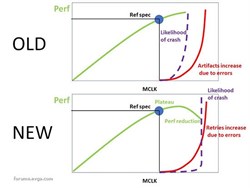
|
talon951
FTW Member

- Total Posts : 1026
- Reward points : 0
- Joined: 2020/10/06 02:41:19
- Status: offline
- Ribbons : 3

Re: 3080 Ti FTW3 Ultra Overclocking Results
2021/08/01 18:05:58
(permalink)
|