itzamemer
New Member

- Total Posts : 9
- Reward points : 0
- Joined: 2017/06/17 01:49:21
- Status: offline
- Ribbons : 0

I have identified a seemingly large performance disparity between my system and similar systems in the Graphics department. I have been troubleshooting this the past week however have been unable to solve this and I am close to the point of returning to retailer. With the help of some kind gentlemen on Reddit we came to the conclusion that there is an issue and that when I use ANY bench marking/stress testing software, the voltage doesn't appear to increase very much nor do the temperatures rise very high when expected. GPU: EVGA GTX 1080Ti SC Black Edition CPU: Intel Core i7 7700k (Stock) Motherboard: ASUS Strix Z270G, Bios 0906 RAM: Corsair Vengeance DDR4-3200 (2x8GB) (Stock) PSU: EVGA SuperNova G3 750W Operating System & Version: Windows 10 Pro, 1703 Driver: 382.33 Troubleshooting so far has been to replace main power cables, clean install of drivers, minimal overclock with only a small performance increase from current position. My CPU was previously overclocked at 4.8GHz with the RAM using XMP at 3200 stable. For the sake of this thread I have reformatted for a second time, installed only the necessities and reset BIOS to default. Overclocking the CPU/RAM has very little impact on the 1080Ti in terms of my issue. I have also followed the troubleshooting steps listed here and elsewhere to no effect. Before I get too far ahead of myself, I would just like to confirm this IS a performance issue I am experiencing? I am basing all of this off comparison benchmarks both games/tests and seem way off. One of the issues that we identified was possible the Voltage during these benchmarks and that possibly it is in a power-saving mode however there is no evidence of this anywhere on PC. Heaven FPS: 104.7 SCore: 2637 Min FPS: 36.2 Max FPS: 214.5 3dmark timespy Score: 5919 Graphics: 6018 CPU: 5419 3dmark firestrike Score: 15777 Gfx: 18469 Phys: 14403 Comb: 8092 All these scores are post reformat with only necessities installed. VDDC sits around 0.85 to 0.94 in these tests and 0.75 in furmark (stress testing doesn't seem to work) I have all my scores and benchmarks including GPU-Z monitoring however cannot post due to imgur links etc so hopefully this is sufficient. Could I get some advice on whether this is an issue (maybe I am overthinking this), what I should be expecting with this gear, any troubleshooting advice and whether I should go back to the retailer and get them to check it out. edit: unfortunately none of my imgur links or 3dmarks can be posted so i will just type the scores
post edited by itzamemer - 2017/06/17 02:19:35
|
ShaneRobs
New Member

- Total Posts : 68
- Reward points : 0
- Joined: 2016/07/26 18:47:28
- Status: offline
- Ribbons : 0

Re: 1080Ti SC Black performance issue
2017/06/17 05:20:17
(permalink)
itzamemer
I have identified a seemingly large performance disparity between my system and similar systems in the Graphics department. I have been troubleshooting this the past week however have been unable to solve this and I am close to the point of returning to retailer. With the help of some kind gentlemen on Reddit we came to the conclusion that there is an issue and that when I use ANY bench marking/stress testing software, the voltage doesn't appear to increase very much nor do the temperatures rise very high when expected.
GPU: EVGA GTX 1080Ti SC Black Edition
CPU: Intel Core i7 7700k (Stock)
Motherboard: ASUS Strix Z270G, Bios 0906
RAM: Corsair Vengeance DDR4-3200 (2x8GB) (Stock)
PSU: EVGA SuperNova G3 750W
Operating System & Version: Windows 10 Pro, 1703
Driver: 382.33
Troubleshooting so far has been to replace main power cables, clean install of drivers, minimal overclock with only a small performance increase from current position. My CPU was previously overclocked at 4.8GHz with the RAM using XMP at 3200 stable. For the sake of this thread I have reformatted for a second time, installed only the necessities and reset BIOS to default. Overclocking the CPU/RAM has very little impact on the 1080Ti in terms of my issue. I have also followed the troubleshooting steps listed here and elsewhere to no effect.
Before I get too far ahead of myself, I would just like to confirm this IS a performance issue I am experiencing? I am basing all of this off comparison benchmarks both games/tests and seem way off.
One of the issues that we identified was possible the Voltage during these benchmarks and that possibly it is in a power-saving mode however there is no evidence of this anywhere on PC.
Heaven
FPS: 104.7
SCore: 2637
Min FPS: 36.2
Max FPS: 214.5
3dmark timespy
Score: 5919
Graphics: 6018
CPU: 5419
3dmark firestrike
Score: 15777
Gfx: 18469
Phys: 14403
Comb: 8092
All these scores are post reformat with only necessities installed.
VDDC sits around 0.85 to 0.94 in these tests and 0.75 in furmark (stress testing doesn't seem to work)
I have all my scores and benchmarks including GPU-Z monitoring however cannot post due to imgur links etc so hopefully this is sufficient.
Could I get some advice on whether this is an issue (maybe I am overthinking this), what I should be expecting with this gear, any troubleshooting advice and whether I should go back to the retailer and get them to check it out.
edit: unfortunately none of my imgur links or 3dmarks can be posted so i will just type the scores
itzamemer your firestrike score is definitely lower then it should be i have the 1080ti sc black edition and a I7 6700k with 16gb of hyperx fury ram clocked at 2133 and my firestrike score was 21,000 your graphic score should be close to 30,000 with the 1080ti sc black sorry i don't have any answer as to why your scores are so low looks like you might need to RMA your gpu I would contact evga support and tell them your problem they're the best I've ever dealt with in a company I hope you can get your problem straightened out.
|
ipkha
CLASSIFIED Member

- Total Posts : 2308
- Reward points : 0
- Joined: 2015/02/10 21:01:40
- Location: Indiana
- Status: offline
- Ribbons : 6


Re: 1080Ti SC Black performance issue
2017/06/17 07:53:27
(permalink)
What kind of temps are you seeing? The card will reduce voltage at higher temps to reduce temps. This would be a key culprit in low voltage. Are you running afterburner or precision XOC?
|
ShaneRobs
New Member

- Total Posts : 68
- Reward points : 0
- Joined: 2016/07/26 18:47:28
- Status: offline
- Ribbons : 0

Re: 1080Ti SC Black performance issue
2017/06/17 08:11:39
(permalink)
Under load temps are in the 68-69c range I don't usually pay a lot of attention to the voltage though. If I put a +70 offset on the core it sits around 1950MHz while running firestrike or superposition. I currently am using XOC but I'm thinking of trying afterburner since I don't have the FTW3 and don't need the extra monitoring and fan controls. Sorry thought that was the OP that posted the last comment.
post edited by ShaneRobs - 2017/06/17 08:22:33
|
timmyboy04
Superclocked Member

- Total Posts : 242
- Reward points : 0
- Joined: 2011/09/26 22:30:10
- Location: Cleveland, Ohio, USA
- Status: offline
- Ribbons : 0

Re: 1080Ti SC Black performance issue
2017/06/17 08:15:22
(permalink)
Test your card in another similar system and re-run your benchmarks. If you don't have one available, take it to a PC repair shop and have them do it.
|
ipkha
CLASSIFIED Member

- Total Posts : 2308
- Reward points : 0
- Joined: 2015/02/10 21:01:40
- Location: Indiana
- Status: offline
- Ribbons : 6


Re: 1080Ti SC Black performance issue
2017/06/17 08:35:20
(permalink)
ShaneRobs
Under load temps are in the 68-69c range I don't usually pay a lot of attention to the voltage though. If I put a +70 offset on the core it sits around 1950MHz while running firestrike or superposition. I currently am using XOC but I'm thinking of trying afterburner since I don't have the FTW3 and don't need the extra monitoring and fan controls. Sorry thought that was the OP that posted the last comment.
If it's sitting at those temps and clocks, I would look to your RAM settings (is xmp profile selected) and gpu temps. Other than that, background processes ate the next culprit.
|
ShaneRobs
New Member

- Total Posts : 68
- Reward points : 0
- Joined: 2016/07/26 18:47:28
- Status: offline
- Ribbons : 0

Re: 1080Ti SC Black performance issue
2017/06/17 08:44:48
(permalink)
ipkha
ShaneRobs
Under load temps are in the 68-69c range I don't usually pay a lot of attention to the voltage though. If I put a +70 offset on the core it sits around 1950MHz while running firestrike or superposition. I currently am using XOC but I'm thinking of trying afterburner since I don't have the FTW3 and don't need the extra monitoring and fan controls. Sorry thought that was the OP that posted the last comment.
If it's sitting at those temps and clocks, I would look to your RAM settings (is xmp profile selected) and gpu temps. Other than that, background processes ate the next culprit.
ipkha posted my temps because I thought the original poster asked the 68-69c are my gpu temps under load perfectly fine while under full load. I don't use xmp because for some reason it forces my cpu to run at full clock speed so I leave that setting in the bios to auto. The Op's overall firestrike score is low but his physics score is right on the money for a I7 7700k, but the graphics score should be near 30,000 so something is definitely off there.
|
TECH9405
New Member

- Total Posts : 41
- Reward points : 0
- Joined: 2016/11/22 18:32:59
- Status: offline
- Ribbons : 0

Re: 1080Ti SC Black performance issue
2017/06/17 09:26:06
(permalink)
Temps for GPU and CPU under load? You are using an mATX board, what Case are you using? Airflow and cooling of two of the higher performance products available could be an issue, with both the 7700k and 1080 Ti dumping heat into the case. Might also make sure that your memory sticks are in the correct slots for dual channel use, and that the timings are actually correct in the bios.
|
bcavnaugh
The Crunchinator

- Total Posts : 38516
- Reward points : 0
- Joined: 2012/09/18 17:31:18
- Location: USA Affiliate E5L3CTGE12 Associate 9E88QK5L7811G3H
- Status: offline
- Ribbons : 282


Re: 1080Ti SC Black performance issue
2017/06/17 09:34:04
(permalink)
Welcome to the Forum itzamemer "edit: unfortunately none of my imgur links or 3dmarks can be posted so i will just type the scores" You can post your score only using /fs/12783552 for Fire Strike and /spy/1631680 for Time Spy. Also Run Api Overhead Test and post your link as above. /aot/215133 Turn off any OC on your CPU and Memory for now and only max the Voltage to 100% using XOC and only raise the GPU +70 and NOT set the Memory on the GPU. Set your GPU Fans to 80% or 90% In the NVIDIA Control do you gave the Power set to Max and turn off Vertical sync as shown below.  Disable xBox DVR This is only for Benchmarking or testing out your Card. You can after a few Benchmarks OC your CPU to say 4.5 but still keep your Ram at Auto. Using an XMP Profile may set your BCLK to 125 and this can cause issues on your Motherboard this is why you want to keep Auto for now. More to follow Compares Fire Strike and Spy
post edited by bcavnaugh - 2017/06/17 10:10:16
|
bcavnaugh
The Crunchinator

- Total Posts : 38516
- Reward points : 0
- Joined: 2012/09/18 17:31:18
- Location: USA Affiliate E5L3CTGE12 Associate 9E88QK5L7811G3H
- Status: offline
- Ribbons : 282


Re: 1080Ti SC Black performance issue
2017/06/17 09:55:54
(permalink)
ShaneRobs
itzamemer your firestrike score is definitely lower then it should be i have the 1080ti sc black edition and a I7 6700k with 16gb of hyperx fury ram clocked at 2133 and my firestrike score was 21,000 your graphic score should be close to 30,000 with the 1080ti sc black sorry i don't have any answer as to why your scores are so low looks like you might need to RMA your gpu I would contact evga support and tell them your problem they're the best I've ever dealt with in a company I hope you can get your problem straightened out. ShaneRobs can you post your links to your scores? Are you comparing your Fire Strike Score of 21,000 to his Graphics Score should be 30,000 or should his Fire Strike Score of 15777 be compared to your Fire Strike Score of 21,000? I would think the GPU is fine but the Motherboard and CPU need to be looked at. His CPU Score is low than an older Intel Core i7-3930K Processor. Need Scores Links to compare and see what is going on with the OP's Scores. Need some Temperatures reading of the GPU and for a GPU? Driver Version 382.33 is not the best one to use. 3dmark timespy Score: 5919 Graphics: 6018 CPU: 5419 3dmark firestrike Score: 15777 Gfx: 18469 (I take it that this is Graphics?) Phys: 14403Comb: 8092
|
ShaneRobs
New Member

- Total Posts : 68
- Reward points : 0
- Joined: 2016/07/26 18:47:28
- Status: offline
- Ribbons : 0

Re: 1080Ti SC Black performance issue
2017/06/17 11:47:25
(permalink)
bcavnaugh
ShaneRobs
itzamemer your firestrike score is definitely lower then it should be i have the 1080ti sc black edition and a I7 6700k with 16gb of hyperx fury ram clocked at 2133 and my firestrike score was 21,000 your graphic score should be close to 30,000 with the 1080ti sc black sorry i don't have any answer as to why your scores are so low looks like you might need to RMA your gpu I would contact evga support and tell them your problem they're the best I've ever dealt with in a company I hope you can get your problem straightened out.
ShaneRobs can you post your links to your scores?
Are you comparing your Fire Strike Score of 21,000 to his Graphics Score should be 30,000 or should his Fire Strike Score of 15777 be compared to your Fire Strike Score of 21,000?
I would think the GPU is fine but the Motherboard and CPU need to be looked at.
His CPU Score is low than an older Intel Core i7-3930K Processor.
Need Scores Links to compare and see what is going on with the OP's Scores.
Need some Temperatures reading of the GPU and for a GPU?
Driver Version 382.33 is not the best one to use.
3dmark timespy
Score: 5919
Graphics: 6018
CPU: 5419
3dmark firestrike
Score: 15777
Gfx: 18469 (I take it that this is Graphics?)
Phys: 14403
Comb: 8092
bcavnaugh sorry for some reason I can't post links maybe not enough post. I'm comparing my overall score to his I'm assuming Gfx was his graphics score 18,469 is barely higher then my Gtx1070ftw that should be somewhere near 30,000 his physics score is better then my I7 6700k if I recall sorry just going off of memory the last time i ran firestrike most people overclock there cpu but I think the OP said he ran it at stock clock but with his specs he should score somewhere in the low 20,000 range for a combined score.
|
bcavnaugh
The Crunchinator

- Total Posts : 38516
- Reward points : 0
- Joined: 2012/09/18 17:31:18
- Location: USA Affiliate E5L3CTGE12 Associate 9E88QK5L7811G3H
- Status: offline
- Ribbons : 282


Re: 1080Ti SC Black performance issue
2017/06/17 11:57:29
(permalink)
ShaneRobs, 25 is enough, also you see a link in your Post above. Might be that you are on a Mobile Device. You can post your score only using /fs/12783552 for Fire Strike and /spy/1631680 for Time Spy. Also Run Api Overhead Test and post your link as above. /aot/215133
post edited by bcavnaugh - 2017/06/17 12:00:33
|
ShaneRobs
New Member

- Total Posts : 68
- Reward points : 0
- Joined: 2016/07/26 18:47:28
- Status: offline
- Ribbons : 0

Re: 1080Ti SC Black performance issue
2017/06/17 12:02:06
(permalink)
bcavnaugh
ShaneRobs,
You can post your score only using /fs/12783552 for Fire Strike and /spy/1631680 for Time Spy.
Also Run Api Overhead Test and post your link as above. /aot/215133
Thanks I'm at work now but when I get a chance I'll run firestrike again and post the link by the way what is your overall score on firestrike and do you have the 1080ti sc black?
|
Sajin
EVGA Forum Moderator

- Total Posts : 49194
- Reward points : 0
- Joined: 2010/06/07 21:11:51
- Location: Texas, USA.
- Status: online
- Ribbons : 199


Re: 1080Ti SC Black performance issue
2017/06/17 12:08:23
(permalink)
itzamemer
I have identified a seemingly large performance disparity between my system and similar systems in the Graphics department. I have been troubleshooting this the past week however have been unable to solve this and I am close to the point of returning to retailer. With the help of some kind gentlemen on Reddit we came to the conclusion that there is an issue and that when I use ANY bench marking/stress testing software, the voltage doesn't appear to increase very much nor do the temperatures rise very high when expected.
GPU: EVGA GTX 1080Ti SC Black Edition
CPU: Intel Core i7 7700k (Stock)
Motherboard: ASUS Strix Z270G, Bios 0906
RAM: Corsair Vengeance DDR4-3200 (2x8GB) (Stock)
PSU: EVGA SuperNova G3 750W
Operating System & Version: Windows 10 Pro, 1703
Driver: 382.33
Troubleshooting so far has been to replace main power cables, clean install of drivers, minimal overclock with only a small performance increase from current position. My CPU was previously overclocked at 4.8GHz with the RAM using XMP at 3200 stable. For the sake of this thread I have reformatted for a second time, installed only the necessities and reset BIOS to default. Overclocking the CPU/RAM has very little impact on the 1080Ti in terms of my issue. I have also followed the troubleshooting steps listed here and elsewhere to no effect.
Before I get too far ahead of myself, I would just like to confirm this IS a performance issue I am experiencing? I am basing all of this off comparison benchmarks both games/tests and seem way off.
One of the issues that we identified was possible the Voltage during these benchmarks and that possibly it is in a power-saving mode however there is no evidence of this anywhere on PC.
Heaven
FPS: 104.7
SCore: 2637
Min FPS: 36.2
Max FPS: 214.5
3dmark timespy
Score: 5919
Graphics: 6018
CPU: 5419
3dmark firestrike
Score: 15777
Gfx: 18469
Phys: 14403
Comb: 8092
All these scores are post reformat with only necessities installed.
VDDC sits around 0.85 to 0.94 in these tests and 0.75 in furmark (stress testing doesn't seem to work)
I have all my scores and benchmarks including GPU-Z monitoring however cannot post due to imgur links etc so hopefully this is sufficient.
Could I get some advice on whether this is an issue (maybe I am overthinking this), what I should be expecting with this gear, any troubleshooting advice and whether I should go back to the retailer and get them to check it out.
edit: unfortunately none of my imgur links or 3dmarks can be posted so i will just type the scores
Your scores are way off. You should be getting around 150 fps average in heaven. You should also be getting around 29,000 - 30,000 for the graphics score in 3dmark fire strike. I'd suggest testing the card in another system at this point.
|
itzamemer
New Member

- Total Posts : 9
- Reward points : 0
- Joined: 2017/06/17 01:49:21
- Status: offline
- Ribbons : 0

Re: 1080Ti SC Black performance issue
2017/06/17 13:16:28
(permalink)
For the sake of consistency, I ran the tests again with GPU fans at 80%, CPU stock, RAM stock, GPU +70mhz, max voltage.
API test = 3dm/20535128
Timespy test = 3dm/20535361 (max cpu temp 62C, max gpu temp 38C)
Firestrike test = 3dm/20535446 (max cpu temp 60C, max gpu temp 37C)
Timespy stable CPU OC and XMP enable = 3dm/20461882
All usage is @ 99%, voltage sits at 0.85-0.95V
@bcavnaugh that was one of the first things i changed. I have ran tests at stock and anywhere between 4.5 and 4.8GHz with and without XMP and found to have no effect on the GPU side. I actually stress tested my 4.8GHz a week before I realised something may be up with the 1080Ti. BCLK stays to 100 with XMP. With XMP and CPU @ 4.8GHz I get around 6,000 score which I am told is the norm in other threads.
@TECH9405 Temps under testing above; Corsair Air 240, front mounted 240mm radiator exhausting with 2x NF-F12 IIPC 2000rpm custom curve, top 2 x NF-F12 IIPC 2000rpm intake fans also custom curve; temps and airflow definitely don't appear to be an issue from testing. CPU/RAM was completely stable after extensive testing prior to me realising something was up with the 1080Ti.
@Sajin
If the disparity is that large I will contact the retailer come Monday and take it in. It definitely isn't throttling from temperatures from what I have seen, it just doesn't want to increase voltage etc period. A couple of games run fine (CSGO) but whether they are fine it is hard to know because people still get higher FPS with similar setups.
@ShaneRobs
Thanks for that, will get it tested and go from there I think. One kind gentleman on reddit suggested it may be in a power-saving mode during these tests however from every single thing I have looked over it is all set to performance.
|
bcavnaugh
The Crunchinator

- Total Posts : 38516
- Reward points : 0
- Joined: 2012/09/18 17:31:18
- Location: USA Affiliate E5L3CTGE12 Associate 9E88QK5L7811G3H
- Status: offline
- Ribbons : 282


Re: 1080Ti SC Black performance issue
2017/06/17 13:40:22
(permalink)
|
itzamemer
New Member

- Total Posts : 9
- Reward points : 0
- Joined: 2017/06/17 01:49:21
- Status: offline
- Ribbons : 0

Re: 1080Ti SC Black performance issue
2017/06/17 13:56:06
(permalink)
bcavnaugh
Is your Card running GEN3 X16 on your Motherboard (Look in the Bios) and in the NVIDIA Control Panel - System Information ONLY
Is HT enabled or disabled in your Bios, is the Integrated GPU enabled or disabled in your Bios?
Running Gen3 x16, HT enabled, iGPU disabled, and yes I have :) 2050MHz seems legit 
|
bcavnaugh
The Crunchinator

- Total Posts : 38516
- Reward points : 0
- Joined: 2012/09/18 17:31:18
- Location: USA Affiliate E5L3CTGE12 Associate 9E88QK5L7811G3H
- Status: offline
- Ribbons : 282


Re: 1080Ti SC Black performance issue
2017/06/17 14:03:25
(permalink)
itzamemer
bcavnaugh
Is your Card running GEN3 X16 on your Motherboard (Look in the Bios) and in the NVIDIA Control Panel - System Information ONLY
Is HT enabled or disabled in your Bios, is the Integrated GPU enabled or disabled in your Bios?
Running Gen3 x16, HT enabled, iGPU disabled, and yes I have :)
2050MHz seems legit 
Yes, and Clock Speeds @ or above the Below Clocks are legit, any speed above is Silicon Lottery. EVGA GeForce GTX 1080 Ti SC Black Edition GAMING, 11G-P4-6393-KR, 11GB GDDR5X, iCX Cooler & LED- 1556MHz Base Clock
- 1670MHz Boost Clock
- 348.5GT/s Texture Fill Rate
- 11264MB GDDR5X Memory
- 11016MHz Memory Clock
- 484GB/s Memory Bandwidth
Give 3DMark 11 a test run. I cannot wait till I get my Black, A Long Step-Up Timeline.
post edited by bcavnaugh - 2017/06/17 14:08:06
|
Sajin
EVGA Forum Moderator

- Total Posts : 49194
- Reward points : 0
- Joined: 2010/06/07 21:11:51
- Location: Texas, USA.
- Status: online
- Ribbons : 199


Re: 1080Ti SC Black performance issue
2017/06/17 14:07:13
(permalink)
|
itzamemer
New Member

- Total Posts : 9
- Reward points : 0
- Joined: 2017/06/17 01:49:21
- Status: offline
- Ribbons : 0

Re: 1080Ti SC Black performance issue
2017/06/17 14:24:18
(permalink)
bcavnaugh
Give 3DMark 11 a test run.
I cannot wait till I get my Black, A Long Step-Up Timeline.
3dm11/12228558 for one of the tests the voltage ramped up to 1.08 but the rest sat around 0.8 (55C max, 40% fan speed) @Sajin I'll look into it, cheers
|
bcavnaugh
The Crunchinator

- Total Posts : 38516
- Reward points : 0
- Joined: 2012/09/18 17:31:18
- Location: USA Affiliate E5L3CTGE12 Associate 9E88QK5L7811G3H
- Status: offline
- Ribbons : 282


Re: 1080Ti SC Black performance issue
2017/06/17 14:32:42
(permalink)
itzamemer
bcavnaugh
Give 3DMark 11 a test run.
I cannot wait till I get my Black, A Long Step-Up Timeline.
3dm11/12228558
for one of the tests the voltage ramped up to 1.08 but the rest sat around 0.8 (55C max, 40% fan speed)
@Sajin I'll look into it, cheers
http://www.3dmark.com/compare/3dm11/12228558/3dm11/12201831What are you running in the Back Ground? So are you Overclocking the GPU and setting the Voltage to Max or 100% in XOC? Could just be your Driver, Give 378.92 a test run? I did not care at all for Driver 382.53 on my Ti's
post edited by bcavnaugh - 2017/06/17 14:37:13
|
itzamemer
New Member

- Total Posts : 9
- Reward points : 0
- Joined: 2017/06/17 01:49:21
- Status: offline
- Ribbons : 0

Re: 1080Ti SC Black performance issue
2017/06/17 14:35:05
(permalink)
bcavnaugh
What are you running in the Back Ground?
So are you Overclocking the GPU and setting the Voltage to Max or 100% in XOC?
All testing in this thread is after a reformat yesterday with only essentials installed. When I run these tests the only programs open are GPU-Z, XOC and 3DMark. Indeed voltage is at 100% and +70MHz
|
bcavnaugh
The Crunchinator

- Total Posts : 38516
- Reward points : 0
- Joined: 2012/09/18 17:31:18
- Location: USA Affiliate E5L3CTGE12 Associate 9E88QK5L7811G3H
- Status: offline
- Ribbons : 282


Re: 1080Ti SC Black performance issue
2017/06/17 14:38:30
(permalink)
itzamemer
bcavnaugh
What are you running in the Back Ground?
So are you Overclocking the GPU and setting the Voltage to Max or 100% in XOC?
All testing in this thread is after a reformat yesterday with only essentials installed. When I run these tests the only programs open are GPU-Z, XOC and 3DMark.
Indeed voltage is at 100% and +70MHz
Have you gone up on the +70 I bench mine at +150 and +160
|
itzamemer
New Member

- Total Posts : 9
- Reward points : 0
- Joined: 2017/06/17 01:49:21
- Status: offline
- Ribbons : 0

Re: 1080Ti SC Black performance issue
2017/06/17 14:40:32
(permalink)
bcavnaugh
Have you gone up on the +70 I bench mine at +150 and +160
I can go to +200 and test, voltage still won't go up and the scores may go up ~300
|
bcavnaugh
The Crunchinator

- Total Posts : 38516
- Reward points : 0
- Joined: 2012/09/18 17:31:18
- Location: USA Affiliate E5L3CTGE12 Associate 9E88QK5L7811G3H
- Status: offline
- Ribbons : 282


Re: 1080Ti SC Black performance issue
2017/06/17 14:42:26
(permalink)
itzamemer
bcavnaugh
Have you gone up on the +70 I bench mine at +150 and +160
I can go to +200 and test, voltage still won't go up and the scores may go up ~300
@ +140 - +200 mine read 1062 sometimes 1075 on XOC 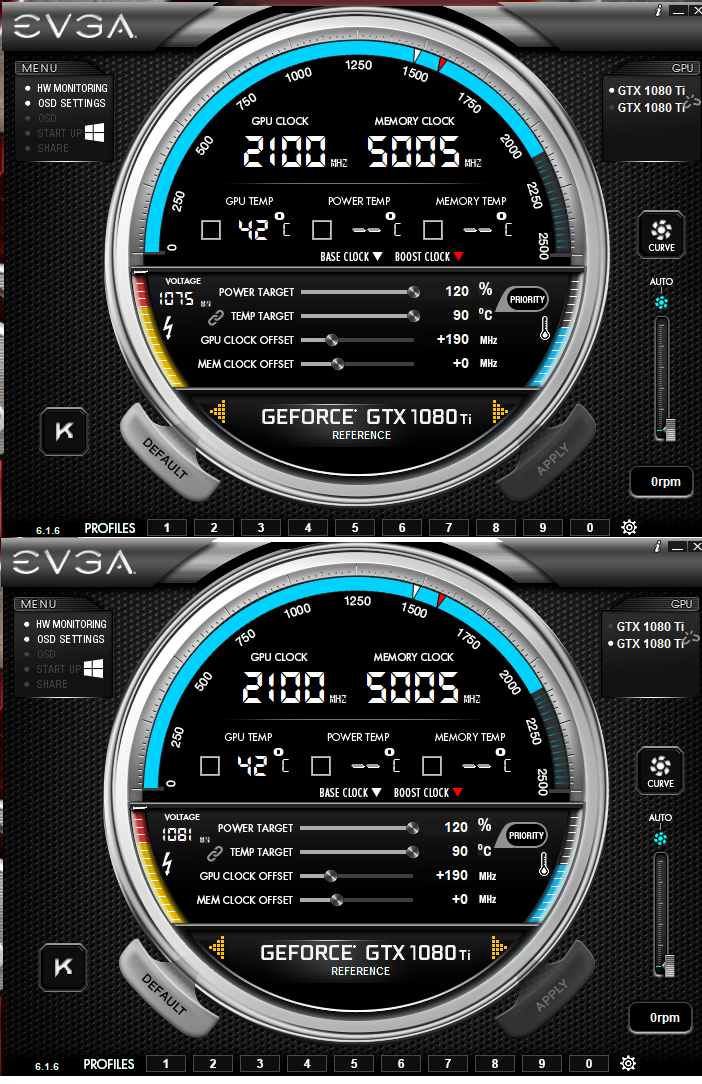 I really Wish EVGA would Fix Attach Files (Images).
post edited by bcavnaugh - 2017/06/17 14:50:16
Attached Image(s)
|
Sajin
EVGA Forum Moderator

- Total Posts : 49194
- Reward points : 0
- Joined: 2010/06/07 21:11:51
- Location: Texas, USA.
- Status: online
- Ribbons : 199


Re: 1080Ti SC Black performance issue
2017/06/17 14:45:05
(permalink)
What happens when you run the voltage @ stock?
|
itzamemer
New Member

- Total Posts : 9
- Reward points : 0
- Joined: 2017/06/17 01:49:21
- Status: offline
- Ribbons : 0

Re: 1080Ti SC Black performance issue
2017/06/17 14:55:11
(permalink)
3dm/20537124 this is +170
forced to voltage at 1050 using K
still drops during test to 800 then back to 1050 after
voltage at stock, same thing
|
Sajin
EVGA Forum Moderator

- Total Posts : 49194
- Reward points : 0
- Joined: 2010/06/07 21:11:51
- Location: Texas, USA.
- Status: online
- Ribbons : 199


Re: 1080Ti SC Black performance issue
2017/06/17 15:01:10
(permalink)
Press the default button inside precision xoc, set power target to 120, set fans to 100%. Retest 3dmark fire strike. Post score afterwards.
|
ShaneRobs
New Member

- Total Posts : 68
- Reward points : 0
- Joined: 2016/07/26 18:47:28
- Status: offline
- Ribbons : 0

Re: 1080Ti SC Black performance issue
2017/06/18 00:02:01
(permalink)
itzamemer here is a photo of my firestrike score i was having a problem with my internet so it wasnt validated but these are the scores you should be getting with your specs. Sorry about the photo i had to edit it to finally get it to upload but thats with a I7 6700k and the 1080Ti sc black edition so almost the same as your gpu/cpu combo. This was done with no overclock on gpu or cpu so you should score over 21,000 and your graphics score should be around 29,000 or so.
post edited by ShaneRobs - 2017/06/18 00:52:26
Attached Image(s)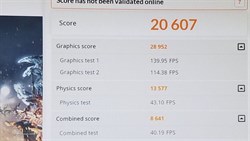
|
bcavnaugh
The Crunchinator

- Total Posts : 38516
- Reward points : 0
- Joined: 2012/09/18 17:31:18
- Location: USA Affiliate E5L3CTGE12 Associate 9E88QK5L7811G3H
- Status: offline
- Ribbons : 282


Re: 1080Ti SC Black performance issue
2017/06/18 09:09:41
(permalink)
ShaneRobs
itzamemer here is a photo of my firestrike score i was having a problem with my internet so it wasnt validated but these are the scores you should be getting with your specs. Sorry about the photo i had to edit it to finally get it to upload but thats with a I7 6700k and the 1080Ti sc black edition so almost the same as your gpu/cpu combo. This was done with no overclock on gpu or cpu so you should score over 21,000 and your graphics score should be around 29,000 or so.
A link to your Score works best, this way it can be compared between different Computers, and to see what your hardware is and settings.
post edited by bcavnaugh - 2017/06/18 09:12:37
|