lavalj91
New Member

- Total Posts : 6
- Reward points : 0
- Joined: 2013/03/08 19:39:09
- Status: offline
- Ribbons : 0

Re: 1080 TI FTW3 watercooled Slave BIOS doesn't go over 117%
2017/11/09 13:15:42
(permalink)
Hey there Jacob, I'm currently using 388.00 because 388.13 causes stuttering for me and several other users as soon as some sort of hardware monitoring is on (which affects all GeForce cards I believe, not just EVGA's).
As far as I remember, the issue was still present for me on 388.13, because I thought the stuttering was caused by hitting the 117% power limit but it was actually the drivers' fault.
|
the_Scarlet_one
formerly Scarlet-tech

- Total Posts : 24080
- Reward points : 0
- Joined: 2013/11/13 02:48:57
- Location: East Coast
- Status: offline
- Ribbons : 79


Re: 1080 TI FTW3 watercooled Slave BIOS doesn't go over 117%
2017/11/09 14:49:05
(permalink)
From Jacobs last post, it clearly states they are working on it. So that proves my point 110%. Hopefully folks realize that with his post, it shows they are trying to figure it out internally... think they are ignoring you all now? If you want it rushed I am sure they can provide 100 broken bios updates in an attempt to make you happy they are trying, or they can work on the issue properly, and you can wait patiently for them to figure it out, get it right and then provide you an update.EVGA Care’s about their customers. That is why they have the reputation they do.
Now, Jacob asked for feedback. How about provide that for him so they can continue working the issue behind the scenes until they get it right.
|
tech73x
Superclocked Member

- Total Posts : 166
- Reward points : 0
- Joined: 2017/07/17 20:56:11
- Status: offline
- Ribbons : 0

Re: 1080 TI FTW3 watercooled Slave BIOS doesn't go over 117%
2017/11/09 15:02:16
(permalink)
Im sure once FTW3 owners see that post they will be posting what drivers they are using, there is no need for this thread for this problem to turn ugly. And yes, some type of update is nice when you spend the kind of coin on these for a "hobby" like I am sure most of us use these for. Thank you Jacob for responding, I will be posting the drivers I am using and have tried when I arrive home from work.
|
Drakke01
New Member

- Total Posts : 36
- Reward points : 0
- Joined: 2009/06/24 14:41:27
- Status: offline
- Ribbons : 0

Re: 1080 TI FTW3 watercooled Slave BIOS doesn't go over 117%
2017/11/09 15:13:44
(permalink)
EVGA_JacobF
For those who reported the Power Target at 117% previously, can you confirm if the NVIDIA 388.13 driver shows the same behavior as prior?
We have made some progress on our side with this, but would like to know if anyone else can verify the above.
Running 388.13 and Precision X is throwing power limit at about 113-115%.
|
tech73x
Superclocked Member

- Total Posts : 166
- Reward points : 0
- Joined: 2017/07/17 20:56:11
- Status: offline
- Ribbons : 0

Re: 1080 TI FTW3 watercooled Slave BIOS doesn't go over 117%
2017/11/09 15:44:54
(permalink)
I am currently running 387.92, Precision X with power limits at 117-119%. I have seen occasional spikes to 121%, but I think other members have seen the same spikes.
|
chaitu87
New Member

- Total Posts : 8
- Reward points : 0
- Joined: 2013/11/19 19:17:09
- Status: offline
- Ribbons : 0

Re: 1080 TI FTW3 watercooled Slave BIOS doesn't go over 117%
2017/11/09 16:44:08
(permalink)
Running 388.13 and Precision X shows i'm hitting the wall at 115%
-my first post in this forum evar....
|
Sajin
EVGA Forum Moderator

- Total Posts : 49227
- Reward points : 0
- Joined: 2010/06/07 21:11:51
- Location: Texas, USA.
- Status: offline
- Ribbons : 199


Re: 1080 TI FTW3 watercooled Slave BIOS doesn't go over 117%
2017/11/09 17:40:59
(permalink)
chaitu87
Running 388.13 and Precision X shows i'm hitting the wall at 115%
-my first post in this forum evar....
So the newer drivers make it worse. Not good.
|
Sajin
EVGA Forum Moderator

- Total Posts : 49227
- Reward points : 0
- Joined: 2010/06/07 21:11:51
- Location: Texas, USA.
- Status: offline
- Ribbons : 199


Re: 1080 TI FTW3 watercooled Slave BIOS doesn't go over 117%
2017/11/09 18:25:05
(permalink)
chaitu87
Running 388.13 and Precision X shows i'm hitting the wall at 115%
-my first post in this forum evar....
Confirmed using my 1080 ti kingpin running the stock oc bios...  <= Unigine Superposition @ 8k optimized preset.
|
AFAlFouzan
New Member

- Total Posts : 6
- Reward points : 0
- Joined: 2017/04/23 18:18:38
- Status: offline
- Ribbons : 0


Re: 1080 TI FTW3 watercooled Slave BIOS doesn't go over 117%
2017/11/09 18:25:31
(permalink)
Im using driver 388.13 & while Precision XOC sliders all the way to 127% my FTW3 HYBRID still caps at 116% on SLAVE BIOS.
|
Sajin
EVGA Forum Moderator

- Total Posts : 49227
- Reward points : 0
- Joined: 2010/06/07 21:11:51
- Location: Texas, USA.
- Status: offline
- Ribbons : 199


Re: 1080 TI FTW3 watercooled Slave BIOS doesn't go over 117%
2017/11/09 19:07:12
(permalink)
Went all the way back to driver 378.78 and was able to use up to 119%...  <= Unigine Superposition @ 8k optimized preset. Looks like nvidia has some driver issues they need to fix. EDIT: After more testing on 378.78 I was able to hit as low as 116% shown as the max power %. So the drivers are ok. 
post edited by Sajin - 2017/11/09 20:11:44
|
owcraftsman
CLASSIFIED Member

- Total Posts : 3432
- Reward points : 0
- Joined: 2005/04/16 16:41:02
- Location: Cape Coral, Florida
- Status: offline
- Ribbons : 60


Re: 1080 TI FTW3 watercooled Slave BIOS doesn't go over 117%
2017/11/09 21:12:13
(permalink)
Superposition 8K OPT. OC bios overclocked SCORE 4537I added the thin red line w/MS paint to illustrate the majority of the bench was spent well below peak power%. 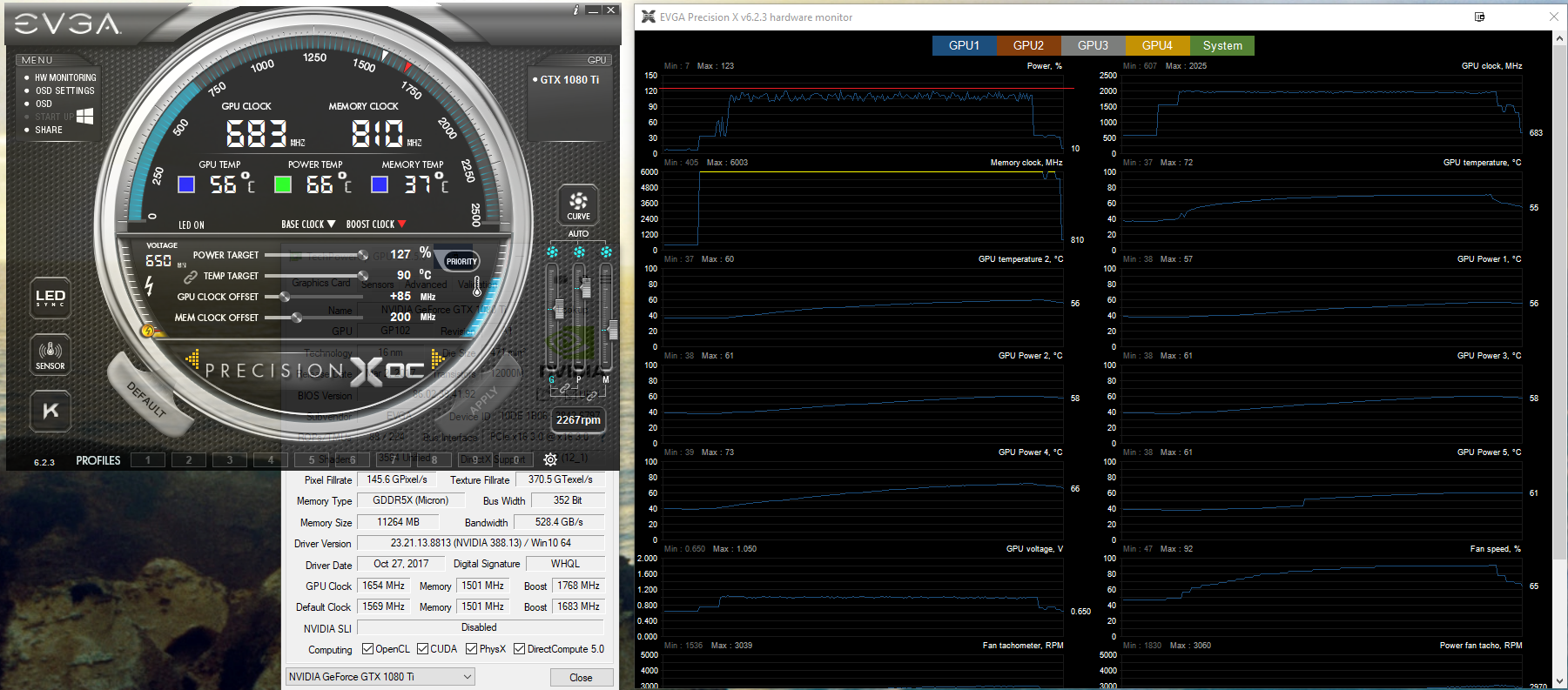 FULL SIZE IMG. FULL SIZE IMG. Superposition 8K OPT. OC bios default clocks 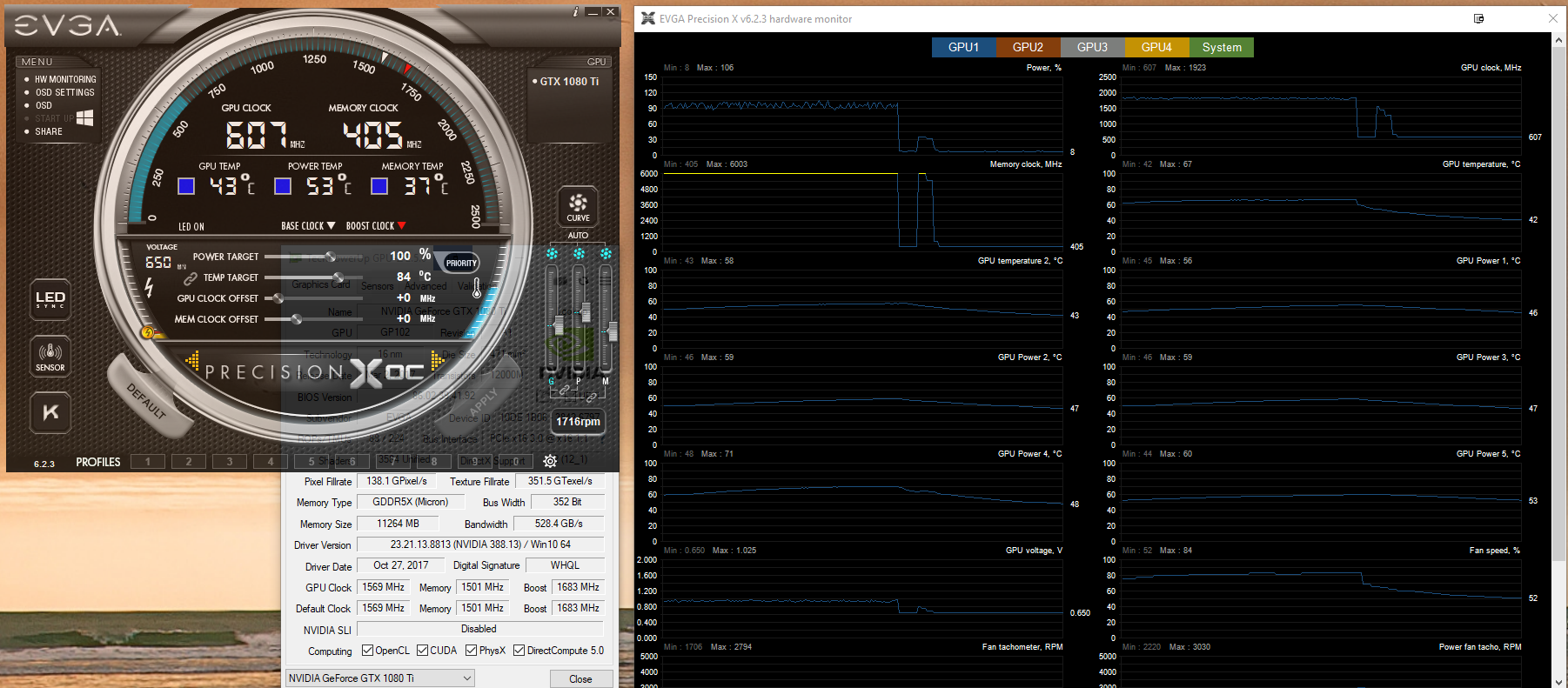 FULL SIZE IMG FULL SIZE IMG Sajin
owcraftsman
I don't understand why this thread is marked ANSWERED. With all due respect what does post 85, regarding a water cooled 1080 ti kingpin, have to do with a FTW3 being power limited? I think it gives this thread it's contributors and the OP no respect by giving the appearance all is resolved. Maybe I'm missing something feel free to explain.
#1 My kingpin isn't water cooled.
#2 My kingpin had the same limit that everyone is complaining about.
#3 The 117-118% limit was fixed by running a modded vbios.
#1 My kingpin isn't water cooled. #2 My kingpin had the same limit that everyone is complaining about. #3 The 117-118% limit was fixed by running a modded vbios. #1 Temps at full load 54c sorry I misunderstood or misinterpreted screen shot #2 it's not a FTW3 not resolved for OP #3 bios that fixed Kingpin won't work with FTW3 again not resolved for OP #4 I guess this does fall into the category of "any input appreciated" as requested by the OP but many others have done the same thing so again not resolved for OP #5 We have a cause not a fix. My problem isn't with you so, my apologies if I offend you but when a topic is marked "answered" it is typically resolved and when Blue ribbons are awarded typically the OP has confirmed their issue is fixed as a result of your efforts.
post edited by owcraftsman - 2017/11/09 21:15:32
5800X3D | ROG Crosshair VIII Hero w/EK-Q-M-Full | Trident Z Neo 4x8 3600 C16 | EVGA RTX 3090 FTW3 Ultra w/EK-QV2-ABP +150 CC/+1000 MC | LG 34GP83A-B UW-QHD/2-Asus PB278Q | EVGA Supernova 1000 G2 | Corsair 1TB MP600 (OS) & 970 EVO 1TB M.2 (Games) | Custom Phanteks Enthoo Luxe | NexXxoS UT60 1080mm Nova | 2x D5 w/BP-2D5TOPPEX-BK | Win-10-pro 21H2 RIG PICS
EVGA Affiliate Code GMER9XL4N
|
CSN7
iCX Member

- Total Posts : 325
- Reward points : 0
- Joined: 2014/10/18 21:20:27
- Location: Germany
- Status: offline
- Ribbons : 6


Re: 1080 TI FTW3 watercooled Slave BIOS doesn't go over 117%
2017/11/09 22:07:36
(permalink)
So when I tested the new FTW3 12Gbps on the Slave/OC bios it would go above 120 occationly with spikes to 124 in 3DMark TimeSpy. So the bios of the new version of the FTW3 seems to have a fix already in place imho Jacob... maybe compare those. When I tested with 388.13 though it hit the same wall @117% but overall scores/fps were lower due to stuttering anyway.
post edited by Snipes7 - 2017/11/09 22:11:03
|
Sajin
EVGA Forum Moderator

- Total Posts : 49227
- Reward points : 0
- Joined: 2010/06/07 21:11:51
- Location: Texas, USA.
- Status: offline
- Ribbons : 199


Re: 1080 TI FTW3 watercooled Slave BIOS doesn't go over 117%
2017/11/09 23:51:43
(permalink)
Here are some overclock results. This is how it's suppose to work...  <= Unigine Superposition @ 8k optimized preset, Driver 388.13, Voltage set to max, Extreme watercooling oc vbios loaded to LN2 switch on 1080 ti kingpin. The problem...  <= Unigine Superposition @ 8k optimized preset, Driver 388.13, Voltage set to max, Stock oc vbios on the 1080 ti kingpin. Note: You can't see that the voltage is set to max as I set the voltage to max via xoc and don't have overvoltage enabled inside afterburner. I'm using afterburner as xoc won't show the whole run.
post edited by Sajin - 2017/11/10 00:06:23
|
AHowes
CLASSIFIED ULTRA Member

- Total Posts : 6502
- Reward points : 0
- Joined: 2005/09/20 15:38:10
- Location: Macomb MI
- Status: offline
- Ribbons : 27

Re: 1080 TI FTW3 watercooled Slave BIOS doesn't go over 117%
2017/11/10 00:28:34
(permalink)
You guys will need to set the voltage meter to max if you want to push thatt power % up. Ain't gona get close at all at defaults.
I see in sajin's last pic that power limit 1 going nuts. That's what I see as well all the time in 4k benches.
Tested it and reported before on it.. something like anything over 107% power will toss up power limit 1. Seen it cone up and was only using 87% power I believe from looking at the history. This was firestrike ultra 4k. 388 drivers i believe.
Maxed power/temp and voltage sliders using slave bios on the 1080ti ftw3 elite.
Intel i9 9900K @ 5.2Ghz Single HUGE Custom Water Loop. Asus Z390 ROG Extreme XI MB G.Skill Trident Z 32GB (4x8GB) 4266MHz DDR4 EVGA 2080ti K|NGP|N w/ Hydro Copper block. 34" Dell Alienware AW3418DW 1440 Ultra Wide GSync Monitor Thermaltake Core P7 Modded w/ 2x EK Dual D5 pump top,2 x EK XE 480 2X 360 rads.1 Corsair 520 Rad.
|
Sajin
EVGA Forum Moderator

- Total Posts : 49227
- Reward points : 0
- Joined: 2010/06/07 21:11:51
- Location: Texas, USA.
- Status: offline
- Ribbons : 199


Re: 1080 TI FTW3 watercooled Slave BIOS doesn't go over 117%
2017/11/10 00:37:58
(permalink)
AHowes
You guys will need to set the voltage meter to max if you want to push thatt power % up. Ain't gona get close at all at defaults.
Mine was set to max and it still won't go over 119% when using the oc vbios on the kingpin.
|
AHowes
CLASSIFIED ULTRA Member

- Total Posts : 6502
- Reward points : 0
- Joined: 2005/09/20 15:38:10
- Location: Macomb MI
- Status: offline
- Ribbons : 27

Re: 1080 TI FTW3 watercooled Slave BIOS doesn't go over 117%
2017/11/10 05:35:07
(permalink)
Sajin
AHowes
You guys will need to set the voltage meter to max if you want to push thatt power % up. Ain't gona get close at all at defaults.
Mine was set to max and it still won't go over 119% when using the oc vbios on the kingpin.
I know your fine.. it's the other guys.
Intel i9 9900K @ 5.2Ghz Single HUGE Custom Water Loop. Asus Z390 ROG Extreme XI MB G.Skill Trident Z 32GB (4x8GB) 4266MHz DDR4 EVGA 2080ti K|NGP|N w/ Hydro Copper block. 34" Dell Alienware AW3418DW 1440 Ultra Wide GSync Monitor Thermaltake Core P7 Modded w/ 2x EK Dual D5 pump top,2 x EK XE 480 2X 360 rads.1 Corsair 520 Rad.
|
TheWereCat
New Member

- Total Posts : 29
- Reward points : 0
- Joined: 2017/06/14 08:02:53
- Status: offline
- Ribbons : 0

Re: 1080 TI FTW3 watercooled Slave BIOS doesn't go over 117%
2017/11/10 06:56:41
(permalink)
@AHowees You dont even have to touch the voltage, just OC VRAM and it will take most of the power chunk for it self and you will hit power limit before core reaching 1.05V-1.062V at around 115%-118%. BTW: 388.13 is really, really bad, and no, still the same issues with power limit.
post edited by TheWereCat - 2017/11/10 06:59:50
|
owcraftsman
CLASSIFIED Member

- Total Posts : 3432
- Reward points : 0
- Joined: 2005/04/16 16:41:02
- Location: Cape Coral, Florida
- Status: offline
- Ribbons : 60


Re: 1080 TI FTW3 watercooled Slave BIOS doesn't go over 117%
2017/11/10 07:19:46
(permalink)
As I continue to compare my FE with the FTW3 it becomes more clear to me temperature is playing a huge role here. The FE is watercooled and maintains higher voltages and higher % power throughout the duration of the bench but the FTW3 steadily falls as temps rise. I won't know for sure until I install the waterblock on the FTW3 and test but I think NV Boost is playing a huge role in the behavior we are seeing too. Because temps rise rather quickly on air cooled devices we see the spike early and things begin to level off, down clocking quickly. Furthermore the voltage is another key to the puzzle. I can't seem to influence clock speed with voltage adjustment through Precision XOC. The old method of overclocking is not working where we saw voltage and clock speed somewhat linked. It looks like we have greater control but I can't plot the the changes I make accurately as it seems in spite of the control we seem to have there are many decision that are being made that are out of our control. Where x+y=z the simplicity seems to be gone. I think we need to rethink how we are overclocking this new breed. It's looking like the process could take days to get right vs a few hours IMHO. The situation is not helped by the bugs I'm experiencing with the latest version of Precision XOC. Even when I set voltage higher it has little to no effect as I have witnessed with repeated runs back to back. I have made and applied changes to Core clock and memory clocks that have had zero changes to statistical output. For example when I go from 0 to +200 on my memory clock and click apply sometimes it will go from 6003 to 6120 MC and other times it just stays at 6003 in spite of the change. At best it is unreliable. The same has been witnessed when going +0 to +100 Core voltage or +0 to 127% power limit. I'll see no difference in peak or average statistical output running the same load. The only evidence I end up with is higher bench marks. It's unclear if this is software, driver or bios and it's more likely a combination of all three. Bottom line this is a hurry up and wait situation with watercooled devices reaping the most benefits of how all three are configured atm. Oh I should add unless you can add a modified LN2 bios to your card.
post edited by owcraftsman - 2017/11/10 07:24:30
5800X3D | ROG Crosshair VIII Hero w/EK-Q-M-Full | Trident Z Neo 4x8 3600 C16 | EVGA RTX 3090 FTW3 Ultra w/EK-QV2-ABP +150 CC/+1000 MC | LG 34GP83A-B UW-QHD/2-Asus PB278Q | EVGA Supernova 1000 G2 | Corsair 1TB MP600 (OS) & 970 EVO 1TB M.2 (Games) | Custom Phanteks Enthoo Luxe | NexXxoS UT60 1080mm Nova | 2x D5 w/BP-2D5TOPPEX-BK | Win-10-pro 21H2 RIG PICS
EVGA Affiliate Code GMER9XL4N
|
the_Scarlet_one
formerly Scarlet-tech

- Total Posts : 24080
- Reward points : 0
- Joined: 2013/11/13 02:48:57
- Location: East Coast
- Status: offline
- Ribbons : 79


Re: 1080 TI FTW3 watercooled Slave BIOS doesn't go over 117%
2017/11/10 07:22:21
(permalink)
owcraftsman
As I continue to compare my FE with the FTW3 it becomes more clear to me temperature is playing a huge role here. The FE is watercooled and maintains higher voltages and higher % power throughout the duration of the bench but the FTW3 steadily falls as temps rise. I won't know for sure until I install the waterblock on the FTW3 and test but I think NV Boost is playing a huge role in the behavior we are seeing too. Because temps rise rather quickly on air cooled devices we see the spike early and things begin to level off, down clocking quickly. Furthermore the voltage is another key to the puzzle. I can't seem to influence clock speed with voltage adjustment through Precision XOC. The old method of overclocking is not working where we saw voltage and clock speed somewhat linked. It looks like we have greater control but I can't plot the the changes I make accurately as it seems in spite of the control we seem to have there are many decision that are being made that are out of our control. Where x+y=z the simplicity seems to be gone. I think we need to rethink how we are overclocking this new breed. It's looking like the process could take days to get right vs a few hours IMHO.
The situation is not helped by the bugs I'm experiencing with the latest version of Precision XOC. Even when I set voltage higher it has little to no effect as I have witnessed with repeated runs back to back. I have made and applied changes to Core clock and memory clocks that have had zero changes to statistical output. For example when I go from 0 to +200 on my memory clock and click apply sometimes it will go from 6003 to 6120 MC and other times it just stays at 6003 in spite of the change. At best it is unreliable. The same has been witnessed when going +0 to +100 Core voltage or +0 to 127% power limit. I'll see no difference in peak or average statistical output running the same load. The only evidence I end up with is higher bench marks. It's unclear if this is software, driver or bios and it's more likely a combination of all three. Bottom line this is a hurry up and wait situation with watercooled devices reaping the most benefits of how all three are configured atm.
Slap a water lock on and use afterburner. That will remove the chance that Precision is part of the problem.
|
owcraftsman
CLASSIFIED Member

- Total Posts : 3432
- Reward points : 0
- Joined: 2005/04/16 16:41:02
- Location: Cape Coral, Florida
- Status: offline
- Ribbons : 60


Re: 1080 TI FTW3 watercooled Slave BIOS doesn't go over 117%
2017/11/10 07:26:35
(permalink)
5800X3D | ROG Crosshair VIII Hero w/EK-Q-M-Full | Trident Z Neo 4x8 3600 C16 | EVGA RTX 3090 FTW3 Ultra w/EK-QV2-ABP +150 CC/+1000 MC | LG 34GP83A-B UW-QHD/2-Asus PB278Q | EVGA Supernova 1000 G2 | Corsair 1TB MP600 (OS) & 970 EVO 1TB M.2 (Games) | Custom Phanteks Enthoo Luxe | NexXxoS UT60 1080mm Nova | 2x D5 w/BP-2D5TOPPEX-BK | Win-10-pro 21H2 RIG PICS
EVGA Affiliate Code GMER9XL4N
|
AHowes
CLASSIFIED ULTRA Member

- Total Posts : 6502
- Reward points : 0
- Joined: 2005/09/20 15:38:10
- Location: Macomb MI
- Status: offline
- Ribbons : 27

Re: 1080 TI FTW3 watercooled Slave BIOS doesn't go over 117%
2017/11/10 12:01:09
(permalink)
Umm.. testing now and it's terrible.. tried lowering the voltage meter starting at 50% and it was still using 1.087v at times. Still getting power limit 1!! Dropping clocks. Then 40% same.. then 30% was at 1.063v. Then 10% holding 1.050v. Then finally 0% and still getting that awesome power limit 1!! Finally I turning off the monitors for power,memory temps thinking it was causing it.. nope.. Still same. Finally going into debug mode that disables all overclocking.. run ing at 1875 and memory at 11k for a elite card.. Still getting power limit 1 and a solid voltage limit 1 with it holding 1.050v. All this is durring firestrike ultra 4k.. as in anything 4k that puts a nice load on the card this card will tank as it's like unable to supply enough power to the card!! Serious power limits!! I bought this card for 4k!! I have a brand new ek ftw3 eater block I just got an hour ago unopened and I don't have faith period that adding water cooling to this will fix these problems if there temp related! My temps are in the low 50s durring firestrike ultra 4k!! That's nowhere near high temps to chase the card to go in thermal throttling to where it's trying hard not to burn the card up! I expect that crap to start around upper 70s. I'm inches from reserving an ASUS ROG Poseidon Platinum. crap too late! Already sold :/
post edited by AHowes - 2017/11/10 12:06:40
Intel i9 9900K @ 5.2Ghz Single HUGE Custom Water Loop. Asus Z390 ROG Extreme XI MB G.Skill Trident Z 32GB (4x8GB) 4266MHz DDR4 EVGA 2080ti K|NGP|N w/ Hydro Copper block. 34" Dell Alienware AW3418DW 1440 Ultra Wide GSync Monitor Thermaltake Core P7 Modded w/ 2x EK Dual D5 pump top,2 x EK XE 480 2X 360 rads.1 Corsair 520 Rad.
|
AHowes
CLASSIFIED ULTRA Member

- Total Posts : 6502
- Reward points : 0
- Joined: 2005/09/20 15:38:10
- Location: Macomb MI
- Status: offline
- Ribbons : 27

Re: 1080 TI FTW3 watercooled Slave BIOS doesn't go over 117%
2017/11/10 12:03:44
(permalink)
So I'm supposed to go threw the hassle of slapping a water block on a card that seems handy capped in hopes it makes it a little better but still will freak out over 4k benches and gaming... most likely be left with over a $1040 for a card that possibly be recalled.. that will suck!
Intel i9 9900K @ 5.2Ghz Single HUGE Custom Water Loop. Asus Z390 ROG Extreme XI MB G.Skill Trident Z 32GB (4x8GB) 4266MHz DDR4 EVGA 2080ti K|NGP|N w/ Hydro Copper block. 34" Dell Alienware AW3418DW 1440 Ultra Wide GSync Monitor Thermaltake Core P7 Modded w/ 2x EK Dual D5 pump top,2 x EK XE 480 2X 360 rads.1 Corsair 520 Rad.
|
AHowes
CLASSIFIED ULTRA Member

- Total Posts : 6502
- Reward points : 0
- Joined: 2005/09/20 15:38:10
- Location: Macomb MI
- Status: offline
- Ribbons : 27

Re: 1080 TI FTW3 watercooled Slave BIOS doesn't go over 117%
2017/11/10 12:18:16
(permalink)
-200mhz (1759mhz) and -502mhz (11k) ram is the only way I can get firestrike ultra to run without a power limit 1 coming up. Debug mode didn't clock it down far enough at 1860-1875mhz. Still the whole time it's got a solid voltage limit 1 and the voltage will only run as low as 1.050-1.063v the while time. The only time I don't see a voltage/power limit 1 is when the 2nd test is benching the cpu test.
post edited by AHowes - 2017/11/10 12:20:30
Intel i9 9900K @ 5.2Ghz Single HUGE Custom Water Loop. Asus Z390 ROG Extreme XI MB G.Skill Trident Z 32GB (4x8GB) 4266MHz DDR4 EVGA 2080ti K|NGP|N w/ Hydro Copper block. 34" Dell Alienware AW3418DW 1440 Ultra Wide GSync Monitor Thermaltake Core P7 Modded w/ 2x EK Dual D5 pump top,2 x EK XE 480 2X 360 rads.1 Corsair 520 Rad.
|
AHowes
CLASSIFIED ULTRA Member

- Total Posts : 6502
- Reward points : 0
- Joined: 2005/09/20 15:38:10
- Location: Macomb MI
- Status: offline
- Ribbons : 27

Re: 1080 TI FTW3 watercooled Slave BIOS doesn't go over 117%
2017/11/10 12:24:46
(permalink)
Any idea how I get this card to run only at the rates 1569mhz base and 1683mhz boost clocks???
That's what the elite card is rated for but it's impossible to run it that low to test the card to see if i get a voltage 1 still.
Debug mode under the nvidia control panel under "Help" will only go as low as 1700s. And that's supposed to be the unoverclcoked 0 boost mode.
Going to swap to the default bios to see if it's any different.
Intel i9 9900K @ 5.2Ghz Single HUGE Custom Water Loop. Asus Z390 ROG Extreme XI MB G.Skill Trident Z 32GB (4x8GB) 4266MHz DDR4 EVGA 2080ti K|NGP|N w/ Hydro Copper block. 34" Dell Alienware AW3418DW 1440 Ultra Wide GSync Monitor Thermaltake Core P7 Modded w/ 2x EK Dual D5 pump top,2 x EK XE 480 2X 360 rads.1 Corsair 520 Rad.
|
Sajin
EVGA Forum Moderator

- Total Posts : 49227
- Reward points : 0
- Joined: 2010/06/07 21:11:51
- Location: Texas, USA.
- Status: offline
- Ribbons : 199


Re: 1080 TI FTW3 watercooled Slave BIOS doesn't go over 117%
2017/11/10 12:48:21
(permalink)
AHowes
Any idea how I get this card to run only at the rates 1569mhz base and 1683mhz boost clocks???
Underclock with afterburner. Afterburner allows up to -400 on the core.
|
AHowes
CLASSIFIED ULTRA Member

- Total Posts : 6502
- Reward points : 0
- Joined: 2005/09/20 15:38:10
- Location: Macomb MI
- Status: offline
- Ribbons : 27

Re: 1080 TI FTW3 watercooled Slave BIOS doesn't go over 117%
2017/11/10 13:35:36
(permalink)
Now testing with newest pxoc and limiting power down to 70% I'm still seeing power limit 1 at 71%!! Clocks are at 1620mhz.
This is now on the normal bios.
I also ran it first time with kboost enabled and seen it spike to 125% on the normal 117% max bios at the very end of the firestrike ultra 4k test on 2 occasions near the end.
?????
Intel i9 9900K @ 5.2Ghz Single HUGE Custom Water Loop. Asus Z390 ROG Extreme XI MB G.Skill Trident Z 32GB (4x8GB) 4266MHz DDR4 EVGA 2080ti K|NGP|N w/ Hydro Copper block. 34" Dell Alienware AW3418DW 1440 Ultra Wide GSync Monitor Thermaltake Core P7 Modded w/ 2x EK Dual D5 pump top,2 x EK XE 480 2X 360 rads.1 Corsair 520 Rad.
|
AHowes
CLASSIFIED ULTRA Member

- Total Posts : 6502
- Reward points : 0
- Joined: 2005/09/20 15:38:10
- Location: Macomb MI
- Status: offline
- Ribbons : 27

Re: 1080 TI FTW3 watercooled Slave BIOS doesn't go over 117%
2017/11/10 13:39:41
(permalink)
Now at 60% I'm seeing power limit 1 at only 56%!! Haha clocks at 1520mhz. That's right away in the first test of firestrike ultra 4k.
Will try the after but we in a sec.
Intel i9 9900K @ 5.2Ghz Single HUGE Custom Water Loop. Asus Z390 ROG Extreme XI MB G.Skill Trident Z 32GB (4x8GB) 4266MHz DDR4 EVGA 2080ti K|NGP|N w/ Hydro Copper block. 34" Dell Alienware AW3418DW 1440 Ultra Wide GSync Monitor Thermaltake Core P7 Modded w/ 2x EK Dual D5 pump top,2 x EK XE 480 2X 360 rads.1 Corsair 520 Rad.
|
AHowes
CLASSIFIED ULTRA Member

- Total Posts : 6502
- Reward points : 0
- Joined: 2005/09/20 15:38:10
- Location: Macomb MI
- Status: offline
- Ribbons : 27

Re: 1080 TI FTW3 watercooled Slave BIOS doesn't go over 117%
2017/11/10 13:43:13
(permalink)
Yup lowest I can select on power is 44% and clocks are seriously crazy low. Still shows power limit 1.. think it was sub 800-900mhz on the core.
Intel i9 9900K @ 5.2Ghz Single HUGE Custom Water Loop. Asus Z390 ROG Extreme XI MB G.Skill Trident Z 32GB (4x8GB) 4266MHz DDR4 EVGA 2080ti K|NGP|N w/ Hydro Copper block. 34" Dell Alienware AW3418DW 1440 Ultra Wide GSync Monitor Thermaltake Core P7 Modded w/ 2x EK Dual D5 pump top,2 x EK XE 480 2X 360 rads.1 Corsair 520 Rad.
|
Sajin
EVGA Forum Moderator

- Total Posts : 49227
- Reward points : 0
- Joined: 2010/06/07 21:11:51
- Location: Texas, USA.
- Status: offline
- Ribbons : 199


Re: 1080 TI FTW3 watercooled Slave BIOS doesn't go over 117%
2017/11/10 13:46:48
(permalink)
|
AHowes
CLASSIFIED ULTRA Member

- Total Posts : 6502
- Reward points : 0
- Joined: 2005/09/20 15:38:10
- Location: Macomb MI
- Status: offline
- Ribbons : 27

Re: 1080 TI FTW3 watercooled Slave BIOS doesn't go over 117%
2017/11/10 14:06:01
(permalink)
Nope after going threw the hassle of getting afterburner and the newest river tuner to work with Windows 10 fall edition.. it didn't want to run at -400 in firestrike.. kept erroring trying to start up 3dmark. So whatever.. did get it to run once though and it showed I believe voltage limit 1.. never power limit though.
Whatever, I give up for now.. got to get the leaves outside.
Intel i9 9900K @ 5.2Ghz Single HUGE Custom Water Loop. Asus Z390 ROG Extreme XI MB G.Skill Trident Z 32GB (4x8GB) 4266MHz DDR4 EVGA 2080ti K|NGP|N w/ Hydro Copper block. 34" Dell Alienware AW3418DW 1440 Ultra Wide GSync Monitor Thermaltake Core P7 Modded w/ 2x EK Dual D5 pump top,2 x EK XE 480 2X 360 rads.1 Corsair 520 Rad.
|