Minoku
New Member

- Total Posts : 11
- Reward points : 0
- Joined: 2015/10/14 00:40:17
- Location: IL USA
- Status: offline
- Ribbons : 0

Just got a new 960 pro, and i cant seem to get it to show up anywhere, not my Bios or mt OS. I have the M.2 slot enabled in my Bois.
really dont know what to do. I really dont want to have to return my SSD.
|
howdy2u2
FTW Member

- Total Posts : 1896
- Reward points : 0
- Joined: 2006/12/01 04:31:48
- Status: offline
- Ribbons : 6

Re: z170 FTW Samsung 960 pro won't detect in BIOs
2017/07/31 02:55:27
(permalink)
|
Minoku
New Member

- Total Posts : 11
- Reward points : 0
- Joined: 2015/10/14 00:40:17
- Location: IL USA
- Status: offline
- Ribbons : 0


Re: z170 FTW Samsung 960 pro won't detect in BIOs
2017/07/31 04:36:21
(permalink)
Ok so new problem.. I got it to detect. Copied my old ssd to my 960 and all was well. For about 15 minutes. then my system froze while I was updating a steam game and watching a video on YouTube.
Now I get seem to get it back at all.
|
gbaker3
Superclocked Member

- Total Posts : 121
- Reward points : 0
- Joined: 2008/07/08 10:12:20
- Location: Ottawa, Ontario, Canada
- Status: offline
- Ribbons : 1

Re: z170 FTW Samsung 960 pro won't detect in BIOs
2017/07/31 06:11:16
(permalink)
Did you install the Samsung specific software and drivers? Although the Windows driver will usually work, I have heard of people having trouble with the windows NVMe drivers. The Samsung drivers will give you better performance as well. Does the drive still appear in the BIOS?
|
Minoku
New Member

- Total Posts : 11
- Reward points : 0
- Joined: 2015/10/14 00:40:17
- Location: IL USA
- Status: offline
- Ribbons : 0


Re: z170 FTW Samsung 960 pro won't detect in BIOs
2017/07/31 07:11:06
(permalink)
I used the Samsung software and installed the latest drivers.
The strange thing is it will appear in bios, I'll reset and go back into bios and it's gone again.
|
gbaker3
Superclocked Member

- Total Posts : 121
- Reward points : 0
- Joined: 2008/07/08 10:12:20
- Location: Ottawa, Ontario, Canada
- Status: offline
- Ribbons : 1

Re: z170 FTW Samsung 960 pro won't detect in BIOs
2017/07/31 07:44:53
(permalink)
I have 2x 950 pros in my system (I have the Classy-K, but the same principles should apply). When I get home tonight, I will try to check and see if there any specific settings that might be causing you trouble. The only other thing I can suggest right now is double check the seating of the drive in the socket if you haven't already.
|
KenMcC
CLASSIFIED Member

- Total Posts : 3329
- Reward points : 0
- Joined: 2010/07/02 07:02:23
- Location: Garland, TX
- Status: offline
- Ribbons : 21

Re: z170 FTW Samsung 960 pro won't detect in BIOs
2017/07/31 12:11:48
(permalink)
Is the M.2 you have the M.2 NVME PCIe or the SATA... and do you have the correct setting in BIOS for the Unit you have. on the Classy K the M.2 closest to the CPU is SATA and the 2nd/ far away is PCIe
KenMcC Z170 Classy K; i7-6700 CPU, Corsair CMK16GX4M2A2400C14 Seasonic SSR-360GP 360W; Samsung 950 Pro M.2 256 GB Samsung 850 Evo 500 GB SATA Samsung 850 Evo 256 GB SATA Samsung SSD 840 Series 250 GB SATA Samsung 860 EVO 1 TB SATA Windows 10 x64 Prof.
|
Minoku
New Member

- Total Posts : 11
- Reward points : 0
- Joined: 2015/10/14 00:40:17
- Location: IL USA
- Status: offline
- Ribbons : 0


Re: z170 FTW Samsung 960 pro won't detect in BIOs
2017/07/31 12:24:15
(permalink)
I suppose I could just have a bad drive. But it doesn't make sense that I was able to use it briefly.
|
gbaker3
Superclocked Member

- Total Posts : 121
- Reward points : 0
- Joined: 2008/07/08 10:12:20
- Location: Ottawa, Ontario, Canada
- Status: offline
- Ribbons : 1

Re: z170 FTW Samsung 960 pro won't detect in BIOs
2017/08/01 06:23:40
(permalink)
KenMcC
Is the M.2 you have the M.2 NVME PCIe or the SATA... and do you have the correct setting in BIOS for the Unit you have. on the Classy K the M.2 closest to the CPU is SATA and the 2nd/ far away is PCIe
He is using the FTW board, so I believe it only has 1 m.2 socket. The 906 Pro is an NVMe drive, so that shouldn't be the issue. My apologies Minoku, I did not get to check my settings last night. Check to make sure that you don't have any drives plugged into SATA4/5 as this may conflict with the m.2 socket (those SATA ports are supposed to be disabled when the m.2 slot is enabled). You might also check page 55/56 of the Z270 FTW K manual. It is mostly a guide for how to install windows on an NVMe drive, but I would expect many of the settings to be the same as the Z170.
|
Minoku
New Member

- Total Posts : 11
- Reward points : 0
- Joined: 2015/10/14 00:40:17
- Location: IL USA
- Status: offline
- Ribbons : 0


Re: z170 FTW Samsung 960 pro won't detect in BIOs
2017/08/01 15:10:04
(permalink)
The drive and M.2 slot are both PCIE. I do not have any sata cables in slots 5-6.
I have the 960 showing in bios now, but I still can't boot from it.
I messed with it this morning and windows in now saying I have an NVM express controller driver error. And the trouble shooter can't seem to fix it. I don't know if that's a problem with windows, my board, or the drive it's self.
Also it's ok gbaker3, I'm still figuring out a lot.
|
gbaker3
Superclocked Member

- Total Posts : 121
- Reward points : 0
- Joined: 2008/07/08 10:12:20
- Location: Ottawa, Ontario, Canada
- Status: offline
- Ribbons : 1

Re: z170 FTW Samsung 960 pro won't detect in BIOs
2017/08/02 06:47:56
(permalink)
Minoku
I messed with it this morning and windows in now saying I have an NVM express controller driver error. And the trouble shooter can't seem to fix it. I don't know if that's a problem with windows, my board, or the drive it's self.
If there is an NVMe driver error, that is possibly a good thing as it means windows is detecting the drive as well. I would suggest the following: 1) Download the latest software from Samsung. Get both the magician software and the NVMe driver. Even if you have the latest version, download a fresh copy. 2) Disconnect from the internet. This will prevent windows from getting in the way of the following steps. 3) Uninstall all Samsung drive software (Magician) and Samsung NVMe drivers. 4) If the device is visible in the device manager, right click on it and choose uninstall. When it asks you to confirm, check the option to "Delete the driver software for this device" if available. 5) Restart your computer 5) Install the fresh Samsung NVMe driver. If the drive shows up, install the Magician software.
 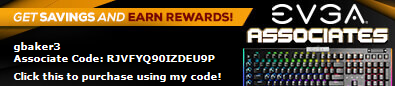
|
KenMcC
CLASSIFIED Member

- Total Posts : 3329
- Reward points : 0
- Joined: 2010/07/02 07:02:23
- Location: Garland, TX
- Status: offline
- Ribbons : 21

Re: z170 FTW Samsung 960 pro won't detect in BIOs
2017/08/02 17:15:35
(permalink)
You might just want to read NOTE below: I have used this for many years. To check and see if you have old drivers you just uninstall; you must set a flag for device manager from the cmd box. Right click on the Command Prompt and click on Run as administrator. Now type in this FLAG/CMD: “set devmgr_show_nonpresent_devices=1” (no quotes) Next type ”devmgmt.msc “ (as administrator) Once you are in Device Manager, go to the "View" menu, select “Show Hidden Devices”. This will show all the device drivers including things that aren’t currently installed in your computer. You can right-click on the (grayed out) driver(s) and then choose Uninstall from the menu to remove the old/unused drivers for that old hardware. This procedure can resolve a lot of weird issues, and even increase performance on some machines where you’ve upgraded drivers. NOTE: the grayed out drivers may OR may Not still be needed. Before deleting make sure they are not for some devices (like USBs or some parts of media player). 
KenMcC Z170 Classy K; i7-6700 CPU, Corsair CMK16GX4M2A2400C14 Seasonic SSR-360GP 360W; Samsung 950 Pro M.2 256 GB Samsung 850 Evo 500 GB SATA Samsung 850 Evo 256 GB SATA Samsung SSD 840 Series 250 GB SATA Samsung 860 EVO 1 TB SATA Windows 10 x64 Prof.
|
Minoku
New Member

- Total Posts : 11
- Reward points : 0
- Joined: 2015/10/14 00:40:17
- Location: IL USA
- Status: offline
- Ribbons : 0


Re: z170 FTW Samsung 960 pro won't detect in BIOs
2017/08/02 22:03:07
(permalink)
Little update. I've lost the OS on my old drive. It started acting up again so I decided to do a clean install of windows. However during the process it failed and wiped the OS. So I no longer have access to my desktop. I may have to start from scratch.
|
quadlatte
CLASSIFIED ULTRA Member

- Total Posts : 7191
- Reward points : 0
- Joined: 2006/09/14 16:52:58
- Location: Greensboro, NC
- Status: offline
- Ribbons : 56


Re: z170 FTW Samsung 960 pro won't detect in BIOs
2017/08/13 18:03:42
(permalink)
When I got my 960 I tried just imagining the drive but ran into some issues with windows, only after a fresh install with only the 960 connected did it work perfectly.
|