slice3819
New Member

- Total Posts : 34
- Reward points : 0
- Joined: 2010/07/14 14:02:04
- Status: offline
- Ribbons : 0
hey guys, i'm new in computer hardware, and now i'm planning to build a new computer for "witcher 2" and "The elder scroll : skyrim" and of course some fps. Unfortunely i duno what hardwares i should choose...so i want to ask for some suggestions here... My budget is around 1.2k-1.4k (including lcd monitor maybe)...can anyone help plz ><...
|
Kymera3
iCX Member

- Total Posts : 417
- Reward points : 0
- Joined: 2011/10/06 19:24:33
- Location: In my igloo up in the far North
- Status: offline
- Ribbons : 0


Re:wanna build a new desktop
2011/11/02 11:32:56
(permalink)
You should go with the I5-2500 cpu and a p67 motherboard. These are great for gaming and arent that expsensive. You can get a good 750w or 850w power supplie (i suggest 80gold plus). For ram you could get 8Gb easy since ram is cheap these days. For a graphics card you should go with a gtx 560 ti. You can get a nice case of your choice with that and a nice cpu cooler. You can then add your screen you should be in your budget i think 
|
agent8
CLASSIFIED ULTRA Member

- Total Posts : 5129
- Reward points : 0
- Joined: 2007/03/03 20:28:24
- Status: offline
- Ribbons : 20


Re:wanna build a new desktop
2011/11/02 11:33:08
(permalink)
WOW! With that budget, you can build quite the system. If no one else chimes in, I will put together a list in a little bit that would help you out.
|
agent8
CLASSIFIED ULTRA Member

- Total Posts : 5129
- Reward points : 0
- Joined: 2007/03/03 20:28:24
- Status: offline
- Ribbons : 20


Re:wanna build a new desktop
2011/11/02 13:13:17
(permalink)
|
RainStryke
The Advocate

- Total Posts : 10615
- Reward points : 0
- Joined: 2007/07/19 19:26:55
- Location: Kansas
- Status: offline
- Ribbons : 60


Re:wanna build a new desktop
2011/11/02 14:47:01
(permalink)
Intel i9 10900KMSI MEG Z490 ACEASUS TUF RTX 309032GB G.Skill Trident Z Royal 4000MHz CL18SuperFlower Platinum SE 1200wSamsung EVO 970 1TB and Crucial P5 1TBCougar Vortex CF-V12HPB x9
|
agent8
CLASSIFIED ULTRA Member

- Total Posts : 5129
- Reward points : 0
- Joined: 2007/03/03 20:28:24
- Status: offline
- Ribbons : 20


Re:wanna build a new desktop
2011/11/02 14:52:21
(permalink)
On the mobo, isn't asRock the retarded redhaired kid brother of Asus? I have never had any luck with their stuff. I like that case better too for value. I just love my Antec 900 a lot. That power supply is good too but I don't see that it is sli certified in case he wants to upgrade in the future.
|
RainStryke
The Advocate

- Total Posts : 10615
- Reward points : 0
- Joined: 2007/07/19 19:26:55
- Location: Kansas
- Status: offline
- Ribbons : 60


Re:wanna build a new desktop
2011/11/02 15:26:11
(permalink)
Yeah, it's more than capable of powering a pair of GTX 580's in SLI. It's also modular and regulates better than most 850w PSU's in it's class, doubt you would even have to use the 7 year warranty on it.
ASRock has been stepping it up recently, reviews are showing their new line of motherboards on P67/Z68 to be pretty good.
Intel i9 10900KMSI MEG Z490 ACEASUS TUF RTX 309032GB G.Skill Trident Z Royal 4000MHz CL18SuperFlower Platinum SE 1200wSamsung EVO 970 1TB and Crucial P5 1TBCougar Vortex CF-V12HPB x9
|
boredgunner
Over 9000!

- Total Posts : 12561
- Reward points : 0
- Joined: 2008/07/17 19:01:39
- Location: Лиманск-13
- Status: offline
- Ribbons : 79


Re:wanna build a new desktop
2011/11/02 16:13:35
(permalink)
|
agent8
CLASSIFIED ULTRA Member

- Total Posts : 5129
- Reward points : 0
- Joined: 2007/03/03 20:28:24
- Status: offline
- Ribbons : 20


Re:wanna build a new desktop
2011/11/02 16:37:22
(permalink)
|
slice3819
New Member

- Total Posts : 34
- Reward points : 0
- Joined: 2010/07/14 14:02:04
- Status: offline
- Ribbons : 0

Re:wanna build a new desktop
2011/11/02 22:03:38
(permalink)
thank you for your kindness guys ! um...i forgot to let you guys know that...i don't need keyboard, HDD and mouse... also, i'm planning to install atleast 4 internal HDDs, are those MBs including enough cables to connect the HDDs? another thing is...er...i also want to use the usb on the front case...but i want to know if the MB or case includes these cables...because the comp that i'm using now doesn't have enough cable for HDDs(the case has enough slots tho, maybe MB problem?) and the front usb slots ain't work...eventho i tried to plug in the cables that comes with the case...I duno if that is the MB problem or case problem...
post edited by slice3819 - 2011/11/02 22:05:00
|
Eru_JRRT
Superclocked Member

- Total Posts : 135
- Reward points : 0
- Joined: 2011/10/10 21:06:10
- Status: offline
- Ribbons : 0

Re:wanna build a new desktop
2011/11/02 22:37:25
(permalink)
Here's my list. PLeaste I did include the OS.
Edit: Why can I not link stuff :(
Motherboard: Asus X58 Saber tooth/CPU: Intel i7 950 @4.2GHz/ CPU Cooling: Corsair H100i/ RAM: 12GB 1333MHz (clocked at 14xx MHz)/ Graphics: EVGA GTX Titan Signature
|
kaninja
CLASSIFIED ULTRA Member

- Total Posts : 7075
- Reward points : 0
- Joined: 2008/10/10 23:51:13
- Status: offline
- Ribbons : 25

Re:wanna build a new desktop
2011/11/02 22:42:50
(permalink)
Eru_JRRT
Here's my list. PLeaste I did include the OS.
Edit: Why can I not link stuff :(
You need 50 posts. It's our forums anti-spambot countermeasures.
Corsair 650D - i5 3570K @ 4.6GHz - Corsair H80i - MSI Z77 M-Power - 16GB DDR3 Corsair Dominator Platinum WD 1TB Caviar Black x2 - OCZ 120GB Vertex2 SSD - Corsair HX620 - GTX285 SSC - Samsung T240 - DIR-655 
|
lehpron
Regular Guy

- Total Posts : 8858
- Reward points : 0
- Joined: 2006/05/18 15:22:06
- Status: offline
- Ribbons : 191


Re:wanna build a new desktop
2011/11/03 00:58:38
(permalink)
slice3819
hey guys, I’m new in computer hardware, and now I’m planning to build a new computer for "witcher 2" and "The elder scroll : skyrim" and of course some fps. Unfortunely i duno what hardware I should choose...so I want to ask for some suggestions here... My budget is around 1.2k-1.4k (including lcd monitor maybe)...can anyone help plz ><... - Does this include OS, speakers, keyboard and mouse?
- What are your game setting expectations, max detail, higher frame rates or both?
- Do you have a preference of case size and/or color?
- Do you intend to overclock in the short-term? Until told, I will assume you will keep all stock when suggesting components, below.
Basic components: - CPU (processor) -- AMD or Intel, then decide on which socket as that determines you mainboard
- mainboard (motherboard) -- this is determine what and how many RAM stick you can use, also the case choice
- RAM (memory) -- CPU choice will determine speed supported and OS choice determines how much
- OS -- your choice (FYI, each variation of Win 7 64-bit supports a different amount of RAM)
- main drive (HDD or SSD) -- your choice, though depends on mainboard, depends on your files
- optical drive (CD/DVD) -- your choice, also depends on mainboard
- Graphics card (sometimes called GPU) -- depends on game and what you expect.
- Power Supply Unit (PSU) -- depends on CPU and GPU choice, and if you plan to overclock.
- Chassis (case) -- depends on mainboard, GPU, PSU, and optical drive choices.
Build the system on a table or work bench, don't do it on a bed or carpet. If you don't have a grounding strap, constantly touch a neutral metal surface like the case to keep static charge from building up and damaging components. In terms of putting it together, it is like playing with Legos, it takes about 2 hours to put everything together and plugged in. I advise putting the CPU and cooler on the mainboard BEFORE putting the mainboard in the case, to make sure the cooler is on. RAM is easier with the mainboard out too. Separately and depending on which case, I'd say put the drives in first and then the mainboard. Graphics and PSU can be last. Optional components: - Aftermarket coolers for graphics or CPU or whatever -- best suited for overclocking, though it will drag full-load temps down regardless. For peace of mind.
- Thermal grease and solvent -- stock coolers include their own, best suited for overclockers, but it will drag temps down regardless. For peace of mind.
- Additional case fans -- case choice dependant and what noise level you can tolerate. Noise adds logarithmically, ten fans at 30dB each becomes 60dB total. Best to have positive pressure, slightly more CFM in than out, but you have to have that balance. Direction isn't important (heat rises in ambient air, not forced) but traditionally exhaust is in the back and top. Intakes are in the side and front.
In my experience, you should devote at least an entire day to doing this but mainly early in the day in case you have to ask Tech Support or post in the forums a question, there aren't many of us awake past midnight although I tend to be a night owl. Also, forum tech question etiquette requires posting your specs and telling us in detail what you've done. Little is obvious about computer problems. Note on games and graphics: The first Crysis had a minimum requirement of a GeForce 6800GT (which functions like a 9400GT or GT220). Minimum means lowest settings at the NSTC standard of 30 frames per second. At the time the game appeared, folks with a Core 2 Quad overclocked with a pair of 8800GT tried max detail at 1680x1050 and it produced 20 FPS, it was pitiful. The technology of the time couldn't do max which was normal because our choice of settings isn't promised to us, game devs aren't responsible for our desires; we create our own problems. It wasn't until SLi of GTX280/285, or single GTX295/480/570 did the technology allowing the first Crysis to be played max detail smoothly. The ratio of spec is 480 shaders to 16 in the lowest end, or about a 30X increase. Crysis 2 was coded a bit better, some might claim it was dumbed down, because while the minimum was a GeForce 8800GT (almost five times the first one), the power of twin GTX580's will grant max smoothly, this is merely a 9X increase. Therefore, between 9 - 30 times more than minimum graphics can grant max smoothly. Looking at system requirements of Elder Scrolls V: Skyrim as well as Witcher 2, they both recommend a GTX260/HD4890 type, minimum looks like something about half as fast. Still, a GTX260 has 192-shaders at 1300MHz (or 216 in the 55nm version) where nine times as much means something a bit faster than a GTX590 or a pair of GTX580's to run max detail smoothly. I'm not suggesting you pay $1000 in graphics just to play one game, I don't understand those that do, but you could get one now and another later. Depending on how long you've owned the last system, I'll suggest plan ahead for future games with a 3GB model of a GTX580. Maybe it will turn out you won't need as much graphics, depends on your preferences. **** As for specs, I'll aim for the $1300 mark, before tax and shipping, what would I do if I had the cash... **** I'm normally not into cases in general because they all bore me, but lately I have been looking at a Lian Li PC-Q25 case. It is a mini-ITX case but long enough for a full-size dual-slot graphics card, only downside is lack of an optical drive space, but plenty of HDD space. You'd have to use an external temporary USB DVD drive for it. Crysis 2 didn't need the disk in game, I wonder if new games are like that now (I only get one new title per year). So let's try that: For these components thus far, without graphics or PSU, the total is $983. The case limits the size of the PSU to 170mm deep; gotta love constraints.  Intel states the power requirement of an all-stock 95W TDP part to be 13A continuous from the 12v line, but they state the same for an a lower TDP like 84W, so easily they are covering their butts with some overhead. Faster models exist in the same 95W TDP (there is a 3.6 GHz Xeon), so if you were to overclock the i5-2500 to those speeds, you're still within the same power requirement. The non-K models can OC up to 400 MHz extra. - GTX560 Ti, that is 170W or 14.2A at 12v, which pushes the total 12v amperage to 27.2A (326W) minimum.
- GTX570, that is 219W or 18.3A at 12v, which pushes the total 12v amperage to 31.3A (376W) minimum.
- GTX580, that is 244W or 20.3A at 12v, which pushes the total 12v amperage to 33.3A (400W) minimum.
- GTX590, that is 365W or 30.4A at 12v, which pushes the total 12v amperage to 43.4A (520W) minimum.
So the trick is to find a PSU that makes sense, first thing I'm going to do is settle on a single-rail just to make it easier to find. With less than 50A I figure one line is good enough. I've settled on a Silverstone Strider 600W unit for $70, it has a single 42A 12v line and falls within the 170mm limit with about .75" gap for wire bending. 42A satisfies a single GTX580, even a 3GB model, and a slight overclock bump of your i5-2500 to 3.7 GHz (which stock cooler can still take). I personally have a CoolerMaster SilentM Pro 700W model; it has modular cabling and a single 12v rail of 50A. I can attest the quality of owning for 2yrs and funnily fits within the 170mm space, but it is another $40 just for clean cabling and another 8A. The only gamble is whether the stock CPU cooler fit in the space between the mainboard and the PSU fan in the case which is 80mm according to Lian Li. I still have my i7-920 stock cooler, which was for a 130W TDP CPU, and its less than 80mm high, so it should be clear. All in all, the cost is $1053 minus the graphics card cost, so video card might be a matter of your choice: - With GTX560 Ti, it is $1303 -- within your budget range, though you can save on a lesser PSU.
- With GTX570, it is $1413 -- best deal in terms of cash limits, of course you could drop the SSD option.
- With GTX580, it is $1553 -- best performance just out of your budget, unless you want to save up for it.
- With GTX590, it is $1803 -- breaches power limit of Silverstone PSU option and also way out of your budget.
I'll admit I got carried away, I rarely have much build interest but I've always wanted to do a small form factor with high performance, so now for the criticism.  If I were to build this system, I’d find a way to shave off the hard drive cage and find a way to put in some liquid cooling; a single 140mm radiator, pump and reservoir can take up the volume left behind. Then the 140mm can be exhaust with 120mm fan up top as intake. Balance out the CFM's, it should be fine.
post edited by lehpron - 2011/11/03 01:06:51
|
Afterburner
EVGA Forum Moderator

- Total Posts : 17387
- Reward points : 0
- Joined: 2007/09/21 14:41:48
- Location: It's... Classified Yeeeeeeeeeeaaaaaaah........
- Status: offline
- Ribbons : 110


Re:wanna build a new desktop
2011/11/03 16:38:29
(permalink)
AB Was here per request... 
|
lehpron
Regular Guy

- Total Posts : 8858
- Reward points : 0
- Joined: 2006/05/18 15:22:06
- Status: offline
- Ribbons : 191


Re:wanna build a new desktop
2011/11/03 17:11:11
(permalink)
Thank you AB and whoever requested it, I hope my post was completely read and somewhat understood. The OP said he never did it before so we couldn't just give him a parts list without explaining how we choose and assume he could figure out. I approached it as if I was talking to myself 6 years ago, in which I didn't know jack and wished someone like me existed back them.
|
RainStryke
The Advocate

- Total Posts : 10615
- Reward points : 0
- Joined: 2007/07/19 19:26:55
- Location: Kansas
- Status: offline
- Ribbons : 60


Re:wanna build a new desktop
2011/11/03 21:49:40
(permalink)
Great post Lehpron, only thing i'd add is to make sure the RAM is 1.5v for that processor because that is within specifications for Intel to keep it under warranty.
Intel i9 10900KMSI MEG Z490 ACEASUS TUF RTX 309032GB G.Skill Trident Z Royal 4000MHz CL18SuperFlower Platinum SE 1200wSamsung EVO 970 1TB and Crucial P5 1TBCougar Vortex CF-V12HPB x9
|
slice3819
New Member

- Total Posts : 34
- Reward points : 0
- Joined: 2010/07/14 14:02:04
- Status: offline
- Ribbons : 0

Re:wanna build a new desktop
2011/11/05 11:09:26
(permalink)
thank you for your kindly replies guys !
i don't need the mouse, keyboard, speaker
HD(i have this
and os(i have win 7 ultimate). also, maybe i could go without a monitor cuz mine is still good.
for the game setting, i want it can run without lagging in the highest settings. i don't like noise...and i prefer intels, but which one is better? intel or AMD?
i don't know how to overclock, isn't it if you overclock the hardware will make it shorten the life cycle?
one more problem, does the mother board or case including enough cables for all usb jacks and HDs? as i said in the previously, my current computer ain't work with the front usb jacks even tho i tried to plug the cables to the MB in different ways, do you need to match the MB with the cable too? also my computer doesn't have enough cable for HDs...it can only support 2 HDs...can't plug in all 4...
and now, what if my budget reduce to around $900-1k? i still don't understand how you guys match the parts...
|
RainStryke
The Advocate

- Total Posts : 10615
- Reward points : 0
- Joined: 2007/07/19 19:26:55
- Location: Kansas
- Status: offline
- Ribbons : 60


Re:wanna build a new desktop
2011/11/06 15:03:09
(permalink)
You really can't go wrong with the i5 2500K, this processor is specifically for overclocking, hints the "K" series. It is really simple to overclock these processors to 4.0GHz by only adjusting the CPU multiplier, no voltage adjustments or anything. Depending on the batch you get, you might be able to get a little higher. I see quite a few achieve a 4.5GHz overclock for 24/7 use. For gaming, it's better than even the best AMD FX CPU out right now.
If you hook up the case to the motherboard correctly, you should be able to use the USB connections on the case. Towards the bottom of the motherboard there are going to be USB pins, power LED, reset and a few others for you to hook up. The motherboard should come with a user guide you can refer to, to double check your self on the way you hooked it up. If you have a magnifier glass or good eye sight, you should be able to see which one goes where on the board, they are almost always marked on the board next to the pins.
You pick a motherboard by the socket of the processor. When you go through newegg, you can see an i5 2500K is socket 1155. When you go to motherboards for the 1155 socket, you have a few different choices. Intel makes the chipsets for these. They use 4 different types for the 1155 socket. The Q and H series chipsets are more aimed towards workstations, HTPC (Home Theater Personal Computer), pretty lower level computing compared to gaming. For someone like you, you want to look into P or Z series motherboard. Right now you have the option of a P67 or a Z68 motherboard.
The P67 is the base model that a gamer would want to choose. If you plan on buying a SSD (Solid State Drive), you would want to check into the Z68 motherboard. The Z series with Intel is a pretty new thing, it has added features for SSD's, such as SRT (Smart Response Technology.) SRT is really nice for people who are on the fence about a SSD and don't want to buy one right away. Later on if or when you decide to buy one, you can just plug it in and it will start working right away, making your games and programs that you use more often load faster. It learns your patterns on program use and adds them to the SSD when it finds them as a priority (Games and applications that are used on a daily basis.) Other than that, the Z68 chipset is the same thing as the P67 with a couple more features.
Also, P and Z series motherboards have added crossfirex and SLI features, over the Q and H series motherboards.
AMD is a little different, they just recently got the rights to add SLI to their chipset, it used to be limited to CrossfireX only. The name of that chipset is the AMD 990 series motherboards. There are others that would be okay to use if you don't plan on having multiple video cards, such as their 760, 790, 870, 880, 890, 970 series, pretty much the higher the number in the last two digits of the series, the more features it comes with. You just want to make sure to match the socket of the CPU with the motherboard. Some of those boards can be AM3 socket and some can be AM3+ (The AM3 plus is a different socket, some motherboards can adapt with a BIOS update, but if you are buying new, you just want to get an AM3+ board because they are compatible with AM3 socket processors as well.)
Intel i9 10900KMSI MEG Z490 ACEASUS TUF RTX 309032GB G.Skill Trident Z Royal 4000MHz CL18SuperFlower Platinum SE 1200wSamsung EVO 970 1TB and Crucial P5 1TBCougar Vortex CF-V12HPB x9
|
slice3819
New Member

- Total Posts : 34
- Reward points : 0
- Joined: 2010/07/14 14:02:04
- Status: offline
- Ribbons : 0

Re:wanna build a new desktop
2011/11/07 21:25:41
(permalink)
thank you so much for your detail explain, i will follow your combo, let's see if i can get them cheaper in black friday lolz
|
slice3819
New Member

- Total Posts : 34
- Reward points : 0
- Joined: 2010/07/14 14:02:04
- Status: offline
- Ribbons : 0

Re:wanna build a new desktop
2011/11/09 10:33:29
(permalink)
oh i forgot to ask, any fan to recommend? i want some quite and cool fans...especially the cpu fan, i don't like noisy...
|
JChatterton
Superclocked Member

- Total Posts : 160
- Reward points : 0
- Joined: 2011/06/15 09:06:40
- Location: Somewhere Cold.. SMH
- Status: offline
- Ribbons : 1


Re:wanna build a new desktop
2011/11/09 10:57:06
(permalink)
Do exactly like I did. Look at my modrigs on the left. I bought everything for 1,404 shipped from newegg. i5 2500k Z68 Mobo Zalman CPU cooler CM Storm Scout case 560ti SC single GPU Speakers Asus VH242H Monitor Mouse I bought everything I needed to have a desktop computer for 1400 bucks and I thoroughly enjoy my desktop, it works just fine, plays most games at high settings. Oh, I already had a copy of Win 7 so that wasn't apart of my 1400 bucks. For a cheaper case, I'm sure there's plenty, if you already have a mouse that'll save you, plus with the mobo I had(upgraded to a different one) it has a digital optical output, to hook up to home theater units and use that for speakers. My 2500k is at 4.5ghz on air cooling and is just fine. Also, if you have the time, you could also piece a system together catching parts on sale. Edit: The blue fans, led tubes, they were purchased separately, afterwards. I can email you a copy of my parts list from my newegg order history and you can see the parts. I've since upgraded to a EVGA Z68 mobo, because I broke a plugin off in my sound plug in thingy, so I didn't have sound and it sucked so I bought a new mobo. Also, you could buy a desk at staples like I did that was on clearance for 50 bucks and have a desk for a total of 1450. 
post edited by JChatterton - 2011/11/09 11:00:54
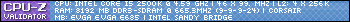 
|
RainStryke
The Advocate

- Total Posts : 10615
- Reward points : 0
- Joined: 2007/07/19 19:26:55
- Location: Kansas
- Status: offline
- Ribbons : 60


Re:wanna build a new desktop
2011/11/09 15:20:35
(permalink)
Intel i9 10900KMSI MEG Z490 ACEASUS TUF RTX 309032GB G.Skill Trident Z Royal 4000MHz CL18SuperFlower Platinum SE 1200wSamsung EVO 970 1TB and Crucial P5 1TBCougar Vortex CF-V12HPB x9
|
agent8
CLASSIFIED ULTRA Member

- Total Posts : 5129
- Reward points : 0
- Joined: 2007/03/03 20:28:24
- Status: offline
- Ribbons : 20


Re:wanna build a new desktop
2011/11/09 15:57:20
(permalink)
|
boredgunner
Over 9000!

- Total Posts : 12561
- Reward points : 0
- Joined: 2008/07/17 19:01:39
- Location: Лиманск-13
- Status: offline
- Ribbons : 79


Re:wanna build a new desktop
2011/11/09 16:24:37
(permalink)
slice3819
oh i forgot to ask, any fan to recommend? i want some quite and cool fans...especially the cpu fan, i don't like noisy...
Scythe GentleTyphoon AP-14 for your case, AP-15 push/pull for your CPU cooler.
|
slice3819
New Member

- Total Posts : 34
- Reward points : 0
- Joined: 2010/07/14 14:02:04
- Status: offline
- Ribbons : 0

Re:wanna build a new desktop
2011/11/10 20:28:19
(permalink)
boredgunner
slice3819
oh i forgot to ask, any fan to recommend? i want some quite and cool fans...especially the cpu fan, i don't like noisy...
Scythe GentleTyphoon AP-14 for your case, AP-15 push/pull for your CPU cooler.
sold out in newegg
|
slice3819
New Member

- Total Posts : 34
- Reward points : 0
- Joined: 2010/07/14 14:02:04
- Status: offline
- Ribbons : 0

Re:wanna build a new desktop
2011/11/12 11:04:13
(permalink)
how do you overclock the i5 2500K? what about the i7 one? is it better? anyway i'm trying to minimize my budget to around 1K cuz i already have some of the parts, wait a minute, what is the diff between these 3 MB: ASRock Intel Z68 LGA1155 min-ITX GIGABYTE GA-Z68P-DS3 LGA 1155 Intel Z68 HDMI SATA 6Gb/s ATX Intel Motherboard ASRock Z68 PRO3 GEN3 LGA 1155 Intel Z68 HDMI SATA 6Gb/s USB 3.0 ATX Intel Motherboard can the motherboards be overclocked? anyway i want to know if these MBs are able to connect to the front USB...
post edited by slice3819 - 2011/11/12 11:07:15
|
lehpron
Regular Guy

- Total Posts : 8858
- Reward points : 0
- Joined: 2006/05/18 15:22:06
- Status: offline
- Ribbons : 191


Re:wanna build a new desktop
2011/11/12 14:20:25
(permalink)
The K models overclock the same, just raise the CPU multiplier, for i5 it will be default 25x. Don't just crank to 50x and hope for the best, that's not how overclocking works. You can damage stuff if you don't do it right. Always take baby steps and read the guides either on this forum or in others. You're not the only one to buy an i5-2500K, it is possibly the most popoular Sandy bridge processor among enthusiasts, so others have overclocked it with a wide variety of boards.
The i7 2600K has Hyper-threading, runs 100MHz higher and has 2MB extra L3 cache memory; but in many games, there is no difference in performance. Hence i5-2500K is a better choice.
As for your board choices, other than the size differences, the two ASRock boards both have just one PCIe x16 slot for graphics while the bigger one has more slots for non-graphics cards. While the Gigabyte board has two x16 slots, they'll only run at x8 each because there is only 16 lanes in the CPU to support. So really the two ASRock boards are more future-proof because all 16 lanes goes into one slot. The smaller mini-ITX may limit the amount of overclock because there isn't much circuitry, but even 4.2GHz is gracious. Try not to push too far with stock cooler.
Depends on what case you intend. If you pick the case I threw up in my big post, then the miniITX is the only one that fits. So consider case size.
|
slice3819
New Member

- Total Posts : 34
- Reward points : 0
- Joined: 2010/07/14 14:02:04
- Status: offline
- Ribbons : 0

Re:wanna build a new desktop
2011/11/12 16:46:16
(permalink)
i think i'm going to take the coller master case...but just make sure if it can make the front usb functionable
post edited by slice3819 - 2011/11/12 17:02:11
|