redcloudsk77
New Member

- Total Posts : 7
- Reward points : 0
- Joined: 9/12/2019
- Status: offline
- Ribbons : 1

Saturday, October 01, 2022 11:15 PM
(permalink)
hello,
i just got my evga z690 classified and waiting to get 13th gen cpu.
im looking at the manual regarding bios update section (bios update without cpu) and the instruction #4 and #5 are not clear to me.
/////4. When ready, flip your power supply switch to the “On” position and hold down the “BIOS UPDATE” BUTTON, which can be found on the I/O Panel.////
/////5. Continue holding down the reset key, as the POST LED counts down from 2. ////
#4 says i need to hold down 'bios update button' and #5 says continue holding down the 'reset key' ----> it means the 'reset button' right next to 'bios update' button? so i am supposed to hold down 2 buttons at same time? or they just talking about the just 1 button which is 'bios update button'.
this is so confusing.. someone plz help!!!!
|
harleyroadking
New Member

- Total Posts : 59
- Reward points : 0
- Joined: 4/4/2010
- Status: offline
- Ribbons : 1

Re: someone please help me. (bios update without cpu)
Sunday, October 02, 2022 2:55 PM
(permalink)
I wouldn't recommend that you update the bios until you install your components and go through the bios to update, and do the update on first boot. Yes you can do it, but if you have a problem you could brick the motherboard.
CASE: Corsair 7000DMB: EVGA Z690 CLASSIFIEDCPU: I9 12900KSRAM: 16 Gb ram GSkill Trident DDR5 6000 MhzSSD NVMe: Samsung Gen 4 NVMe 500 Gb, NVMe 2 tbGPU: EVGA RTX 3090 TIPSU: EVGA SUPERNOVA 1600W P+MOUSE: EVGA X20KEYBOARD: EVGA Z20
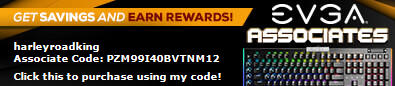
|
Bee_Dee_3_Dee
SSC Member

- Total Posts : 604
- Reward points : 0
- Joined: 11/20/2004
- Status: offline
- Ribbons : 23


Re: someone please help me. (bios update without cpu)
Monday, October 03, 2022 2:18 PM
(permalink)
redcloudsk77
hello,
i just got my evga z690 classified and waiting to get 13th gen cpu.
im looking at the manual regarding bios update section (bios update without cpu) and the instruction #4 and #5 are not clear to me.
/////4. When ready, flip your power supply switch to the “On” position and hold down the “BIOS UPDATE” BUTTON, which can be found on the I/O Panel.////
/////5. Continue holding down the reset key, as the POST LED counts down from 2. ////
#4 says i need to hold down 'bios update button' and #5 says continue holding down the 'reset key' ----> it means the 'reset button' right next to 'bios update' button? so i am supposed to hold down 2 buttons at same time? or they just talking about the just 1 button which is 'bios update button'.
this is so confusing.. someone plz help!!!!
this is my 1st EVGA MOBO. i guess this is also ur 1st EVGA board(?) i built mine eight months ago. and about four months ago i started a Word Document for better understanding the BIOS Features. Maybe the following part of my Document can help you: ____________________________________ ____________________________________ ____________________________________ -- BIOS Update Button (Rear Panel I/O -- Left Button) -- Think of it as being only for *Blind-Flashing the BIOS. -- BIOS/CMOS Reset Button (Rear Panel I/O – Right Button) -- Used for two things: -- First, when used in conjunction with the BIOS Update Button: it's for *Blind-Flashing the BIOS. -- Second, when used on its own: it’s used for clearing CMOS too. So, on its own, it’s used for clearing CMOS -- just like many other MOBOs can by jumping two CMOS Pins. Some MOBOs have two pins and some have three; but this MOBO has a Button instead, and no CMOS pins for jumping needed. ____________________________________ ____________________________________ ____________________________________ the ^^ again, are just my personal notes. i confirmed ^^ with an EVGA tech on the phone; but he said he was filling in for the #1 guy that was the Head MOBO Phone Support tech. GL 
> PSU: Seasonic VERTEX GX-1200> Mainboard: EVGA Z690 CLASSIFIED (BIOS v1.03 12/3/2021)> CPU: Intel Core i9-12900KF> AIO: EVGA CLC 240mm> Physical Memory: G.SKILL Trident Z5 32GB (2 x 16GB) DDR5 5600> Physical Memory Model#: F5-5600U3636C16GX2-TZ5S> Monitor: Alienware AW2721D> Video Card: GPU : MSI GeForce RTX 4090 SUPRIM LIQUID X:> Case: Cooler Master HAF X (942)> DAS: Sabrent DS-SC5B
|
EVGA_Lee
Moderator

- Total Posts : 4243
- Reward points : 0
- Joined: 11/4/2016
- Location: Brea, CA
- Status: offline
- Ribbons : 14

Re: someone please help me. (bios update without cpu)
Monday, October 03, 2022 11:41 PM
(permalink)
☄ Helpfulby redcloudsk77 Tuesday, October 04, 2022 0:15 PM
redcloudsk77
hello,
i just got my evga z690 classified and waiting to get 13th gen cpu.
im looking at the manual regarding bios update section (bios update without cpu) and the instruction #4 and #5 are not clear to me.
/////4. When ready, flip your power supply switch to the “On” position and hold down the “BIOS UPDATE” BUTTON, which can be found on the I/O Panel.////
/////5. Continue holding down the reset key, as the POST LED counts down from 2. ////
#4 says i need to hold down 'bios update button' and #5 says continue holding down the 'reset key' ----> it means the 'reset button' right next to 'bios update' button? so i am supposed to hold down 2 buttons at same time? or they just talking about the just 1 button which is 'bios update button'.
this is so confusing.. someone plz help!!!!
#5 is a typo. Thanks for catching it. Reset should say the BIOS UPDATE button to be consistent with #4. Previously, the reset button (as in power and reset buttons) was used to trigger the CPU-less flash. Seems that it was missed while proofreading.
|
redcloudsk77
New Member

- Total Posts : 7
- Reward points : 0
- Joined: 9/12/2019
- Status: offline
- Ribbons : 1

Re: someone please help me. (bios update without cpu)
Tuesday, October 04, 2022 0:17 PM
(permalink)
ty so much!! u guys helped me alot!!!! ^^
|
Bee_Dee_3_Dee
SSC Member

- Total Posts : 604
- Reward points : 0
- Joined: 11/20/2004
- Status: offline
- Ribbons : 23


Re: someone please help me. (bios update without cpu)
Tuesday, October 04, 2022 3:03 PM
(permalink)
EVGATech_LeeM, Is all the following correct? In order to flash the BIOS without picture, you must follow these steps:
1. Turn off your Z690 CLASSIFIED motherboard, if on, and turn your power
supply off by flipping the switch to the “Off” position.
2. Plug in the included USB flash drive to the USB 2.0 to SPI
header, as noted in the component legend on Page 12,
component 18, or refer to this image: [Pic of USB port for Flashing located on MOBO]
3. Make sure the 24pin power connector from your power supply is plugged in to
the motherboard.
4. When ready, flip your power supply switch to the “On”
position and hold down the “BIOS UPDATE”
BUTTON, which can be found on the I/O Panel.
5. [typo:]Continue holding down the reset key, as the
POST LED counts down from 2.
[correct:]Continue holding down the “BIOS UPDATE” BUTTON, as the
POST LED counts down from 2.
6. [typo:]When the flash begins, release the reset key. The POST
LED will cycle in a clockwise manner during the flash process.
[correct:]When the flash begins, release the “BIOS UPDATE” BUTTON. The POST
LED will cycle in a clockwise manner during the flash process.
DO NOT TURN OFF THE MOTHERBOARD. IF THE MOTHERBOARD
IS TURNED OFF PRIOR TO COMPLETING THE FLASH PROCESS,
THE BIOS MAY BECOME IRREVERSIBLY DAMAGED.
- 144 -
post edited by Bee_Dee_3_Dee - Tuesday, October 04, 2022 7:02 PM
> PSU: Seasonic VERTEX GX-1200> Mainboard: EVGA Z690 CLASSIFIED (BIOS v1.03 12/3/2021)> CPU: Intel Core i9-12900KF> AIO: EVGA CLC 240mm> Physical Memory: G.SKILL Trident Z5 32GB (2 x 16GB) DDR5 5600> Physical Memory Model#: F5-5600U3636C16GX2-TZ5S> Monitor: Alienware AW2721D> Video Card: GPU : MSI GeForce RTX 4090 SUPRIM LIQUID X:> Case: Cooler Master HAF X (942)> DAS: Sabrent DS-SC5B
|
EVGA_Lee
Moderator

- Total Posts : 4243
- Reward points : 0
- Joined: 11/4/2016
- Location: Brea, CA
- Status: offline
- Ribbons : 14

Re: someone please help me. (bios update without cpu)
Tuesday, October 04, 2022 4:54 PM
(permalink)
☄ Helpfulby Cool GTX Thursday, January 26, 2023 1:00 PM
For simplicity, I would follow the instructions in the Quick Install Guide that came with the motherboard. I don't have the CLASSIFIED's version on-hand, but it should match the DARK's QIG: - Turn off the motherboard and switch off the PSU.
- Plug in the included USB Flash drive into the slot indicated above.
- The 24-pin connector must be connected.
- Switch on your power supply and hold down the BIOS Update button for 2.5s.
- POST LED will have 2.5s countdown and change to cycling. After that, release the Reset button.
- Recovery can take up to approx. 7 minutes; when complete, the motherboard will reboot automatically.
- For additional information, please see the “Troubleshooting” section of the motherboard manual.
|
Bee_Dee_3_Dee
SSC Member

- Total Posts : 604
- Reward points : 0
- Joined: 11/20/2004
- Status: offline
- Ribbons : 23


Re: someone please help me. (bios update without cpu)
Tuesday, October 04, 2022 7:05 PM
(permalink)
EVGATech_LeeM
For simplicity, I would follow the instructions in the Quick Install Guide that came with the motherboard. I don't have the CLASSIFIED's version on-hand, but it should match the DARK's QIG:
- Turn off the motherboard and switch off the PSU.
- Plug in the included USB Flash drive into the slot indicated above.
- The 24-pin connector must be connected.
- Switch on your power supply and hold down the BIOS Update button for 2.5s.
- POST LED will have 2.5s countdown and change to cycling. After that, release the Reset button.
- Recovery can take up to approx. 7 minutes; when complete, the motherboard will reboot automatically.
- For additional information, please see the “Troubleshooting” section of the motherboard manual.
Cool. Thanks to ^^ I just caught another typo in the Classified manual, and edited my previous post (Step 6) to reflect it.
> PSU: Seasonic VERTEX GX-1200> Mainboard: EVGA Z690 CLASSIFIED (BIOS v1.03 12/3/2021)> CPU: Intel Core i9-12900KF> AIO: EVGA CLC 240mm> Physical Memory: G.SKILL Trident Z5 32GB (2 x 16GB) DDR5 5600> Physical Memory Model#: F5-5600U3636C16GX2-TZ5S> Monitor: Alienware AW2721D> Video Card: GPU : MSI GeForce RTX 4090 SUPRIM LIQUID X:> Case: Cooler Master HAF X (942)> DAS: Sabrent DS-SC5B
|
redcloudsk77
New Member

- Total Posts : 7
- Reward points : 0
- Joined: 9/12/2019
- Status: offline
- Ribbons : 1

Re: someone please help me. (bios update without cpu)
Wednesday, October 05, 2022 6:34 AM
(permalink)
i love EVGA!!!! ty so much!!! xd
|
Bee_Dee_3_Dee
SSC Member

- Total Posts : 604
- Reward points : 0
- Joined: 11/20/2004
- Status: offline
- Ribbons : 23


Re: someone please help me. (bios update without cpu)
Wednesday, October 05, 2022 1:42 PM
(permalink)
redcloudsk77
i love EVGA!!!! ty so much!!! xd
You sound like me!  Create ur EVGA Sig by going to *link*, then select "Signature and Comment", on the left side. Feel free to copy and edit my Sig. GL on ur new build! Create ur EVGA Sig by going to *link*, then select "Signature and Comment", on the left side. Feel free to copy and edit my Sig. GL on ur new build! Edit: and get 20 total posts asap, so u can post links and pics.
post edited by Bee_Dee_3_Dee - Wednesday, October 05, 2022 1:45 PM
> PSU: Seasonic VERTEX GX-1200> Mainboard: EVGA Z690 CLASSIFIED (BIOS v1.03 12/3/2021)> CPU: Intel Core i9-12900KF> AIO: EVGA CLC 240mm> Physical Memory: G.SKILL Trident Z5 32GB (2 x 16GB) DDR5 5600> Physical Memory Model#: F5-5600U3636C16GX2-TZ5S> Monitor: Alienware AW2721D> Video Card: GPU : MSI GeForce RTX 4090 SUPRIM LIQUID X:> Case: Cooler Master HAF X (942)> DAS: Sabrent DS-SC5B
|
Seterath
New Member

- Total Posts : 2
- Reward points : 0
- Joined: 9/18/2022
- Status: offline
- Ribbons : 0

Re: someone please help me. (bios update without cpu)
Thursday, October 27, 2022 1:24 PM
(permalink)
Have a question related to this same topic.
what exactly is the file supposed to look like on the USB? I downloaded and extracted the BIOS update to my USB stick. Yet it keeps giving me an E1 or E4 code after flash attempt ? is this an issue with the USB itself or something else going on with my file naming?
|
EVGA_Lee
Moderator

- Total Posts : 4243
- Reward points : 0
- Joined: 11/4/2016
- Location: Brea, CA
- Status: offline
- Ribbons : 14

Re: someone please help me. (bios update without cpu)
Thursday, October 27, 2022 1:33 PM
(permalink)
☄ Helpfulby Cool GTX Thursday, January 26, 2023 1:00 PM
E1 means that the USB stick isn't being read properly. E4 means that the BIOS file is missing or not found.
Which board do you have? If you have the Z690 DARK KPE, try renaming the file to EVGAE690.bin.
Make sure the USB is formatted to FAT32. When I tested a large USB stick earlier, it gave me an E1 on my first attempt, so I held the Update BIOS button down a little longer and it worked on the next attempt.
|
Seterath
New Member

- Total Posts : 2
- Reward points : 0
- Joined: 9/18/2022
- Status: offline
- Ribbons : 0

Re: someone please help me. (bios update without cpu)
Thursday, October 27, 2022 1:57 PM
(permalink)
yes,
Z690 Dark KPE - never had to flash without the first boot before so this is new.
to be clear: Take the original .bin file and rename it to that? and I don't need any of the other files in the .zip I downloaded on the USB?
|
EVGA_Lee
Moderator

- Total Posts : 4243
- Reward points : 0
- Joined: 11/4/2016
- Location: Brea, CA
- Status: offline
- Ribbons : 14

Re: someone please help me. (bios update without cpu)
Thursday, October 27, 2022 2:07 PM
(permalink)
Seterath
yes,
Z690 Dark KPE - never had to flash without the first boot before so this is new.
to be clear: Take the original .bin file and rename it to that? and I don't need any of the other files in the .zip I downloaded on the USB?
Correct.
|
Mmontgomery7655
New Member

- Total Posts : 1
- Reward points : 0
- Joined: 3/8/2021
- Status: offline
- Ribbons : 0

Re: someone please help me. (bios update without cpu)
Thursday, October 27, 2022 10:26 PM
(permalink)
I have a z690 classified and updated to bios 2.02. I got stuck in the memory loop (53,54,7F) so I had to update to 2.03 using a flash disk and flash without a cpu method. Now I have a 7F error and the screen wont come on. anyone have any ideas on what todo? thanks
|
EVGA_Lee
Moderator

- Total Posts : 4243
- Reward points : 0
- Joined: 11/4/2016
- Location: Brea, CA
- Status: offline
- Ribbons : 14

Re: someone please help me. (bios update without cpu)
Thursday, October 27, 2022 11:17 PM
(permalink)
Mmontgomery7655
I have a z690 classified and updated to bios 2.02. I got stuck in the memory loop (53,54,7F) so I had to update to 2.03 using a flash disk and flash without a cpu method. Now I have a 7F error and the screen wont come on. anyone have any ideas on what todo? thanks
Did you clear CMOS after the flash?
|
Gumby88
New Member

- Total Posts : 54
- Reward points : 0
- Joined: 7/18/2004
- Status: offline
- Ribbons : 0


Re: someone please help me. (bios update without cpu)
Friday, October 28, 2022 9:21 PM
(permalink)
I can't get mine to flash. I'm try 2.02 I hold down the bios update button and it counts down then 1.5 shows on the error code. What am doing wrong. There's no cpu in the socket. 13900KF soon. 3080ti is not putting out any video. I've done this Z690 DARK KPE, renamed the file to EVGAE69.bin. copied the folder (E699_flashtool_202) to the usb drive formatted to FAT32 - Turn off the motherboard and switch off the PSU.
- Plug in the included USB Flash drive into the slot indicated above.
- The 24-pin connector must be connected.
- Switch on your power supply and hold down the BIOS Update button for 2.5s.
- POST LED will have 2.5s countdown and change to cycling. After that, release the Reset button.
- Recovery can take up to approx. 7 minutes; when complete, the motherboard will reboot automatically
I just not getting anything to work here any help would be nice
Case: Liam LI Lancool III Motherboard: EVGA Z690 Dark Kingpin Bios 2.13 Processor: Intel 13900KF Memory: Gskill Trident Z5 RGB Series 32GB (2 x 16GB) 288-Pin PC RAM DDR5 6600 (PC5 52800) Desktop Memory Model F5-6600J3440G16GX2-TZ5RK PSU: EVGA Supernova 750 G+ SSD Drive:WD_Black SN850X 1TB SSD Drive:WD_Black SN850 500GB SSD Driive:Mushkin Pilot MKNSSDPL 500GB D8 SSD PNY 120GB (I had it so I installed it) Video Card: EVGA NVIDIA GeForce 3080Ti Driver version 526.61 EVGA CLC280 Monitor 1: LG 27GL850-B 144Hz Display port Monitor 2 : Dell E2213H @ 60Hz HDMI Speakers/Headphones:Logitech G935 Keyboard: EVGA Z12
|
EVGA_Lee
Moderator

- Total Posts : 4243
- Reward points : 0
- Joined: 11/4/2016
- Location: Brea, CA
- Status: offline
- Ribbons : 14

Re: someone please help me. (bios update without cpu)
Friday, October 28, 2022 9:24 PM
(permalink)
Gumby88
I can't get mine to flash. I'm try 2.02 I hold down the bios update button and it counts down then 1.5 shows on the error code. What am doing wrong.
There's no cpu in the socket. 13900KF soon.
3080ti is not putting out any video.
I've done this
Z690 DARK KPE, renamed the file to EVGAE69.bin.
copied the folder (E699_flashtool_202) to the usb drive formatted to FAT32
- Turn off the motherboard and switch off the PSU.
- Plug in the included USB Flash drive into the slot indicated above.
- The 24-pin connector must be connected.
- Switch on your power supply and hold down the BIOS Update button for 2.5s.
- POST LED will have 2.5s countdown and change to cycling. After that, release the Reset button.
- Recovery can take up to approx. 7 minutes; when complete, the motherboard will reboot automatically
I just not getting anything to work here
any help would be nice
What error code are you getting? Might be a typo, but the file name you mentioned is wrong. It should either be EVGAE699.bin, or if that doesn't work, EVGAE690.bin.
|
Gumby88
New Member

- Total Posts : 54
- Reward points : 0
- Joined: 7/18/2004
- Status: offline
- Ribbons : 0


Re: someone please help me. (bios update without cpu)
Friday, October 28, 2022 9:37 PM
(permalink)
No error codes the lights just stick at and show 1.5 with no activity after that
That was a typo above trying now what you suggested renaming now to EVGAE690.bin to give that a try.
Case: Liam LI Lancool III Motherboard: EVGA Z690 Dark Kingpin Bios 2.13 Processor: Intel 13900KF Memory: Gskill Trident Z5 RGB Series 32GB (2 x 16GB) 288-Pin PC RAM DDR5 6600 (PC5 52800) Desktop Memory Model F5-6600J3440G16GX2-TZ5RK PSU: EVGA Supernova 750 G+ SSD Drive:WD_Black SN850X 1TB SSD Drive:WD_Black SN850 500GB SSD Driive:Mushkin Pilot MKNSSDPL 500GB D8 SSD PNY 120GB (I had it so I installed it) Video Card: EVGA NVIDIA GeForce 3080Ti Driver version 526.61 EVGA CLC280 Monitor 1: LG 27GL850-B 144Hz Display port Monitor 2 : Dell E2213H @ 60Hz HDMI Speakers/Headphones:Logitech G935 Keyboard: EVGA Z12
|
EVGA_Lee
Moderator

- Total Posts : 4243
- Reward points : 0
- Joined: 11/4/2016
- Location: Brea, CA
- Status: offline
- Ribbons : 14

Re: someone please help me. (bios update without cpu)
Friday, October 28, 2022 9:38 PM
(permalink)
Gumby88
No error codes the lights just stick at and show 1.5 with no activity after that
That was a typo above trying now what you suggested renaming now to EVGAE690.bin to give that a try.
Keep holding the button a bit longer, as well.
|
Gumby88
New Member

- Total Posts : 54
- Reward points : 0
- Joined: 7/18/2004
- Status: offline
- Ribbons : 0


Re: someone please help me. (bios update without cpu)
Friday, October 28, 2022 9:56 PM
(permalink)
I tried both things with the same result. Holding the button longer and trying to rename to both EVGAE699.bin and EVGAE690.bin
Case: Liam LI Lancool III Motherboard: EVGA Z690 Dark Kingpin Bios 2.13 Processor: Intel 13900KF Memory: Gskill Trident Z5 RGB Series 32GB (2 x 16GB) 288-Pin PC RAM DDR5 6600 (PC5 52800) Desktop Memory Model F5-6600J3440G16GX2-TZ5RK PSU: EVGA Supernova 750 G+ SSD Drive:WD_Black SN850X 1TB SSD Drive:WD_Black SN850 500GB SSD Driive:Mushkin Pilot MKNSSDPL 500GB D8 SSD PNY 120GB (I had it so I installed it) Video Card: EVGA NVIDIA GeForce 3080Ti Driver version 526.61 EVGA CLC280 Monitor 1: LG 27GL850-B 144Hz Display port Monitor 2 : Dell E2213H @ 60Hz HDMI Speakers/Headphones:Logitech G935 Keyboard: EVGA Z12
|
Gumby88
New Member

- Total Posts : 54
- Reward points : 0
- Joined: 7/18/2004
- Status: offline
- Ribbons : 0


Re: someone please help me. (bios update without cpu)
Friday, October 28, 2022 10:50 PM
(permalink)
Here's what it looks like and nothing else happens. 
post edited by Gumby88 - Saturday, October 29, 2022 3:07 AM
Case: Liam LI Lancool III Motherboard: EVGA Z690 Dark Kingpin Bios 2.13 Processor: Intel 13900KF Memory: Gskill Trident Z5 RGB Series 32GB (2 x 16GB) 288-Pin PC RAM DDR5 6600 (PC5 52800) Desktop Memory Model F5-6600J3440G16GX2-TZ5RK PSU: EVGA Supernova 750 G+ SSD Drive:WD_Black SN850X 1TB SSD Drive:WD_Black SN850 500GB SSD Driive:Mushkin Pilot MKNSSDPL 500GB D8 SSD PNY 120GB (I had it so I installed it) Video Card: EVGA NVIDIA GeForce 3080Ti Driver version 526.61 EVGA CLC280 Monitor 1: LG 27GL850-B 144Hz Display port Monitor 2 : Dell E2213H @ 60Hz HDMI Speakers/Headphones:Logitech G935 Keyboard: EVGA Z12
|
lastsamurairick
FTW Member

- Total Posts : 1708
- Reward points : 0
- Joined: 11/12/2008
- Location: Orlando,FL
- Status: offline
- Ribbons : 6


Re: someone please help me. (bios update without cpu)
Friday, October 28, 2022 11:33 PM
(permalink)
I like this thread with all info help me out too. just in case I had to do it.
Intel 10900k @ 3.7 Stock EVGA Z490 Dark EVGA GEFORCE RTX 3070Ti FTW3 G SKILL TRIDENT Z ROYAL 32GB EVGA 1000G5
|
EVGA_Lee
Moderator

- Total Posts : 4243
- Reward points : 0
- Joined: 11/4/2016
- Location: Brea, CA
- Status: offline
- Ribbons : 14

Re: someone please help me. (bios update without cpu)
Saturday, October 29, 2022 2:10 AM
(permalink)
|
Gumby88
New Member

- Total Posts : 54
- Reward points : 0
- Joined: 7/18/2004
- Status: offline
- Ribbons : 0


Re: someone please help me. (bios update without cpu)
Saturday, October 29, 2022 3:09 AM
(permalink)
I edited my post but I'll link it here 
post edited by Gumby88 - Saturday, October 29, 2022 3:12 AM
Case: Liam LI Lancool III Motherboard: EVGA Z690 Dark Kingpin Bios 2.13 Processor: Intel 13900KF Memory: Gskill Trident Z5 RGB Series 32GB (2 x 16GB) 288-Pin PC RAM DDR5 6600 (PC5 52800) Desktop Memory Model F5-6600J3440G16GX2-TZ5RK PSU: EVGA Supernova 750 G+ SSD Drive:WD_Black SN850X 1TB SSD Drive:WD_Black SN850 500GB SSD Driive:Mushkin Pilot MKNSSDPL 500GB D8 SSD PNY 120GB (I had it so I installed it) Video Card: EVGA NVIDIA GeForce 3080Ti Driver version 526.61 EVGA CLC280 Monitor 1: LG 27GL850-B 144Hz Display port Monitor 2 : Dell E2213H @ 60Hz HDMI Speakers/Headphones:Logitech G935 Keyboard: EVGA Z12
|
Bee_Dee_3_Dee
SSC Member

- Total Posts : 604
- Reward points : 0
- Joined: 11/20/2004
- Status: offline
- Ribbons : 23


Re: someone please help me. (bios update without cpu)
Saturday, October 29, 2022 6:59 AM
(permalink)
Gumby88
I can't get mine to flash. I'm try 2.02 I hold down the bios update button and it counts down then 1.5 shows on the error code. What am doing wrong.
There's no cpu in the socket. 13900KF soon.
3080ti is not putting out any video.
I've done this
Z690 DARK KPE, renamed the file to EVGAE69.bin.
copied the folder (E699_flashtool_202) to the usb drive formatted to FAT32
- Turn off the motherboard and switch off the PSU.
- Plug in the included USB Flash drive into the slot indicated above.
- The 24-pin connector must be connected.
- Switch on your power supply and hold down the BIOS Update button for 2.5s.
- POST LED will have 2.5s countdown and change to cycling. After that, release the Reset button.
- Recovery can take up to approx. 7 minutes; when complete, the motherboard will reboot automatically
I just not getting anything to work here
any help would be nice
i see u caught the fat finger naming in post #19... but u also said ^^, "copied the folder (E699_flashtool_202) to the usb drive formatted to FAT32". if that is exactly wat u did, there's another thing that's incorrect. because wat u should have said if all was done right is: A. Renamed the file to EVGAE690.bin. B. Copied just the EVGAE690.bin file (not the folder it was in) to the usb drive formatted to FAT32 . And the EVGAE690.bin file is the only file on the flash drive. Then u said ( on Post #17): - Turn off the motherboard and switch off the PSU.
- Plug in the included USB Flash drive into the slot indicated above.
- The 24-pin connector must be connected.
- Switch on your power supply and hold down the BIOS Update button for 2.5s.
- POST LED will have 2.5s countdown and change to cycling. After that, release the Reset button.
- Recovery can take up to approx. 7 minutes; when complete, the motherboard will reboot automatically
(i haven't scrutinized ^^ yet.) GL 
post edited by Bee_Dee_3_Dee - Saturday, October 29, 2022 7:05 AM
> PSU: Seasonic VERTEX GX-1200> Mainboard: EVGA Z690 CLASSIFIED (BIOS v1.03 12/3/2021)> CPU: Intel Core i9-12900KF> AIO: EVGA CLC 240mm> Physical Memory: G.SKILL Trident Z5 32GB (2 x 16GB) DDR5 5600> Physical Memory Model#: F5-5600U3636C16GX2-TZ5S> Monitor: Alienware AW2721D> Video Card: GPU : MSI GeForce RTX 4090 SUPRIM LIQUID X:> Case: Cooler Master HAF X (942)> DAS: Sabrent DS-SC5B
|
Gumby88
New Member

- Total Posts : 54
- Reward points : 0
- Joined: 7/18/2004
- Status: offline
- Ribbons : 0


Re: someone please help me. (bios update without cpu)
Saturday, October 29, 2022 6:07 PM
(permalink)
Ok so this morning I tried again pretty mush started all over.
I downloaded 2.03 bios extracted it and placed only the bin file on the formatted (fat32) supplied usb drive renamed to EVGAE699.bin
I then did this
Make sure the system is off, and also make sure the power supply is switched off. Discharge any remaining power by pressing the power button on the motherboard.
Switch the power supply back on. With the system still off, hold the BIOS Update button for 2.5 seconds until it starts to count down, then continue to hold it until the POST LED starts cycling.
The process can take up to 7 minutes. Once finished, it should reboot automatically.
So what is supposed to happen this time actually did work
The countdown went down and then the post code light began to rotate clockwise I left the room for about 15 minutes.
When I came back to see the progress the post code said 1.2
So I was hmm it musta failed so I thought I'd try it again.
Now it counts down again and posts 1.5 nothing else again.
Still no power is coming to usb ports also no video from 3080Ti so I can't even see Bios if successful.
Not sure what else I can try.
Case: Liam LI Lancool III Motherboard: EVGA Z690 Dark Kingpin Bios 2.13 Processor: Intel 13900KF Memory: Gskill Trident Z5 RGB Series 32GB (2 x 16GB) 288-Pin PC RAM DDR5 6600 (PC5 52800) Desktop Memory Model F5-6600J3440G16GX2-TZ5RK PSU: EVGA Supernova 750 G+ SSD Drive:WD_Black SN850X 1TB SSD Drive:WD_Black SN850 500GB SSD Driive:Mushkin Pilot MKNSSDPL 500GB D8 SSD PNY 120GB (I had it so I installed it) Video Card: EVGA NVIDIA GeForce 3080Ti Driver version 526.61 EVGA CLC280 Monitor 1: LG 27GL850-B 144Hz Display port Monitor 2 : Dell E2213H @ 60Hz HDMI Speakers/Headphones:Logitech G935 Keyboard: EVGA Z12
|
Bee_Dee_3_Dee
SSC Member

- Total Posts : 604
- Reward points : 0
- Joined: 11/20/2004
- Status: offline
- Ribbons : 23


Re: someone please help me. (bios update without cpu)
Sunday, October 30, 2022 5:23 AM
(permalink)
Gumby88
Ok so this morning I tried again pretty mush started all over.
I downloaded 2.03 bios extracted it and placed only the bin file on the formatted (fat32) supplied usb drive renamed to EVGAE699.bin
I then did this
Make sure the system is off, and also make sure the power supply is switched off. Discharge any remaining power by pressing the power button on the motherboard.
Switch the power supply back on. With the system still off, hold the BIOS Update button for 2.5 seconds until it starts to count down, then continue to hold it until the POST LED starts cycling.
The process can take up to 7 minutes. Once finished, it should reboot automatically.
So what is supposed to happen this time actually did work
The countdown went down and then the post code light began to rotate clockwise I left the room for about 15 minutes.
When I came back to see the progress the post code said 1.2
So I was hmm it musta failed so I thought I'd try it again.
Now it counts down again and posts 1.5 nothing else again.
Still no power is coming to usb ports also no video from 3080Ti so I can't even see Bios if successful.
Not sure what else I can try.
Gumby88, Sry to see ur still having probs. and seeing how the OP solved his prob on this thread a month ago; and things on this thread are relevant to u, i think it OK to continue here on this thread.  Let's start by getting ur Sig exact. ((It's new/just added? (rhetorical)) First, ur Sig's Motherboard needs to be correct. Say, "EVGA Z690 DARK K|NGP|N" or just "EVGA Z690 DARK", is right? And second, wats the correct CPU? Third, maybe try removing a couple things from ur Sig so there's room for a line like, "Working BIOS Version" or "Attempting BIOS Version" or something. Edit: Fourth, Correct Memory is? I believe once we have ur correct hardware nailed down in ur Sig, solving ur prob, will be extremely less complicated. And shout out to EVGATech_LeeM, b4 i forget, i'm sry but i didn't realize when i said, "scrutinize" in post #26, the instructions we were following were urs ( post #7). Good thing is, it's ur advice, and perfect.  But i digress Gumby88, so just realize once we can virtually/imagine/re-create ur problem when we see exactly ur MOBO and CPU in ur Sig; we can also ask questions about the exact set-up u have while u attempt to "flash the BIOS without picture". There will be plenty of obvious things i believe. And it's just protocol involved. GL 
post edited by Bee_Dee_3_Dee - Sunday, October 30, 2022 7:53 AM
> PSU: Seasonic VERTEX GX-1200> Mainboard: EVGA Z690 CLASSIFIED (BIOS v1.03 12/3/2021)> CPU: Intel Core i9-12900KF> AIO: EVGA CLC 240mm> Physical Memory: G.SKILL Trident Z5 32GB (2 x 16GB) DDR5 5600> Physical Memory Model#: F5-5600U3636C16GX2-TZ5S> Monitor: Alienware AW2721D> Video Card: GPU : MSI GeForce RTX 4090 SUPRIM LIQUID X:> Case: Cooler Master HAF X (942)> DAS: Sabrent DS-SC5B
|
Hoggle
EVGA Forum Moderator

- Total Posts : 8899
- Reward points : 0
- Joined: 10/14/2003
- Location: Eugene, OR
- Status: offline
- Ribbons : 4

Re: someone please help me. (bios update without cpu)
Sunday, October 30, 2022 8:19 AM
(permalink)
harleyroadking
I wouldn't recommend that you update the bios until you install your components and go through the bios to update, and do the update on first boot. Yes you can do it, but if you have a problem you could brick the motherboard.
As long as you fallow the instructions it should be just as safe and sometimes bios updates are required for maximum stability.
|
Gumby88
New Member

- Total Posts : 54
- Reward points : 0
- Joined: 7/18/2004
- Status: offline
- Ribbons : 0


Re: someone please help me. (bios update without cpu)
Sunday, October 30, 2022 4:03 PM
(permalink)
I updated my sig for you Bee_Dee_3_Dee hope that helps solve my issue.
Case: Liam LI Lancool III Motherboard: EVGA Z690 Dark Kingpin Bios 2.13 Processor: Intel 13900KF Memory: Gskill Trident Z5 RGB Series 32GB (2 x 16GB) 288-Pin PC RAM DDR5 6600 (PC5 52800) Desktop Memory Model F5-6600J3440G16GX2-TZ5RK PSU: EVGA Supernova 750 G+ SSD Drive:WD_Black SN850X 1TB SSD Drive:WD_Black SN850 500GB SSD Driive:Mushkin Pilot MKNSSDPL 500GB D8 SSD PNY 120GB (I had it so I installed it) Video Card: EVGA NVIDIA GeForce 3080Ti Driver version 526.61 EVGA CLC280 Monitor 1: LG 27GL850-B 144Hz Display port Monitor 2 : Dell E2213H @ 60Hz HDMI Speakers/Headphones:Logitech G935 Keyboard: EVGA Z12
|