OuttaMyWay
New Member

- Total Posts : 58
- Reward points : 0
- Joined: 2017/02/25 07:28:40
- Status: offline
- Ribbons : 1
anyone ever seen anything like this before ? this card has been on an ek water block its entire life and RARELY exceeds 62c , so i dont think its from heat , any ideas ?
Attached Image(s)
|
rjohnson11
EVGA Forum Moderator

- Total Posts : 85004
- Reward points : 0
- Joined: 2004/10/05 12:44:35
- Location: Netherlands
- Status: offline
- Ribbons : 86


Re: my gpu die dissolving ?
2020/02/16 02:48:58
(permalink)
I'm definitely not an expert on this but it looks like some corrosion on the contacts. I would think you can simply clean that off maybe with some Isopropyl alcohol.
|
the_Scarlet_one
formerly Scarlet-tech

- Total Posts : 24080
- Reward points : 0
- Joined: 2013/11/13 02:48:57
- Location: East Coast
- Status: offline
- Ribbons : 79


Re: my gpu die dissolving ?
2020/02/16 03:30:53
(permalink)
Use an old tooth brush and rubbing alcohol to gently scrub it, and see if it comes off.
IT also looks like the die is chipped on the corner.
|
rjohnson11
EVGA Forum Moderator

- Total Posts : 85004
- Reward points : 0
- Joined: 2004/10/05 12:44:35
- Location: Netherlands
- Status: offline
- Ribbons : 86


Re: my gpu die dissolving ?
2020/02/16 03:58:03
(permalink)
the_Scarlet_one
Use an old tooth brush and rubbing alcohol to gently scrub it, and see if it comes off.
IT also looks like the die is chipped on the corner.
Hopefully the small chip that broke off won't affect the electronics
|
the_Scarlet_one
formerly Scarlet-tech

- Total Posts : 24080
- Reward points : 0
- Joined: 2013/11/13 02:48:57
- Location: East Coast
- Status: offline
- Ribbons : 79


Re: my gpu die dissolving ?
2020/02/16 04:45:05
(permalink)
☼ Best Answerby Cool GTX 2020/02/16 09:29:54
If the corner of the GPU die is the section in question, that is not dissolving, that is strictly "mechanical" damage. After looking at the picture on a computer compared to what I could see with my phone earlier. Everything else around the die just looks like thermal paste, so the chip broken off the corner is the only thing I can imagine is in question.
|
sparetimepc
CLASSIFIED Member

- Total Posts : 2413
- Reward points : 0
- Joined: 2009/11/13 09:24:09
- Location: Altona, IL
- Status: offline
- Ribbons : 27


Re: my gpu die dissolving ?
2020/02/16 05:16:44
(permalink)
I agree it looks like thermal paste around the die to me because you can see the smears in it, the corner of the die itself is more concerning and also looks like a hairline fracture as well unless thats also thermal paste strung out but if the card was still working properly i guess thats the main thing.
|
Cool GTX
EVGA Forum Moderator

- Total Posts : 31342
- Reward points : 0
- Joined: 2010/12/12 14:22:25
- Location: Folding for the Greater Good
- Status: offline
- Ribbons : 123


Re: my gpu die dissolving ?
2020/02/16 09:32:06
(permalink)
@ OuttaMyWay - Does the GPU still work ?
Learn your way around the EVGA Forums, Rules & limits on new accounts Ultimate Self-Starter Thread For New Members
I am a Volunteer Moderator - not an EVGA employee
Older RIG projects RTX Project Nibbler

When someone does not use reason to reach their conclusion in the first place; you can't use reason to convince them otherwise!
|
OuttaMyWay
New Member

- Total Posts : 58
- Reward points : 0
- Joined: 2017/02/25 07:28:40
- Status: offline
- Ribbons : 1

Re: my gpu die dissolving ?
2020/02/16 09:59:04
(permalink)
its not just that corner its both of the bottom corners are the same just cant see the other in the pic quite as well , and if you look at the sides of the die there is a solid gray base substance that is missing on the bottom , it looks like it just eroded away .but the only thing i have ever put on it is EKWB thermal grease. but i just bought a new block for it from bykski hopefully the gpu still works , one of the best video cards ive ever owned.
post edited by OuttaMyWay - 2020/02/16 10:05:35
Attached Image(s)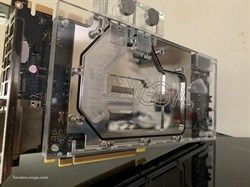
|
the_Scarlet_one
formerly Scarlet-tech

- Total Posts : 24080
- Reward points : 0
- Joined: 2013/11/13 02:48:57
- Location: East Coast
- Status: offline
- Ribbons : 79


Re: my gpu die dissolving ?
2020/02/16 10:05:27
(permalink)
The grey stuff around the die is a sealant. It isn’t always perfectly lined around the die, as it has to be spread around the edge of the die.
For better understanding, you would need to use rubbing alcohol and sufficiently clean all of the thermal paste completely so everyone can see exactly what you are showing.
|
OuttaMyWay
New Member

- Total Posts : 58
- Reward points : 0
- Joined: 2017/02/25 07:28:40
- Status: offline
- Ribbons : 1

Re: my gpu die dissolving ?
2020/02/16 10:06:37
(permalink)
now it makes more sense , thank you for that Scarlet
|
sparetimepc
CLASSIFIED Member

- Total Posts : 2413
- Reward points : 0
- Joined: 2009/11/13 09:24:09
- Location: Altona, IL
- Status: offline
- Ribbons : 27


Re: my gpu die dissolving ?
2020/02/16 10:18:28
(permalink)
Yeah it looks like both corners are messed up and also the one side of the sealant seems to be flaking away or something, does seem to be kind of unusual from any i have seen. Abnormal as far as i would say.
post edited by sparetimepc - 2020/02/16 10:20:57
Attached Image(s)
|
the_Scarlet_one
formerly Scarlet-tech

- Total Posts : 24080
- Reward points : 0
- Joined: 2013/11/13 02:48:57
- Location: East Coast
- Status: offline
- Ribbons : 79


Re: my gpu die dissolving ?
2020/02/16 10:29:29
(permalink)
I am thinking the yellow line SparetimePC made is just left over thermal grease. I still suggest cleaning it with a tooth brush (gentle pressure) and rubbing alcohol. This will clean around the SMD's and everything without risking breaking them off. using a coffee filter or napkins or anything else is rather risky when it comes to the SMD's are the die, but the bristles on a tooth brush are perfect. Use a towel or a rag to clean the excess paste removed from the surface of the Core PCB from the tooth brush occasionally, and then gently wipe it off. No matter what, a bette picture will definitely be necessary to verify. I am hoping that your GPU is still fully functional just to ease the stress of everything you are experiencing. A video I made last year on this topic:
post edited by the_Scarlet_one - 2020/02/16 10:31:44
|
GTXJackBauer
Omnipotent Enthusiast

- Total Posts : 10335
- Reward points : 0
- Joined: 2010/04/19 22:23:25
- Location: (EVGA Discount) Associate Code : LMD3DNZM9LGK8GJ
- Status: offline
- Ribbons : 48


Re: my gpu die dissolving ?
2020/02/16 16:54:43
(permalink)
Looks like the TIM on there. As everyone stated, time for some cleaning. Those corners do look odd.
Use this Associate Code at your checkouts or follow these instructions for Up to 10% OFF on all your EVGA purchases: LMD3DNZM9LGK8GJ
|
ty_ger07
Insert Custom Title Here

- Total Posts : 16602
- Reward points : 0
- Joined: 2008/04/10 23:48:15
- Location: traveler
- Status: offline
- Ribbons : 271


Re: my gpu die dissolving ?
2020/02/16 17:49:53
(permalink)
The corners were chipped at some point. I would imagine that the original heatsink or waterblock were stuck on there pretty good, and you had to lever it off, rolled it over that edge, and the corners chipped. Looks pretty plain and simple to me. If it just happened, I hope that it still works when you put it back together. I imagine that your video card's warranty is now void.
post edited by ty_ger07 - 2020/02/16 17:55:05
ASRock Z77 • Intel Core i7 3770K • EVGA GTX 1080 • Samsung 850 Pro • Seasonic PRIME 600W Titanium
|
aka_STEVE_b
EGC Admin

- Total Posts : 13835
- Reward points : 0
- Joined: 2006/02/26 06:45:46
- Location: OH
- Status: offline
- Ribbons : 69


Re: my gpu die dissolving ?
2020/02/17 12:20:58
(permalink)
ty_ger07
The corners were chipped at some point. I would imagine that the original heatsink or waterblock were stuck on there pretty good, and you had to lever it off, rolled it over that edge, and the corners chipped.
Looks pretty plain and simple to me.
If it just happened, I hope that it still works when you put it back together.
I imagine that your video card's warranty is now void.
That's what I see also or corners chipped off from uneven tightening of the block back & forth.... if it's not put on alternating from corner to corner / little by little
AMD RYZEN 9 5900X 12-core cpu~ ASUS ROG Crosshair VIII Dark Hero ~ EVGA RTX 3080 Ti FTW3~ G.SKILL Trident Z NEO 32GB DDR4-3600 ~ Phanteks Eclipse P400s red case ~ EVGA SuperNOVA 1000 G+ PSU ~ Intel 660p M.2 drive~ Crucial MX300 275 GB SSD ~WD 2TB SSD ~CORSAIR H115i RGB Pro XT 280mm cooler ~ CORSAIR Dark Core RGB Pro mouse ~ CORSAIR K68 Mech keyboard ~ HGST 4TB Hd.~ AOC AGON 32" monitor 1440p @ 144Hz ~ Win 10 x64
|
Sajin
EVGA Forum Moderator

- Total Posts : 49227
- Reward points : 0
- Joined: 2010/06/07 21:11:51
- Location: Texas, USA.
- Status: offline
- Ribbons : 199


Re: my gpu die dissolving ?
2020/02/18 07:17:39
(permalink)
Chipped die. 
|
Cool GTX
EVGA Forum Moderator

- Total Posts : 31342
- Reward points : 0
- Joined: 2010/12/12 14:22:25
- Location: Folding for the Greater Good
- Status: offline
- Ribbons : 123


Re: my gpu die dissolving ?
2020/02/18 08:53:06
(permalink)
aka_STEVE_b
ty_ger07
The corners were chipped at some point. I would imagine that the original heatsink or waterblock were stuck on there pretty good, and you had to lever it off, rolled it over that edge, and the corners chipped.
Looks pretty plain and simple to me.
If it just happened, I hope that it still works when you put it back together.
I imagine that your video card's warranty is now void.
That's what I see also or corners chipped off from uneven tightening of the block back & forth.... if it's not put on alternating from corner to corner / little by little
+1  uneven or Over tightened
Learn your way around the EVGA Forums, Rules & limits on new accounts Ultimate Self-Starter Thread For New Members
I am a Volunteer Moderator - not an EVGA employee
Older RIG projects RTX Project Nibbler

When someone does not use reason to reach their conclusion in the first place; you can't use reason to convince them otherwise!
|