startjim
New Member

- Total Posts : 10
- Reward points : 0
- Joined: 2017/05/11 16:39:14
- Status: offline
- Ribbons : 0
so i got my 3090 update PX1 and get firmwere update oke fine
do the update... now this is where to problem starts
ICX only shows GPU temp there no other temps to see only GPU
the ICX leds above the power connectors don't light up any more changing led color or any other setting to them does nothing
what does still work normal RGB leds works fans still work
so ICX broke down thanks to the firmware update.....
any idea on how to re-run the firmware update ad running the exe by hand does not work any way to force it to re-flash the same firmware?
|
the_Scarlet_one
formerly Scarlet-tech

- Total Posts : 24080
- Reward points : 0
- Joined: 2013/11/13 02:48:57
- Location: East Coast
- Status: offline
- Ribbons : 79


Re: firmware fail
2020/12/04 12:17:33
(permalink)
|
startjim
New Member

- Total Posts : 10
- Reward points : 0
- Joined: 2017/05/11 16:39:14
- Status: offline
- Ribbons : 0

Re: firmware fail
2020/12/04 12:21:09
(permalink)
EVGA GeForce RTX 3090 XC3 ULTRA GAMING, 24G-P5-3975-KR
|
startjim
New Member

- Total Posts : 10
- Reward points : 0
- Joined: 2017/05/11 16:39:14
- Status: offline
- Ribbons : 0

Re: firmware fail
2020/12/04 12:22:10
(permalink)
can also the add leds blink 1 time during PC booting up thats it.
|
Cool GTX
EVGA Forum Moderator

- Total Posts : 31311
- Reward points : 0
- Joined: 2010/12/12 14:22:25
- Location: Folding for the Greater Good
- Status: offline
- Ribbons : 123


Re: firmware fail
2020/12/04 12:23:57
(permalink)
Was your Antivirus software off ? Get any Windows security warnings ?  Fast startup turned Off in Windows ? How to disable Windows 10 fast startup (and why you'd want to) | Windows Central  try a Power flush - (Windows 10 Never actually does a Cold Reboot) try a Power flush - (Windows 10 Never actually does a Cold Reboot) 1 - Shut down 2 - Unplug PC & anything connected to PC that is plugged into the wall (monitor, printer, USB hub ...) 3 - Now hold "start button" in for 20 sec to discharge capacitors .... 4 - Plug in & reboot
Learn your way around the EVGA Forums, Rules & limits on new accounts Ultimate Self-Starter Thread For New Members
I am a Volunteer Moderator - not an EVGA employee
Older RIG projects RTX Project Nibbler

When someone does not use reason to reach their conclusion in the first place; you can't use reason to convince them otherwise!
|
startjim
New Member

- Total Posts : 10
- Reward points : 0
- Joined: 2017/05/11 16:39:14
- Status: offline
- Ribbons : 0

Re: firmware fail
2020/12/04 12:24:54
(permalink)
here is link to the what i see right now ICX only show GPU temp
and leds above the power connectors that don't work anymore after firmware update
|
startjim
New Member

- Total Posts : 10
- Reward points : 0
- Joined: 2017/05/11 16:39:14
- Status: offline
- Ribbons : 0

Re: firmware fail
2020/12/04 12:26:29
(permalink)
i don't have any ianti virus program running not even windows defend full disabled it.
lets give power thingy a 3rd go again
|
startjim
New Member

- Total Posts : 10
- Reward points : 0
- Joined: 2017/05/11 16:39:14
- Status: offline
- Ribbons : 0

Re: firmware fail
2020/12/04 12:33:15
(permalink)
power thingy has done nothing again.
Fast startup is allways disabled.
|
startjim
New Member

- Total Posts : 10
- Reward points : 0
- Joined: 2017/05/11 16:39:14
- Status: offline
- Ribbons : 0

Re: firmware fail
2020/12/04 12:34:51
(permalink)
why can't i post a simple link...  
|
startjim
New Member

- Total Posts : 10
- Reward points : 0
- Joined: 2017/05/11 16:39:14
- Status: offline
- Ribbons : 0

Re: firmware fail
2020/12/04 12:58:23
(permalink)
done 4 full system power drains and restarts still no temp sensors and leds above power connectors still not doing anything
|
Bradypan
New Member

- Total Posts : 58
- Reward points : 0
- Joined: 2020/09/11 12:11:06
- Status: offline
- Ribbons : 0

Re: firmware fail
2020/12/04 12:58:43
(permalink)
XC3 does not have the 9 temperature sensors, that is only available on FTW3 models. Are you talking about the red LEDs that everyone says turns on over the power connectors when there is an issue with the card?
post edited by Bradypan - 2020/12/04 13:18:09
|
the_Scarlet_one
formerly Scarlet-tech

- Total Posts : 24080
- Reward points : 0
- Joined: 2013/11/13 02:48:57
- Location: East Coast
- Status: offline
- Ribbons : 79


Re: firmware fail
2020/12/04 13:00:38
(permalink)
XC3 definitely does not have ICX technology, which is what the 9 sensors are.
The ICX cooler is not the same as ICX technology, as confusing as that naming scheme is.
|
z999z3mystorys
CLASSIFIED Member

- Total Posts : 3910
- Reward points : 0
- Joined: 2008/11/29 06:46:22
- Location: at my current location
- Status: offline
- Ribbons : 23


Re: firmware fail
2020/12/04 13:03:19
(permalink)
Bradypan
XC3 does not have the 9 temperature sensors, that is only available on FTW3 models. Are you talking about the red LEDs that every says turns on over the power connectors when there is an issue wit the card?
this, the xc3 has the "ICX cooling" but not the "ICX technology" the latter being with the temp sensors. It's a very confusing way to market it, but that's how it's done.
|
startjim
New Member

- Total Posts : 10
- Reward points : 0
- Joined: 2017/05/11 16:39:14
- Status: offline
- Ribbons : 0

Re: firmware fail
2020/12/04 13:09:13
(permalink)
this feels kinda dum on EVGA part... stil why are the temp leds over the power connector then whats point of having them on there i have seen them work before i installed PX1
|
the_Scarlet_one
formerly Scarlet-tech

- Total Posts : 24080
- Reward points : 0
- Joined: 2013/11/13 02:48:57
- Location: East Coast
- Status: offline
- Ribbons : 79


Re: firmware fail
2020/12/04 15:45:42
(permalink)
If you were seeing reading prior to the firmware update, then they are likely misreadings and incorrect anyway. There are no sensors, so it wouldn't show.
|
SeanDude05
Superclocked Member

- Total Posts : 173
- Reward points : 0
- Joined: 2017/04/04 20:25:41
- Location: USA
- Status: offline
- Ribbons : 2

Re: firmware fail
2020/12/04 21:45:12
(permalink)
startjim
this feels kinda dum on EVGA part... stil why are the temp leds over the power connector then whats point of having them on there i have seen them work before i installed PX1
Are you talking about the red LED above each power connector? Those aren't temperature leds...
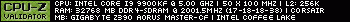 EVGA RTX 3080 FTW3 ULTRA + Hybrid Kit
|
sparetimepc
CLASSIFIED Member

- Total Posts : 2413
- Reward points : 0
- Joined: 2009/11/13 09:24:09
- Location: Altona, IL
- Status: offline
- Ribbons : 27


Re: firmware fail
2020/12/04 22:13:25
(permalink)
SeanDude05
startjim
this feels kinda dum on EVGA part... stil why are the temp leds over the power connector then whats point of having them on there i have seen them work before i installed PX1
Are you talking about the red LED above each power connector? Those aren't temperature leds...
The red LED over the power connections are not temp sensor on any of the cards they indicate power problems. As long as they just flash on when you power up it's good if they stay lit up that's when you worry
|