letterkilled
SSC Member

- Total Posts : 632
- Reward points : 0
- Joined: 2010/09/16 02:18:06
- Location: Sacramento
- Status: offline
- Ribbons : 2

I know this section is more for the EVGA boards, but Im having the crapiest luck right now. I have just spent a few hours on google trying to solve my problem.
was trying to boot up in safe mode with f8...and all it does is take me to choose a device to boot from.
f10 takes me to some editor. not sure what it is.
im using the p8z68-v/gen3 asus board. I just updated the bios a few days ago. so.....Im lost.
any ideas?
ASUS P8Z68 GEN3| i7-2600k @4.5GHz| Corsair 16Gigs DDR3| EVGA GTX 580 3GB| Cooler Master Silent Pro 800W| Corsair Force 3 120gig SSD 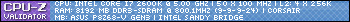  
|
AzN-SoLjA
CLASSIFIED ULTRA Member

- Total Posts : 7982
- Reward points : 0
- Joined: 2011/06/18 11:45:02
- Location: Kent, WA - Use My Affiliate Code: 3MHCIBME48
- Status: offline
- Ribbons : 14


Re:f8 not taking me to safe mode
2012/02/24 01:04:33
(permalink)
Hmmm my F8 takes me to the menu with safe mode. Not sure. I even did it today a few hours ago.
Smash on it after the splash screen?
| EVGA Z68 FTW | EVGA GTX 780 Ti SC 3GB | EVGA GTX 1080 Ti FTW3 | Custom EK Water Loop | Red Harbinger Cross Desk
| i7 2600K @ 4.5GHz @ 1.24v | Corsair 16GB Vengeance | Corsair Neutron 256GB SSD | Corsair AX850 | Lamptron FC5V3 | ASUS VE278 27" |
| Creative Inspire T6160 5.1 & X-Fi Fatal1ty 7.1 Champ | Razer Marauder & Spectre & Tiamat 7.1 | Affiliate Code: 3MHCIBME48 | Associate Code: 08HWLPJXE0O5MPM
|
AzN-SoLjA
CLASSIFIED ULTRA Member

- Total Posts : 7982
- Reward points : 0
- Joined: 2011/06/18 11:45:02
- Location: Kent, WA - Use My Affiliate Code: 3MHCIBME48
- Status: offline
- Ribbons : 14


Re:f8 not taking me to safe mode
2012/02/24 01:06:38
(permalink)
| EVGA Z68 FTW | EVGA GTX 780 Ti SC 3GB | EVGA GTX 1080 Ti FTW3 | Custom EK Water Loop | Red Harbinger Cross Desk
| i7 2600K @ 4.5GHz @ 1.24v | Corsair 16GB Vengeance | Corsair Neutron 256GB SSD | Corsair AX850 | Lamptron FC5V3 | ASUS VE278 27" |
| Creative Inspire T6160 5.1 & X-Fi Fatal1ty 7.1 Champ | Razer Marauder & Spectre & Tiamat 7.1 | Affiliate Code: 3MHCIBME48 | Associate Code: 08HWLPJXE0O5MPM
|
letterkilled
SSC Member

- Total Posts : 632
- Reward points : 0
- Joined: 2010/09/16 02:18:06
- Location: Sacramento
- Status: offline
- Ribbons : 2


Re:f8 not taking me to safe mode
2012/02/24 01:16:16
(permalink)
yeah that's what I found too. I'll just use that. but still can't figure out to why f8 is doing something It's not suppose to do.
ASUS P8Z68 GEN3| i7-2600k @4.5GHz| Corsair 16Gigs DDR3| EVGA GTX 580 3GB| Cooler Master Silent Pro 800W| Corsair Force 3 120gig SSD 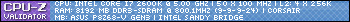  
|
davevt31
FTW Member

- Total Posts : 1130
- Reward points : 0
- Joined: 2008/10/05 10:33:26
- Location: Johnstown, NY
- Status: offline
- Ribbons : 7

Re:f8 not taking me to safe mode
2012/02/24 10:48:29
(permalink)
The F8 to safe mode just takes the right timing, as everything is getting faster the window to press it is getting smaller.
|
darkage
New Member

- Total Posts : 36
- Reward points : 0
- Joined: 2010/09/20 04:13:39
- Status: offline
- Ribbons : 0

Re:f8 not taking me to safe mode
2012/02/24 10:56:27
(permalink)
hi
try F5
if it does not work try this
With my Asus P6T Deluxe, the same thing happens.
However, I can get into safe mode from there. Select the boot device you want (the normal boot drive will be the default), press the return key, and immediately press F8 again.
If it works for me, it doesn't require superhuman reflexes
|
basicallyevolve
FTW Member

- Total Posts : 1466
- Reward points : 0
- Joined: 2008/03/24 20:36:06
- Location: Tujuna California
- Status: offline
- Ribbons : 6


Re:f8 not taking me to safe mode
2012/02/24 11:27:32
(permalink)
Sometimes it is even the keyboard.
I have a few keyboards laying around just in-case i run into this issue that does happen once in a while.
Is your keyboard like a generic non drivers keyboard?
Try a generic keyboard and let me know!
i7 8700k @ 5Ghz 16gb Gskill 3200 Mhz trident Z RGB cas Lat 14 ASUS Maximum Hero X Wifi2TB Samsung 980 Pro 512GB Intel 900PLG OLED48CXPUB @ 120hz + 43 inch Samsung 4k EVGA RTX 3090 FTW3 ULTRA EVGA SuperNOVA 1600 T2Corsair K95 Platinum 
|
_MatthewH
CLASSIFIED Member

- Total Posts : 4236
- Reward points : 0
- Joined: 2010/03/16 15:48:27
- Status: offline
- Ribbons : 3

Re:f8 not taking me to safe mode
2012/02/24 11:51:09
(permalink)
☄ Helpful
Its F8, after selecting what you want to boot to keep hitting F8.
On some boards F8 means select a boot device, after you select it and windows begins to load hit F8 (the windows command for safe mode options) and you should be fine.
|
letterkilled
SSC Member

- Total Posts : 632
- Reward points : 0
- Joined: 2010/09/16 02:18:06
- Location: Sacramento
- Status: offline
- Ribbons : 2

|
KenMcC
CLASSIFIED Member

- Total Posts : 3329
- Reward points : 0
- Joined: 2010/07/02 07:02:23
- Location: Garland, TX
- Status: offline
- Ribbons : 21

Re:f8 not taking me to safe mode
2012/02/25 12:23:13
(permalink)
Perhaps you just need a wired keyboard to make the F8 work. I used to have that problem with my old ASUS motherboard.
KenMcC Z170 Classy K; i7-6700 CPU, Corsair CMK16GX4M2A2400C14 Seasonic SSR-360GP 360W; Samsung 950 Pro M.2 256 GB Samsung 850 Evo 500 GB SATA Samsung 850 Evo 256 GB SATA Samsung SSD 840 Series 250 GB SATA Samsung 860 EVO 1 TB SATA Windows 10 x64 Prof.
|
KenMcC
CLASSIFIED Member

- Total Posts : 3329
- Reward points : 0
- Joined: 2010/07/02 07:02:23
- Location: Garland, TX
- Status: offline
- Ribbons : 21

Re:f8 not taking me to safe mode
2012/02/25 12:29:43
(permalink)
If you keyboard is a logitech, they have a problem of not loading correctly until after Windows come up.
KenMcC Z170 Classy K; i7-6700 CPU, Corsair CMK16GX4M2A2400C14 Seasonic SSR-360GP 360W; Samsung 950 Pro M.2 256 GB Samsung 850 Evo 500 GB SATA Samsung 850 Evo 256 GB SATA Samsung SSD 840 Series 250 GB SATA Samsung 860 EVO 1 TB SATA Windows 10 x64 Prof.
|
shogon
CLASSIFIED Member

- Total Posts : 2741
- Reward points : 0
- Joined: 2008/08/30 09:27:20
- Location: Manteca (lard), CA
- Status: offline
- Ribbons : 7


Re:f8 not taking me to safe mode
2012/02/25 12:38:31
(permalink)
Do the msconfig and set to the boot to safe boot. Sometimes I get this red screen that says things like "Windows 7 loaders, some 7 shell thing, and other stuff.
I will either find a way, or make one. ٩(๏̯͡๏)۶
|
bmxjumperc
Superclocked Member

- Total Posts : 249
- Reward points : 0
- Joined: 2008/08/27 15:37:29
- Location: Minnesota
- Status: offline
- Ribbons : 1


Re:f8 not taking me to safe mode
2012/02/25 20:08:54
(permalink)
I know what you were talking about, I had that question too, you have to press F8 when you see the flashing coursor like a command prompt before the Windows logo.
  EVGA Z68 SLI EVGA Z68 SLI
|
letterkilled
SSC Member

- Total Posts : 632
- Reward points : 0
- Joined: 2010/09/16 02:18:06
- Location: Sacramento
- Status: offline
- Ribbons : 2


Re:f8 not taking me to safe mode
2012/02/29 01:38:53
(permalink)
Alright, so to update on what i have found.
Matt was right, what I needed to do was press f8 like normal. the option to boot from will pop up. I chose the SSD and after that start pressing f8 again. Now! the option to run safe mode is asked.
Thanks everyone. and tank you Matt!!
ASUS P8Z68 GEN3| i7-2600k @4.5GHz| Corsair 16Gigs DDR3| EVGA GTX 580 3GB| Cooler Master Silent Pro 800W| Corsair Force 3 120gig SSD 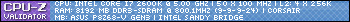  
|
Punchdog
New Member

- Total Posts : 89
- Reward points : 0
- Joined: 2003/02/13 13:20:05
- Location: Southwest Ohio
- Status: offline
- Ribbons : 1

Re:f8 not taking me to safe mode
2012/03/13 20:23:26
(permalink)
Having the same problem. Been using msconfig option.
|
letterkilled
SSC Member

- Total Posts : 632
- Reward points : 0
- Joined: 2010/09/16 02:18:06
- Location: Sacramento
- Status: offline
- Ribbons : 2

|
Punchdog
New Member

- Total Posts : 89
- Reward points : 0
- Joined: 2003/02/13 13:20:05
- Location: Southwest Ohio
- Status: offline
- Ribbons : 1

Re:f8 not taking me to safe mode
2012/03/14 04:13:22
(permalink)
Ok f8 key does work for me. Just a matter of timing.
|
letterkilled
SSC Member

- Total Posts : 632
- Reward points : 0
- Joined: 2010/09/16 02:18:06
- Location: Sacramento
- Status: offline
- Ribbons : 2


Re:f8 not taking me to safe mode
2012/03/14 06:12:46
(permalink)
are you using the same board as me? oh wait, I see your Sig now. my buddy has the same board as you and I was going to say f8 should work.
ASUS P8Z68 GEN3| i7-2600k @4.5GHz| Corsair 16Gigs DDR3| EVGA GTX 580 3GB| Cooler Master Silent Pro 800W| Corsair Force 3 120gig SSD 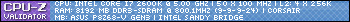  
|