Maayakins
New Member

- Total Posts : 3
- Reward points : 0
- Joined: 2022/04/03 15:50:24
- Status: offline
- Ribbons : 0

I've had some time to troubleshoot myself through some 'Stuck at A0 post code', but that's not my current issue. Windows 10 Pro is installed, it loads up fine, great. Most cables connected, including the wifi antennae, all systems go. Except... and probably was a warning sign, that Windows created an off-line version, instead of asking me to use a Wifi/Ethernet connection and log into my Microsoft account. The Device Manager sees the Ethernet/Network Controllers but has it disabled due to not having drivers. I have the USB thumb-drive that came with the Z690 mobo, tried installing the included drivers. Errors come up where the drivers themselves require Microsoft .NET Framework, the log indicated it attempted to connect to microsoft... which obviously is going to fail if the Wifi driver isn't installed. So I figured I'd download an off-line redistributable of Microsoft .NET Framework 4.8 on another computer, place it on the USB Drive, transfer it over and install that way. No go. "The .NET Framework 4.8 is not supported on this operating system." What? Let's recap: the mobo is installed with Windows 10 Pro. It needs wifi/ethernet for most things. The wifi needs drivers to run it. The drivers need .NET Framework. And .NET Framework is refusing to install because ... Windows 10 Pro doesn't support it? Seems like this lone review on Amazon has similar issues: Any ideas? I'm going to try an older version of .NET Framework(again, off-line installer), and move over to within range of an Ethernet cable, but with the drivers refusing to install, chances seem slim. edit: I may have to try downloading the 'most' current Windows 10 Pro version and re-install if the older NET Framework doesn't work, as per one solution in developercommunity.visualstudio com , but seems over-the-top and unnecessary when I used this very same Windows 10 USB Drive for another installation with no issues edit2: links got automatically removed, so this post will look dumb, bleh.
post edited by Maayakins - 2022/08/04 14:27:30
|
jdec112016w
Superclocked Member

- Total Posts : 163
- Reward points : 0
- Joined: 2022/07/26 22:50:07
- Status: offline
- Ribbons : 3

Re: Z690 Classified's Wifi, driver, and related conundrum
2022/08/02 12:01:34
(permalink)
Ok, that is kind of odd the following is from MS website, being the PRO version should not matter, .NET Framework 4.8.NET Framework 4.8 is included with:
EVGA Z690 DARK KINGPIN (BIOS VER. 1.15)Temporarily. For now. Z690 Classified (BIOS VER. 1.15)Windows 11 ProIntel i9-12900kEVGA GeFORCE RTX 3090 Ti FTW3 24G-P5-4985-KRSAMSUNG 980 PRO M.2 SSD, 2TBCORSAIR VENGEANCE C70 caseEVGA 1300 SuperNOVA P+EVGA Z20 RGB KEYBOARDEVGA X20 Wireless MouseDell-27" LED QHD G-SYNC Model:S2716DG.G.SKILL (2 x 16GB) F5-6400J3239G16GX2-TZ5RS
|
jdec112016w
Superclocked Member

- Total Posts : 163
- Reward points : 0
- Joined: 2022/07/26 22:50:07
- Status: offline
- Ribbons : 3

Re: Z690 Classified's Wifi, driver, and related conundrum
2022/08/02 12:04:41
(permalink)
OK that is kind of odd, the following is from MS: my first post not include cut and paste info. .NET Framework 4.8.NET Framework 4.8 is included with:
EVGA Z690 DARK KINGPIN (BIOS VER. 1.15)Temporarily. For now. Z690 Classified (BIOS VER. 1.15)Windows 11 ProIntel i9-12900kEVGA GeFORCE RTX 3090 Ti FTW3 24G-P5-4985-KRSAMSUNG 980 PRO M.2 SSD, 2TBCORSAIR VENGEANCE C70 caseEVGA 1300 SuperNOVA P+EVGA Z20 RGB KEYBOARDEVGA X20 Wireless MouseDell-27" LED QHD G-SYNC Model:S2716DG.G.SKILL (2 x 16GB) F5-6400J3239G16GX2-TZ5RS
|
jdec112016w
Superclocked Member

- Total Posts : 163
- Reward points : 0
- Joined: 2022/07/26 22:50:07
- Status: offline
- Ribbons : 3

Re: Z690 Classified's Wifi, driver, and related conundrum
2022/08/02 12:14:25
(permalink)
Trying to copy and paste info not a URL, not sure why it is not working. Apparently it is seeing it as a URL, sorry. .NET Framework 4.8 .NET Framework 4.8 is included with: Windows 10 May 2021 Update Windows 10 October 2020 Update Windows 10 May 2020 Update Windows 10 November 2019 Update Windows 10 May 2019 Update And this is the latest, I currently working on a WINDOWS 10 Version 21H2, waiting for a case for my Z690 CLASSIFIED MB, point being you should already have the net framework you are looking for should of auto updated with your newer versions of Windows 10 Pro, look in your windows list of updates/other, also look in control panel>programs>programs and features>installed updates. July 26, 2022-KB5015730 Cumulative Update Preview for .NET Framework 3.5 and 4.8 for Windows 10, version 20H2, Windows Server, version 20H2, Windows 10 Version 21H1, and Windows 10 Version 21H2
post edited by jdec112016w - 2022/08/02 12:28:38
EVGA Z690 DARK KINGPIN (BIOS VER. 1.15)Temporarily. For now. Z690 Classified (BIOS VER. 1.15)Windows 11 ProIntel i9-12900kEVGA GeFORCE RTX 3090 Ti FTW3 24G-P5-4985-KRSAMSUNG 980 PRO M.2 SSD, 2TBCORSAIR VENGEANCE C70 caseEVGA 1300 SuperNOVA P+EVGA Z20 RGB KEYBOARDEVGA X20 Wireless MouseDell-27" LED QHD G-SYNC Model:S2716DG.G.SKILL (2 x 16GB) F5-6400J3239G16GX2-TZ5RS
|
zippytek
FTW Member

- Total Posts : 1185
- Reward points : 0
- Joined: 2020/10/06 17:25:35
- Status: offline
- Ribbons : 9

Re: Z690 Classified's Wifi, driver, and related conundrum
2022/08/02 13:47:15
(permalink)
did you run the installer "as administrator"
|
Bee_Dee_3_Dee
SSC Member

- Total Posts : 599
- Reward points : 0
- Joined: 2004/11/20 02:40:52
- Status: online
- Ribbons : 23


Re: Z690 Classified's Wifi, driver, and related conundrum
2022/08/02 18:45:23
(permalink)
jdec112016w
Ok, that is kind of odd the following is from MS website, being the PRO version should not matter,
.NET Framework 4.8
.NET Framework 4.8 is included with:
u need 20 posts before u can add links because EVGA has to stop bots.
> PSU: Seasonic VERTEX GX-1200> Mainboard: EVGA Z690 CLASSIFIED (BIOS v1.03 12/3/2021)> CPU: Intel Core i9-12900KF> AIO: EVGA CLC 240mm> Physical Memory: G.SKILL Trident Z5 32GB (2 x 16GB) DDR5 5600> Physical Memory Model#: F5-5600U3636C16GX2-TZ5S> Monitor: Alienware AW2721D> Video Card: EVGA 3090 FTW3 ULTRA GAMING> Case: Cooler Master HAF X (942)> DAS: Sabrent DS-SC5B
|
jdec112016w
Superclocked Member

- Total Posts : 163
- Reward points : 0
- Joined: 2022/07/26 22:50:07
- Status: offline
- Ribbons : 3

Re: Z690 Classified's Wifi, driver, and related conundrum
2022/08/02 18:57:43
(permalink)
Bee_Dee_3_Dee
jdec112016w
Ok, that is kind of odd the following is from MS website, being the PRO version should not matter,
.NET Framework 4.8
.NET Framework 4.8 is included with:
u need 20 posts before u can add links because EVGA has to stop bots.
Did not realize the copy and paste was actually a URL, so I went to my Chrome email, started a draft, copied and pasted from it as text only, then it would post.
EVGA Z690 DARK KINGPIN (BIOS VER. 1.15)Temporarily. For now. Z690 Classified (BIOS VER. 1.15)Windows 11 ProIntel i9-12900kEVGA GeFORCE RTX 3090 Ti FTW3 24G-P5-4985-KRSAMSUNG 980 PRO M.2 SSD, 2TBCORSAIR VENGEANCE C70 caseEVGA 1300 SuperNOVA P+EVGA Z20 RGB KEYBOARDEVGA X20 Wireless MouseDell-27" LED QHD G-SYNC Model:S2716DG.G.SKILL (2 x 16GB) F5-6400J3239G16GX2-TZ5RS
|
Bee_Dee_3_Dee
SSC Member

- Total Posts : 599
- Reward points : 0
- Joined: 2004/11/20 02:40:52
- Status: online
- Ribbons : 23


Re: Z690 Classified's Wifi, driver, and related conundrum
2022/08/02 19:21:10
(permalink)
@Maayakins, wat u want to do is google: A. "Without internet connection install .NET Framework 3.5 (includes .NET and 3.0)" and B. "Without internet connection install .NET Framework 4.8 Advanced Services" But u can shorten ^^. I made it so long because I'm using Win10 Pro and ^^ is what i see when i go to Windows Features on my PC to see which versions i have installed. 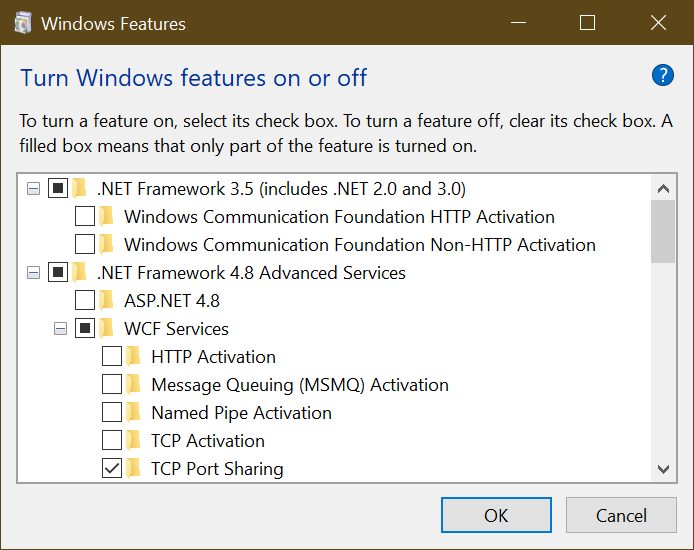 open ^^ to clearly see pic.
post edited by Bee_Dee_3_Dee - 2022/08/05 17:21:41
> PSU: Seasonic VERTEX GX-1200> Mainboard: EVGA Z690 CLASSIFIED (BIOS v1.03 12/3/2021)> CPU: Intel Core i9-12900KF> AIO: EVGA CLC 240mm> Physical Memory: G.SKILL Trident Z5 32GB (2 x 16GB) DDR5 5600> Physical Memory Model#: F5-5600U3636C16GX2-TZ5S> Monitor: Alienware AW2721D> Video Card: EVGA 3090 FTW3 ULTRA GAMING> Case: Cooler Master HAF X (942)> DAS: Sabrent DS-SC5B
|
Bee_Dee_3_Dee
SSC Member

- Total Posts : 599
- Reward points : 0
- Joined: 2004/11/20 02:40:52
- Status: online
- Ribbons : 23


Re: Z690 Classified's Wifi, driver, and related conundrum
2022/08/02 19:36:44
(permalink)
> PSU: Seasonic VERTEX GX-1200> Mainboard: EVGA Z690 CLASSIFIED (BIOS v1.03 12/3/2021)> CPU: Intel Core i9-12900KF> AIO: EVGA CLC 240mm> Physical Memory: G.SKILL Trident Z5 32GB (2 x 16GB) DDR5 5600> Physical Memory Model#: F5-5600U3636C16GX2-TZ5S> Monitor: Alienware AW2721D> Video Card: EVGA 3090 FTW3 ULTRA GAMING> Case: Cooler Master HAF X (942)> DAS: Sabrent DS-SC5B
|
Maayakins
New Member

- Total Posts : 3
- Reward points : 0
- Joined: 2022/04/03 15:50:24
- Status: offline
- Ribbons : 0

Re: Z690 Classified's Wifi, driver, and related conundrum
2022/08/04 14:27:08
(permalink)
Thanks for all the input, suggestions, and ideas, guys! Update on the situation: All's good now! Wifi antennae works, and the Z690 board is now functioning with i7 12700k. ... in a mid-tower case that's from 10-15 years ago, lol
My assumption that the Win10 Pro thumb drive I used last year on an ASUS ROG STRIX X570-E board would work just the same on Z690 Classified had... safe to say, made an ass out of me. While downloading an .NET Framework version 4.6.2 actually did install on the Win10 Pro unlike 4.8, the issue was in the Win10 Pro version because the drivers on the EVGA thumb drive still refused to install.
I didn't bother looking at the specific Windows version due to it refusing to boot up with the screen stuck at A0 post code again, but I dare say the thumb drive's file last modified dates being 2015-07-22 would have some impact on the version. So, yeah, fresh download and install I did. Everything is installing buttery-smooth now.
I'll have to monitor and see if the 'stuck at A0 Post Code' issue reappears again, but I have a feeling it was the old Win10 version that was causing it. Again, thanks guys!
|
Bee_Dee_3_Dee
SSC Member

- Total Posts : 599
- Reward points : 0
- Joined: 2004/11/20 02:40:52
- Status: online
- Ribbons : 23


Re: Z690 Classified's Wifi, driver, and related conundrum
2022/08/04 16:56:32
(permalink)
@Maayakins, congratz! GL on ur Classy build.  my case is ten years old. luv it. my case-lol(s) are a result of mostly, the hundreds of hours researching, for another case; and never finding another as perfect -- for me. every time i start reading another case review -- it's NOT! lol and i've read hundreds of them in the past ten years. i lol every time i finish reading. i say to myself every time, "stop reading case reviews!" but nooooo.... i don't.lol going on four years ago, i added nine 3.5" hot-swap drive bays to my case. and i keep the side off it. so the temps are fine. and i don't need additional fans or another case. i guess using AIOs for CPUs for the past seven years has also extended the life of my case. but so has my DAS (see sig). i luv how my DAS complements my case. it's the perfect final touch. superb. GL 
post edited by Bee_Dee_3_Dee - 2022/08/04 16:58:05
> PSU: Seasonic VERTEX GX-1200> Mainboard: EVGA Z690 CLASSIFIED (BIOS v1.03 12/3/2021)> CPU: Intel Core i9-12900KF> AIO: EVGA CLC 240mm> Physical Memory: G.SKILL Trident Z5 32GB (2 x 16GB) DDR5 5600> Physical Memory Model#: F5-5600U3636C16GX2-TZ5S> Monitor: Alienware AW2721D> Video Card: EVGA 3090 FTW3 ULTRA GAMING> Case: Cooler Master HAF X (942)> DAS: Sabrent DS-SC5B
|
lascivious1
CLASSIFIED Member

- Total Posts : 2066
- Reward points : 0
- Joined: 2007/02/02 16:55:18
- Status: offline
- Ribbons : 3


Re: Z690 Classified's Wifi, driver, and related conundrum
2022/08/05 07:05:46
(permalink)
Maayakins
Thanks for all the input, suggestions, and ideas, guys! Update on the situation: All's good now! Wifi antennae works, and the Z690 board is now functioning with i7 12700k. ... in a mid-tower case that's from 10-15 years ago, lol
My assumption that the Win10 Pro thumb drive I used last year on an ASUS ROG STRIX X570-E board would work just the same on Z690 Classified had... safe to say, made an ass out of me. While downloading an .NET Framework version 4.6.2 actually did install on the Win10 Pro unlike 4.8, the issue was in the Win10 Pro version because the drivers on the EVGA thumb drive still refused to install.
I didn't bother looking at the specific Windows version due to it refusing to boot up with the screen stuck at A0 post code again, but I dare say the thumb drive's file last modified dates being 2015-07-22 would have some impact on the version. So, yeah, fresh download and install I did. Everything is installing buttery-smooth now.
I'll have to monitor and see if the 'stuck at A0 Post Code' issue reappears again, but I have a feeling it was the old Win10 version that was causing it. Again, thanks guys!
I'm alittle confused. But I have a question. My build is done and planning to turn on later and update everything. I also have a thumb drive with windows 10 pro on it from a previous build. I'm planning to purchase another key for it from Microsoft and use my thumb drive to install windows 10 pro in this new build and use the new key fot it. Am I'm gonna have any issues with using a new key on this USB drive I had for other build and any issues as you say installing drives once imbloaded and activated?
EVGA Dark Kingpin Z690 / intel i7-12700K Stock/ G-Skill 32gbs 36-36-36-96 / EVGA RTX 3080 12GB / 2X 2TB Samsung SSD/ Seasonic Prime 1000W / NZXT Kraken Z73 Cooler / Thermaltake P8 Case / Sony X85K 43"
|
Maayakins
New Member

- Total Posts : 3
- Reward points : 0
- Joined: 2022/04/03 15:50:24
- Status: offline
- Ribbons : 0

Re: Z690 Classified's Wifi, driver, and related conundrum
2022/08/05 08:31:38
(permalink)
lascivious1
MaayakinsI didn't bother looking at the specific Windows version due to it refusing to boot up with the screen stuck at A0 post code again, but I dare say the thumb drive's file last modified dates being 2015-07-22 would have some impact on the version. So, yeah, fresh download and install I did. Everything is installing buttery-smooth now.
I'll have to monitor and see if the 'stuck at A0 Post Code' issue reappears again, but I have a feeling it was the old Win10 version that was causing it. Again, thanks guys!
I'm alittle confused. But I have a question. My build is done and planning to turn on later and update everything. I also have a thumb drive with windows 10 pro on it from a previous build. I'm planning to purchase another key for it from Microsoft and use my thumb drive to install windows 10 pro in this new build and use the new key fot it. Am I'm gonna have any issues with using a new key on this USB drive I had for other build and any issues as you say installing drives once imbloaded and activated?
The question is, 'which version of Win10 Pro is it,' or, if version isn't immediately knowable, 'how old is it?' Even if the thumb drive was purchased less than a year ago, the actual content can be 7 years old. And unfortunately, the retail USB thumb drive version of mine seems to be hard-coded into the storage so, while it still could be reused for similarly aged boards, from now on probably ineffectual for most newer builds. Stick the drive into any computer, look at the dates last modified/created. If by chance yours are also 7 years old...well, Z690 came out years after so you have your first warning sign. You can still try it out though. But if it doesn't ask to even try connecting to a network at user account setup, that's your second warning sign(a compatible Windows version will at least try to look, it seems). Keep in mind that what might work for older/previous builds doesn't guarantee it'd work for newer boards! I would recommend getting your own USB stick if you've already experienced through building your first rig, its easy enough to create your own installer through Media Creation Tool from Microsoft as long as you have a ~9GB thumb drive handy. I didn't know about that for my first build and probably didn't have the spare willpower to take that route, but its a learning process and I know better now!
post edited by Maayakins - 2022/08/05 08:56:26
|
zippytek
FTW Member

- Total Posts : 1185
- Reward points : 0
- Joined: 2020/10/06 17:25:35
- Status: offline
- Ribbons : 9

Re: Z690 Classified's Wifi, driver, and related conundrum
2022/08/05 10:15:08
(permalink)
You can download any version of windows you need and purchase a license after the fact (or never activate it at all if you don’t mind losing some themes and other cosmetic features)
|
Bee_Dee_3_Dee
SSC Member

- Total Posts : 599
- Reward points : 0
- Joined: 2004/11/20 02:40:52
- Status: online
- Ribbons : 23


Re: Z690 Classified's Wifi, driver, and related conundrum
2022/08/05 16:41:36
(permalink)
@lascivious1 , i bought a couple keys from VIPKeySale dot com last January because they advertise on https://www.guru3d.com/. (Scroll half way down Guru3D's Home Page.) i had no prob whatsoever with the purchase and using the VIPKeySale dot com keys. i use multiple OS's on a main personal build. been doing so for over 20 years. But, after the 1st OS was installed, and called to activate it; then installed the 2nd OS and called to activate it; i had to start over because of a mystery. (a yet to be discovered bad SATA cable.) i had to reinstall multiple times. Installed 1st OS then 2nd OS then just 2nd OS... u get the ideal.... Good thing to know was, i never had to call to activate again; even after clean installation(s) after formats. And regardless of whether reinstalling the 1st, 2nd, or both OS's. The funny thing was, after discovering the bad SATA cable (on a DATA only drive i kept adding to the mix) i was finally happy with just one OS and have stuck with it since. It's the 1st time in over 20 years i haven't had two, three or more OS's, installed on my main PC. Dled OS from Microsoft. And made my USB drive to do install(s) -- after researching how -- because it had been years since i'd messed with ISO/USB stuff. The research i did must have involved something like: "How To Make Win10 Installation USB Drives". Didn't document it just went with the flow; because i'd been bitten by the "MUST-BUILD-PC-BUG-NOW!" it's all fuzzy now.  All i cn say is I LUV THIS PCCCCCcccccccc!!!!! 
> PSU: Seasonic VERTEX GX-1200> Mainboard: EVGA Z690 CLASSIFIED (BIOS v1.03 12/3/2021)> CPU: Intel Core i9-12900KF> AIO: EVGA CLC 240mm> Physical Memory: G.SKILL Trident Z5 32GB (2 x 16GB) DDR5 5600> Physical Memory Model#: F5-5600U3636C16GX2-TZ5S> Monitor: Alienware AW2721D> Video Card: EVGA 3090 FTW3 ULTRA GAMING> Case: Cooler Master HAF X (942)> DAS: Sabrent DS-SC5B
|