mrcivic
New Member

- Total Posts : 11
- Reward points : 0
- Joined: 2019/03/13 14:02:49
- Status: offline
- Ribbons : 0

Hello everyone,
I am new to building a PC however I have done my home work and studied lots of the forums/web but I come to you experts with a problem. On my first power up of my PC the CPU cooler (watercooler) comes on fans spin but no case fans spin and I the memory_error_led (#3 in the book) is on with the Post code going straight to "C" and doing nothing more than that (no display) I read about this and lots say could be CPU, too tight cooler, bent pins, or something similar.
I have tired using no GPU, and one stick of RAM and also switching to see if it works in #2 or #4 only but that never changes anything. I have taken off the cooler and looked at the CPU and it looks fine (to me) and didn't tighter the cooler down very hard this time. Still it only says "C".
So I tired something (maybe not the brightest?) but I took all the RAM out and turned it on. Sure enough all the fans come on and everything works but of course it has the memory_error_led (#3) and the post code is #53 meaning doesn't find RAM (which makes sense). So i thought well, I will plug a stick of RAM in (when the PC is still powered on) to see what will happen. So after I clicked in the RAM it kind of resets and the Post code goes through some changes of numbers as it says in the book it will do and then there is 2 "beeps" from the MoBo (idk what that means) but just like magic everything works and it loads the screen to Bios like normally it should. So I updated the Bios to V 1.12 and saved and reset it. It worked there however when I turned the power off by the front display button, when I turned it back on it went straight back to Post Code C and doing nothing.
SO I am really lost because I looked all over the internet and also created a ticket with Evga but so far can't figure out anything new to try. As I said I am new at this building PC's and it was going fine until this point and I can't seem to figure out how to fix it. So I come to you and hope somebody has an idea.
Thank you for any help! Drew
BTW, my PC build is as follows....
i-7 8700K
Evga 280mm CPU cooler
Evga Z370Z Classified K ATX LGA1151 MoBo
Corsair Vengeance LPX 32GB (2x16) DDR4 3000 MHz
Samsung 970 500GB M.2
Samsung 860 1TB SSD
WD Black 2TB HDD
Evga RTX2080 FTW3
Corsair Obsidian 500D Case
Evga Super Nova P2 750W PSU
Windows 10
|
Sajin
EVGA Forum Moderator

- Total Posts : 49168
- Reward points : 0
- Joined: 2010/06/07 21:11:51
- Location: Texas, USA.
- Status: online
- Ribbons : 199


Re: Z370 Classified K won't post first time fire up (New builder)
2019/03/13 18:46:27
(permalink)
|
Cool GTX
EVGA Forum Moderator

- Total Posts : 31005
- Reward points : 0
- Joined: 2010/12/12 14:22:25
- Location: Folding for the Greater Good
- Status: offline
- Ribbons : 122


Re: Z370 Classified K won't post first time fire up (New builder)
2019/03/13 19:08:10
(permalink)
UM if you did put your RAM into a "Hot" (power On) MB & it still works ---> count your lucky stars Page 16 manual https://www.evga.com/supp.../files/134-KS-E379.pdf 6. 4-pin Supplemental ATX Connector --->(You Can Use this One for Extra Power to CPU)<---The ATX power connector on the Z370 Classified Kprovides additional power to the CPU. This connector requires the appropriate 4-pin ATX power that is provided by your power supply –often as part of a 4+4-pin CPU connector. This connector is not essential to running the system, but may provide additional power to the CPU under a heavy load, overclocking, and/or benchmarking. The 4-pin power connector may be installed in addition to the 8-pin EPS connector; it may not be installed in place ofthe 8-pin EPS connector. 7. 8-pin EPS Connector --->(You MUST Use this ONE to Power CPU)<---The EPS is dedicated power for the CPU (See Page 38for more specifics to the connector itself, and associated wiring/pinouts). Carefully choose the correct power cable by consulting with the installation manual for your power supply. This connector is designed to only work with an EPS or CPU cable. System builders sometimesmake themistake of plugging in a PCIe8-pin or 6+2-pin connector, which will prevent the board fromcompletingPOST and possibly short or damage the board.Although PCIeand EPScables appear similar, they are wired differently and attaching the wrong connector may cause damage to the motherboard.Alternatively, if no power cable is connected or detected, the system will not POST and will hang at POST code “C.” check the CPU Power from PSU to the MB -- the Solid 8-pin end of the power cable goes into the PSU @ (CPU1 or CPU2) ---> the 4-pin + 4-pin end goes into the MB @ item #7 page 12 manual 
|
mrcivic
New Member

- Total Posts : 11
- Reward points : 0
- Joined: 2019/03/13 14:02:49
- Status: offline
- Ribbons : 0

Re: Z370 Classified K won't post first time fire up (New builder)
2019/03/14 02:56:40
(permalink)
Thank you for these things to look at. Yes I have both the 8 pin and 4 pin connected fully and even went and tried the factory wiring which is marked CPU on the 8 pin and 4 pin connectors. I did read after I tried installing the RAM while running was not good but it still worked when plugged in. However as I said once I restarted it just hangs at Post Code C and nothing more.
I am running aftermarket wiring to the rest of my PC (BitFenix Alchemy) and it is for the correct PSU but do you think that has anything to do with it? Or can there be any other probems in the wiring that could make it Post Code C? Like I said its odd it worked when I didn't install RAM and then put it in hot so it seems all the wiring is fine just something is causing it to get stuck at Code C.
Again any ideas of trouble shooting will be great. Its hard being a beginner :D
|
Cool GTX
EVGA Forum Moderator

- Total Posts : 31005
- Reward points : 0
- Joined: 2010/12/12 14:22:25
- Location: Folding for the Greater Good
- Status: offline
- Ribbons : 122


Re: Z370 Classified K won't post first time fire up (New builder)
2019/03/14 13:15:44
(permalink)
We All started on Day 1 learning how to correctly build a PC
Is the RAM on the EVGA or RAM Mfg Approved list for this MB
|
mrcivic
New Member

- Total Posts : 11
- Reward points : 0
- Joined: 2019/03/13 14:02:49
- Status: offline
- Ribbons : 0

Re: Z370 Classified K won't post first time fire up (New builder)
2019/03/14 14:00:49
(permalink)
No its not actually on the suggested Evga list, however I have seen in a thread on this forum that the RAM I have should work fine. My question is maybe there is something that needs like an "update" to work? I am not sure what that could be like maybe some people say timing or adjusting the volts and speed manually but that is just a guess because idk if that would be something that causes this issue. I don't see it being fully faulty because I did get it to work once (when I installed the RAM while PC was on) so it is something that is keeping it from doing a fresh boot for the first time. Is there anything that I can do to the RAM that would effect it to being able to boot up? Kind of hard since I can't get into BIOS unless I do the not so smart way of installing RAM with it running :P Link to thread: Edit: Turns out I cant link it, but the forum thread was a guy asking which RAM would work with a z370 Classified K MoBo and lots said as long as under 4000 MHz and DDR4 you are good (also the guy wanted to buy the RAM I have) The thread stated that the RAM Evga suggest is what they tested and known to work but there is too many different RAM for Evga to test and confirm but most will highly work. It sucks I didn't think to look for suggested RAM but I built my build on PCpartpicker and there was no problems there so I will chalk that up to being a rookie :P
post edited by mrcivic - 2019/03/14 14:34:17
|
mrcivic
New Member

- Total Posts : 11
- Reward points : 0
- Joined: 2019/03/13 14:02:49
- Status: offline
- Ribbons : 0

Re: Z370 Classified K won't post first time fire up (New builder)
2019/03/16 11:49:05
(permalink)
I have now took my PC back apart to send pictures to Evga to see about the CPU socket maybe having bent pins or something like that and to see about maybe something wrong with the RAM. I tried while I had it out doing a bench boot with the CPU/cooler and 1 DIMM installed with the say C post error code with the memory error led on. I also took a picture of that and I figure I will share this here hoping someone might be able to help me.
Attached Image(s)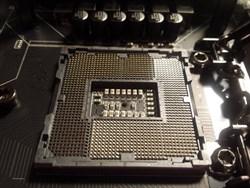
|
mrcivic
New Member

- Total Posts : 11
- Reward points : 0
- Joined: 2019/03/13 14:02:49
- Status: offline
- Ribbons : 0

Re: Z370 Classified K won't post first time fire up (New builder)
2019/03/16 13:12:30
(permalink)
memory error Led and C post code picture
Attached Image(s)
|
bcavnaugh
The Crunchinator

- Total Posts : 38977
- Reward points : 0
- Joined: 2012/09/18 17:31:18
- Location: USA Affiliate E5L3CTGE12 Associate 9E88QK5L7811G3H
- Status: offline
- Ribbons : 282


Re: Z370 Classified K won't post first time fire up (New builder)
2019/03/16 13:23:07
(permalink)
Are Both the (ATX 4-Pin (OPTIONAL)) and 8-Pin EPS/CPU Cables are Locked into the Sockets? 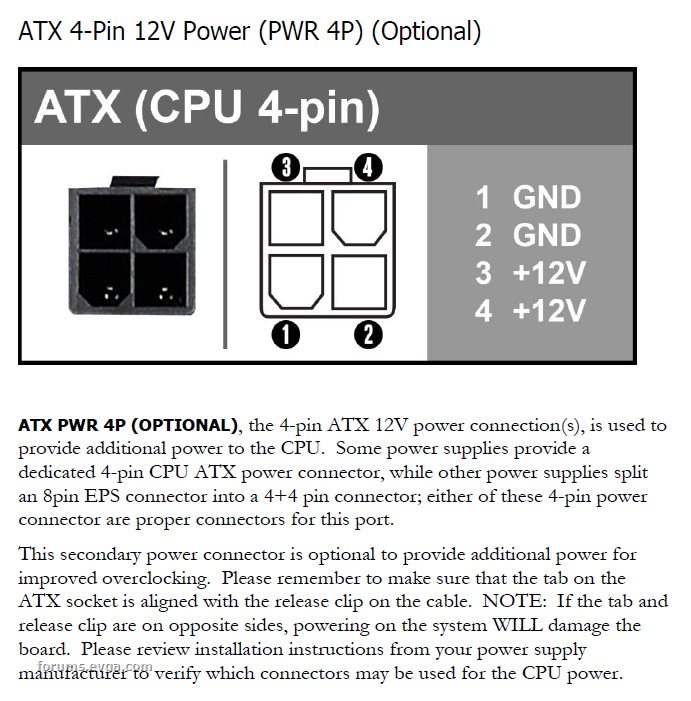 Use A Single Memory Stick in Slot 2 and test with Each of your Sticks Your memory might just be bad or not well suited for this Motherboard. What is the Full Model/Part Number of your "Corsair Vengeance LPX 32GB (2x16) DDR4 3000 MHz" Memory 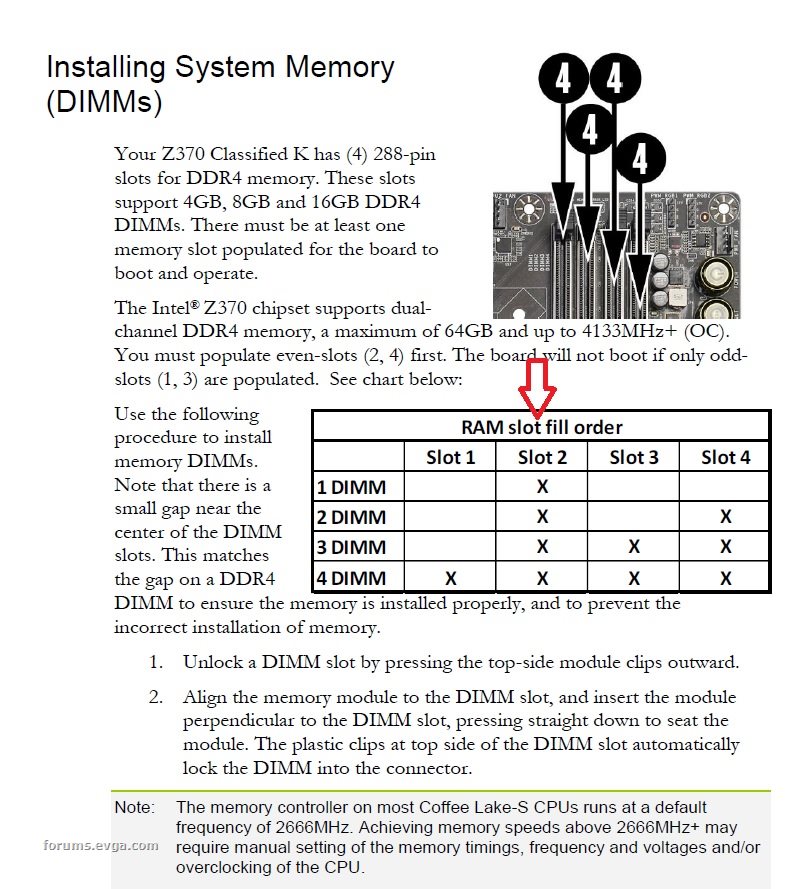
post edited by bcavnaugh - 2019/03/16 13:49:44
Attached Image(s)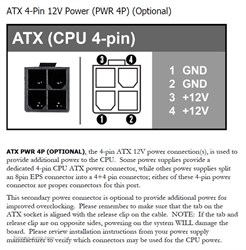 
|
mrcivic
New Member

- Total Posts : 11
- Reward points : 0
- Joined: 2019/03/13 14:02:49
- Status: offline
- Ribbons : 0

Re: Z370 Classified K won't post first time fire up (New builder)
2019/03/16 14:58:10
(permalink)
Corsair Vengeance LPX 32GB (2x16) DDR4 3000 MHz (Corsair part #CMK32GX4M2B3000C15R)
"When you say not well suited" Is there anything you can do per say in the Bios to change something for the memory to get it to work? I remember seeing something about changing volts or timing etc to make it work. I new to this so I don't know anything about that. I thought almost all RAM was "the same" lol. But I am willing to try to see if it is the RAM that is making it not post.
Edit: sorry forgot to answer your other questions. Yes the CPU 8 pin and 4 pin power wires are clipped in correctly. And I have tried both sticks in DIMM slot #2
|
Cool GTX
EVGA Forum Moderator

- Total Posts : 31005
- Reward points : 0
- Joined: 2010/12/12 14:22:25
- Location: Folding for the Greater Good
- Status: offline
- Ribbons : 122


Re: Z370 Classified K won't post first time fire up (New builder)
2019/03/16 15:36:41
(permalink)
Test set RAM to Standard speed = Auto in BIOS & not XMP (XMP = RAM is OC)
You could also set RAM timing & Volts manually in the BIOS per the RMA Mfg specs = look at the numbers on the RAM sticker
|
bcavnaugh
The Crunchinator

- Total Posts : 38977
- Reward points : 0
- Joined: 2012/09/18 17:31:18
- Location: USA Affiliate E5L3CTGE12 Associate 9E88QK5L7811G3H
- Status: offline
- Ribbons : 282


Re: Z370 Classified K won't post first time fire up (New builder)
2019/03/16 15:57:04
(permalink)
Power on the Computer then Push and Hold the Small Red Button on the Motherboard and hold to 10 Seconds. SKU CMK32GX4M2B3000C15R Specs for setting the Memory in the Bios
post edited by bcavnaugh - 2019/03/16 16:00:05
|
mrcivic
New Member

- Total Posts : 11
- Reward points : 0
- Joined: 2019/03/13 14:02:49
- Status: offline
- Ribbons : 0

Re: Z370 Classified K won't post first time fire up (New builder)
2019/03/16 18:18:28
(permalink)
bcavnaugh
Power on the Computer then Push and Hold the Small Red Button on the Motherboard and hold to 10 Seconds.
To be clear do you mean the clear BIOS/CMOS button on the back i/o panel? Just wanted to make sure. As for the memory so far I am only running whatever is standard speed because I have yet to really open the BIOS correctly. So I was just curious if some times RAM will not run unless you change something but from the sounds of things it should work on the standard "detuned" settings and then tweak it to performance in the BIOS, so something seems wrong with what is happening to me.
|
bcavnaugh
The Crunchinator

- Total Posts : 38977
- Reward points : 0
- Joined: 2012/09/18 17:31:18
- Location: USA Affiliate E5L3CTGE12 Associate 9E88QK5L7811G3H
- Status: offline
- Ribbons : 282


Re: Z370 Classified K won't post first time fire up (New builder)
2019/03/16 19:12:31
(permalink)
mrcivic
bcavnaugh
Power on the Computer then Push and Hold the Small Red Button on the Motherboard and hold to 10 Seconds.
To be clear do you mean the clear BIOS/CMOS button on the back i/o panel? Just wanted to make sure. As for the memory so far I am only running whatever is standard speed because I have yet to really open the BIOS correctly. So I was just curious if some times RAM will not run unless you change something but from the sounds of things it should work on the standard "detuned" settings and then tweak it to performance in the BIOS, so something seems wrong with what is happening to me.
Yes Item #1 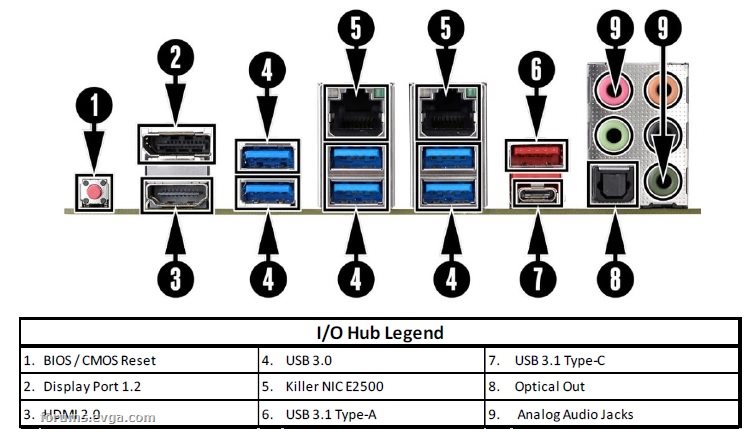
post edited by bcavnaugh - 2019/03/16 19:15:22
Attached Image(s)
|
JacobB
SSC Member

- Total Posts : 522
- Reward points : 0
- Joined: 2018/01/15 17:45:23
- Location: Brea, CA
- Status: offline
- Ribbons : 3


Re: Z370 Classified K won't post first time fire up (New builder)
2019/03/16 19:13:21
(permalink)
mrcivic
So i thought well, I will plug a stick of RAM in (when the PC is still powered on) to see what will happen.
As a heads up, plugging anything into the system while it is on, especially a piece of hardware such as a GPU / RAM, etc is a bad idea. I would recommend refraining from doing so in the future. mrcivic
I have now took my PC back apart to send pictures to Evga to see about the CPU socket maybe having bent pins or something like that and to see about maybe something wrong with the RAM. I tried while I had it out doing a bench boot with the CPU/cooler and 1 DIMM installed with the say C post error code with the memory error led on. I also took a picture of that and I figure I will share this here hoping someone might be able to help me.
Would you be able to provide some better pictures of the socket from an aerial view, and some different angles as well? I want to say I may see a bent pin from your picture, but it's in an area where it is very blurry, and it could just be my eyes. -Jacob B.
|
mrcivic
New Member

- Total Posts : 11
- Reward points : 0
- Joined: 2019/03/13 14:02:49
- Status: offline
- Ribbons : 0

Re: Z370 Classified K won't post first time fire up (New builder)
2019/03/17 06:20:29
(permalink)
Thank you Jacob, yes I did read that after the fact. It was just kind of a thought I had to try while trouble shooting lol. As for the photos I sent a support ticket again with 5 more photos so you can hopefully see better. I will attach one here but its kind of a pain not being able to attach more than 500KB per post. Edit: Ok took photos without much light and its actually easier to see that I have (I think) a bent pin or 2? I was so careful when I installed it to go straight down and lined up. I did notice the spring latch seemed to take some force but its the first time I did this so I might not know what to feel for. So it looks like I need a replacement? I don't think I can fix pins :(
post edited by mrcivic - 2019/03/17 06:41:40
Attached Image(s)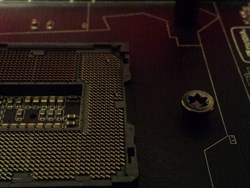
|
bill1024
Omnipotent Enthusiast

- Total Posts : 11105
- Reward points : 0
- Joined: 2008/10/18 01:01:10
- Status: offline
- Ribbons : 65

Re: Z370 Classified K won't post first time fire up (New builder)
2019/03/17 09:43:41
(permalink)
I believe I see two bent pins. And I believe it is not covered under warranty.
You can straighten them out. Get a magnifier and a ball point pen with the ink head/stem removed.
Gently get the pin to go in the tube and move it over.
You can use a needle too to move it back in place.
Have good lighting and try if you can rest your hand on the table or board so your hand does not shake.
I had my daughter hold and shine a flashlight in the area to see better.
Take your time. Good luck
Life is too short to carry a cheap pocket knife 
|
Cool GTX
EVGA Forum Moderator

- Total Posts : 31005
- Reward points : 0
- Joined: 2010/12/12 14:22:25
- Location: Folding for the Greater Good
- Status: offline
- Ribbons : 122


Re: Z370 Classified K won't post first time fire up (New builder)
2019/03/17 10:04:48
(permalink)
bill1024
I believe I see two bent pins. And I believe it is not covered under warranty.
You can straighten them out. Get a magnifier and a ball point pen with the ink head/stem removed.
Gently get the pin to go in the tube and move it over.
You can use a needle too to move it back in place.
Have good lighting and try if you can rest your hand on the table or board so your hand does not shake.
I had my daughter hold and shine a flashlight in the area to see better.
Take your time. Good luck
+1 I see two bent ones in that photo Try to bend the pin only one time without over doing it ---> they can fall off if you move them too much
|
mrcivic
New Member

- Total Posts : 11
- Reward points : 0
- Joined: 2019/03/13 14:02:49
- Status: offline
- Ribbons : 0

Re: Z370 Classified K won't post first time fire up (New builder)
2019/03/17 10:46:32
(permalink)
I will wait to hear from Evga officially before I try to bend them back because I am so new at this. The part that really sucks is I know it wasn't looking like that the first time I installed it but I took it part maybe 3 times to do pictures and to look for bent pins. Hell I might get lucky and bend things back to looking perfect only to find out it won't post and the memory error led is on.
Thats the problem.. its never worked right since the first time I plugged it in, and im 90% sure the first time I put the CPU in it went right in. But I guess will see what happens.
|
JacobB
SSC Member

- Total Posts : 522
- Reward points : 0
- Joined: 2018/01/15 17:45:23
- Location: Brea, CA
- Status: offline
- Ribbons : 3


Re: Z370 Classified K won't post first time fire up (New builder)
2019/03/17 12:10:04
(permalink)
mrcivic
Thank you Jacob, yes I did read that after the fact. It was just kind of a thought I had to try while trouble shooting lol. As for the photos I sent a support ticket again with 5 more photos so you can hopefully see better. I will attach one here but its kind of a pain not being able to attach more than 500KB per post.
Edit: Ok took photos without much light and its actually easier to see that I have (I think) a bent pin or 2? I was so careful when I installed it to go straight down and lined up. I did notice the spring latch seemed to take some force but its the first time I did this so I might not know what to feel for. So it looks like I need a replacement? I don't think I can fix pins :(
Unfortunately, bent pins are not covered under warranty, and we unfortunately do not have any repair services for this. You could attempt to bend the pins back into place, but please be careful, as these can break. -Jacob B.
|
mrcivic
New Member

- Total Posts : 11
- Reward points : 0
- Joined: 2019/03/13 14:02:49
- Status: offline
- Ribbons : 0

Re: Z370 Classified K won't post first time fire up (New builder)
2019/03/17 13:45:09
(permalink)
Yup, it figures. Its ok though I will get a new one and hopefully the board is not faulty this time making me take the CPU in and out 5 times. I am sure that has something to do with bending the pins, the more you mess with it the more chances. Lucky I can try a new board all together and hope for not such a bad experience. I had great luck with my Evga 970 FTW card and that is why I basically bought everything Evga made. Hope it was just bad luck of the draw.
post edited by mrcivic - 2019/03/17 14:11:09
|