coolmistry
CLASSIFIED Member

- Total Posts : 2502
- Reward points : 0
- Joined: 2009/04/08 11:13:01
- Location: Hemel Hempstead , London
- Status: offline
- Ribbons : 45

I have decide and try out to change cooler pad to Grizzly Thermal pasta on the Z370 Classified Chipset so the result is very good much better with temp has drop about 30c ish from 74c on pad and the Thermal Pasta drop to 56c ish at IDLE. Here pics below >  Before use Thermal Pasta the temp is at Idle reach at 74c because I have sli two Graphic cards made more hot near to heatsinks on chipset  This pad help to keep cooler on chipset but it not good enough when playing games it reach at 94c and Division 2 game reach 98c made me really so worry it so hot and don't like hurt my MB!!! I decide to remove pad and replace Grizzly Thermal Pasta.....  So the result is so awesome more cooler ever I see! It drop about 30c ish to 54c at Idle so Games heavy load … Chipset didn't rinse very much to 75c ish depend on your games!  Bear remind you know that Heatsink Chipset gap between to Motherboard is about 2mm so you need plenty thermal pasta!!! What a great Motherboard  So happy Bunny 
Windows 11 Home 64bits up to Dated i9 11900K 5,275 MHz (3,500 MHz) || EVGA Z590 FTW WIFI || 2 x Nvidia RTX 2080 Ti FE || 32Gb Dominator Platinum DDR3 3600mhz XMP OC 3800mhz || 500gb Samsung 980 Pro NVMe || 500gb Samsung 970 EVO and Sata M.2 (1 x SSD and 1xHHD) || EVGA CLCx 360 Cooler || EVGA Supernova 1300w X3 || EVGA Z10 Keyboard || EVGA TORQ X10 mouse ||EVGA DG 77 case || Acer Predator X35 35" 200Hz G-Sync || Logitech Z906 5.1 system sounds SPDIF|| Kaspersky Internet Security
|
chinobino.
New Member

- Total Posts : 42
- Reward points : 0
- Joined: 2008/09/19 23:57:25
- Status: offline
- Ribbons : 6

Re: Z370 Classified K Chipset too HOT
2019/11/18 08:21:47
(permalink)
My Z370 Classified K PCH also runs hot ~74°C, I noticed in the BIOS the PCH voltage was being reported as 1.094 V on Auto, which is almost 0.1 V over the default.
I set it manually to 1.00 V and now it runs much cooler ~55°C, so you should probably check this also.
|
Cool GTX
EVGA Forum Moderator

- Total Posts : 31005
- Reward points : 0
- Joined: 2010/12/12 14:22:25
- Location: Folding for the Greater Good
- Status: offline
- Ribbons : 122


Re: Z370 Classified K Chipset too HOT
2019/11/18 08:51:54
(permalink)
how is the airflow in your case ? Those heat sinks need air movement to keep them cool Thank you for sharing your results  Was the stock heat sink difficult to remove ?
|
coolmistry
CLASSIFIED Member

- Total Posts : 2502
- Reward points : 0
- Joined: 2009/04/08 11:13:01
- Location: Hemel Hempstead , London
- Status: offline
- Ribbons : 45


Re: Z370 Classified K Chipset too HOT
2019/11/18 09:17:00
(permalink)
chinobino.
My Z370 Classified K PCH also runs hot ~74°C, I noticed in the BIOS the PCH voltage was being reported as 1.094 V on Auto, which is almost 0.1 V over the default.
I set it manually to 1.00 V and now it runs much cooler ~55°C, so you should probably check this also.
That Good  Thanks for tell us! I prefer leave on Auto for overclock!!!! I can't stand watch this too hot! All other temp is good! I sure this pad is become thinner and it easily made too hot reach at 90c ish when use two graphic cards!!! Cool GTX
how is the airflow in your case ?
Those heat sinks need air movement to keep them cool
Thank you for sharing your results 
Was the stock heat sink difficult to remove ?
In my room is cold at 18c cos UK is winter coming!! My cases are good very cold inside my case got 4x 140mm fans push and pull on cooler radiator at the front of case and 4x 120mm 2 for intake air and 2 for Exhausted It not very difficult to remove heat sink it just two small screw to remove that it  but it hell you need to remove all hardware e.g cpu, pump and graphic cards etc and discount all power supply from motherboard then take out motherboard from the case and after apply pasta thermal put all back it bit take time!!!!  
Windows 11 Home 64bits up to Dated i9 11900K 5,275 MHz (3,500 MHz) || EVGA Z590 FTW WIFI || 2 x Nvidia RTX 2080 Ti FE || 32Gb Dominator Platinum DDR3 3600mhz XMP OC 3800mhz || 500gb Samsung 980 Pro NVMe || 500gb Samsung 970 EVO and Sata M.2 (1 x SSD and 1xHHD) || EVGA CLCx 360 Cooler || EVGA Supernova 1300w X3 || EVGA Z10 Keyboard || EVGA TORQ X10 mouse ||EVGA DG 77 case || Acer Predator X35 35" 200Hz G-Sync || Logitech Z906 5.1 system sounds SPDIF|| Kaspersky Internet Security
|
Cool GTX
EVGA Forum Moderator

- Total Posts : 31005
- Reward points : 0
- Joined: 2010/12/12 14:22:25
- Location: Folding for the Greater Good
- Status: offline
- Ribbons : 122


Re: Z370 Classified K Chipset too HOT
2019/11/18 10:55:44
(permalink)
Hope you replaced the coin cell battery while you were at it 
|
bob16314
Omnipotent Enthusiast

- Total Posts : 8048
- Reward points : 0
- Joined: 2008/11/07 22:33:22
- Location: Planet of the Babes
- Status: offline
- Ribbons : 761

Re: Z370 Classified K Chipset too HOT
2019/11/18 10:59:08
(permalink)
Intel 300 Series Chipset Family PCH Datasheet, Volume 1 of 2 is here if you want to read it..Chapter 10 has the Electrical and Thermal info..110C is the max temp, but the cooler the better.
* Corsair Obsidian 450D Mid-Tower - Airflow Edition * ASUS ROG Maximus X Hero (Wi-Fi AC) * Intel i7-8700K @ 5.0 GHz * 16GB G.SKILL Trident Z 4133MHz * Sabrent Rocket 1TB M.2 SSD * WD Black 500 GB HDD * Seasonic M12 II 750W * Corsair H115i Elite Capellix 280mm * EVGA GTX 760 SC * Win7 Home/Win10 Home * "Whatever it takes, as long as it works" - Me
|
coolmistry
CLASSIFIED Member

- Total Posts : 2502
- Reward points : 0
- Joined: 2009/04/08 11:13:01
- Location: Hemel Hempstead , London
- Status: offline
- Ribbons : 45


Re: Z370 Classified K Chipset too HOT
2019/11/18 11:07:37
(permalink)
Cool GTX
Hope you replaced the coil cell battery while you were at it 
yeah will do this Xmas  This motherboard will be one year old  bob16314
Intel 300 Series Chipset Family PCH Datasheet, Volume 1 of 2 is here if you want to read it..Chapter 10 has the Electrical and Thermal info..110C is the max temp, but the cooler the better.
Thanks Bob! I thought it was 100c thanks god this motherboard reach 98c world record  Yeah it much better cooler and less worry for me! Have test heavy load game Division 2 and the temp only reach 65c ish wow beautiful 
Windows 11 Home 64bits up to Dated i9 11900K 5,275 MHz (3,500 MHz) || EVGA Z590 FTW WIFI || 2 x Nvidia RTX 2080 Ti FE || 32Gb Dominator Platinum DDR3 3600mhz XMP OC 3800mhz || 500gb Samsung 980 Pro NVMe || 500gb Samsung 970 EVO and Sata M.2 (1 x SSD and 1xHHD) || EVGA CLCx 360 Cooler || EVGA Supernova 1300w X3 || EVGA Z10 Keyboard || EVGA TORQ X10 mouse ||EVGA DG 77 case || Acer Predator X35 35" 200Hz G-Sync || Logitech Z906 5.1 system sounds SPDIF|| Kaspersky Internet Security
|
K-Dimitri
New Member

- Total Posts : 17
- Reward points : 0
- Joined: 2018/11/21 05:33:58
- Status: offline
- Ribbons : 1

Re: Z370 Classified K Chipset too HOT
2019/12/11 02:23:07
(permalink)
chinobino.
My Z370 Classified K PCH also runs hot ~74°C, I noticed in the BIOS the PCH voltage was being reported as 1.094 V on Auto, which is almost 0.1 V over the default.
I set it manually to 1.00 V and now it runs much cooler ~55°C, so you should probably check this also.
I have EVGA Z370 FTW board and I can confirm high temps around 69-72 at idle, and as mentioned they drop down to 50-58 after lowering PCH voltage in bios. I had an Intel DZ68BC board once, and it also had high chipset temps. Applying CPU thermal paste instead of thermal pad under the chipset cooler improved the temps drastically.
|
captindecisive
New Member

- Total Posts : 3
- Reward points : 0
- Joined: 2017/04/30 10:25:19
- Status: offline
- Ribbons : 0


Re: Z370 Classified K Chipset too HOT
2020/12/04 17:32:03
(permalink)
Hate to bring an old thread back; but this seems to be a very common problem on the Z370 Classified K. I've personally owned two and have two friends who have them as well. My two friends have both had to send theirs back for RMA due to PCH temps hitting 120c and causing a board failure; I just replaced both of their replacement board PCH thermal pads with 3mm Gelid pads and they stay at a much better 70-75c without any voltage changes; the stock pads were making almost 0 contact with the heatsink in all 6 of the boards I've had personal contact with.
This is considerably unacceptable for the Classified line. Hopefully EVGA has remedied manufacturing defects such as this in later revisions and new boards.
|
chinobino.
New Member

- Total Posts : 42
- Reward points : 0
- Joined: 2008/09/19 23:57:25
- Status: offline
- Ribbons : 6

Re: Z370 Classified K Chipset too HOT
2020/12/05 03:33:41
(permalink)
captindecisiveHate to bring an old thread back; but this seems to be a very common problem on the Z370 Classified K. I've personally owned two and have two friends who have them as well. My two friends have both had to send theirs back for RMA due to PCH temps hitting 120c and causing a board failure; I just replaced both of their replacement board PCH thermal pads with 3mm Gelid pads and they stay at a much better 70-75c without any voltage changes; the stock pads were making almost 0 contact with the heatsink in all 6 of the boards I've had personal contact with.
This is considerably unacceptable for the Classified line. Hopefully EVGA has remedied manufacturing defects such as this in later revisions and new boards. Thanks for the info. I will remove the southbridge heatsink sometime this week and see what is going on as it is hitting 80°C now after a few hours gaming and I suspect the cooler isn't doing much (if anything).
|
Romanelo
New Member

- Total Posts : 32
- Reward points : 0
- Joined: 2020/01/15 00:09:39
- Status: offline
- Ribbons : 0

Re: Z370 Classified K Chipset too HOT
2020/12/05 11:22:54
(permalink)
You forgot about the VRM zone you also need to change the gaskets there
|
Romanelo
New Member

- Total Posts : 32
- Reward points : 0
- Joined: 2020/01/15 00:09:39
- Status: offline
- Ribbons : 0

Re: Z370 Classified K Chipset too HOT
2020/12/09 07:04:36
(permalink)
Another question is not to create a separate topic, how good is the thermal interface on VRM, should I change them?
|
chinobino.
New Member

- Total Posts : 42
- Reward points : 0
- Joined: 2008/09/19 23:57:25
- Status: offline
- Ribbons : 6

Re: Z370 Classified K Chipset too HOT
2020/12/12 05:19:01
(permalink)
I have removed the heatsink and examined the thermal pad - it looks like it has started to break down, leaving a sticky residue on the heatsink and all over the southbridge and motherboard PCB (see images below). I cleaned it all off and removed the thermal pad. I used Noctua NT-H2 thermal paste in place of the pad and now the chipset is sitting at around 55°C when idle instead of ~77°C and gets to around 65°C under load (in game) instead of 80°C. The thermal pad seems to behave like a thermal insulator instead of transferring the heat to the heatsink.
Attached Image(s) 
|
coolmistry
CLASSIFIED Member

- Total Posts : 2502
- Reward points : 0
- Joined: 2009/04/08 11:13:01
- Location: Hemel Hempstead , London
- Status: offline
- Ribbons : 45


Re: Z370 Classified K Chipset too HOT
2020/12/12 05:43:35
(permalink)
chinobino.
I have removed the heatsink and examined the thermal pad - it looks like it has started to break down, leaving a sticky residue on the heatsink and all over the southbridge and motherboard PCB (see images below).
I cleaned it all off and removed the thermal pad. I used Noctua NT-H2 thermal paste in place of the pad and now the chipset is sitting at around 55°C when idle instead of ~77°C and gets to around 65°C under load (in game) instead of 80°C.
The thermal pad seems to behave like a thermal insulator instead of transferring the heat to the heatsink.
Yup it exactly same to my Classy Glad to hear  my round idle is now 46c I use thermal Grizzly Hydronaut because it bit thick than Kryonaut bit soft thinner but use for CPU and GPU 
post edited by coolmistry - 2020/12/12 06:00:35
Windows 11 Home 64bits up to Dated i9 11900K 5,275 MHz (3,500 MHz) || EVGA Z590 FTW WIFI || 2 x Nvidia RTX 2080 Ti FE || 32Gb Dominator Platinum DDR3 3600mhz XMP OC 3800mhz || 500gb Samsung 980 Pro NVMe || 500gb Samsung 970 EVO and Sata M.2 (1 x SSD and 1xHHD) || EVGA CLCx 360 Cooler || EVGA Supernova 1300w X3 || EVGA Z10 Keyboard || EVGA TORQ X10 mouse ||EVGA DG 77 case || Acer Predator X35 35" 200Hz G-Sync || Logitech Z906 5.1 system sounds SPDIF|| Kaspersky Internet Security
|
Romanelo
New Member

- Total Posts : 32
- Reward points : 0
- Joined: 2020/01/15 00:09:39
- Status: offline
- Ribbons : 0

Re: Z370 Classified K Chipset too HOT
2020/12/12 06:05:29
(permalink)
chinobino.
I have removed the heatsink and examined the thermal pad - it looks like it has started to break down, leaving a sticky residue on the heatsink and all over the southbridge and motherboard PCB (see images below).
I cleaned it all off and removed the thermal pad. I used Noctua NT-H2 thermal paste in place of the pad and now the chipset is sitting at around 55°C when idle instead of ~77°C and gets to around 65°C under load (in game) instead of 80°C.
The thermal pad seems to behave like a thermal insulator instead of transferring the heat to the heatsink.
what about the VRM zone, did you touch it?
|
coolmistry
CLASSIFIED Member

- Total Posts : 2502
- Reward points : 0
- Joined: 2009/04/08 11:13:01
- Location: Hemel Hempstead , London
- Status: offline
- Ribbons : 45


Re: Z370 Classified K Chipset too HOT
2020/12/12 06:09:14
(permalink)
Romanelo
chinobino.
I have removed the heatsink and examined the thermal pad - it looks like it has started to break down, leaving a sticky residue on the heatsink and all over the southbridge and motherboard PCB (see images below).
I cleaned it all off and removed the thermal pad. I used Noctua NT-H2 thermal paste in place of the pad and now the chipset is sitting at around 55°C when idle instead of ~77°C and gets to around 65°C under load (in game) instead of 80°C.
The thermal pad seems to behave like a thermal insulator instead of transferring the heat to the heatsink.
what about the VRM zone, did you touch it?
Nope no need it very good cool at 28c. it should be fine 
Windows 11 Home 64bits up to Dated i9 11900K 5,275 MHz (3,500 MHz) || EVGA Z590 FTW WIFI || 2 x Nvidia RTX 2080 Ti FE || 32Gb Dominator Platinum DDR3 3600mhz XMP OC 3800mhz || 500gb Samsung 980 Pro NVMe || 500gb Samsung 970 EVO and Sata M.2 (1 x SSD and 1xHHD) || EVGA CLCx 360 Cooler || EVGA Supernova 1300w X3 || EVGA Z10 Keyboard || EVGA TORQ X10 mouse ||EVGA DG 77 case || Acer Predator X35 35" 200Hz G-Sync || Logitech Z906 5.1 system sounds SPDIF|| Kaspersky Internet Security
|
chinobino.
New Member

- Total Posts : 42
- Reward points : 0
- Joined: 2008/09/19 23:57:25
- Status: offline
- Ribbons : 6

Re: Z370 Classified K Chipset too HOT
2020/12/12 11:59:36
(permalink)
My VRM idles at 40°C and only gets to ~54°C under load so I just left it as it is.
|
coolmistry
CLASSIFIED Member

- Total Posts : 2502
- Reward points : 0
- Joined: 2009/04/08 11:13:01
- Location: Hemel Hempstead , London
- Status: offline
- Ribbons : 45


Re: Z370 Classified K Chipset too HOT
2020/12/12 13:00:08
(permalink)
chinobino.
My VRM idles at 40°C and only gets to ~54°C under load so I just left it as it is.
That completely normal bro! All you cool extra cold air inlet your rig! I got 6 inlet fans and 3 outlet in my PC case!
Windows 11 Home 64bits up to Dated i9 11900K 5,275 MHz (3,500 MHz) || EVGA Z590 FTW WIFI || 2 x Nvidia RTX 2080 Ti FE || 32Gb Dominator Platinum DDR3 3600mhz XMP OC 3800mhz || 500gb Samsung 980 Pro NVMe || 500gb Samsung 970 EVO and Sata M.2 (1 x SSD and 1xHHD) || EVGA CLCx 360 Cooler || EVGA Supernova 1300w X3 || EVGA Z10 Keyboard || EVGA TORQ X10 mouse ||EVGA DG 77 case || Acer Predator X35 35" 200Hz G-Sync || Logitech Z906 5.1 system sounds SPDIF|| Kaspersky Internet Security
|
Romanelo
New Member

- Total Posts : 32
- Reward points : 0
- Joined: 2020/01/15 00:09:39
- Status: offline
- Ribbons : 0

Re: Z370 Classified K Chipset too HOT
2020/12/29 10:05:43
(permalink)
I had my yearly cleaning of your PC, which I found out the thermal paste for the chipset is not compatible, too far away even if you remove the rubbers, should be at least 2 mm thermal pads (I used Arctic 1 mm just made a sandwich immediately > -30 degrees, pads of EVGA is a very bad, change necessarily), I also replaced the pads on VRM area, can safely take 0.5 mm ~ 1 mm I installed 0.5 mm pressure sufficient traces remain. I hope this helps you.
post edited by Romanelo - 2020/12/29 10:08:17
|
coolmistry
CLASSIFIED Member

- Total Posts : 2502
- Reward points : 0
- Joined: 2009/04/08 11:13:01
- Location: Hemel Hempstead , London
- Status: offline
- Ribbons : 45


Re: Z370 Classified K Chipset too HOT
2020/12/29 10:40:08
(permalink)
Romanelo
I had my yearly cleaning of your PC, which I found out the thermal paste for the chipset is not compatible, too far away even if you remove the rubbers, should be at least 2 mm thermal pads (I used Arctic 1 mm just made a sandwich immediately > -30 degrees, pads of EVGA is a very bad, change necessarily), I also replaced the pads on VRM area, can safely take 0.5 mm ~ 1 mm I installed 0.5 mm pressure sufficient traces remain. I hope this helps you.
Thanks for telling me but I use Grizzley Thermal Hydronaut paste that paste is bit hard thick as Kryonaut is soft thinner easy spread like butter! I had this Hydronaut on my MB for (didn't realise it been over a year since first post above) one year so far the temp is 51c (drop 4c) from last year! I think Hydronaut is better then pad getting thinner after a year can't bother remove whole rig out of PC case!!  
Attached Image(s)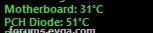
Windows 11 Home 64bits up to Dated i9 11900K 5,275 MHz (3,500 MHz) || EVGA Z590 FTW WIFI || 2 x Nvidia RTX 2080 Ti FE || 32Gb Dominator Platinum DDR3 3600mhz XMP OC 3800mhz || 500gb Samsung 980 Pro NVMe || 500gb Samsung 970 EVO and Sata M.2 (1 x SSD and 1xHHD) || EVGA CLCx 360 Cooler || EVGA Supernova 1300w X3 || EVGA Z10 Keyboard || EVGA TORQ X10 mouse ||EVGA DG 77 case || Acer Predator X35 35" 200Hz G-Sync || Logitech Z906 5.1 system sounds SPDIF|| Kaspersky Internet Security
|