krane
CLASSIFIED ULTRA Member

- Total Posts : 5067
- Reward points : 0
- Joined: 2007/02/11 18:51:15
- Location: Brooklyn, NY
- Status: offline
- Ribbons : 15
My x99 micro (full setup in my sig) won't startup at all, not post no nothing. I get a faint click and the reset button keeps blinking. I have removed the battery for 30 mins and clicked the cmos button as well as clicked the power button multiple times with the PS unplugged. I'm trying to upload a short video, but photobucket does not do videos it seems. I put it on youtube https://www.youtube.com/watch?v=A7Ac_ZaPnnA&feature=youtu.be
i7 7800X | EVGA x299 micro |Corsair H100i | Corsair Vengeance RGB Pro 32GB | EVGA GeForce RTX 3080 FTW3 ULTRA GAMING |Tosiba OCZ-TR150 ssd| EVGA SuperNOVA 1000 G5 PS | Win 11 pro 64-bit | Corsair Obsidian 350D Affiliate Code: PPZ-BV2-N9LE "When it stops being fun, it's no longer a game" Heatware
|
bcavnaugh
The Crunchinator

- Total Posts : 38977
- Reward points : 0
- Joined: 2012/09/18 17:31:18
- Location: USA Affiliate E5L3CTGE12 Associate 9E88QK5L7811G3H
- Status: offline
- Ribbons : 282


Re: X99 micro won't start at all
2018/10/27 13:02:15
(permalink)
Bent CPU Socket Pins maybe.
|
krane
CLASSIFIED ULTRA Member

- Total Posts : 5067
- Reward points : 0
- Joined: 2007/02/11 18:51:15
- Location: Brooklyn, NY
- Status: offline
- Ribbons : 15

Re: X99 micro won't start at all
2018/10/27 14:03:06
(permalink)
bcavnaugh
Bent CPU Socket Pins maybe.
I don't think so, I changed the cpu maybe last year and I haven't touched it since. A few days ago before I went to bed it would not shut down so I just shut the surge protector. the next day it went into startup repair now today it won't post at all. I ran it on 1 stick of ram, no dice. I ran it on 1 gpu, no dice. now I am staring at it trying to figure it out.  edit: it's in Post Code 68..PCI host bridge initialization , whatever that means.
post edited by krane - 2018/10/27 14:14:52
i7 7800X | EVGA x299 micro |Corsair H100i | Corsair Vengeance RGB Pro 32GB | EVGA GeForce RTX 3080 FTW3 ULTRA GAMING |Tosiba OCZ-TR150 ssd| EVGA SuperNOVA 1000 G5 PS | Win 11 pro 64-bit | Corsair Obsidian 350D Affiliate Code: PPZ-BV2-N9LE "When it stops being fun, it's no longer a game" Heatware
|
Sajin
EVGA Forum Moderator

- Total Posts : 49180
- Reward points : 0
- Joined: 2010/06/07 21:11:51
- Location: Texas, USA.
- Status: offline
- Ribbons : 199


Re: X99 micro won't start at all
2018/10/27 16:19:50
(permalink)
Maybe it's b8 instead of 68. What happens when you remove all your ram but one stick?
|
krane
CLASSIFIED ULTRA Member

- Total Posts : 5067
- Reward points : 0
- Joined: 2007/02/11 18:51:15
- Location: Brooklyn, NY
- Status: offline
- Ribbons : 15

Re: X99 micro won't start at all
2018/10/27 16:33:58
(permalink)
Sajin
Maybe it's b8 instead of 68. What happens when you remove all your ram but one stick?
When I removed all but one stick I was able to get into cmd prompt, I typed in "chkdsk/f c: " (without the quotes) to check my ssd and it states my ssd is okay. With the one stick I still get the startup repair blue screen. I am going to try each ram stick and see if I get the same results and go from there, maybe it's the ram slots, but of course I am not sure.
i7 7800X | EVGA x299 micro |Corsair H100i | Corsair Vengeance RGB Pro 32GB | EVGA GeForce RTX 3080 FTW3 ULTRA GAMING |Tosiba OCZ-TR150 ssd| EVGA SuperNOVA 1000 G5 PS | Win 11 pro 64-bit | Corsair Obsidian 350D Affiliate Code: PPZ-BV2-N9LE "When it stops being fun, it's no longer a game" Heatware
|
bcavnaugh
The Crunchinator

- Total Posts : 38977
- Reward points : 0
- Joined: 2012/09/18 17:31:18
- Location: USA Affiliate E5L3CTGE12 Associate 9E88QK5L7811G3H
- Status: offline
- Ribbons : 282


Re: X99 micro won't start at all
2018/10/27 16:45:53
(permalink)
You added this "With the one stick I still get the startup repair blue screen." Corrupt OS.
Disconnect all your Drives SSD/SATA/M.2/DVD and so on and see if you motherboard will post.
|
krane
CLASSIFIED ULTRA Member

- Total Posts : 5067
- Reward points : 0
- Joined: 2007/02/11 18:51:15
- Location: Brooklyn, NY
- Status: offline
- Ribbons : 15

Re: X99 micro won't start at all
2018/10/27 17:06:44
(permalink)
bcavnaugh
You added this "With the one stick I still get the startup repair blue screen." Corrupt OS.
Disconnect all your Drives SSD/SATA/M.2/DVD and so on and see if you motherboard will post.
Okay, Ill try that now.
i7 7800X | EVGA x299 micro |Corsair H100i | Corsair Vengeance RGB Pro 32GB | EVGA GeForce RTX 3080 FTW3 ULTRA GAMING |Tosiba OCZ-TR150 ssd| EVGA SuperNOVA 1000 G5 PS | Win 11 pro 64-bit | Corsair Obsidian 350D Affiliate Code: PPZ-BV2-N9LE "When it stops being fun, it's no longer a game" Heatware
|
krane
CLASSIFIED ULTRA Member

- Total Posts : 5067
- Reward points : 0
- Joined: 2007/02/11 18:51:15
- Location: Brooklyn, NY
- Status: offline
- Ribbons : 15

Re: X99 micro won't start at all
2018/10/27 17:27:03
(permalink)
bcavnaugh
You added this "With the one stick I still get the startup repair blue screen." Corrupt OS.
Disconnect all your Drives SSD/SATA/M.2/DVD and so on and see if you motherboard will post.
No, still get a Post Code 68, I have one stick ram and no drives connected. wait I got a dark blue screen after 8 mins. Then a motherboard post after 15 mins. Don't mind the dust on the screen, it's the one I use to test the PCs  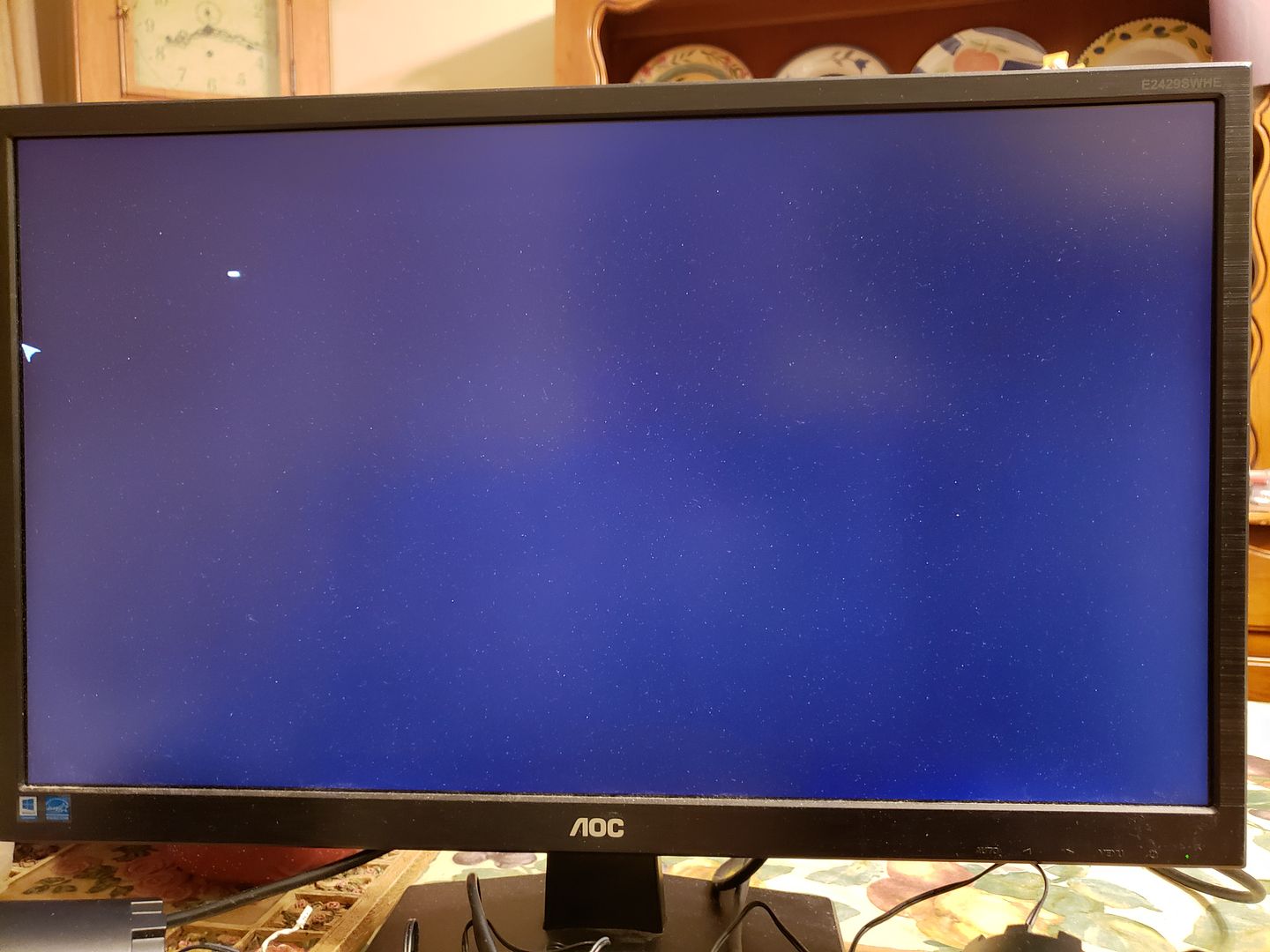 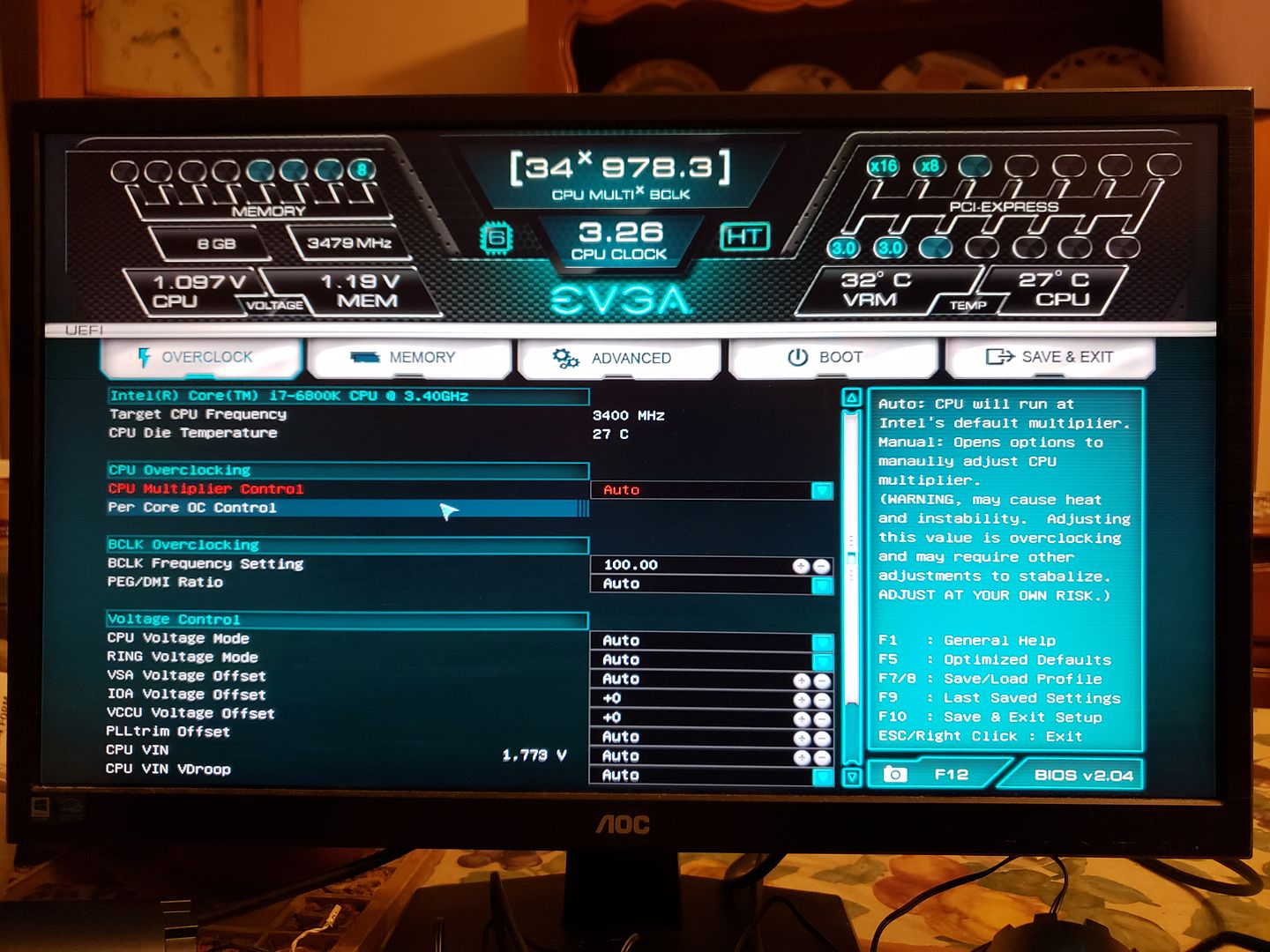
i7 7800X | EVGA x299 micro |Corsair H100i | Corsair Vengeance RGB Pro 32GB | EVGA GeForce RTX 3080 FTW3 ULTRA GAMING |Tosiba OCZ-TR150 ssd| EVGA SuperNOVA 1000 G5 PS | Win 11 pro 64-bit | Corsair Obsidian 350D Affiliate Code: PPZ-BV2-N9LE "When it stops being fun, it's no longer a game" Heatware
|
bcavnaugh
The Crunchinator

- Total Posts : 38977
- Reward points : 0
- Joined: 2012/09/18 17:31:18
- Location: USA Affiliate E5L3CTGE12 Associate 9E88QK5L7811G3H
- Status: offline
- Ribbons : 282


Re: X99 micro won't start at all
2018/10/27 17:31:53
(permalink)
That is a Post to Bios, I call it a go. Takes a long time to Train your memory. Set your Bios to Default and re-flash to the current bios. 34x978.3 is not right IMO. 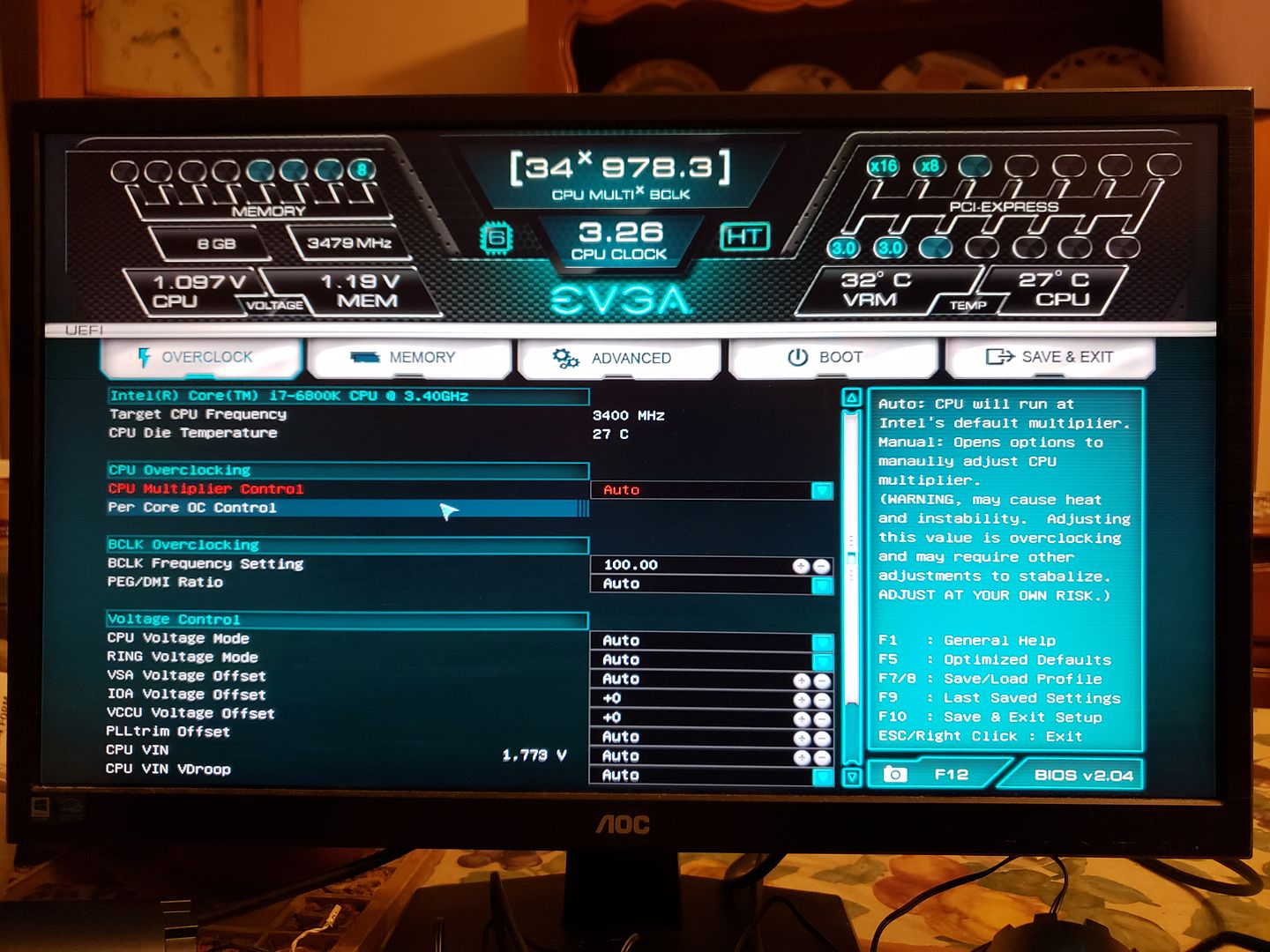
post edited by bcavnaugh - 2018/10/27 17:42:39
|
krane
CLASSIFIED ULTRA Member

- Total Posts : 5067
- Reward points : 0
- Joined: 2007/02/11 18:51:15
- Location: Brooklyn, NY
- Status: offline
- Ribbons : 15

Re: X99 micro won't start at all
2018/10/27 17:35:19
(permalink)
Sooo, it's one of my drives? edit: didn't see the "flash your bios part" will do that now. thanks.
post edited by krane - 2018/10/27 17:54:01
i7 7800X | EVGA x299 micro |Corsair H100i | Corsair Vengeance RGB Pro 32GB | EVGA GeForce RTX 3080 FTW3 ULTRA GAMING |Tosiba OCZ-TR150 ssd| EVGA SuperNOVA 1000 G5 PS | Win 11 pro 64-bit | Corsair Obsidian 350D Affiliate Code: PPZ-BV2-N9LE "When it stops being fun, it's no longer a game" Heatware
|
krane
CLASSIFIED ULTRA Member

- Total Posts : 5067
- Reward points : 0
- Joined: 2007/02/11 18:51:15
- Location: Brooklyn, NY
- Status: offline
- Ribbons : 15

Re: X99 micro won't start at all
2018/10/27 19:21:55
(permalink)
Okay, 1 hour and a few beers later I finally got the bios updated, I hope I can figure it out from here. 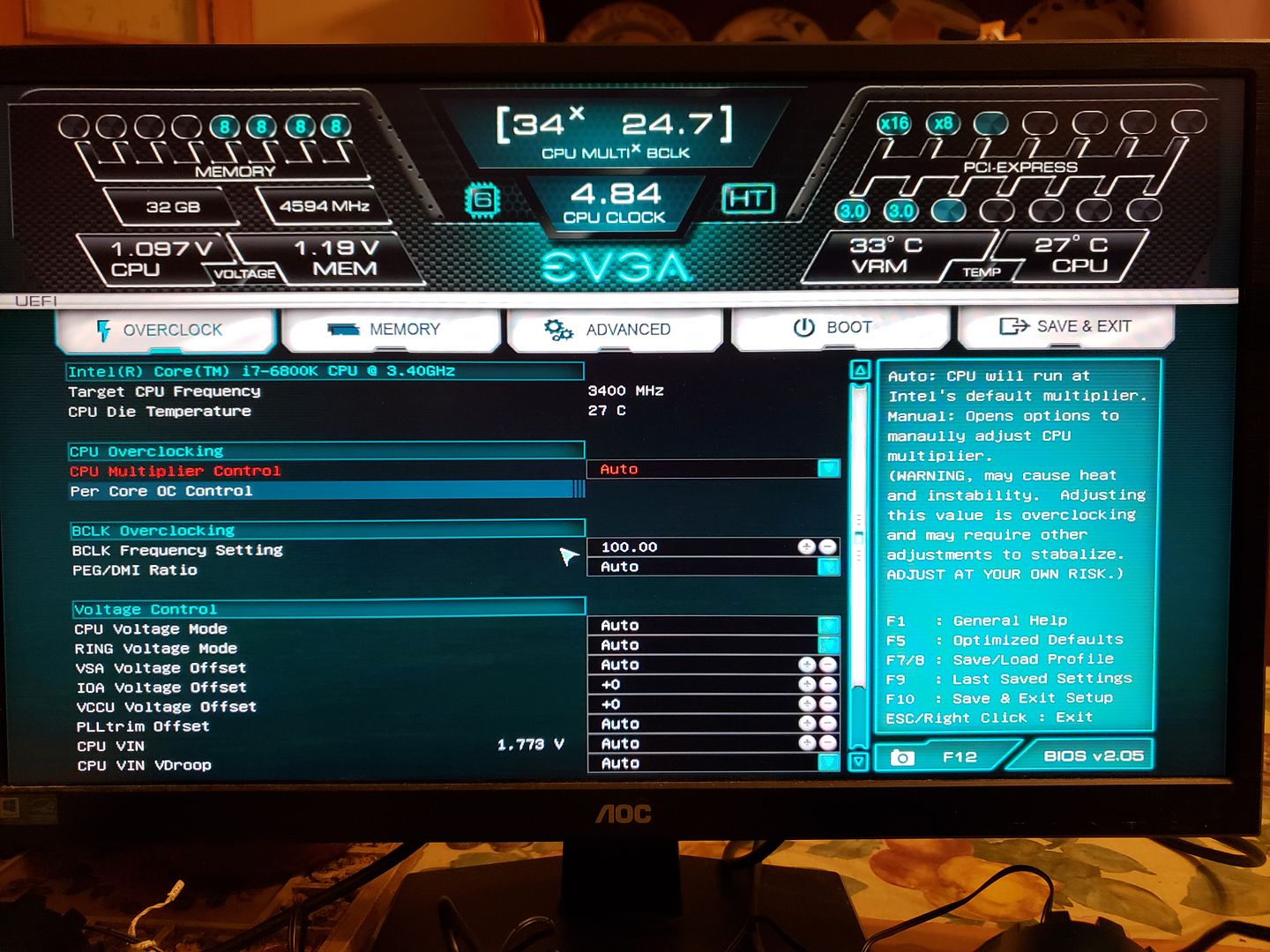
i7 7800X | EVGA x299 micro |Corsair H100i | Corsair Vengeance RGB Pro 32GB | EVGA GeForce RTX 3080 FTW3 ULTRA GAMING |Tosiba OCZ-TR150 ssd| EVGA SuperNOVA 1000 G5 PS | Win 11 pro 64-bit | Corsair Obsidian 350D Affiliate Code: PPZ-BV2-N9LE "When it stops being fun, it's no longer a game" Heatware
|
bcavnaugh
The Crunchinator

- Total Posts : 38977
- Reward points : 0
- Joined: 2012/09/18 17:31:18
- Location: USA Affiliate E5L3CTGE12 Associate 9E88QK5L7811G3H
- Status: offline
- Ribbons : 282


Re: X99 micro won't start at all
2018/10/27 19:46:30
(permalink)

post edited by bcavnaugh - 2018/10/28 08:06:46
|
krane
CLASSIFIED ULTRA Member

- Total Posts : 5067
- Reward points : 0
- Joined: 2007/02/11 18:51:15
- Location: Brooklyn, NY
- Status: offline
- Ribbons : 15

Re: X99 micro won't start at all
2018/10/27 20:47:10
(permalink)
Well I think I'll call it a night, It's still screwed up. I'll figure it out tomorrow. Hey bcavnaugh, thanks for the help.
post edited by krane - 2018/10/28 11:01:58
i7 7800X | EVGA x299 micro |Corsair H100i | Corsair Vengeance RGB Pro 32GB | EVGA GeForce RTX 3080 FTW3 ULTRA GAMING |Tosiba OCZ-TR150 ssd| EVGA SuperNOVA 1000 G5 PS | Win 11 pro 64-bit | Corsair Obsidian 350D Affiliate Code: PPZ-BV2-N9LE "When it stops being fun, it's no longer a game" Heatware
|
krane
CLASSIFIED ULTRA Member

- Total Posts : 5067
- Reward points : 0
- Joined: 2007/02/11 18:51:15
- Location: Brooklyn, NY
- Status: offline
- Ribbons : 15

Re: X99 micro won't start at all
2018/10/28 07:19:21
(permalink)
I think it's the motherboard, I cannot get anything to work , different HDs, with all memory as well as 1 stick at a time. Here's the kicker, the warranty was up 3 months ago, soooo I guess I am going to look for another mb. Thanks for all your help bcavnaugh.
i7 7800X | EVGA x299 micro |Corsair H100i | Corsair Vengeance RGB Pro 32GB | EVGA GeForce RTX 3080 FTW3 ULTRA GAMING |Tosiba OCZ-TR150 ssd| EVGA SuperNOVA 1000 G5 PS | Win 11 pro 64-bit | Corsair Obsidian 350D Affiliate Code: PPZ-BV2-N9LE "When it stops being fun, it's no longer a game" Heatware
|
bcavnaugh
The Crunchinator

- Total Posts : 38977
- Reward points : 0
- Joined: 2012/09/18 17:31:18
- Location: USA Affiliate E5L3CTGE12 Associate 9E88QK5L7811G3H
- Status: offline
- Ribbons : 282


Re: X99 micro won't start at all
2018/10/28 08:10:11
(permalink)
How is the MB with the CPU set to Default with No OC and Memory set to Auto?
|
HeavyHemi
Insert Custom Title Here

- Total Posts : 15665
- Reward points : 0
- Joined: 2008/11/28 20:31:42
- Location: Western Washington
- Status: offline
- Ribbons : 135

Re: X99 micro won't start at all
2018/10/28 09:58:48
(permalink)
krane
I think it's the motherboard, I cannot get anything to work , different HDs, with all memory as well as 1 stick at a time. Here's the kicker, the warranty was up 3 months ago, soooo I guess I am going to look for another mb. Thanks for all your help bcavnaugh.
You might have updated the BIOS, but something is corrupted. Those clock numbers for memory speed and CPU speed are way out of wack. Which BIOS did you flash? 2.06? 131-HE-E995-KR - EVGA X99 Micro - v2.06
post edited by HeavyHemi - 2018/10/28 10:01:04
EVGA X99 FTWK / i7 6850K @ 4.5ghz / RTX 3080Ti FTW Ultra / 32GB Corsair LPX 3600mhz / Samsung 850Pro 256GB / Be Quiet BN516 Straight Power 12-1000w 80 Plus Platinum / Window 10 Pro
|
bcavnaugh
The Crunchinator

- Total Posts : 38977
- Reward points : 0
- Joined: 2012/09/18 17:31:18
- Location: USA Affiliate E5L3CTGE12 Associate 9E88QK5L7811G3H
- Status: offline
- Ribbons : 282


Re: X99 micro won't start at all
2018/10/28 10:03:11
(permalink)
HeavyHemi
You might have updated the BIOS, but something is corrupted. Those clock numbers for memory speed and CPU speed are way out of wack. Which BIOS did you flash? 2.06?
I did post this in Post #9 above https://forums.evga.com/FindPost/2874544
post edited by bcavnaugh - 2018/10/28 10:12:40
|
krane
CLASSIFIED ULTRA Member

- Total Posts : 5067
- Reward points : 0
- Joined: 2007/02/11 18:51:15
- Location: Brooklyn, NY
- Status: offline
- Ribbons : 15

Re: X99 micro won't start at all
2018/10/28 10:43:12
(permalink)
I finished at 2.05 I didn't see 2.06..I'll do it now. The problem is it takes upwards of 15 mins or more to post in bios or do anything, so I have to wait.
post edited by krane - 2018/10/28 10:46:40
i7 7800X | EVGA x299 micro |Corsair H100i | Corsair Vengeance RGB Pro 32GB | EVGA GeForce RTX 3080 FTW3 ULTRA GAMING |Tosiba OCZ-TR150 ssd| EVGA SuperNOVA 1000 G5 PS | Win 11 pro 64-bit | Corsair Obsidian 350D Affiliate Code: PPZ-BV2-N9LE "When it stops being fun, it's no longer a game" Heatware
|
krane
CLASSIFIED ULTRA Member

- Total Posts : 5067
- Reward points : 0
- Joined: 2007/02/11 18:51:15
- Location: Brooklyn, NY
- Status: offline
- Ribbons : 15

Re: X99 micro won't start at all
2018/10/28 11:30:48
(permalink)
Okay this is screen 3 bios 2.06. 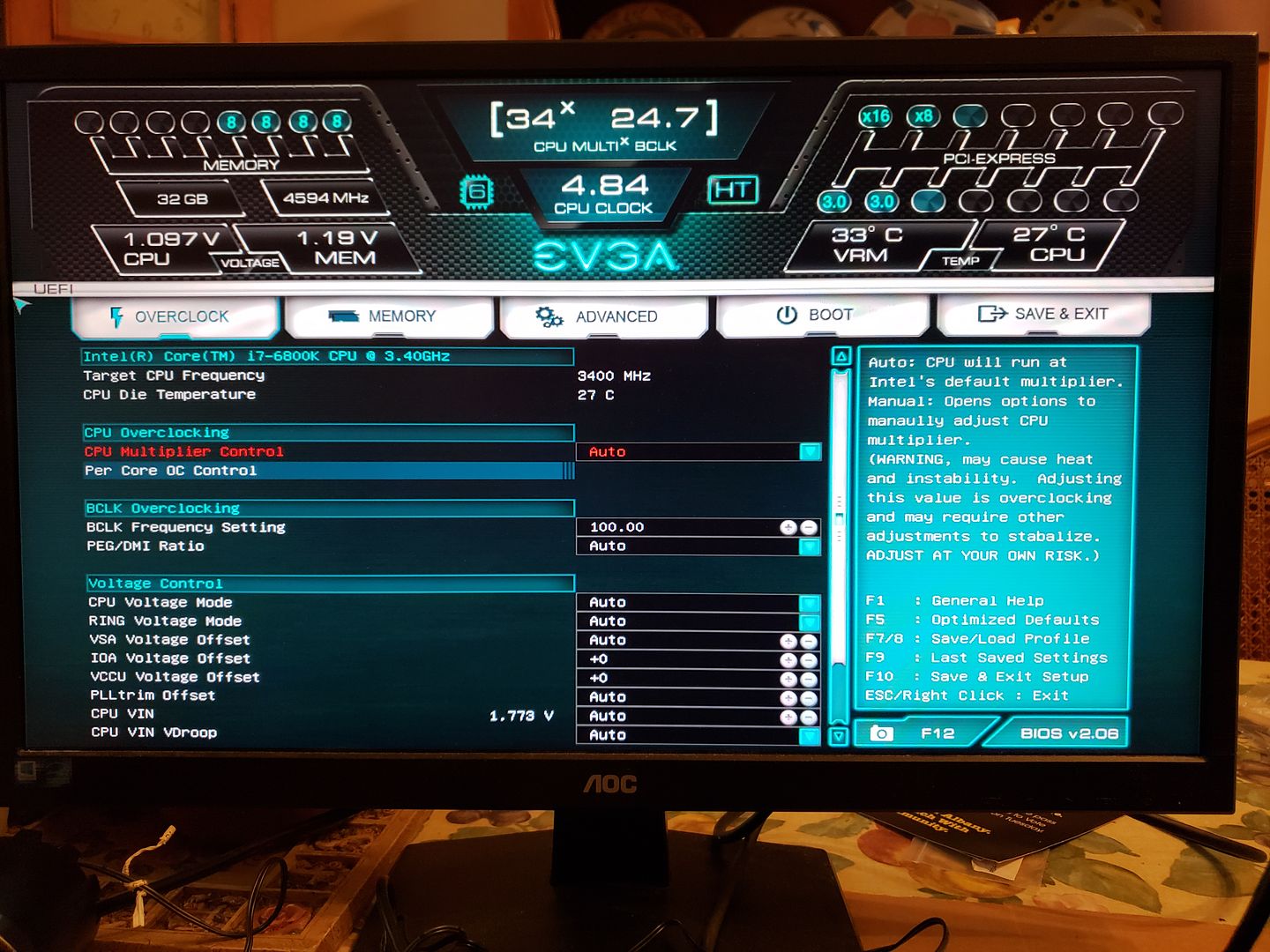
i7 7800X | EVGA x299 micro |Corsair H100i | Corsair Vengeance RGB Pro 32GB | EVGA GeForce RTX 3080 FTW3 ULTRA GAMING |Tosiba OCZ-TR150 ssd| EVGA SuperNOVA 1000 G5 PS | Win 11 pro 64-bit | Corsair Obsidian 350D Affiliate Code: PPZ-BV2-N9LE "When it stops being fun, it's no longer a game" Heatware
|
bcavnaugh
The Crunchinator

- Total Posts : 38977
- Reward points : 0
- Joined: 2012/09/18 17:31:18
- Location: USA Affiliate E5L3CTGE12 Associate 9E88QK5L7811G3H
- Status: offline
- Ribbons : 282


Re: X99 micro won't start at all
2018/10/28 13:24:50
(permalink)
That BCLK is not right, I know you are overclocking the CPU but when you are Not Overclocking the CPU the BCLK should show ##x100 So it must be the XMP Profile from your Ram, what is the Model or Part number of that Ram. Your Motherboard seems to me work fine from what I am seeing in your Bios. It should look more like this  Your ram is Way Overclock @ 4954 MHz
post edited by bcavnaugh - 2018/10/28 13:35:22
Attached Image(s)
|
krane
CLASSIFIED ULTRA Member

- Total Posts : 5067
- Reward points : 0
- Joined: 2007/02/11 18:51:15
- Location: Brooklyn, NY
- Status: offline
- Ribbons : 15

Re: X99 micro won't start at all
2018/10/28 13:30:26
(permalink)
bcavnaugh
That BCLK is not right, I know you are overclocking the CPU but when you are Not Overclocking the CPU the BCLK should show 100
Is the Slow Mode Switch On?
I'm not over clocking anything in the rig. I never have on this computer.
i7 7800X | EVGA x299 micro |Corsair H100i | Corsair Vengeance RGB Pro 32GB | EVGA GeForce RTX 3080 FTW3 ULTRA GAMING |Tosiba OCZ-TR150 ssd| EVGA SuperNOVA 1000 G5 PS | Win 11 pro 64-bit | Corsair Obsidian 350D Affiliate Code: PPZ-BV2-N9LE "When it stops being fun, it's no longer a game" Heatware
|
bcavnaugh
The Crunchinator

- Total Posts : 38977
- Reward points : 0
- Joined: 2012/09/18 17:31:18
- Location: USA Affiliate E5L3CTGE12 Associate 9E88QK5L7811G3H
- Status: offline
- Ribbons : 282


Re: X99 micro won't start at all
2018/10/28 13:39:23
(permalink)
Turn off the computer and then Press and Hold the Small Red Button for a count of 6 or 7 and post an image the showing the CPU Settings, the Memory Settings and one like you have above if you have time. That top of your screen show be showing 34x100
post edited by bcavnaugh - 2018/10/28 13:42:05
|
krane
CLASSIFIED ULTRA Member

- Total Posts : 5067
- Reward points : 0
- Joined: 2007/02/11 18:51:15
- Location: Brooklyn, NY
- Status: offline
- Ribbons : 15

Re: X99 micro won't start at all
2018/10/28 13:40:21
(permalink)
bcavnaugh
That BCLK is not right, I know you are overclocking the CPU but when you are Not Overclocking the CPU the BCLK should show ##x100
So it must be the XMP Profile from your Ram, what is the Model or Part number of that Ram.
Your Motherboard seems to me work fine from what I am seeing in your Bios.
It should look more like this

Your ram is Way Overclock @ 4954 MHz
It's Crucial Ballistix Sport BLS8G4D240FSA.M16FADM 2400MHz 16-16-16-39 1.2v I have 4- 8gb sticks
i7 7800X | EVGA x299 micro |Corsair H100i | Corsair Vengeance RGB Pro 32GB | EVGA GeForce RTX 3080 FTW3 ULTRA GAMING |Tosiba OCZ-TR150 ssd| EVGA SuperNOVA 1000 G5 PS | Win 11 pro 64-bit | Corsair Obsidian 350D Affiliate Code: PPZ-BV2-N9LE "When it stops being fun, it's no longer a game" Heatware
|
bcavnaugh
The Crunchinator

- Total Posts : 38977
- Reward points : 0
- Joined: 2012/09/18 17:31:18
- Location: USA Affiliate E5L3CTGE12 Associate 9E88QK5L7811G3H
- Status: offline
- Ribbons : 282


Re: X99 micro won't start at all
2018/10/28 13:43:42
(permalink)
Still looking in the Manual Is there a MCU Turbo Switch on your Motherboard? Nope Then your CPU is Dead or the Motherboard is KIA
post edited by bcavnaugh - 2018/10/28 13:52:16
|
krane
CLASSIFIED ULTRA Member

- Total Posts : 5067
- Reward points : 0
- Joined: 2007/02/11 18:51:15
- Location: Brooklyn, NY
- Status: offline
- Ribbons : 15

Re: X99 micro won't start at all
2018/10/28 13:57:42
(permalink)
The computer is all broken down and put aside because my wife was complaining it's all over the dining room table for two days...  I'll put it back together this week and see what happens. I don't think there is a LN2 or Slow Mode Switch on the motherboard.
i7 7800X | EVGA x299 micro |Corsair H100i | Corsair Vengeance RGB Pro 32GB | EVGA GeForce RTX 3080 FTW3 ULTRA GAMING |Tosiba OCZ-TR150 ssd| EVGA SuperNOVA 1000 G5 PS | Win 11 pro 64-bit | Corsair Obsidian 350D Affiliate Code: PPZ-BV2-N9LE "When it stops being fun, it's no longer a game" Heatware
|
krane
CLASSIFIED ULTRA Member

- Total Posts : 5067
- Reward points : 0
- Joined: 2007/02/11 18:51:15
- Location: Brooklyn, NY
- Status: offline
- Ribbons : 15

Re: X99 micro won't start at all
2018/10/28 14:03:23
(permalink)
bcavnaugh
Still looking in the Manual
Is there a MCU Turbo Switch on your Motherboard? Nope
Then your CPU is Dead or the Motherboard is KIA
Well the motherboard went out of warranty 3 months ago so I guess it's time to get some new parts. I'm going to try again next weekend , but I know something is dead. Thanks again for helping me.
i7 7800X | EVGA x299 micro |Corsair H100i | Corsair Vengeance RGB Pro 32GB | EVGA GeForce RTX 3080 FTW3 ULTRA GAMING |Tosiba OCZ-TR150 ssd| EVGA SuperNOVA 1000 G5 PS | Win 11 pro 64-bit | Corsair Obsidian 350D Affiliate Code: PPZ-BV2-N9LE "When it stops being fun, it's no longer a game" Heatware
|
bcavnaugh
The Crunchinator

- Total Posts : 38977
- Reward points : 0
- Joined: 2012/09/18 17:31:18
- Location: USA Affiliate E5L3CTGE12 Associate 9E88QK5L7811G3H
- Status: offline
- Ribbons : 282


Re: X99 micro won't start at all
2018/10/28 14:56:56
(permalink)
The last thing I can think of is to test another CPU on your MB.
|
HeavyHemi
Insert Custom Title Here

- Total Posts : 15665
- Reward points : 0
- Joined: 2008/11/28 20:31:42
- Location: Western Washington
- Status: offline
- Ribbons : 135

Re: X99 micro won't start at all
2018/10/29 00:57:57
(permalink)
bcavnaugh
HeavyHemi
You might have updated the BIOS, but something is corrupted. Those clock numbers for memory speed and CPU speed are way out of wack. Which BIOS did you flash? 2.06?
I did post this in Post #9 above https://forums.evga.com/FindPost/2874544
I don't need you to tell me what you post sheesh...I've got 32GB of memory, it should take only seconds to POST to the BIOS. So, the most important thing is getting his system to POST normally into the BIOS. The go from there. If it is hanging for long periods, that is not normal. First thing I'd do is reseat the CPU, if no go there, then test the CPU in another system. The fact that it keeps changing what is being displayed in the BIOS leads one to suspect perhaps bad contact in the CPU socket.
post edited by HeavyHemi - 2018/10/29 01:02:07
EVGA X99 FTWK / i7 6850K @ 4.5ghz / RTX 3080Ti FTW Ultra / 32GB Corsair LPX 3600mhz / Samsung 850Pro 256GB / Be Quiet BN516 Straight Power 12-1000w 80 Plus Platinum / Window 10 Pro
|
bcavnaugh
The Crunchinator

- Total Posts : 38977
- Reward points : 0
- Joined: 2012/09/18 17:31:18
- Location: USA Affiliate E5L3CTGE12 Associate 9E88QK5L7811G3H
- Status: offline
- Ribbons : 282


Re: X99 micro won't start at all
2018/10/29 11:26:05
(permalink)
HeavyHemi
bcavnaugh
HeavyHemi
You might have updated the BIOS, but something is corrupted. Those clock numbers for memory speed and CPU speed are way out of wack. Which BIOS did you flash? 2.06?
I did post this in Post #9 above https://forums.evga.com/FindPost/2874544
I don't need you to tell me what you post sheesh...I've got 32GB of memory, it should take only seconds to POST to the BIOS. So, the most important thing is getting his system to POST normally into the BIOS. The go from there.
If it is hanging for long periods, that is not normal. First thing I'd do is reseat the CPU, if no go there, then test the CPU in another system. The fact that it keeps changing what is being displayed in the BIOS leads one to suspect perhaps bad contact in the CPU socket.
OK
|
krane
CLASSIFIED ULTRA Member

- Total Posts : 5067
- Reward points : 0
- Joined: 2007/02/11 18:51:15
- Location: Brooklyn, NY
- Status: offline
- Ribbons : 15

Re: X99 micro won't start at all
2018/10/30 17:05:54
(permalink)
I decided to purchase a new motherboard ( a x299 micro and a 2066 cpu) I am still going to try to figure out why the setup in this thread is screwy. Over the weekend I will re-seat the cpu to see if that is the problem, If not it may be the cpu itself, I will take my sons out of his rig to test it on mine (I'm sure he's going to love that) The board is out of warranty but, the cpu is still under warranty so I hope it's that. I'll post here when I do all this and let you know. Thanks again for all the help, I am definitely further along than I was when I first posted.
i7 7800X | EVGA x299 micro |Corsair H100i | Corsair Vengeance RGB Pro 32GB | EVGA GeForce RTX 3080 FTW3 ULTRA GAMING |Tosiba OCZ-TR150 ssd| EVGA SuperNOVA 1000 G5 PS | Win 11 pro 64-bit | Corsair Obsidian 350D Affiliate Code: PPZ-BV2-N9LE "When it stops being fun, it's no longer a game" Heatware
|