duckhead
New Member

- Total Posts : 25
- Reward points : 0
- Joined: 2019/02/17 23:07:38
- Location: Minooka, IL.
- Status: offline
- Ribbons : 0

Hey everyone, first post  I just finished my new build and I am having a hard time with my NVMe SSDs. I've done a bunch of research but information about U.2 devices and the new Skylake-X refreshes is pretty much non-existent. Basically, I have an i7-9800X (44 lanes) which is slotted into an X299 Dark running 1.14 BIOS. I have two NVMe drives plugged into PU1 and PU2, and an x16 Video Card in PE1, no other PCIe devices slotted, and no M.2 devices. Everything installed and works fine on PU1, however the PU2 drive is not being recognized. This post is somewhat relevant in that it shows a BIOS option for "U.2 PU2": https://forums.evga.com/FindPost/2853531 I do realize that the CPU in the above post is a 44 lane i9, but my i7-9800X is 44 lane as well. So either: 1. There is a setting I am missing that will enable PU2. 2. PU2 is not usable with the i7-9800X, if so, I'd like to know why. 3. The BIOS is seeing the processor as an i7 and treating it as a 28 lane processor. Possibly bug, or something to be addressed in a future release?  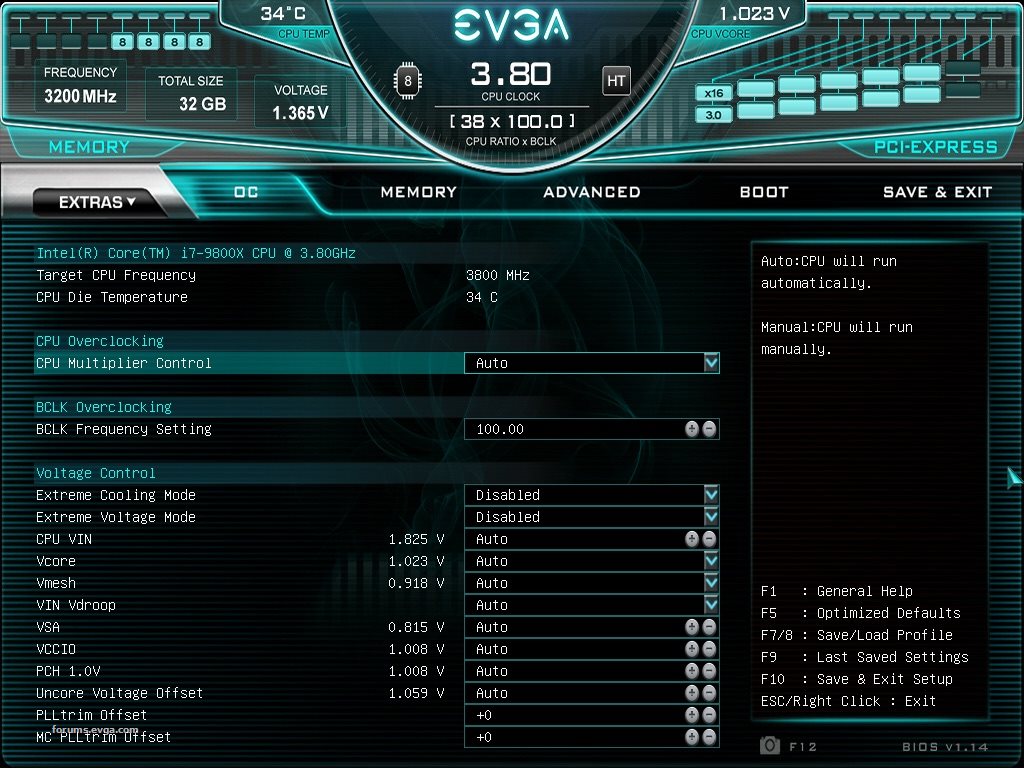 Thanks for the help!
post edited by duckhead - 2019/02/24 11:49:16
Attached Image(s) 
|
bcavnaugh
The Crunchinator

- Total Posts : 38977
- Reward points : 0
- Joined: 2012/09/18 17:31:18
- Location: USA Affiliate E5L3CTGE12 Associate 9E88QK5L7811G3H
- Status: offline
- Ribbons : 282


Re: X299 Dark PU2 issues.
2019/02/23 16:47:33
(permalink)
Welcome to the ForumThis could by why, Move your Graphics Card to PE4, this is still a x16 Slot. At lest a good Test.From Page 55 > U.2 shares resources with PE1 and can be enabled or disabled in BIOS.I am thinking more that it should read PM1 but at lest this can be tested.But then this could explains why SLI Disables the U.2 Slots with some CPUsUse of SLI DISABLES U.2 slots and M.2 Key-M(PM1) slots What do you see here in your Bios? (NVMe Information Page) 
post edited by bcavnaugh - 2019/02/23 17:33:05
|
duckhead
New Member

- Total Posts : 25
- Reward points : 0
- Joined: 2019/02/17 23:07:38
- Location: Minooka, IL.
- Status: offline
- Ribbons : 0

Re: X299 Dark PU2 issues.
2019/02/23 17:33:51
(permalink)
bcavnaugh
Welcome to the Forum
What are the two U.2 NVME Devices?
Intel Maybe?
Review Pages 28 and 55
M.2 and U.2 Slot Breakdown (Skylake-X) PCIe Lane Distribution (Core ™ i9-79xx, 44 Lane Processors)
U.2(PU1) x4 PCIe Gen 3 lanes from CPU o Must be enabled in BIOS, which disables M.2 110mm
U.2(PU2) x4 PCIe Gen 3 lanes from CPU
This could by why, Move your Graphics Card PE4
U.2 is a new PCIe storage standard that has the advantage of the performance of a M.2 SSD and the ease of installation of a 2.5 inch form factor SSD. U.2 shares resources with PE1 and can be enabled or disabled in BIOS.
Thanks for the welcome! I read both those pages as well and tried your recommendation earlier. I believe page 55 to be a typo. I believe it should read PM1, not PE1. I can't help but get hung up on this post https://forums.evga.com/FindPost/2853531 , read it if you don't mind. " The screenshots in that post clearly shows an X16 card in PE1, and two U.2 devices configurable in BIOS. My BIOS does not show the option for "U2 PU2" (see my screenshots). And the only difference between his config and my config is his is an i9 44 lane and mine is the i7 44 lane Skylake-X refresh. I did try your recommendation again with my video card in PE4, and it is the same situation. This really looks and feels like a bug to me. It is almost as if the BIOS is looking at the CPU type and making assumptions about available lanes.
post edited by duckhead - 2019/02/24 11:50:33
|
GGTV-Jon
FTW Member

- Total Posts : 1813
- Reward points : 0
- Joined: 2017/11/25 14:11:43
- Location: WA, USA
- Status: offline
- Ribbons : 19

Re: X299 Dark PU2 issues.
2019/02/23 17:35:51
(permalink)
OP what is the exact part number of the drives you are using please bcavnaugh
Welcome to the Forum
This could by why, Move your Graphics Card to PE4, this is still a x16 Slot. At lest a good Test.
From Page 55 > U.2 shares resources with PE1 and can be enabled or disabled in BIOS.
I am thinking more that it should read PM1 but at lest this can be tested.
But then this could explains why SLI Disables the U.2 Slots with some CPUs
Use of SLI DISABLES U.2 slots and M.2 Key-M(PM1) slots
That HAS to be a typo on page 55 - why would they disable the primary GPU port for a storage device? Actual break down of the U.2 and M.2 devices is on page 28 of the PDF From page 27 in regards to the PCIe assignment:
PCIe Lane Distribution (Core™ i9-79xx, 44 Lane Processors)
PE1 – x16 (Gen3, x16 lanes from CPU, x8 shared with PE2)
PE2 – x16 (Gen3, x8 lanes from CPU, shares 8 of PE1’s 16 lanes)
PE3 – x16 (Gen3, x8 lanes from CPU, shares 8 of PE4’s 16 lanes)
PE4 – x16 (Gen3, x16 lanes from CPU, x8 shared with PE3)
PE5 – x4 (Gen3, x4 lanes from PCH)
PE6 – x16 (Gen3, x8 lanes from CPU or x4 from PCH based on configuration)
o When populated by a video card x8 Gen3 lanes are allocated from the CPU
o When populated by a card using x4 or x1 lanes, and M.2 80mm slot is populated PE6 receives x4 lanes from the PCH
From Page 28:
PCIe Lane Distribution (Core™ i9-79xx, 44 Lane Processors)
U.2(PU1) x4 PCIe Gen 3 lanes from CPU
o Must be enabled in BIOS, which disables M.2 110mm
U.2(PU2) x4 PCIe Gen 3 lanes from CPU
M.2 Key-M (110mm) PM1 – x4 PCIe Gen 3 lanes from CPU
o Supports PCIe/NVMe only
o Must be enabled in BIOS, which disables U.2(PU1)
M.2 Key-M (80mm) PM2 – x4 PCIe Gen 3 lanes CPU or PCH based on configuration.
o Supports Optane™/PCIe/NVMe
o If PE6 is populated by a video card (anything using x8 lanes) this receives x4 lanes from PCH, otherwise x4 lanes from the CPU are used when PE6 is empty.
M.2 Key-E (32mm) PE – x1 PCH lane
Here is the issue, since you said that the BIOs is seeing your CPU as an 28 lane unit - Also from page 28 of the PDF
PCIe Lane Distribution (Core™ i7-78xx, 28 Lane Processors)
U.2(PU1) x4 PCIe Gen 3 lanes
o Must be enabled in BIOS, which disables M.2 110mm
U.2(PU2) (44 Lane CPU ONLY)
If the BIOs is seeing your CPU as an 28 lane unit then you need to contact EVGA tech support and see what can be done to sort this out Do you have and OS installed? If so what does it report the CPU as? LOL,, Bill you edited your post while I was posting :P
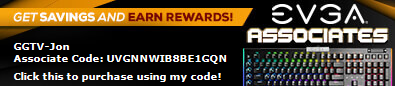
|
duckhead
New Member

- Total Posts : 25
- Reward points : 0
- Joined: 2019/02/17 23:07:38
- Location: Minooka, IL.
- Status: offline
- Ribbons : 0

Re: X299 Dark PU2 issues.
2019/02/23 17:38:33
(permalink)
Sorry just realized that the forums must strip hyperlinks. /FindPost/2853531 is the post and screenshots I keep referring to :)
PS> Getting the SSD part number, hang tight.
|
bcavnaugh
The Crunchinator

- Total Posts : 38977
- Reward points : 0
- Joined: 2012/09/18 17:31:18
- Location: USA Affiliate E5L3CTGE12 Associate 9E88QK5L7811G3H
- Status: offline
- Ribbons : 282


Re: X299 Dark PU2 issues.
2019/02/23 17:39:19
(permalink)
Sorry "LOL,, Bill you edited your post while I was posting :P" It show PM1 on the Bench Board.  "I did try your recommendation again with my video card in PE4, and it is the same situation." Thanks for Testing this. From your Link Above https://forums.evga.com/FindPost/2853531 (You can post Links after 11 Posts) 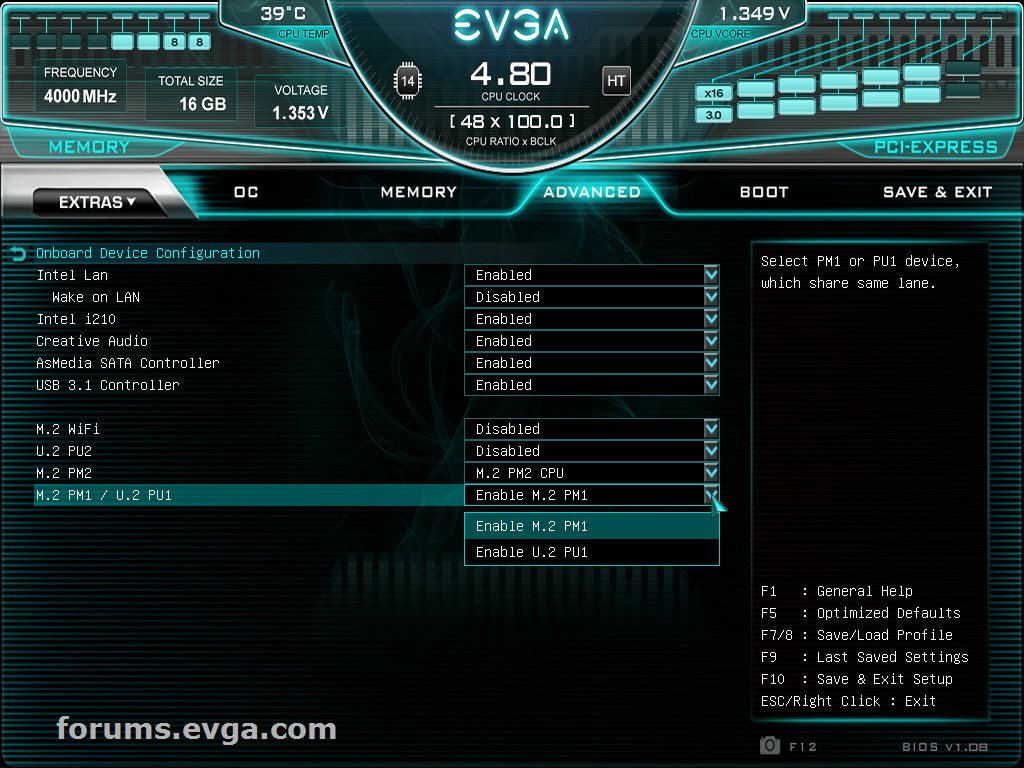 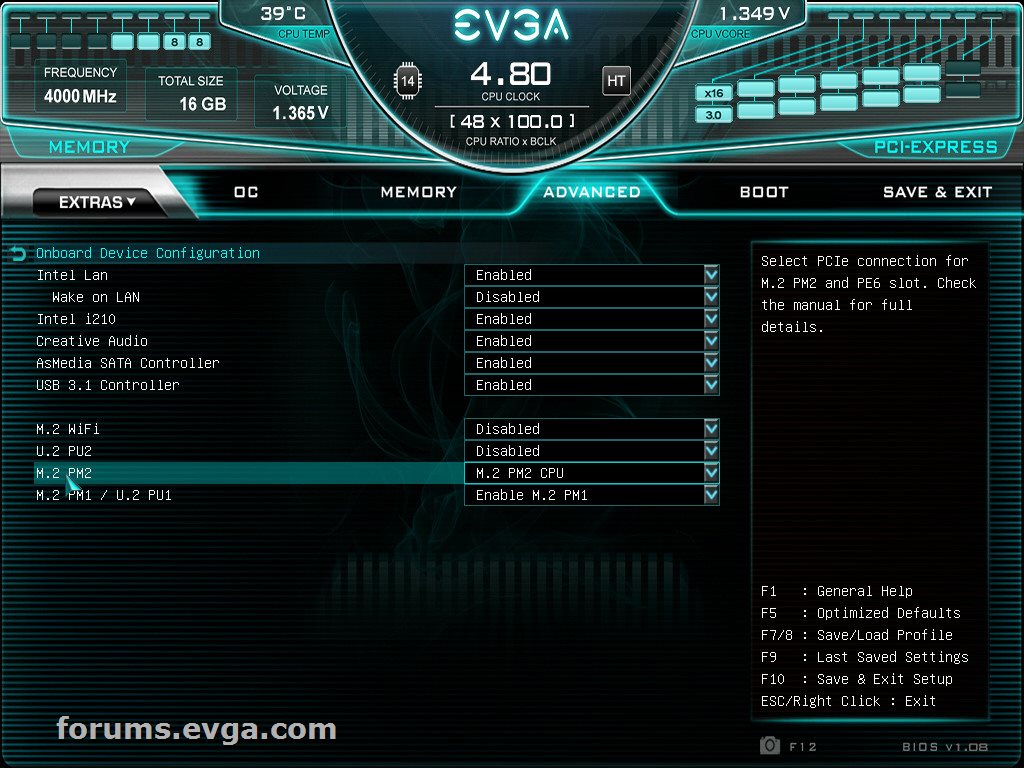
post edited by bcavnaugh - 2019/02/23 17:49:34
|
duckhead
New Member

- Total Posts : 25
- Reward points : 0
- Joined: 2019/02/17 23:07:38
- Location: Minooka, IL.
- Status: offline
- Ribbons : 0

Re: X299 Dark PU2 issues.
2019/02/23 17:45:52
(permalink)
GGTV-Jon
OP what is the exact part number of the drives you are using please
If the BIOs is seeing your CPU as an 28 lane unit then you need to contact EVGA tech support and see what can be done to sort this out
Do you have and OS installed? If so what does it report the CPU as?
LOL,, Bill you edited your post while I was posting :P
My drives are both Intel SSD DC 3605 Series 1.6TB NVMe drives, part #SSDPE2ME016T4S I have an OS installed, Windows 10 Pro, on PU1 and it reports the processor accurately as an i7-9800X @3.80GHz. ->Mark
|
GGTV-Jon
FTW Member

- Total Posts : 1813
- Reward points : 0
- Joined: 2017/11/25 14:11:43
- Location: WA, USA
- Status: offline
- Ribbons : 19

Re: X299 Dark PU2 issues.
2019/02/23 17:46:09
(permalink)
duckhead
Sorry just realized that the forums must strip hyperlinks. /FindPost/2853531 is the post and screenshots I keep referring to :)
PS> Getting the SSD part number, hang tight.
You post count is too low at the moment for posting links, just put a space in between the www or http portion of the link, we can copy and fix it to view it. Or a mod can come and edit it and make it work for you
|
duckhead
New Member

- Total Posts : 25
- Reward points : 0
- Joined: 2019/02/17 23:07:38
- Location: Minooka, IL.
- Status: offline
- Ribbons : 0

Re: X299 Dark PU2 issues.
2019/02/23 17:49:16
(permalink)
bcavnaugh
What do you see here in your Bios? (NVMe Information Page)
Literally, nothing... But during my research I guess it is not that uncommon depending on what drive(s) you are using. Also, PU1 is working and was recognized by the Windows 10 installer just fine.
|
GGTV-Jon
FTW Member

- Total Posts : 1813
- Reward points : 0
- Joined: 2017/11/25 14:11:43
- Location: WA, USA
- Status: offline
- Ribbons : 19

Re: X299 Dark PU2 issues.
2019/02/23 17:52:42
(permalink)
duckhead
GGTV-Jon
OP what is the exact part number of the drives you are using please
If the BIOs is seeing your CPU as an 28 lane unit then you need to contact EVGA tech support and see what can be done to sort this out
Do you have and OS installed? If so what does it report the CPU as?
LOL,, Bill you edited your post while I was posting :P
My drives are both Intel SSD DC 3605 Series 1.6TB NVMe drives, part #SSDPE2ME016T4S
I have an OS installed, Windows 10 Pro, on PU1 and it reports the processor accurately as an i7-9800X @3.80GHz.
->Mark
I would contact EVGA tech support and make them aware of the issue. I think you are actually the first person I have seen posting that is actually using U.2 drives so this issue has not been uncovered. If I recall correctly the thread you tried to reference the bios options were being asked about but I don't think they ever bought and used the drives. Early on when I was planning my build I too (I don't think the PDF was out at that time) had asked about using 2 M.2 drive and 2 U.2 drives - was told I could only do 2 x M.2 and 1 x U.2 or flipped with 2 x U.2 and 1 x M.2
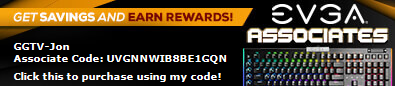
|
duckhead
New Member

- Total Posts : 25
- Reward points : 0
- Joined: 2019/02/17 23:07:38
- Location: Minooka, IL.
- Status: offline
- Ribbons : 0

Re: X299 Dark PU2 issues.
2019/02/23 18:00:59
(permalink)
GGTV-Jon
I would contact EVGA tech support and make them aware of the issue.
I think you are actually the first person I have seen posting that is actually using U.2 drives so this issue has not been uncovered. If I recall correctly the thread you tried to reference the bios options were being asked about but I don't think they ever bought and used the drives.
Early on when I was planning my build I too (I don't think the PDF was out at that time) had asked about using 2 M.2 drive and 2 U.2 drives - was told I could only do 2 x M.2 and 1 x U.2 or flipped with 2 x U.2 and 1 x M.2
Will do, I just wanted to bounce it off a few people but I thought it had the markings of a potential bug. Thanks to you and Bill for the help! ->Mark
|
bcavnaugh
The Crunchinator

- Total Posts : 38977
- Reward points : 0
- Joined: 2012/09/18 17:31:18
- Location: USA Affiliate E5L3CTGE12 Associate 9E88QK5L7811G3H
- Status: offline
- Ribbons : 282


Re: X299 Dark PU2 issues.
2019/02/23 18:01:06
(permalink)
|
GGTV-Jon
FTW Member

- Total Posts : 1813
- Reward points : 0
- Joined: 2017/11/25 14:11:43
- Location: WA, USA
- Status: offline
- Ribbons : 19

Re: X299 Dark PU2 issues.
2019/02/23 18:02:49
(permalink)
Hold on here, I have an testing idea - will edit this post in a moment Sorry about that, had to grab a beer and formulate how I was going to state my thought on testing - without further delay - By this part on page 27 of the PDF in the 28 lane section “PE3 – x16 (Not functional on 28 lane processors) “ I would look to see what your options are listing for that slot in the Advanced / PCIe Configuration tab of the bios and see what is listed. If it looks the same as my post here - https://forums.evga.com/FindPost/2853591 then your CPU is being read as an 44 lane unit and there is an issue with the bios in regards to the U.2 ports directly. Another test would be to set your BIOS switch to 3 and flash a bios version 1 or two back (as long as they support your CPU) and see if the issue was present then to confirm it was something the came up in your current bios version.
post edited by GGTV-Jon - 2019/02/23 18:23:07
|
duckhead
New Member

- Total Posts : 25
- Reward points : 0
- Joined: 2019/02/17 23:07:38
- Location: Minooka, IL.
- Status: offline
- Ribbons : 0

Re: X299 Dark PU2 issues.
2019/02/23 18:09:17
(permalink)
bcavnaugh
Would have been nice if we had a follow up on this Thread
is the only Forum Member I know that has he U.2 Setup on his X299 Dark
You may want to contact him.
Optane ssd 900p 280ghz. x2 in raid 0 boot in u2 port 1 and 2 for 2 drive at 64 g bandwith for C drive
His MODS RIGS Page
Agreed, I saw that thread as well but no resolution on it. I am hoping we can get some answers on this to help others out. Waiting on Jon to see what he has up his sleeve first  ->Mark
|
duckhead
New Member

- Total Posts : 25
- Reward points : 0
- Joined: 2019/02/17 23:07:38
- Location: Minooka, IL.
- Status: offline
- Ribbons : 0

Re: X299 Dark PU2 issues.
2019/02/23 18:34:26
(permalink)
GGTV-Jon
Hold on here, I have an testing idea - will edit this post in a moment
Sorry about that, had to grab a beer and formulate how I was going to state my thought on testing - without further delay -
By this part on page 27 of the PDF in the 28 lane section “PE3 – x16 (Not functional on 28 lane processors) “
I would look to see what your options are listing for that slot in the Advanced / PCIe Configuration tab of the bios and see what is listed. If it looks the same as my post here - then your CPU is being read as an 44 lane unit and there is an issue with the bios in regards to the U.2 ports directly.
Another test would be to set your BIOS switch to 3 and flash a bios version 1 or two back (as long as they support your CPU) and see if the issue was present then to confirm it was something the came up in your current bios version.
I think we might be on to something here... PE3 is not functional, have a look:  So I bet the BIOS is seeing this as an "i7" and making an assumption that it is 28 lane. That other thread is show the configurable PU2 in BIOS version 1.08. Should I just try it for grins and see? ->Mark
Attached Image(s)
|
bcavnaugh
The Crunchinator

- Total Posts : 38977
- Reward points : 0
- Joined: 2012/09/18 17:31:18
- Location: USA Affiliate E5L3CTGE12 Associate 9E88QK5L7811G3H
- Status: offline
- Ribbons : 282


Re: X299 Dark PU2 issues.
2019/02/23 18:50:01
(permalink)
I do not think that BIOS version 1.08 supports your CPU. You need Bios 1.12 for your Core™ i7 9800X* *SKX-Refresh CPUs are supported with earlier BIOS versions, but recommended to update to 1.12 for best stability/overclock potential PE3 Should be Disable as shown above But make sure all the PCIe Disable Switches are in the On Position What is the LED Showing? 11. PCIe LED for PE3. The LED will remain off when this PCIe slot is disabled or unpopulated. It would be a bummer if 1 the Bios is not reading your CPU correctly or 2 you have Bent CPU Socket Pins. What is showing under your CPU Storage? Because of what you are Showing Here:
post edited by bcavnaugh - 2019/02/23 19:09:46
|
duckhead
New Member

- Total Posts : 25
- Reward points : 0
- Joined: 2019/02/17 23:07:38
- Location: Minooka, IL.
- Status: offline
- Ribbons : 0

Re: X299 Dark PU2 issues.
2019/02/23 19:30:21
(permalink)
bcavnaugh
I do not think that BIOS version 1.08 supports your CPU. You need Bios 1.12 for your Core™ i7 9800X*
*SKX-Refresh CPUs are supported with earlier BIOS versions, but recommended to update to 1.12 for best stability/overclock potential
PE3 Should be Disable as shown above
But make sure all the PCIe Disable Switches are in the On Position
What is the LED Showing? 11. PCIe LED for PE3. The LED will remain off when this PCIe slot is disabled or unpopulated. It would be a bummer if 1 the Bios is not reading your CPU correctly or 2 you have Bent CPU Socket Pins. What is showing under your CPU Storage?

LED for PE3 is off.

CPU Storage info...
post edited by duckhead - 2019/02/28 05:55:35
Attached Image(s) 
|
GGTV-Jon
FTW Member

- Total Posts : 1813
- Reward points : 0
- Joined: 2017/11/25 14:11:43
- Location: WA, USA
- Status: offline
- Ribbons : 19

Re: X299 Dark PU2 issues.
2019/02/23 19:38:13
(permalink)
At this point either roll the bios back to 1.12 and see what it reports. If it is the same then pull the CPU and check for contamination of the back side of the CPU (fingerprints) or possible bent CPU pin(s) in the socket
|
jollydet
Superclocked Member

- Total Posts : 164
- Reward points : 0
- Joined: 2014/02/02 23:58:12
- Status: offline
- Ribbons : 1

Re: X299 Dark PU2 issues.
2019/02/23 19:47:37
(permalink)
Try going to boot menu page and switching from uefi to legacy.
|
bcavnaugh
The Crunchinator

- Total Posts : 38977
- Reward points : 0
- Joined: 2012/09/18 17:31:18
- Location: USA Affiliate E5L3CTGE12 Associate 9E88QK5L7811G3H
- Status: offline
- Ribbons : 282


Re: X299 Dark PU2 issues.
2019/02/23 19:55:05
(permalink)
jollydet
Try going to boot menu page and switching from uefi to legacy.
You need UEFI for U.2 But you may have to install an New Fresh OS Install. You should also set the CPU and Memory Back to Auto while making the Changes. Just for a Test Enable the last TWO 
post edited by bcavnaugh - 2019/02/23 19:57:27
|
jollydet
Superclocked Member

- Total Posts : 164
- Reward points : 0
- Joined: 2014/02/02 23:58:12
- Status: offline
- Ribbons : 1

Re: X299 Dark PU2 issues.
2019/02/23 20:02:22
(permalink)
bcavnaugh
jollydet
Try going to boot menu page and switching from uefi to legacy.
You need UEFI for U.2
But you may have to install an New Fresh OS Install.
You should also set the CPU and Memory Back to Auto while making the Changes.
Just for a Test Enable the last TWO

Your right bcavnaugh total brain fart.
|
bcavnaugh
The Crunchinator

- Total Posts : 38977
- Reward points : 0
- Joined: 2012/09/18 17:31:18
- Location: USA Affiliate E5L3CTGE12 Associate 9E88QK5L7811G3H
- Status: offline
- Ribbons : 282


Re: X299 Dark PU2 issues.
2019/02/23 20:11:05
(permalink)
jollydet
Your right bcavnaugh total brain fart.
 Or Just getting Old like me, I have them all the time now I even derail a lot now.
|
duckhead
New Member

- Total Posts : 25
- Reward points : 0
- Joined: 2019/02/17 23:07:38
- Location: Minooka, IL.
- Status: offline
- Ribbons : 0

Re: X299 Dark PU2 issues.
2019/02/23 20:36:45
(permalink)
Booted into 1.07, and also 1.12. No joy on PU2 for either:  Enabling VMD 2 toggles did nothing either: 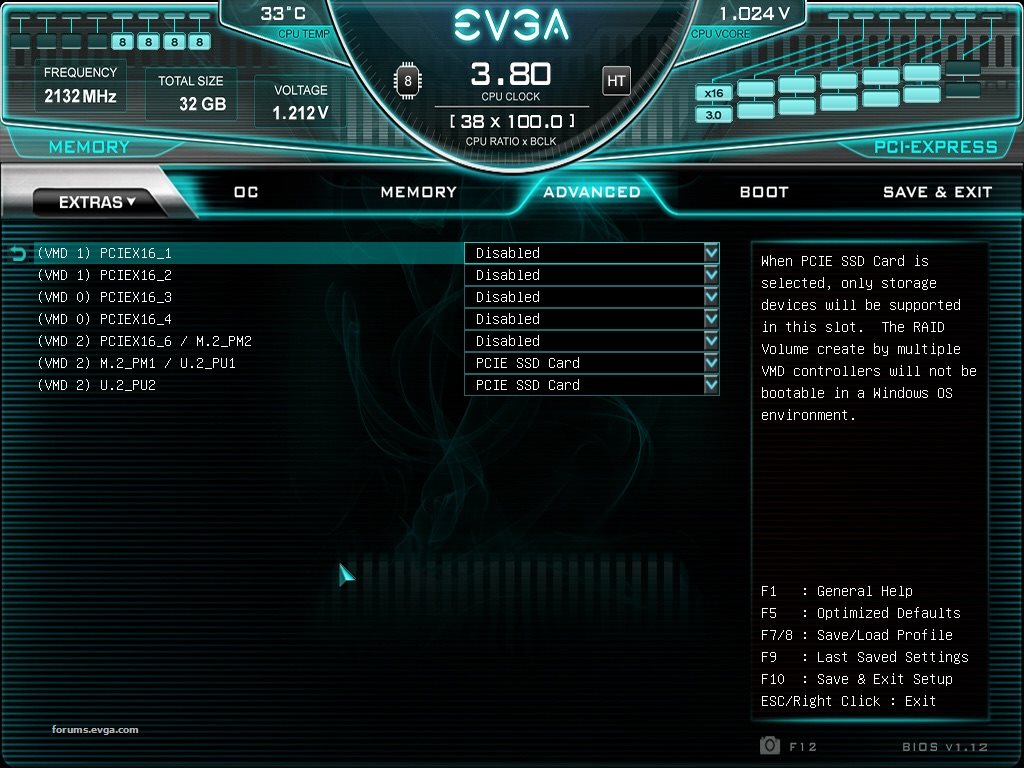 With PE3 showing as disabled, and PU2 options not showing in the BIOS, I am pretty firm on the theory that the i7 Skylake-X refreshes are being viewed as 28 lane and not 44. I am leaning on the side of BIOS bug at this point, does everyone agree? ->Mark
Attached Image(s) 
|
bcavnaugh
The Crunchinator

- Total Posts : 38977
- Reward points : 0
- Joined: 2012/09/18 17:31:18
- Location: USA Affiliate E5L3CTGE12 Associate 9E88QK5L7811G3H
- Status: offline
- Ribbons : 282


Re: X299 Dark PU2 issues.
2019/02/23 20:42:44
(permalink)
Or Bent CPU Socket Pins Just to test the Other U.2 Drive Swap them. (If I remember Sam had issue with his Cables and had to get a different type of U.2 Cable) And Remove Both to see if this says the same "With PE3 showing as disabled" Working over here and it looks like Bent CPU Socket Pin on a Z370 https://forums.evga.com/FindPost/2925906But waiting for a Photo.
post edited by bcavnaugh - 2019/02/23 20:48:53
|
duckhead
New Member

- Total Posts : 25
- Reward points : 0
- Joined: 2019/02/17 23:07:38
- Location: Minooka, IL.
- Status: offline
- Ribbons : 0

Re: X299 Dark PU2 issues.
2019/02/23 20:52:02
(permalink)
bcavnaugh
Or Bent CPU Socket Pins
Just to test the Other U.2 Drive Swap them.
Working over here and it looks like Bent CPU Socket Pin on a Z370
But waiting for a Photo.
Great minds think alike  ... Was just about to mention I swapped cables and the drive. Boots just fine and Windows Installer sees it:  I'll check out that thread you just sent, but I'd be lying if I said I was a bit skeptical about bents pins. Literally everything else works just as intended and the only symptoms being exhibited are those of a 28 vs. 44 lane processor.
Attached Image(s)
|
bcavnaugh
The Crunchinator

- Total Posts : 38977
- Reward points : 0
- Joined: 2012/09/18 17:31:18
- Location: USA Affiliate E5L3CTGE12 Associate 9E88QK5L7811G3H
- Status: offline
- Ribbons : 282


Re: X299 Dark PU2 issues.
2019/02/23 21:02:49
(permalink)
Great Test this at least shows that Both Drives are OK. I had one MB with bents pins and all seemed ok until I set my XMP Profile back on BSOD. I pulled the CPU and had 8 Bent CPU Pins and One Broken Pin.
post edited by bcavnaugh - 2019/02/23 21:04:52
|
GGTV-Jon
FTW Member

- Total Posts : 1813
- Reward points : 0
- Joined: 2017/11/25 14:11:43
- Location: WA, USA
- Status: offline
- Ribbons : 19

Re: X299 Dark PU2 issues.
2019/02/23 21:08:17
(permalink)
All it takes a a single bent pin to take out a function. 1 bent pin can take out a PCIe lane, a memory dimm slot - whatever is tied to that pin. Power and grounds are spread over multiple pins I was actually trying to find a pin layout for the X299 / 2066 socket last night to see if I can trace down a memory issue I have on my CPU - my issue is with my CPU and not with the board / bios, something like this - https://cdn.wccftech.com/...figuration-740x740.jpg
|
bcavnaugh
The Crunchinator

- Total Posts : 38977
- Reward points : 0
- Joined: 2012/09/18 17:31:18
- Location: USA Affiliate E5L3CTGE12 Associate 9E88QK5L7811G3H
- Status: offline
- Ribbons : 282


Re: X299 Dark PU2 issues.
2019/02/23 21:10:43
(permalink)
Nice.....Thanks for this.... 
|
GGTV-Jon
FTW Member

- Total Posts : 1813
- Reward points : 0
- Joined: 2017/11/25 14:11:43
- Location: WA, USA
- Status: offline
- Ribbons : 19

Re: X299 Dark PU2 issues.
2019/02/23 21:30:17
(permalink)
Unfortunately that is not for the Skylake X - I was not able to locate any such picture for it
|
duckhead
New Member

- Total Posts : 25
- Reward points : 0
- Joined: 2019/02/17 23:07:38
- Location: Minooka, IL.
- Status: offline
- Ribbons : 0

Re: X299 Dark PU2 issues.
2019/02/23 21:46:23
(permalink)
Thanks for the help tonight guys, I appreciate it.
I'll pull off my cooler and CPU tomorrow, have a look, and update the thread.
Have a good night!
|