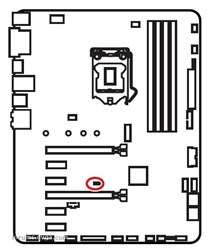How old and what is the Make and Model of your PSU is 1000w?
EVGA Supernova 1000 G2
Recheck each Connector 24-Pin and the 8-Pin EPS Connector on the MB and on the PSU.
Use only One Memory Stick
What CPU Cooler are you using on the CPU? Corsair h150i
Our you can just Pull the Battery for 5-10 minutes.
JBAT1: Clear CMOS (Reset BIOS) Jumper
There is CMOS memory onboard that is external powered from a battery located on
the motherboard to save system configuration data. If you want to clear the system
configuration, set the jumper to clear the CMOS memory.
Or Use the Jumper JBAT1
Short the Clear CMOS jumper on the motherboard.
Important Be sure the computer is off before clearing CMOS data. Please refer to the Clear CMOS jumper section for resetting BIOS.
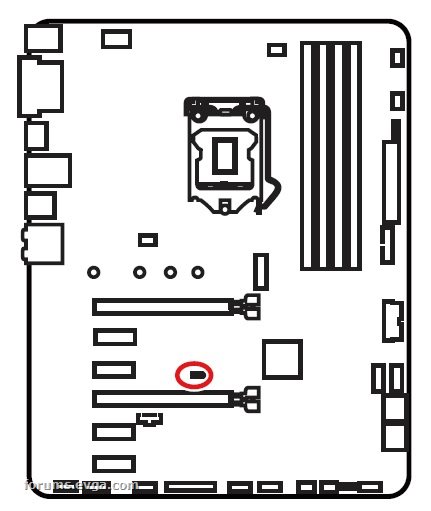
Resetting BIOS to default values
1. Power off the computer and unplug the power cord
2. Use a jumper cap to short JBAT1 for about 5-10 seconds.
3. Remove the jumper cap from JBAT1.
4. Plug the power cord and power on the computer.
Normally it would be on just One of the Pins and you would remove and connect it to Both Pins and the remove it and put it back on the One Pin
If you do not have a Jumper Cap then use a Flat Tip Screw Driver and Make sure you ONLY short the two Pins, use a SMALL Screw Diver.
Not a problem, I like helping others.
When I Installed my OS on my Z370 I did it all with Only the On Board Video and once the OS was Competed and all the Updates installed I then installed the Graphics Cards and at this time I Disabled the On Board Video in the Bios.
If Resetting the Bios fails and you cannot Post to the Bios then you may need to remove the Motherboard from the Case and setup a bench mode Power On Test.
You only need the CPU Cooler and One Stick of Memory to do this.
Set your Motherboard on the Static Bag that you Motherboard came in on a table.
You only need the 24-Pin and 8-Pin EPS Cable to do this.
If it Posts to the Bios then you may have an Extra Motherboard Standoff in your Case Shorting the Motherboard from starting.
Count the Mounting Holes on the Motherboard and the Number of Standoffs in your Case they should be the Same.
And you know this Monitor and Video Cable is Good?
What Monitor is this Make and Model?
Can you Select the Input on your Monitor?
Time then for a bench mode Test.
Lets hope this is not because of Bent CPU Socket Pins.
Do you hear any Beeps at all?
(No beeps at all) Checking to see if your MB has an On Board Speaker, some do not.
(SEE Below) Did you connect the Speaker? Yes, you can remove the CPU Cooler and pull the CPU and look.
Take your time doing this and lift the CPU Straight Up from the Socket.
Do this with the CPU FLAT and do not try to remove the CPU if not laying Flat.
But it could just be an Extra MB Standoff or an Pinched Wire.
Not that I should have asked first but on the Motherboard Headers you do have the Single Power Pins the + and - correct?
Also if your MB has an On and Off Button Use it.
What Case do you have?
Is it just one Pin or More than One Pin?
"I just took out my CPU and notice the corners have a slight bend in them" Can you take a Photo and Post it?
You can also add links after 11 Posts, Sorry but editing the same post does not count but doing this way is like a Chat.
They look ok to me, "Would the bend in the CPU matter?" the Bend is normal yes.
All the Top and Top Right the Pin Look Good.

Are you thinking the Lower Left?
OK and it is late and doing this you need to be fresh, I am tired myself.
Good luck on the Bench Test tomorrow.
post edited by bcavnaugh - 2019/02/23 21:01:04
Attached Image(s)