Delirious
EVGA Forum Moderator

- Total Posts : 17474
- Reward points : 0
- Joined: 2007/11/15 13:34:04
- Location: at my computer
- Status: offline
- Ribbons : 61


Yes. It's possible. You will need to perform all this on a working computer. In my case NVME slot one was my primary windows 10 install. I designate the second NVME slot for a windows 7 install. If you use slot 2 for the NVME, the small PCIe slot will be disabled, so use PCIe slot 4 for any USB expansion card. You will need a few things. 1. Perhaps a PCIe USB controller. Windows 7 currently does not have and will not support the EVGA dark USB device (intel spec. ASMEDIA seems to work). The USB plug next to the audio ports supported my USB dongle for mouse and keyboard and may be ASMEDIA. Try that before buying a card. If you need a PCIe card then this one works. I happened to have one I used out of another older build. https://www.amazon.com/gp/product/B01MQ5R7I1/ref=oh_aui_search_asin_title?ie=UTF8&psc=1 Initially, I used this card but after removing it and trying various USB ports, the red one next to the audio ports worked. 2. windows 7 burned to dvd for install. The procedure for this is to download a program that will involve installing NVME drivers into the windows 7 installation ISO. Go here and make an account to get the program to do this. https://forums.mydigitallife.net/threads/windows-7-image-updater-skylake-kabylake-coffelake-ryzen-threadripper.76335/ I tried ASUS, GIgabyte and Rufus injector programs. These did not work to recognize the NVME drive. It is called windows 7 image updater. Download a windows 7 ISO installation File off of the internet you can find links here https://www.howtogeek.com/186775/how-to-download-windows-7-8-and-8.1-installation-media-legally/ and go to the microsoft website and use your product key to download a copy. Run the windows 7 image updater and select the windows 7 ISO you downloaded from microsoft. Toggle the options you wish to install and hit start. This could take a few hours (my ISO had all 4 copies of windows 7) and it will show your progress through the process. This will inject the NVME, USB (although onboard USB will not be supported) and current windows updates though 2018 into the final windows 7 installer ISO. This saves so much time as most of the windows updates will already be there. Once it has finished, burn the windows7.iso to a blank DVD (might use a DL DVDr if you exceed the size of a single layer) Once the windows 7 iso is burned to dvd, shut down, return to bios and put your CD rom as primary boot device. Also toggle windows installation in the bios. This gave me USB wireless keyboard support during the windows 7 installation and booting into the OS (I guess the bios gives you a driver). I did not have mouse support. You can also plug your USB wireless dongle into the PCIe card you bought and installed. It worked for me and I had full mouse and keyboard support. Evidently no driver was needed for my install. Install the OS. Perform all most current windows updates. You can install the EVGA dark chipset and sound drivers while in windows 7 off of the USB card that came with your motherboard. just allow or force the drivers when it asks. All other drivers except sound and chipset seem to have only windows 10 support but you can try each manual install on the USB card that came with your MB. When you are into your OS, look at the device manager. onboard USB will not be unavailable and one of the network capabilities also will not. I did have ethernet and internet support after boot up into the fresh install. I believe the I219-V was unavailable. I have full functionality with USB with the PCIe adapter. I wanted a second NVME drive on the board with windows 7 in order to run some programs that are not compatible with windows 10. I can see that some will want to benchmark with windows 7. I'm not opening a debate on why run windows 7 and an EVGA dark. Its your own business why you choose to do so. This is the easiest way to get windows 7 to work with the Z390 chipset. If you want to boot into windows 7 NVME from time to time, you can assign your boot drive in the bios to do so. I plan on using the onboard PCIe toggle switch to disable PCIe slot 4 when not in windows 7 to free up resources. Have fun. I have the windows 7 ISO with all versions of windows 7 with all the injected NVME drivers and windows 7 updates available. If someone wants to host it and provide a link, send me a PM. It's 4.7 gb and I can upload it. Saves people time. I just don't have hosting for something that large. there's a blue ribbon in it for you. one caveot. If you go back into a windows 10 NVME, occupying PCI4 will kick you out of sli if you have video cards in slots one and two and the NVIDIA control panel dissappears. Disabling the PCI4 via the onboard toggle switch didn't help. I had to remove the external PCI USB card to get SLI back. Evidently, even though you disable the PCI slot 4 (switch 3), the MB still see a card there and interupts SLI. But hey, not perfect. I'll only use the windows 7 NVME for a limited number of things.
post edited by Delirious - 2019/01/26 13:01:31
"Be quick to listen, slow to speak and slow to anger" Affiliate Code XZUMV9TJW5 Associate Code: 7PM43CU71IB2IAP education may be expensive but wait until you get the bill for ignorance A wise man once said that we can't make anyone feel or do anything. We can throw things into the wind, but it's up to each person to decide how they want to react, where they want to stand when things fall.
|
Cool GTX
EVGA Forum Moderator

- Total Posts : 31005
- Reward points : 0
- Joined: 2010/12/12 14:22:25
- Location: Folding for the Greater Good
- Status: offline
- Ribbons : 122


Re: Windows 7 on EVGA Z390 Dark
2019/01/25 09:07:56
(permalink)
Great guide 
|
Delirious
EVGA Forum Moderator

- Total Posts : 17474
- Reward points : 0
- Joined: 2007/11/15 13:34:04
- Location: at my computer
- Status: offline
- Ribbons : 61


Re: Windows 7 on EVGA Z390 Dark
2019/01/25 15:10:41
(permalink)
I just made another observation. The RED usb port next to the audio connections appears to be asmedia USB. I tested all the USB ports and this one was the only one that would work. I have full usb wireless keyboard and mouse on that port in windows 7. Seems the other ports don't recognize the wireless dongle though. (The blue must be intel and surely don't). I wonder if that's the only asmedia port that will work? I removed the PCIe usb card and booted up with a PS2 mouse in order to get into windows. Once I got there, I verified the device manager had the asmedia active, and it was. So originally, I did my install with the mouse and keyboard dongle in the blue usb port. Seems the red one near the audio ports is asmedia and works in windows 7. This is great news. I don't need the PCIe card and can enable SLI again by freeing up the 4th PCIe slot. regarding the toggle in the bios to install windows. Evidently this adds an XHCI driver to get windows installed and it recommends turning off once you get into windows 7 and get asmedia installed. I turned it off and it didn't effect ability to use the mouse. On initial install, I only had keyboard function though. No mouse. I think it's great that the EVGA board with the z390 is not only capable of running windows 7, the asmedia driver makes it possible to have a port for the keyboard and mouse dongle. Other owners of other MB have struggled to get any use without a PS2 mouse or keyboard. First post was edited.
post edited by Delirious - 2019/01/26 13:01:53
"Be quick to listen, slow to speak and slow to anger" Affiliate Code XZUMV9TJW5 Associate Code: 7PM43CU71IB2IAP education may be expensive but wait until you get the bill for ignorance A wise man once said that we can't make anyone feel or do anything. We can throw things into the wind, but it's up to each person to decide how they want to react, where they want to stand when things fall.
|
blaise
iCX Member

- Total Posts : 291
- Reward points : 0
- Joined: 2009/03/10 21:48:56
- Location: Sydney, Australia
- Status: offline
- Ribbons : 5


Re: Windows 7 on EVGA Z390 Dark
2019/01/26 10:38:17
(permalink)
I watched the 33 minute Buildzoid video on Gamers Nexus yesterday and he stated there are legacy SATA ports (ASMedia) for Windows XP support (mainly for old benchmarking). He was stated that a specific BIOS would be required but I'm unsure if it's one of the three that the board comes with standard. PS. I may have to look into getting of of these puppies if they ever make it to Australia 
post edited by blaise - 2019/01/26 10:44:25
|
Delirious
EVGA Forum Moderator

- Total Posts : 17474
- Reward points : 0
- Joined: 2007/11/15 13:34:04
- Location: at my computer
- Status: offline
- Ribbons : 61


Re: Windows 7 on EVGA Z390 Dark
2019/01/26 11:52:13
(permalink)
Didn't know he posted a video. I'll check it out.
"Be quick to listen, slow to speak and slow to anger" Affiliate Code XZUMV9TJW5 Associate Code: 7PM43CU71IB2IAP education may be expensive but wait until you get the bill for ignorance A wise man once said that we can't make anyone feel or do anything. We can throw things into the wind, but it's up to each person to decide how they want to react, where they want to stand when things fall.
|
Delirious
EVGA Forum Moderator

- Total Posts : 17474
- Reward points : 0
- Joined: 2007/11/15 13:34:04
- Location: at my computer
- Status: offline
- Ribbons : 61


Re: Windows 7 on EVGA Z390 Dark
2019/01/26 12:57:08
(permalink)
blaise
I watched the 33 minute Buildzoid video on Gamers Nexus yesterday and he stated there are legacy SATA ports (ASMedia) for Windows XP support (mainly for old benchmarking). He was stated that a specific BIOS would be required but I'm unsure if it's one of the three that the board comes with standard.
PS. I may have to look into getting of of these puppies if they ever make it to Australia 
The board has a specific bios for that running XP as well as a Legacy SATA port for running XP. My write up is a bit different. It for running windows 7 on an NVME and Having USB connectivity for mouse and keyboard.
"Be quick to listen, slow to speak and slow to anger" Affiliate Code XZUMV9TJW5 Associate Code: 7PM43CU71IB2IAP education may be expensive but wait until you get the bill for ignorance A wise man once said that we can't make anyone feel or do anything. We can throw things into the wind, but it's up to each person to decide how they want to react, where they want to stand when things fall.
|
kelkel1
SSC Member

- Total Posts : 601
- Reward points : 0
- Joined: 2019/05/18 09:52:47
- Status: offline
- Ribbons : 0

Re: Windows 7 on EVGA Z390 Dark
2019/05/18 10:01:40
(permalink)
There is only one AsMedia USB port? Is it 3.1? Would using a USB hub allow multiple devices, e.g. printer, UPS, mouse/keyboard, external SSD to function through that port? Also, can two nvme SSD be used in RAID0 on this board?
post edited by kelkel1 - 2019/05/18 10:04:45
|
Delirious
EVGA Forum Moderator

- Total Posts : 17474
- Reward points : 0
- Joined: 2007/11/15 13:34:04
- Location: at my computer
- Status: offline
- Ribbons : 61


Re: Windows 7 on EVGA Z390 Dark
2019/05/19 06:03:53
(permalink)
kelkel1
There is only one AsMedia USB port? Is it 3.1?
Would using a USB hub allow multiple devices, e.g. printer, UPS, mouse/keyboard, external SSD to function through that port?
Also, can two nvme SSD be used in RAID0 on this board?
I believe so. you can use a USB hub. Specs say the USB asmedia port is 3.1 gen 2. two ssd can be used in raid. consult the manual for other specs. https://www.evga.com/supp.../files/131-CS-E399.pdf
"Be quick to listen, slow to speak and slow to anger" Affiliate Code XZUMV9TJW5 Associate Code: 7PM43CU71IB2IAP education may be expensive but wait until you get the bill for ignorance A wise man once said that we can't make anyone feel or do anything. We can throw things into the wind, but it's up to each person to decide how they want to react, where they want to stand when things fall.
|
kelkel1
SSC Member

- Total Posts : 601
- Reward points : 0
- Joined: 2019/05/18 09:52:47
- Status: offline
- Ribbons : 0

Re: Windows 7 on EVGA Z390 Dark
2019/05/19 12:25:34
(permalink)
Delirious
kelkel1
There is only one AsMedia USB port? Is it 3.1?
Would using a USB hub allow multiple devices, e.g. printer, UPS, mouse/keyboard, external SSD to function through that port?
Also, can two nvme SSD be used in RAID0 on this board?
I believe so. you can use a USB hub. Specs say the USB asmedia port is 3.1 gen 2. two ssd can be used in raid. consult the manual for other specs.
Thank you. EDIT: Another question, if I may. I have made the DVD per your instructions, but... Rather than doing a new install of W7; I have an existing install with the NVME drivers which I had added to a W7 install DVD on my current Z170 Classified K motherboard. If I were to add the CPU Fix to that installation and make a backup copy, would I be able to install that on the Dark motherboard? If that were possible, would I need to add anything else? Of course, I would expect to have to re-enter the license key to re-activate Windows. Looking at the manual, I see a Type C USB port below what I presume to be the AsMedia USB 3.1 port. Is that also on the AsMedia controller, or on the Intel USB controller? Thanks again
post edited by kelkel1 - 2019/05/19 13:20:44
|
Delirious
EVGA Forum Moderator

- Total Posts : 17474
- Reward points : 0
- Joined: 2007/11/15 13:34:04
- Location: at my computer
- Status: offline
- Ribbons : 61


Re: Windows 7 on EVGA Z390 Dark
2019/05/20 16:30:32
(permalink)
don't really know. Haven't done that nor used the USBc. But I think it is asmedia since it's right next to the other asmedia port.
"Be quick to listen, slow to speak and slow to anger" Affiliate Code XZUMV9TJW5 Associate Code: 7PM43CU71IB2IAP education may be expensive but wait until you get the bill for ignorance A wise man once said that we can't make anyone feel or do anything. We can throw things into the wind, but it's up to each person to decide how they want to react, where they want to stand when things fall.
|
kelkel1
SSC Member

- Total Posts : 601
- Reward points : 0
- Joined: 2019/05/18 09:52:47
- Status: offline
- Ribbons : 0

Re: Windows 7 on EVGA Z390 Dark
2019/05/20 17:07:53
(permalink)
Delirious
don't really know. Haven't done that nor used the USBc. But I think it is asmedia since it's right next to the other asmedia port.
Thank you. I ordered a Z390 Dark motherboard, and a RTX2080FTW3. Hopefully, it will be as easy for me as it was for you.
|
kelkel1
SSC Member

- Total Posts : 601
- Reward points : 0
- Joined: 2019/05/18 09:52:47
- Status: offline
- Ribbons : 0

Re: Windows 7 on EVGA Z390 Dark
2019/05/25 10:06:24
(permalink)
Delirious,
So, I got W7 installed.
A couple of issues; FYI, I could not get the install to work in RAID0, so I used just one 960EVO nvme M.2. Not your problem, probably has to do with how the installer is made.
Also, I cannot get Intel Rapid Storage Technology to install. Various versions of 14.x and 15.x say the system does not meet requirements, or platform not supported. 16.0.0.1005 appears to install, but system runs startup repair upon reboot. Some versions 16.x and 17.x start to install, but give failed with fatal error.
Does is it safe to assume that using W7 on the Z390 Dark mean IRST is not an option?
Thanks
|
Delirious
EVGA Forum Moderator

- Total Posts : 17474
- Reward points : 0
- Joined: 2007/11/15 13:34:04
- Location: at my computer
- Status: offline
- Ribbons : 61


Re: Windows 7 on EVGA Z390 Dark
2019/05/25 16:59:04
(permalink)
well, if you tried these for windows 7, https://downloadcenter.intel.com/product/55005/Intel-Rapid-Storage-Technology-Intel-RST- and it didn't work, it is more than likely the CPU since coffee lake isn't "supposed"  to work with windows 7. I mainly wanted to get a copy of windows 7 working for some programs that I use that don't work in windows 10 and I don't want to pay for upgrades. Also wanted to putZ around the OS but after using windows 10 now, It's grown on me after I disabled the all the intel junk that wants to record what I do. really, people want to run windows 7 on the dark for better benchmark scores I guess. But I think it's time to move on from windows 7, for me. I still use windows 7 on a server and two office computers.
"Be quick to listen, slow to speak and slow to anger" Affiliate Code XZUMV9TJW5 Associate Code: 7PM43CU71IB2IAP education may be expensive but wait until you get the bill for ignorance A wise man once said that we can't make anyone feel or do anything. We can throw things into the wind, but it's up to each person to decide how they want to react, where they want to stand when things fall.
|
kelkel1
SSC Member

- Total Posts : 601
- Reward points : 0
- Joined: 2019/05/18 09:52:47
- Status: offline
- Ribbons : 0

Re: Windows 7 on EVGA Z390 Dark
2019/05/26 04:56:59
(permalink)
Delirious
well, if you tried these for windows 7,
and it didn't work, it is more than likely the CPU since coffee lake isn't "supposed"  to work with windows 7. to work with windows 7.
I mainly wanted to get a copy of windows 7 working for some programs that I use that don't work in windows 10 and I don't want to pay for upgrades. Also wanted to putZ around the OS but after using windows 10 now, It's grown on me after I disabled the all the intel junk that wants to record what I do.
really, people want to run windows 7 on the dark for better benchmark scores I guess. But I think it's time to move on from windows 7, for me. I still use windows 7 on a server and two office computers.
You are probably right about the unsupported issue. I wonder, if I could get RAID to work, if the RST would install? Thanks again.
|
SM-71
iCX Member

- Total Posts : 292
- Reward points : 0
- Joined: 2010/08/26 09:51:54
- Status: offline
- Ribbons : 8


Re: Windows 7 on EVGA Z390 Dark
2019/06/01 07:41:01
(permalink)
I followed Carey Holzman's rather long, but thorough, guide for installing Windows 7 (Pro) on my Z370 Classified K with i7-8700 (non-K) using a 512GB 970 Pro M.2 NVMe. Did not run into a single issue during the whole process as I already located and downloaded Windows 7 drivers for almost everything, and what I couldn't find drivers for, Microsoft actually had Win7 drivers for  and yet Microsoft says Win7 is not compatible with this new hardware...... Been using it daily since February, only downside, I still have an 'old' GTX970 card instead of something more modern, so I can only game in 2K on my 4K display 
Rebuild 2.0 Specs: Phantek's Enthoo Pro Full Tower case * Gigabyte Z690 Gaming X DDR4 motherboard * Intel i9-13900KS CPU with Kraken X63 AIO * WIN 11 PRO 64bit * MSI 4070 Ti Gaming X Trio GPU * Corsair Vengeance 64GB(4x16GB) RAM * Solidigm P44 Pro 2TB M.2 NVMe SSD (Win11 Pro) + Intel 665p 1TB M.2 NVMe (storage) + Samsung 990 Pro 2TB M.2 NVMe (storage) + Samsung 980 1TB M.2 NVMe (Ubuntu) * Seasonic Vertex GX-1200 1200W ATX 3.0 PSU * Samsung 50 inch QN90A 4K TV/monitor * FANS: Bitfenix Spectre Pro 200mm front intake + 2x Noctua NF-A14 Industrial PPC 140mm exhaust on Kraken X63 radiator + 1 Noctua NF-A12 120mm rear intake
|
kelkel1
SSC Member

- Total Posts : 601
- Reward points : 0
- Joined: 2019/05/18 09:52:47
- Status: offline
- Ribbons : 0

Re: Windows 7 on EVGA Z390 Dark
2019/07/16 06:06:16
(permalink)
One thing I have noticed is the Creative audio will not play through the rear speakers on my Z-5500.
I have it connected through the optical port.
The rear speaker outputs come through the front speakers.
|
bcavnaugh
The Crunchinator

- Total Posts : 38977
- Reward points : 0
- Joined: 2012/09/18 17:31:18
- Location: USA Affiliate E5L3CTGE12 Associate 9E88QK5L7811G3H
- Status: offline
- Ribbons : 282


Re: Windows 7 on EVGA Z390 Dark
2019/07/16 08:28:20
(permalink)
|
kelkel1
SSC Member

- Total Posts : 601
- Reward points : 0
- Joined: 2019/05/18 09:52:47
- Status: offline
- Ribbons : 0

Re: Windows 7 on EVGA Z390 Dark
2019/07/16 12:56:38
(permalink)
|
bcavnaugh
The Crunchinator

- Total Posts : 38977
- Reward points : 0
- Joined: 2012/09/18 17:31:18
- Location: USA Affiliate E5L3CTGE12 Associate 9E88QK5L7811G3H
- Status: offline
- Ribbons : 282


Re: Windows 7 on EVGA Z390 Dark
2019/07/16 15:19:05
(permalink)
kelkel1
bcavnaugh
kelkel1
One thing I have noticed is the Creative audio will not play through the rear speakers on my Z-5500.
I have it connected through the optical port.
The rear speaker outputs come through the front speakers.
https://support.logi.com Not supported under IE
http://www.logitech.com/repository/1411/pdf/13099.1.0.pdf
http://www.logitech.com/repository/1411/pdf/13098.1.0.pdf
The optical port is what you are supposed to use for this 5.1 Speaker System.
I do not believe it has anything to do with the Z-5500, as I changed nothing from when it always worked properly from the Realtek on my Z170 board.
Surround is controlled by the Z-5500 not the computer, at least that is how mine is setup. My computer is just set to the optical port that I have connected to the Z-5500 and the controller on the Z-5500 sets the Speakers. I have to ask you but are you running Windows 7? I have mine setup all from the Z-5500 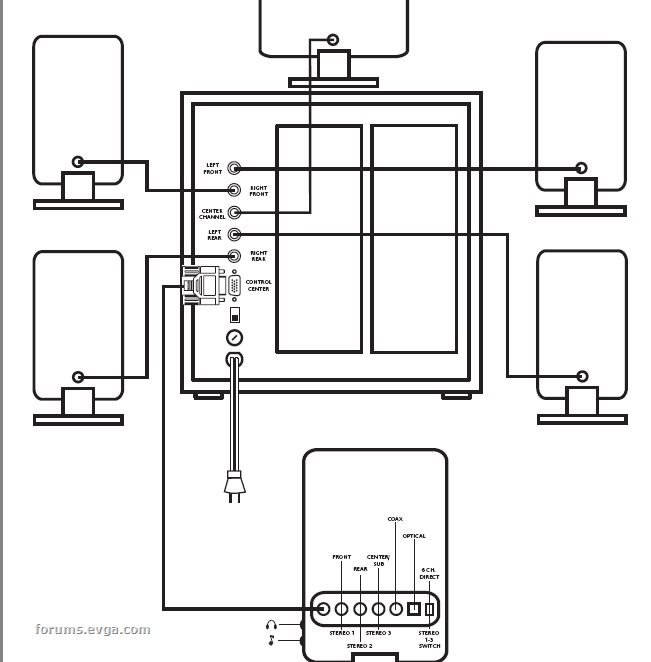 Cannot copy Test from the PDF Files from above 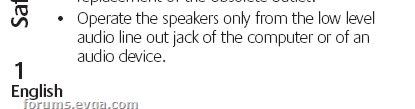
post edited by bcavnaugh - 2019/07/16 15:29:54
Attached Image(s) 
|
kelkel1
SSC Member

- Total Posts : 601
- Reward points : 0
- Joined: 2019/05/18 09:52:47
- Status: offline
- Ribbons : 0

Re: Windows 7 on EVGA Z390 Dark
2019/07/17 13:25:07
(permalink)
bcavnaugh
kelkel1
bcavnaugh
kelkel1
One thing I have noticed is the Creative audio will not play through the rear speakers on my Z-5500.
I have it connected through the optical port.
The rear speaker outputs come through the front speakers.
https://support.logi.com Not supported under IE
http://www.logitech.com/repository/1411/pdf/13099.1.0.pdf
http://www.logitech.com/repository/1411/pdf/13098.1.0.pdf
The optical port is what you are supposed to use for this 5.1 Speaker System.
I do not believe it has anything to do with the Z-5500, as I changed nothing from when it always worked properly from the Realtek on my Z170 board.
Surround is controlled by the Z-5500 not the computer, at least that is how mine is setup.
My computer is just set to the optical port that I have connected to the Z-5500 and the controller on the Z-5500 sets the Speakers.
I have to ask you but are you running Windows 7?
I have mine setup all from the Z-5500
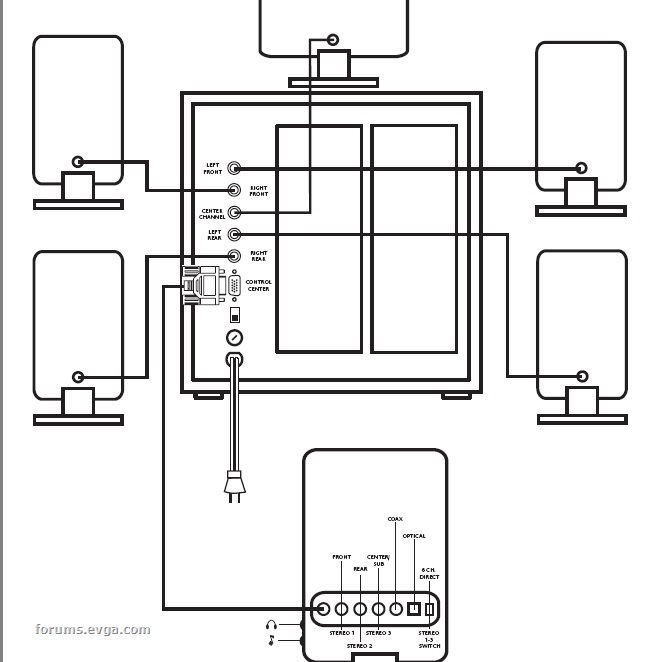
Cannot copy Test from the PDF Files from above
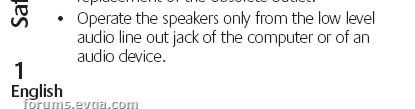 Exactly. However, with the Creative driver, the rear surround speakers play through the front speakers. Does Creative use Dolby ProLogic, DTS or what?
|
bcavnaugh
The Crunchinator

- Total Posts : 38977
- Reward points : 0
- Joined: 2012/09/18 17:31:18
- Location: USA Affiliate E5L3CTGE12 Associate 9E88QK5L7811G3H
- Status: offline
- Ribbons : 282


Re: Windows 7 on EVGA Z390 Dark
2019/07/17 18:10:24
(permalink)
Not if you are using the Pass Through the optical port to your Speaker System.
I have to ask you but are you running Windows 7?
|
kelkel1
SSC Member

- Total Posts : 601
- Reward points : 0
- Joined: 2019/05/18 09:52:47
- Status: offline
- Ribbons : 0

Re: Windows 7 on EVGA Z390 Dark
2019/07/18 17:43:34
(permalink)
bcavnaugh
Not if you are using the Pass Through the optical port to your Speaker System.
I have to ask you but are you running Windows 7?
Yes. After all, this is the Windows 7 on Z390 Dark thread...
post edited by kelkel1 - 2019/07/26 13:49:46
|
kelkel1
SSC Member

- Total Posts : 601
- Reward points : 0
- Joined: 2019/05/18 09:52:47
- Status: offline
- Ribbons : 0

Re: Windows 7 on EVGA Z390 Dark
2019/07/27 05:17:22
(permalink)
So, I bought a cheap sound card, and it appears to be working.
|
bcavnaugh
The Crunchinator

- Total Posts : 38977
- Reward points : 0
- Joined: 2012/09/18 17:31:18
- Location: USA Affiliate E5L3CTGE12 Associate 9E88QK5L7811G3H
- Status: offline
- Ribbons : 282


Re: Windows 7 on EVGA Z390 Dark
2019/07/27 07:09:54
(permalink)
kelkel1
bcavnaugh
Not if you are using the Pass Through the optical port to your Speaker System.
I have to ask you but are you running Windows 7?
Yes.
After all, this is the Windows 7 on Z390 Dark thread...
Well other post where they well so you never know. Also I did not think you could install Win7 on a 960 EVO M.2 250GB NVMe Drive. kelkel1
So, I bought a cheap sound card, and it appears to be working.
What? I do not think I am going to bother with Win7 now and just install Win10
post edited by bcavnaugh - 2019/07/27 07:17:18
|
kelkel1
SSC Member

- Total Posts : 601
- Reward points : 0
- Joined: 2019/05/18 09:52:47
- Status: offline
- Ribbons : 0

Re: Windows 7 on EVGA Z390 Dark
2019/07/28 08:31:14
(permalink)
Another thing I am noticing; if I change the boot order so that my DVD drive is first, why does it seem to 'forget' and reset so that Windows boots first?
|
bcavnaugh
The Crunchinator

- Total Posts : 38977
- Reward points : 0
- Joined: 2012/09/18 17:31:18
- Location: USA Affiliate E5L3CTGE12 Associate 9E88QK5L7811G3H
- Status: offline
- Ribbons : 282


Re: Windows 7 on EVGA Z390 Dark
2019/07/28 11:43:55
(permalink)
kelkel1
Another thing I am noticing; if I change the boot order so that my DVD drive is first, why does it seem to 'forget' and reset so that Windows boots first?
Is Fast Boot enabled in the Bios, also the DVD will need a Bootable Disk for the MB to boot from.
|
SM-71
iCX Member

- Total Posts : 292
- Reward points : 0
- Joined: 2010/08/26 09:51:54
- Status: offline
- Ribbons : 8


Re: Windows 7 on EVGA Z390 Dark
2019/07/30 15:39:57
(permalink)
kelkel1
So, I bought a cheap sound card, and it appears to be working.
Sadly, the driver that I know works - Windows 7 64bit ver 6.0.101.1055, no longer seems to be available, at least not from a source I know & trust, there's also a newer driver, ver 6.0.101.1059, but again not from a source I know & trust. I was fortunate, I downloaded the audio drivers (driver only package - not including the extra software) directly from Creative a year before I even bought my z370 Classified K, which has the same audio as the z390 Dark. You can try downloading the Recon3D Windows 7 drivers from Creative, though the driver I downloaded was actually for the Recon3Di. Or search for Creative driver 6.0.101.1059.... if all else fails, Microsoft has an older version driver in their catalog, 6.0.101.1043 Sorry I didn't get to this before you went and bought another sound card.
Rebuild 2.0 Specs: Phantek's Enthoo Pro Full Tower case * Gigabyte Z690 Gaming X DDR4 motherboard * Intel i9-13900KS CPU with Kraken X63 AIO * WIN 11 PRO 64bit * MSI 4070 Ti Gaming X Trio GPU * Corsair Vengeance 64GB(4x16GB) RAM * Solidigm P44 Pro 2TB M.2 NVMe SSD (Win11 Pro) + Intel 665p 1TB M.2 NVMe (storage) + Samsung 990 Pro 2TB M.2 NVMe (storage) + Samsung 980 1TB M.2 NVMe (Ubuntu) * Seasonic Vertex GX-1200 1200W ATX 3.0 PSU * Samsung 50 inch QN90A 4K TV/monitor * FANS: Bitfenix Spectre Pro 200mm front intake + 2x Noctua NF-A14 Industrial PPC 140mm exhaust on Kraken X63 radiator + 1 Noctua NF-A12 120mm rear intake
|
Zeddivile
SSC Member

- Total Posts : 761
- Reward points : 0
- Joined: 2017/09/30 11:15:15
- Location: @ the tipity top of FPS mountain
- Status: offline
- Ribbons : 7

Re: Windows 7 on EVGA Z390 Dark
2019/07/30 18:13:23
(permalink)
@OP nice guide. I spent 3 days working out my own solution... I can confirm install W7 Ultimate on x299Dark z390Dark via usb storage media and with hub on z390. Like OP I tried to complicate things to the bitter end. Will state that OP's guide works but is not the least complicated. Suggestion: 1.Source Win7 Installation disk or a proper ISO and mount it... 2. Extract Boot.wim/install.wim from ISO 3.Use DISM or DISMGUI to add asmedia 1x6x, 2x4x & 3x4x drivers to install.wim index 1 and boot.wim index 1 and 2. 4. Replace driver updated boot.wim and install.wim to "Proper ISO" and mount. 4."Asus EZ Tool" to inject usb 3 and NVME drivers & fix (provided by the tool) If you are going to install Win7 on SATA a NVME drive installed in either board will sabotage installation process... 4. Use the Asus EZ tool usb media you created to install Windows. 5. Enjoy Windows 7 6. (Optional) use imaging software PE such as acronis/macrium to create an image of the installation so that you never have to perform this steps again... Also the ASMedia Extensible host controller drivers for USB3.0/3.1 and Intel Extensible host controller driver works in Windows 7 SP1 +...
post edited by Zeddivile - 2019/08/01 10:37:01
"This stuff breaks my tiny often dehydrated and carb deprived hamster brain" -2019  
|
SM-71
iCX Member

- Total Posts : 292
- Reward points : 0
- Joined: 2010/08/26 09:51:54
- Status: offline
- Ribbons : 8


Re: Windows 7 on EVGA Z390 Dark
2019/07/31 09:58:07
(permalink)
Zeddivile
4."Asus EZ Tool" to inject usb 3 and NVME drivers & fix (provided by the tool) If you are going to install Win7 on SATA a NVME drive installed in either board will sabotage installation process...
this guide on youtube includes adding NVMe drivers installed on the Win7 installation image so you have no issues installing to NVMe. I followed it, installing from USB onto my 512GB Samsung 970 Pro, and had a fully up & running PC in less than an hour. Took much longer to install updates and software afterwards. Most important part of the video is from 3:23 till 3:50.... and for NVMe 15:10 till 18:00
Rebuild 2.0 Specs: Phantek's Enthoo Pro Full Tower case * Gigabyte Z690 Gaming X DDR4 motherboard * Intel i9-13900KS CPU with Kraken X63 AIO * WIN 11 PRO 64bit * MSI 4070 Ti Gaming X Trio GPU * Corsair Vengeance 64GB(4x16GB) RAM * Solidigm P44 Pro 2TB M.2 NVMe SSD (Win11 Pro) + Intel 665p 1TB M.2 NVMe (storage) + Samsung 990 Pro 2TB M.2 NVMe (storage) + Samsung 980 1TB M.2 NVMe (Ubuntu) * Seasonic Vertex GX-1200 1200W ATX 3.0 PSU * Samsung 50 inch QN90A 4K TV/monitor * FANS: Bitfenix Spectre Pro 200mm front intake + 2x Noctua NF-A14 Industrial PPC 140mm exhaust on Kraken X63 radiator + 1 Noctua NF-A12 120mm rear intake
|
Zeddivile
SSC Member

- Total Posts : 761
- Reward points : 0
- Joined: 2017/09/30 11:15:15
- Location: @ the tipity top of FPS mountain
- Status: offline
- Ribbons : 7

Re: Windows 7 on EVGA Z390 Dark
2019/08/01 10:39:29
(permalink)
SM-71
Zeddivile
4."Asus EZ Tool" to inject usb 3 and NVME drivers & fix (provided by the tool) If you are going to install Win7 on SATA a NVME drive installed in either board will sabotage installation process...
this guide on youtube includes adding NVMe drivers installed on the Win7 installation image so you have no issues installing to NVMe. I followed it, installing from USB onto my 512GB Samsung 970 Pro, and had a fully up & running PC in less than an hour. Took much longer to install updates and software afterwards. Most important part of the video is from 3:23 till 3:50.... and for NVMe 15:10 till 18:00
Very nice and thx for the link
"This stuff breaks my tiny often dehydrated and carb deprived hamster brain" -2019  
|