CyberbrainPC
Superclocked Member

- Total Posts : 149
- Reward points : 0
- Joined: 2011/03/21 16:57:50
- Status: offline
- Ribbons : 0

Re: What are your temperatures at idle and load for EVGA 2080 Ti FTW3 Ultra?
2019/01/04 08:11:11
(permalink)
☄ Helpfulby James Haskew 2019/08/18 16:27:44
Hey I also had a 1080 ti poseidon that was overheating, even on water. Even with both fans and water! I wanted to love that card, it was an interesting concept but just didn't work.
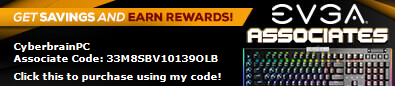
My Affiliate Code: GTQRMTK9I1
|
James Haskew
New Member

- Total Posts : 59
- Reward points : 0
- Joined: 2014/05/07 12:36:00
- Status: offline
- Ribbons : 0

Re: What are your temperatures at idle and load for EVGA 2080 Ti FTW3 Ultra?
2019/01/04 08:42:51
(permalink)
Cyberbrain118
Hey I also had a 1080 ti poseidon that was overheating, even on water. Even with both fans and water! I wanted to love that card, it was an interesting concept but just didn't work.
It's very likely you had the same issue. Some people reported that the weight of the water block was causing the cold plate to only partially contact the GPU die hence 10°C+ until I pushed it up in the corner of the card  . I stupidly went to a forum before contacting the reseller or manufacturer and took their advice over someone who knew what they were talking about and ended up with a case I din't really want and a card that throttled for its short life. I don't think I'd buy a hybrid card like that again because it's not too hard to just stick a block on it but the benefit of that was it didn't void warranty and could be used on air without having to replace the heatsink. The intention was good but the execution left a bit to be desired. Ah well, we all make mistakes.
i7-7820X @ 4.8 GHzEVGA RTX 2080 Ti FTW3 UltraAsus ROG Rampage VI ExtremeCorsair Vengeance RGB PRO 32GB @ 3200 MHzNZXT Kraken X72Samsung 950 PRO NVMe M.2 238GBSamsung 850 EVO SSD 1TB Corsair LL120 RGB Fan x 6Asus ROG Thor 850W PlatinumLian-Li PC-O11 Dynamic BlackAlienware AW3418DW 34"Corsair K70 RGB Mk.2 Special Edition WhiteXbox One Design Lab ControllerLogitech G900 Chaos Spectrum 
|
bloodmoney207
New Member

- Total Posts : 15
- Reward points : 0
- Joined: 2015/08/02 14:55:12
- Status: offline
- Ribbons : 0

Re: What are your temperatures at idle and load for EVGA 2080 Ti FTW3 Ultra?
2019/08/14 07:36:12
(permalink)
James Haskew
I recently got rid of my Asus Poseidon which had an overheating problem so I'm really paranoid about the new EVGA 2080 Ti FTW3 working as it should, especially for the price. It seems fine but I'm just checking for my peace of mind.
At idle I'm getting temps around 45°C and at 100% load it's hitting around 62°C with the fans only spinning up at 60°C. Do these temps all seem fine? My Poseidon was at 53°C at idle and 84-90°C on load caused by a fault whereby sagging caused the heatsink to separate from the hot stuff. This card is too expensive for it to run in any way other than as intended because I don't want to be left with another lump of hot garbage like with the Poseidon  . .
Thanks for looking!
i know this is an old post but how are you getting those temps? mine is running at 70c with fan speed of 70-75%
|
xblackvalorx
iCX Member

- Total Posts : 451
- Reward points : 0
- Joined: 2017/12/04 19:13:09
- Status: offline
- Ribbons : 0

Re: What are your temperatures at idle and load for EVGA 2080 Ti FTW3 Ultra?
2019/08/14 11:28:02
(permalink)
Idle I get about 28-30c full load 55-60c when overclocked Max power Target and voltage, fan curve set to 80% at 60c
|
bloodmoney207
New Member

- Total Posts : 15
- Reward points : 0
- Joined: 2015/08/02 14:55:12
- Status: offline
- Ribbons : 0

Re: What are your temperatures at idle and load for EVGA 2080 Ti FTW3 Ultra?
2019/08/14 15:15:46
(permalink)
xblackvalorx
Idle I get about 28-30c full load 55-60c when overclocked Max power Target and voltage, fan curve set to 80% at 60c
im at stock clock ill be playing games like the witcher 3 or shadow of the tomb raider i the gpu would be like 1800mhz-1900mhz and 7000mhz im guessing its just those games because on gta i would get the same clocks with 55-60c with a set fan curve of 66%
|
xblackvalorx
iCX Member

- Total Posts : 451
- Reward points : 0
- Joined: 2017/12/04 19:13:09
- Status: offline
- Ribbons : 0

Re: What are your temperatures at idle and load for EVGA 2080 Ti FTW3 Ultra?
2019/08/14 15:33:06
(permalink)
bloodmoney207
xblackvalorx
Idle I get about 28-30c full load 55-60c when overclocked Max power Target and voltage, fan curve set to 80% at 60c
im at stock clock ill be playing games like the witcher 3 or shadow of the tomb raider i the gpu would be like 1800mhz-1900mhz and 7000mhz
im guessing its just those games because on gta i would get the same clocks with 55-60c with a set fan curve of 66%
That's at 2185/8200 for me, and I've yet to notice it fluctuate between games
|
bloodmoney207
New Member

- Total Posts : 15
- Reward points : 0
- Joined: 2015/08/02 14:55:12
- Status: offline
- Ribbons : 0

Re: What are your temperatures at idle and load for EVGA 2080 Ti FTW3 Ultra?
2019/08/14 15:53:19
(permalink)
xblackvalorx
bloodmoney207
xblackvalorx
Idle I get about 28-30c full load 55-60c when overclocked Max power Target and voltage, fan curve set to 80% at 60c
im at stock clock ill be playing games like the witcher 3 or shadow of the tomb raider i the gpu would be like 1800mhz-1900mhz and 7000mhz
im guessing its just those games because on gta i would get the same clocks with 55-60c with a set fan curve of 66%
That's at 2185/8200 for me, and I've yet to notice it fluctuate between games
do you recomand a program that has an OSD that actually works? i tried using precision x1 but the osd wont show in some games and msi after burner isnt an option as i cant find a version that support full fan control when i use msi after burner and set a fan curve one fan spins haha
|
xblackvalorx
iCX Member

- Total Posts : 451
- Reward points : 0
- Joined: 2017/12/04 19:13:09
- Status: offline
- Ribbons : 0

Re: What are your temperatures at idle and load for EVGA 2080 Ti FTW3 Ultra?
2019/08/14 16:20:30
(permalink)
bloodmoney207
xblackvalorx
bloodmoney207
xblackvalorx
Idle I get about 28-30c full load 55-60c when overclocked Max power Target and voltage, fan curve set to 80% at 60c
im at stock clock ill be playing games like the witcher 3 or shadow of the tomb raider i the gpu would be like 1800mhz-1900mhz and 7000mhz
im guessing its just those games because on gta i would get the same clocks with 55-60c with a set fan curve of 66%
That's at 2185/8200 for me, and I've yet to notice it fluctuate between games
do you recomand a program that has an OSD that actually works? i tried using precision x1 but the osd wont show in some games and msi after burner isnt an option as i cant find a version that support full fan control when i use msi after burner and set a fan curve one fan spins haha
I just use PX1 0.4.4 I have two games that the osd doesn't work in. And yea, MSI cards don't have independent fan controllers so afterburner only controls one because on an MSI card it would just apply to all
|
James Haskew
New Member

- Total Posts : 59
- Reward points : 0
- Joined: 2014/05/07 12:36:00
- Status: offline
- Ribbons : 0

Re: What are your temperatures at idle and load for EVGA 2080 Ti FTW3 Ultra?
2019/08/14 22:09:54
(permalink)
bloodmoney207
James Haskew
I recently got rid of my Asus Poseidon which had an overheating problem so I'm really paranoid about the new EVGA 2080 Ti FTW3 working as it should, especially for the price. It seems fine but I'm just checking for my peace of mind.
At idle I'm getting temps around 45°C and at 100% load it's hitting around 62°C with the fans only spinning up at 60°C. Do these temps all seem fine? My Poseidon was at 53°C at idle and 84-90°C on load caused by a fault whereby sagging caused the heatsink to separate from the hot stuff. This card is too expensive for it to run in any way other than as intended because I don't want to be left with another lump of hot garbage like with the Poseidon  . .
Thanks for looking!
i know this is an old post but how are you getting those temps? mine is running at 70c with fan speed of 70-75%
Hi, at idle I get 32-34°C with my fans at 27-30%, and maybe around 39-40°C if I leave the card to auto regulate the fans, but the sound is pretty negligible either way. At load it depends on the games – with Wolfenstein II: New Colossus I get around 65-68°C at around 45-50% fan speed with everything at maximum at 3440x1440; whereas with Witcher 3 with everything maxed out graphics-wise I get 76-78°C at about 70-75% fan speed. While the card isn't whisper quiet at these speeds (as advertised by EVGA) it was the PSU fan kicking in after being inert for normal browsing that was causing the PC to sound like a harrier jet taking off, and I've changed from two different EVGA Gold rated G3s to my current Asus ROG Thor 850W that is Platinum certified, and it seems to be quieter at full load than either of the EVGA PSUs; however, it's still not silent as some tech YouTubers would have you believe. The ultimate question is, was it worth £1400? No, no it wasn't. Nvidia is a filthy company whose R&D for the ray tracing and tensor cores in no way justifies that price tag or the fact that, in the same way Nintendo used their customer base to test their Switch concept with the WiiU, Nvidia have done it with all the suckers (me included) willing to pay exorbitant prices so they can then release a more efficient ray tracing card with DLSS that actually works in the not too distant future: bastards. My Alienware 17 R4 was, if not quieter at load, it definitely did have a much less intrusive noise profile while playing games, and when it did sit at idle for a bit the fans went quiet enough to where I didn't notice them. I really wish I'd just stayed with it but the grass is always greener on the other side of the fence with human beings, it's one of our greatest failings because we always think there's something better over the way without noticing the beauty already in front of us. And anyone that tries to tell you that gaming laptops are markedly inferior away in terms of power, noise, efficiency, cost, is talking utter rot in this era. Yes, you're going to pay a premium for the screen and portability (which is a boon in my opinion anyway), but I spent roughly £4K on my PC in the end, which was another £1300 on top of the Alienware, and that was without the ultrawide monitor cost factored in that set me back another grand. You can build a gaming PC for a lot less than that obviously, but for one time in my life I wanted to buy the absolute 'best' and I won't be doing it again, because the amount of faffing around I had to do to get this PC running how I want it to has taken over a year, whereas the Alienware plugged in and I was browsing and playing immediately, and it took up no room, looked good doing it, and I could just plug it into any external monitor and my OLED TV downstairs through a mini-Displayport. When it's time for this rig to go to PC heaven I'll be getting – what I would presume at that point to be – a thin and light gaming laptop that looks nice and performs almost as well as any hulking great lump of steel and glass cluttering up ,y office space. This is all just my opinion  Over and out . . .
i7-7820X @ 4.8 GHzEVGA RTX 2080 Ti FTW3 UltraAsus ROG Rampage VI ExtremeCorsair Vengeance RGB PRO 32GB @ 3200 MHzNZXT Kraken X72Samsung 950 PRO NVMe M.2 238GBSamsung 850 EVO SSD 1TB Corsair LL120 RGB Fan x 6Asus ROG Thor 850W PlatinumLian-Li PC-O11 Dynamic BlackAlienware AW3418DW 34"Corsair K70 RGB Mk.2 Special Edition WhiteXbox One Design Lab ControllerLogitech G900 Chaos Spectrum 
|
bloodmoney207
New Member

- Total Posts : 15
- Reward points : 0
- Joined: 2015/08/02 14:55:12
- Status: offline
- Ribbons : 0

Re: What are your temperatures at idle and load for EVGA 2080 Ti FTW3 Ultra?
2019/08/15 12:21:01
(permalink)
James Haskew
bloodmoney207
James Haskew
I recently got rid of my Asus Poseidon which had an overheating problem so I'm really paranoid about the new EVGA 2080 Ti FTW3 working as it should, especially for the price. It seems fine but I'm just checking for my peace of mind.
At idle I'm getting temps around 45°C and at 100% load it's hitting around 62°C with the fans only spinning up at 60°C. Do these temps all seem fine? My Poseidon was at 53°C at idle and 84-90°C on load caused by a fault whereby sagging caused the heatsink to separate from the hot stuff. This card is too expensive for it to run in any way other than as intended because I don't want to be left with another lump of hot garbage like with the Poseidon  . .
Thanks for looking!
i know this is an old post but how are you getting those temps? mine is running at 70c with fan speed of 70-75%
Hi, at idle I get 32-34°C with my fans at 27-30%, and maybe around 39-40°C if I leave the card to auto regulate the fans, but the sound is pretty negligible either way. At load it depends on the games – with Wolfenstein II: New Colossus I get around 65-68°C at around 45-50% fan speed with everything at maximum at 3440x1440; whereas with Witcher 3 with everything maxed out graphics-wise I get 76-78°C at about 70-75% fan speed. While the card isn't whisper quiet at these speeds (as advertised by EVGA) it was the PSU fan kicking in after being inert for normal browsing that was causing the PC to sound like a harrier jet taking off, and I've changed from two different EVGA Gold rated G3s to my current Asus ROG Thor 850W that is Platinum certified, and it seems to be quieter at full load than either of the EVGA PSUs; however, it's still not silent as some tech YouTubers would have you believe. The ultimate question is, was it worth £1400? No, no it wasn't. Nvidia is a filthy company whose R&D for the ray tracing and tensor cores in no way justifies that price tag or the fact that, in the same way Nintendo used their customer base to test their Switch concept with the WiiU, Nvidia have done it with all the suckers (me included) willing to pay exorbitant prices so they can then release a more efficient ray tracing card with DLSS that actually works in the not too distant future: bastards.
My Alienware 17 R4 was, if not quieter at load, it definitely did have a much less intrusive noise profile while playing games, and when it did sit at idle for a bit the fans went quiet enough to where I didn't notice them. I really wish I'd just stayed with it but the grass is always greener on the other side of the fence with human beings, it's one of our greatest failings because we always think there's something better over the way without noticing the beauty already in front of us. And anyone that tries to tell you that gaming laptops are markedly inferior away in terms of power, noise, efficiency, cost, is talking utter rot in this era. Yes, you're going to pay a premium for the screen and portability (which is a boon in my opinion anyway), but I spent roughly £4K on my PC in the end, which was another £1300 on top of the Alienware, and that was without the ultrawide monitor cost factored in that set me back another grand. You can build a gaming PC for a lot less than that obviously, but for one time in my life I wanted to buy the absolute 'best' and I won't be doing it again, because the amount of faffing around I had to do to get this PC running how I want it to has taken over a year, whereas the Alienware plugged in and I was browsing and playing immediately, and it took up no room, looked good doing it, and I could just plug it into any external monitor and my OLED TV downstairs through a mini-Displayport. When it's time for this rig to go to PC heaven I'll be getting – what I would presume at that point to be – a thin and light gaming laptop that looks nice and performs almost as well as any hulking great lump of steel and glass cluttering up ,y office space. This is all just my opinion 
Over and out . . .
ah i see i was playing at 4k when i was getting temps of 70-74c on the witcher 3 pretty much got the same temps when i tested 1080p at first i thought my card was having cooling issues but than i tested gta5 and re 2 than i got temps of 55 to mid 60c i guess all seems to be running just fine the witcher 3 runs hot for sure though aswell as shadow of the tomb raider i got a thing for monitoring my temps while gaming but precision x1 has an issue with the osd in some games if not most
|
GTXJackBauer
Omnipotent Enthusiast

- Total Posts : 10323
- Reward points : 0
- Joined: 2010/04/19 22:23:25
- Location: (EVGA Discount) Associate Code : LMD3DNZM9LGK8GJ
- Status: offline
- Ribbons : 48


Re: What are your temperatures at idle and load for EVGA 2080 Ti FTW3 Ultra?
2019/08/15 17:43:34
(permalink)
Try capping your FPS's to your screen's Hz so your GPU isn't going above the spec for nothing and working itself up, adding more to the temps.
Use this Associate Code at your checkouts or follow these instructions for Up to 10% OFF on all your EVGA purchases: LMD3DNZM9LGK8GJ
|
bloodmoney207
New Member

- Total Posts : 15
- Reward points : 0
- Joined: 2015/08/02 14:55:12
- Status: offline
- Ribbons : 0

Re: What are your temperatures at idle and load for EVGA 2080 Ti FTW3 Ultra?
2019/08/15 19:26:01
(permalink)
GTXJackBauer
Try capping your FPS's to your screen's Hz so your GPU isn't going above the spec for nothing and working itself up, adding more to the temps.
wow thanks i didnt think that would work i used to think the temps got hotter depending on the graphics and pixel count or whatever i stopped playing on my 4k monitor for awhile to test my 1080p monitor witch has a 144mhz and i was getting frames of 200-180 for some reason than i set my monitor to 60mhz for the hell of it than enabled v sync temps dropped down to mid 66's instantly
|
James Haskew
New Member

- Total Posts : 59
- Reward points : 0
- Joined: 2014/05/07 12:36:00
- Status: offline
- Ribbons : 0

Re: What are your temperatures at idle and load for EVGA 2080 Ti FTW3 Ultra?
2019/08/15 21:01:16
(permalink)
bloodmoney207
James Haskew
bloodmoney207
James Haskew
I recently got rid of my Asus Poseidon which had an overheating problem so I'm really paranoid about the new EVGA 2080 Ti FTW3 working as it should, especially for the price. It seems fine but I'm just checking for my peace of mind.
At idle I'm getting temps around 45°C and at 100% load it's hitting around 62°C with the fans only spinning up at 60°C. Do these temps all seem fine? My Poseidon was at 53°C at idle and 84-90°C on load caused by a fault whereby sagging caused the heatsink to separate from the hot stuff. This card is too expensive for it to run in any way other than as intended because I don't want to be left with another lump of hot garbage like with the Poseidon  . .
Thanks for looking!
i know this is an old post but how are you getting those temps? mine is running at 70c with fan speed of 70-75%
Hi, at idle I get 32-34°C with my fans at 27-30%, and maybe around 39-40°C if I leave the card to auto regulate the fans, but the sound is pretty negligible either way. At load it depends on the games – with Wolfenstein II: New Colossus I get around 65-68°C at around 45-50% fan speed with everything at maximum at 3440x1440; whereas with Witcher 3 with everything maxed out graphics-wise I get 76-78°C at about 70-75% fan speed. While the card isn't whisper quiet at these speeds (as advertised by EVGA) it was the PSU fan kicking in after being inert for normal browsing that was causing the PC to sound like a harrier jet taking off, and I've changed from two different EVGA Gold rated G3s to my current Asus ROG Thor 850W that is Platinum certified, and it seems to be quieter at full load than either of the EVGA PSUs; however, it's still not silent as some tech YouTubers would have you believe. The ultimate question is, was it worth £1400? No, no it wasn't. Nvidia is a filthy company whose R&D for the ray tracing and tensor cores in no way justifies that price tag or the fact that, in the same way Nintendo used their customer base to test their Switch concept with the WiiU, Nvidia have done it with all the suckers (me included) willing to pay exorbitant prices so they can then release a more efficient ray tracing card with DLSS that actually works in the not too distant future: bastards.
My Alienware 17 R4 was, if not quieter at load, it definitely did have a much less intrusive noise profile while playing games, and when it did sit at idle for a bit the fans went quiet enough to where I didn't notice them. I really wish I'd just stayed with it but the grass is always greener on the other side of the fence with human beings, it's one of our greatest failings because we always think there's something better over the way without noticing the beauty already in front of us. And anyone that tries to tell you that gaming laptops are markedly inferior away in terms of power, noise, efficiency, cost, is talking utter rot in this era. Yes, you're going to pay a premium for the screen and portability (which is a boon in my opinion anyway), but I spent roughly £4K on my PC in the end, which was another £1300 on top of the Alienware, and that was without the ultrawide monitor cost factored in that set me back another grand. You can build a gaming PC for a lot less than that obviously, but for one time in my life I wanted to buy the absolute 'best' and I won't be doing it again, because the amount of faffing around I had to do to get this PC running how I want it to has taken over a year, whereas the Alienware plugged in and I was browsing and playing immediately, and it took up no room, looked good doing it, and I could just plug it into any external monitor and my OLED TV downstairs through a mini-Displayport. When it's time for this rig to go to PC heaven I'll be getting – what I would presume at that point to be – a thin and light gaming laptop that looks nice and performs almost as well as any hulking great lump of steel and glass cluttering up ,y office space. This is all just my opinion 
Over and out . . .
ah i see i was playing at 4k when i was getting temps of 70-74c on the witcher 3 pretty much got the same temps when i tested 1080p at first i thought my card was having cooling issues but than i tested gta5 and re 2 than i got temps of 55 to mid 60c i guess all seems to be running just fine the witcher 3 runs hot for sure though aswell as shadow of the tomb raider i got a thing for monitoring my temps while gaming but precision x1 has an issue with the osd in some games if not most
Yeah, the temps differ depending on how demanding the game is, which I suppose is fairly obvious when you've messed around with different cards and system configs for a while, and trawled every forum there is on the subject; however, it's certainly not obvious when AIB partners sing the praises of operating temperatures on the back of their GPU boxes failing to inform the potential customer that said temps are only seen under the most synthetically contrived of situations. Witcher 3 seems to be one of the most demanding games to this day still, especially at higher resolutions and graphical settings. Saying that, Witcher 2 has a strange option that still destroys every card ever made, and similarly so does Metro: Last Light, because of experimental features and poor optimisation. The newest iteration of Doom, for instance, has always run flawlessly and kept every card I've used cool enough to where the fans turn off even on the most demanding settings, and also previously on my first foray into laptop gaming with an Asus G751 supplied with a GTX970, and I still think that Doom looks fantastic and plays flawlessly. I have to say that despite the havoc it plays on every card, Witcher 3 still looks spectacular, even without texture mods: I've actually stood in some glades for far longer than I should have just so as to appreciate the ambiance of the milieux CD Projekt Red have created: the lush foliage and silver birches as chinks of sunlight varigate the leaves and wild flowers while everything sways in the breeze, suspending my disbelief if only until I make off through the woods and have the illusion shattered by Roach's brain-damaged pathfinding  But you've got to love that horse despite his soft wits! As Jack Bauer has suggested, limiting frames can help alleviate some of the problems with heat and therefore fan noise, and most modern titles come with a feature to do this, with EVGA's Precision X1's latest update containing an option to limit frames. I've read that it's advisable to limit the framerate just below your monitor's refresh rate especially if you have a G-Sync monitor, as V-Sync will kick in after the game exceeds the monitor's max refresh rate introducing possible stuttering and screen tearing and extra heat etc. I think I have 'G-Sync' and 'Fast V-Sync' enabled 'Globally' in the Nvidia Control Panel and then I turn V-Sync off in the game's graphical settings and that should give the smoothest experience with the least amount of coil whine and fan noise – if your monitor has G-Sync that is. I find it so frustrating that nowhere in the manual for my Alienware Ultrawide, EVGA 2080 Ti, nor in Nvidia's promotional literature on their website is any mention that G-Sync only works if V-Sync is enabled in the Nvidia control panel and should be turned off in the game options, and also to limit the frame cap to the monitor max refresh rate. That is the end of my advice on GPU problems. You don't need to read on from here as this will be a rant on PC gaming.
rant on PC gaming
The above point is the root of all my grievances with PC gaming that seems to be overlooked by enthusiasts and tech channels that claim it's so much better than console gaming and easy as piss to get into. It's the constant faffing around with settings, some of which are so esoteric it has taken me years to familiarise myself with the intricacies of things like monitor refresh vs FPS; 1% lows versus average frames; TJ Max and "optimal" operating CPU temperatures, which range from 70°C-95°C with some stating that running at anything higher than 70°C for prolonged periods is risking degradation and permanent damage to the CPU; overclocking (12 different reports on how to do a basic overclock on the same Rampage VI Extreme – then it's OC for CPU, RAM, & GPU, not to mention XMP rarely works despite Intel's advice to the contrary; thermal paste application; optimal GPU idle and load temps; are Tower coolers or CLC AIOs better for overclocking; VRM phases and temps; PSU energy rating standards – is Gold that much different than Titanium or Platinum; do I buy a gaming or standard motherboard, and what is the true real world difference for 99% of the gaming community who don't use LN2 to go trainspotting; membrane vs mechanical keyboards (an utter bull**** argument perpetuated by people attempting to justify their niche); which monitor does one get? At one point 60 Hz was the pinnacle, then it was 100, then two weeks later 120, 144 . . . now any less than 200 FPS you may as well kick your monitor out of a hotel window – and "1440p you laughably pathetic turd! I can't even see images unless they're in 8K and moving at 200 frames per second, you neophytic philistine!" I can understand progress but there's empirical evidence that the human eye isn't physically able to see beyond certain limits. Do I get an Ultrawide or a multi-monitor setup, and from what some forum posters and tech YouTubers would have you believe, gaming laptops are the fiery jizzum of Lucifer Morningstar himself, which simply isn't true in my humble opinion, as I've now tried Asus and Alienware gaming laptops and was swayed into building a PC for myself again because I'm an idiot . . . Mark my words, PC gaming is a nightmarish landscape devoid of joy and full to the brim of disappointment. And the most ridiculous thing about all of it is, I bought a PS4 Pro about six months after building a computer that would've made Charles Babbage fill his breeches with ordure had I taken it back to his study in the 1800s a la Marty McFly, and unless you are literally side by side with both systems playing the same game ported to both devices, your eyes simply adjust to the point where you notice no discrepancy in graphical fidelity, or for that matter frame rate or stuttering after you've become accustomed to the quirks; and in fact first party titles like God of War, Horizon Zero Dawn, The Last of Us Remastered, Bloodborne, Uncharted 4, The Last Guardian, and Spiderman et al. look so good precisely because they've been developed with that kit solely in mind – and so the developers have squeezed every drop of processing power out of it without having to worry about porting to several systems and PCs which vary massively in terms of individual configuration of not only components but also in settings. It's all smoke and mirrors and the psychology of behavioural suggestion. Somewhere along the line I convinced myself that smoother edges around artifacts and longer draw distances were more important than the gameplay, when I should've been constantly reminding myself of the first game I ever played, which was called Hover Bovver. For those of you who don't know what that is, it's a game where you mow lawns while trying to avoid a dog and it had a palette of about 10 colours to work with and one song that looped endlessly, and you had to load the game off a cassette that took 30 minutes and very often reported something called a "Syntax Error" which was a bad line of code that forced you to rewind the tape and start that flashing-lined process all over again in the hope that you would get to cut some sweet borders before bedtime . . .   I'm not saying that if this is your passion that it's a waste of time because technically everything is a waste of time, and if you derive pleasure from scouring noticeboards for tedious minutiae; and watching Buildzoid breakdown another identical table of heat output from the VRMs of yet another Asus board while moaning that there's no PLX chip onboard a $600 piece of equipment; or writing patronising responses to posts from frustrated beginners driven mad by hunting for a solution to an 'AF: Detect Memory' Q-Code, or a 10°C drop when fingering (ahem) a badly designed GPU – extolling your bottomless technological erudition in a condescending manner while offering absolutely nothing of any substance to the problems, then that's your right. For me when this PC dates in about three weeks I'll get a midrange thin and light gaming laptop for writing, watching videos of people on Wet walking naked through the streets of Detroit with their intestines hanging out, and instead of trying to get the best anti-aliasing and ray tracing I can out of it, I'll use whatever streaming console that will be on sale when this PC is finally ready to be taken out back and shot.
close
Sorry for the long post, I hope some of it was of some use  . Over and out . . . edit By Cool GTX - for clarity - added space & added hidden feature to rant
post edited by Cool GTX - 2019/08/17 16:13:47
Attached Image(s)
i7-7820X @ 4.8 GHzEVGA RTX 2080 Ti FTW3 UltraAsus ROG Rampage VI ExtremeCorsair Vengeance RGB PRO 32GB @ 3200 MHzNZXT Kraken X72Samsung 950 PRO NVMe M.2 238GBSamsung 850 EVO SSD 1TB Corsair LL120 RGB Fan x 6Asus ROG Thor 850W PlatinumLian-Li PC-O11 Dynamic BlackAlienware AW3418DW 34"Corsair K70 RGB Mk.2 Special Edition WhiteXbox One Design Lab ControllerLogitech G900 Chaos Spectrum 
|
Grimnier
New Member

- Total Posts : 15
- Reward points : 0
- Joined: 2019/08/05 09:41:52
- Status: offline
- Ribbons : 0

Re: What are your temperatures at idle and load for EVGA 2080 Ti FTW3 Ultra?
2019/08/17 02:57:36
(permalink)
After seeing x amounts of various 2080 ti ftw3 temps, the temps people should be worried about is the top and right memory banks. They get very toasty.
Mine follows the gpu temp to 60-65c where the gpu levels off. The memory however still keeps going to 80c during benching. About 70-78c during intense gaming.
If it werent for the memory i could get away with 70% fan at 65c. However because of the mem i have the graphic cards equivalent of a harrier jet taking of in my case.
The fans are unbelivably loud. Compared to my old MSI card fans the ftw3 sounds like a goddamn vacum cleaner.
There is 2 obvious mistakes made on the cooler design imo.
1. Using small fans. Look at the Gaming X Trio, bigger fans allow less rpm with equal or better airflow at lower dba.
2. Orientation of cooler finstack. The ftw3 has mb to chassi side door instead of front to back.
Front to back gives you a free exhaust to dump out some of the heat out of the chassi.
|
Cool GTX
EVGA Forum Moderator

- Total Posts : 31005
- Reward points : 0
- Joined: 2010/12/12 14:22:25
- Location: Folding for the Greater Good
- Status: offline
- Ribbons : 122


Re: What are your temperatures at idle and load for EVGA 2080 Ti FTW3 Ultra?
2019/08/17 15:27:33
(permalink)
Temp Locking for Review Unlocking 1) ALWAYS follow the EVGA Forums Terms of Use Inappropriate Language, Personal Attacks, & Trolling ---> Will result in Official Warnings & Even Bans from the Forums 2) Everyone --- Please stay On topic  = the GPU & Temperatures
|