bcavnaugh
The Crunchinator

- Total Posts : 38516
- Reward points : 0
- Joined: 9/19/2012
- Location: USA Affiliate E5L3CTGE12 Associate 9E88QK5L7811G3H
- Status: offline
- Ribbons : 282


Wednesday, October 24, 2018 9:57 PM
(permalink)
Review Requested, Please Stand By What is the Video Port Priority or Order for the RTX 2080 Ti Series Graphics Cards? AnsweredThank you EVGA GeForce RTX 2080 Ti XC GAMING, 11G-P4-2382-KR, 11GB GDDR6, Dual HDB Fans & RGB LED 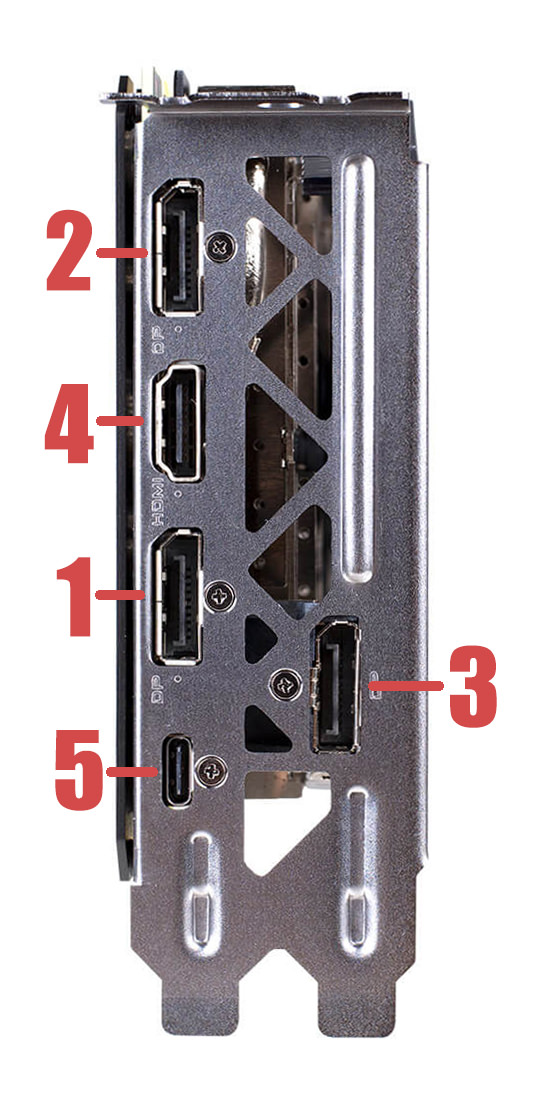 The Priority Port Order, Thank you EVGA_JacobF (Best Answer) 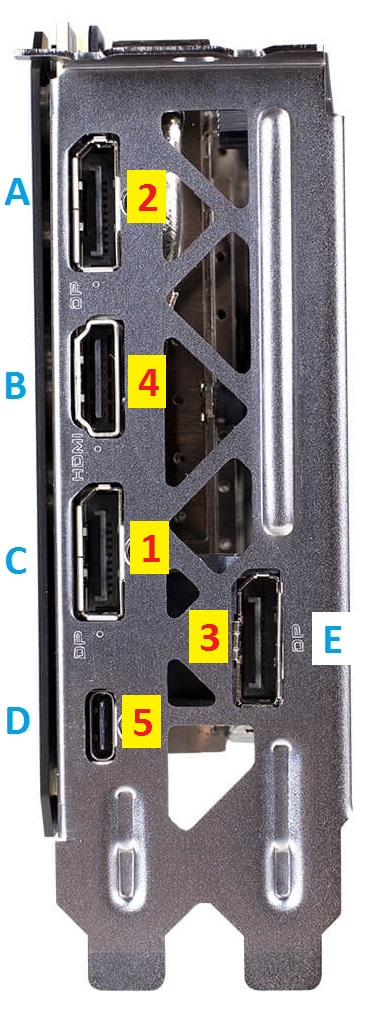 Org Image In order of priority: C, A, E, B, D
post edited by bcavnaugh - Monday, December 10, 2018 4:17 PM
|
Sajin
EVGA Forum Moderator

- Total Posts : 49227
- Reward points : 0
- Joined: 6/8/2010
- Location: Texas, USA.
- Status: offline
- Ribbons : 199


Re: What is the Video Port Priority or Order for the RTX 2080 Ti Series Graphics Cards?
Wednesday, October 24, 2018 11:28 PM
(permalink)
Would be a good question to ask evga support.
|
bcavnaugh
The Crunchinator

- Total Posts : 38516
- Reward points : 0
- Joined: 9/19/2012
- Location: USA Affiliate E5L3CTGE12 Associate 9E88QK5L7811G3H
- Status: offline
- Ribbons : 282


Re: Video Port Priority or Order for the RTX 2080 Ti Series Graphics Cards? Answered
Thursday, October 25, 2018 0:03 PM
(permalink)
Sajin
Would be a good question to ask evga support.
It has been, Thanks
post edited by bcavnaugh - Friday, October 26, 2018 4:22 PM
|
arestavo
CLASSIFIED ULTRA Member

- Total Posts : 6806
- Reward points : 0
- Joined: 2/6/2008
- Location: Through the Scary Door
- Status: offline
- Ribbons : 77


Re: What is the Video Port Priority or Order for the RTX 2080 Ti Series Graphics Cards?
Thursday, October 25, 2018 12:11 AM
(permalink)
Well, FWIW the HDMI port will be top priority during boot if it's plugged in, as it's the oldest port type. Nvidia has always gone oldest to newest for boot priority: VGA > DVI-A > DVI-D > HDMI > DP > (whatever is next, USB-C?) My full posit is B C A E D.
post edited by arestavo - Thursday, October 25, 2018 12:14 AM
|
bcavnaugh
The Crunchinator

- Total Posts : 38516
- Reward points : 0
- Joined: 9/19/2012
- Location: USA Affiliate E5L3CTGE12 Associate 9E88QK5L7811G3H
- Status: offline
- Ribbons : 282


Re: Video Port Priority or Order for the RTX 2080 Ti Series Graphics Cards? Answered
Thursday, October 25, 2018 3:42 PM
(permalink)
Your Answer:Hello, Thank you for your question. Since there is no DVI port, the port priority that would be next would be the HDMI port. For the exact order, we do not currently know. But HDMI would normally have priority. Regards, EVGA Looks like we will have to wait a little longer for an answer.
post edited by bcavnaugh - Friday, October 26, 2018 4:22 PM
|
Cool GTX
EVGA Forum Moderator

- Total Posts : 31353
- Reward points : 0
- Joined: 12/12/2010
- Location: Folding for the Greater Good
- Status: offline
- Ribbons : 123


Re: What is the Video Port Priority or Order for the RTX 2080 Ti Series Graphics Cards?
Thursday, October 25, 2018 4:48 PM
(permalink)
According to Nvidia Support through ChatIt is DisplayPort, HDMI, USB Type-C All DisplayPort(s) turn on at the same Time if they are connected to a monitor 
Attached Image(s)
Learn your way around the EVGA Forums, Rules & limits on new accounts Ultimate Self-Starter Thread For New Members
I am a Volunteer Moderator - not an EVGA employee
Older RIG projects RTX Project Nibbler

When someone does not use reason to reach their conclusion in the first place; you can't use reason to convince them otherwise!
|
bcavnaugh
The Crunchinator

- Total Posts : 38516
- Reward points : 0
- Joined: 9/19/2012
- Location: USA Affiliate E5L3CTGE12 Associate 9E88QK5L7811G3H
- Status: offline
- Ribbons : 282


Re: Video Port Priority or Order for the RTX 2080 Ti Series Graphics Cards? Answered
Thursday, October 25, 2018 5:29 PM
(permalink)
Cool GTX
According to Nvidia Support through Chat
It is DisplayPort, HDMI, USB Type-C
All DisplayPort(s) turn on at the same Time if they are connected to a monitor

Thanks. There are 3 DP Ports, now you know why I have asked this question  NVIDIA Game me the same info as what you got  When I asked which of the 3 DP Ports are First in line they could not say. 
post edited by bcavnaugh - Friday, October 26, 2018 4:22 PM
|
Cool GTX
EVGA Forum Moderator

- Total Posts : 31353
- Reward points : 0
- Joined: 12/12/2010
- Location: Folding for the Greater Good
- Status: offline
- Ribbons : 123


Re: What is the Video Port Priority or Order for the RTX 2080 Ti Series Graphics Cards?
Thursday, October 25, 2018 7:01 PM
(permalink)
Well, based on the response from Nvidia I understand it to mean; All DP turn on at the same time (BOOT Screen) if they are all connected / detected So looks like the correct order is:(based on your picture) 1st - DP ports A, C, E Update --> C then - A then - E -->(edit order after EVGA_JocbF post below) - (if Monitor is detected, these ports activate First) 2nd - HDMI port marked B in photo 3rd - USB-C port marked D in photo 
post edited by Cool GTX - Thursday, October 25, 2018 10:38 PM
Learn your way around the EVGA Forums, Rules & limits on new accounts Ultimate Self-Starter Thread For New Members
I am a Volunteer Moderator - not an EVGA employee
Older RIG projects RTX Project Nibbler

When someone does not use reason to reach their conclusion in the first place; you can't use reason to convince them otherwise!
|
bcavnaugh
The Crunchinator

- Total Posts : 38516
- Reward points : 0
- Joined: 9/19/2012
- Location: USA Affiliate E5L3CTGE12 Associate 9E88QK5L7811G3H
- Status: offline
- Ribbons : 282


Re: Video Port Priority or Order for the RTX 2080 Ti Series Graphics Cards? Answered
Thursday, October 25, 2018 7:25 PM
(permalink)
Thanks, Testing now and under remote.
post edited by bcavnaugh - Friday, October 26, 2018 4:21 PM
|
EVGA_JacobF
EVGA Alumni

- Total Posts : 11559
- Reward points : 0
- Joined: 1/17/2006
- Location: Brea, CA
- Status: offline
- Ribbons : 26


Re: What is the Video Port Priority or Order for the RTX 2080 Ti Series Graphics Cards?
Thursday, October 25, 2018 8:23 PM
(permalink)
|
Sajin
EVGA Forum Moderator

- Total Posts : 49227
- Reward points : 0
- Joined: 6/8/2010
- Location: Texas, USA.
- Status: offline
- Ribbons : 199


Re: What is the Video Port Priority or Order for the RTX 2080 Ti Series Graphics Cards?
Thursday, October 25, 2018 8:28 PM
(permalink)
EVGA_JacobF
C is the primary port.

|
EVGA_JacobF
EVGA Alumni

- Total Posts : 11559
- Reward points : 0
- Joined: 1/17/2006
- Location: Brea, CA
- Status: offline
- Ribbons : 26


Re: What is the Video Port Priority or Order for the RTX 2080 Ti Series Graphics Cards?
Thursday, October 25, 2018 8:30 PM
(permalink)
☼ Best Answerby bcavnaugh Thursday, October 25, 2018 8:53 PM
In order of priority: C, A, E, B, D
|
bcavnaugh
The Crunchinator

- Total Posts : 38516
- Reward points : 0
- Joined: 9/19/2012
- Location: USA Affiliate E5L3CTGE12 Associate 9E88QK5L7811G3H
- Status: offline
- Ribbons : 282


Re: Video Port Priority or Order for the RTX 2080 Ti Series Graphics Cards? Answered
Thursday, October 25, 2018 8:54 PM
(permalink)
EVGA_JacobF
In order of priority: C, A, E, B, D
Thank you EVGA_JacobF 
post edited by bcavnaugh - Friday, October 26, 2018 4:21 PM
|
bcavnaugh
The Crunchinator

- Total Posts : 38516
- Reward points : 0
- Joined: 9/19/2012
- Location: USA Affiliate E5L3CTGE12 Associate 9E88QK5L7811G3H
- Status: offline
- Ribbons : 282


Re: Video Port Priority or Order for the RTX 2080 Ti Series Graphics Cards? Answered
Thursday, October 25, 2018 8:55 PM
(permalink)
EVGA_JacobF
C is the primary port.
That is where I have mine plugged in as well 
post edited by bcavnaugh - Friday, October 26, 2018 4:21 PM
|
arestavo
CLASSIFIED ULTRA Member

- Total Posts : 6806
- Reward points : 0
- Joined: 2/6/2008
- Location: Through the Scary Door
- Status: offline
- Ribbons : 77


Re: What is the Video Port Priority or Order for the RTX 2080 Ti Series Graphics Cards?
Thursday, October 25, 2018 9:33 PM
(permalink)
Wow, Nvidia finally changed port order? Or was this a discretionary change by EVGA?
|
bcavnaugh
The Crunchinator

- Total Posts : 38516
- Reward points : 0
- Joined: 9/19/2012
- Location: USA Affiliate E5L3CTGE12 Associate 9E88QK5L7811G3H
- Status: offline
- Ribbons : 282


Re: Video Port Priority or Order for the RTX 2080 Ti Series Graphics Cards? Answered
Thursday, October 25, 2018 9:50 PM
(permalink)
arestavo
Wow, Nvidia finally changed port order? Or was this a discretionary change by EVGA?
If you think about it with NVIDIA Removing the DVI Port and now EVGA has Removed the DVI Port as well. Their needs to be New Order 
post edited by bcavnaugh - Friday, October 26, 2018 4:21 PM
|
Tech_RayH
SSC Member

- Total Posts : 834
- Reward points : 0
- Joined: 5/13/2016
- Status: offline
- Ribbons : 7

Re: What is the Video Port Priority or Order for the RTX 2080 Ti Series Graphics Cards?
Thursday, October 25, 2018 10:07 PM
(permalink)
For the sake of clarity: 
...an untrammeled flow of words in an open forum. - Adlai E. Stevenson
|
bcavnaugh
The Crunchinator

- Total Posts : 38516
- Reward points : 0
- Joined: 9/19/2012
- Location: USA Affiliate E5L3CTGE12 Associate 9E88QK5L7811G3H
- Status: offline
- Ribbons : 282


Re: Video Port Priority or Order for the RTX 2080 Ti Series Graphics Cards? Answered
Thursday, October 25, 2018 10:15 PM
(permalink)
EVGATech_RayH
For the sake of clarity:

Updated image in first post. thanks I was creating new image as well but am looking also for a second RTX Graphics Card to Complete my MODS RIGS Build.
post edited by bcavnaugh - Friday, October 26, 2018 4:20 PM
|
Tech_RayH
SSC Member

- Total Posts : 834
- Reward points : 0
- Joined: 5/13/2016
- Status: offline
- Ribbons : 7

Re: What is the Video Port Priority or Order for the RTX 2080 Ti Series Graphics Cards?
Thursday, October 25, 2018 10:16 PM
(permalink)
...an untrammeled flow of words in an open forum. - Adlai E. Stevenson
|
Cool GTX
EVGA Forum Moderator

- Total Posts : 31353
- Reward points : 0
- Joined: 12/12/2010
- Location: Folding for the Greater Good
- Status: offline
- Ribbons : 123


Re: What is the Video Port Priority or Order for the RTX 2080 Ti Series Graphics Cards?
Thursday, October 25, 2018 10:36 PM
(permalink)
bcavnaugh
EVGA_JacobF
In order of priority: C, A, E, B, D
Thank you EVGA_JacobF 
Word from the Top  I'll edit my post, to reorder those three ports on step 1
Learn your way around the EVGA Forums, Rules & limits on new accounts Ultimate Self-Starter Thread For New Members
I am a Volunteer Moderator - not an EVGA employee
Older RIG projects RTX Project Nibbler

When someone does not use reason to reach their conclusion in the first place; you can't use reason to convince them otherwise!
|
GTXJackBauer
Omnipotent Enthusiast

- Total Posts : 10335
- Reward points : 0
- Joined: 4/20/2010
- Location: (EVGA Discount) Associate Code : LMD3DNZM9LGK8GJ
- Status: offline
- Ribbons : 48


Re: What is the Video Port Priority or Order for the RTX 2080 Ti Series Graphics Cards?
Thursday, October 25, 2018 11:18 PM
(permalink)
EVGATech_RayH
For the sake of clarity:

That's just fabulous. Saving this for future references. 
Use this Associate Code at your checkouts or follow these instructions for Up to 10% OFF on all your EVGA purchases: LMD3DNZM9LGK8GJ
|
billei02
New Member

- Total Posts : 14
- Reward points : 0
- Joined: 10/6/2018
- Status: offline
- Ribbons : 0

Re: What is the Video Port Priority or Order for the RTX 2080 Ti Series Graphics Cards?
Friday, October 26, 2018 2:34 AM
(permalink)
Chance the BIOS update changes the order? I had DP in what is labeled as Port1 and everything worked fine, after the BIOS update I kept having issues where my Primary booted to HDMI 1st, moved DP to what is labeled Port 2 and now my Primary which is the monitor connected via DP boots correctly.
|
bcavnaugh
The Crunchinator

- Total Posts : 38516
- Reward points : 0
- Joined: 9/19/2012
- Location: USA Affiliate E5L3CTGE12 Associate 9E88QK5L7811G3H
- Status: offline
- Ribbons : 282


Re: Video Port Priority or Order for the RTX 2080 Ti Series Graphics Cards? Answered
Friday, October 26, 2018 2:35 AM
(permalink)
billei02
Chance the BIOS update changes the order? I had DP in what is labeled as Port1 and everything worked fine, after the BIOS update I kept having issues where my Primary booted to HDMI 1st, moved DP to what is labeled Port 2 and now my Primary which is the monitor connected via DP boots correctly.
On an RTX 2080/2080 Ti Card? Bios on the MB or GPU?
post edited by bcavnaugh - Friday, October 26, 2018 4:20 PM
|
billei02
New Member

- Total Posts : 14
- Reward points : 0
- Joined: 10/6/2018
- Status: offline
- Ribbons : 0

Re: What is the Video Port Priority or Order for the RTX 2080 Ti Series Graphics Cards?
Friday, October 26, 2018 2:39 AM
(permalink)
bcavnaugh
billei02
Chance the BIOS update changes the order? I had DP in what is labeled as Port1 and everything worked fine, after the BIOS update I kept having issues where my Primary booted to HDMI 1st, moved DP to what is labeled Port 2 and now my Primary which is the monitor connected via DP boots correctly.
On an RTX 2080/2080 Ti Card?
Bios on the MB or GPU?
The GPU BIOS posted in the EVGA thread on the 2080TI XC Ultra.
|
bcavnaugh
The Crunchinator

- Total Posts : 38516
- Reward points : 0
- Joined: 9/19/2012
- Location: USA Affiliate E5L3CTGE12 Associate 9E88QK5L7811G3H
- Status: offline
- Ribbons : 282


Re: Video Port Priority or Order for the RTX 2080 Ti Series Graphics Cards? Answered
Friday, October 26, 2018 2:57 AM
(permalink)
billei02
bcavnaugh
billei02
Chance the BIOS update changes the order? I had DP in what is labeled as Port1 and everything worked fine, after the BIOS update I kept having issues where my Primary booted to HDMI 1st, moved DP to what is labeled Port 2 and now my Primary which is the monitor connected via DP boots correctly.
On an RTX 2080/2080 Ti Card?
Bios on the MB or GPU?
The GPU BIOS posted in the EVGA thread on the 2080TI XC Ultra.
I would lean to it being your Motherboard over the GPU.
post edited by bcavnaugh - Friday, October 26, 2018 4:20 PM
|
bcavnaugh
The Crunchinator

- Total Posts : 38516
- Reward points : 0
- Joined: 9/19/2012
- Location: USA Affiliate E5L3CTGE12 Associate 9E88QK5L7811G3H
- Status: offline
- Ribbons : 282


Re: Video Port Priority or Order for the RTX 2080 Ti Series Graphics Cards? Answered
Friday, October 26, 2018 4:13 PM
(permalink)
A little more info 
post edited by bcavnaugh - Friday, October 26, 2018 4:20 PM
|
StrikeQ
New Member

- Total Posts : 36
- Reward points : 0
- Joined: 12/18/2007
- Status: offline
- Ribbons : 0

Re: Video Port Priority or Order for the RTX 2080 Ti Series Graphics Cards? Answered
Wednesday, December 05, 2018 0:43 PM
(permalink)
#2 Always seems to be the main one for me (shows bios on boot)
|
bcavnaugh
The Crunchinator

- Total Posts : 38516
- Reward points : 0
- Joined: 9/19/2012
- Location: USA Affiliate E5L3CTGE12 Associate 9E88QK5L7811G3H
- Status: offline
- Ribbons : 282


Re: Video Port Priority or Order for the RTX 2080 Ti Series Graphics Cards? Answered
Wednesday, December 05, 2018 0:48 PM
(permalink)
StrikeQ
#2 Always seems to be the main one for me (shows bios on boot)
They all should work, it is more the Priority of the Ports.
|
StrikeQ
New Member

- Total Posts : 36
- Reward points : 0
- Joined: 12/18/2007
- Status: offline
- Ribbons : 0

Re: Video Port Priority or Order for the RTX 2080 Ti Series Graphics Cards? Answered
Wednesday, December 05, 2018 1:14 AM
(permalink)
bcavnaugh
StrikeQ
#2 Always seems to be the main one for me (shows bios on boot)
They all should work, it is more the Priority of the Ports.
They all work, just would like the Bios/Windows boot to show on my main monitor (Plugged in port #1, gets assigned as monitor #3 in windows) but port 2 shows that.
|
SprayingMango
iCX Member

- Total Posts : 273
- Reward points : 0
- Joined: 3/11/2006
- Status: offline
- Ribbons : 0


Re: Video Port Priority or Order for the RTX 2080 Ti Series Graphics Cards? Answered
Wednesday, December 05, 2018 1:27 AM
(permalink)
Thank you so much for this thread! Enabled me to further tweak my build. I run triple displays and didn't realize the 2080Ti's have 3 displayports on them. :)
Affiliate Code = I6E6SHELAX12900KASUS Z690 Strix E32GB DDR5 Corsair Dominator 5600Samsung 970 Evo Plus 2TBWD Black 2TB PCIe 4 NVMEEVGA 3090Ti FTW3 UltraCorsair AX1600i PSUCorsair 1000D Corsair QL120 fans x 15Corsair H150i Pro XTAsus PG27UQ w/ PG279Q x2
|