bcavnaugh
The Crunchinator

- Total Posts : 38516
- Reward points : 0
- Joined: 2012/09/18 17:31:18
- Location: USA Affiliate E5L3CTGE12 Associate 9E88QK5L7811G3H
- Status: offline
- Ribbons : 282


Re: Video Port Priority or Order for the RTX 2080 Ti Series Graphics Cards? Answered
2018/12/04 18:29:14
(permalink)
StrikeQ
bcavnaugh
StrikeQ
#2 Always seems to be the main one for me (shows bios on boot)
They all should work, it is more the Priority of the Ports.
They all work, just would like the Bios/Windows boot to show on my main monitor (Plugged in port #1, gets assigned as monitor #3 in windows) but port 2 shows that.
That may only be on your Motherboard and Monitor setup. But my RTX Card sees #1 on both my Cards in the Bios, if I have it plugged into #2 my Bios Beep telling me no Display and then turns with the OS. This was not the case with my older GTX 1080 Ti Cards. But is see what you are saying about your system.
|
bcavnaugh
The Crunchinator

- Total Posts : 38516
- Reward points : 0
- Joined: 2012/09/18 17:31:18
- Location: USA Affiliate E5L3CTGE12 Associate 9E88QK5L7811G3H
- Status: offline
- Ribbons : 282


Re: Video Port Priority or Order for the RTX 2080 Ti Series Graphics Cards? Answered
2018/12/04 18:29:14
(permalink)
StrikeQ
bcavnaugh
StrikeQ
#2 Always seems to be the main one for me (shows bios on boot)
They all should work, it is more the Priority of the Ports.
They all work, just would like the Bios/Windows boot to show on my main monitor (Plugged in port #1, gets assigned as monitor #3 in windows) but port 2 shows that.
That may only be on your Motherboard and Monitor setup. But my RTX Card sees #1 on both my Cards in the Bios, if I have it plugged into #2 my Bios Beep telling me no Display and then turns with the OS. This was not the case with my older GTX 1080 Ti Cards. But is see what you are saying about your system.
|
luiztosi
New Member

- Total Posts : 53
- Reward points : 0
- Joined: 2018/12/05 05:19:42
- Status: offline
- Ribbons : 0

Re: Video Port Priority or Order for the RTX 2080 Ti Series Graphics Cards? Answered
2018/12/08 16:05:10
(permalink)
for the love of god help me...
i cant use my second screen with rtx 2070... during the boot time it works... but not on windows... did o not install my gpu correctly?
what should i do?
|
bcavnaugh
The Crunchinator

- Total Posts : 38516
- Reward points : 0
- Joined: 2012/09/18 17:31:18
- Location: USA Affiliate E5L3CTGE12 Associate 9E88QK5L7811G3H
- Status: offline
- Ribbons : 282


Re: Video Port Priority or Order for the RTX 2080 Ti Series Graphics Cards? Answered
2018/12/08 16:11:30
(permalink)
|
luiztosi
New Member

- Total Posts : 53
- Reward points : 0
- Joined: 2018/12/05 05:19:42
- Status: offline
- Ribbons : 0

Re: Video Port Priority or Order for the RTX 2080 Ti Series Graphics Cards? Answered
2018/12/08 18:33:51
(permalink)
Is this somehow related why i cant get any signal on my displayports?
|
ProBro
New Member

- Total Posts : 39
- Reward points : 0
- Joined: 2013/06/25 21:43:03
- Status: offline
- Ribbons : 0

Re: Video Port Priority or Order for the RTX 2080 Ti Series Graphics Cards? Answered
2018/12/08 23:28:01
(permalink)
Related question for the experts. Is the video port priority sensitive to the resolution of the monitor? I put my 2560x1080p on #1 and a 1280x1024 monitor on #2. It seems to boot into bios on the lower resolution monitor regardless of what DP port it is plugged into, including #3. Once windows boots, it picks the 2560x1080p for primary as is desired.
post edited by ProBro - 2018/12/09 02:15:07
|
luiztosi
New Member

- Total Posts : 53
- Reward points : 0
- Joined: 2018/12/05 05:19:42
- Status: offline
- Ribbons : 0

Re: Video Port Priority or Order for the RTX 2080 Ti Series Graphics Cards? Answered
2018/12/09 00:46:32
(permalink)
Dude these are simple monitor the max I can reach is 1080p...
|
ProBro
New Member

- Total Posts : 39
- Reward points : 0
- Joined: 2013/06/25 21:43:03
- Status: offline
- Ribbons : 0

Re: Video Port Priority or Order for the RTX 2080 Ti Series Graphics Cards? Answered
2018/12/09 02:07:06
(permalink)
luiztosi, my reply was to the thread, not to your question. sorry! I'll edit to make that more clear.
post edited by ProBro - 2018/12/09 02:17:33
|
bcavnaugh
The Crunchinator

- Total Posts : 38516
- Reward points : 0
- Joined: 2012/09/18 17:31:18
- Location: USA Affiliate E5L3CTGE12 Associate 9E88QK5L7811G3H
- Status: offline
- Ribbons : 282


Re: What is the Video Port Priority or Order for the RTX 2080 Ti Series Graphics Cards?
2018/12/10 08:00:53
(permalink)
EVGATech_RayH
For the sake of clarity:

EVGA_JacobF & EVGATech_RayH EVGA_JacobF
In order of priority: C, A, E, B, D
Is there a chance this can be reviewed. Users are saying that Priority or Order of the Ports are not as listed above. Thank you.  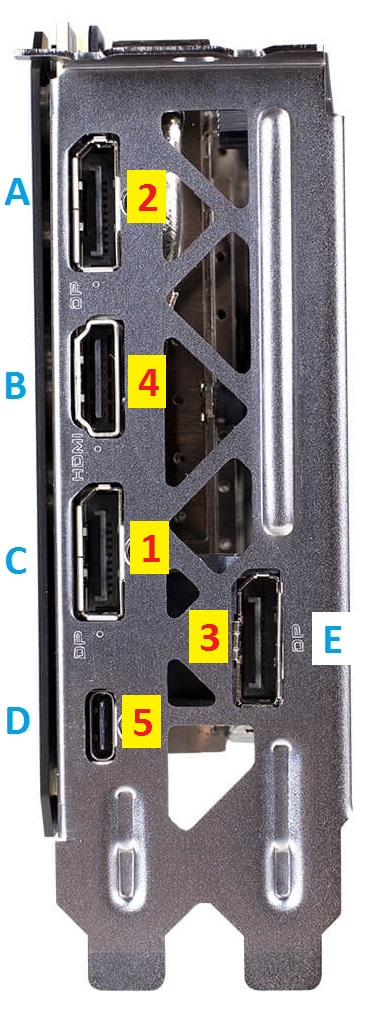 Org Image (In order of priority: C, A, E, B, D)
post edited by bcavnaugh - 2018/12/10 08:35:50
|
luiztosi
New Member

- Total Posts : 53
- Reward points : 0
- Joined: 2018/12/05 05:19:42
- Status: offline
- Ribbons : 0

Re: What is the Video Port Priority or Order for the RTX 2080 Ti Series Graphics Cards?
2018/12/10 08:12:54
(permalink)
In order of priority: C, A, E, B, D
what does it mean? Could you please update that image
|
bcavnaugh
The Crunchinator

- Total Posts : 38516
- Reward points : 0
- Joined: 2012/09/18 17:31:18
- Location: USA Affiliate E5L3CTGE12 Associate 9E88QK5L7811G3H
- Status: offline
- Ribbons : 282


Re: What is the Video Port Priority or Order for the RTX 2080 Ti Series Graphics Cards?
2018/12/10 08:33:31
(permalink)
luiztosi
In order of priority: C, A, E, B, D
what does it mean? Could you please update that image
Please READ the Post above yours I have Requested this to be Reviewed by EVGA. Thank you. Review Requested, Please Stand By
post edited by bcavnaugh - 2018/12/10 08:43:20
|
ProBro
New Member

- Total Posts : 39
- Reward points : 0
- Joined: 2013/06/25 21:43:03
- Status: offline
- Ribbons : 0

Re: What is the Video Port Priority or Order for the RTX 2080 Ti Series Graphics Cards?
2018/12/10 08:42:47
(permalink)
My experimentation leads me to believe this is true as long as all monitors are the same resolution. If they are not, the lowest resolution monitor will get top priority for booting regardless of what DP port it is plugged into. DP ports still get priority over hdmi.
Would love confirmation from EVGA. Thanks bcavnaugh for trying to corral this thread!
|
bcavnaugh
The Crunchinator

- Total Posts : 38516
- Reward points : 0
- Joined: 2012/09/18 17:31:18
- Location: USA Affiliate E5L3CTGE12 Associate 9E88QK5L7811G3H
- Status: offline
- Ribbons : 282


Re: What is the Video Port Priority or Order for the RTX 2080 Ti Series Graphics Cards?
2018/12/10 08:44:29
(permalink)
ProBro
My experimentation leads me to believe this is true as long as all monitors are the same resolution. If they are not, the lowest resolution monitor will get top priority for booting regardless of what DP port it is plugged into. DP ports still get priority over hdmi.
Would love confirmation from EVGA. Thanks bcavnaugh for trying to corral this thread!
You are welcome, also this is my Thread 
|
GGTV-Jon
FTW Member

- Total Posts : 1813
- Reward points : 0
- Joined: 2017/11/25 14:11:43
- Location: WA, USA
- Status: offline
- Ribbons : 19

Re: What is the Video Port Priority or Order for the RTX 2080 Ti Series Graphics Cards?
2018/12/10 13:40:59
(permalink)
ProBro
My experimentation leads me to believe this is true as long as all monitors are the same resolution. If they are not, the lowest resolution monitor will get top priority for booting regardless of what DP port it is plugged into. DP ports still get priority over hdmi.
Would love confirmation from EVGA. Thanks bcavnaugh for trying to corral this thread!
Not true, did not experience this this past weekend - see my post in an related thread - https://forums.evga.com/FindPost/2895872 Short answer, port order was matching what was listed in GPU-Z advanced / nvidia bios / connectors as to where the bios was showing up and what was listed as default primary in windows, not "All DP has priority over HDMI / USB" nor "lowest resolution first"
|
ProBro
New Member

- Total Posts : 39
- Reward points : 0
- Joined: 2013/06/25 21:43:03
- Status: offline
- Ribbons : 0

Re: What is the Video Port Priority or Order for the RTX 2080 Ti Series Graphics Cards?
2018/12/10 14:56:31
(permalink)
GGTV-Jon
ProBro
My experimentation leads me to believe this is true as long as all monitors are the same resolution. If they are not, the lowest resolution monitor will get top priority for booting regardless of what DP port it is plugged into. DP ports still get priority over hdmi.
Would love confirmation from EVGA. Thanks bcavnaugh for trying to corral this thread!
Not true, did not experience this this past weekend - see my post in an related thread - https://forums.evga.com/FindPost/2895872
Short answer, port order was matching what was listed in GPU-Z advanced / nvidia bios / connectors as to where the bios was showing up and what was listed as default primary in windows, not "All DP has priority over HDMI / USB" nor "lowest resolution first"
You can not say what I experience is "not true", you are not here. Plus, if you are going to quote me, you should at least read what I said. I have never said in windows, only booting in bios. Once windows starts, but before login, it changes.
|
luiztosi
New Member

- Total Posts : 53
- Reward points : 0
- Joined: 2018/12/05 05:19:42
- Status: offline
- Ribbons : 0

Re: What is the Video Port Priority or Order for the RTX 2080 Ti Series Graphics Cards?
2018/12/10 15:02:22
(permalink)
GGTV-Jon
ProBro
My experimentation leads me to believe this is true as long as all monitors are the same resolution. If they are not, the lowest resolution monitor will get top priority for booting regardless of what DP port it is plugged into. DP ports still get priority over hdmi.
Would love confirmation from EVGA. Thanks bcavnaugh for trying to corral this thread!
Not true, did not experience this this past weekend - see my post in an related thread -
Short answer, port order was matching what was listed in GPU-Z advanced / nvidia bios / connectors as to where the bios was showing up and what was listed as default primary in windows, not "All DP has priority over HDMI / USB" nor "lowest resolution first"
For someone is 100% lost...  Connect 1 is equal to what? I still dont understand this order... what i understood, what is have is> USB-C > DP > HDMI > DP Another DP bellow
|
GGTV-Jon
FTW Member

- Total Posts : 1813
- Reward points : 0
- Joined: 2017/11/25 14:11:43
- Location: WA, USA
- Status: offline
- Ribbons : 19

Re: What is the Video Port Priority or Order for the RTX 2080 Ti Series Graphics Cards?
2018/12/10 15:12:36
(permalink)
ProBro
GGTV-Jon
ProBro
My experimentation leads me to believe this is true as long as all monitors are the same resolution. If they are not, the lowest resolution monitor will get top priority for booting regardless of what DP port it is plugged into. DP ports still get priority over hdmi.
Would love confirmation from EVGA. Thanks bcavnaugh for trying to corral this thread!
Not true, did not experience this this past weekend - see my post in an related thread - https://forums.evga.com/FindPost/2895872
Short answer, port order was matching what was listed in GPU-Z advanced / nvidia bios / connectors as to where the bios was showing up and what was listed as default primary in windows, not "All DP has priority over HDMI / USB" nor "lowest resolution first"
You can not say what I experience is "not true", you are not here. Plus, if you are going to quote me, you should at least read what I said. I have never said in windows, only booting in bios. Once windows starts, but before login, it changes.
Sorry, I could have worded that differently and not mean your experience / testing is not valid. When was it that you had done your testing on this? I am thinking something has changed bios wise at some point. But my statement still stands, from what I saw this past weekend it still matches connector to card port top to bottom and not all DP ports first, HDMI second ect. Connected device resolution does not seem to be a factor for us, yes we did have different resolutions across the ports but may have been something particular in your setup
|
GGTV-Jon
FTW Member

- Total Posts : 1813
- Reward points : 0
- Joined: 2017/11/25 14:11:43
- Location: WA, USA
- Status: offline
- Ribbons : 19

Re: What is the Video Port Priority or Order for the RTX 2080 Ti Series Graphics Cards?
2018/12/10 15:17:18
(permalink)
luiztosi
GGTV-Jon
ProBro
My experimentation leads me to believe this is true as long as all monitors are the same resolution. If they are not, the lowest resolution monitor will get top priority for booting regardless of what DP port it is plugged into. DP ports still get priority over hdmi.
Would love confirmation from EVGA. Thanks bcavnaugh for trying to corral this thread!
Not true, did not experience this this past weekend - see my post in an related thread -
Short answer, port order was matching what was listed in GPU-Z advanced / nvidia bios / connectors as to where the bios was showing up and what was listed as default primary in windows, not "All DP has priority over HDMI / USB" nor "lowest resolution first"
For someone is 100% lost...

Connect 1 is equal to what? I still dont understand this order... what i understood, what is have is>
USB-C > DP > HDMI > DP
Another DP bellow
If you look at the back of your card start at the top DP port and work your way down Exactly which card do you have - what is the number - example - 08G-P4-1071-KR
|
bcavnaugh
The Crunchinator

- Total Posts : 38516
- Reward points : 0
- Joined: 2012/09/18 17:31:18
- Location: USA Affiliate E5L3CTGE12 Associate 9E88QK5L7811G3H
- Status: offline
- Ribbons : 282


Re: What is the Video Port Priority or Order for the RTX 2080 Ti Series Graphics Cards?
2018/12/10 16:01:23
(permalink)
I think GPU-Z is only showing the Number and Types of Ports and nothing to do with the Port Priority or Order. So then my Card has all this Memory? Oh wait one has the word Active under it, never mind.  One item I do find nice is if I use Port 1 listed below from any card installed I can get into the Bios on the X99 FTW K MB. I cannot do this with two GTX Cards, no more changed cards at boot time. 
post edited by bcavnaugh - 2018/12/10 16:17:30
|
GGTV-Jon
FTW Member

- Total Posts : 1813
- Reward points : 0
- Joined: 2017/11/25 14:11:43
- Location: WA, USA
- Status: offline
- Ribbons : 19

Re: What is the Video Port Priority or Order for the RTX 2080 Ti Series Graphics Cards?
2018/12/10 16:16:01
(permalink)
bcavnaugh
So then my Card has all this Memory?
Oh wait one has the word Active under it, never mind.

One item I do find nice is if I use Port 1 listed below from any card installed I can get into the Bios on the X99 FTW K MB.
I cannot do this with two GTX Cards, no more changed cards at boot time.

Are you using anything in the HDMI port as well? I have requested my friend send me a GPU-Z screen grab with the tab to show port order, it also shows the bios version. We might want to compare bios versions on the cards. Only other issue with this is comparisons between regular 2070,2080 and 2080ti cards and throwing reference / custom PCB's into the mix
|
bcavnaugh
The Crunchinator

- Total Posts : 38516
- Reward points : 0
- Joined: 2012/09/18 17:31:18
- Location: USA Affiliate E5L3CTGE12 Associate 9E88QK5L7811G3H
- Status: offline
- Ribbons : 282


Re: What is the Video Port Priority or Order for the RTX 2080 Ti Series Graphics Cards?
2018/12/10 16:17:27
(permalink)
I think GPU-Z is only showing the Number and Types of Ports and nothing to do with the Port Priority or Order. In GPU-Z change to the General Pull Down and post an image from there. Nope, No HDMI over here. (Port 1 Only) I could test if you like, I think. This was the Card that I asked about but I think it would still be the Same for all 20xx Cards. EVGA GeForce RTX 2080 Ti XC GAMING, 11G-P4-2382-KR, 11GB GDDR6, Dual HDB Fans & RGB LED
post edited by bcavnaugh - 2018/12/10 16:26:43
|
GGTV-Jon
FTW Member

- Total Posts : 1813
- Reward points : 0
- Joined: 2017/11/25 14:11:43
- Location: WA, USA
- Status: offline
- Ribbons : 19

Re: What is the Video Port Priority or Order for the RTX 2080 Ti Series Graphics Cards?
2018/12/10 16:32:27
(permalink)
bcavnaugh
I think GPU-Z is only showing the Number and Types of Ports and nothing to do with the Port Priority or Order.
In GPU-Z change to the General Pull Down and post an image from there.
Nope, No HDMI over here. (Port 1 Only)
I could test if you like, I think.
This was the Card that I asked about but I think it would still be the Same for all 20xx Cards.
EVGA GeForce RTX 2080 Ti XC GAMING, 11G-P4-2382-KR, 11GB GDDR6, Dual HDB Fans & RGB LED
This is the card I was working with - https://www.evga.com/prod...aspx?pn=08G-P4-2182-KR From what we were seeing with 2 DP plugged in the top one above the HDMI was where the bios showed up on. We initially had to swap the ports to get the bios on the correct screen. With an HDMI in the mix and the DP plugged into the lower two DP's the HDMI was where the bios was displayed With the primary screen in the top DP (Red #2 in your pictures) the HDMI and the 2nd DP monitor plugged in the bios was once again on the primary monitor. With having seen that behavior one would logically think the port order was as listed by the connector order in GPU-Z GPU-Z image From the 2182 with port calling and bios version. Connector list is the same as bcavnaugh's GPU-Z image 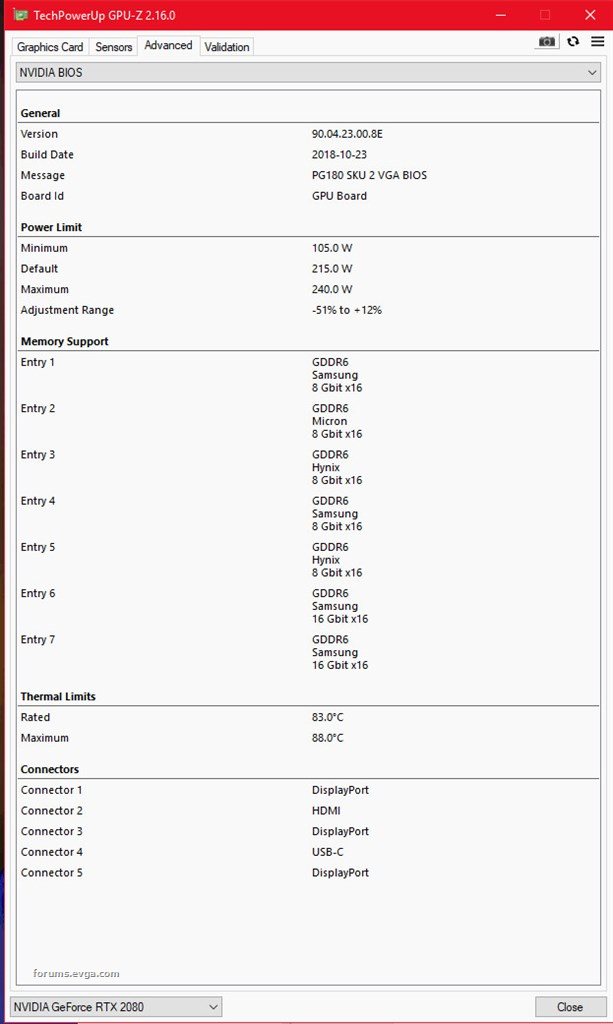
post edited by GGTV-Jon - 2018/12/10 17:46:21
Attached Image(s)
|
ProBro
New Member

- Total Posts : 39
- Reward points : 0
- Joined: 2013/06/25 21:43:03
- Status: offline
- Ribbons : 0

Re: What is the Video Port Priority or Order for the RTX 2080 Ti Series Graphics Cards?
2018/12/10 16:57:21
(permalink)
TL;DR = GGTV-Jon was right.  Ok, I spent the last hour experimenting, being more methodical and taking actual notes this time. I will retract what I said about preferring lower resolution and I'm going to agree with GGTV-Jon. Luiztosi and I have the same card, a 2070 XC Gaming 08G-P4-2172-KR. I have three monitors. One 2560x1080p on DP cable, one 1024x1280 portrait mode on DP, and one hdmi switch that I can switch between another 1024x1280 monitor or a 1080p HDTV. If there is something plugged into the top DP port nearest the screw, it will be preferred during boot to other DP or hdmi ports. The HDMI port is preferred next. Then the DP port below that, still on slot#1. Finally, the DP port on slot#2 is last. I have nothing usb-c, but assume it too is following top-down-then-over order and would be preferred over the slot#2 DP. Sorry if I added to the confusion! Good news for me is I found a combination that boots the bios to my primary 35" ultrawide. Windows 8.1 to its credit seemed to figure out where everything was regardless of where I had it plugged in.
|
luiztosi
New Member

- Total Posts : 53
- Reward points : 0
- Joined: 2018/12/05 05:19:42
- Status: offline
- Ribbons : 0

Re: What is the Video Port Priority or Order for the RTX 2080 Ti Series Graphics Cards?
2018/12/11 14:04:24
(permalink)
Well... let me update my situation
I had to buy a HP DISPLAY ADAPTOR and with i could get signal on my second monitor, so, for those who cant get signal with DP just buy this adaptor :)
Cheers
|
bcavnaugh
The Crunchinator

- Total Posts : 38516
- Reward points : 0
- Joined: 2012/09/18 17:31:18
- Location: USA Affiliate E5L3CTGE12 Associate 9E88QK5L7811G3H
- Status: offline
- Ribbons : 282


Re: What is the Video Port Priority or Order for the RTX 2080 Ti Series Graphics Cards?
2018/12/11 14:51:52
(permalink)
luiztosi
Well... let me update my situation
I had to buy a HP DISPLAY ADAPTOR and with i could get signal on my second monitor, so, for those who cant get signal with DP just buy this adaptor :)
Cheers
Glad your Graphics Card is OK and Working  One reason why I no longer buy HP, well I still use their Printers.
|
luiztosi
New Member

- Total Posts : 53
- Reward points : 0
- Joined: 2018/12/05 05:19:42
- Status: offline
- Ribbons : 0

Re: What is the Video Port Priority or Order for the RTX 2080 Ti Series Graphics Cards?
2018/12/11 14:59:52
(permalink)
bcavnaugh
luiztosi
Well... let me update my situation
I had to buy a HP DISPLAY adapter and with i could get signal on my second monitor, so, for those who cant get signal with DP just buy this adaptor :)
Cheers
Glad your Graphics Card is OK and Working
One reason why I no longer buy HP, well I still use their Printers.
You dont get, i dont have HP monitors just the adapter that saves my life :) otherwise i was oblitated to buy a new monitor
|
bcavnaugh
The Crunchinator

- Total Posts : 38516
- Reward points : 0
- Joined: 2012/09/18 17:31:18
- Location: USA Affiliate E5L3CTGE12 Associate 9E88QK5L7811G3H
- Status: offline
- Ribbons : 282


Re: What is the Video Port Priority or Order for the RTX 2080 Ti Series Graphics Cards?
2018/12/12 11:00:47
(permalink)
luiztosi
bcavnaugh
luiztosi
Well... let me update my situation
I had to buy a HP DISPLAY adapter and with i could get signal on my second monitor, so, for those who cant get signal with DP just buy this adaptor :)
Cheers
Glad your Graphics Card is OK and Working
One reason why I no longer buy HP, well I still use their Printers.
You dont get, i dont have HP monitors just the adapter that saves my life :) otherwise i was oblitated to buy a new monitor
Hard to know, you never posted what your Monitors were to begin with. But maybe then the 2070 Cards are also not the same as the 2080 Ti Series Cards.
post edited by bcavnaugh - 2018/12/12 11:05:50
|
luiztosi
New Member

- Total Posts : 53
- Reward points : 0
- Joined: 2018/12/05 05:19:42
- Status: offline
- Ribbons : 0

Re: What is the Video Port Priority or Order for the RTX 2080 Ti Series Graphics Cards?
2018/12/12 12:59:55
(permalink)
|
bcavnaugh
The Crunchinator

- Total Posts : 38516
- Reward points : 0
- Joined: 2012/09/18 17:31:18
- Location: USA Affiliate E5L3CTGE12 Associate 9E88QK5L7811G3H
- Status: offline
- Ribbons : 282


Re: What is the Video Port Priority or Order for the RTX 2080 Ti Series Graphics Cards?
2018/12/12 14:46:53
(permalink)
luiztosi
Relax dude
 Chilled, I Guess.
|
GGTV-Jon
FTW Member

- Total Posts : 1813
- Reward points : 0
- Joined: 2017/11/25 14:11:43
- Location: WA, USA
- Status: offline
- Ribbons : 19

Re: What is the Video Port Priority or Order for the RTX 2080 Ti Series Graphics Cards?
2018/12/14 02:59:02
(permalink)
Any feed back on this from the EVGA folks bcavnaugh?
|