blueboozer
New Member

- Total Posts : 10
- Reward points : 0
- Joined: 12/13/2019
- Location: Kentucky
- Status: offline
- Ribbons : 0

Thursday, January 23, 2020 8:56 PM
(permalink)
I am looking at mounting my GPU vertically and am trying to figure out if this is compatible with my card 08G-P4-3283-KR. According to the website it says it is not. Anyone have experience with this?
Trying to use this vertical mount from cablemod.
Any inpit woudl be appreciated.
|
Cool GTX
EVGA Forum Moderator

- Total Posts : 31353
- Reward points : 0
- Joined: 12/12/2010
- Location: Folding for the Greater Good
- Status: offline
- Ribbons : 123


Re: Vertical GPU mount
Thursday, January 23, 2020 10:12 PM
(permalink)
Learn your way around the EVGA Forums, Rules & limits on new accounts Ultimate Self-Starter Thread For New Members
I am a Volunteer Moderator - not an EVGA employee
Older RIG projects RTX Project Nibbler

When someone does not use reason to reach their conclusion in the first place; you can't use reason to convince them otherwise!
|
flyinion
CLASSIFIED Member

- Total Posts : 2309
- Reward points : 0
- Joined: 3/27/2007
- Location: California
- Status: offline
- Ribbons : 9


Re: Vertical GPU mount
Thursday, January 23, 2020 10:33 PM
(permalink)
Yeah unfortunately most of those mounts are for 2 slot cards. If you had an 011 Dynamic XL case you could get the Lian Li one which has support for up to 5 PCI slot width, but you'd have to change your case to do that unless you already have it by chance.
AMD Ryzen 5950X | Asus Crosshair VIII Hero | Gigabyte Gaming OC 4090 w/EK Vector2 | Corsair Vengeance Pro 2x32GB DDR4-3600 | WD SN850 2TB | Samsung 970 EVO Plus 500GB & 860 Evo 2TB | Phanteks Enthoo 719 | Seasonic Prime Ultra Gold 1000W | Keychron Q5 Max | SteelSeries Prime Wireless | SteelSeries Arctis Pro + GameDAC | Kanto YU2 + Yamaha sub | Schiit Magni 2 Uber & Modi 2 Uber | LG 34GN850 | Asus PG279Q | Win 11 Pro | Custom water loop
|
Cool GTX
EVGA Forum Moderator

- Total Posts : 31353
- Reward points : 0
- Joined: 12/12/2010
- Location: Folding for the Greater Good
- Status: offline
- Ribbons : 123


Re: Vertical GPU mount
Thursday, January 23, 2020 10:56 PM
(permalink)
OP needs to list their hardware ... no idea which case they have
Learn your way around the EVGA Forums, Rules & limits on new accounts Ultimate Self-Starter Thread For New Members
I am a Volunteer Moderator - not an EVGA employee
Older RIG projects RTX Project Nibbler

When someone does not use reason to reach their conclusion in the first place; you can't use reason to convince them otherwise!
|
blueboozer
New Member

- Total Posts : 10
- Reward points : 0
- Joined: 12/13/2019
- Location: Kentucky
- Status: offline
- Ribbons : 0

Re: Vertical GPU mount
Friday, January 24, 2020 0:10 PM
(permalink)
I have a NZXT 710i I don't think the IO shield will work with the card that is what I am asking.
Sorry for the confusion.
|
blueboozer
New Member

- Total Posts : 10
- Reward points : 0
- Joined: 12/13/2019
- Location: Kentucky
- Status: offline
- Ribbons : 0

Re: Vertical GPU mount
Friday, January 24, 2020 0:11 PM
(permalink)
The above link is my build and hardware. It's not the case I am worried about it is the Graphics card. My card is not listed as compatible with the 2 slot bracket P/N: M022-10-000138 but it seems it is so. I am trying to confirm before I buy it.
post edited by blueboozer - Friday, January 24, 2020 3:15 AM
Attached Image(s)
|
blueboozer
New Member

- Total Posts : 10
- Reward points : 0
- Joined: 12/13/2019
- Location: Kentucky
- Status: offline
- Ribbons : 0

Re: Vertical GPU mount
Friday, January 24, 2020 0:23 PM
(permalink)
?
post edited by blueboozer - Friday, January 24, 2020 3:13 AM
|
blueboozer
New Member

- Total Posts : 10
- Reward points : 0
- Joined: 12/13/2019
- Location: Kentucky
- Status: offline
- Ribbons : 0

Re: Vertical GPU mount
Friday, January 24, 2020 5:54 PM
(permalink)
|
sn0warmy
Superclocked Member

- Total Posts : 218
- Reward points : 0
- Joined: 2/8/2019
- Location: Colorado
- Status: offline
- Ribbons : 2

Re: Vertical GPU mount
Friday, January 24, 2020 6:15 PM
(permalink)
With some slight modification, you can make a 3 slot card worth with a 2 slot bracket, for the sake of vertical mounting. Just buy a 2 slot bracket from EVGA ( LINK) and use a dremel to trim the top inner ledge off the 2 slot bracket. That's what I did to get my 2080 ti FTW 3 Ultra to vertical mount in an h700i. This method will work in other cases as well. Once you mount the bracket to the card, you can't see that dremeled area at all, BTW.  
|
blueboozer
New Member

- Total Posts : 10
- Reward points : 0
- Joined: 12/13/2019
- Location: Kentucky
- Status: offline
- Ribbons : 0

Re: Vertical GPU mount
Friday, January 24, 2020 8:00 PM
(permalink)
Thanks! Great build! I can't wait to do this!
|
sn0warmy
Superclocked Member

- Total Posts : 218
- Reward points : 0
- Joined: 2/8/2019
- Location: Colorado
- Status: offline
- Ribbons : 2

Re: Vertical GPU mount
Friday, January 24, 2020 11:10 PM
(permalink)
blueboozer
Thanks! Great build! I can't wait to do this!
Of course! Good luck with the build. Feel free to PM me if you end up with any additional questions.
|
bulvine420
New Member

- Total Posts : 2
- Reward points : 0
- Joined: 1/12/2020
- Status: offline
- Ribbons : 0

Re: Vertical GPU mount
Tuesday, January 28, 2020 4:25 AM
(permalink)
You have helped a ton of us with this mod I’ll be doing it as well in a month or two need to get a dremel and order the 2 slot bracket I’m trying to fit it into my cooler master VM to put in a 011 Dynamic. I might try and some how fit it onto the mount only modifying the mount not the card or 2 slot bracket.
|
sn0warmy
Superclocked Member

- Total Posts : 218
- Reward points : 0
- Joined: 2/8/2019
- Location: Colorado
- Status: offline
- Ribbons : 2

Re: Vertical GPU mount
Thursday, January 30, 2020 10:42 PM
(permalink)
bulvine420
You have helped a ton of us with this mod I’ll be doing it as well in a month or two need to get a dremel and order the 2 slot bracket I’m trying to fit it into my cooler master VM to put in a 011 Dynamic. I might try and some how fit it onto the mount only modifying the mount not the card or 2 slot bracket.
Great to hear! I initially planned on modifying the vertical mount. However, that required much more modification than just trimming the GPU bracket. It was also not as easy to hide the modification imperfections as it is with the GPU bracket. Once the modified GPU bracket is installed, it looks 100% stock. You'd only notice the dremeling if you dismantled the card again. And, at least with the 2080 ti FTW3 Ultra, you can easily remove that bracket without taking the cooler off the card. Making it very simple.
post edited by sn0warmy - Thursday, January 30, 2020 10:46 PM
|
redarman
Superclocked Member

- Total Posts : 231
- Reward points : 0
- Joined: 1/30/2020
- Status: offline
- Ribbons : 1

Re: Vertical GPU mount
Friday, January 31, 2020 5:46 PM
(permalink)
Cool photo. Kinda OT but how do you get links to work? Mine are removed from posts. sn0warmy
With some slight modification, you can make a 3 slot card worth with a 2 slot bracket, for the sake of vertical mounting. Just buy a 2 slot bracket from EVGA () and use a dremel to trim the top inner ledge off the 2 slot bracket.
That's what I did to get my 2080 ti FTW 3 Ultra to vertical mount in an h700i. This method will work in other cases as well. Once you mount the bracket to the card, you can't see that dremeled area at all, BTW.


|
the_Scarlet_one
formerly Scarlet-tech

- Total Posts : 24080
- Reward points : 0
- Joined: 11/13/2013
- Location: East Coast
- Status: offline
- Ribbons : 79


Re: Vertical GPU mount
Friday, January 31, 2020 6:23 PM
(permalink)
Guys... ladies.. whomever is reading this.. do NOT butcher your two slot brackets... the whole reason you are paying for dremel parts is to remove a support bracket that can be removed with a simple Phillips screw driver... all you would need is a small tube of thermal paste.. and to stop destroying brackets!!! The mid plate/heat spreader (what ever your preferred term is) has a small bracket that goes up to support the 3 slot cooler. Take the cooler and the mid plate off, and unscrew the support bracket... install the two slot as is from EVGA... just.. stop.. destroying... brackets... ..and I know you all have phillips screw drivers because you are removing the three slot bracket with them after destroying the two slot brackets and then installing the mangled mess.. save yourself time and money. Also, this will save you from having to clamp the 2 slot bracket that never required a dremel, and then risking slipping and damaging something else while you attempt to cut a lip off that was never a problem.  
post edited by the_Scarlet_one - Friday, January 31, 2020 6:41 PM
|
sn0warmy
Superclocked Member

- Total Posts : 218
- Reward points : 0
- Joined: 2/8/2019
- Location: Colorado
- Status: offline
- Ribbons : 2

Re: Vertical GPU mount
Friday, January 31, 2020 8:27 PM
(permalink)
^^ While this is 100% accurate, it's also significantly more invasive as it requires dismantling/reassembling the entire card, just to accomplish the same end goal.
And if you want to go back to 100% stock to sell ithe GPU or for warranty claims, you have to go back through the process of dismantling the card, reinstalling that second small bracket and reassembling everything again.
The alternative of buying a cheap spare bracket, taking a few minutes to modify it and another few minutes to install it, is a much prefered method, in my opinion.
Again, your method is great and I'd even say it really is the "proper" way of doing this. But it's also not necessary to achieve the same results.
To each, their own.
|
blueboozer
New Member

- Total Posts : 10
- Reward points : 0
- Joined: 12/13/2019
- Location: Kentucky
- Status: offline
- Ribbons : 0

Re: Vertical GPU mount
Wednesday, February 05, 2020 6:12 PM
(permalink)
@sn0warmy, what kind of temps do you get with it vertical. just curios cause i have the same case. All the parts have been delivered so I will update once mine is complete.
|
sn0warmy
Superclocked Member

- Total Posts : 218
- Reward points : 0
- Joined: 2/8/2019
- Location: Colorado
- Status: offline
- Ribbons : 2

Re: Vertical GPU mount
Wednesday, February 05, 2020 6:24 PM
(permalink)
Temps were roughly the same, vertical vs horizontal. The vertical bracket kept the GPU fans a good distance from the glass side panel, which was good for temps. With both setups, I found temps to remain in the mid 50's to low 60's for most games with fans at 100%. In an effort to lower temps and eliminate fan noise, I did end up ditching that setup for a full custom loop in a larger case (pictured below). However, my new setup is beyond overkill. In terms of overall performance, the previous setup with vertical mount was perfectly fine. 
post edited by sn0warmy - Wednesday, February 05, 2020 6:27 PM
|
GTXJackBauer
Omnipotent Enthusiast

- Total Posts : 10335
- Reward points : 0
- Joined: 4/20/2010
- Location: (EVGA Discount) Associate Code : LMD3DNZM9LGK8GJ
- Status: offline
- Ribbons : 48


Re: Vertical GPU mount
Wednesday, February 05, 2020 10:03 PM
(permalink)
sn0warmy
Temps were roughly the same, vertical vs horizontal. The vertical bracket kept the GPU fans a good distance from the glass side panel, which was good for temps. With both setups, I found temps to remain in the mid 50's to low 60's for most games with fans at 100%.
In an effort to lower temps and eliminate fan noise, I did end up ditching that setup for a full custom loop in a larger case (pictured below). However, my new setup is beyond overkill. In terms of overall performance, the previous setup with vertical mount was perfectly fine.

Nice build! Enjoy! 
Use this Associate Code at your checkouts or follow these instructions for Up to 10% OFF on all your EVGA purchases: LMD3DNZM9LGK8GJ
|
sn0warmy
Superclocked Member

- Total Posts : 218
- Reward points : 0
- Joined: 2/8/2019
- Location: Colorado
- Status: offline
- Ribbons : 2

Re: Vertical GPU mount
Thursday, February 06, 2020 6:45 PM
(permalink)
GTXJackBauer
Nice build! Enjoy! 
Thanks! It's pretty neat to have virtually no fan noise while GPU temps remain below 40c. OP, I'm intrigued to see your final build pics!
|
blueboozer
New Member

- Total Posts : 10
- Reward points : 0
- Joined: 12/13/2019
- Location: Kentucky
- Status: offline
- Ribbons : 0

Re: Vertical GPU mount
Tuesday, February 11, 2020 1:46 PM
(permalink)
Here is how it turned out. It worked well but not a big fan of the Cablemod Vertical Bracket cable connection both to the GPU and to the PCEI slot. It works but not ideal. I can see why you went with a custom loop.
Attached Image(s)
|
sn0warmy
Superclocked Member

- Total Posts : 218
- Reward points : 0
- Joined: 2/8/2019
- Location: Colorado
- Status: offline
- Ribbons : 2

Re: Vertical GPU mount
Tuesday, February 11, 2020 1:56 PM
(permalink)
blueboozer
Here is how it turned out. It worked well but not a big fan of the Cablemod Vertical Bracket cable connection both to the GPU and to the PCEI slot. It works but not ideal. I can see why you went with a custom loop.
Looks clean though. How do your before/after temps compare?
|
blueboozer
New Member

- Total Posts : 10
- Reward points : 0
- Joined: 12/13/2019
- Location: Kentucky
- Status: offline
- Ribbons : 0

Re: Vertical GPU mount
Tuesday, February 11, 2020 2:50 PM
(permalink)
My Temps went up about 3 degrees Celsius on my CPU but on the GPU it is about the same. I average right at about 56 on GPU and 59 on CPU. Keep in mind i changed fans too so that could have something to do with it. I have only had it running for 2 days so far.
|
sn0warmy
Superclocked Member

- Total Posts : 218
- Reward points : 0
- Joined: 2/8/2019
- Location: Colorado
- Status: offline
- Ribbons : 2

Re: Vertical GPU mount
Tuesday, February 11, 2020 4:41 PM
(permalink)
Yeah, those temps are perfectly adequate. But it sounds like you are on the same progression path as I was. I didn't love my vertical mount setup so to change things further, I decided to tackle my first custom loop. If you ever feel like going that path, it's very doable in the H700i. I initially did this with 2x360mm rads and no issues. It decreased temps another 10c or so, with lower fan speeds. 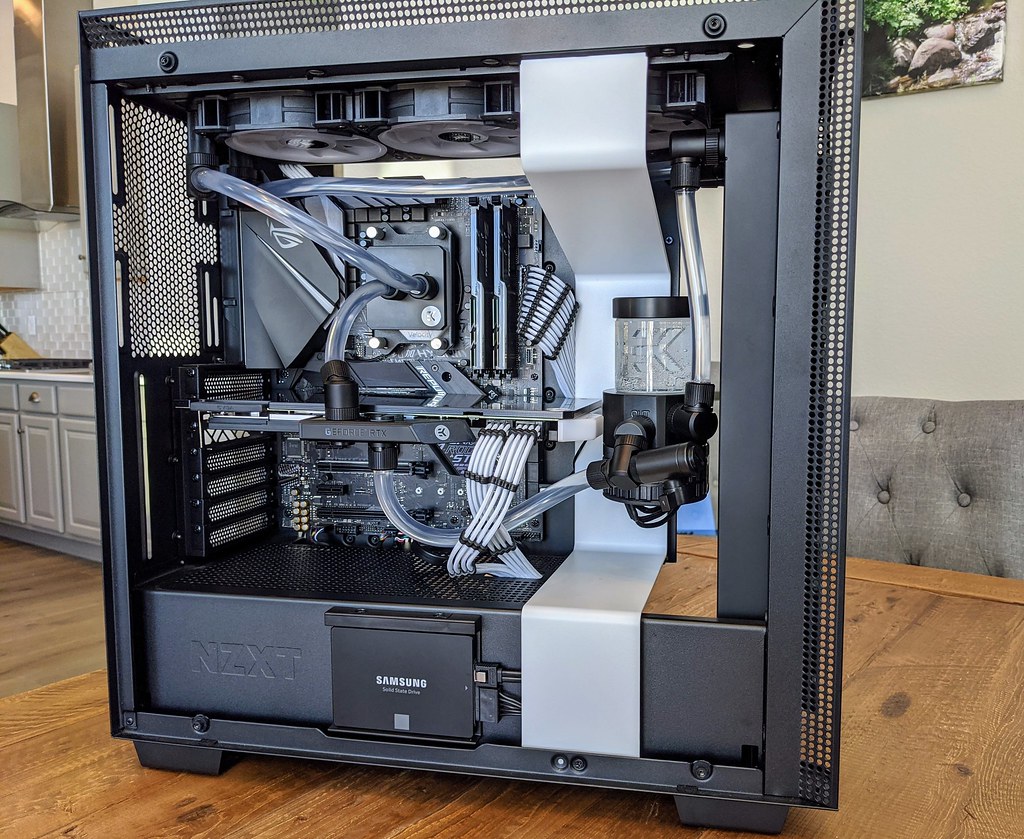 The only issue I had with the H700i is the small amount of ventilation at the top and front. This lead to the radiators getting pretty heat soaked. hence only a 10c drop in temps from the setup you currently have. Removing those panels dropped temps another ~10c. but that opens up a lot more potential for dust build up. So, naturally, this sent me further down the rabbit hole of wanting an even bigger case and adding a 3rd 360mm radiator.
post edited by sn0warmy - Tuesday, February 11, 2020 5:03 PM
|
blueboozer
New Member

- Total Posts : 10
- Reward points : 0
- Joined: 12/13/2019
- Location: Kentucky
- Status: offline
- Ribbons : 0

Re: Vertical GPU mount
Tuesday, February 11, 2020 4:55 PM
(permalink)
man that is sick! You wanna do mine? I am a complete novice
|
sn0warmy
Superclocked Member

- Total Posts : 218
- Reward points : 0
- Joined: 2/8/2019
- Location: Colorado
- Status: offline
- Ribbons : 2

Re: Vertical GPU mount
Tuesday, February 11, 2020 5:00 PM
(permalink)
So was I! It really is not very difficult and super fun to do. Especially with soft tubing. It's extremely rewarding when you first fill the system with coolant and turn the pump on to let it all start flowing. Especially when you make it through with no leaks on the first try.
The loop builder on ekwb.com makes it super easy to configure and plan your setup, too. I believe Corsair has a very good loop builder as well and their parts are also great.
|
GTXJackBauer
Omnipotent Enthusiast

- Total Posts : 10335
- Reward points : 0
- Joined: 4/20/2010
- Location: (EVGA Discount) Associate Code : LMD3DNZM9LGK8GJ
- Status: offline
- Ribbons : 48


Re: Vertical GPU mount
Tuesday, February 11, 2020 5:28 PM
(permalink)
sn0warmy
So was I! It really is not very difficult and super fun to do. Especially with soft tubing. It's extremely rewarding when you first fill the system with coolant and turn the pump on to let it all start flowing. Especially when you make it through with no leaks on the first try.
The loop builder on ekwb.com makes it super easy to configure and plan your setup, too. I believe Corsair has a very good loop builder as well and their parts are also great.
+1  It is rewarding once you do finish your loop with your own hands. One thing to remind the novice folks out there: - Inspect and clean your new loop gear before assembling with distilled water. Mainly 'rad dance' and inspect the blocks of any manufacturing debris. - Lowest point drainage for ease of use on future maintenance. - Prime the pumps, bleed the loop and leak test for 24 hrs w/out powering the rest of the system, just pumps. - Enjoy your cooler and quiet custom cooling life.  Here's an old video I like posting to those interesting in custom liquid cooling. The few things I have learned in my custom cooling years is, don't use a tool to tighten your fittings as you don't want to ruin your threaded ports. The example in the video was done on acetal which is more durable than say clear acrylic and such. Acrylic and any of those see-through blocks would crack if a tool was used to tighten. Just finger tight the fittings and you should be good to go. I also use plumbers tape on all my fittings for added safety. For fluid, I used to use distilled water and a silver kill coil but got tired of block cleaning because of oxidation. They would get discolored because of it. I had to clean my loops in the past with ketchup (acid) and a toothbrush. I don't do that no more since I use a well balanced clear premix fluid from a reputed custom cooling company. My blocks look good as new constantly. I only do a drain and refill once annually of fresh fluid. I will only do a tear down if my temps and or flow deteriorate over time for further investigation or when I need to upgrade hardware. (gasp!  ) Those are the few things that stuck out to me that I had to comment on from this older video but overall it's very informative.
post edited by GTXJackBauer - Tuesday, February 11, 2020 6:07 PM
Use this Associate Code at your checkouts or follow these instructions for Up to 10% OFF on all your EVGA purchases: LMD3DNZM9LGK8GJ
|
sn0warmy
Superclocked Member

- Total Posts : 218
- Reward points : 0
- Joined: 2/8/2019
- Location: Colorado
- Status: offline
- Ribbons : 2

Re: Vertical GPU mount
Tuesday, February 11, 2020 5:31 PM
(permalink)
|
daddyd302
SSC Member

- Total Posts : 765
- Reward points : 0
- Joined: 9/16/2006
- Location: West Allis, WI
- Status: offline
- Ribbons : 5


Re: Vertical GPU mount
Sunday, February 16, 2020 5:00 PM
(permalink)
sn0warmy
With some slight modification, you can make a 3 slot card worth with a 2 slot bracket, for the sake of vertical mounting. Just buy a 2 slot bracket from EVGA (LINK) and use a dremel to trim the top inner ledge off the 2 slot bracket.
That's what I did to get my 2080 ti FTW 3 Ultra to vertical mount in an h700i. This method will work in other cases as well. Once you mount the bracket to the card, you can't see that dremeled area at all, BTW.


Any chance you could show what the card looks like with the 2 slot installed on it?
**Intel 13900K**Gigabyte Z790 Aorus Master**Gigabyte 4090 Aorus Master**G.Skill Trident Z5 RGB 32GB DDR-6800**Corsair H150i Elite LCD**2 Inland M2 SSD 2TB**2 Samsung 870 QVO 8TB**MSI MEG Ai1000P PCIE5**Li Lian Evo**ASUS PG42UQ**Corsair K100 **Logitech G502X**Windows 11 Pro** Evo**ASUS PG42UQ**Corsair K100 **Logitech G502X**Windows 11 Pro**
|
ctguy1955
New Member

- Total Posts : 76
- Reward points : 0
- Joined: 8/20/2009
- Status: offline
- Ribbons : 0

Re: Vertical GPU mount
Wednesday, April 15, 2020 0:49 PM
(permalink)
Was I ever excited to see that for under 15 bucks, I could mount my 2282 2080Ti !!!! Only thing I am concerned about is I also added a Hydro Copper Waterblock to it.
I really dislike that the way it is now, the nice acetal part is facing down and You cant even see it. I dont suppose this would be able to show that side ?
Thanks for any info as I am very new to doing vertical mounting.
|