Sach DJ
New Member

- Total Posts : 40
- Reward points : 0
- Joined: 7/21/2011
- Location: Montreal, Canada
- Status: offline
- Ribbons : 0

Tuesday, January 01, 2019 4:38 PM
(permalink)
Ehi guys,
I've been having this issue for few days now...on x299 Dark with bios chip #2 version 1.14 I cannot get the Vram fan to actually been detected as PWR fans and they are continuously sniping at 100%.
There is something I can do tho shut them down other the remove the connection?
I've been trying to flush the bios again, switching to #3 and back to 32 still same problem...thanks
|
GGTV-Jon
FTW Member

- Total Posts : 1813
- Reward points : 0
- Joined: 11/25/2017
- Location: WA, USA
- Status: offline
- Ribbons : 19

Re: VRAM fan spinning always at 100%
Tuesday, January 01, 2019 5:18 PM
(permalink)
The VRM fans are controlled under the PWR_FAN line In the fan settings when you click the "+" on the fan speed eventually it goes to max then smart if that option is available - you want it on smart Ignore where the cursor is in the below pictures as it is not relevant to this  When you click on the actual line that saysSmart Fan Settings just below PWR_FAN a new menu will open up - make sure it looks something like the picture below 
post edited by GGTV-Jon - Tuesday, January 01, 2019 5:25 PM
Attached Image(s) 
|
Sach DJ
New Member

- Total Posts : 40
- Reward points : 0
- Joined: 7/21/2011
- Location: Montreal, Canada
- Status: offline
- Ribbons : 0

Re: VRAM fan spinning always at 100%
Tuesday, January 01, 2019 5:38 PM
(permalink)
The fact is that I got NA in PWR_FAN and got everything else on smart and same PWR temperature settings...i’ve flushed again the bios and now seems fine...need to test on a cold boot
|
bcavnaugh
The Crunchinator

- Total Posts : 38516
- Reward points : 0
- Joined: 9/19/2012
- Location: USA Affiliate E5L3CTGE12 Associate 9E88QK5L7811G3H
- Status: offline
- Ribbons : 282

|
GGTV-Jon
FTW Member

- Total Posts : 1813
- Reward points : 0
- Joined: 11/25/2017
- Location: WA, USA
- Status: offline
- Ribbons : 19

Re: VRAM fan spinning always at 100%
Tuesday, January 01, 2019 6:29 PM
(permalink)
Sach screen shot it - F12 while in bios, you need to have an USB drive plugged into the board
If PWR fan is running max speed but you have NA reported in bios then it sounds like you have something not correctly plugged in or somehow nicked a wire
|
bcavnaugh
The Crunchinator

- Total Posts : 38516
- Reward points : 0
- Joined: 9/19/2012
- Location: USA Affiliate E5L3CTGE12 Associate 9E88QK5L7811G3H
- Status: offline
- Ribbons : 282


Re: VRAM fan spinning always at 100%
Tuesday, January 01, 2019 7:17 PM
(permalink)
GGTV-Jon
Sach screen shot it - F12 while in bios, you need to have an USB drive plugged into the board
If PWR fan is running max speed but you have NA reported in bios then it sounds like you have something not correctly plugged in or somehow nicked a wire
Or maybe the Connector was remove or moved.
|
Sach DJ
New Member

- Total Posts : 40
- Reward points : 0
- Joined: 7/21/2011
- Location: Montreal, Canada
- Status: offline
- Ribbons : 0

Re: VRAM fan spinning always at 100%
Wednesday, January 02, 2019 1:48 AM
(permalink)
Cold boot now and again NA and 100%...was working fine this afternoon when I swithed to bios #3 and reset mos 10s...PWR was detected I have no OC on CPU and just XMP enabled everything else default
post edited by Sach DJ - Wednesday, January 02, 2019 1:58 AM
Attached Image(s) 
|
GGTV-Jon
FTW Member

- Total Posts : 1813
- Reward points : 0
- Joined: 11/25/2017
- Location: WA, USA
- Status: offline
- Ribbons : 19

Re: VRAM fan spinning always at 100%
Wednesday, January 02, 2019 2:31 AM
(permalink)
need to check the vrm fan header plugins then
|
Kaische
New Member

- Total Posts : 11
- Reward points : 0
- Joined: 12/1/2017
- Location: Hamburg, Germany
- Status: offline
- Ribbons : 0

Re: VRAM fan spinning always at 100%
Wednesday, January 02, 2019 6:39 AM
(permalink)
Hello from Germany, i have the nearly the same problem with the pwr_fan on my X299 FTW K. It spins @100 % all the time and the noise is really annoying. I have the latest Bios installed 1.17 I can't change it in the bios settings. The fan ignores all the settings i tried so far. I tried "off" , 5 % , 10 % .
post edited by Kaische - Wednesday, January 02, 2019 7:09 AM
Attached Image(s)
Mainboard = X299 FTW K Bios 1.17 VGA = GTX 1080 TI Hydro Copper
|
Kaische
New Member

- Total Posts : 11
- Reward points : 0
- Joined: 12/1/2017
- Location: Hamburg, Germany
- Status: offline
- Ribbons : 0

Re: VRAM fan spinning always at 100%
Wednesday, January 02, 2019 9:09 AM
(permalink)
Hello again,
i solved my problem by loading the BIOS Default Settings.
Now i'm able to change the settings for the vram fan.
It's so nice , the high pitch noise of the fan is gone...
Cheers
Kai
Mainboard = X299 FTW K Bios 1.17 VGA = GTX 1080 TI Hydro Copper
|
Sach DJ
New Member

- Total Posts : 40
- Reward points : 0
- Joined: 7/21/2011
- Location: Montreal, Canada
- Status: offline
- Ribbons : 0

Re: VRAM fan spinning always at 100%
Thursday, January 03, 2019 2:01 AM
(permalink)
The problem was gone now is back again...I ended up just unplug the fans caz they were too loud...maybe the header is a little bit intermittent...will try to reply for tomorrow and see
|
GGTV-Jon
FTW Member

- Total Posts : 1813
- Reward points : 0
- Joined: 11/25/2017
- Location: WA, USA
- Status: offline
- Ribbons : 19

Re: VRAM fan spinning always at 100%
Thursday, January 03, 2019 3:13 AM
(permalink)
I just copied and cropped the below image from https://xdevs.com/guide/e299ocg/Image: https://xdevs.com/doc/_PC_HW/EVGA/E299/img/dark_led12_1.jpg Sach DJ can you re-hook up the VRM fan paying close attention to the connector and header orientation and try it again, if it fails to work properly switch to one of the other BIO's with the bios switch to see if it still happens - if so then it is a board issue if not then I would say boot back into the failing bios, clear cmos, reset to optimized and re flash from the bios itself not through windows 
Attached Image(s)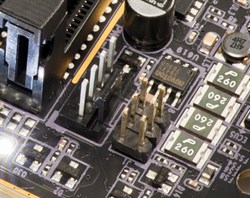
|
GGTV-Jon
FTW Member

- Total Posts : 1813
- Reward points : 0
- Joined: 11/25/2017
- Location: WA, USA
- Status: offline
- Ribbons : 19

Re: VRAM fan spinning always at 100%
Thursday, January 03, 2019 3:18 AM
(permalink)
Kaische
Hello from Germany,
i have the nearly the same problem with the pwr_fan on my X299 FTW K. It spins @100 % all the time and the noise is really annoying.
I have the latest Bios installed 1.17
I can't change it in the bios settings. The fan ignores all the settings i tried so far.
I tried "off" , 5 % , 10 % .
The operation of fan control for the VRM fan is different on that board = static speed, where the Dark actually has a fan curve Perhaps you guys are not setting the bios to defaults before flashing or trying to load saved profiles from previous bios versions
|
Kaische
New Member

- Total Posts : 11
- Reward points : 0
- Joined: 12/1/2017
- Location: Hamburg, Germany
- Status: offline
- Ribbons : 0

Re: VRAM fan spinning always at 100%
Thursday, January 03, 2019 7:03 AM
(permalink)
Good Morning, i was to fast with my assumption that my problem was solved. Over night my computer was shutdown for several hours and this morning when i powered it on the fan was running again with nearly 9000 RPM. In this state i'm not able to control the fan in the bios. I had to load the default settings again. Now the fan is running a normal speed. What do i have to do that it stays that way. My board is new. I don't use bios profiles at the moment, i have only the main bios in use. Thanks again
Attached Image(s)
Mainboard = X299 FTW K Bios 1.17 VGA = GTX 1080 TI Hydro Copper
|
GGTV-Jon
FTW Member

- Total Posts : 1813
- Reward points : 0
- Joined: 11/25/2017
- Location: WA, USA
- Status: offline
- Ribbons : 19

Re: VRAM fan spinning always at 100%
Thursday, January 03, 2019 8:18 AM
(permalink)
|
Kaische
New Member

- Total Posts : 11
- Reward points : 0
- Joined: 12/1/2017
- Location: Hamburg, Germany
- Status: offline
- Ribbons : 0

Re: VRAM fan spinning always at 100%
Thursday, January 03, 2019 8:20 AM
(permalink)
hi GGTV-JON,
i have the latest Bios installed 1.17
Mainboard = X299 FTW K Bios 1.17 VGA = GTX 1080 TI Hydro Copper
|
Sach DJ
New Member

- Total Posts : 40
- Reward points : 0
- Joined: 7/21/2011
- Location: Montreal, Canada
- Status: offline
- Ribbons : 0

Re: VRAM fan spinning always at 100%
Thursday, January 03, 2019 1:00 PM
(permalink)
GGTV-Jon
I just copied and cropped the below image from https://xdevs.com/guide/e299ocg/
Image: https://xdevs.com/doc/_PC_HW/EVGA/E299/img/dark_led12_1.jpg
Sach DJ can you re-hook up the VRM fan paying close attention to the connector and header orientation and try it again, if it fails to work properly switch to one of the other BIO's with the bios switch to see if it still happens - if so then it is a board issue if not then I would say boot back into the failing bios, clear cmos, reset to optimized and re flash from the bios itself not through windows
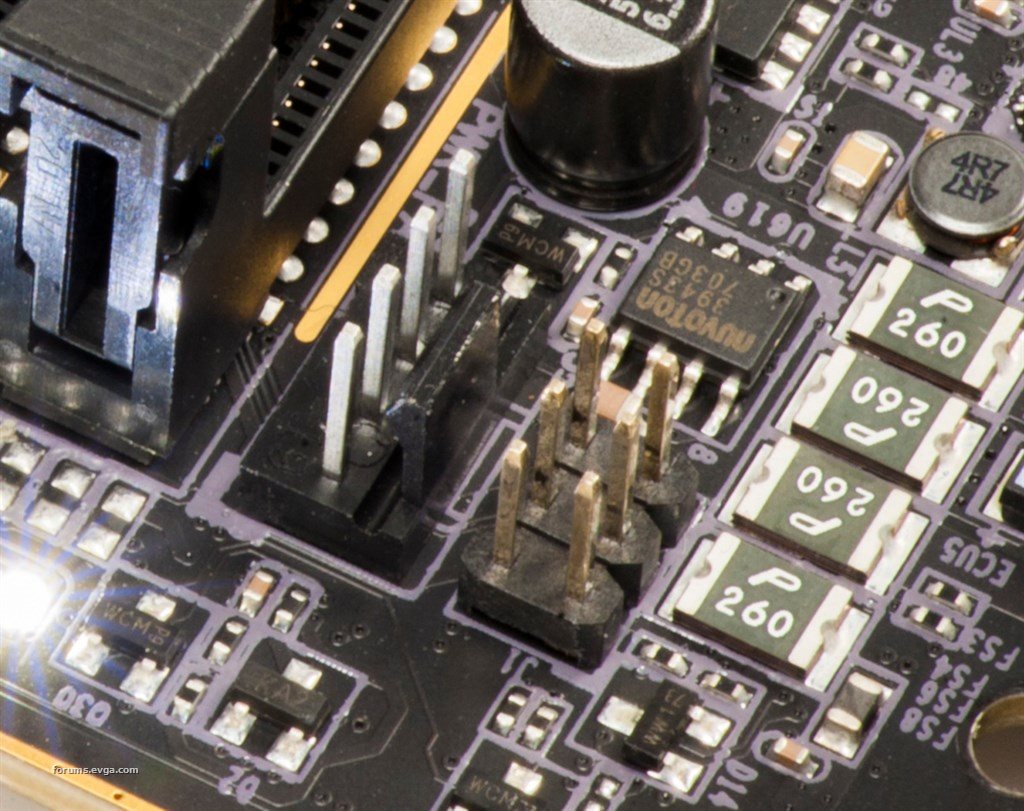
Thanks for the tip I will try tonight...already did all of this before but never flushed the bios directly from itself maybe that's the problem :)
|
GGTV-Jon
FTW Member

- Total Posts : 1813
- Reward points : 0
- Joined: 11/25/2017
- Location: WA, USA
- Status: offline
- Ribbons : 19

Re: VRAM fan spinning always at 100%
Thursday, January 03, 2019 6:41 PM
(permalink)
|
GGTV-Jon
FTW Member

- Total Posts : 1813
- Reward points : 0
- Joined: 11/25/2017
- Location: WA, USA
- Status: offline
- Ribbons : 19

Re: VRAM fan spinning always at 100%
Thursday, January 03, 2019 6:45 PM
(permalink)
Here is the picture of the VRM fans and the radiator fans just above the VRM with the system running (while I took the above BIOS screen shots) - which draws plenty of air from the area. I do hear the VRM fans spool up every once in a while but it really depends on how warm I have it in the room and say 2+ hours of something like BFV. 
Attached Image(s)
|
Sach DJ
New Member

- Total Posts : 40
- Reward points : 0
- Joined: 7/21/2011
- Location: Montreal, Canada
- Status: offline
- Ribbons : 0

Re: VRAM fan spinning always at 100%
Thursday, January 03, 2019 7:00 PM
(permalink)
Completely had the same setup at home with the difference that they spin immediately from the start when I turn on the PC...will try to re hook the header and reflush the bios from itself tobight to see if that helps...which bios ar you using GGTV? #2 v1.14?
|
GGTV-Jon
FTW Member

- Total Posts : 1813
- Reward points : 0
- Joined: 11/25/2017
- Location: WA, USA
- Status: offline
- Ribbons : 19

Re: VRAM fan spinning always at 100%
Thursday, January 03, 2019 7:02 PM
(permalink)
Sach DJ
Completely had the same setup at home with the difference that they spin immediately from the start when I turn on the PC...will try to re hook the header and reflush the bios from itself tobight to see if that helps...which bios ar you using GGTV? #2 v1.14?
Yes, I am currently running the 1.14 The images I had posted farther up were of an older bios, where these new ones are of how I currently have mine set I think the VRM fans do spin up right at the start until the bios fully loads
post edited by GGTV-Jon - Thursday, January 03, 2019 7:04 PM
|
Sach DJ
New Member

- Total Posts : 40
- Reward points : 0
- Joined: 7/21/2011
- Location: Montreal, Canada
- Status: offline
- Ribbons : 0

Re: VRAM fan spinning always at 100%
Friday, January 04, 2019 2:31 AM
(permalink)
So I've switched from #2 to #3 bios and flushed from the bios itself to 1.14 from 1.04 and for now the fans works normally spinning at 20% in smart mode...I have to check tho after a cold boot tomorrow...will keep you posted :) thanks for the tips so far anyway
|
Kaische
New Member

- Total Posts : 11
- Reward points : 0
- Joined: 12/1/2017
- Location: Hamburg, Germany
- Status: offline
- Ribbons : 0

Re: VRAM fan spinning always at 100%
Friday, January 04, 2019 6:31 AM
(permalink)
Good Morning Guys,
this morning after a longer period "powered off" the fan spins again with 100 %.
Yesterday i tried it after a short time "powered off" and then the Bios remembered the settings for the fan.
But after a night "powered off" the bios forgets this setting and only this setting, the rest of my bios settings look exactly the same.
After loading the bios defaults and a restart i can control the fan but tommorow morning the problem will be back.
Any idea what i can do now ?
Thanks
Kai
Mainboard = X299 FTW K Bios 1.17 VGA = GTX 1080 TI Hydro Copper
|
GGTV-Jon
FTW Member

- Total Posts : 1813
- Reward points : 0
- Joined: 11/25/2017
- Location: WA, USA
- Status: offline
- Ribbons : 19

Re: VRAM fan spinning always at 100%
Friday, January 04, 2019 12:39 AM
(permalink)
When you updated the bios did you do in in the bios or through windows?
If through windows I suggest trying it with the file on a thumb drive plugged directly into the board and flashing it in the bios
|
Sach DJ
New Member

- Total Posts : 40
- Reward points : 0
- Joined: 7/21/2011
- Location: Montreal, Canada
- Status: offline
- Ribbons : 0

Re: VRAM fan spinning always at 100%
Friday, January 04, 2019 12:46 AM
(permalink)
Kaische
Good Morning Guys,
this morning after a longer period "powered off" the fan spins again with 100 %.
Yesterday i tried it after a short time "powered off" and then the Bios remembered the settings for the fan.
But after a night "powered off" the bios forgets this setting and only this setting, the rest of my bios settings look exactly the same.
After loading the bios defaults and a restart i can control the fan but tommorow morning the problem will be back.
Any idea what i can do now ?
Thanks
Kai
+1 This morning back to 100%-> NA I did everything you said GGTV, but I am starting to think that could it be a problem related to the battery CMOS? I haven't changed it, even tho the status of the BIOS remembers all the settings saved but the PWR fans :(
|
Kaische
New Member

- Total Posts : 11
- Reward points : 0
- Joined: 12/1/2017
- Location: Hamburg, Germany
- Status: offline
- Ribbons : 0

Re: VRAM fan spinning always at 100%
Friday, January 04, 2019 1:04 PM
(permalink)
GGTV-Jon
When you updated the bios did you do in in the bios or through windows?
If through windows I suggest trying it with the file on a thumb drive plugged directly into the board and flashing it in the bios
i used a usb drive to flash the bios to 1.1.7 (from within the bios) but the flash drives was connect to a frontpanel usb port.
Mainboard = X299 FTW K Bios 1.17 VGA = GTX 1080 TI Hydro Copper
|
GGTV-Jon
FTW Member

- Total Posts : 1813
- Reward points : 0
- Joined: 11/25/2017
- Location: WA, USA
- Status: offline
- Ribbons : 19

Re: VRAM fan spinning always at 100%
Friday, January 04, 2019 1:20 PM
(permalink)
should be fine then
It is easy enough to check the cmos battery with the FTW just to rule that out. Generally that causes issues with reboots after power is removed from the PSU
|
Sach DJ
New Member

- Total Posts : 40
- Reward points : 0
- Joined: 7/21/2011
- Location: Montreal, Canada
- Status: offline
- Ribbons : 0

Re: VRAM fan spinning always at 100%
Friday, January 04, 2019 1:36 PM
(permalink)
GGTV-Jon
should be fine then
It is easy enough to check the cmos battery with the FTW just to rule that out. Generally that causes issues with reboots after power is removed from the PSU
So even on DARK the battery should be fine...I don't really see any other solution then just unplug the fun...
|
Kaische
New Member

- Total Posts : 11
- Reward points : 0
- Joined: 12/1/2017
- Location: Hamburg, Germany
- Status: offline
- Ribbons : 0

Re: VRAM fan spinning always at 100%
Friday, January 04, 2019 3:31 PM
(permalink)
GGTV-Jon
should be fine then
It is easy enough to check the cmos battery with the FTW just to rule that out. Generally that causes issues with reboots after power is removed from the PSU
the Battery is fully charged, just tested it. So that's not the reason. :-(
post edited by Kaische - Friday, January 04, 2019 3:44 PM
Mainboard = X299 FTW K Bios 1.17 VGA = GTX 1080 TI Hydro Copper
|
Sajin
EVGA Forum Moderator

- Total Posts : 49227
- Reward points : 0
- Joined: 6/8/2010
- Location: Texas, USA.
- Status: offline
- Ribbons : 199


Re: VRAM fan spinning always at 100%
Friday, January 04, 2019 5:03 PM
(permalink)
Sounds like defective headers/fans/fan connections to me.
|